Note
what is th difference between gwagwa aesthetic and gwagwacore
gwagwa aesthetic is for like literal aesthetics that i associate with them, and gwagwacore is for concepts, memes and the like. it's on my pages, but i don't think you can see it on mobile. ^_^

1 note
·
View note
Note
Are you being a good girl?
no I’m chewing on electrical cords
62K notes
·
View notes
Text

this is how it feels to run double SCH
feat @gwalafell
21 notes
·
View notes
Note
HOW are you dealing with the new expression bones
for me and the type of gposing i do, less is more when it comes to expressions. still, i've tried to set myself up for success when adjusting them, so i'll share what i've got here.
quick preface: i use ktisis to pose. i've seen the layout for anam, but haven't used it, and i find brio's posing a bit too finicky for my liking. i use it for supplemental features, but not posing.
blue tips will be pretty accessible, and red tips are for those who don't mind fucking around and finding out, or putting in a bit more effort.
Filter the Visible Bones in Your List
No brainer, right? Looking at the left is a nightmare.
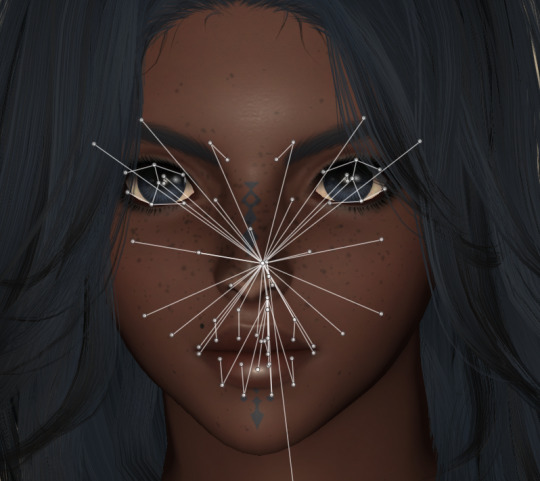

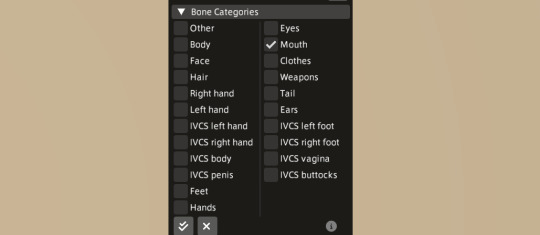
Do yourself a favor and only activate the group you’re working with, like the mouth group on the right.
Make an Expression Pack (or several!)
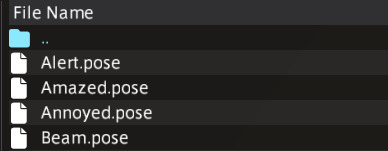
When it comes to expressions, the best advice I can give is: go through the vanilla expression emotes with your character and save them as .pose files. It’s a little time-consuming, but it WILL be worth it if you’re making enhanced poses often enough. And you don’t have to stop there–if there’s a full-on emote with an expression you adore, pause it during the expression and save it the same way. You can load that face onto other poses.
A note on pre-made expressions with the new face bones: Expressions will not carry across races, nor will they carry well across faces of the same race. This is particularly noticeable for the mouth. For that reason, you may want to label your expression folders like this:
Gender > Race > Face –or– Female > Viera > Face 4
Eye Movement with Sibling Linking
This has always been the go-to, but I think it’s good to share. There’s a button that lets you move one bone while also affecting its sibling bone (for example, you can move the left eye, and the right eye will move too).
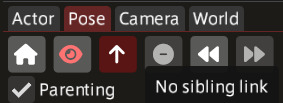
“Link Rotation” will move the bones in the same direction. You will use this the most. “Mirror Rotation” will move them in opposite directions, but the amount of movement will be the same.
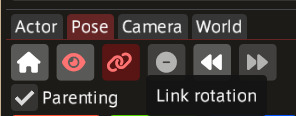

I use this for eyes and eyelids to ensure I’m getting even movements and looks across the board (like below), but it works for ears, limbs, hair, you name it! If there’s a left and a right version of the bone, they can be moved in tandem.


Mouth Movement with Position
With the new mouth bones, I’ve found position to be far more helpful than rotation. Switch your transform mode to position, zoom way in, and lift those lip corners, or shift them in or out.
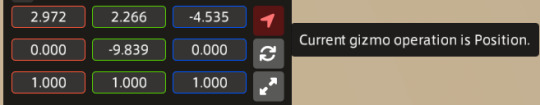


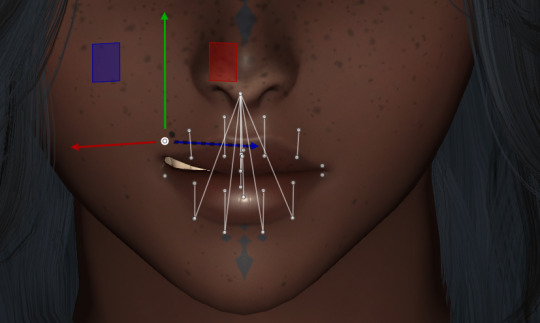
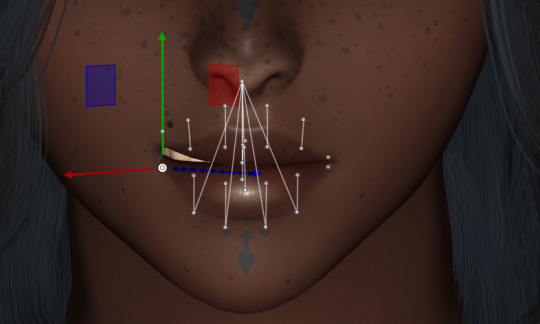
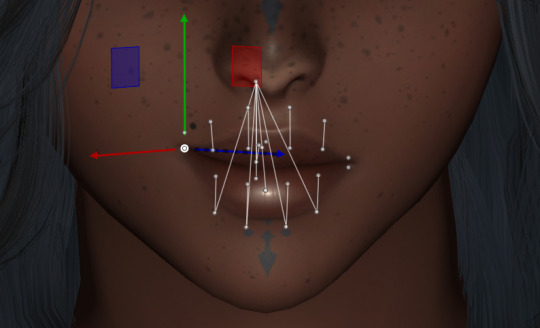
Here's the expression we just made from a blank face!

Adjust Some Settings
Consider adjusting your settings so that the bones and their connecting lines fade or disappear while you’re mid-movement, so you can see things more clearly. Some folks don't want to dabble in settings at all, which is fine!! But if you have the time and inclination, try it out!
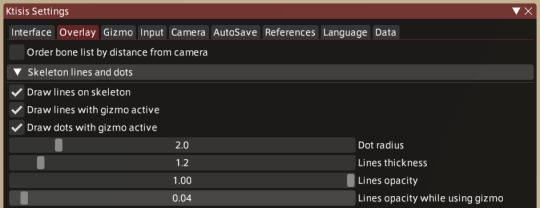
Try Bone Offsetting
This is a lifesaver. You can adjust the position of each dot, for a more clear view of them. This takes some time and patience, but I found it to be worth it because I'm always on that damn gpose.
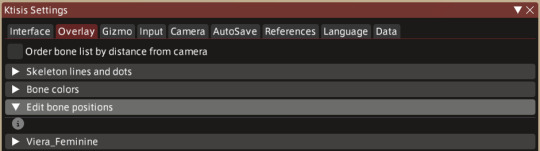
ESPECIALLY useful for the eyes, where the bones’ default state is stacked on top of each other. I’ve also adjusted the abdomen/waist/lumbar area and viera ear bones to my taste.
Bone Offsets only affect the specific race and gender you adjust them on. Here you can see the pile of dots on the unadjusted fem miqo's eyes, and then the fem viera's bone dots spread out to more legible placements.


Hopefully this was somewhat helpful! Feel free to shoot questions my way anytime! 💗
265 notes
·
View notes
Text

Amethyst, emerald, quartz, and glass bead necklace, Egypt, 1000 - 500 BC
from The National Museum of Asian Art, Smithsonian
2K notes
·
View notes
Note
gwagwagwagwagwagwagwagwagwagwagwagwagwagwagwagwagwagwagwagwagwagwagwagwagwagwagwagwagwagwagwagwagwagwagwagwagwagwagwagwagwagwagwagwagwagwagwagwagwagwagwagwagwagwagwagwagwagwagwagwagwagwagwagwagwagwagwagwagwagwagwagwagwagwagwagwagwagwagwagwagwagwagwagwagwagwagwagwagwagwagwagwagwagwagwagwagwagwagwagwa
WHAT THE FUCK
2 notes
·
View notes










