A supernatural horror interactive story inspired by the late 70s in which you play as a pizza delivery person who gets more than they bargained for. Glucosify - 25 - she/her MDNI - 18+ header: untermyergardens . org FAQ / Taglist
Don't wanna be here? Send us removal request.
Note
How do the ROs flirt/their favorite kind of flirting to receive? Thanks!
Hmm I don't know if they have a favourite tbh, I don't like when a certain personality for an MC feels 'lesser' because the author much prefers another personality - if that makes any sense haha I want to try and adapt the romances so the dynamics are slightly different depending on MC's personality / flirting.
Moonlander : they're either subtle and indirect about it or they're a little mean ? Like you know when you tease someone and act a bit mocking but it's playful? Like that. Ace : they don't know how to flirt really, they're just so excited and happy to be with a person they like so they naturally show it by giving genuine compliments and making them feel cared for, very sincere and sweet way of flirting Gumdrop : depends honestly. They can be the most blunt and intense flirt or the most playful teasing one. Overall though, they don't like to play games and make it very clear if they're flirting with someone. Iris : has never flirted in their life, wouldn't know how to show romantic interest in someone. They'd get very flustered and shy easily, would always want to be near that person or try to do things for them Killjoy : flirts by making them laugh or by trying to impress them. They've very casual about flirting, they don't think about it much and just do what feels natural. Somehow though, they can come across as intense bc of all the eye contact and physical touch (like an arm around the shoulders, holding hands etc)
26 notes
·
View notes
Note
Are Ace and Gumdrop childhood friends?
Not childhood friends no, Gumdrop grew up in Cuba and Ace in Canada They met in college when Ace needed a tutor and Gumdrop couldn't bring themselves to say no
8 notes
·
View notes
Note
Are the assigned colors in each of the ros intro their favorite color?
Hmm not really, I just like having a color assigned to the characters haha, I mean I guess it could be their favourite colors too, at least for Ace, Gumdrop and maybe Moonlander
5 notes
·
View notes
Note
Sex ritual... you mean an orgy? Or is it an actual ritual because that is the first time I've heard of that in my life.
Eh yes and no haha, I didn't base the cult's practices on one specific kind of cult / religion / beliefs etc, I took a bit of inspiration here and there. Sex magic / magick can mean different things and used in different rituals. Aleister Crowley's Thelema had several sexual 'magical techniques', Maria de Naglowska had a whole cult ritual that was kinda like an extreme orgy if I remember correctly...
8 notes
·
View notes
Note
How did you create the click for disclaimer link and the prologue summary link? Like how did you make it reveal and hide the text? I tried to search on how to do that, but I can't find the exact way on doing that or I just might be dumb lol
Hii
It's Chapel's message macro !
11 notes
·
View notes
Note
someone asked for help and you made a guide just for them just like that? youre so nice wtf
Haha it's not much, it's just a simple guide, I was happy to help <3
12 notes
·
View notes
Note
Kissing all of the characters on the head
That's so cute nonny, wasn't sure if you wanted reactions to this but that's what you're getting anyway :^) Moonlander : any snarky remark would dissolve and they'd remain silent, a sweet smile tugging at their lips as they lean into you ever so slightly
Ace : immediate wide smile; they'd lean their head back and gently cradle your face, their eyes softening in pure adoration for you
Gumdrop : would huff out a laugh and catch your hand as you went to walk away, gently tugging you back to their side so they can return the favour by kissing your cheek
Iris : would jump out in surprise before getting embarrassed that they might have ruined the moment. Would have a giddy smile as they turn around and hug you tight.
Killjoy : would push their head upwards to playfully knock into your jaw before completely relaxing in your arms, kissing your neck.
15 notes
·
View notes
Note
What would the ROs have the MC saved as in their phone in a modern au at different stages of their relationship? Thank you!
That's a cute ask aw I wish I was better at answering it lmao
Just met / Friends / Dating Moonlander : Deliverer of Loaded Dough Discs / MC's first name (MC's dnd class as assumed by Moonlander) / MC's first name 👽 Ace : MC's full name :) / MC'S FULL NAME :D / MY HEART!!! <3<3<3<3 Gumdrop : MC's last name (pizza) / MC's first name (🍕) / Dumbass (🧡) Iris : 🌻 MC's first name !! The pizza delivery person ! 🌻 / 🦋🌼🌷 MC's first name ! 🦋🌼🌷 / 💐 Szerelmem !! 💐 Killjoy : cool pizza person / a nickname they gave to MC based on their name or personality / my little pepperoni baby 🐀🐀
18 notes
·
View notes
Note
Not the person who asked you for the guide, but I'm gonna thank you anyway since it is simple to follow and not intimidating and overwhelming unlike the actual sugarcube documentation.
Ouhh that makes me happyy I'm glad if it helps anyone bb thank you for leaving a message <3 I understand haha, documentation is how you learn a new language but I can imagine it's very intimidating if you're new to coding rip
12 notes
·
View notes
Text
I made a quick Twine guide for the person on itch / tumblr who wanted help to get started on making an IF. It's just the basic stuff but I think it should be enough to get started at least aaa
Glucosify's Quick Start Guide to Twine's Sugarcube for Interactive Fiction
Or GQSGTSIF for short.
Very simplified guide to making interactive fiction on Twine, using Sugarcube. This won't cover how to change the UI or anything like that, it's really the bare bones on how to make passages, variables, choices etc. There are multiple ways and syntaxes to do these things, I'm covering the ones I use but it's really not the only way to write code and to do these things ^^ This is not a replacement to the documentation, I'll link relevant parts of the documentations throughout the guide but it's really going to be your best source of information Let me know if there's anything else you think I should add in there ~ 1. Passages & StoryInit 2. Variables 3. If statements 4. StoryMenu (bonus)
First of all, assuming you've already downloaded Twine and opened a new project, make sure that your default story format is Sugarcube (in the top left of the window, go to Twine -> Story Formats and click on Sugarcube then at the top left 'use as default format')
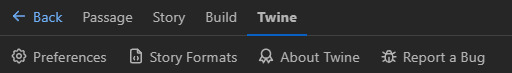
Now, go back to your project. In the top left, click on Passage -> New : this is how you'll create new passages.
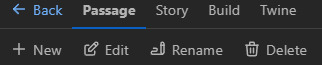
Passages are what makes the game essentially, it's where you write your story. Whenever you play an if and you click on a choice and it progresses to a new passage of text, that's how it's done. Make sure to name your passages in a way that makes sense to you, two passages can't have the same name. It's probably best the names aren't super long either considering the names are what you'll type in your code to make the player go to this or that passage.
Special passages :
there are some passages that have special functions. Create a passage and name it StoryInit : this passage is used to store variables. Whenever a new game is started, it will load up the variables states as they are in the StoryInit passage. This is essentially a default state where no progress has been made in the story so for example : all stats would be at 0, all relationships points would be at 0, the MC wouldn't have a name yet etc. We'll store our variables there. Variables are attached to values, these values change as the player goes through the story. A variable's value can be many things, it could be a string which is anything that you'd write inside double quotes "" and would be printed as is in the string. For example :
<<set $mcName to "">>
$mcName is a variable. Its value changes to whatever the player chooses for the MC name. As you write your code, you just have to type $mcName and it will be changed to whatever name the player has set it to. A variable's value can also be a number, in this case, you wouldn't write it in double quotes.
<<set $confidence to 50, $maxConfidence to 100>>
It can also be a true or false statement.
<<set $IrisRomance to false>>
Figure out what needs to be a variable in your story and add them accordingly in your StoryInit passage, you'll add more variables as you go. Remember to give them a value, even if the value is 0 or "". Common variables would be for the MC's name and different physical traits, personality stats, pronouns, character's relationships stats etc. For this tutorial, write in your StoryInit :
<<set $mcName to "">>
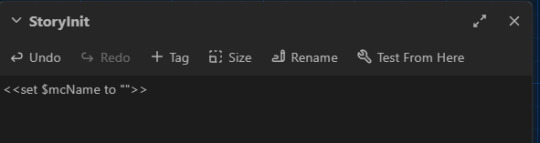
Now, let's test our variable. Create another passage, call it start. In the top left bar, select Start Story Here : you should now see a little green rocket attached to your start passage. This is the passage the players will first see when they launch your game.
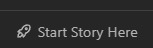
Inside the "start" passage, let's make a way to enter your own name with a simple text box.
<<textbox "$mcName" "Enter your name">>
Under it but still inside the "start" passage, let's write a simple link that will let us go to the next passage when we click on it.
<<link 'click here to confirm your name' 'next'>><</link>>
((the first string in the single quote is what will be displayed on the screen as the link, the second word in quotes, in this case 'next' is the name of the passage this link should direct you to))
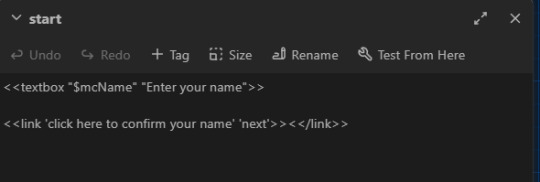
Now make a second passage and call it next. Inside that passage, write this :
My name is $mcName.
Let's see if it works : in the top left, go to build -> play.
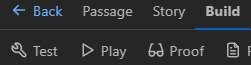
It will open an html file in your default browser. Considering we haven't touched the UI, it will have the default Sugarcube UI. You should have a textbox on the screen and a link under it in blue. If your link is red or if you have an error, go back to your code and check for misspellings or make sure you have the right amount of quotes etc.
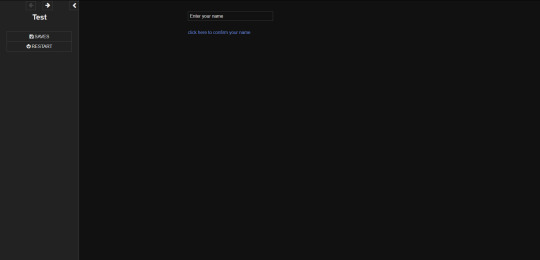
Type whatever name you want inside that text box then click on the 'click here to confirm your name' link. It should now have changed the $mcName we wrote in the next passage into the name you input in the box. Congrats, you've learned how to set, change and display a variable :^) Now, let's say you want personality (or relationship) stats that change when you select a choice. Back in your StoryInit :
<<set $confidence to 50, $maxConfidence to 100>>
If you want to have a visual elements like actual bars and meters, I would suggest making it easy on you and just getting Chapel's meter macro. You just copy the minified code inside your Javascript file (top left -> story -> Javascript) and then write in your StoryInit and in your relationships / stats / profile page as explained on his demo. Go back to your "next" passage. Under the first sentence, let's write two choices link, one that will lead to an increase in confidence and one that lowers it.
<<link 'You are not confident. Life is hard.' 'sadface'>><<set $confidence to Math.clamp($confidence - 10, 0, $maxConfidence)>><</link>> <<link 'You are very confident. Life is great.' 'happyface'>><<set $confidence to Math.clamp($confidence + 10, 0, $maxConfidence)>><</link>>
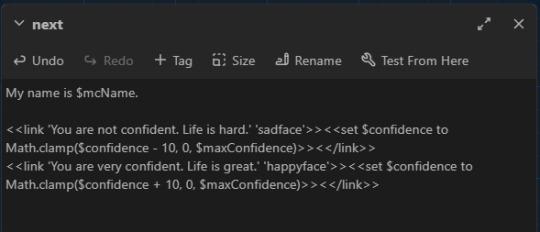
((Math.clamp might look intimidating but don't worry too much, it's just to make sure your variable's value doesn't go over the min and max allowed so you can't go below 0 or above 100 in this case. You write the variable you want to change then a + or a - followed by how many points you want to remove / add - in this case, 10. Then the 0 is the minimum and the $maxConfidence is the maximum value.))
Now create two new passages, one called sadface and one called happyface. To make sure your variable changed, type $confidence in both of the new passages and play your game.
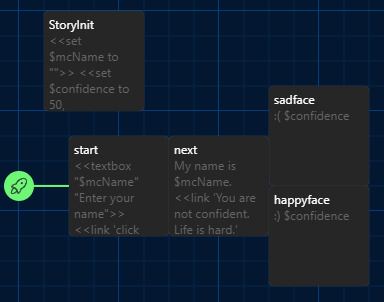
On one of the statement, it should now say 40 instead of 50 and 60 in the other one. Congrats you've learned how to change a stat. :^)
But what if you want two choices to lead to the same passage but to display different informations depending on how high / low a stat is? Welcome to the world of if statements. Back in StoryInit, you know the drill :
<<set $idiotLove to 0, $idiotMaxLove to 100>> <<set $idiotRomance to false>>
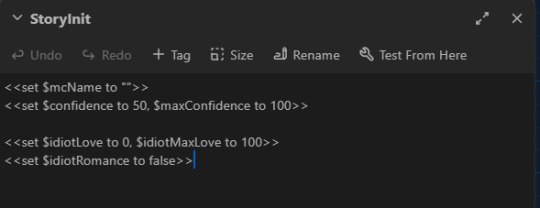
New passage, call it LoveCheck. Go back to your "next" passage :
<<link 'Click here to get 25 love points with the idiot.' 'LoveCheck'>><<set $idiotLove to Math.clamp($idiotLove + 25, 0, $idiotMaxLove)>><</link>> <<link 'Click here to get 50 love points with the idiot.' 'LoveCheck'>><<set $idiotLove to Math.clamp($idiotLove + 50, 0, $idiotMaxLove)>><</link>> <<link 'Click here to get 100 love points with the idiot.' 'LoveCheck'>><<set $idiotLove to Math.clamp($idiotLove + 100, 0, $idiotMaxLove)>><</link>> <<link 'I\'m allergic to idiots.' 'LoveCheck'>><</link>>
((you need to add a \ before your apostrophe when it's supposed to be part of the string, otherwise, the program will just think that's a closing single quote and not an apostrophe))
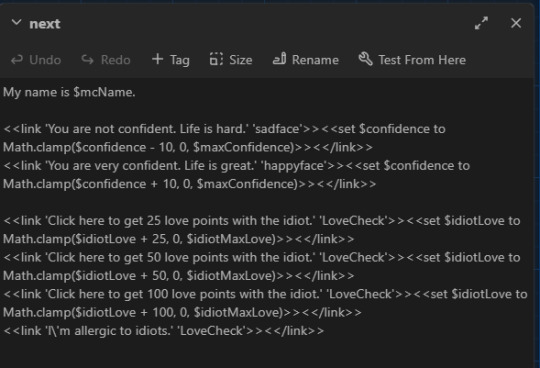
Alright, so now go to your newly created LoveCheck passage and let's write your first if statement. An if statement is basically a condition that you set, if the statement is 'valid' so like if it's a match then the program will ignore every other 'if' possibility. This is important because it means the order of your if statements matters. An if statement can be as simple as :
You are a person. <<if $idiotRomance is false>>You are not in love with an idiot.<</if>>
((this means that if the variable is false, then the second sentence will be displayed but if the variable is true, then the second sentence wouldn't be displayed to the player.)) An if statement can have an else :
You are a person. <<if $idiotRomance is false>>You are not in love with an idiot. <<else>> You love an idiot, I'm sorry. <</if>>
Note that this is the same as this, using elseif :
You are a person. <<if $idiotRomance is false>>You are not in love with an idiot. <<elseif $idiotRomance is true>> You love an idiot, I'm sorry. <</if>>
What this does is, if the variable is true, it will show the third sentence and not the second one and vice versa if the variable is false - because an if statement will only display the first statement that matches, if the variable is true then it will ignore any statement that require the variable to be false. As I said earlier, the order of your statement matter especially with variables tied to numerical values. You'll understand better once you try it - let's do it in the wrong order first (still in your LoveCheck passage), we'll print the $idiotLove variable to see its value :
$idiotLove <<if $idiotLove gte 25>> You like the idiot a little. <<elseif $idiotLove gte 50>>You like the idiot quite a bit. <<elseif $idiotLove gte 100>>You've fallen for the idiot, it's too late to save you. <<else>> You don't even know who the idiot is, good for you.<</if>>
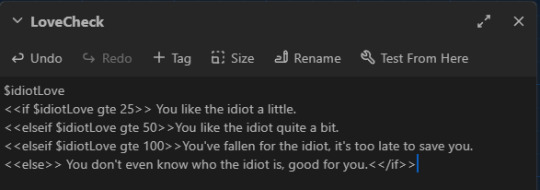
Click play and let's look at the problem. If you click on all the links, the number will be different but the sentence will still say that you like the idiot a little, even if you have 100 points. That's because gte stands for greater than or equal to, 100 is greater than 25 so the first statement is always valid so long as you have at least 25 points. The program sees the first statement matches and is valid so it has no need to read the rest of the if statements. To remedy this, we just change the order :
$idiotLove <<if $idiotLove gte 100>>You've fallen for the idiot, it's too late to save you. <<elseif $idiotLove gte 50>>You like the idiot quite a bit. <<elseif $idiotLove gte 25>>You like the idiot a little. <<else>> You don't even know who the idiot is, good for you.<</if>>
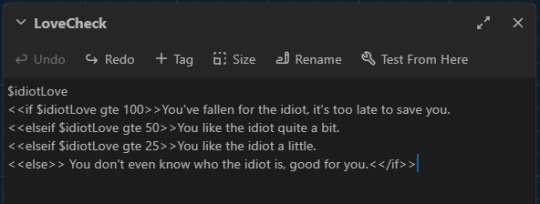
Now it works. If statements will be your most used tool I imagine, especially if there's a lot of variations in your story. You can use if statements for pronouns, for stat checks, romance checks etc.
I can always make another guide for the UI but for now, I'll just show you how to add another link in the sidebar of the default UI, using StoryMenu.
Make a new passage, call it StoryMenu :
<<link 'relationships' 'relationships'>><</link>> <<link 'stats' 'stats'>><</link>>
Make two new passages called relationships and stats. Write whatever you want in them, if you're using Chapel's meters, you could use the <<showmeter>> macro here to display your stat bars.
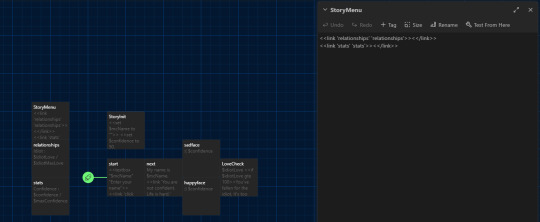
104 notes
·
View notes
Note
Just gonna say I appreciate that there will be many choices to flirt/romance an ro especially the oblivious ones because I swear to god I'm denser than osmium
Thank you nonny <3 To be honest, a completely oblivious MC is just very funny to me haha; I think it'd be fun to see how differently the ros handle that heh
11 notes
·
View notes
Note
What's your timezone and sleep schedule? cause I swear you're only active when I'm asleep.
Probably haha sorry about that, I live in France :^)
9 notes
·
View notes
Note
I haven't met Iris yet, but my heart goes to them~♡
Oooh that makes me happy, I was worried Iris would be the least popular haha Hopefully you'll meet them soon enough nonny :^)
8 notes
·
View notes
Note
I keep thinking of the ROs nicknaming the MC Tony Pizza after that one Reddit post lmao
Stop that's so funny and absolutely something Killjoy and Moonlander would do just to be annoying hahaa
7 notes
·
View notes
Note
How did ypu create the settings, saves, etc. Icon links? I'm very stumped on how to do that.
Heyy ~
It's just a stylised <<link>> macro. The icons are from Font Awesome (make sure you import the icons in your Javascript file) so you can directly use the icons in html on the StoryInterface passage or wherever your UI is. I'm using cerberus' template and I have a separate passage for the menu. You'd write it like this for example :
<<link '<i class="fa-solid fa-gear"></i>'>><<script>>UI.settings()<</script>><</link>>
You have to write your Html inside the single quote, inside the link macro. You can add multiple html tags and classes to style the links however you want in CSS. After closing the first <<link>>, you can write what script that button is supposed to trigger. You can use <<script>> for something like UI.settings() or UI.saves(). If you want, instead of a script, to have a link to another passage or a website, you can write it just like you would with a normal <<link>> :
<<link '<a href="https://gthiah-if.tumblr.com/" target="_blank"><i class="fa-brands fa-tumblr"></i>tumblr</a>'>><</link>> <<link '<i class="fa-solid fa-heart"></i>credits' 'credits'>><</link>>
Hope that's what you were asking about, if not or if you still have questions, let me know :^)
16 notes
·
View notes
Note
Hope you're doing alright!! I love your IF!!!!


Thank you so much for checking on me and being so sweet haha, I appreciate it <3 I am sorry about the inactivity and stuff, it's awkward timing I suppose to start going to therapy but better 15 years later than never aa I'll be fine though, I don't have the strongest immune system I think so I've been getting sick left and right but it'll pass and I'm glad you liked the story so far nonny ! <3 hope you're doing good as well :^)
11 notes
·
View notes
Note
I may be impatient, but I'm too curious so I will ask. When do you think chapter 1 will release?
Wish I knew nonny :^)
The medications' side effects hitting me like a truck for weeks has made it hard to focus on writing so I'm way behind what I wanted to be at in the story. Best I can estimate is before September but ideally I can get better soon and get it done before August
11 notes
·
View notes