This blog is actually closed to asks except for ones about the gif making tutorial! If you need roleplay help (besides gif hunts, ironically), head to bekahrps.
Don't wanna be here? Send us removal request.
Text
I'm going to properly revise the South and East Asian Masterlist sometime soon. Thinking of just doing it in a whole new post, though, and linking to the top instead of editing. For the 99 people that for some reason keep following this blog, what do you think?
2 notes
·
View notes
Text
Uh, for anybody who's peeking at this page because they've heard about the "Asian racebending list" thing, the story is that an anon whom nobody knows (name signed "Noah" on this ask) sent messages to a bunch of people who reblogged this post of mine and also myself. I have no idea how Noah found the post, but they appear to not want to be found as Noah apparently used a fake email to submit the anonymous messages.
Now, this blog you are on now is just about inactive (I started the blog with a friend who got too busy to continue using it and now have a blog of my own here), but is linked to my personal tumblr so I got the hateful message rather quickly. Nobody has actually reblogged my masterlist in months and months and months.
The list within question is housed in the middle of my masterlist. Without naming names, it is a list of faceclaims used in Glee Family roleplays for the children of Mike and/or Tina that do not make any sense. Nobody has any idea where the Jesse Eisenberg thing came from, but we're not talking about standards of beauty. At all. It was a sloppy thing to put in the middle of my masterlist, but I saw it as a way of clarifying some faceclaims that are commonly thought to be Asian (Ezra Miller and Miranda Cosgrove in particular, but I've seen Harry Styles more than a few too many times). Perhaps I should have more thoroughly researched that list in a list and put it somewhere else altogether, but I didn't. There's nothing technically wrong with my list besides the lack of context (I didn't want to draw the ire of the Glee family roleplayers despite their being typically problematic), but I did leave off a little bit of cultural background information. For now, I am going to leave the list the way it is so that people can see the context over this confusing... thing. This blog is going to remain an archive. If anybody has any other questions, come at me on my new blog.
1 note
·
View note
Note
Why is half-Jew Ezra Miller listed as "Jewish" on your list, but full-Jew Logan Lerman is not? Are you implying Jesse Eisenberg is a typical ugly Jew and Logan Lerman is a typical, gorgeous, stunning, perfection, non-Jew? Logan Lerman's parents are both Jews and his grandfathers were both Holocaust survivors. On the other hand, Ezra Miller has a non-Jewish mother. So get your facts straight, you ignorant moron.
Hello, anon. I am Jewish. Ashkenazi. I'm full-on, Bat Mitzvah-ed, years of Hebrew school, etc. My celebrity lookalike? Sarah Silverman. Probably even more stereotypically Jewish than Jesse Eisenberg. Where did I say anything about Jesse Eisenberg? It seems like you're indirectly calling me a "typical ugly Jew" because of your ignorance here. Ashkenazi Jews look all sorts of ways, so let's not play the Jewish-looking card here, all right?
I made my list of people who were not Asian but were given Asian parents in roleplays. I did this over a period of several months, adding names when I saw a new egregious example. By the time I got to the bottom of the list (Logan, as you can see), I gave up looking up the specific ethnicities besides Vanessa, whom was already on this list with extensive esearch. Only the first few on the list got that treatment, and they were only hastily researched, unlike the rest of the actual Asian Faceclaim Masterlist. list that I pored hours into. It was a quick list that I did not organize particularly well pointing faults at how non-East Asian people were portrayed as such.
Ezra Miller self-identifies with his Jewish heritage. I'm very aware that Jewish heritage passes from the mother. However, that does not mean that someone cannot feel connected with their roots. Ezra does not appear to have converted, but that does not bar him from feeling culturally and spiritually connected to his ancestors. Would you say that Dianna Agron is not Jewish? Her dad is Jewish, and she converted and had a Bat Mitzvah. You would say she was Jewish because she converted, but she also only has a Jewish father.
Please don't throw around accusations and call me a moron. I perhaps should have less hastily made the non-Asian people list in the middle there but I am far from an ignorant moron.
7 notes
·
View notes
Text
How to make Gifs without Photoshop (On a Mac!) V. 2.0
Over a year ago, I made a guide on how to make gifs without Photoshop, and failed to explain some of the details very well. As promised, here is an updated guide, with links to the programs you need and careful instructions. Should you require clarification of anything, just ask.
Now, Photoshop might be the most common way to make gifs, but many people don't have the program. It is expensive unless downloaded illegally, and has a learning curve. This method? It uses freeware, and can make you gifs fairly quickly!
What you need (click to find the webpages where you can download. Won't download automatically):
VLC
GIFfun
Preview (included on your Mac)
A video (You can rip a video from youtube with keepvid if you don't have something else)
An internet connection (GIFfun won't work otherwise)
What you will wind up with:
Here's a couple of the gifs that I made. Clearly, they're not the most glamorous looking gifs, but they work. Black & white videos look the best because each frame will be smaller.



Let's do this thing!
--
Wherever you want to save your files, make a new empty folder and name it something recognizable. Remember where this folder is located.
Open up VLC.
Before we put in the video, let's change your preferences so taking screenshots will go smoothly. In the topbar of your computer screen go to VLC then Preferences. A window should pop up. Click Hotkeys.
Keep an eye on a couple of these hotkeys in particular. A default that I find really useful is Spacebar to play/pause. Another one is Next Frame. On mine, that hot key is E.
The most important hotkey you're going to need is called Take video snapshot. Right now, it's named something complicated. Highlight the row and click the blue Change button. I've changed from the complicated bunch of symbols to N.
Remember to click the Save button below Change.
Another important thing to do is click the Video tab in Preferences. At the bottom of the window is a section for Video snapshots. Remember that folder you made? Find it after clicking Browse. You also want to change the Format to png instead of tiff or jpg. Save.
Now we can insert the video you want into the Drop media here part of the window. You can either drag the video file from your finder, or click Open media... and find it there. Once the video pops up in a new window, you're golden.
Find the spot where you want to gif in the video and watch that part of the clip a few times to get an idea of exactly how much you want. Spacebar to pause and clicking around the timeline at the bottom of the window will help you out. Pause before you want to start the gif, and use the E shortcut to start exactly on the frame that you want.
Remember that your gif probably will not be very long. 20 frames tends to be the max, and I tend to stick to expecting 12 frames for safety. Click the hotkey for screenshots (remember, mine is N). Then you can alternate N E N E N E, etc. until you are done with the duration of your gif.
Now, if you go to that folder that you made at the beginning, all of the screenshots should be saved there! Select them all with Command+shift. They should be in order already. Right click on them, and open in the program Preview.
You should have a bunch of images numbered. You can preview how your gif will look by clicking on the first image in the sidebar and holding the down key. If it doesn't look smooth or something is off, you can regif. It's never a bad idea to have too many frames and then delete the first and last ones later. You can also gif the frames for two gifs at once and only highlight half of them at once. Highlight all of them in that right Sidebar you see with command+A or something like that. While they are highlighted, select Tools and then Adjust size. Your gifs will look better if they are smaller! Make sure that Scale proportionally and Resample image are checked off, and change one of the dimensions to make the image a little smaller. Plus, you can make the image quality better by changing the resolution. 72 pixels/inch isn't as good as, say, 150 or 200. After you're happy with your sizes, x out and all of them should change at once in size!
(Very optional section! You can manually crop the images if you are entirely sure that the images will align (don't do it unless you're sure you know how to make the dimensions work), but I don't recommend it. You can use the tools > adjust color option to individually change each frame to black and white. Don't do all of this unless you're okay with making mistakes)
Quit preview. The program should prompt you to save all images. Yes, do save all the images.
Now we can open GIFfun. Go to the topbar, then preferences, then Gif creation to change defaults. Right now, my default delay is 9, but sometimes I make it 8 if I want to speed up the thing. ((EDIT: 6/25/14. I've been using 6 or 7 more often lately since tumblr now allows larger gifs so more frames)) It varies. Remember to select your # loops as Forever.
All you need to do now is drag the folder that you've been working on from your finder or desktop into the white area of GIFfun. Then click Make Gif.
The gif will open in a new window on your default internet browser. Save the gif that is playing. Check in your finder that the gif is smaller than 1.1 MB. 1.04 MB is fine. 1.09 is fine. Smaller is better. If it's smaller, your gif will work on tumblr!
If not, you can resize all of the images in Preview again. Remember to select on GIFfun Edit then Clear All to get rid of what was in the white workspace before.
Aaaand you're done! I know this looks long, but a lot of this process was setting up defaults and learning how the programs work. VLC is a great video player to have anyway. Anyway, with this method, I can take screenshots and make a gif in under 15 minutes if nothing really problematic happens.
12 notes
·
View notes
Text
A lot of people continue to follow this blog even though it is inactive. I've like over the gif making tutorial and it isn't quite what I do anymore, so I do have plans to write up a new one by the end of the month. Also the current tutorial is very confusing and could be explained so much better.
0 notes
Note
HEY! I r.p as laura carmichael in the celebrity london r.p and I really need some new gifs. Would it be possible if you could do a small gif hunt of her for me please ? :)
I'm very sorry, but my computer can't handle gif hunts right now so this blog is sort of closed. Apologies.
Like if you could do a gif hunt for this anon?
0 notes
Note
Laura Benanti gif hunt please?
>_
I've migrated here now, but I'm on my own this time.
0 notes
Note
whispers I feel really honored to have my gifs in one of the gif hunts idk why but thank you?
Shhh no there are so many amazing gif makers. I love looking at gifs. Half the time I'm concerned that someone will want theirs taken down. Thank you, awesome-gif-maker anon for making lovely things and being great.
1 note
·
View note
Text
Psst. If you're still following us (and we've managed to get some new followers!) we're going to be starting up again at a different account that isn't a sideblog very soon.
0 notes
Note
Hi! I have no idea if you're still doing this. But assuming (Hopefully) that you are, I'd love some FC suggestions that could pass as Samuel Larsen's parents. I'd love you forever!
I'm still doing this, yes. I guess a bit more intermittently than most.
Anyway, I tried! I think I've seen pictures of Sam's family before, but they didn't much look like celebrities, so I went with who seemed to have similar features. Mix and match with care, I guess.
Dad
Charlie Sheen
Robert Downey Jr.
Daniel Craig
Javier Bardem
Naveen Andrews
Mom
Salma Hayek
Morena Baccarin
Helena Bonham Carter
Julianne Moore
Janice Dickinson
0 notes
Note
hi i was reading your tutorial on how to make gifs.. im stuck on #6 because i cant fint the LIBRARY or Media Libray tab anywhere! I have the newest macbook pro, if thats relevant. :/
When you open the version of VLC that I have (and past versions, that I can recall) a window opens up with tabs along the left side in sort of an outline format. The top one is "LIBRARY" with sub headers of Playlist and Media Library.
0 notes
Text
Resource: Which faceclaims are the most used?
People say this faceclaim or that faceclaim is overused or underused, but how can you really be sure? We've looked at over 60 current roleplays' taken characters (numbering over 500 faceclaims!) to prove it!
CLICK HERE TO BE TRANSPORTED TO THE GOOGLE DOC OF YOUR DREAMS
We didn't look at fandom roleplays that use characters attached to faceclaims because the actor has played them on screen. Next gen and Marauders Harry Potter roleplays, for example, were acceptable. We did look at Hollywood roleplays because those have the draw of the faceclaim attached. Only taken faceclaims were tallied because those open bios might never even be taken. Wading through 40 open bios in a roleplay with only two taken characters does not prove which faceclaims are the most popularly played. If you disagree with our methodology or would like us to sort the google doc in a particular way for you, you may send us a request.
If you use our list as a primary source when creating a list of faceclaims, please link back to us. Like this post if it was helpful, please! We worked really hard on this document, and hope it is interesting and helpful.
Love Vicki (her personal is >here<) and Bekah
18 notes
·
View notes
Text
Im Yoona Gif Hunt (105 gifs)
Gifs not created by us. If you see a gif you made in this gif hunt, and you do not want it there or want written credit, pm us. Sorry this took so long!
Other Gif Hunts: One Two Three Four Five Six


















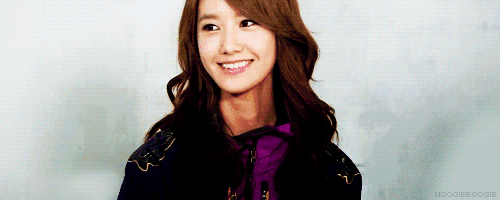














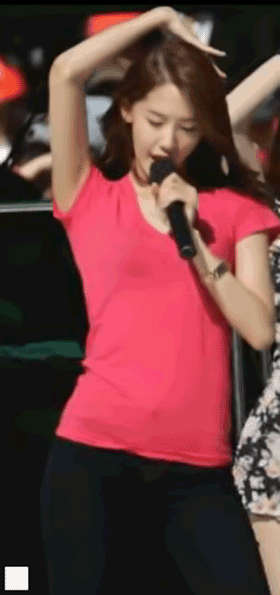













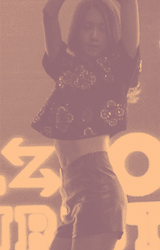

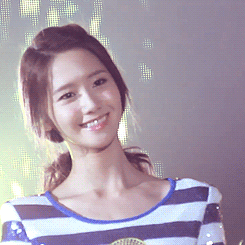

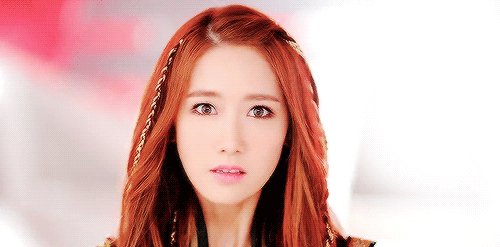
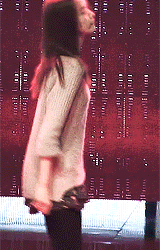
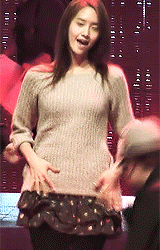













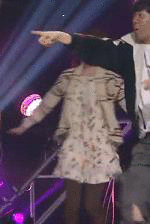


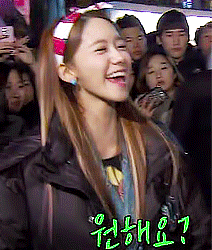
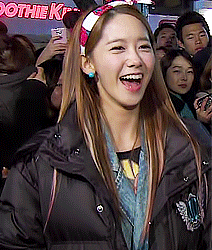


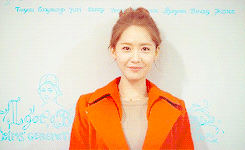
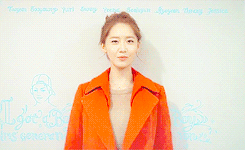

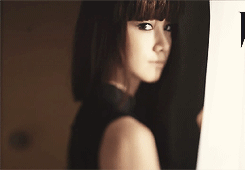








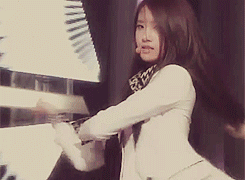














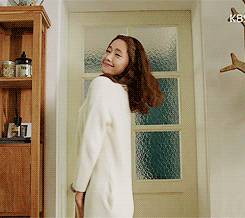



72 notes
·
View notes
Note
Thanks for the tutorial. I have one question? I saved the Gif to my desktop. How do I upload it? It won't upload to Tumblr.
Hmm. You probably made the gif too big. Go to your finder and figure out the gif's size. The one in the example is 606KB (over 12 frames, 400x225), but you can have the gif be up to 1MB (1000KB). If you have too many frames and/or the dimensions of the gif are too large, you'll be over 1MB. It's a pain if your gif is too big, because you have to resize each of the frames, or reduce the quality of each of the images, or cut frames from the beginning or end, all so that you can run each separate image through GIFfun again. So I have gotten a 26 frame gif made before, but I had to resize it. :/ I don't make gifs that often because it's such a pain. This is just the only way I know works without having the full Photoshop or using an online gif maker.
0 notes
Text
Benedict Cumberbatch (ginger hair) Gif Hunt (60 gifs)
Not our gifs. If you really need more, do tell...
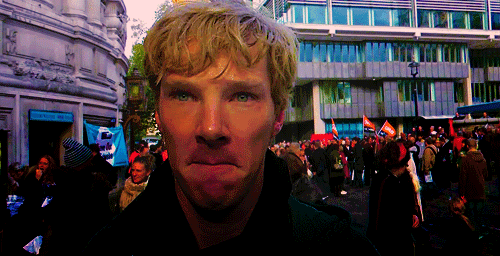
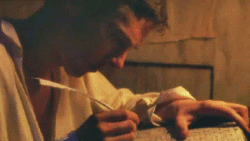
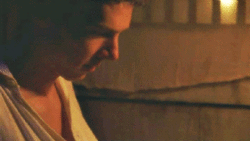



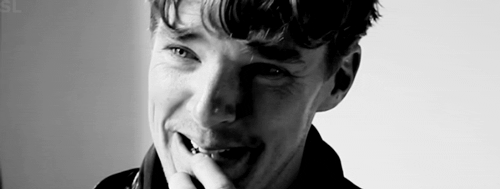




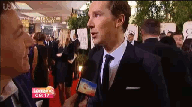

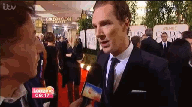








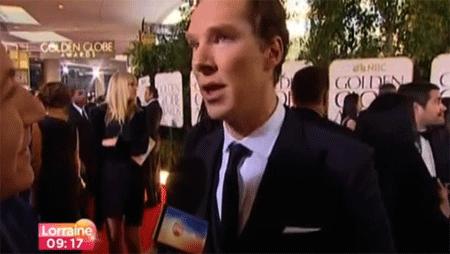
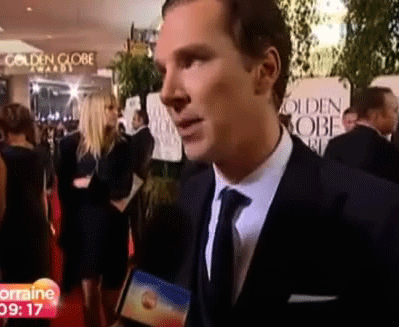
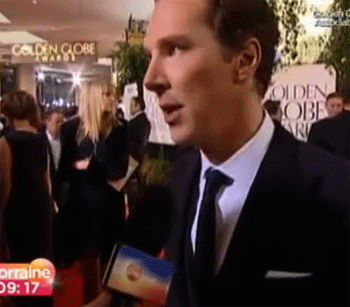


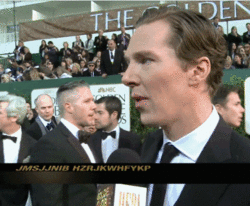
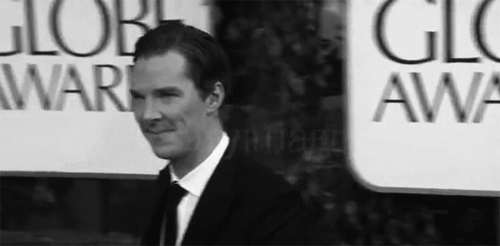

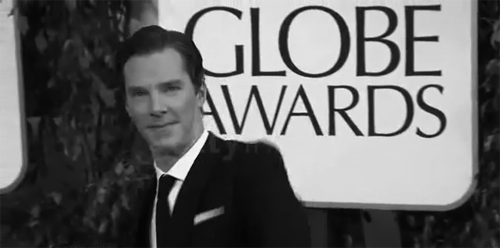

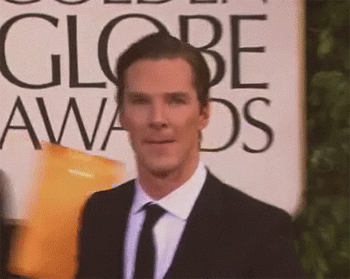

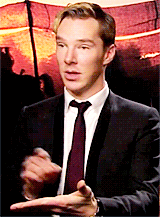

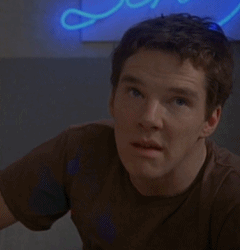


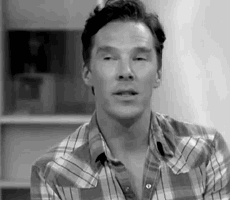
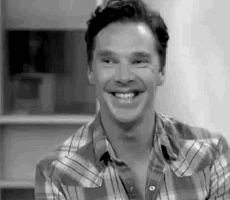





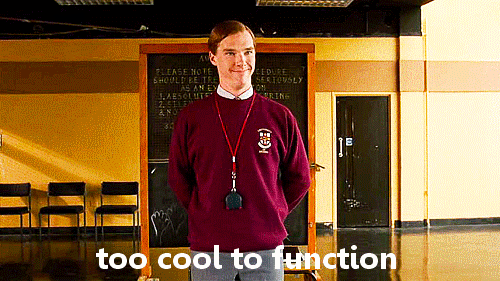



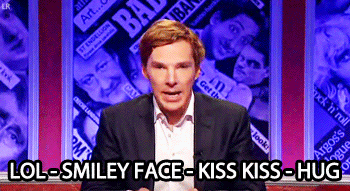


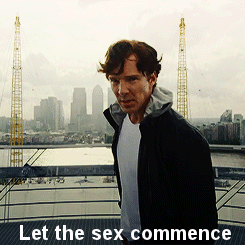




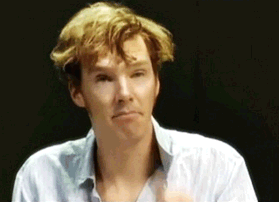

92 notes
·
View notes
Text
Lara Pulver Non-Sherlock Gif Hunt (46 gifs)
Not our gifs! There are probably more giffedinterviews out there, but I couldn't find them so easily.





































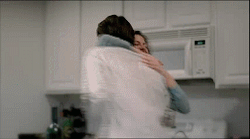








40 notes
·
View notes
Note
Could you help me find some teenaged African American male and female face claims? Preferably not Antonia Thomas or other known individuals from Glee, Misfits, etc. Thanks so much!
I don't think I've seen anybody used below besides Jaden, Kat, Zoe, and Zendaya. A lot of them are mixed ethnicity, which should be noted...
Boys
Corbin Bleu
Tristan Wilds
Leon Thomas III
Anwar Washington
Brandon Mychal Smith
Roshon Fegan
Alfie Enoch
Dayo Okeniyi
Tyler Ford (he's The Glee Project, but has never been used)
Mario Bonds (same deal)
A.J. Saudin
Jahmil French
Dalmar Abuzeid
Aubrey Graham (pre-Drake)
Orlando Brown
Kyle Massey
Jaden Smith
Noah Gray-Cabey
Jesse Williams (a little old)
Donald Glover (old)
Girls
Keke Palmer
Bianca Lawson (a little old, but has looked 18 for ten years)
Kat Graham
Zendaya
Zoe Kravitz
Taryn Douglas (The Glee Project)
McKynleigh Abraham (The Glee Project)
Jajube Mandiela
Shanice Banton
Sarah Barrable-Tishauer
Madison Pettis
Raven-Symone
China Anne McClain
Amandla Stenberg
1 note
·
View note