Text




Caleb Vatore
So Beautiful hairs by @vanillapuffcc, @wistfulpoltergeist
That's a great Pose by @helgatisha
Thank you! 😄
- - - - - - - - - - - - - - - - - - - - - - - - - - - - - -
01. outfit | shoes | earing
02. Top | Bottom | shoes
Thank you for the CC! love you! @natalia-auditore, @strangestorytellersims, @darte77, @simsimi-only-mine
724 notes
·
View notes
Text


I updated both Wings!
Now also Fouls can have wings.
The second thing that I changed is, that they will not automatically added to your horse when you create it.
You can support my work by downloading my CC on CurseForge:
Closed Wings:
CF: https://legacy.curseforge.com/sims4/pets/closed-wings
SFS: https://simfileshare.net/download/4081886/
Pegasus Set:
CF: https://legacy.curseforge.com/sims4/pets/pegasus-set
SFS: https://simfileshare.net/download/4091234/
155 notes
·
View notes
Text

2025/02 ClearView Mini Fridge
Base game compatible
8 swatches

Attention:
no animation
6872 polygons
-----------------------------------------------------------
In game


-----------------------------------------------------------
Public on 2025/03/15
Preview on patreon
>>>Eearly access<<<
4K notes
·
View notes
Text



Death Type: Laughter
💼 Supervising Entity: Netherworld Department of Death
❤️ Subdepartment: Feels Finalization Unit » When the drama really takes over «

💀 Reaper: Jocelyn
⤷ Role: Heartfelt Harvester ⤷ Alignment: Benevolent ⤷ Territory: San Sequoia

⏳ Decedent: Sunny the Tragic Clown

☠️ Death Trigger: 「 🎬 」 Stack playful moodlets until your Sim is hysterical ➥ Pack required: Base Game 👻 Ghost Power: Make nearby Sims feel playful
More Death Types [ x ]

💀 Jocelyn » Laughter was her undoing — quite literally, as she laughed until she twisted her own neck. Ever since, she’s been a bit stiff and eerily silent « — Mr. Mortis ✦ Genetics ≫ Hair • Skin • Eyes & Glow • 💀 ✦ Clothes ≫ Dress ✦ Accessories ≫ Mask • Makeup • Collar • Glowing Hands • Claws

⏳ Sunny ≫ Hair • Makeup • Nose • 💧 • Collar • Gloves • Pants

C R E A T O R S
Jocelyn @saruin @simandy @nv-games @weepingsimmer @sewersims @smsims-evekleos @noodlescc @strangegrapefruit @cerberus-cc
Sunny @bustedpixels @148dazed @katrina-y @saruin
327 notes
·
View notes
Text

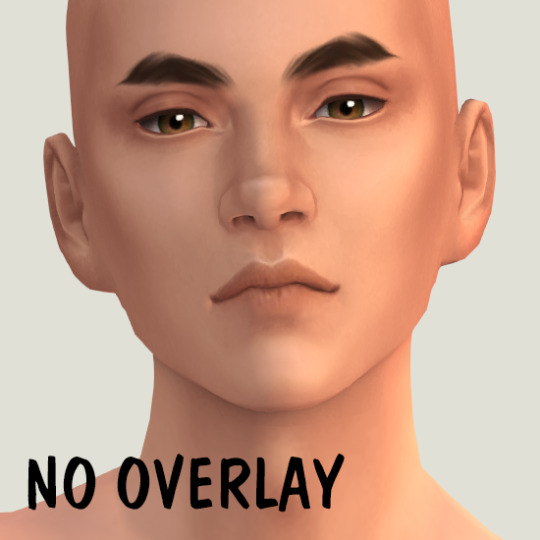
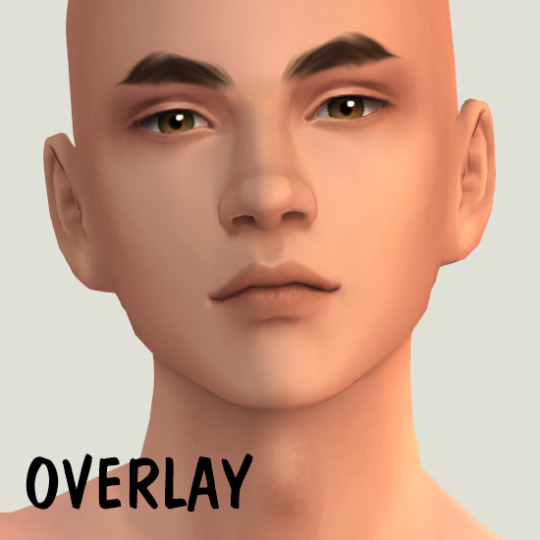
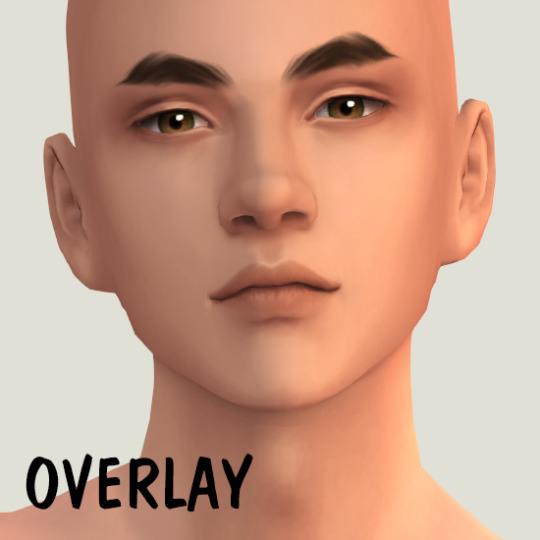
ROMEO FACE OVERLAY
latest faceblend that i'm kinda obsessed with.
child to elder
won't cover other face details
two versions, plus the same two but more contrast, plus additional swatches in 75%, 50%, and 25% opacity
DOWNLOAD: SFS
big thanks to 9393, @sammi-xox and @oito-cc for details i used (or partly used) 💖
1K notes
·
View notes
Text
LAIS Navy Polo Uniform (Clothing CC)



Put on your Navies!
Step into style and confidence with the LAIS Navy Polo Uniforms! Designed for both male and female students, this sleek and modern uniform brings a polished yet comfortable look to campus life. With its deep navy hue, sharp collar, and signature LAIS emblem, this polo strikes the perfect balance between sophistication and school spirit.
Whether you're heading to class, socializing with friends, or embracing school traditions, the LAIS Navy Polo keeps you looking effortlessly put together. Dress smart, stay stylish, and represent LAIS with pride!
Mod recommendation
Using FDSims4mod's "Employees Must Wear Uniform" Mod, you will be able to set uniforms for students when coming to LAIS!. Find the link to the mod below.
DOWNLOAD VIA SFS
Female Polo : Download Male Polo : Download FDSims4Mods's Employees Must Wear Uniform : Download
Don't Forget to download LAIS Campus and LAIS House for the full experience! Link below!
LAIS Campus
LAIS House Dormitory
751 notes
·
View notes
Text
LAIS HOUSE Dormitory, Residential Rental (NO CC)

About LAIS House
LAIS House is a premier dormitory for LAIS students located just 2km from campus in downtown Copperdale. Designed for comfort and convenience, it offers spacious private rooms, vibrant common areas, fully equipped kitchens, and top-tier amenities like a gym, swimming pool, jacuzzi, and entertainment spaces. With a semesterly rent of 18,000 simoleons, LAIS House provides a luxurious yet practical living experience for students who live far from school. Live, study, and thrive at LAIS House!


Welcome to LAIS House! 🏡✨
Just 2km from LAIS, this modern dormitory in downtown Copperdale is designed for students who want the perfect balance of comfort, independence, and community. With spacious private rooms, cozy common areas, fully equipped kitchens, and top-tier amenities like a gym, swimming pool, jacuzzi, and entertainment spaces, LAIS House offers a luxurious yet practical student living experience. Whether you're studying, socializing, or unwinding, this is the place to live, learn, and thrive. Ready to move in? 🏫



The lobby serves as the heart of LAIS House, featuring a cozy common space where students can relax, study, or chat with friends. For those looking to stay active, the on-site gym provides a great way to unwind after a long day at school. With modern amenities and a welcoming atmosphere, LAIS House is the perfect place to call home!





Dorm Layout
LAIS House is a mixed-gender dormitory designed for comfort, convenience, and community living. Each floor features a spacious common kitchen and dining area, perfect for shared meals and socializing, complete with a TV for entertainment. Residents have access to a common shower area on every floor, ensuring accessibility for all.

Don't Forget to Unwind!
Step outside and enjoy the heated pool and jacuzzi, offering the perfect way to de-stress year-round. The comfortable backyard is an inviting space to hang out, study outdoors, or enjoy a peaceful evening.
Disclaimer
LAIS House is a 9-unit residential Rental, which is above the game limit of 6 units. Before placing LAIS House, make sure these cheats had been activated:
Testingcheats true
bb.increaserentalunitcap on
2. LAIS House is registered as CC. Please note that there is NO CC you need to download to use LAIS House.
How do you put this build?
Enter the lot that you will place LAIS House in
Change the lot type to Residential Rental
Activate the cheat mentioned above
Place the lot
Location

Download
Via SFS: Download
Don't Forget to Download LAIS!
Also Check out the coming soon LAIS Polo uniform CC here!
Sul Sul!,
The Lesmana Enterprise Co., Ltd with Lesmana Arta International School
1K notes
·
View notes
Text
Coming Soon | LAIS House Dormitory and LAIS Polo uniform CC
LAIS House (Residential Rental, requires For Rent pack. NO CC)







Living too far away from LAIS?
Experience comfort and convenience at LAIS House, the premier dormitory for LAIS students, located just 2km from campus in downtown Copperdale.
Enjoy spacious private rooms, modern common areas, and top-tier facilities, including: ✔ Fully equipped common kitchens ✔ Entertainment lounges for socializing ✔ A state-of-the-art gym ✔ A swimming pool with jacuzzi for relaxation
Make the most of your student life with a luxury living experience designed for international and out-of-town students.
🔹 Semesterly rent: 18,000 Simoleons 🔹
Secure your spot today! 🌟
LAIS Navy Polo uniform CC

Get ready for school; put on your LAIS Polos! 👕✨
Stay sharp and stylish with the official LAIS navy polo uniform—designed for comfort, class, and school spirit. Whether you're hitting the books or hanging out, this must-have look keeps you feeling confident and ready to shine!
DOWNLOAD to Enroll in Lesmana Arta International School now!
Sul Sul!,
The Lesmana Enterprise Co., Ltd. with Lesmana Arta International School
437 notes
·
View notes
Text
Lesmana Arta International School, High School and Auditorium Lot (NO CC)

About Lesmana Arta International School
Lesmana Arta International School (LAIS) is a premier, corporate-backed institution dedicated to academic excellence and global education. Offering world-renowned curricula from SB to SGCE, LAIS provides students with a rigorous yet innovative learning environment. With state-of-the-art facilities, top-tier faculty, and a commitment to shaping future leaders, this elite school ensures that every student is equipped to thrive in an ever-evolving world.



Unrivaled Educational Facilities at LAIS
At LAIS, we are committed to providing an unparalleled learning environment equipped with world-class facilities to foster academic excellence and creativity. Our cutting-edge classrooms are designed for interactive and immersive learning, featuring the latest educational technology to enhance student engagement. The expansive library offers a vast collection of international resources, digital archives, and quiet study spaces, ensuring that students have access to knowledge at their fingertips.
For the creatively inclined, LAIS boasts specialized music rooms with professional-grade instruments, state-of-the-art art studios that encourage artistic expression, and fully-equipped science laboratories for hands-on exploration in STEM fields. From innovation hubs to collaborative study areas, every aspect of our campus is designed to inspire, challenge, and support students on their journey to academic and personal success.





Elite Sporting Facilities at LAIS
At LAIS, we believe that excellence in academics goes hand in hand with physical well-being. Our state-of-the-art sports facilities set the benchmark for athletic development, offering students access to a world-class indoor swimming pool, a professional-grade gymnasium, and a private tennis court, all designed to foster discipline, teamwork, and peak performance. Whether training for elite competitions or engaging in recreational activities, LAIS provides the perfect environment for students to push their limits, stay active, and excel beyond the classroom.




A Culinary Experience Like No Other at LAIS
At LAIS, dining is more than just a meal—it’s an experience. Our state-of-the-art cafeteria offers a premium breakfast and lunch buffet, meticulously crafted by Lesmana Resorts-grade chefs, ensuring that every dish meets the highest standards of quality, nutrition, and taste. Students enjoy a diverse selection of gourmet meals, featuring fresh, locally sourced ingredients and international cuisine tailored to various dietary needs.
From wholesome breakfasts to energize the day to balanced and delicious lunches that fuel academic and athletic performance, LAIS prioritizes student well-being through exceptional dining services. Whether it's a quick bite or a full-course meal, our culinary team is dedicated to providing a five-star dining experience that nourishes both the body and mind.


Adi Lesmana Hall: A Legacy of Excellence
Standing as a tribute to the visionary founder of Lesmana Enterprise, Adi Putro Lesmana (1915–1988), the Adi Lesmana Hall is the heart of grand occasions at Lesmana Arta International School (LAIS). This concert-grade auditorium is designed to host the school’s most prestigious events, from elegant proms and career expos to inspiring graduations and academic symposiums. Equipped with state-of-the-art acoustics, professional lighting, and a spacious seating arrangement, it offers an unparalleled venue for both formal ceremonies and artistic performances. More than just a hall, it is a space where milestones are celebrated, talents are showcased, and the legacy of excellence continues to inspire future generations.








Tuition Plans
Early Bird Discount
Enroll your kids today, and make them the leaders of the Sim world tomorrow.
Students enrolled until February 2025 intake is eligible for a semester discount, reducing 1st to 2nd Semester tuition from §115,000 to §110,000 per semester.
Lesmana Enterprise Privilege Plan
Parents who are currently employed in Lesmana Enterprise are eligible to apply for their children's 25%-50% tuition discount *Terms and conditions applies.
Download (SFS)
Lesmana Arta International School : Download Adi Lesmana Hall : Download Adi Lesmana Hall (Career Day) : Download Adi Lesmana Hall (Prom) : Download Adi Lesmana Hall (Graduation) : Download
Get Your LAIS Polo Uniform Here!
Stay in Our Dormitory, the LAIS House!
5K notes
·
View notes
Text
Thank you for 2,000 Followers! (+CC Gift, corporate calendar wall decor)



We guarantee you will like it!. Contact your local Lesmana Enterprise branch office or visit our property marketing galleries in your city to get more!.
Download
This CC Requires Pets expansion pack.
SFS: Download Here
248 notes
·
View notes
Text
The Winsbury Manor, Historical Residence in Ravenwood (NO CC)

Winsbury Manor is a grand Tudor-style estate built in 1490, nestled in the heart of Whispering Glen, Ravenwood. Steeped in history, this manor boasts intricate architectural details, lush landscaped gardens, and an aura of timeless elegance. With its meticulously preserved features and rich legacy, Winsbury Manor offers a rare glimpse into the opulent lifestyle of a bygone era, blending heritage with enduring charm.

Winsbury Manor stands as a testament to centuries of power and conflict. Established on land claimed by the Kingdom of Henford after their decisive victory in the Battle of Whispering Glen in 1485, the manor was completed in 1490 under the command of Lord Governor Winsbury I. Serving as Henford's seat of authority over the Kingdom of Ravenwood, it remained a symbol of dominance until the tragic Siege of Winsbury in 1532, where Dutchess Annelise Winsbury, the last resident, perished at a young age of 17, marking the fall of Henford's control. Left abandoned for decades, the estate was revived in 1609 by the Ravensworth family, who meticulously restored and modernized it through the centuries. In 2020, the Lesmana Enterprise acquired the manor, ushering in a new chapter for this storied estate, blending historical preservation with modern innovation.

Your Very own Retreat
Awaits at Winsbury Manor, nestled in the heart of Ravenwood's enchanting Whispering Glen. This historic estate offers timeless elegance, expansive grounds, and modern touches, creating the perfect harmony of luxury and heritage.


Isolated from the Main Road

A Tennis Court That Functions

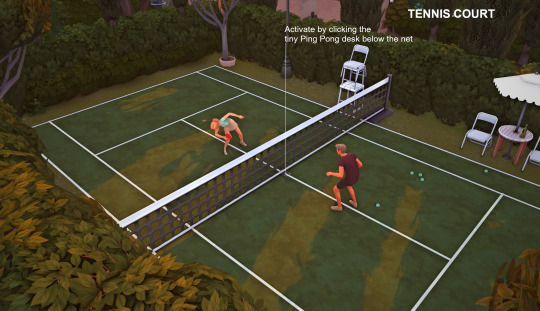
A Chapel and Mausoleum




A Lush Manicured Backyard


Stables for Your Horses

A Lively Pond


Living Room (Former throne hall)



Dining and Kitchen


Lounges, Activity Rooms and Reading Rooms




Two Spacious Bedrooms



Packs Required

Download (Place Tray File)
SFS: Download Here
Don't forget to like, comment, and reblog! your feedbacks and comments means a lot to us.
Sul Sul!, The Lesmana Enterprise Co., Ltd.
2K notes
·
View notes
Text
Lesmana Resorts Hoshino-ya Hana kan and Izumi kan (Restaurant and Spa lot, NO CC)

Welcome to Lesmana Resort Hoshinoya, where tradition meets tranquility in the heart of Wakaba, Mount Komorebi. Surrounded by serene gardens and natural hot springs, this five-star ryokan offers a true retreat from the outside world. Stroll through meticulously landscaped gardens, cross charming bridges over koi-filled ponds, or relax in our private onsen with stunning views of the surrounding forest. At Hoshinoya, every element is designed to soothe your senses and bring harmony to your stay.
About the Resort

The Lesmana Resorts Hoshino-ya covers two lots in Mt. Komorebi's serene Wakaba neighborhoods.
The buildings are seperated according to function. Hana-kan (花館)is a restaurant lot which functions as a Hotel, and Izumi-kan(泉館) functions as a spa.
花館・Hana Kan (Restaurant lot)









Experience timeless Mt. Komorebi hospitality at our resort, where tradition meets luxury. Nestled just accross the stunning Wakaba lake, Hana-kan invites you to immerse yourself in wellness and tranquility. Enjoy premium Kaiseki dining, unwind in elegant Tatami rooms, and soak in your very own private onsen while surrounded by nature's beauty.
泉館・Izumi Kan (Spa lot)





Complete your stay with a visit to Izumi-kan, the spa retreat, offering rejuvinating treatments inspired by traditional rituals. At lesmana Resorts Hoshino-ya, every moment is a harmonious blend of relaxation and cultural elegance.
Technical Informations
Required packs:


Download (SFS)
Hana Kan : Download Izumi Kan : Download
Note from OPHello everyone, thank you everyone for the support on my Simblr page. Apologies for the delayed release of this build, since I was very busy with work lately. Stay around for more builds to come in the future! and again thank you for your support towards Lesmana Enterprise Co., Ltd!.
555 notes
·
View notes
Text
TÉRAS Bar And Lounge @ Aperina Hotel, Arts Quarter, San Myshuno (NO CC)

About the Venue
Welcome to TÉRAS Bar and Lounge, the latest luxurious private rooftop venue by Lesmana Enterprise. Perched above the vibrant city skyline, this elegantly designed bar offers a blend of contemporary and traditional elements, creating an intimate ambiance for guests. Featuring private lounges, a sophisticated interior with warm lighting, a grand piano for live performances, and a stunning tree centerpiece, TÉRAS provides an elevated experience. Whether you're sipping cocktails under the stars or enjoying the chic indoor bar and stage, TÉRAS is where luxury meets modern nightlife.
We would also like to personally thank @essenite for the suggestion to build a rooftop venue in Arts Quarter.





Viewing the City and The Bastion Spire
With stunning views of the Bastion Spire, this chic venue combines modern design with intimate luxury. Enjoy handcrafted cocktails, live performances by the grand piano, and relax in private lounges—all under the city lights. Experience the perfect blend of elegance and nightlife at TÉRAS.

We Bought the Whole Building - Introducing Aperina Hotel
Lesmana Enterprise recently acquired the Arts Quarter Fountainview building, transforming it into the Aperina Hotel, a luxurious destination for travelers and business professionals alike. Blending historic charm with modern amenities, the Aperina Hotel is a testament to the Lesmana family’s commitment to revitalizing urban spaces while maintaining a connection to the city’s architectural heritage.



Packs Required


Download
Thanks to @shesthespinstersimmer, The Lesmana Enterprise now has SFS!
Follow this link to download the build.
Download Here (Gdrive)
Sul Sul!,
The Lesmana Enterprise Co., Ltd.
791 notes
·
View notes
Text
The Griya Lesmana, Luxury Residence (NO CC)
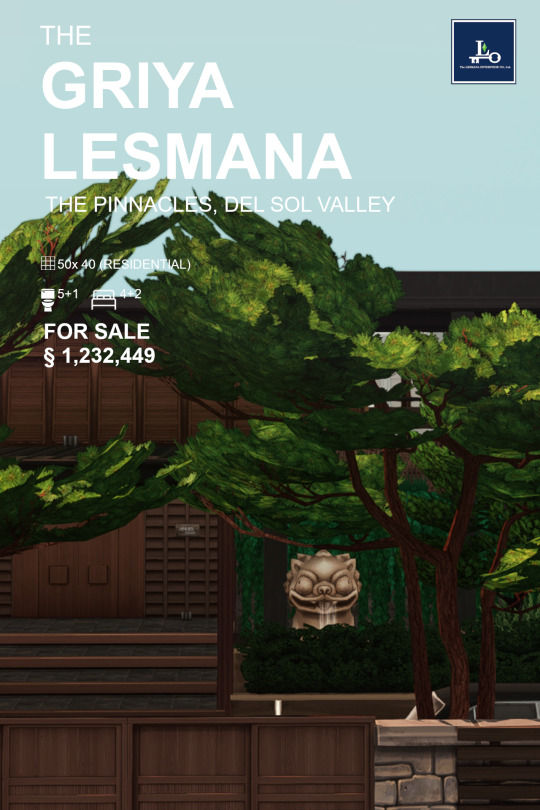
The Griya Lesmana is a luxurious tropical modern mansion, valued at 1,2 million simoleons.
This exquisite residence seamlessly blends sleek contemporary design with intricate Indonesian cultural art. The home features expansive, open spaces that harmoniously connect the lush outdoors with the refined interiors, all while showcasing fine art that beautifully reflects rich heritage.
A masterpiece by The Lesmana Enterprise, this home exemplifies a perfect fusion of elegance and Tradition.
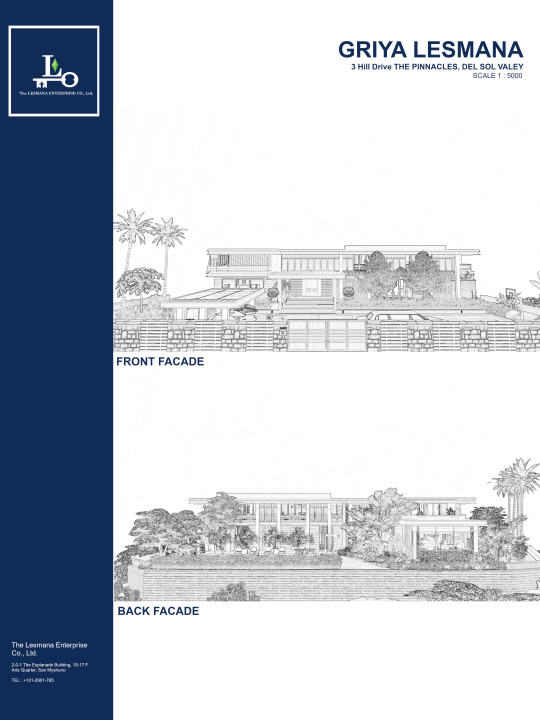
About Griya Lesmana



Welcome to Griya Lesmana, where modern elegance meets serene luxury. This breathtaking estate showcases a perfect blend of natural beauty and contemporary design, with lush greenery framing the sleek architecture. From the stunning pool area in the back facade to the peaceful study space inside, every corner of this home exudes sophistication and tranquility. It’s a haven of peace and a true reflection of timeless style in Del Sol Valley
Make Your Way In


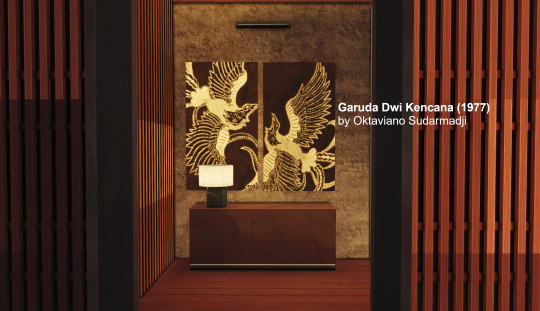

Step inside Griya Lesmana and immerse yourself in a world of contemporary art and warm, earthy tones. Each piece in the home has been carefully selected to evoke a sense of culture and elegance, such as the Garuda Dwi Kencana (1977) by Oktaviano Sudarmadji and Gamelan (1960) by I Wayan Sudana. These art pieces, along with the striking Legong LempuYangan (1960), breathe life into the home, creating a refined and serene atmosphere. The rich wooden textures and soft lighting perfectly complement these works, making Griya Lesmana an extraordinary blend of modern luxury and cultural homage.
At the Peak of Del Sol Valley



Perched with breathtaking views of Del Sol Valley, Griya Lesmana seamlessly blends elegance with its stunning surroundings. The expansive windows showcase the golden landscape, while the Constellation Chandelier (Priced at §25,000) in the sunken conversation pit adds a celestial touch to the home’s refined, luxurious design. Every detail, from curated artwork to rich wooden textures, radiates sophistication in this contemporary masterpiece.



The Ultimate Home Kitchen and Dining


The dining room at Griya Lesmana is a refined space where art meets functionality. The stunning piece Transaksi (1992) by Chusin Setiadikara serves as the centerpiece, setting a tone of cultural richness, while the modern light fixtures bring warmth to every meal. Adjacent to it is the full-metal, industrial-grade kitchen, designed for the ultimate cooking experience. Equipped with top-tier appliances and plenty of counter space, this kitchen is perfect for everything from casual family meals to grand dinner parties.
Four Spacious Bedrooms
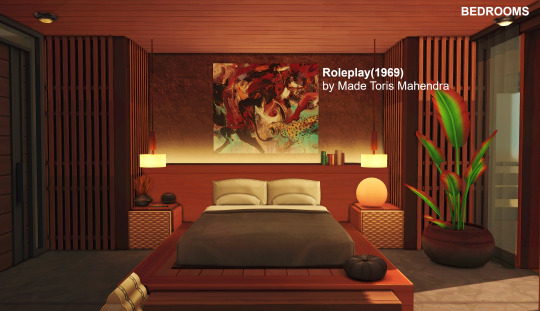




The bedrooms in Griya Lesmana are a true retreat, each designed with comfort and luxury in mind. Every room comes with its own walk-in closet, in-suite bathroom, and a private balcony to take in the stunning views of Del Sol Valley. Adorned with hand-picked artworks, like Pedagang Ayam by Hendra Gunawan and Roleplay by Made Toris Mahendra, these spaces blend art, culture, and modern elegance. Whether it's the rich wooden tones or the plush furnishings, each bedroom promises tranquility and style.
Step Into the Backyard

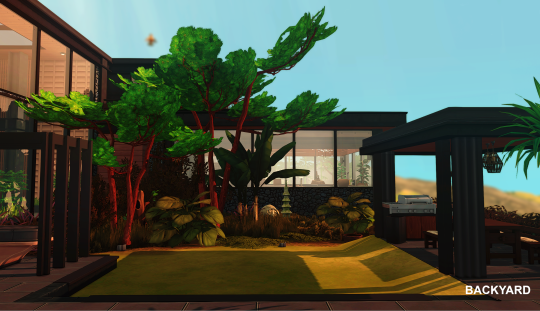
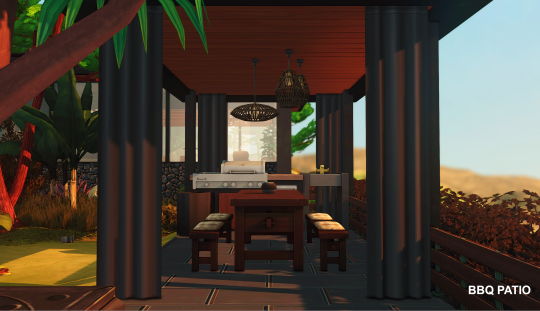
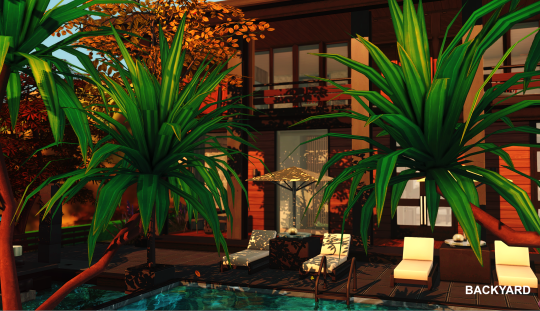
The backyard of Griya Lesmana is an oasis of relaxation and entertainment. Featuring a spacious pool area with a fully functional pool bar, it's the perfect spot for soaking up the sun or enjoying an evening drink. A BBQ patio invites you to indulge in outdoor dining under the warm glow of overhead lights, while the lush greenery surrounding the yard offers a serene retreat. With carefully landscaped gardens and ample lounging space, the backyard is designed to bring the beauty of nature right to your doorstep, all with stunning views of Del Sol Valley in the backdrop.
The Basement
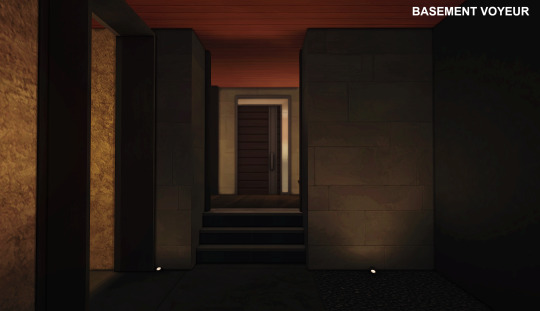


The basement of Griya Lesmana is a hidden luxury haven. It features a spacious parking area that accommodates more than five cars, ensuring plenty of space for any vehicle collection. For fitness enthusiasts, the fully-equipped gym offers a private space to work out, while the sleek, modern sauna provides the perfect spot to relax and unwind. The basement also includes well-designed service quarters, ensuring that every aspect of living in this home is taken care of in style.
Packs Used

If the lot is recognized as modded, it is due to the paintings being registered as CC. There is no CC you need to download to use this build.
Download
Download here via Google Drive
Sul Sul!,
The Lesmana Enterprise Co., Ltd.
668 notes
·
View notes
Text
The BIMA SAMUDRA Power Yacht (NO CC)
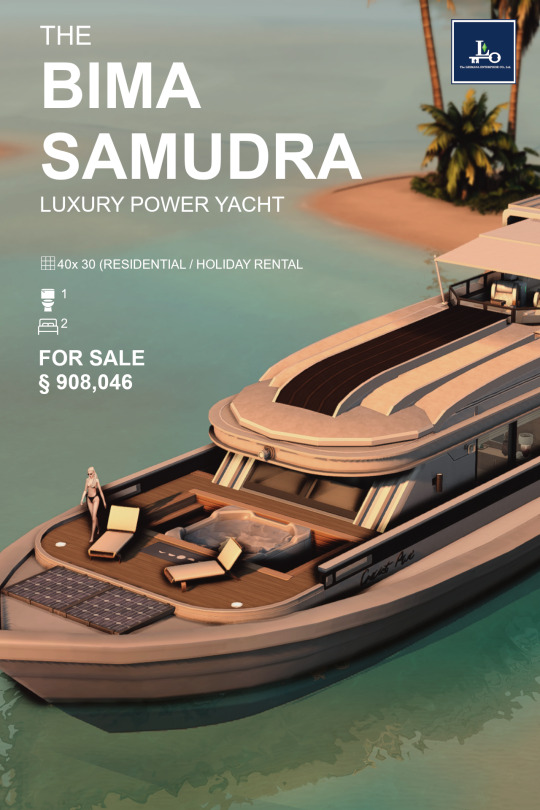
While our engineers are busy with constructing Griya Lesmana, we have something else for you.
About The Bima Samudra
Experience luxury on the water with The Bima Samudra, a stunning yacht designed by The Lesmana Enterprise Co., Ltd and built by Landgraab Marine Technologies in 2009. With a formidable 4000 Horsepower, this vessel combines unmatched performance with Elegance. Once the prized possesion of the Lesmana family, the Bima Samudra is now available for §908K. Don't miss the chance to own a piece of refined craftsmanship with thrilling speed - Make The Bima Samudra yours today.
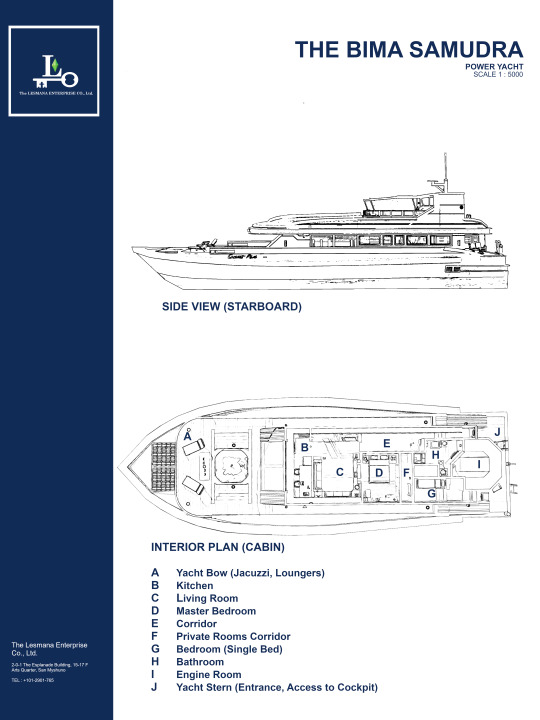
Your Sim's Next Prized Possesion
The Bima Samudra is a sleek and modern power yacht that embodies luxury and performance. Featuring a spacious sun deck with plush lounge chairs, it offers an ideal setting for relaxation and entertaining.




The Bima Samudra is a sleek and modern power yacht that embodies luxury and performance. Featuring a spacious sun deck with plush lounge chairs, it offers an ideal setting for relaxation and entertaining.
The Cabin



The Bima Samudra's Interior is a blend of modern design and warmth, featuring rich wooden tones and large windows that brighten the cabin. Elegant furnishings and sleek lines creates comfortable, inviting atmosphere, perfect for luxurious cruising
Packs Used

Download Here
Follow us to stay tuned for more builds. Currently, our engineers are constructing a new tropical modern mansion in Del Sol Valley, "The Griya Lesmana" that will be available soon.
Sul Sul,
The Lesmana Enterprise Co., Ltd
3K notes
·
View notes
Text
POLA Rooftop Bar @ The Seno
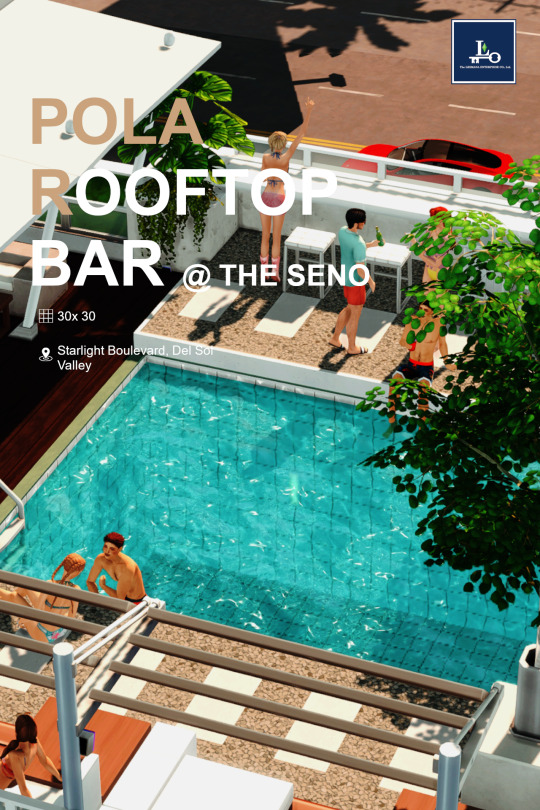
Non-Residential Bar Lot ( No CC, Download via Tray)
Pola Rooftop Bar is the latest project by The Lesmana Enterprise Co., Ltd (Del Sol Valley Branch). Situated right at the heart of downtown Del Sol Valley, Pola Rooftop bar is the perfect place to go for a chill night out, or daydrinking by the pool in the downtown sun. The building (The Seno) is a low-rise office building with an empty space on the 1st floor, Shinomiya Finances KK office on the 2nd floor, and The Lesmana Enterprise Co., Ltd Del Sol Valley branch office on the 3rd floor.
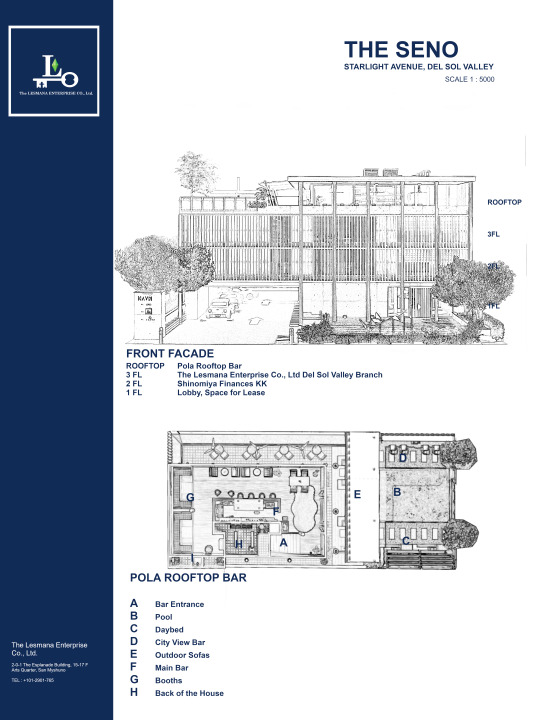
The Seno Building
The namesake of Seno Building is taken from a popular street in Jakarta (our OP's hometown) where minimalist bars and clubs sprawl along the street.
Our architects designed Seno to be a subtle, yes still a great piece of architecture to be placed right on Starlight Boulevard.



POLA Rooftop Bar






The Lesmana Enterprise Co., Ltd Del Sol Valey Branch Office (3rd Floor)
You can use this space for your sims' group activities that needs computers.



Shinomiya Finances KK Office (2nd floor)
You can use this space for your sims' group activities that needs computers.


Packs Required

Download
Download Here
Copy all items into your Tray files.
1K notes
·
View notes
Text

RUMABETON, SALT WAY No.2
A Brutalist-minimalist urban home by The Lesmana Enterprise Co., Ltd. (NO CC, Copy to Tray)
Situated on the end of Salt Way Across Wharf Park, Rumabeton is a quaint 11x16 brutalist home designed by The Lesmana Enterprise Co., Ltd. Consisting of one master bedroom, one extra room (currently designed as office), one powder room and one in-suite bathroom. The Rumabeton is perfect for small sim families. Furnished with latest furnitures designed by our Interior team, rare furnitures, and art pieces curated in Champs Les Sims 2024 Auctions, Rumabeton is truly a work of art that you can live in.
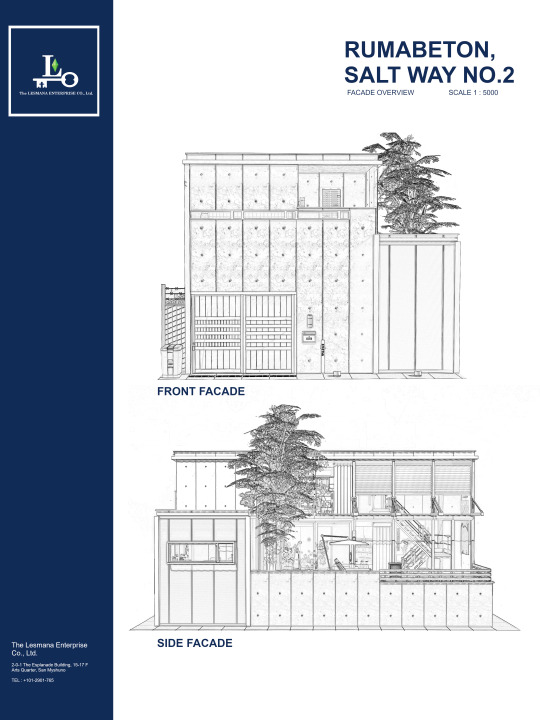
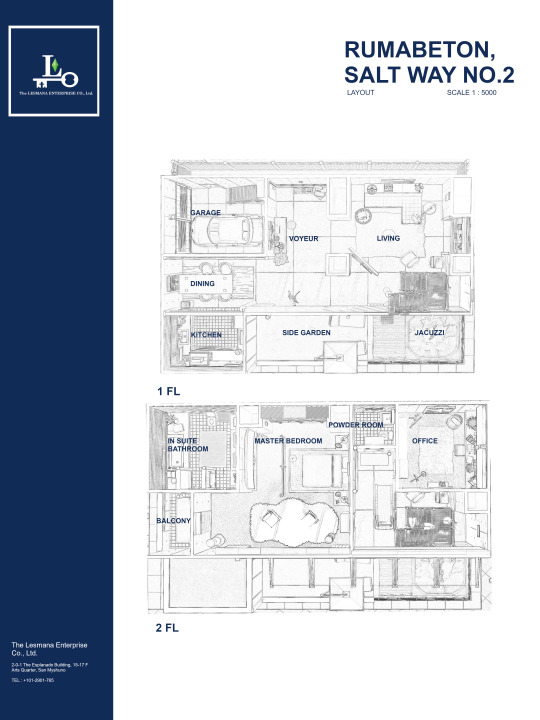
Less is more, we keep things minimal.
Rumabeton is true to it's brutalist design and minimalist values. Our top architects and interior designers implements "less is more" very carefully to craft the perfect urban home for your sim.





Art in every corner of the house.
With the dedication from our curator team, rare furnitures and fine arts pieces are beautifully placed around the house.





Strategically placed in the heart of the city.
Your sim will be living in their very own sanctuary in this bustling city. Rumabeton is situated on the end of Salt Way, facing the serene Wharf Park.




TECHNICAL INFORMATION
Lot type : Residential
Lot size : 30x30
Location : Spice Market, San Myshuno
Price : §447,853
Packs used:
High School Years
Snowy Escape
Eco Living
Get Famous
Seasons
City Living
Get Together
Get to Work
Dream Home Decorator
Dine Out
Spa Day
Perfect Patio (optional for jacuzzi)
THIS BUILD USES NO CC
DOWNLOAD
Download Here
INSTALLATION
Paste everything in the folder to your tray files. Your tray folder location can be found in below location.
Documents\Electronic Arts\The Sims 4\Tray
IF THE BUILD IN THE GALLERY IS FLAGGED AS MODDED, JUST IGNORE IT.
This is likely due to a glass shader being used, but it should not have any effect in your game as the items are non-CC.
Sul Sul and Enjoy your New Home,
The Lesmana Enterprise Co., Ltd
1K notes
·
View notes