Don't wanna be here? Send us removal request.
Text
How My Classroom Evolved
The flipped learning network defines the flipped classroom as
“a pedagogical approach in which direct instruction moves from the group learning space to the individual learning space, and the resulting group space is transformed into a dynamic, interactive learning environment where the educator guides students as they apply concepts and engage creatively in the subject matter”.
Dynamic, interactive learning environment in which the students apply concepts and engage creatively in the subject matter...
Sure there are traditional aspects of my classroom including worksheets, quizzes and tests, but flipping my classroom has turned into more than just making videos. It opened the door for the projects I never had time for. Since flipping my classroom, and ending the predictable and tedious rhythm of a traditional classroom, my students have completed many projects that allow them to finally engage creatively in mathematics.
Here are a few examples…
Pythagorean Spiral: Students apply the pythagorean theorem in the creation of the Pythagorean spiral.


Functions and Variables: Students create a function displaying two continuously changing variables in many forms and present them to the class.


Linear Function Graphing Project: Students draw a picture consisting of mostly straight lines and write corresponding linear equations for the lines.


Fractals: Students display exponential growth by creating fractals.


The biggest message I can give in regards to teaching with the flipped learning model is that it is much more than creating videos. It is about what you can do with the classroom time once the videos are created. The classroom environment can be transformed into an interactive, collaborative, engaging experience.
Good luck!
Yarbro, J., Arfstrom, K., McKnight, K., & McKnight, P. (2014, June 1). Extension of the
Flipped Learning Lit Review. Flipped Learning Network. Retrieved July 28, 2014, from http://www.flippedlearning.org/cms/lib07/VA01923112/Centricity/Domain/41/Extension%20of%20FLipped%20Learning%20LIt%20Review%20June%202014.pdf
0 notes
Text
Differentiated Instruction in a Flipped Classroom
DIFFERENTIATION Providing different avenues for learning, processing, and assessing
It’s all about variety and choice!
Prior to flipping my classroom, I had a difficult time with the concept of differentiation. Sure, I understood it and thought it sounded great, but who has time for that? I was stuck in the rhythm of a traditional math class. I started class allowing students to ask questions about their homework from the previous night. This always took longer than expected as students always struggled with their assignments. We graded the homework in class, I collected it, and was then in a panic to start the next lecture. I was in such a hurry to vomit knowledge in their face that I found myself annoyed when students asked questions. I have to get through this lecture so students have the information to do their homework that they will inevitably struggle with and will we inevitably waste class time the next day going over once again. I hated this system, but I didn’t have a way out. How was I supposed to differentiate my instruction when I was stuck in this ongoing struggle. But it was after the very first time I had my students watch a video instead of listening to me lecture whole class that I saw the light. Students finished the videos at different times, some re-watched it, some asked individual questions, and some got a good portion of their homework done in class that day. It only took that one video to realize I had to further pursue the flipped learning model. A lot of late night video making began and my classroom began its transformation. The video and notes below show how flipping my classroom finally opened the door for differentiation.
youtube
Different avenues for acquiring content:
Different students learn new content differently.
Videos - Students watch individually at home or in class depending on the schedule and time.
Classroom discussion - Begin each class with a quick classroom discussion that offers questions, visuals, and opportunities for students to share their learning
One-on-one or small group re-teaching - If individual students are confused after the video, they can be assisted with one-on-one instruction while the other students work on classroom requirements.
Different avenues for processing content:
Different students process content differently.
Assignments - Students collaboratively complete traditional math assignments. Students check their own answers when they finish as all students finish at different times.
Cooperative learning activities - There are so many fun activities out there for math. Make time for them because allowing student to process the information with their peers in an activity that allow students to predict, evaluate, analyze, explain, compare, or organize ideas enhances their learning greatly.
Kahoot - This is the format we use for a fun game. It’s quick and easy and doesn’t usually take too much class time. You can create your own, but there are so many already made math ones you can use. It’s very engaging and allows for immediate feedback and informal formative assessment.
Different avenues for assessment:
Different students demonstrate their knowledge differently.
Assignments - Self assess, self pace with directed goals
Online programs - That-Quizzes, Front Row, and Khan Academy
Projects - Hands on, visual, application, choices
Tests
Choice:
Students like to take control of their own learning. For the most part, my students all have the same end requirements (except for those given specific modifications or accommodations), but are given choices along the way. There are some activities in which it is expected all students participate in at that particular time, but often during class time, students get to choose what they want to work on. I give goals and pacing guides for my students, and do daily checkins with them but they often get to choose how they use their class time and choose what items they wish to work on at home.
Our students are all different individuals with unique strengths and weaknesses. Instead of expecting all of our students to adapt to the classroom, the classroom needs to adapt to the students.
1 note
·
View note
Text
A Glimpse at Different Technology Possible For Flipping a Classroom
Thinking of flipping your classroom and not sure where to begin? Here is a list of amazing tools out there for you to check out. Creating videos, sharing videos, and using a learning management system are all things you might want to consider. Take a look at a quick description and a few pros and cons of each to see what you might be interested in. It can be overwhelming as there are many comparable tools out there and you need to discover which one fits you the best. Above each table is a link to the corresponding website so check them all out, explore their amazing capabilities and decide which ones work best for you!
Explain Everyting
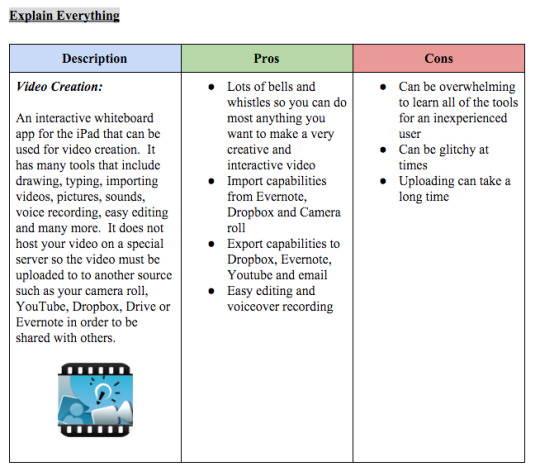
Knowmia
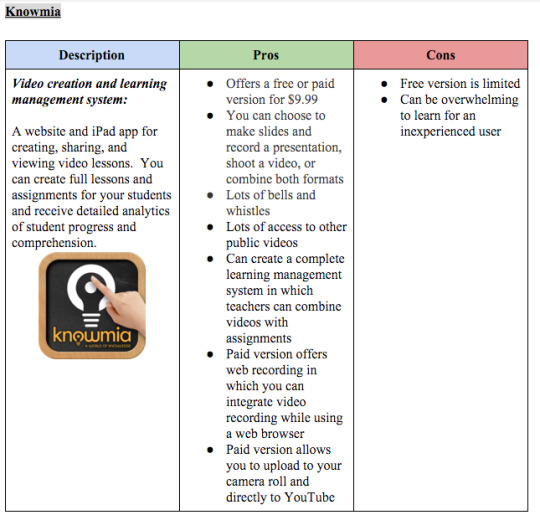
Screencast-o-matic
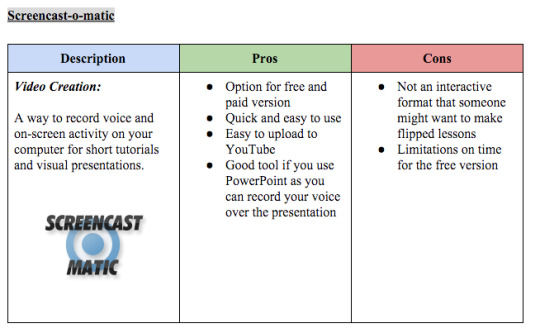
ShowMe
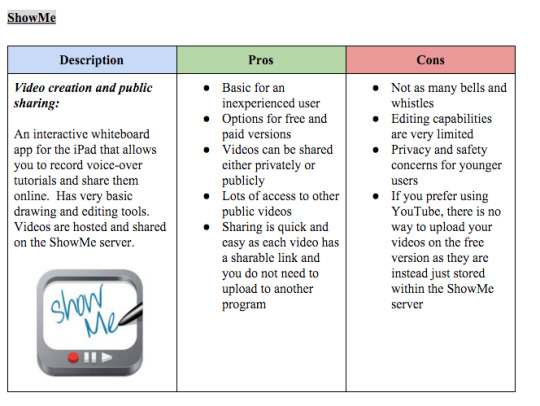
Adobe Voice
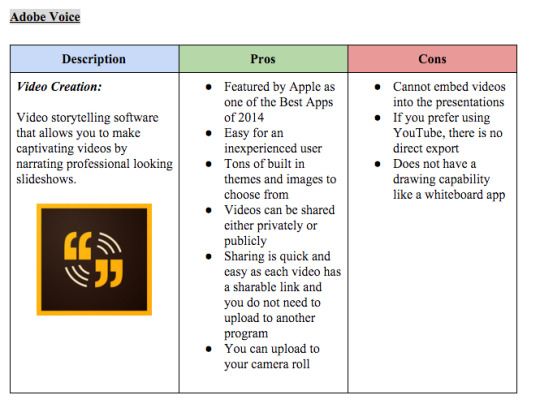
eduCanon
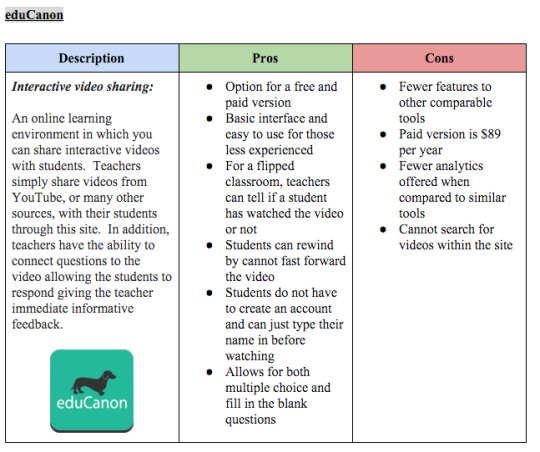
Zaption
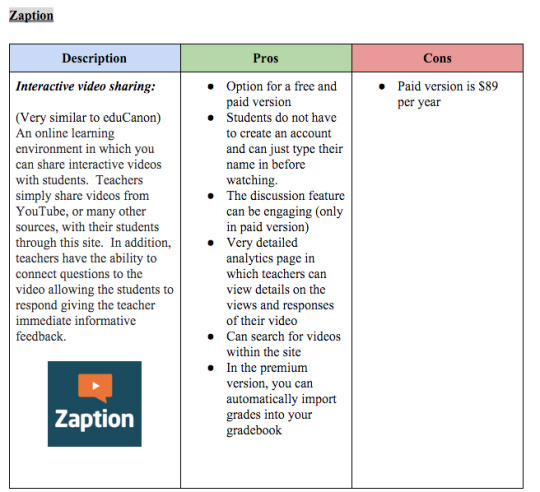
EDpuzzle
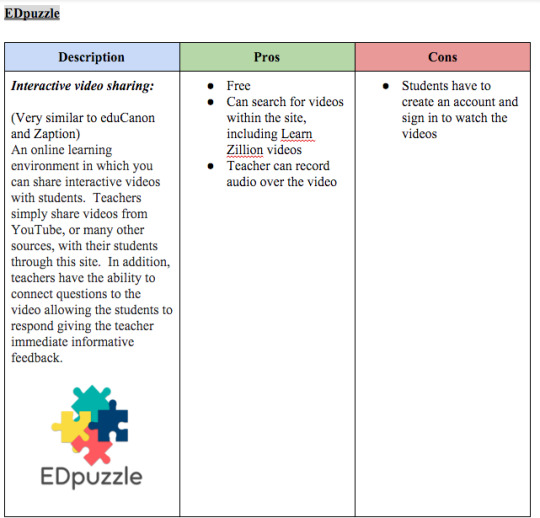
Edmodo
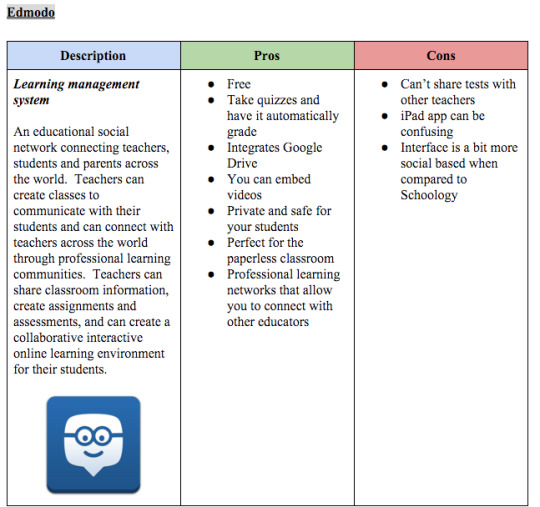
Schoology
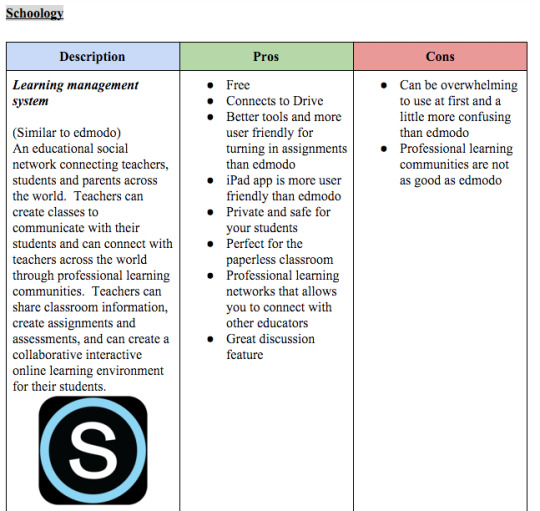
Google Classroom
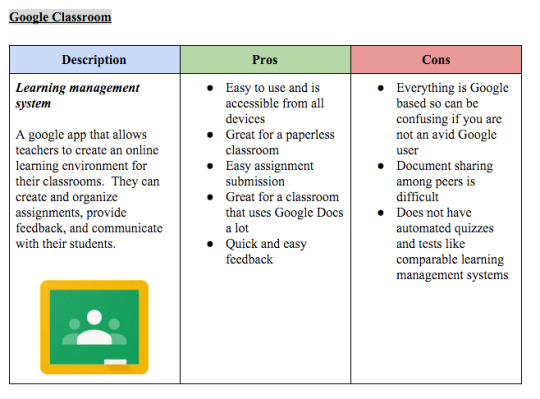
Khan Academy
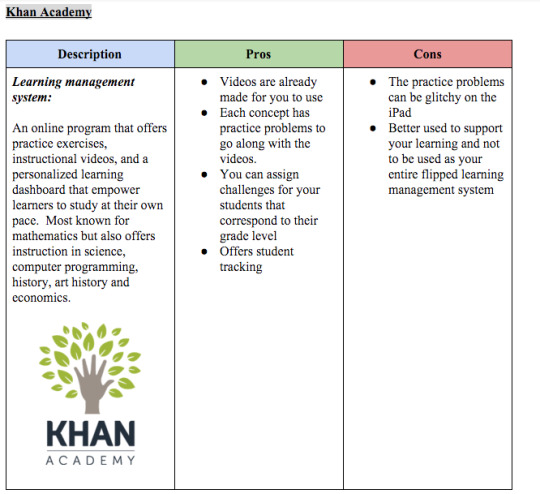
0 notes
Text
What Does a Flipped Classroom Look Like?
youtube
Here is a time-lapse video of my flipped classroom for one school day. Things to notice:
1. Me walking around and making individual contact with each of my students while they complete a small formative assessment.
2. Students are working together, moving and communicating.
3. Some students have headphones on as they are watching an instructional video.
4. Some students are completing a paper/pencil assignment.
5. Some students are working on some online math programs on their iPads.
6. Me sitting down with students giving one-on-one support.
7. Me answering questions to individuals and to small groups.
8. Students are making choices in their learning and I give support when needed.
This is a quick glimpse of what my classroom looks like on a daily basis. I do not spend much time in front of the entire class. I simply spend a couple of minutes at the beginning of each class as I give the daily expectations to my students. Students know what needs to be completed and they are usually given choices on what to work on. Some students are getting caught up and some students are moving ahead. Some choose to work by themselves and some choose to work in groups. I make individual contact with each of my students and help them make plans for success. I can sit with individuals and small groups when they request support, or they can get up, move around and ask each other for support. It’s a flexible, sometimes chaotic, productive environment in which I am loving and seeing successful results!
0 notes
Text
Flip It With Ease!
Have you thought about developing a flipped classroom, but are turned away by the challenge of creating your own videos? Yes, I created my own videos, website, and corresponding packets… but I don’t have a great reason why I made all of my own things from scratch when the availability of great resources are at my fingertips. If there is a way to make things more difficult for myself, I somehow find a way to do it! However, this does not need to be the case for you!! There are so many resources out there that you can use and make your own. Creating a flipped classroom does not have to be a tedious endeavor. Check out some of the resources and ideas below as they can make the experience easier on the teacher and still just as effective for the student.
Videos: You do not have to make your own videos! Yes, I have created over 100 of my own youtube videos to match the curriculum in which I teach, and I did it all in basically one school year. Even though I personally do find value in my students being able to hear my voice through my videos, it’s in my opinion a luxury and not a necessity for success. There are so many already created videos out there, so feel free to steal them for yourself! I had fun making my videos, but by the end of the year, I was ready to throw my iPad in the trash! Technology glitches and late nights led to many frustrations. In the end, I am happy that I have my own videos, but what you might want to know is that I made them prior to children, and I spent most evenings for an entire school year making videos. If that doesn’t sound like an investment you want to make then please feel free to steal any of the free instructional videos out there!

Just youtube any concept, and chances are you will find many great videos you can use for your own classroom! Shoot, feel free to steal any of mine at DanaTheXplaina.

I personally also love Khan Academy! Khan Academy has teaching videos for math concepts anywhere from Early Math to Differential Calculus, and everything in between. In addition to math, they have expanded to the sciences, economics, arts, humanities, computing and test prep. Check out all that they offer: https://www.khanacademy.org/library
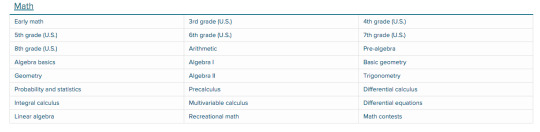
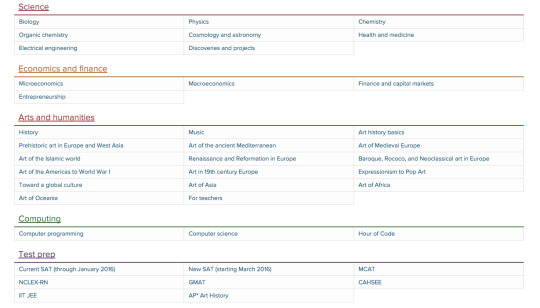
You can also create a teacher account and become a coach to all of your students. I have given my Algebra 1 students the 8th grade challenge and therefore I get feedback from all of their Khan Academy progress. I can see what videos they watch, and what topics they practice. Since I have assigned them the 8th grade challenge, I get to see their progress through the 8th grade curriculum. Check out all of the feedback I get for my students:
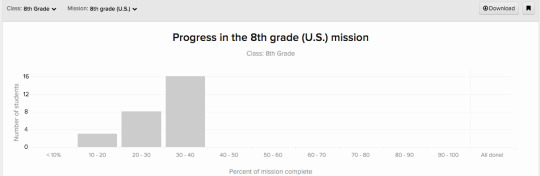
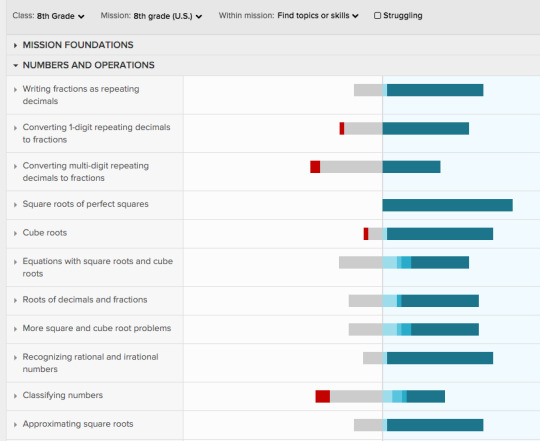
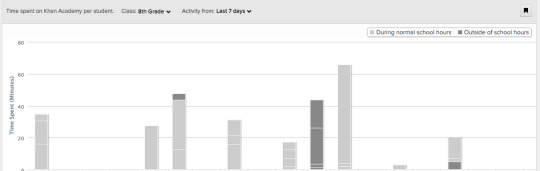
Website: Use Edmodo! I created a google site (click here if interested in viewing) for the delivery system of my videos, but there are much easier ways than struggling through the frustrations of creating your own website. Just go to Edmodo and create an account! It is already set up for you and is a perfect delivery system for your classroom information. The funny thing is, I was an avid Edmodo user when I created my google site. Once again this is an example of how I made things more difficult for myself than was ever needed. Make your life easy, use Edmodo! :) Your students join your edmodo site using a simple code and you can very easily share all of your videos through this blog like social media made specially for education!

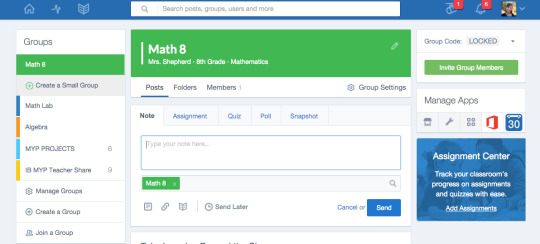
You can simply create different classes, and very easily share information, links, documents, videos, and you can even create assignments, quizzes, and polls that your students can submit through the site giving you immediate feedback. So easy!
Making the video watching a requirement: I created a graphic organizer that matches each of my videos. The students then get these in a packet for each unit that I teach. They are required to take notes on the graphic organizers while watching the video. Their notes is my proof that the student actually watched the video. However, once again you can make things much easier on yourself than creating all of these graphic organizers! Two ideas for you to consider:
1. Notebook: Students can simply take notes in a notebook. Either hand them out or simply require that each student buy their own notebook for class. I teach middle schoolers and therefore I value having guided notes, but you know your students best and you can make the decision on what your students need. It could be as simple as requiring each student to take 1 page of notes for each video you share with them. You can do quick notebook checks at the beginning of class and take a notebook grade at the end of each unit. Easy!
2. eduCanon: Now if you want to explore another possibility, eduCanon is really cool. I don’t use it in my classroom, but a few of my colleagues have used it with success. You can upload any online video into the site, share it with your students, and it will document whether or not the student watched the video. Also, at different times in the video, you can input questions for the students to answer and they simply submit their answer for your immediate feedback. How cool?! Check out the feedback you can receive after the students watch a video and answer a multiple choice question on the topic:

Here is a quick tutorial on how eduCanon works: https://www.educanon.com/tutorial
So now, if you want to create a flipped classroom for yourself, but have been intimidated to begin, you now have no excuse! ;) It does not have to be difficult at all. Create an account on Edmodo, find videos to match your curriculum with a quick internet search, share the videos on edmodo and make your students take their own notes! Boom! So easy! And if after you try it and you like how it works, you can slowly adapt more details. Make a few videos of your own if you want, check out more resources like Khan Academy, eduCanon and so much more. Slowly make it your own!
0 notes
Text
Setting up my flipped classroom!
My name is Dana Shepherd and I am an 8th grade math teacher. I have been working on creating a flipped classroom for a couple years now, and for this year, I feel as if I am finally fully flipped! I work in a school district that through a technology bond supplies iPads for each student. With the 1:1 technology in my classroom, my flipped mission began. I began turning my lectures into direct instructional videos. I made my videos on my iPad through the ExplainEverthing app, uploaded them to my Youtube channel DanaTheXplaina, and shared them to my students through a Google site. The first time my students watched one of my videos to replace my usual lecture, I knew this was something I would keep researching and exploring. For the first time in my teaching career, I felt that I actually differentiated my instruction like it's supposed to be! Students watched the video in class at their own pace as some paused, some rewound, and some re-watched. As students finished the video at different times, they began working on the corresponding assignment in class collaboratively with other students. I was able to walk around, answer questions, and sit down with students that needed additional explanations. In the beginning of my mission, I was simply changing the format of my direct instruction, and now over the course of two years I am a fully flipped classroom in its true definition! One definition explains the flipped model to be a “pedogogical approach in which direct instruction moves from the group learning space to the individual learning space, and the resulting group space is transformed into a dynamic, interactive learning environment where the educator guides students as they apply concepts and engage creatively in the subject matter” (Yarbro, 2014, p. 5). In future posts, I will address more on the the possibilities for differentiated instruction, and how my classroom environment has transformed into a more collaborative and creative learning space. For this post, the focus is simply the set-up of my flipped classroom:
1. Technology
I have really liked creating my videos using the app Explain Everything. The style is similar to Khan Academy in which I am writing on my iPad while recording my voice. You can input photos and videos, and easily make edits. I created an avatar of myself through the iPad app Tellagami that appears in some of my videos, and occasionally I use iMovie to add unnecessary fun details. You can upload the videos from Explain Everything straight to your Youtube channel. Check out my youtube channel DanaTheXplaina to see over 100 math instructional videos at the level of 8th grade math and Algebra 1! I also created a classroom website using Google sites, which is how I share my videos and classroom information with my students.
2. Packets: Notes and Assignments
As students watch the videos, they need a format for note-taking, and the teacher needs proof that the student actually watched the video. For this, I have created note-taking graphic organizers that correspond to each of my videos. Students are given a packet of these graphic organizers in advance for each unit. They simply take notes while watching the video and it is their proof they completed their homework. I have also chosen to create a packet of assignments for each unit. Instead of assigning textbook assignments, I use my textbook resources to create worksheets for each lesson. As I have been developing my flipped classroom, I highly suggest having some form of a note-taking guide or requirement for students to not only develop good note-taking skills, but to show proof that they have indeed watched the video.
Graphic organizer for note-taking:
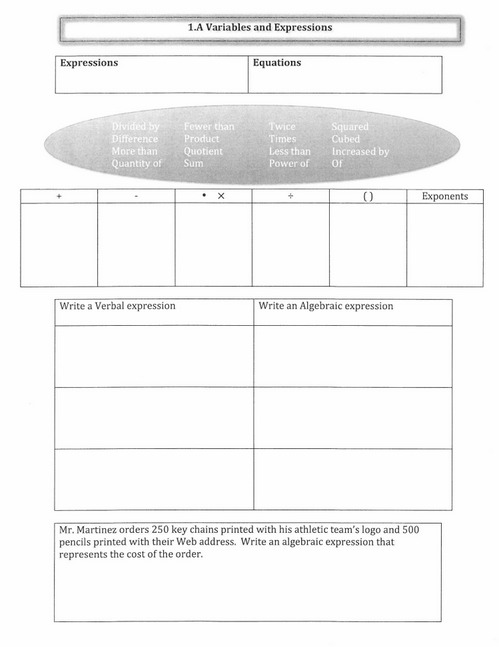
Corresponding assignment:
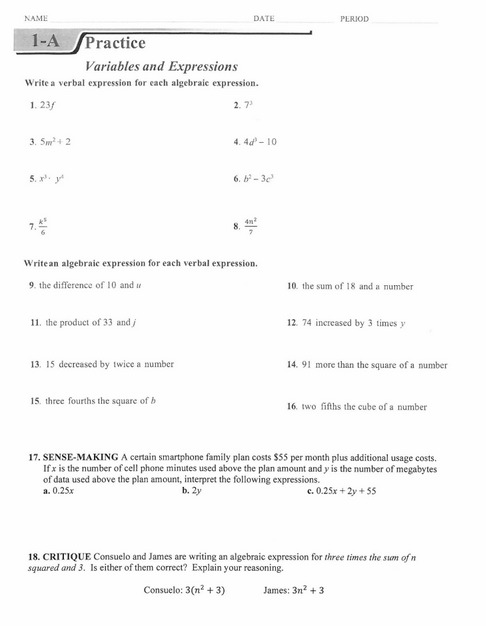
3. Room Setup
The flipped classroom requires students to watch the videos and take notes at home as their homework, and then complete their “traditional” homework assignment in class. I am a big believer in the power of collaboration so I have set up my classroom in a way that supports collaboration. Get the students out of rows and into groups!

4. Catch-up Counter
One of the most common questions asked from teachers learning about a flipped classroom is, “What do you do with the students that come to class unprepared and have not watched the video?”. Well, this happens all the time! Sometimes students forget, maybe they were sick, sometimes they simply choose not to do their homework, or sometimes students have wifi issues (more on this topic in a later post!). Well the answer is, if a student comes to class and has not watched the video, you make them watch it! I have a designated area in my classroom where students go to get caught up. I do a quick packet check within the first few seconds of class and students that are behind for any reason go the the “Catch-up Counter”. They spend class time watching the video, which means they lose class time to work collaboratively with other students on their assignment. I also like to plan a fun game (often using Kahoot www.getkahoot.com) that might only take 5-10 minutes to play, but those students not prepared miss out on the game. It works best if they watch the video at home, but if they don’t they still have to watch it! Having a designated area for students to watch the video also allows me to see trends in my students that come to class unprepared. I can then intervene as needed.
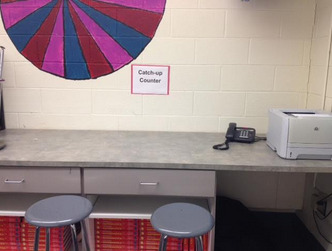
So much work has gone into creating my flipped classroom over the past 2 years! But so far, it has been incredibly worth it! If you are thinking about getting started, think about your technology, how you plan to make your videos, how you plan to share your videos, how you plan for students to prove to you that they have watched the video, and how your classroom environment will change to a more collaborative environment. A flipped classroom is a lot of work, but it starts with just one video. I challenge you to flip one lesson and see how you like it!
I have so much more to share so stay tuned!
Yarbro, J., Arfstrom, K., McKnight, K., & McKnight, P. (2014, June 1). Extension of the Flipped Learning Lit Review. Flipped Learning Network. Retrieved July 28, 2014, from http://www.flippedlearning.org/cms/lib07/VA01923112/Centricity/Domain/41/Extension%20of%20FLipped%20Learning%20LIt%20Review%20June%202014.pdf
0 notes