Don't wanna be here? Send us removal request.
Text
Submission- time for evaluation
So, surprisingly, I have submitted my Final Major Project two days before deadline (just this moment). Feels really good to be done with it.
As an overall thoughts on my work, I’m really happy with how it turned out. As a visual piece, its night and stormy color scheme appeals to me. The colors are slightly washed out, even though I tried to do something about it. But it doesn’t ruin the piece, I’d even say it adds a bit of naturalism because it was more stylized before that.
Looking at my project from the matte painting side I’m very happy because it’s my best piece yet. I was able to learn more about Photoshop even though I based my piece mostly on what I already know. I widened my knowledge when it comes to color correction and levels, that will definitely help me improve my works in the future. I still need to spend more time on learning Photoshop but for the first year and never coming in encounter with it before uni I’m really pleased with the results.
I am also very happy I continued using Nuke. I still have to go back to my previous projects to know which nodes to use and in which configuration. But when I figured one thing on my own at some point I was so proud of myself that it gave me motivation to further pursue with Nuke. It means that I’m slowly starting to understand it and how it works. I wish we had more lectures during this year about Nuke, how the nodes work, which order and pipes to use. It was thrown at us too quick and not polished after. I can’t wait to learn more about it. I might actually watch tutorials now, even though I’m done with the project, I’s sure it’ll come in handy.
3D...that didn’t work at all. In my goals for this project I stated I want to use 3D, learn more how to create it and put it into my works so that it looks realistic and brings them to another, higher level. Even though my work didn’t stay on the same level I feel a little bit as if it did because of not including 3D. Due to me not working according to the planner, spending too much time planning and deciding what I want to do and in what way, I wasn’t able to pursue all goals I set for myself. Moreover, I wasn’t even able to go with my primary idea for this project due to not having enough time in the end. I am not disappointed with how the project turned out in the end, I am disappointed with myself for not pushing myself to the extremum.
Nonetheless, I spent hours at uni because my laptop was not working so I couldn’t do anything at home. I definitely worked hard on this project and achieved really amazing and satisfactory results. I can’t wait to do more projects like this, but the next time I’ll try to make them on even higher level.
17 notes
·
View notes
Text
Onto the sound
I have my exr sequence exported as a mov file so that I can start working on the sound. The colors are still washed out and I’ll probably have to dig into it more if I have the time. For now, I’ve downloaded some storm and thunder sounds and I’ll use premiere to put it all together.
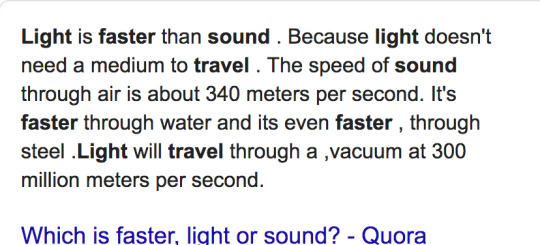
If light is faster than sound, that means the thunder will be heard after the lightning.
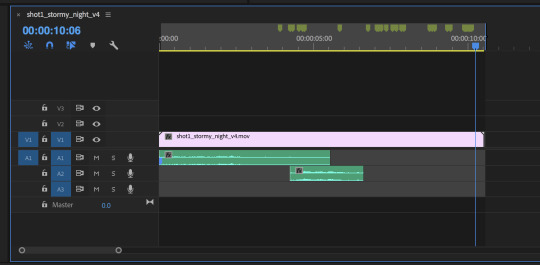
I added markers in places where lightning occurs so that I can see where about I need to work with sound. I’m thinking, as the video proceeds, we’re getting more and more into the center of the storm. That way, the space in time between the lightning and the thunder will be getting shorter and shorter to the point, where at the very end, it covers almost entirely with one last lightning.
As I finished with it, I asked one of my friends to listen to it and give me feedback. I finished on moving the sound around 5 frames further because it was too close to the light. The last one is obviously almost synced as it is the apogee of the storm.
0 notes
Text
So I guess I’m just getting rid of those now.
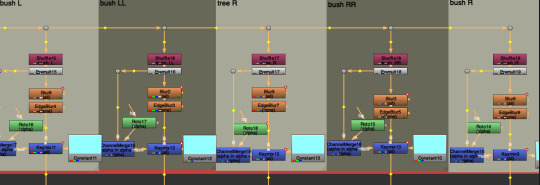
When it comes to the tree, I’m so happy I was doing the opacity of it in the keymix node.
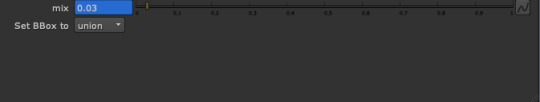
Now all I had to do was to turn down the opacity in the roto node so that it’s 50%less visible than it was before and I don’t have to do it frame by frame.
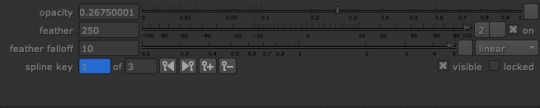
I have taken care of all the things I mentioned in the previous post. I also decided to take some saturation and turn down the levels of one part of the mountains on the left side.


It’s not so vivid now and it doesn’t attract as much attention as the foreground.
0 notes
Text
Problems solved, moving forward
So I had problems with washed out colors in after effects when putting an exr sequence together. I didn’t know what to do and I was shown a really simple solution of which I didn’t think and I’ve done it in the past.
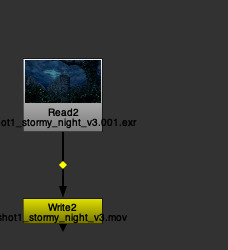
I brought my exr as a sequence into nuke and exported it as a .mov video. Used apple peores 422 hq as the codec which works perfectly, the resolution and details are kept and the video file is really small.

Now, onto the details I have to work on after watching the video.
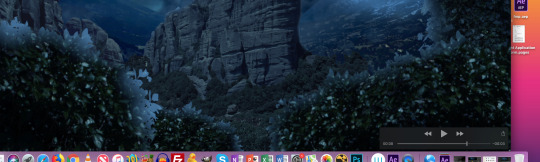
First of all, I’ll get rid of the light on the edges of the bushes. Lightning shouldn’t affect it that much so it’s better to keep it really contrast-y in comparison with the rest of the dmp. I might leave some of it on the tree’s branch , but still turn it down.
There’s also a small bush in the middle that was supposed to be masking stuff I didn’t want to be spotted but something with its blur doesn’t work rn and I have to redo it.

I will also get rid of the light that I made appear over the shadow. It doesn’t work as it just illuminates the shadow and does not bring any detail back. On the other side of the mountain, I’ll try to feather the light so that it’s not just that lining over the edge.
And when it comes to the mountains, I have to work further on their levels or clouds’. I don’t know how this will work because I thought it was enough...
0 notes
Text
So I come back to uni today after leaving my render for the night. It should have been done but no, it has stopped for no reason at 84% and asked me whether I want to cancel. Like why?
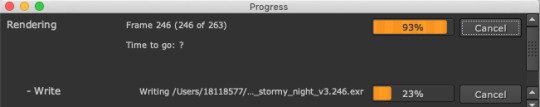
Now it’s slowly getting there but still doesn’t show estimated time or anything.
0 notes
Text
Done?
I think I might be done in nuke. I added lights wherever I felt like they’d appear and worked the blur out. For now, I have another problem that I realized when writing out my exr files and making them into a sequence in After Effects. Maybe it has to do something with compression, at this point I don’t know. But what’s happening is that the video I render comes much more washed out in comparison to the files from nuke.


0 notes
Text
Newest version of video
Unfortunately, the tumblr doesn’t let me post my video due to being too huge. So, overnight computer managed to do the render without any errors or crushes so that’s good. When looking at it, it all starts working together. Although, there are still some things that need more time spend on them.
First of all, blur. I added blur to the foreground and midground, changing as camera zooms in. Unfortunately, it doesn’t look as I wanted it to. I waited too long with changing the focus. It should happen before half of the video, which means at max after 4 seconds. I’ll have to work on it.
What’s more when it comes to blur, the closest bushes need some edge blur, they are definitely too sharp.
I haven’t added flashes of light to every element yet so that’s something I still need to work on but, when it comes to the rocks on the left, I need to refine their edges, probably in Photoshop. They have weird tips which you don’t pay attention to unless the light shines on them. What’s more, I think I need to turn the mix a little bit more down or use some blending mode cause the lining around edges doesn’t look natural enough.
I don’t think I’ll be touching the cloud movement anymore. I like it, as well as the lightning illuminating the clouds. With this part I’m really satisfied. But looking at the old videos, some of them look really nice without sky illuminating and now I’m torn cause I want it to look as appealing and believable as possible.
I currently change keyframes on blur. Hopefully it’ll work. I also think I should add a bit blur to the mountains in the far background.
I also updated my photoshop version of the matte painting, cleaning the mountains and the tree but, when I updated it in nuke, it didn’t work. I started thinking why that could be happening and I remembered I was using the old, not updated proxy. After saving a new version, everything is back and better.
I went to doing further light glow on other elements and I couldn’t figure out why the nodes don’t work the same day they did yesterday
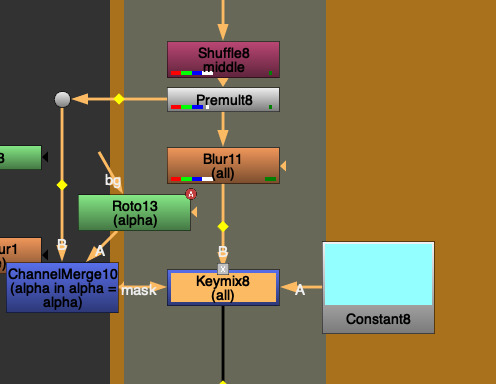
WRONG LAYER. Note to self: don’t do that many layers in Photoshop, merge where possible cause then this happens.
0 notes
Text
Figuring stuff out
I wish I knew how to execute some of the actions I am able to do in Photoshop, but in nuke. It took me a second to figure out that roto, if I want it to appear in a certain space within another layer, needs not only a keymix node but also channel merge with action set to in. It’s just so confusing.
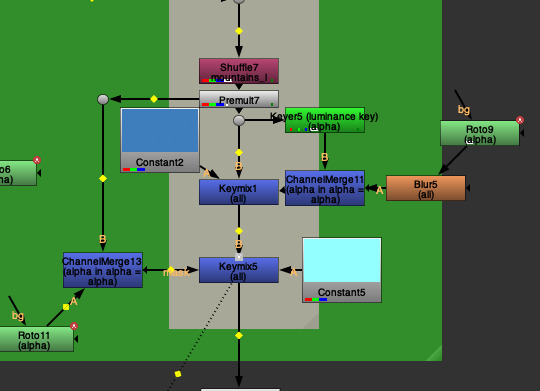
After taking care of that extra light on mountains, I’ll move onto the sky. For the landscape without lightnings, I will do color correct so that it’s less saturated.
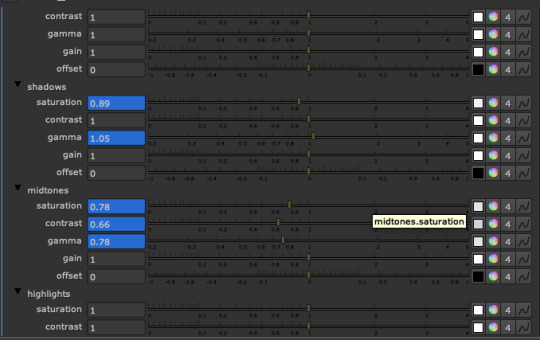

And when the sky is lit, it will be set to normal or cranked up, depending how bright is suitable.
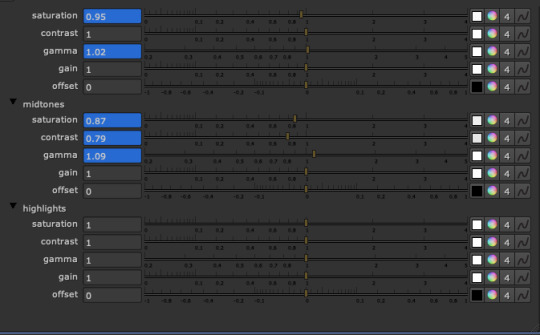

Yeah, so I have to go through all the frames 1-260, one by one, and set keyframes for the sky. I figured out kinda shortcut to speed up the process. There’s obviously more frames when sky is dim so when frames with light come, I first set the keyframes on the side ones of the lightning’s frames so that I don’t have to manually put them every time when I’m done adjusting sky’s levels. But then I thought to myself that I will have to add some light not only on the sky but on all the elements so that it works really well. And I don’t want to go blindly through all 260 frames each time. So right now I’m making a list with all the frames when lightning occurs. Hope it’ll speed up my work as well cause now it’s pretty dull and repetitive.
Finally worked on the gazebo. I’m so happy it was pointed out cause as I look at it before and after the color correct node...that’s just worlds apart.


0 notes
Text
Always something
While working on the clouds, I had to click something...
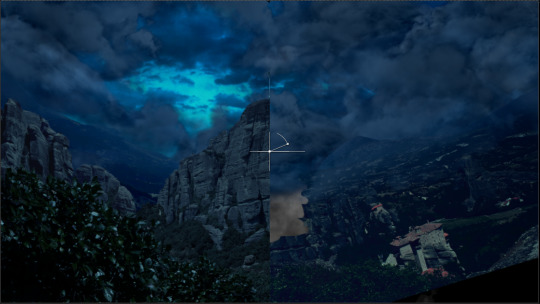
I closed and opened nuke and everything is back to normal. I couldn’t find a shortcut to get out of that split screen mode in any other way. (So it was “w”).
While working on further frames up to 250, I decided to finish my shot with a bright lightning lighting all the screen at the end.
0 notes
Video
tumblr
So, after some time and difficulties, the render is finally done. Looking at it now, I need to take care of more things than I thought I would have to.
For starters, the camera move doesn’t satisfy me. I’ll make it zoom a little closer and also lengthen the video to 10 seconds. I don’t know whether I’ll add more frames at the end of the timeline or before frame 1, but I’m more up for doing it after. That way, I wont have to worry about the position of a camera and some of the clouds transformations.(CHANGED)
Moreover, the clouds move too much, I will have to skew them less in the transform node. They seem to rapid and unnatural. What’s more, they don’t match the color of the sky which is darker than them. I’ll need to color correct it in order to make it believable. I wish I could turn their darkness up but then their look would be unnatural considering the fact that they are in the far distance so the atmosphere is obviously working the further the distance goes from the camera.(CHANGED)
I also want to add more fog overlay between midground and background because they seem to clear and sharp.
Same goes for the mountains and rocks’ edges. I hope that the edge blur will work well with them and make them look more distant.
For the light, I think i should add a little bit of flashing light on the edges of other elements, not just on the mountains in the far distance.
I also should darken the gazebo on the mountain because there’s no reason for it being that bright without any lightning.(DONE)
I am considering whether to add a little lightning visible between clouds. I’ll see if I have enough time and whether it looks natural.
Make sky pop out with color when the lightning comes, turn its saturation down when nothing is happening.(DONE)
0 notes
Video
tumblr
I found a really good video live, showing how lightning spreads and illuminates clouds.
0 notes
Text
I think I’ll bail on the idea of one big lightning in the middle of the scene. As I said, the problems with rendering and reading nodes in nuke continue so I don’t want to crash the program cause I don’t have time for that. I will try to make as realistic scene as possible with intracloud lightning - the one that is only among clouds and never makes it to strike the earth.
I hope that the current render will turn out okay so that I can go to further work. I will also need to figure out how the sound will work in my short video, and how to sell the whole shot.
Right now, I’m watching more videos I downloaded the other day, trying to figure out more about lightning, how it works and affects nature and clouds around it. I need to find good research about how sound travels during thunderstorms and how to mimic it in my project.
0 notes
Text
Surprises
I just came to uni to work further on my project. I wanted to see how my render throughout the night went. Not good. It crashed after 56 frames and there’s no information what happened because the computer was (once again) logged out. I don’t know why is it happening, but none of my renders makes it till the end this time and I really don’t like it. The worst part is, I wanted to add more elements to make the scene more believable but I guess it won’t happen because nothing works as it should.
And now, as I set Nuke to write out the rest of the frames, it doesn’t even want to calculate. The numbers stay in one place as if nothing was happening.
I don’t know if it’s the fault of the new ios update or something with the programs, but it’s not the first time when something like that happens. Every time I tried to lock my computer in the last 2/3 weeks, it logs out and crashes.
0 notes
Text
Today’s summary
So I repaired most of the flaws when it comes to lightnings in the clouds. I added all necessary lights on mountains (I hope so). I also tried scaling and moving clouds to add more realism. Now I’m gonna leave it for night to render 200 frames, I hope it works.
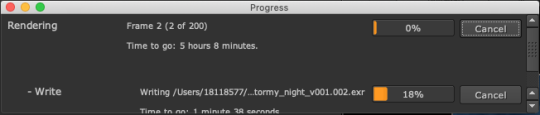
It’s calculating for like 5 minutes now and the numbers keep rising...we’ll see in the morning. I’m gonna call it a day.
0 notes
Text
More flaws
I keep finding more details that are not entirely taken care of instead of going further.
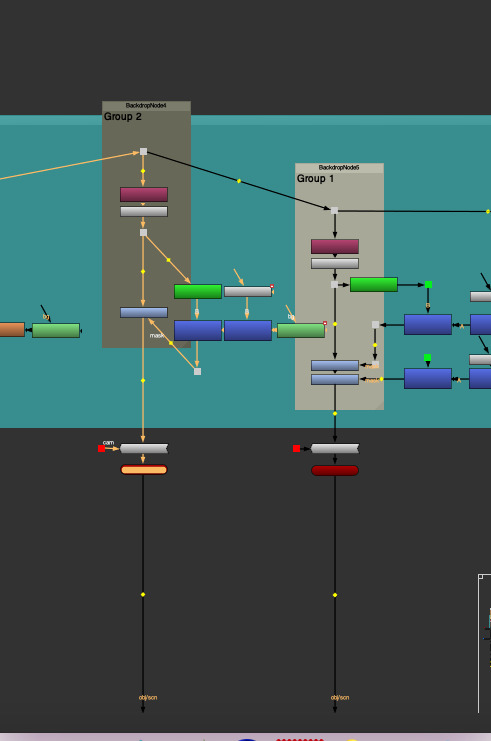
I just noticed that this group of clouds is being lit only on the left part of the screen and the one cloud that is on the right side of the screen is totally forgotten. I noticed that just because I need to add light on the mountains far to the right. Otherwise I probably wouldn’t have noticed that.
Looking at frames 100-200 I found those mistakes (not counting no light on right part of the mountains, still haven't done that because of previous imperfections):
110-..139 around.- the light on the mountains on the left doesn't disappear
(TAKEN CARE OF).
116,119- there is no light on left mountains when lightning strikes(TAKEN CARE OF).
172- light doesn't disappear on the left mountains(TAKEN CARE OF).
177-not enough light on the mountains left(TAKEN CARE OF).
174-191 roto on right part of the sky moves idk why(TAKEN CARE OF).
I started working on the right side and...yeah, more mistakes. I started making notes with shortcuts at this point:
194-192- too long light RS
187-86 same
182-same
180- LS not enough light corner
76-73 LS wandering light middle
154-119 RS wandering light
117- too sharp cut on the light RS
109-more light LS
99-rumble RS I forgot about
(ALL ABOVE TAKEN CARE OF FOR NOW)
0 notes
Text
Further adjustments
So now I need to work on clouds’ levels in Photoshop a little more. They are too dark in the shadows and thus, they attract too much attention and look unnatural cause they are in the background. Having that in mind and being unable to turn them as down as I would prefer to, I also worked on darkening shadows of mountains as well.
I am using proxy while working in nuke so that it runs faster. I was shown that you can use a file of lower resolution as proxy added in the read node no that the program runs smoother.
I am also adding a new layer of clouds (reusing one of the ones I’ve already made) on top of the mountains’ edges so that they aren’t that sharp and go smoother into the sky, disappearing. I had to turn their opacity down, meaning in the merge node turn the mix down.
I noticed that on the right side of the mountains there are no clouds covering sharp edges. I copied my layer again but something was going wrong with transform. Or at least I thought it was just the fault of the transform because it was cutting the edge in the middle of the screen.
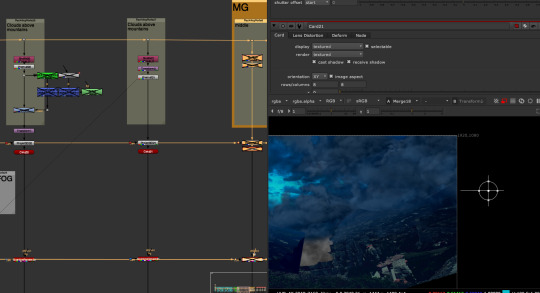
It appears that the render camera was disconnected. I noticed that after messing with every possible node that could have caused that.
And I still have problem with how rotos work.
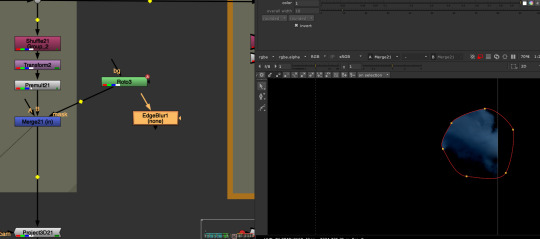
For now, I kinda figured it out because I inverted roto and changed action on the merge node but still, confusing.

Subtle but effective.
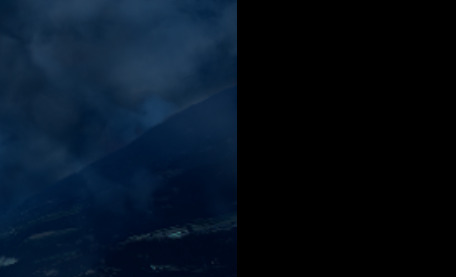
0 notes
Text
Rendering
I left the computer to render the last night to see how the video looks like without processing everything in nuke. But, instead of rendering from 1-200 frames, it did around 80 frames (3-second long video appeared in my folder). I have no idea why that happened but now I have to redo this writing out process before I start working cause I need to see how it looks in real time. I added some light on the mountains when the lightning hit close to the edge of them. I need to see whether it looks realistic enough.
0 notes