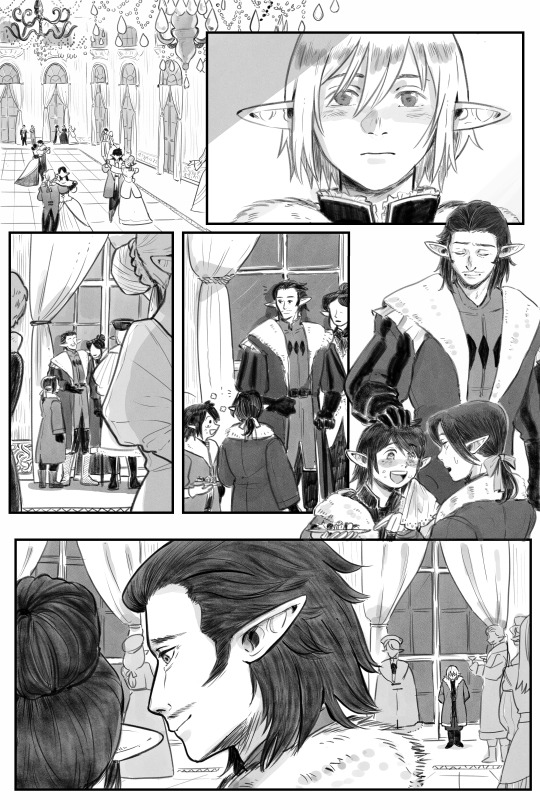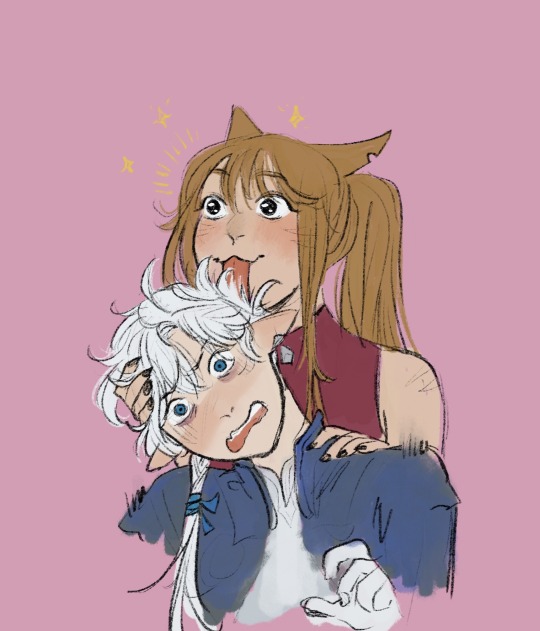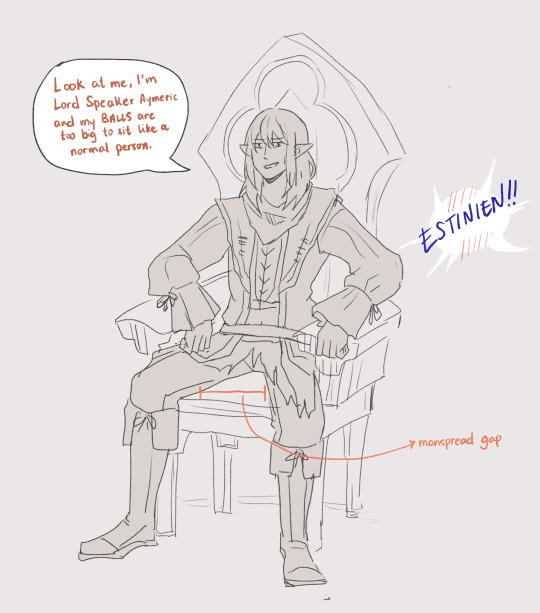ffxiv blog! main blog: mewwileCaramel Macchiato on Midgardsormr, Fulla Blood on MarlboroThis blog is for screenshots, idiot memes, art, and reblogs basically.
Don't wanna be here? Send us removal request.
Photo




ports my OC into ff14, watching as he undergoes the inevitable catboyification
1K notes
·
View notes
Text

#shadowbringers spoilers#op I love this so much I’m gonna scream he’s so cute he WOULD#and they love him SO MUCH they’d ignore it OGH OEEEE#rubbing my face on this
2K notes
·
View notes
Text


new official art as it appeared in the recent FF14 concert held in Tokyo… 😭
2K notes
·
View notes
Text

Happy Endwalker Anniversary!
This game actually changed my life fr
2K notes
·
View notes
Text
I truly love how when I'm doing new dungeons as part of MSQ, people will sometimes say "enjoy the cutscene!" and "have fun with [expansion] :D" and it's very sweet and kind, and your heart feels uplifted, and then as you exit the dungeon you remember that the story is in the middle of doom and the cutscene brings much gloom
3K notes
·
View notes
Text

Happy New Year everyone! Since it’s the year of the rabbit, I thought I could kick things off by drawing Erenville 🐰
3K notes
·
View notes
Text

Viera Portrait (1/3)
61 notes
·
View notes
Text
GPose Guide: Dark-skinned characters

I got some questions about how to work with dark-skinned characters - and also heard some comments on how hard it is to gpose them. So here's a compilation of use cases, some techniques, and setups!
Posing in dark settings
This is where dark-skinned characters shine, pun intended. Point lights give a lot of flexibility, and character/environment lights are great tools to give volume and detach characters from the background.
In this example, 3-point sources are used to provide volume to the characters, without relying on character brightness at all. The Neneko Nikuman preset gives excellent brightness, contrast, and depth of field (DoF) options.

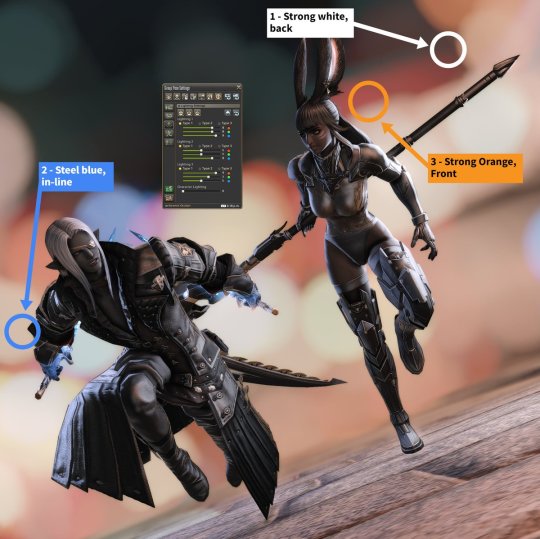
Posing in bright settings
Contrast is a powerful tool, and dark-skinned (and dark-clad) characters can use that to their great advantage.

In the following example, a hard white light is positioned to create a strong rim light for volume, with a support gold source for tone and a light purple point to bring up the character's face. The Neneko Cocktail preset gives rich metal tones and excellent contrast.

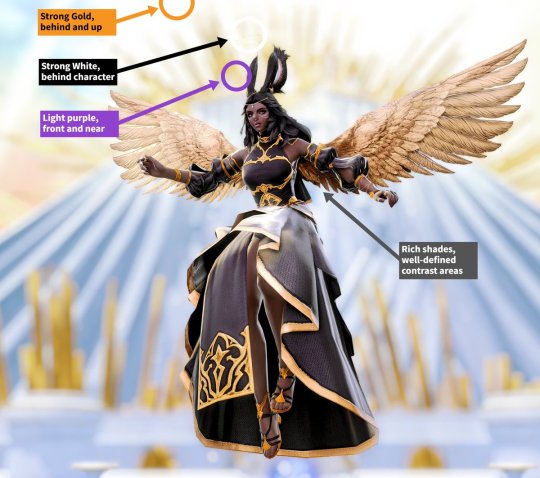
The second example is about color. The same preset (Neneko Cocktail) is used, with ADOF+BOKEH and ADOF+BLUR enabled to give a dreamy quality to the background. Light sources emulate the sky.


Colorful/Pastel clothing/scenario
You may have heard that dark-skinned characters don't go well with certain colors, like pink or white. That is not true: Dark skin palettes have as much width as pale ones, just in a different range - and light sources can bring them up.

The first example uses a very colorful background, with Neneko Lux driving the hue and brightness up. Instead of fighting it, we use the scenario colors to our advantage by projecting them around the character.

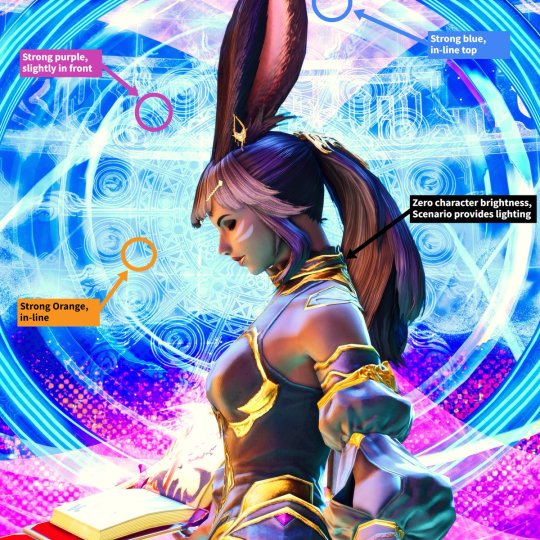
The second example is a portrait where we again use the scenario to provide hints about the light sources. Neneko Melonpan gives an excellent, smooth pastel treatment. Let's see the step-by-step from the original state to the final result.


The first light is placed to emulate a cyan reflection from the water. The second emulates the bluish reflection from the sky, and The third is pretty near and creates a sunny rim light.



With everything in place, we can enable the preset - and play around with DoF to decide how much we want to detach it from the scenario, taking away attention from the background and popping the character.

Posing together with fair-skinned characters
We can borrow some practices from real-life photography. The most important: position your light sources around the dark-skinned character. This will give you enough contrast to play with, and lessen the amount that reaches the other.


Composition (Extreme)
Compositions with lots of glow elements make it hard to pop the character features: since armor and weapons don't emit real light, everything needs to be compensated with the three-point lights, plus character and manual scene brightness.

In this case, the character is positioned in such a way as to hide frontal reflections while still bringing his expression out a bit with well-defined rim lights.


Comment: The default in-game lighting leaves much to be desired
This is certainly true to an extent. The in-game settings are apparently tuned towards a common denominator between wildly different form factors (i.e. PC, Playstation 3-5), so a muted palette is used.
This results in ashen colors and small gradient differences between dark tones in certain situations; keep that in mind if you're looking for locations. Again, lighting can be used to remediate - but not eliminate - these limitations.


Final Thoughts
This isn't, by any means, a comprehensive guide. Dark-skinned characters come in a glorious amount of shades and tones, so I tried to keep it simple and discuss some basic aspects.
If you have any questions, feel free to ask! It'll help others that may stumble over this thread.




And thank you for your patience!

1K notes
·
View notes
Photo
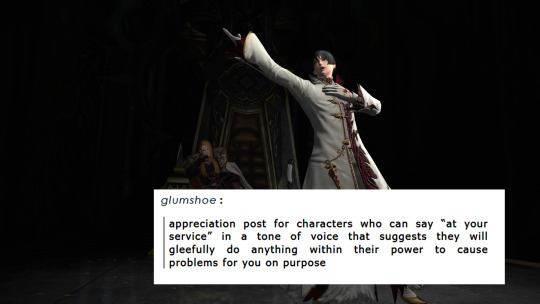
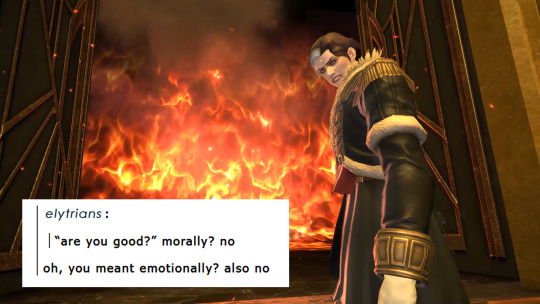
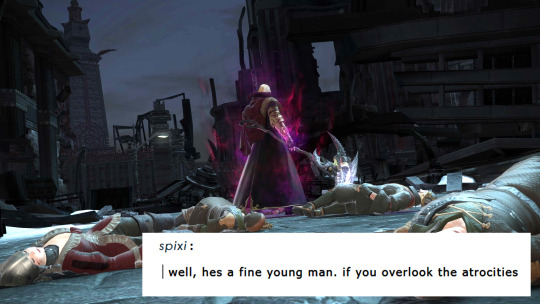
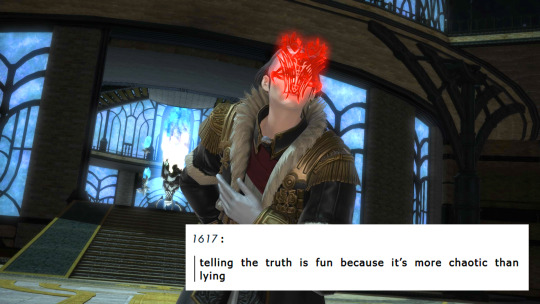
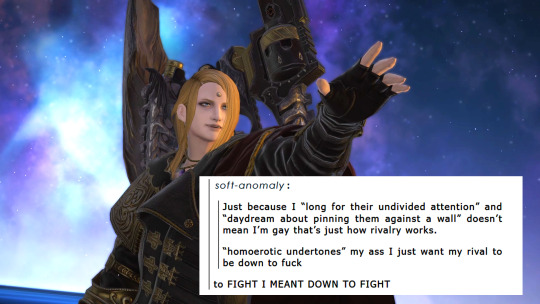
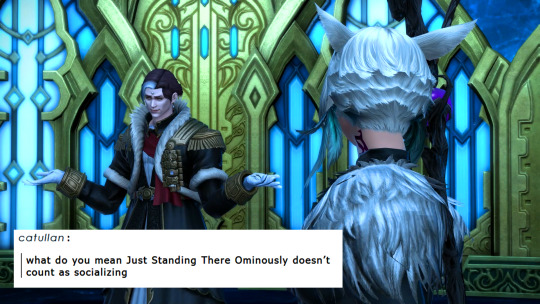

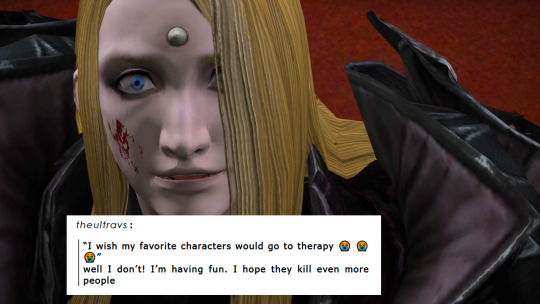

the three most dramatic hoes you will meet on your travels
3K notes
·
View notes
Text

reunion
#thanks op I’m dying#I needed this you don’t even know thank you also I’m dying#ogh. oogh. ourgh. urgh.#endwalker spoilers#ew spoilers#FUCK
2K notes
·
View notes
Photo

tasked This particular gleaner is on a very special collection mission for a very special client…but thankfully, he has some help.
1K notes
·
View notes