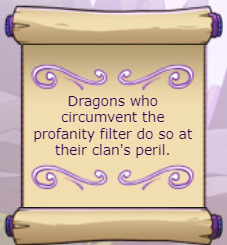#215941 ✼ ҉ ✼ ҉ ✼ ҉ ✼ ҉ ✼ ҉ ✼just another flightrising sideblog here to share pretty dragons and dragon-related posts! links are listed below.✼ ҉ ✼ ҉ ✼ ҉ ✼ ҉ ✼ ҉ ✼
Don't wanna be here? Send us removal request.
Text
Skins & Accents: Never be unpleasantly surprised by resizing ever again
I'm making this as a separate post in addition to a reblog reply, in the hopes more people will see it.
So, you've worked on a skin and you've poured your heart into it, worked at a high resolution, and rendered all the nice details... and then you resize to 350 x 350 px and half your details disappear, others look pixellated, and some things that looked great at full size are now way too cluttered.
Wouldn't it be nice to have a way to avoid this pain entirely, all while working at full size and never having to zoom out while you're in the flow to check on the details?
Well, I've got the hottest tip for you.
Start by upscaling your canvas to 2800 x 2800 px. When zoomed out to 12.5%, the canvas will appear as 350 x 350 px. You can also choose other resolutions, the important bit is that one of those resolutions results in an image appearing as 350 x 350 px when zoomed out at one of the default percentages (50%, 33%, 25%, 12.5% etc). We are not going to zoom out on the working file, however.

(This is my accent Thought we had a deal, which you can find in my accent shop)
Then it's magic time. This works in Clip Studio Paint and Photoshop, I don't know about other programs.
Window > Canvas > New Window in CSP:

Or Window > Arrange > New Window for [file name] in Photoshop:

This will open the exact same image in a different tab. Click the tab, hold to drag and it will float above your working image. Zoom out to 12.5%, grab the bottom right corner (it will appear where the green arrow is) to scale down the excess frame:
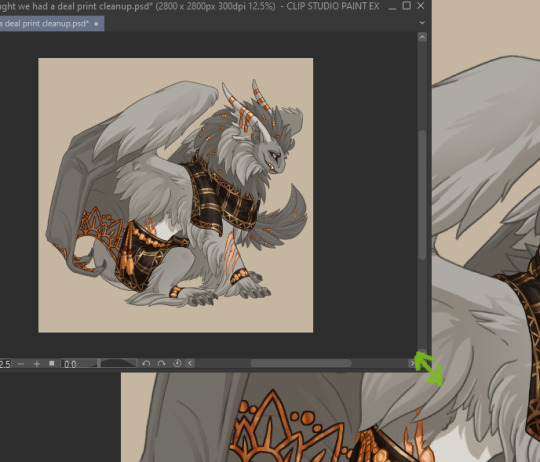
And voila, you will have a live version of your accent at its print size, regardless of how much you zoom in in the larger version:


Yes, that's right, live version, it will update as you draw! You can tell right away if a detail you add will show up at print size or not, if it will be readable or not.
Never be surprised by resizing again!
441 notes
·
View notes
Text

Full metal alchemist!
(full metal alchemist)
#flightrising#flightrising dragons#flightrising outfits#fr outfit#fr outfits#fr dragons#fr dragon share#figured i would update my most popular post now that the new apparel is out#the old one is still getting notes for some reason
1 note
·
View note
Photo

When the other head is really embarrassing and there is nothing you can do.
859 notes
·
View notes
Photo






figurin out somethin to do with new apparel
outfit 1862641
575 notes
·
View notes
Photo


If I could have my way with any breed and change them, I’d probably make wildclaws more dinosaur-y…
204 notes
·
View notes
Photo

please know that I am not even in the general vicinity of fucking around
137 notes
·
View notes
Text
OK TWO THINGS
first, the tidelord is NOT down there. the earthshaker and ANOTHER DEITY is

second, the newest chest is full of wages. you know what cost money (besides everything)?? CHANGING FLIGHTS

could it be? the reveal of a new flight and dragon deity????
255 notes
·
View notes
Text

parallel genes stitched and patchwork for thomas, with new thomas-exclusive ducks tertiary
610 notes
·
View notes
Photo

I just spent 3 hours in MS Paint putting together a random badge/banner/whatever you want to call it for your dragons spotted on the front page.
I have no idea why I felt compelled to do so, but there it is!
Feel free to plop it in your dragons’ descriptions if you like. Just fling a link back here or to my profile ( #157735 ) and we’re cool.
491 notes
·
View notes