Text
Week 7
This is the week where we zoom in on the topic that we want to focus on for our final project.
1. Topic of choice // Sound Reactive Shaders
2. Representative Images

* Ray March
* FMS_Cat, MIT License
http://glslsandbox.com/e#53048.0

http://glslsandbox.com/e#52725.3

http://glslsandbox.com/e#52602.0

* Shader 3 (Ray March, audio reactive)
* Processing Community Day 2019 Singapore, 26 January
* sketch by Andreas Schlegel, 2019.
www.sojamo.de
https://editor.p5js.org/sojamo/sketches/Bi4hd_7S-

Tame Impala – Feels like We Only Go Backwards (Music Video)
https://www.youtube.com/watch?v=wycjnCCgUes
http://beckyandjoes.com

King Gizzard & The Lizard Wizard – Robot Soup (Music Video)
https://www.youtube.com/watch?v=9p_Si21ig7c&t=74s
https://www.jasongalea.com
3. Reflection // I chose shaders as I am intrigued by the unique shapes and variety of outcomes possible. Shaders can invoke a certain feeling with its strong visual catch coupled with the intentional use of music accompaniment. I am inspired by visuals that are deeply reactive with every slight shift of frequency, amplitude, timbre, or even structure, altering the form, color, texture, intensity, tempo, and a whole host of other ingredients. There are a few music videos that I pull certain references from. Tame Impala’s ‘Feels like we only go backwards’ has a hand drawn/paint aesthetic to it that I can draw visual inspiration from, while King Gizzard and The Lizard Wizard’s ‘Robot’ uses cellular automata which is utilised in a very disorientating fashion, a key factor in which I plan to use. The work will be highly interactive with the notion of unpredictability and constant visual enigma being the motivation behind every move and step. Controllers will give the work limbs that the audience can manipulate while learning more about the piece in the same space.
4. Analysis // Techniques required includes, noise, vertices, vectors, geometry, and pixel.
5. Music direction // The music direction I chose will be a blend of psychedelic rock fused with noise and abstract textures.
0 notes
Video
tumblr



Wk4
We learnt how to build an 8 step sequencer with various effects. It wasn't as hard as I thought it’ll be once we’ve broken down the steps. The hard part was figuring out how to get the steps running and implementing tonejs in the framework.
0 notes
Photo


WK3
Running through the recode project, managed to get a code up and running with andi’s guidance. This is almost an exact replica of the code that we were recoding. Wrapping our heads around the concept of PI was confusing at first, but it became more manageable after a few more practices.
0 notes
Video
tumblr

WK2
Getting translation to work where we want it was intriguing as we got to place our shapes into the areas that we needed it to be. We further refined our knowledge on the basics as we created more obscure shapes and colours. It was also an eye opener to see a visual spectacle with not much coding involved. This proved to us that p5js can open many doors for us as we keep exploring onwards.
0 notes
Video
tumblr
WK1 HW
Didn't manage to get any recode to work thus I decided to make my own little visual with a soundtrack done in Ableton to accompany it. Taking note of the jittery nature of the shapes with the use of frameCount, I paired it with a synth that had an aggressive LFO. It was an exciting experience to see both visuals and audio working together.

0 notes
Video
tumblr

WK1
The first week of school, we learnt how to create simple visuals with the p5js platform. We first did a rectangle, and then filled it with colour before moving on to give the shape movement. This is the result of some experimentation of what I've learnt so far. The video shows me creating many rectangles and then making it move in a glitchy fashion.
0 notes
Video
tumblr



Wk15
It is done! The final product took a long and arduous process but it is finally completed. Finalising the code, ‘Potion’ is capable of changing sounds while controlling the parameters of the 8 step sequencer. The LED array then reacts to the movements of the sound and act accordingly. It features many sonic capabilities as well as quirky tones housed in a clean and functional design. I could not have done this without my lecturer Andreas.
0 notes
Video
tumblr




Wk14
I made some design improvement to the project by improving the aesthetics of the look while cutting cable to length and then placing it under the housing. I also attached the ‘legs’ which are all also made up of cardboard so that I can play with the buttons and the knobs while not affecting the wires and circuit itself.
Also new to the design is the addition of an LED array, providing visual accompaniment to the sounds of the sequencer.
0 notes
Photo


Wk13
I found an old shoe box that still holds steady which i decided to then house my sequencer. Had to plan and mark out the specific spots where the modules will be placed before cutting out several holes for the buttons and potentiometers by using a pencil and a penknife.
When the holes were made, fitting the buttons was a breeze but the pots posed a challenge as they needed to have a washer to hold them in place. Had to then source for the appropriate washers and screw them in. I then soldered the wires and attached them to the breadboard as shown.
The inner compartment proved useful in storing the Arduino and the breadboard, but i have plans to re-fashion the rest of the cardboard.
0 notes
Video
tumblr


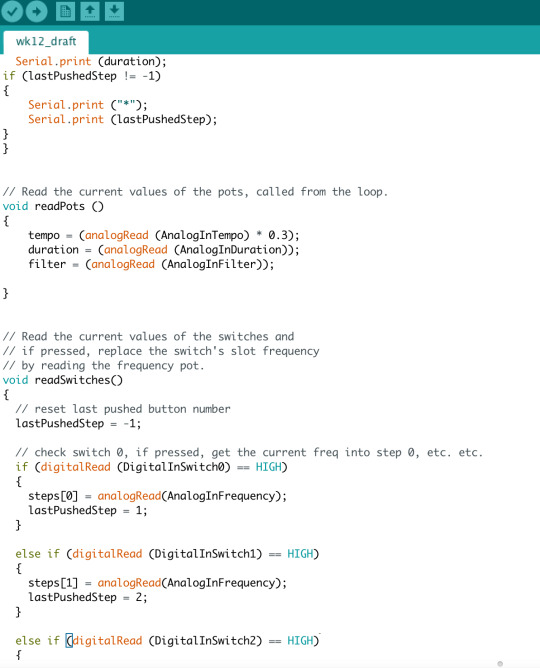


Wk12
Trying out the code and the execution of the 8 step sequencer with a code originally from beavis audio titled ‘Arduino Punk Console’. Reading through the code and analysing the schematics, I found the build to be manageable, partly due to the fact that I'm still using the breadboard at this stage to test everything out.
Had some issues with the potentiometers as they seemed a little wonky at times. The trouble is in getting them to stick firm to the breadboard while playing around the parameters. Also faced difficulty in accessing the buttons as I mistakenly placed them in the middle of the jumper wires making them harder to reach.
Overall feel that this is what the type of system I want to go for, content for a first mockup.
0 notes
Video
tumblr









Wk9
The granular synth patch done in wk9 was a draft on the end product that I wanted to do. It used the waveforms that were produced from the Arduino itself and cut them up into granular bits, which were then given certain parameters to have control over. These parameters could change the frequency and decay of two separate grains totalling to 4 knobs. The last potentiometer controlled the synchronisation control between the grains.
The tough part of this draft was coming up with the code which I referenced from a few Arduino based granular synths I found online. It was a challenge to understand what was going on in the code as there were many new terms to comprehend and many new values to map around. The actual hardware routing of the synth was relatively easy as it just required you to pin the signal to the right analog output and then getting the ground and power in.
0 notes
Text


WK7 Motor Experiment
For this week we had to implement a motor in a musical context by basically building an instrument with it. We decided to model a kick drum as it was relatively straight forward to do.
The first challenge, to no one’s surprise, was actually making the drum. We used guitar strings still wrapped up in its packaging to form the radius of the ‘shell’, after which we used small little wood sticks to create the depth of the drum wrapped aluminum foil around it. This enclosed the shell and trapped air in it, making the sound just a little more reasonant.
Next we had to position the drum, the arduino, the breadboard and the motor on the foam board. Getting the code to work was manageable but positioning the motor to hit the drum where we want it proved to be no mean feat. We then had to make use of the h bridge to either make the beater go backwards or forwards, just like a traditional beater.
Many obstacles presented itself during this practice. From building the instrument to getting it to work, we learnt plenty along the way.
0 notes
Text



Wk 4-5
For two weeks we experimented with at least 2 analog/digital ins and outs with an interface that acts as a breadboard.
Deceivingly simple, challenges soon rose when the routing and design came into play. Playing with copper stripes and contact tape with the glue gun and solder iron aiding us, we had to figure out a way to route everything in an aesthetic fashion on the cardboard, whilst keeping in mind the functionality of the LEDs and it’s controllers.
My first brickwall was when the contacts were done poorly thus causing a disfunct in the connection. I had to resolder certain weak points and recheck every line with a multimeter to ensure a proper flow. I also made it a point to lift the board from any surface so that it wouldn’t have any accidental shift in grounding.
The second hurdle was getting the code to work together. Before getting the button and the potentiometer to work as a single unit, I had to test both separately with their individual codes to establish that as independent circuits, they are functional. When it came to merging the two together, complications presented itself. Mainly due to the code, I realised that simply transferring one code into the other was only half the battle won. I had to find a way to compliment the both, while still retaining the code’s purpose and instructions.
To sum, it has been an eye opening fortnight. From getting the grasp of the circuit flow to testing multiple codes while keeping the board looking sharp and neat, really brought learning and creativity to another level.
0 notes
Text







Wk3 exercise
- Utilizing both analog and digital inputs to control multiple LEDs
In this post, we can see an electronic circuit with analog and digital ins being used to control an LED with either a button, or a LDR, which senses how much light it’s receiving and in turn tells the LED how bright or dim it should be.
It was throughly fun experimenting with the different ways to make a button as well as figuring out the best way to hook up the power connections. Software wise, still trying to get a better understanding of the terminology and order of the code.
0 notes