Text

I don't care if you build, gameplay, story tell, create custom content -- or all of the above. If you're over the age of 30 -- reblog!
2K notes
·
View notes
Text
Idk if others have already posted about this, but The Henford Hen on Twitter has created a petition asking the Sims team to collaborate with black cc creators to implement makeup that is compatible and functional with darker skin tones. As we all know, a lot of the makeup we currently have is not compatible with darker skintones, even with the implementation of sliders. They've been working with cc creators more frequently, so this is definitely a doable request from the community.
Here's the original tweet:

You can click here to sign the Petition. Please feel free to reblog this!
1K notes
·
View notes
Text
BHMCAS - Day 29

Preppy: Hailee Rhodes / Academic / Perfectionist, Neat, Bookworm
Thank you again @sisisimss and tetesimsT for creating this challenge! It was both fun and challenging! Thank goodness for pinterest 😁💜
11 notes
·
View notes
Text
BHMCAS - Day 28

Cottage Core: Poppy Porter / Country Caretaker / Clumsy, Green Fiend, Cottage Core
10 notes
·
View notes
Text
Thread: BHMCAS Challenge
Days 15-27



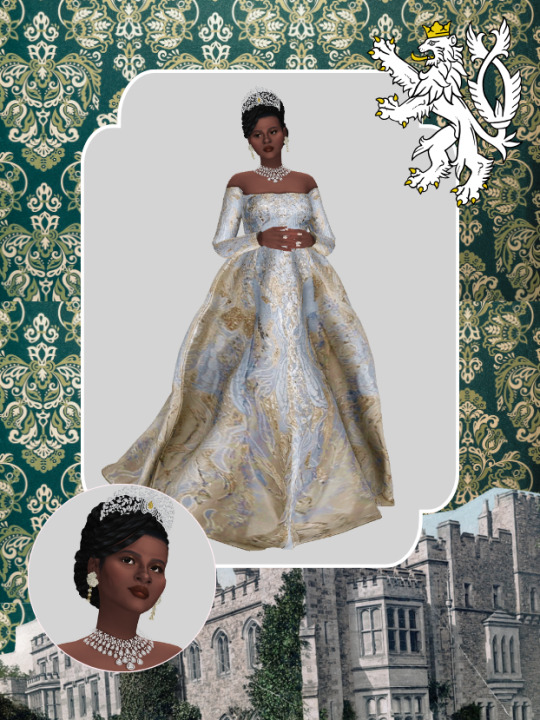









Day 15 // Black Sitcom - Living Single: (l to r) Kyle Barker, Maxine Shaw "Attorney at Law," Khadijah James, Regine Hunter, Synclaire James-Jones, and Overton Wakefield Jones
Day 16 // 90s: Shawn Stockman (forgot to write down his info smh 🤦🏽♀️ but he was inspired by Shawn Stockman of Boyz II Men)
Day 17 // Coquette: Renni Ridley / Perfectly Pristine / Good, Neat, Proper
Day 18 // Royalty: Grand Duchess Miliani / Successful Lineage / Proper, Loyal, Family-oriented
Day 19 // City Girl: Kelsie Ruffin / City Native / Materialistic, Non-committal, Out-going
Day 20 // Old Hollywood: Dottie Bryant / Master Actress / Overachiever, Romantic, Ambitious
Day 21 // Mystical: Amina Giles (Spellcaster) / Spellcraft & Sorcery / Creative, Hot-headed, Perfectionist
Day 22 // Black Icon: Sade Adu / Musical Genius / Creative, Music Lover, Art Lover
Day 23 // Church Fashion: Deborah Riggs / Neighborhood Confidante / Generous, Proper, Cheerful
Day 24 // Model/Runway: Sloane Samuels / World Celebrity / Self-assured, Ambitious, Insider
Day 25 // Carnival: Sonya StJohn / The Curator / Dance Machine, Child of the Islands, Party Animal
Day 26 // Black Occult: Nathaneal Owens (Vampire) / Master Chef / Foodie, Hot-headed, Non-committal
Day 27 // Old Money/Vintage: Harper Humphries and Mochi / Fabulously Wealthy / Old Money, Snob, Kleptomaniac
23 notes
·
View notes
Text
Thread: BHMCAS Challenge
Days 1 - 14
Thank you @sisisimss and tetesimsT for creating this challenge! 💜

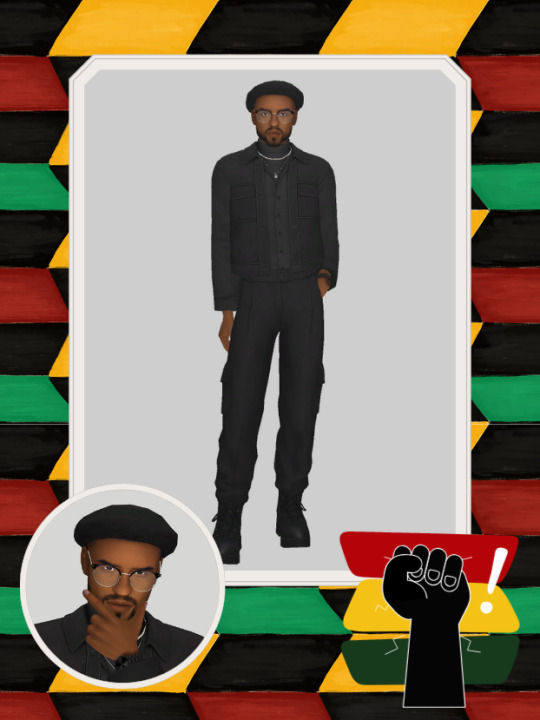
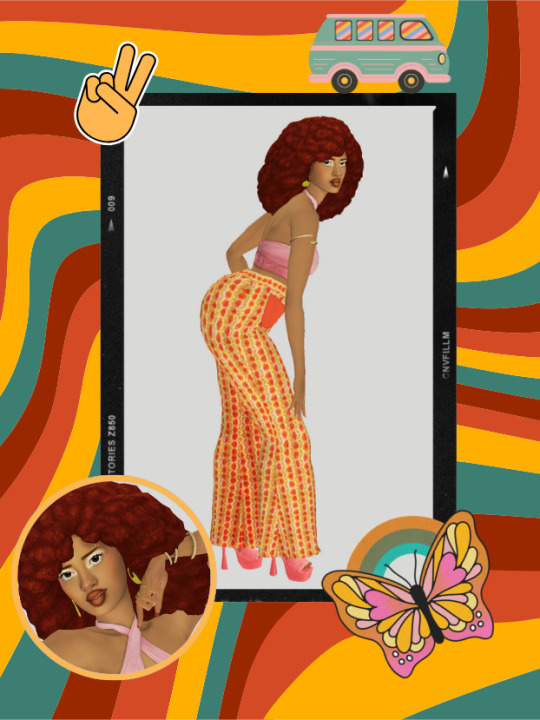
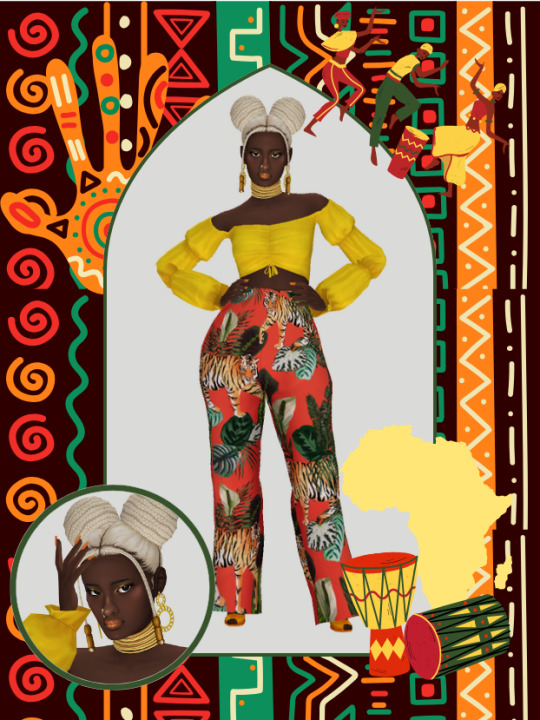





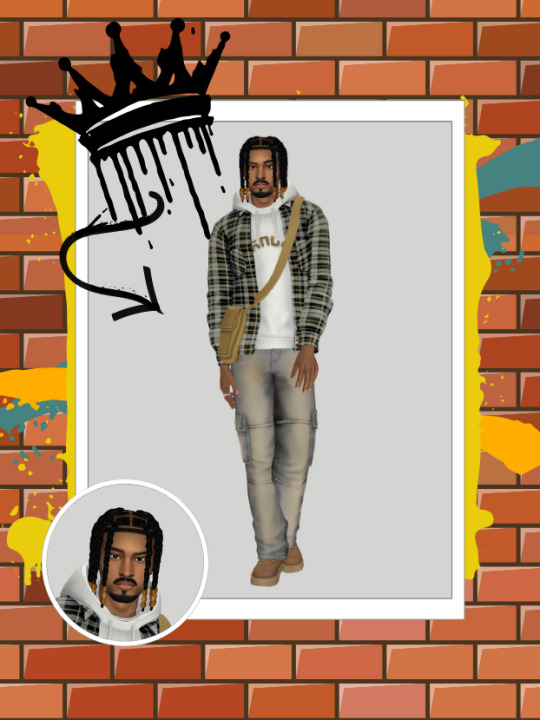




Day 1 // Neo-Soul/Boho: Emery Nesbitt / Freelance Botanist / Vegetarian, Green Fiend, Cat Lover
Day 2 // Black Panthers: Lewis Falcon / Renaissance Sims / Bookworm, Self-assured, Perfectionist
Day 3 // 70s/Soul Train: Cynthia Hardin / Party Animal / Dance Machine, Music Lover, Outgoing
Day 4 // Rep Your Flag: Belle Lovett / Zen Guru / Generous, Good, Proper *I'm from the US and decided to rep the motherland instead of this backward place.
Day 5 // Afro Futuristic: Teyana Matsuuva / Fabulously Wealthy / Self-assured, Ambitious, Materialistic
Day 6 // Hoochie Mama: Dy'mind Brown / Fabulously Wealthy / High Maintenance, Self-assured, Snob
Day 7 // Grunge: Nia Harlow / Spellcraft & Sorcery / Loner, Grunge, Art Lover
Day 8 // '00s: Makeena Forrester / Friend of the World / Goofball, Cheerful, Loyal
Day 9 // Dark Academia: Tamika Brink / Renaissance Sim / Bookworm, Ambitious, Dark Academia
Day 10 // Streetwear: Brandan Duke / Renaissance Sim / Bookworm, Bro, Outgoing
Day 11 // Bougie: Camila Wills / Mansion Baron / Materialistic, Snob, Ambitious
Day 12 // Vixen: Amber J'Dior / Leader of the Pack / Dance Machine, Clubber, Music Lover
Day 13: Alternative: Kerry Newcomb / Purveyor of Potions / Maker, Kleptomaniac, Active
Day 14: Anything You Want: Victoria Dillon / Villainous Valentine / Non-committal, Romantic, Evil
#bhmcas#i'm slower than molasses with posting these😅#better late than never#mysims#showusyoursims#black simmer#black simblr#the sims 4#black sims#urban sims
18 notes
·
View notes
Text
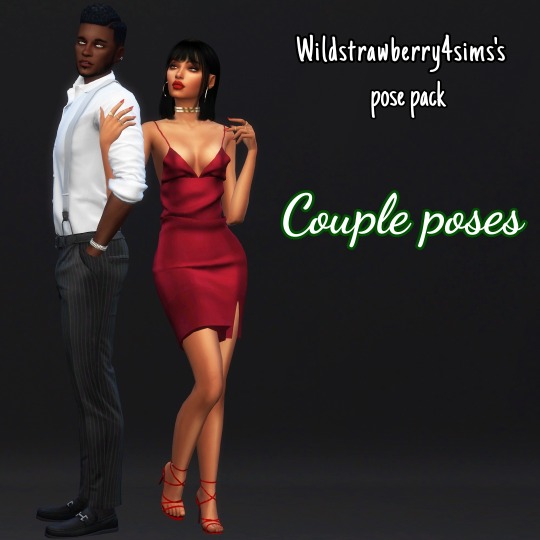






Couple poses- pose pack
Hello :) During the Christmas break, I could finally afford to create new sims things, and that's how the new pose pack appeared. <3 My inspiration came from various photos on pinterest. Hope you like it and use it :)
Enjoy! <3 and Merry Christmas :)
Pose pack includes 5 couple poses.
Please tag me on Instagram or Tumblr if you use these poses! I'd love to see it in your stories! @posesandccbyws4s <3
You will need:
Pose Mod & Teleporter X
Free on my Patreon
125 notes
·
View notes
Text



First Time HomeOwners Posepack
Doing anything to procrastinate and since my sims are moving out of their rental I decided to make this posepack :)
X3 Adult Poses
For rent/sale sign Included - BGC*
Place Teleporter in the middle of the sign
Key ACC by Elen shine https://www.patreon.com/posts/59240512
Download below the cut any issues let me know :)
*It wont have the sold/rented sign on it unless you have the pack bc that needs to be activated in the game and idk how to transfer that.
DOWNLOAD | SFS | GD
985 notes
·
View notes
Text
Keeping Lag to a Minimum...
I was chatting about a few things I do to combat lag over on discord and realised I do quite a bit of maintenance to reduce lag/load times. I decided to write em all down and before I knew it, I had a big ol' list. Here's hoping it helps!

Save/File Tips:
Clear your caches (located in the same spot as your mod folder fyi) I usually delete the onlinethumbnailcache, avatarcache and localthumbcache caches every time I exit the game, the main one to delete regularly is the localthumbcache file, they're just temporary files but it can get pretty big after a while.. if you're having any mod issues, particularly ui ones, it's always worth deleting that to see if it helps.
Remove any saves you're not using from your saves folder, and keep an eye on save file sizes. In my experience, any saves over around 30-40mb start to get a bit laggy. Things that bump this size up are the amount of townies in game and the amount of lots/objects in the world.
Regarding the above point, I regularly bulldoze lots I don't need anymore, just to save the game from having to cope with extra shit to load in the background and reduce save file bloat.
Similarly, I delete a lot of unnecessary townies. Also, try to keep the amount of outfits on townies to a minimum, ain't no townie need four swimsuit outfits, the game will thank you..
If you have cheats enabled you can usually shift-click/delete object on things like random coffee cups or stray cupcakes sims foolishly drop around the world (or eat em.. whatever tickles ur pickle) just get rid!
Whilst we're keeping objects in game to a minimum.. I try to clear sims inventories now and then, including townies. You can do this via mccc even if you're not currently playing that household by heading to MC Cleaner -> Sell Sim Inventory/Sell Household Inventory. RANDOM LUMPS OF CLAY BEGONE!
Think of a save file like a lot.. the more objects in it, the laggier it gets! Try your best to remove anything or anyone unnecessary where you can.
Hit "Save As" instead of "Save" now and then - the more you overwrite a save, the more chance it has of going wonky, treat your game to a fresh one now and then and remove the old one from your saves folder (maybe don't delete it right away in case you wanna roll back, keep it somewhere safe).
If you can (although ik it can be a pain) set up a new/fresh save, you'd be surprised how bogged down old ones can get! For legacy players, it's usually best to do this whenever you have a small family to save yourself some pain, since you can just save the household and take em to a new save (you will lose sims inventories/household inventories/relationships with sims outside the household tho so beware! Pictures/other collectables can be saved to a lot however, and you can always cheat back relationship bits etc.. bit of a last resort but new saves are shiny and fast!)
Make sure your Screenshots/Video folders are empty - move em somewhere else, it works, trust me. If you have a lot of custom music installed try n' clear some of those out too.. the smaller that Sims 4 directory is, the better.
Delete any last exceptions/last crashes (same spot as your mod folder again) you don't need em unless you're planning to upload em somewhere for help.
Settings Etc:
If you get a bad lag spike, opening the main menu and/or saving can randomly stop this. If it doesn't, try exiting the game, clearing your localthumbcache and restarting.
Clearing all notifications from the game panel can also help.
If you can, close all other apps and background apps you don't need whilst playing, ts4 is super memory hungry so it can definitely help.
The GraphicsRules Override file by Simp4Sims can reduce lag/latency and make your game look a little better in the process!
Srslysims Simulation Lag Fix mod can help reduce lag too (if you've altered the game speed via mccc tho, don't use this unless you plan on resetting it to default).
If you aren't keen on, or barely use a pack, consider disabling it.
Not ideal, especially for those of us taking screenshots, but lowering the graphics settings whilst playing definitely helps.
If you use re/g-shade, consider switching it off whilst playing and only turn it on for screenshots.
A clean and tidy pc/laptop runs better in general. Remove anything you're not using/don't need anymore to free up space, remove temp files, clean up your folders now and again etc etc.. especially that dreaded mod folder, speaking of...
Managing Mods:
SORT OUT YOUR MODS FOLDER FOR THE LOVE OF GOD.. skdsjdjs it doesn't have to be immaculate but at the very least try n' clear it out now n' then. Also try to separate your script mods/overrides from the rest, patch days don't need to be so stressful ;-;
Personally, I don't merge my mods; if something breaks it's much harder to pinpoint! It makes it easier to find/delete specific mods too.. and let's face it, there's usually one or two items in that set you could do without lmaooo.. also, don't think it helps much tbh! Yeah you could say the game doesn't have to work as hard to load merged files but that's debatable, it's still the same amount of items/polys at the end of the day ¯\(°_o)/¯
If you like merging files and/or see results from doing so, you can merge stuff you definitely know you're never getting rid of, especially CAS/BB stuff.. but steer clear of merging gameplay/script mods! If a merged file seems to be the culprit when using the 50/50 method, try unmerging it and 50/50ing it again! You might not need to get rid of everything if something's borked.
Bulk Rename Utility can be used to remove all spaces and special characters from your mod files, the game doesn't particularly like loading those so it'll thank you.
The Sims 4 Mod Manager is a great way to sort through your mods, you can easily see, move and delete files from here (not great for build/buy, poses etc as thumbnails are usually missing, but great for CAS stuff). An extra hint with this that I've noticed is that if any of my mods get renamed with [D1] at the beginning after looking through them via the mod manager, it means it's a duplicate file so you can get rid.
I also use the Sims 4 Tray Importer to help me sort through mods. Simply save a sim/lot with any cc you don't want and find it in the importer, you can then go through all the cc in the cc tab and delete/sort it (I also use this to sort cc if a bunch has the wrong tags etc, makes it easier to find in my folders by saving em to a lot or w/e - it also spots duplicates which is handy).
It's a ballache, but the 50/50 method is tried and tested if you're having issues.
I like to keep an abandoned cc folder tucked away somewhere, that way you can remove mods willy nilly without stressing about losing them. If you change your mind, you can always grab it back!
3K notes
·
View notes
Text


STUDIO — CAS Background With Mirror
I created a new CAS background override with a mirror! I'm really happy with how this turned out, and I hope you love it, too!
original mesh
super low poly
This is an override, only use one CAS background at a time!
Probably not compatible with 'CAS blob remover' (it overrides the instance I used for the mirror)
Enjoy! ♥ download
1K notes
·
View notes
Text

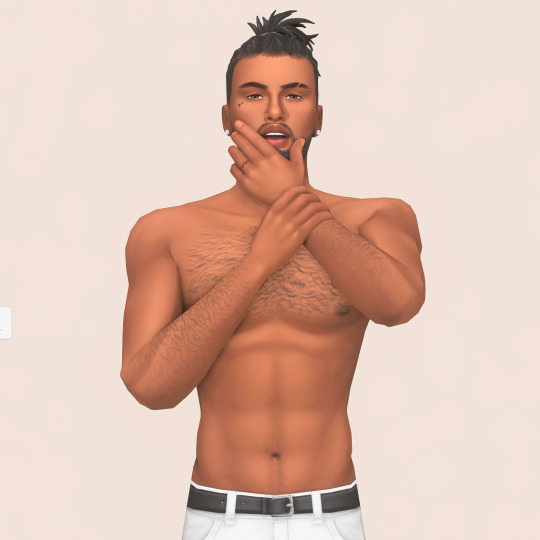
Wedding band tattoo | His and hers
With the wedding fast approaching I decided to make some cute wedding band tattoos for mercy and jerome, they both have eachothers name wrote on them (personal use)
Super cute seeing them both with matching tattoos
I haven't seen anyone else do this yet so I decided to release a similar version with the word "forever" in simlish as they were initially made for personal use
Now available for free on my patreon page here
237 notes
·
View notes
Text

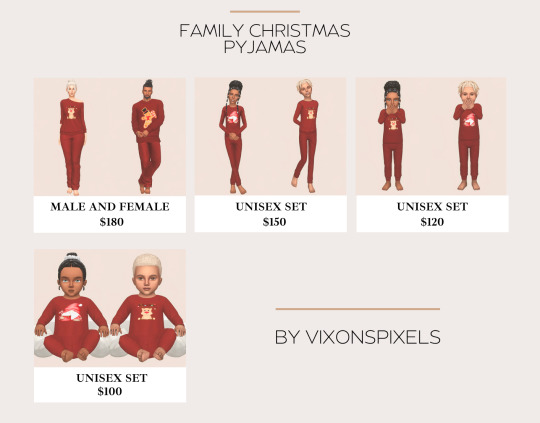
Family christmas pyjamas
Cosy up with your loved ones in matching pyjamas ahead of christmas day
Available in adults, children, toddlers and infants sizes. Also comes in three different swatches
Models are mercy, jerome, miah and their future son 😂
Slight spoiler in the background, but the christmas designer gift boxes will be released along with my christmas collection in december. I thought I would mention that incase I get any wcif for it 😂
Available for free now over on my patreon page here
1K notes
·
View notes
Text

Also available in the following swatches


Another default item that truly bugged me was the bright pink infant sponge, so I decided on doing a cream, light pink and light blue version
Please only download your chosen colour as you can only have one override in your game at a time
Now available for free on my patreon page here
326 notes
·
View notes
Photo




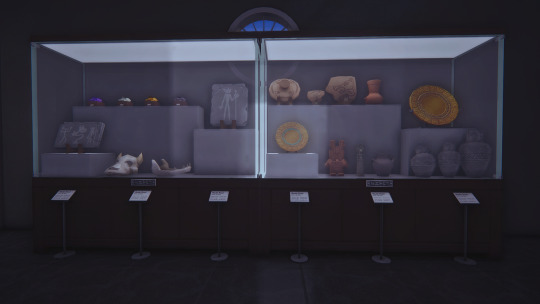





[TS4 BUILDS] SIMERICAN HISTORY MUSEUM
This museum has it all! A great foyer, spacious cafe, gift shop with a wide variety of trinkets for every Sim, a whole hall dedicated to the founding of the United States of Simerica, a wing dedicated to Simerican culture, inventions, and prehistoric relics, a debate and lecture hall, a hall of bones, an activity space to entertain and engage kids, a hall dedicated to Simercan space exploration, a breakroom for museum employees, a basement library and teen/young adult hangout/study area, and rooms for exhibit storage!
TRAY FILES HERE @ SFS, FREE, NO ADS!
and
CC FOLDER @ MEGA (2.3GB)
-
There’s a whole lot of great CC in this, but I really couldn’t have done it without these creators: @historicalsimslife @revolution-sims @edorenelredirect @mlyssimblr @aroundthesims
-
@emilyccfinds @maxismatchccworld @allhistoricalcc @sims4historicalccfinds
203 notes
·
View notes
Text
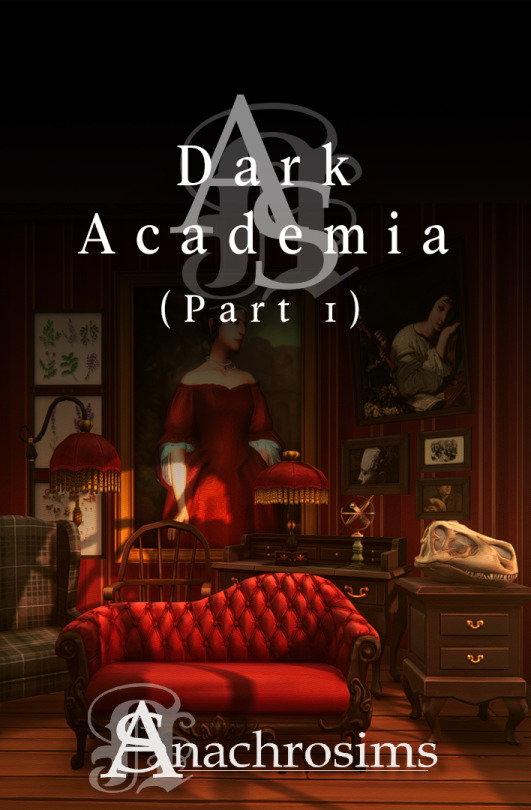

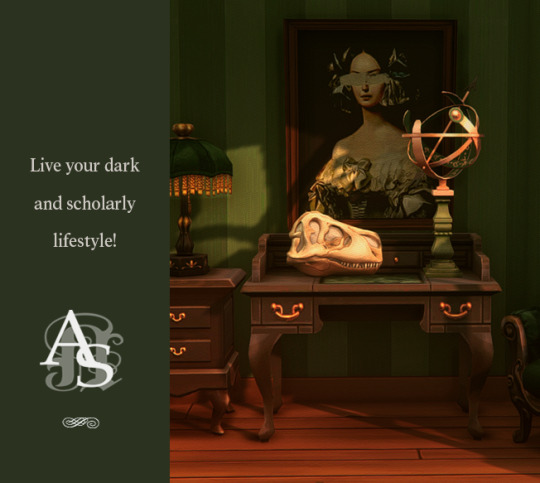
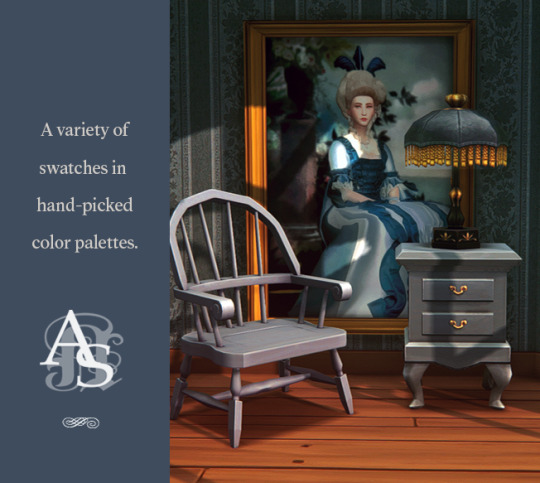





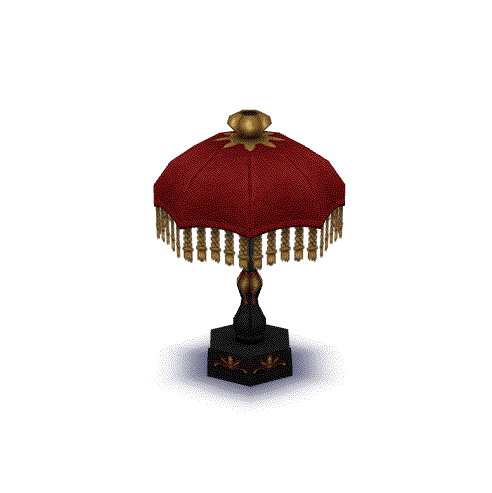
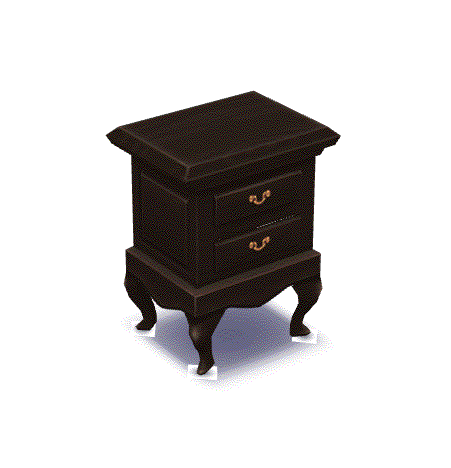
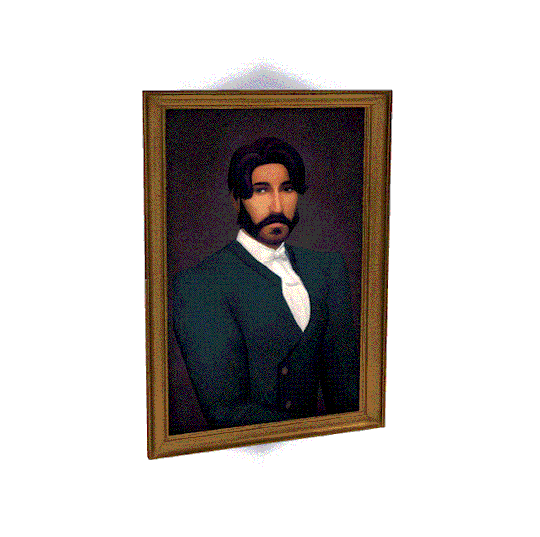
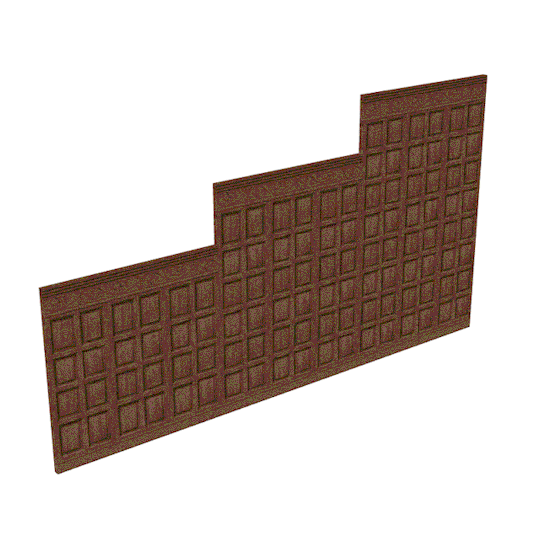








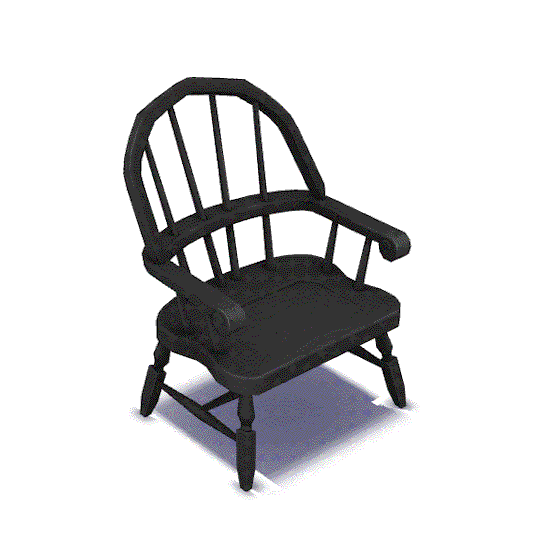
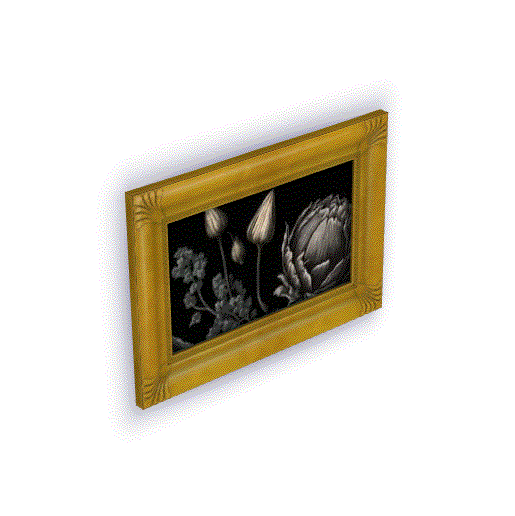
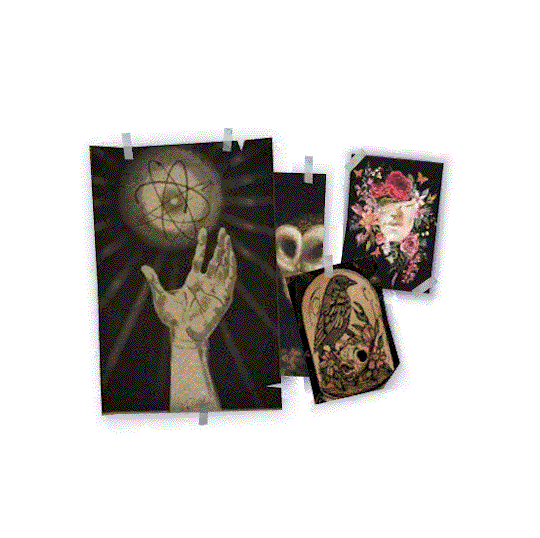

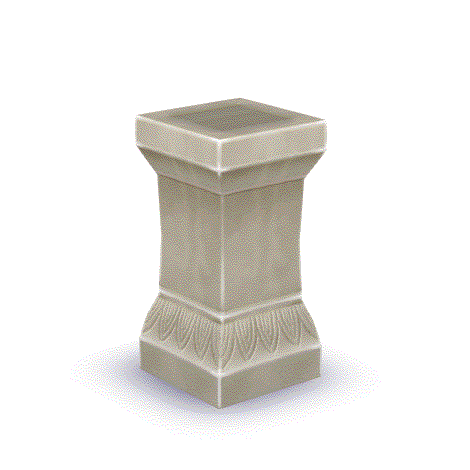

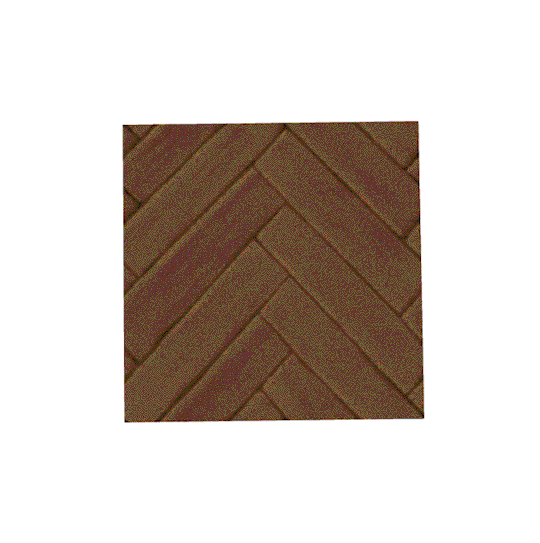
[TS4CC] Dark Academia: Part 1
Hello all!
At long last: The first part of my Dark Academia series!! You get: 25 items, including 2 walls, 1 floor, 3 chairs, 1 couch, 1 desk, 1 fireplace, 1 chandelier, 1 table lamp, 1 floor lamp, 4 deco objects, 1 rug, 1 pedestal, 1 side table, and 7 wall decorations.
Fireplace Requires Growing Together
Chandlier Requiries Jungle Adventure
Floor/Desk Lamps Require Vampires
"Excellent Ecclectica" Requires Vampires
Everything else is BASE GAME compatible!
All are low poly.
NOT ALL SWATCHES are shown!! I put a lot of love into giving a wide variety of colors and options and I hope you enjoy them. <3
Usual TOU applies-- keep these items FREE! Otherwise, TOU is open.
I have more content coming up, such as several pose packs and Part 2 of the Dark Academia series, as well as modern and historcal CAS recolors. For now, I hope you can find happiness with this set. <3
Enjoy!
DOWNLOAD @ PATREON (EARLY ACCESS // AUTOMATICALLY PUBLIC ON JULY 9TH, 2023!)
3K notes
·
View notes
Text






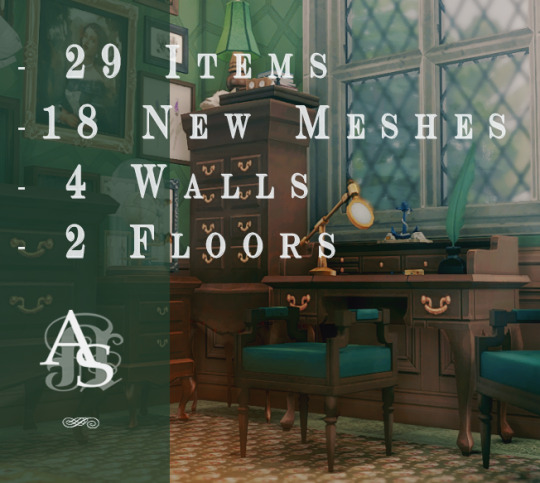



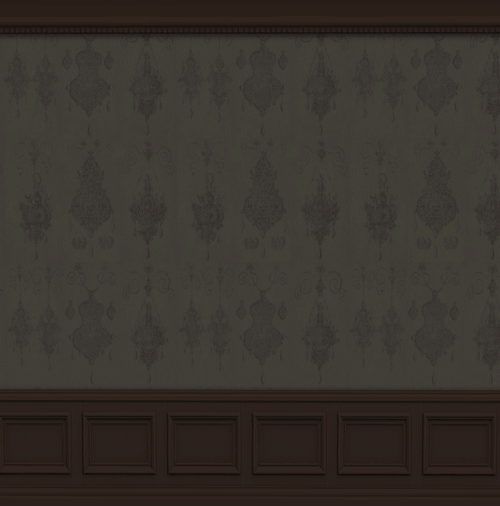
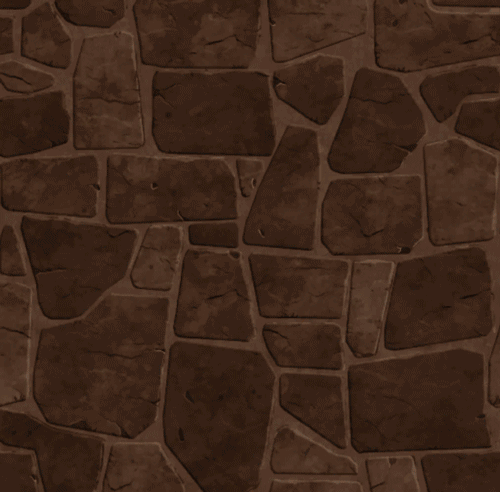















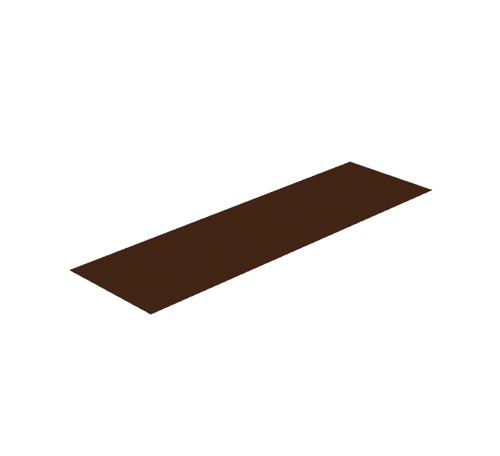
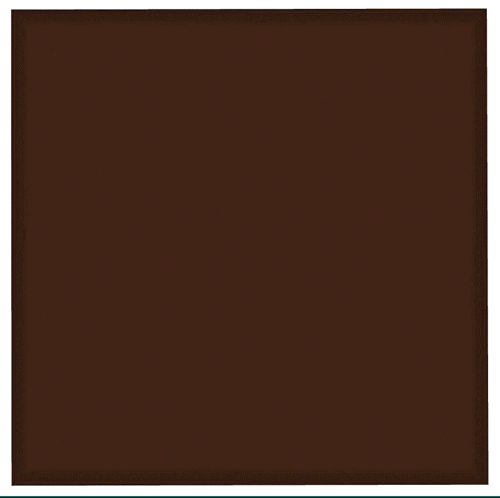

[TS4CC] DARK ACADEMIA: PART 2!
HELLO again! I am proud, SO proud to present Part 2 of my Dark Academia series! (Part 1 is available already.)
I have ONE more Dark Academia set on the way, but for now, please come enjoy a set full of dozens if not hundreds of swatches of matching furniture and luxurious decor. This set also pairs extremely well with some of my other sets like Dark Academia Part 1, Country Manor, 18th Century Campaign, my Historical Recolors series, and Gorgeous Georgians.
Pick and choose your item(s) or just download the whole set in a zip.
Enjoy!~
---
->GET IT HERE @ PATREON! EARLY ACCESS, AVAILABLE AUTOMATICALLY ON SEPTEMBER 27th 2023!<-
---
@maxismatchccworld / @emilyccfinds / @mmfinds / @ts4history
---
[ITEM LIST, NOTES & POLYCOUNTS UNDER THE CUT!]
NOTES:
All are BGC unless otherwise noted.
Items where polycount is not listed are just genuine recolors.
All items have their texture maps, shadows, and LODs.
Surface items have SLOTS!
All items have been tested IN GAME.
TOU:
Standard, usual TOU applies-- No Simsd*m, no Simsf*nds, do NOT put this behind paywalls. Feel free to include these items in build folders as long as they are not paywalled. Feel free to use textures/meshes as bases, provided you give credit & link back to my simblr and/or Patreon page.
WHAT YOU GET:
Dark Revival Wallpapers
Evening Hours Wallpapers
Storied Halls Polished Oak Walls
Historically Preserved Plaster Walls
Grand Old Flagstone Floors
Just Scraping By Wood Floors
Book Club Chair (Requires Cottage Living)
Hushed Tones Elegant Bench (1126 polys/1460 verts)
Hushed Tones Elegant Stool (1058 polys/1420 verts)
Grandfather Lamp (Requires University)
Anchor Replica (2406 polys/2401 verts)
Baron Von Butte Bust (736 polys/691 verts)
Chess Mate! (328 polys/521 verts)
Immodest Desktop Pedestal (56 polys/112 verts)
Magnificent Magnifier (370 polys/454 verts)
Model of the Astral Locale (508 polys/530 verts)
Mysterious Ancient Sculpture (958 polys/560 verts)
Skull Specimen (148 polys/157 verts)
Walk Don't Runner Rugs (3x1, 4x1, 5x5)
Forbidden File Cabinet of Mystery (770 polys/912 verts)
Hallowed Hall Halved Desk (878 polys/1232 verts)
Modicum of Modesty Dresser (710 polys/792 verts)
Bonefish (278 polys/282 verts)
Dark Botannical Prints
Observer Shadowbox (94 polys/96 verts)
Scenes & Sims Paintings (V1) (390 polys/416 verts)
Scroll of Knowledge (Vertical) (420 polys/582 verts)
4K notes
·
View notes
Text

𝐅ö𝐦𝐢 𝐁𝐚𝐬𝐤𝐞𝐭 𝐃𝐞𝐬𝐤
Base Game Compatible
25 Swatches
all lods, fairly low-poly
custom normal, shadow maps
custom thumbnail overlay
🧡 hope you enjoy it. 🧡
download (Patreon, free)
Instagram
827 notes
·
View notes