Don't wanna be here? Send us removal request.
Text
Sail Into Electronic Signature Market: 9 Challenges to Be Aware Of
Electronic signature offers a digital way to add a signature on documents as an alternative to the traditional pen-on-paper format. Here are some challenges you should know.

There is a need to tackle issues arising from wireless devices; there is a need for how to improve digital sales volume. For example, an e-commerce transaction involves the buyers, sellers, the delivery agency, the middlemen, and the originating agency. It is therefore reasonable for brands to fulfill their transactions through digital communication means.
Digital companies over the years have come to understanding the properties of a digital signatures to documents to perform business better. The evolution of digital signature has increased the efficiency and level of security of companies. To put it simply, a digital signature online, also known as eSignature, is the digital version of a handwritten signature.
There are Several Forms of eSignature. The Most Common Types Are
The name at the end of an email,
The scanned copy of a handwritten signature
Digital signature made with a signature software, for example, Sign.cc
Signature inputted into the document directly with a stylus
Many companies worry about the legality of working with eSignatures. Coupled with the risk of tampering, they are reluctant to adopt this digital system. The world’s future is digital, and it has been proven over time that any disadvantage of a system is a problem to be solved. Hence, we would not accept this reluctance as a disadvantage; we would instead refer to them as challenges.
The use of eSignatures poses several challenges that you should be aware of before adopting a digital signature. The primary worry of organizations is exposing sensitive documents and finances to fraud, unauthorized signing and laxity of duty.
Nine Challenges You Need to Know Before Using eSignature
We have highlighted nine challenges you need to know before unlocking your yacht and sailing into eSignature.
Risk of Fraud and Reliabilities
Cost of Implementation
It Requires a Lot of Effort
Risk of Compliance or Denial
Limited Biometric Scanners
Not Valid on All Documents
The Legality of eSignature
Are Signatures Genuine or Just Images?
Expensive Digital Certificates
Conclusion
Signatures are used to authorize a document or represent one’s consent or authority on a record. The advent of digital signature has provided a means to migrate signatures from the traditional pen on paper to an electronic way.
The introduction of eSignature met stiff resistance, and businesses are reluctant to adopt the new system on various grounds. The grounds include risk of fraud, tenability, migration expenses, proof of signatories and many others. We have been able to analyze nine key challenges eSignature has. It is expedient for you to understand these challenges before migrating your system to a full digital signature. You need not entertain any fear; we went one further to proffer solutions to these challenges.
ESignature offers a convenient and cost-saving way of adding a signature to documents. Initiating this digital transformation would improve your brand and allow your partners, clients and stakeholders to append records from their comfort zones.
Move Into eSignature With the Right Software
Sign.cc implements the use of eSignatures in organizations, reducing the risk of unauthorized personnel signing. Now, you can say goodbye to printing, mailing and faxing paper documents. Append all electronic signature you need without moving away from your desk. With Sign.cc, a person can sign documents in a matter of seconds. They offer secure and affordable services.
#electronic signature software#500apps#digital signature#electronic signature#saas#digital signature online
0 notes
Text
Uses of Electronic Signatures for Sales and Marketing Teams in Businesses
Electronic signatures enable salespeople to shift their emphasis away from paperwork and operational duties and onto critical objectives such as creating a healthy pipeline, enhancing the lead-to-win funnel, and increasing revenue. Enhance the visibility of the closure status.

Why Your Sales Team Needs Electronic Signatures
It is the year 2018. Electronic signatures are required by your sales staff in order to maximize their potential and boost overall client efficiency. Do you find that there is always a lag between the arrival of a potential client and the security of your company while signing the most essential documents? Do you ever lose a lead deal because your rival acquired it first? Do your sales team members grumble that they spend too much time on administrative tasks and not enough time on leadership development and follow-up? Well, there is a simple solution to all of these problems: start using electronic signature software in marketing and sales. We promise that your whole business will profit, not just your sales staff.
Increase Efficiency
Make it Convenient
Establish Legal, Safe & Secure Documentation
Quicker Invoicing
Improve Your Profit Margin
How eSignatures Make Marketing Teams More Productive
Most marketing teams, in addition to campaign planning, website administration, and content creation, maintain a company's customer information, track and promote leads, and monitor networks. Social. They are responsible for obtaining buy-in from other departments and stakeholders inside the business in order to execute initiatives. Printing papers for marking, amending, and approval is a common practice. You are no longer need to go through this time-consuming manual process. A service like Sign.cc accelerates and streamlines all marketing activities, therefore empowering the whole marketing team to sign agreement faster.
Why Is Electronic Signature the Future of Business Contract Signing in Any Industry?
A wet sign or handwritten name is used on paper contracts. Some official papers or agreements need the signatures of witnesses. On each page, they must also include the initials of the signer and witness. This is a time-consuming and laborious operation. It may even result in an unsigned document. In addition, signed agreements may be contested in court to verify the authenticity of the signature or the paper. And such essential papers are occasionally tainted by deceivers.
Electronic signature solutions can help businesses overcome these issues. They are the most secure and tamper-proof technique of document signature. Most nations have legalized electronic signatures by defining what comprises a digital signature. These are just a few of the reasons why electronic signatures are the way of the future for business contract signing in any industry.
Electronic Signatures Fit Modern Business Practices
Electronic Signatures Can Enhance Security
Non-Repudiation
Enabling the Future of Business
Changes in Security
Summary
It is a well-known truth that businesses that use electronic signatures improve the consumer experience. It depicts a customer's first thinking while utilizing an electronic signature service. Accept the hardship of the traditional paper and ink-based method of signing essential documents. It also makes the procedure safe, simple, and straightforward.While electronic signatures appear to be here to stay, wet ink signatures are far from extinct. There's a chance they'll never be entirely obsolete. Handwritten signatures will most likely be limited to particular instances in the future years. Electronic signatures have the potential to become the preferred technique of entering into business-to-business contracts in the majority of sectors.
#electronic signature software#500apps#digital signature#electronic signature#saas#digital signature online
0 notes
Text
The Ocean of Signature Software: Choose the Best One for You
The electronic Signature software, just like every other software, is scattered across the internet. Day by day, new ones with special functions and capabilities are introduced to the market. One needs to therefore be on the lookout for the best eSignature tools that would serve the essential purpose in an organization

The electronic signature software, just like every other software, is scattered across the internet. Day by day, new ones with special functions and capabilities are introduced to the market. One needs to therefore be on the lookout for the best online signature creator that would serve the essential purpose in an organization.
According to P&S intelligence, “the electronic signature market size is estimated to attain a value of $25,211.3 million in 2030, while the market will advance at a CAGR of 29.2% during 2021–2030”. Also, the electronic signature market can be classified into service, software, and hardware, based on its components.
To choose the best eSignature software provider among the numerous ones available out there, the following criteria should be considered,
User Experience
Integration
Security Standard
Privacy
Free Trial
Several Electronic Signature Tools
Sign.cc
Adobe
Keepsolid
Docusign
Hellosign
Conclusion
As we emphasized earlier, the electronic signature market is likened to an ocean saturated with numerous apps. It is therefore important to consider the criteria highlighted above to get the best electronic signature tools. For unsuspecting business organizations that are new to the electronic signature market, we have also provided them with the best electronic signature tools to adopt. Of all these applications, Sign.cc is judged to be the best.
#electronic signature software#electronic signature#500apps#saas#digital signature#digital signature online
0 notes
Text
Guide For Creating Custom Contract Templates
Contracts can be complex, and this can be even more challenging if your company has to sign contracts with clients more frequently. You may need to have reliable software that gets the job done.

Contracts can be complex, and this can be even more challenging if your company has to sign contracts with clients more frequently. You may need to have reliable software that gets the job done. If this sounds like something you’ve been thinking about or simply want to know more about creating pre-designed templates, this post is meant for you.
This guide will help you understand more about contract builders and why these digital solutions are of great importance to any business today. We will also guide you in selecting the right software that meets your business needs. Ready? Let’s jump into it!
Comprehensive Guide to Creating Contract Templates
Before getting into detail about building contract templates, let’s define what a contract template is meant.
What is a Contract Template?
A contract template can also be termed an agreement template. By definition, this is a generic document that should be filled with vital contract details for it to become a legal and binding document. Typically, any contract template should be dully filled with relevant information from different parties. In most cases, you will find that these templates should be frequently updated to ensure that they match with any new legislation in place. Most businesses rely on contract templates designed online because keeping up with manual errors is a challenge. Moreover, these contractual documents are legally binding, which is why they should be constantly updated with error-free information.
Can You Create a Custom Template Without a Software?
While it’s possible to build a contract template without the help of any digital tools, this process is incredibly challenging. This is especially true if you work with complex contracts that require specific terms and conditions to be constantly updated. The same case applies to situations where multiple parties from different locations are required to sign the contract. If you choose to follow the process manually, you may have to fax the document.
The reality is that building a custom template without relying on any digital signature online is only a waste of time and energy. You have to read through the entire document and ensure there are no errors. The chances are that you may miss a few things here and there, which will affect the contract’s legitimacy. You should also remember that you may require signatures from distantly located parties. Again, this is another challenge you will have to bear.
Introducing Sign.cc
Sign.cc is a product of 500Apps. This software allows you to choose a template and personalize it according to your business needs. You can add the terms and conditions based on the type of contract you want. The software also allows you to save the document in a format that your end-users will easily access. The drag and drop feature allows you to upload documents on your PC, Dropbox, or Google drive. You can then add fields from other files you have. Moreover, your selected templates can be shared conveniently with your team or colleagues. This leads to increased productivity since you can get the feedback you need from any parties involved in the contract. Another interesting aspect of the templates you get from Sign.cc is that you can reuse them as much as you want.
Other vital features of Sign.cc include:
Pre-designed Templates
Customizable Documents
Signing Order
Email Reminders
CRM Integrations
Unlimited Team Projects
Electronic Signature
Multi-party Signing
Contract Management
Team Collaboration
Advanced Reports
Conclusion
Technology has indeed changed how businesses can manage their contracts. Advanced electronic signature tools have made it possible to automate the process of tracking and updating crucial information on these contracts. Moreover, these tools have also simplified the process of creating contracts. You no longer have to stress with the paperwork since contract templates can quickly be customized to suit your business needs.
#electronic signature software#500apps#digital signature#electronic signature#saas#digital signature online
0 notes
Text
The Beginning of Contract Management Process
Contract management processes begin with the identification of contracts and relevant documents that support the purpose of a contract. Contracts are important for a business as it serves as the bond between the business and any other entity. Due to its importance, manually writing contracts is cumbersome, especially in error avoidance processes. Contract management software has been built to solve this problem.

Management of contracts is a very important aspect of business process management that is often neglected. It is important because, technically every form of interaction between a business entity and an individual (whether an employee, a customer, or a member of the general public), or an organization that involves an exchange of products, services, or revenue is guided by a contract agreement in which all terms governing the agreement are stated.
In other words, businesses need to manage their contract agreements properly in order to generate more revenue and disburse adequate compensation to all involved in the agreement. It can be said that contract management is the process of managing the reputation of the business institution and its interaction with other business entities. Before buttressing the advantages of using contract management software solutions, let us first run down the evolution of contract management processes to inculcate a better understanding of the different methods applied through the years.
The Beginning of Contract Management Processes
The time taken for both parties to endorse contracts was the biggest drawback in those years until the emergence of eSignature (the electronic signature). The eSignature to be signed with a pen and made it a few seconds’ work. The delay posed a great impedance to business processes, revenue generation, and overall business growth and development.
In addition to nullifying time-wasting in contract signing, eSignature online saves businesses the expense of printing, scanning, faxing, and or posting physical documents for every contract they sign. Businesses greatly enjoy optimized productivity from the adoption of this easily adaptable contract signing tactic.
The Eradication of Productivity Loss
Before the digitization of business processes, paperwork was the order at the time and delay is an inevitable attribute of handling business processes using paper and pen. However, since business institutions began adopting digital methods of business process management, productivity has been observed to be at the maximum. This is why business leaders gradually began adopting digital techniques, such as contract management software solutions.
Even with these software solutions, time-wasting could not be eradicated in managing contracts as sales staff were required to copy out customer details from CRM integration in order to draft every new agreement or proposal, which resulted in the risk of human error and inaccurate results. In addition to the possibility of human errors, the provided information was never adequate, and minor mistakes while writing the contracts could ruin the entire agreement. Furthermore, manually writing and managing contracts consumed lots of time which would have been more productive if spent on making and practicing progressive business ideas and concepts.
Precipitating Contract Management Beyond eSignature
Every process that makes up the entire resolution of a contract is essential and must be performed in a way that saves time, effort and optimizes productivity. eSignature solves the problem of delay in the endorsement of contracts that are already drafted and written out. As pivotal as it may seem, contract signing is only a part of the contract management processes — there is a need for a solution that encompasses all processes beyond the actual endorsement of contracts.
The Emergence of Contract Management Software
Although automated business process management software solutions tried to ease the traditional method of manually generating contracts, it is plagued with problems of cost inefficiency and delay in the growth and development of business organizations practicing it. For many decades, automated software solutions have been revolutionary in business. Contract management processes were integrated into automated software solutions for businesses to apply in their legal areas.
What Are the Advantages of Managing Contracts Using Contract Management Software?
It has been previously stated that contracts are the foundation of all interactions of a business organization with other business entities. Also, software solutions for generating and endorsing contracts allow the institution to make the terms of the contract more advantageous. Generally, these software solutions aim at monitoring and resolving the contract in such a way that it optimizes both the operations of the business and the revenue generated from the operations.
Conclusion
Deal negotiation is merely the beginning of contract resolution. Business institutions are required to adequately manage all interactions, agreements, partnerships and the obligations they owe to other business entities as well as those owed to them by others. Proper application of the required tools in tracking and monitoring contract progress will see the business through to making massive progress and achieving new milestones steadily.
A good contract management software like the Sign.cc assists the business in eliminating irrelevant expenses on unnecessary services and decreases the money spent on legal fees. It can also provide expenditure visibility, which is critical for monitoring your expenses to be sure you are not investing in an irrelevant administrative endeavor.
#electronic signature software#500apps#digital signature#electronic signature#saas#digital signature online
0 notes
Text
Make Your Agreement Signed Faster Using These Top Five Features
A very important part of any agreement or contract is the signatures of the parties that make it legally binding on all who sign. Traditionally, this is done through signing on printed-out copies of the agreement, but with the advent of technology and the rise in eSignature software, this signature process has become simpler, faster, and safer. As a business owner, agreements are a key part of your activities, as they are used when working with wholesalers, retailers, some customers, etc. Hence, it is in your best interest to transition your paper-based processes such as signatures to an effective online process
With the large number of eSignature apps present on the internet, it is important that you understand some specific features to look out for when deciding on the software to incorporate in your business and use for your agreements. These features include drawing, customizable documents, mobile app, and more.
Benefits of Using an eSignature Process
There are several benefits that incorporating electronic signature software into your business and agreement will do for you. Here are six of these benefits:
Consistency
Speed
Cost Reduction
Document Monitoring
A very important part of any agreement or contract is the signatures of the parties that make it legally binding on all who sign. Traditionally, this is done through signing on printed-out copies of the agreement, but with the advent of technology and the rise in electronic signature software, this signature process has become simpler, faster, and safer. It has eliminated the many drawbacks and issues that come with paper-based processes and gone a long way in reducing the time and energy spent on formalizing an agreement.
With the large number of eSignature apps present on the internet, it is important that you understand some specific features to look out for when deciding on the software to incorporate in your business and use for your agreements. These features include drawing, customizable documents, mobile app, and more.
Benefits of Using an eSignature Process There are several benefits that incorporating electronic signature software into your business and agreement will do for you. Here are six of these benefits:
Consistency
Speed
Cost Reduction
Document Monitoring
Environmental Friendly
Authentication & Integrity
Key Features of Electronic Signature Software It is one thing to be able to use digital signature creator to sign your agreements and other documents, and another to be able to do so faster and more effectively. The difference is in the software that you pick for your eSignature processes. This software can be differentiated by the features that they provide for you. We mentioned some of the features before, but here, we will outline the top five features individually in detail:
Drawing Features
Customization
Security
Multiple Platform Capabilities
Templates
How Electronic Signature Software Works Now that you know the key features and have shortlisted your options for an eSignature software, here is an example of a simple work process for how eSignature software gets your agreements and documents signed:
Create your document and verify the generated PDF document on your signature software.
Add your signature to the document if necessary.
Send the PDF documents to the other parties to sign, by email, by clicking the digital signature option and adding their email address.
The other signatories will receive your email with a link to access the signature form or documents. When they access the document, they will receive a code or means of verification to secure the signature.
Conclusion With the benefits we have outlined, you should definitely be transitioning your signing processes to eSignature software, and you can choose a software by cross-referencing your software options with the key features that we have outlined. When you choose an appropriate electronic signature software, you can get your agreements and documents signed faster. But, to help you skip the long process, here is our recommendation for a very effective electronic signature software.
This electronic signature software is a part of the 500apps suite and offers all the key features and benefits we highlighted above that are important to get your documents signed faster and more efficiently. So, give Sign.cc a test run and see how big a difference it makes on the efficiency of your business operations and time spent formalizing your agreements.
Environmental Friendly
Authentication & Integrity
Key Features of Electronic Signature Software
It is one thing to be able to use digital signature creator to sign your agreements and other documents, and another to be able to do so faster and more effectively. The difference is in the software that you pick for your eSignature processes. This software can be differentiated by the features that they provide for you. We mentioned some of the features before, but here, we will outline the top five features individually in detail:
Drawing Features
Customization
Security
Multiple Platform Capabilities
Templates
How Electronic Signature Software Works
Now that you know the key features and have shortlisted your options for an eSignature software, here is an example of a simple work process for how eSignature software gets your agreements and documents signed:
Create your document and verify the generated PDF document on your signature software.
Add your signature to the document if necessary.
Send the PDF documents to the other parties to sign, by email, by clicking the digital signature option and adding their email address.
The other signatories will receive your email with a link to access the signature form or documents. When they access the document, they will receive a code or means of verification to secure the signature
Conclusion
With the benefits we have outlined, you should definitely be transitioning your signing processes to eSignature software, and you can choose a software by cross-referencing your software options with the key features that we have outlined. When you choose an appropriate electronic signature software, you can get your agreements and documents signed faster. But, to help you skip the long process, here is our recommendation for a very effective electronic signature software.
This electronic signature software is a part of the 500apps suite and offers all the key features and benefits we highlighted above that are important to get your documents signed faster and more efficiently. So, give Sign.cc a test run and see how big a difference it makes on the efficiency of your business operations and time spent formalizing your agreements.
#electronic signature software#500apps#digital signature#electronic signature#saas#digital signature online
0 notes
Text
5 Tips to Simplify Document Management
Traditionally, businesses store documents in cabinets and lockers. With growth, managing these individual files can be an arduous task.
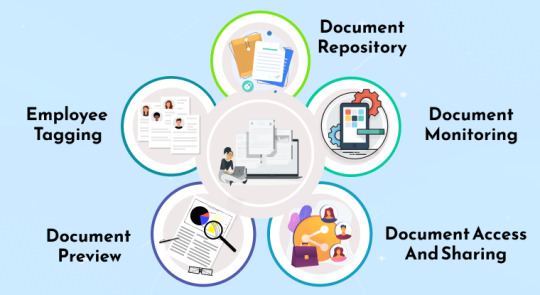
Document management offers a cleaner and faster way of tracking, storing, and retrieving documents. It provides a paperless and eco-friendly professional working environment. It automates the entire process of document creation, versioning, and expiration. In addition to its primary advantages, contract management enables you to share documents across departments seamlessly. Hence, eliminating all chaos that comes with data loss across departments.
The cloud-based solution offers the perfect process of document control. It provides a scalable solution to store your document and easy management capabilities. With the growth of technology, document management keeps including new management solutions to make things easier for businesses.
Five Ways Document Management Can Help Your Business
Central Document Repository
Easy Document Access And Sharing Features
Employee Tagging
Document Monitoring
Document Preview
Sign. cc
Sign. cc is tested and trusted electronic signature software to automate your file management process despite the plethora of document management software on the market. The software denies access to specific documents from authorized users among otherdocuments features. You can create an employee tier system and add tags to each document depending on who has the authority to view and download it.
No matter the size of your organization, Sign. cc is cloud-based and scalable. Choose what is right for your business and use the convenient features discussed above. Get started now at Sign. cc document management software.
#electronic signature software#500apps#digital signature#electronic signature#saas#digital signature online
0 notes
Text
Guide For Creating and Customizing eSignatures
Digital innovation allows for capturing someone’s intent online. Now, getting someone to agree to your terms and conditions is as easy as asking them to click a box. However, connecting a package doesn’t legalize contractual terms. As a result, electronic signatures were developed.

Today, most organizational and interpersonal contracts are signified by agreements. Digital innovation allows for capturing someone’s intent online. Now, getting someone to agree to your terms and conditions is as easy as asking them to click a box. However, connecting a package doesn’t legalize contractual terms. As a result, electronic signature maker were developed.
There are many reasons why you’ll want to create and customize virtual signature. Electronic signatures are made to offer businesses a unique way to capture user intent, especially when you need the person to abide by the purpose they have indicated in the document. The ability to capture a person’s dream has offered business people a new way to model their transactions. However, creating a custom signature is relatively easy when taking only text. So, how do you create a custom unique eSignature for your business? We’ve got you covered.
What is an eSignature?
An eSignature, also known as an electronic signature or eSign, is a unique digital print that electronically signs documents. With an eSignature online, you don’t have to sign every document physically anymore. Instead, you can sign important correspondence and contracts right from your screen.
How to Create an Electronic Signature?
Making an electronic signature relies on the download and usage of special tools. These tools are also used to place the signature on the document digitally.
Some document signing app is free depending on the manufacturers and features, while others will cost one-time payments or subscriptions. With high-end tools, creating an eSign may be as simple as taking a picture of the handwritten signature and uploading it on your device. Many of this software now accept file uploads in JPG and PNG formats. Another variation of these tools allows you to input your name, and the app will give you cursive examples of what you can choose as your eSign.
What are Popular Tools You can use to create Electronic Signatures?
As mentioned earlier, creating an eSign is relatively simple if you can get the right tool. Due to technological innovations, we can use different software to create these unique signatures. They include;
HelloSign
Microsoft Word
DocuSign
Adobe Acrobat
To create an eSignature on Adobe Acrobat, do the following;
Check the toolbar and click the Fill & Sign tool. Enter the recipient’s email address and write a short description of the document you wish to use the tool. Click Next. Complete the form, edit the signature fields and send the document.
Conclusion
Now you know the meaning and importance of electronic signatures. You no longer have to wait for documents to be printed before signing them. With eSignatures, it’s possible to optimize the organizational workflow and get contracts sealed faster. In addition, distance will no longer be a barrier to settling important agreements.
#electronic signature software#500apps#digital signature#electronic signature#saas#digital signature online
0 notes
Text
8 Electronic Document Signing Apps in 2022
From contracts and agreements to NDAs and job offers, modern business is often conducted at a distance — and that won’t change anytime soon. In fact, we should expect document workflows to become increasingly digitized in the coming years!

We are in the year 2022; you do not have to be physically present at a meeting or find your way to a particular location before you can cross-check a file or document and append your signature where necessary. It is not necessary to have papers on paper to be legally binding, but there will be steps that need to be taken if you want those documents to be enforceable. The best way to add an electronic signature is to use a dedicated electronic document signing app. They are;
1. 1. Sign.cc by 500apps
You might be wondering why Sign.cc is ranked as one of the best electronic document signing apps. Compared to other online signature creator, it is the easiest to use, has advanced functionality, and is versatile.
Sign.cc helps simplify the workflow within a small or large team. Email reminder features assist recipients in remembering to sign a particular document. The app can be installed on any device and on any operating system, so you can add your signature from home or at work.
2. DocuSign
Electronic document signing services providers like DocuSign can be used to sign a wide variety of documents including business contracts, school permission slips, agreements, and approvals. DocuSign is one of the most popular eSignature apps available. The sign-up process with DocuSign is straightforward: after you sign up, the app prompts you to upload a document, prepare it for signature, and select recipients. DocuSign’s dashboard lets you manage your drafts, so if you aren’t ready to send a document just yet, that’s okay.
3. Adobe Sign
Adobe Sign is a good option for small businesses that want an easy, secure, and straightforward way of signing documents. Adobe was one of the first software firms to join the electronic signature market, and they remain a major participant today. You can manage signing operations from any place and on any device with this feature-rich software.
4. PandaDoc
When you combine your existing payment and file storage apps into a single workflow, PandaDoc helps you streamline operations and enhance productivity across the whole enterprise.
5. Eversign
Eversign is a cloud-based digital signature service for organizations of all sizes in a variety of industries. Users may use it to create, deliver, and sign legally binding documents via the internet.
6. SignEasy
One of the easiest ways to sign papers online is with SignEasy. It’s simple to understand (as you might have guessed from the name), and it’s not only for business. SignEasy sets itself apart by providing a simple user experience.
7. RightSignature
A dependable eSignature solution that streamlines the whole document signing process. It allows you to quickly upload and distribute contracts or other papers that need to be signed. The ability to send materials to clients quickly is the most significant advantage.
8. HelloSign
HelloSign is the simplest method for any size business to transmit, receive, and manage legally binding signatures. It allows you to collect signatures from up to 20 persons on a single document, in any sequence, or at the same time
Conclusion
Each individual is expected to have a unique electronic signature. Besides being used in financial transactions and autographs, signatures can be used in legal documents, letters, correspondence, and other documents. Signing a document makes it legally binding, asserts authentication, and asserts authentication. To make your business and personal transactions easier, Sign.cc is highly recommended.
#electronic signature software#electronic signature#500apps#digital signature#saas#digital signature online
0 notes
Text
Revealing the Ultimate Properties of a Digital Signature
In a sense, digital signatures are electronic forms of handwritten signatures. As well as allowing people to verify the authenticity and integrity of data, these standards prevent the signatory from being able to repudiate their involvement.

An electronic signature can be defined as an electronic indication of a person’s intent to agree to the contents of a document, message or data record.
Digital signatures are an attractive solution for businesses to verify that the receiver got a message from a sender and that the sender indeed sent it. Hence, the mistrust between parties is wholly eradicated. Now, businesses can conveniently use digital signature creator to verify the author, date and time of the signature. It authenticates the contents of the message against the time it is sent or received. It also allows third parties to verify the contents to avoid dispute. Thus, an electronic signature includes a full authentication function for your business.
What Is a Digital Signature
Oxford dictionary defines what is digital signature. Digital signature is a digital code (generated and authenticated by public-key encryption) that is attached to an electronically transmitted document to verify its content and the sender’s identity.
Are Digital Signatures Different from Electronic Signatures?
A digital signature is a type of the broad category of electronic signatures (eSignatures). Both digital signature and other forms of electronic signature allows you to sign documents and authenticate the signer. The difference between electronic signature and digital signature are the differences in purpose, technical implementation, geographical use, legal and cultural acceptance.
Properties of Digital Signature
Using an electronic signature gives you less worry about the security of your documents. Paper document systems are prone to tampering, while digital signatures cannot be tampered with. A digital signature software can automatically detect minor alterations to any document. Also, it can record more data points than paper.
A digital signature uses Personal Identification Numbers to authenticate and verify the sender’s identity before a receiver can sign it. Signers are given PINs that allow them to establish and verify their identities and approve their signatures. The best digital signing apps can use several other methods to authenticate identities, including emails, usernames, and passwords.
Digital Signature in cryptocurrency uses asymmetric cryptography to employ robust public algorithms containing public and private key encryption and authentication. Asymmetric cryptography uses a pair of related keys, a public and private key, to encrypt and decrypt a message to prevent unauthorized access or use.
Use Sign.cc
The productivity and security of your business documents and signature process depend on the quality of the digital signature software you use. Sign.cc is software designed by 500apps to increase the security of your documents on both sides of the communication.
With sign.cc, you can assuredly say goodbye to printing, mailing and filing documents. From anywhere, you can get all the signatures you need online. The software offers a cloud-based server that stores your documents, conveniently removing your need for storage spaces.
Using Sign.cc will enable you to close your deals within seconds as you can append signatures on contracts in seconds. Also, you can maintain and organize documents effortlessly. You can choose to leverage on preset templates, or you can set up your templates for documents. This will enhance your productivity by allowing you to pre-fill information. There are preset colors and fonts you can use to deliver your desired style of signatures with electronic signature software.
For $14.99 per month, you can use sign.cc and 39 other relevant apps for your business. 500apps offers an all-in-one software solution plan, where all the software you need for your business is in place.
Summary
Electronic signature has changed the face of signature appending procedures for businesses. It offers a secure way of protecting information from unauthorized eyes. Also, you can make sure a message gets delivered to a receiver and vice versa. In monetary transactions, digital signature systems create a foolproof template to guarantee trust on both sides of the transaction.
#Electronic signatu#electronic signature software#electronic signature#500apps#digital signature#saas
0 notes
Text
How to Choose the Right Free Scheduling App for You
Appointment scheduling is a part of your business carried out using a tool created on a regular basis.

What is Free Scheduling App
A scheduling app refers to a business tool in the form of software that allows its users to book appointments with their clients while keeping track of their schedules. When clients want to schedule an appointment, they simply need to visit the website or online portal and select an available date and time.
As work begins to shift from formal office environments to people working from their own homes, the need for online appointment scheduling apps only seems to increase. The boundaries between work and home are getting blurred, making it harder for people to manage their time. In this article, we will give you some tips on finding a free scheduling app that is best suited for your work and lifestyle.
Tips for Choosing the Right Scheduling App
1. Flexibility
A good scheduling software caters to a variety of users and is flexible in nature. They should be able to be specifically customized as per the user’s requirements. The user simply needs to enter parameters about the date and time during which their services would be available and any other relevant information like whether a list of options should be displayed or whether a location needs to be specified.
2. Professionality
Appointment scheduling is a part of your business carried out using a tool created on a regular basis. However, it still represents your brand and will showcase the professionality of your brand to its users. This is why you should pick an appointment scheduling app that is simple to use, free of any bugs, and aesthetically represents your brand.
3. Integration with Third-party Tools
If you’re using a scheduling app, it is likely that you are using a variety of third-party tech tools to optimize your work. Only by connecting with these other softwares will your scheduling app be of any use to you.
4. Payment Processing
Ensuring you receive your timely payments is integral to the success of your business. A good scheduling app will have an inbuilt payment collection system when scheduling an appointment. This gives you the chance to collect a deposit amount or part of the service fee at the time of booking to protect you in case someone cancels an appointment at the last minute.
Benefits Of A Scheduling App
Optimize Availability
Online Scheduling app allow an organization to divide work among employees promptly. For instance, the right employees can be assigned to the job that best suits them without overlapping responsibilities.
Increase Efficiency
Through scheduling apps, an organization can reduce the amount of time spent on creating teams and setting up meetings. Instead, the entire schedule can be prepared on the online scheduling app and shared with the team so that everyone is aware of their own responsibilities and commitments.
Track Time and Attendance
Scheduling apps make it easier to track employee attendance and time spent by keeping records of their time spent in the office and attending meetings. This is especially useful for remote work since employees can be tracked through their participation in the scheduling app.
Summing It Up
Appointment scheduling is the best way to remain safe from uncertainty and make the best use of your time. By making use of scheduling software, you can increase the productivity of your business and realize tangible benefits from it. As you can see, finding the right free scheduling app can positively affect your organization.
Using an appointment scheduling app or appointment scheduling software like Schedule.cc by 500apps allows you to provide your clients with a remarkable appointment planning experience. Users can seamlessly connect with your brand at all times via emails or live chat support through the minimalistic user interface.
#electronic signature software#500apps#digital signature#electronic signature#saas#digital signature online
0 notes
Text
8 Best Electronic Signature Apps
We’ve all experienced how time-consuming signing a document online without utilizing an electronic signature app can be. Signing an online document without an electronic signature app requires several tedious and time-consuming activities, such as formatting, printing, scanning, and reformatting before sending it to the intended recipient. Electronic signature apps come to your rescue by saving you from all this hectic work. This app allows you to sign a document in a matter of seconds, thus saving time for you and your clients.
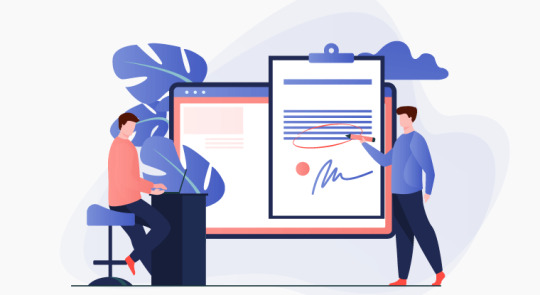
Electronic signatures are simply signatures in an electronic format that allows legal contracts to be signed without printing anything or picking up a pen. An electronic signature is a method of authenticating the signatory and certifying the document’s authenticity using computers. Since electronic signatures do not require both parties to sign a document in the same room, they are more convenient than traditional signatures. On the contrary, the document can be instantaneously signed via email, mobile phone, or online, making the process incredibly convenient.
Features of Electronic Signature
There are numerous electronic signature apps on the market, some of which lack a user-friendly interface and may not fulfill all your needs. Any good electronic signature app should provide all the features listed below.
Ability to Add an Electronic Signature to Any Document
Any electronic signature maker should be easy to use and understand. It should be able to accommodate all types of documents and integrate with other apps or software to speed up the entire workflow.
Authentication & Security
Documents containing sensitive information should be encrypted or password protected. The electronic signature application should be able to meet industry standards and be effectively safeguarded. Also, electronic signature apps should authenticate the person’s identity who has signed the document.
Non-repudiation
The signers should not be claiming that they did not sign the document. In other words, a good electronic signature app should be able to verify if someone has signed the document accurately.
8 Best Electronic Signature Apps
Choosing the best document signing app from hundreds of apps available in the market is a difficult task. We’ve compiled a list of the top eight electronic signature apps to make your job easier.
Sign.cc
Hello Sign
Signaturely
SignEasy
Formstack Sign
SignRequest
SnapSign
Signable
Summing It Up!
There are a variety of free and premium electronic signature apps accessible on the market. Choosing the proper one is difficult, but sign.cc is our top option for the finest electronic signature app because of its unique features such as reporting and analytics, reminders, security, and real-time review, among others. So, if you’re still unsure which app to use, give sign.cc a shot and make your process much smoother and faster without compromising your legal status and security.
#electronic signature software#500apps#digital signature#electronic signature#saas#digital signature online
0 notes
Text
7 Ways to Sign Documents Online — Expert Tips
An electronic signature is used to sign papers supplied electronically, eliminating the use of a pen and paper. Legal forms, commercial agreements, invoices, finance documentation, and other documents can benefit from an e-signature.

Electronic signature Software allows businesses and people to sign documents remotely via a mobile device or computer, resulting in a legally binding signature in seconds. Electronic signatures, also known as e-signatures, help organizations decrease risks, save money, and provide better customer service.
Why Use E-signature?
Electronic signatures offer several benefits over traditional ones, making them more prevalent these days. Listed below are some advantages of electronic signatures.
Individuals Can Sign Documents Regardless of Place or Time
You can sign documents online at any time and from any location. This is crucial, especially since remote working has become more popular.
Quick And Inexpensive
Electronically signing a document is nearly as fast as signing it on paper. However, you can save time in the handling of the document. Documents may be managed more quickly when they are no longer scanned, printed, or transmitted by paper mail.
Less Paper Is A More Ecologically Friendly Option
You do not need to print an electronically signed document. Hence, it is unnecessary to think about its physical storage. In addition, signing documents online can reduce the amount of paper used.
Method Of Cross-Border Signing
Electronic signing is a quick and efficient technique for scenarios when papers must be communicated across borders, such as in the context of contracts or competitive tendering procedures.
What Can You Use E-signature For?
Electronic signatures may now be utilized to execute signatures in almost every scenario. Let’s look at some of the most common scenarios in which e-signs are used, particularly in the business sector.
7 Ways To Sign Documents Online
Here are seven different ways you can sign documents online.
Using a Stylus Or Your Finger
Using a Cursor
Upload a Photograph of Your Signature
Using a Keyboard
Using a Signature Capture App
Using E-Signature Software
Directly Signing a PDF File
Summing It Up
Digital signatures have changed the way corporations affix signatures. To stay up to date with the changing times, softwares like Sign.cc allows you to seamlessly sign documents online. It offers several other benefits, like allowing you to choose from a library of pre-built templates to expedite the signing process and create an electronic signature document containing the date, name, and signature of several users. In addition, you have complete control over the sequence in which your receivers receive and sign your papers on the go, thus ensuring efficiency.
#electronic signature software#500apps#digital signature#electronic signature#saas#digital signature online
0 notes
Text
Reasons to Use E-Signature in the Insurance Sector
Consumers today expect convenience in everything, including insurance, from driving directions to shopping to bill payment. With electronic signatures, insurance agencies can capture a signature instantly and digitally, saving customers time from printing, scanning, faxing, or mailing signed documents back to you. You can close deals from anywhere in minutes, eliminating the hassles of paperwork.

Digital engagement is quickly becoming a must-have for insurance agencies. Consumers have grown accustomed to conducting business online, particularly since the outbreak of the pandemic, and competition from digitally native Insurtech firms continues to disrupt established distribution channels. To address these trends, traditional agencies must combine their comparative advantages in personal service and expertise with the digital channel’s exceptional ease of use and access.
Reasons to Use E-Signature in the Insurance Sector
There is no denying that the insurance industry is notorious for dealing with a plethora of document-related tasks. As a result, tracking and maintaining such vital documents can be a daunting task in most cases. In such a case, the use of the evolving technology of digital signatures comes into play. Whether you are an insurance broker, an insurance carrier, or an insurance customer, you can expect to benefit from e-signature by eSignly in the following ways:
Increased Productivity
Increased Transaction Speed
Embracing Best-in-Class E-Signature Practices
5 Things to Think About Before Purchasing E-signature Software
There can be significant differences in features, functionality, and pricing between systems. If you’re looking for eSignature software, here are a few things to think about before deciding which solution is best for your insurance company.
Is the solution compatible with your agency management system?
When researching electronic signature solutions, consider those commonly used by insurance professionals. Some eSignature solutions can integrate with agency management systems, resulting in a more streamlined and user-friendly workflow.
How much time and effort goes into training and implementation?
Implementation and training for eSignature software should take minutes rather than hours, days, or weeks. Be wary of any digital signature creator that requires a significant time investment to get started, as this indicates a poor user experience.
What level of security is provided?
To meet an insurance agency’s security requirements, all communications housed within and sent from an eSignature system should be fully encrypted with AES 256-bit SSL security, the same technology used in banking transactions.
Is the solution simple to implement?
The simpler the eSignature software, the more likely it will be adopted by those who use it. Rather than using different processes for different documents, all of your electronically signed documents should be able to be signed in the same way using the same simple method.
What Are the Advantages of eSignature in Business?
Because of the widespread adoption of eSignature maker, the pains associated with wet-ink signatures and the issues that once surrounded the process of signing PDF and/or Word documents are now a thing of the past. Adopters of eSignature benefit from an efficient method of requesting signatures, which significantly improves internal compliance in business processes.
Using eSignature online became mandatory throughout the pandemic. From contracts and offer letters to invoicing and waivers, there is a growing demand for a more efficient signing process. It is fair to say that eSignatures have transformed how US businesses operate by assisting businesses that have transitioned to a remote/hybrid mode of operations in maintaining resilience and continuity.
Conclusion
Adopting an electronic signature solution for insurance companies can result in significant savings in paper, ink, postage, and other related materials, such as ink or scanner and printer maintenance. This, combined with increased productivity and shorter closing times, will inevitably increase annual profits and revenue. Finally, businesses that avoid paperwork position themselves as environmentally conscious. When it comes to selecting service providers, digital consumers are susceptible to this.
#electronic signature software#500apps#digital signature#electronic signature#saas#digital signature online
0 notes
Text
Step-by-step Guide to Create Electronic Signature
Electronic signatures are similar to digital “fingerprints.” In other words, an electronic signature securely associates a signer with a document via a digital numeral value. They are more convenient than traditional signatures since they may be used to sign papers remotely, making the recipient’s location unimportant. As a result, e-signature technology has become a must-have for many firms around the globe.

An electronic signature is just a signature in electronic form. It allows signatories to accept or agree to the conditions of a document in the same way as traditional signatures do. An electronic signature employs computers to authenticate the signatory and guarantee the document’s integrity.
Properties Of Electronic Signature
Electronic signatures have three properties. They are authentication, integrity, and non-repudiation.
Authentication
Authentication confirms that the person who transmits a communication is who they claim to be and not an impostor.
Integrity
The integrity of data relates to whether the document arrived in the same condition in which it was sent. When a digital document is edited or interfered with, it loses integrity.
Non-Repudiation
In the case of eSignature online, the data is indisputable. Therefore, its author cannot deny that they were the genuine originator of the document.
Features of Electronic Signature
Electronic Signatures Create a Legally Binding Document
Electronic Signatures Create Timestamps
Electronic Signatures Offer Security
Electronic Signatures Can Be Traced
Electronic Signatures Have Asymmetrical Cryptography
Electronic Signatures Automate The Signing Process
Electronic Signatures Are Eco Friendly
Electronic Signatures Facilitate Cleaner Working Environments
Electronic Signatures Use Checksums
Step-by-step Guide To Create Electronic Signatures
There are several online signature creator sites on the internet that can help you generate an electronic signature quickly and easily. In general, these websites offer three methods for creating an electronic signature:
Enter your name here This converts the name you entered into a signature.
Draw You may use a mouse or a touchpad to draw your signature.
Image You can scan a signed piece of paper. Alternatively, you can also save it as a picture.
Summing It Up
Although electronic signature are straightforward and useful, it is always prudent to ensure that they comply with a legal procedure, or they can be ruled void. Sign.cc by 500apps is one of the best software you can use for the purpose. It allows you to save time, money, and a lot of work by producing an eSignature in seconds, thus ensuring client satisfaction and ease of business.
#electronic signature software#500apps#digital signature#electronic signature#saas#digital signature online
0 notes
Text
8 Best Digital Signature Software in 2022
A digital signature, a type of electronic signature, is a mathematical procedure commonly used to confirm the validity and integrity of communication like an email, a credit card transaction, or a digital document. Digital signatures generate a unique virtual fingerprint for a person and are used to identify users and safeguard information in digital messages or documents.

A digital signature software is required to create a digital signature. Whether you need to manually sign a PDF or a complete solution that allows your customers or clients to sign electronically, digital signature software can meet all your demands.
The top digital signing apps automate and streamline your signing procedures while improving customer service and document management. Continue reading to discover more about the eight best digital signature software that will allow you to sign papers and get back to work rapidly.
8 Best Digital Signature Software in 2022
Here are 8 of the best digital signature software in the market.
Sign.cc
Sign.cc by 500apps enables you to sign agreements and other papers quickly and effectively. It helps enhance your income by counting how many papers are signed, pending, or denied via comprehensive reports. You may use the bulk, tag, and status options to organize your documents and manage them as needed.
PandaDoc
Every PandaDoc subscription includes limitless electronic signatures and a slew of other sophisticated document features, including a drag-and-drop document designer, out-of-the-box CRM connectors, and extensive document analytics. PandaDocs electronic signatures are legally binding and do not require specific gear or software when signing papers.
DrySign
DrySign is a smart, simple electronic signature solution that is location-independent and intended to allow people to sign securely and share documents on any internet-connected device. DrySign, with its straightforward dashboard, simple document tracking, and digital auto-archival, enables remote signature without the need to download any extra software.
Eversign
Eversign assists both small and large enterprises in making digital transitions and guides them through every step of the way. While many businesses are hesitant to manage and handle sensitive data such as contracts and business agreements in the cloud, Eversign is committed to developing a highly secure and well-monitored digital signature platform. This solution provides simple functionality while being cost-effective for all enterprises.
Ink.it
Ink. is an e-signature workflow system that allows papers to be signed electronically, quickly, easily, and securely. Ink.it offers legally recognized electronic signatures that are safeguarded by SHA-256. The digital signature tool enables organizations to streamline documentation and become paperless, all while cutting onboarding costs and shortening response time.
DocuSign
DocuSign is revolutionizing how business is done by enabling everyone to transact with trust and confidence anytime, anywhere, and on any device.
Summing It Up
Electronic signature software is concerned with security and authenticity. A certifying authority approves and regulates each digital signature’s digital certificate. eSignature online also feature tamper evidence seals that make tampering very difficult. Therefore, you can always rely on digital signature software to safeguard your papers and streamline your business procedures.
#electronic signature software#500apps#digital signature#electronic signature#saas#digital signature online
0 notes
Text
How to Use Electronic Signature Online
Electronic signatures are an efficient way of signing documents, contracts, and other agreements online. They benefit the users in several ways and allow them to sign from any device conveniently. Online Electronic Signature tools benefit businesses by allowing them to optimize their internal and external workflow effectively.

What is Electronic Signature?
A person uses an electronic signature (also known as an eSignature) to sign and validate an online contract or record. Electronic signatures are a legal alternative to handwritten signatures. eSignature online allow signees to write their name, upload a picture of their written signature, or create/draw a signature on their choice of device. Digital signature online tools verify the signature used on the document by electronically generating unique digital IDs. By implementing electronic signature online platforms, brands are providing a better user-friendly service to their clients.
Features of Electronic Signature
There are highly efficient features of Online Electronic Signatures that can benefit a user personally and professionally. Listed below are a few of such features.
CRM Integration
Customization
Reminders and Alerts
Pre-designed Templates
Signing Order
Multi-party Signing
Unlimited Team Projects
Advanced Reports
Steps to Use Electronic Signature Online
Step 1
Download a suitable online tool that is required to create an electronic signature. Depending on the design and functionality, some electronic signature softwares give trial versions, while others need one-time or recurring payments.
Step 2
Using high-end software, upload your eSignature online or draw it on the screen using touch screen devices like smartphones or a mouse for desktops. Uploading can be as simple as photographing the handwritten signature and transferring it to your smartphone for eSigning purposes.
Summing It Up
If you want to produce electronic signature, you can do so through various methods. All you have to do is choose which online electronic signature program to utilize. With eSignatures, you can streamline your company’s operations and get contracts signed faster. Furthermore, distance will no longer impede important agreements delivery on time. These web solutions will make your company efficient and help your business grow exponentially.
#electronic signature software#500apps#digital signature#electronic signature#saas#digital signature online
0 notes