Don't wanna be here? Send us removal request.
Text
Main Menu + INFO (controls)


For this area I decided not to spend a lot of time and make it simplistic. I added buttons and controls on how to start the game or how to go into the info tab which leads to the controls, from there you are told how to play and how the levels work and the control to go back to the main menu. I did not like how it looks but in my mind when I first saw it, the game overall looks childish and old so I stuck with the choice to make it look like this on purpose.

Inside the level blueprint I casted the Widget to the entire level and added the controls for the level change. This makes it functional and allows for transition.
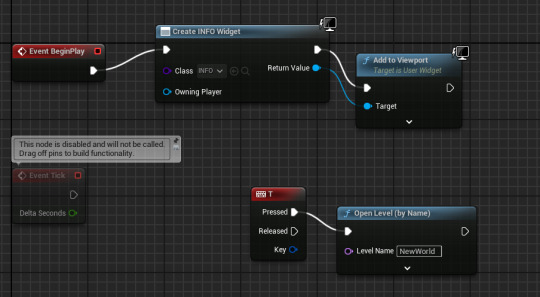
Same thing for the INFO level. Doing all of this allows for a functional game. You load in, check INFO to see the controls and so on, go back to main menu, press play and start the game and see how far you can get.
0 notes
Text
Levels + Brick Issue
In total I wanted to make three levels. I wanted each level to have a different brick texture with the animals I have previously created and so I attempted to make multiple bricks and add them to the BP_Bat sequence to make them count. This however led to my game breaking as it did not know what to do and what to connect.
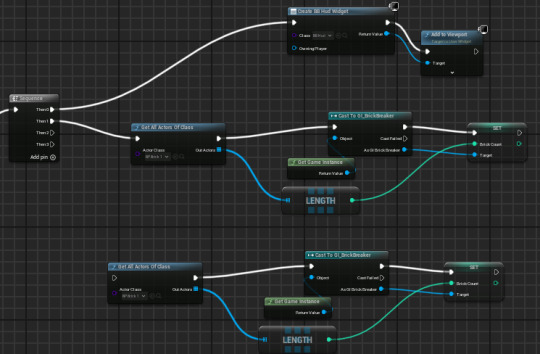
(Basic idea of what I did)
After playing around with this for about an hour and trying out different things to make the different bricks function I gave up on the idea and went with a different approach. Inside the actual level you are able to drag things into the brick as if it was inside the blueprint. By doing this and making the brick not visible inside the level, I was able to get each of the animals I created in a level. I copy pasted the levels, changed the bricks and background images up with their perspective ones, changed the layouts of how they were arranged in order to give a different feel and I changed some of the brick sizes to make them bigger or smaller to represent an idea of "main bosses" or something along those lines.



(All three levels)
Once I completed the levels and fixed the sequence by only using one brick my game was pretty much fixed but a new issue was found. The level only went to the second one and not up to the third one since there was no input for it. I attempted to make a sequence for it where it goes from one to two to three but that did not work out at all and broke the game even more. I then decided to try and loop the levels in order to go from one to one but I could not figure out how to make that function properly and gave up. I even tried to give the selected levels an integer and make a random selected chance for the rooms but I could not figure that out either.

In the end I made a selected chance for the levels to be picked out. This selected chance allows for somewhat randomizing of all the levels. This means you can go from level one to level three to level two and back to level one and so on which makes an infinite game loop of repeating levels.

0 notes
Text
Remaking and Fixing up
For my first step when making the prototype into an actual game I had to remake the prototype due to me losing it as it got corrupted. This happened twice and I had to remake it twice but I now saved it on multiple drives in order to ensure it doesn't happen and lead me to losing that again. When remaking this I decided to implement everything I have created so far. I remade the first level, added the bricks, remade the death box and the score system and then proceeded to change things up. In order to make the level I exported the 2d raccoon design, applied paper 2d settings and extracted it into a flipbook. I first tried to change the texture of the brick into the flipbook texture which worked but had a major issue later on.

I changed the texture of the bricks and the bat to make a game that looks somewhat nice. For the background I chose one of the ones I have already made and placed it onto a giant brick in the background.

However all this had some issues. The sprites were way too bright when making this and they were glowing which was an eyesore. To fix this I added PostProcessVolume into the level.

With this, inside the box of it I changed the intensity of the light and the overall bloom, by changing this along with changing the light of the 2d sprite in its seting tab to 0,05 instead of 1.0, it allowed for my sprites to look regular and normal inside the actual level.
0 notes
Text
Ball and Bat (Bread)

I wanted to change the design of the bat and ball as 3d objects would not suit it so I decided to make something 2d for them. I didn't know what exactly to do for it so I started thinking and my initial idea was to do something completely random and not related to the bricks at all but after a bit of thought I decided to settle with making it bread.
Animals on the streets are usually given bread by people and so its the first thing that comes to my mind. So my game levels will basically be the player shooting bread towards the animals.
0 notes
Text
Penguin Brick

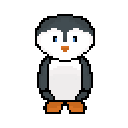
For the level that will utilize the icy background I decided to make a penguin. I tried different designs and different ways to make a penguin until I finally landed on a design that I found interesting which is this one.

I was completely stuck on how to do a penguin belly after I did the face and so I traced over the previously created raccoon in order to get something to my liking.

I used the raccoon to trace a stomach which led me to be able to actually give this shape.

(Scrapped ugly design)
0 notes
Text
Raccoon Brick

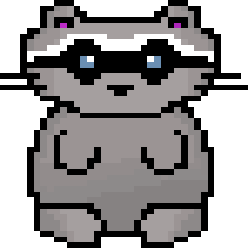
For another brick texture for my game I went with a raccoon. However I did not start with a raccoon. I started this by playing around with different shapes and seeing what comes to my mind when trying to make something because I had no ideas on what animal to do next for my choice.

This is the first design I created which in my mind it was either a bear or a sort of cat but I chose to go with the bear and wanted to try and make a panda. However I did not like the look of it at all due to how bland looking it was and so I played around with colors. When trying out different things I realized that the eyes remind me of raccoons and their little bandit masks and so decided to try it and settled on doing so.

After finishing the raccoon design I decided to play around a little with things that I may be able to add to it since in my mind at the time it looked bland. I tried different things but a main one I tried was making him be sat on a sack of gold. However I did not like the outcome of it and chose to keep the raccoon simple and just by itself and animate an idle animation for it so it doesn't look so static.
0 notes
Text
Bat Brick


As I said in my project proposal, I aim to make the bricks in my game as animals or any other things that could fit my chosen theme. For this one I went with a bat. However I did not mean to create a bat. I was originally going to create a cat and was attempting to make the head of a cat, however when I actually created the head I realized that it looks way more like a bat and so added two little fangs at the mouth and called it a day.

I was originally confused on what to do with the bat as I can't just use the head because it looks weird.
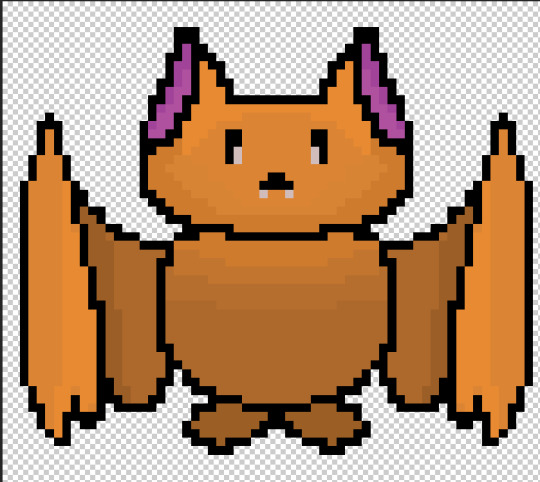

This therefore led me to many attempts at making a body until I finally settled on the one presented in this image. After that I decided to animate it which led me to do the same thing but this time all I had to do was expand the wings. I first tried to make the wings just flap up and down until I realized that I am making a bat not a bird which means the wings need to expand in and out. This led me to the gif presented above where the bat flaps up and down. I would of loved to be able to make the legs flap as well as well as some more movements like left and right but I feel like it would take me way too long to make for how much this is going to be used and at my current skill level it would be too much effort. I will probably end up using this bat in the "Halloween" level discussed in my previous background blog post.
0 notes
Text
Backgrounds

So far for my project I have created two backgrounds. The red background was the first one I made when I was trying to remember how photoshop fully worked due to me forgetting most of the features. I played around with a reddish color scheme which led to this even though I was trying to aim for warm colors that can create a relaxing atmosphere it created this. Even though it is not what I was hoping for it is something that I could use as a "Halloween" level due to Halloween shortly approaching.

This greenish background that I have made was me trying out different colors and finally settling on a green pasture with trees and fog/clouds in the background. For this background I decided to add fog using the burn tool in photoshop which I should have been using anyway but keep forgetting to. To create an illusion of something being closer to the camera I chose to darken the colors as they get closer which can be seen in the color patterns of the hills and mountains as well as the two little mountain sides to the left and right of the screen which I chose to make really dark in order to illustrate this even more. This background will probably be used in my first level for the game.

Icy background. This is a background I have previously created for the game jam but was never used as my group did not manage to finish in time. I have decided to use this background in this project as it was never used and it would be a shame to put it in the trash forgotten. This background would fit multiple things but as of now I am thinking of just creating an animal with a Christmas hat to fit its theme .
0 notes
Text
Brick Breaker - SMART targets
(NOTE: Game Broke right before playtesting)
"no bricks?"
"Blocks don't spawn in at all."
Specific: I will improve my game by re-adding the bricks that broke during the playtest to give the player something to actually do.
Measurable: Increase number of bricks by level for example from 8 bricks to 12 bricks and so on.
Achievable: Assign time in my project to fix the game and add bricks.
Relevant: This will align with my goal to make the bricks into 2d characters when I remake them.
Time-Bound: Complete all this within the remaining time period of just under two weeks.
"I cant complete the level"
"Didn't even take 1 attempt as the level couldn't be completed"
Specific: I will improve my game by adding a way to complete the level and get onto the next one.
Measurable: Will make the game more interactive by adding a number of levels from 5 to 20 levels.
Achievable: Assign time in my project purely for level design.
Relevant: This will align with my goal to make multiple backgrounds for multiple levels as well as characters.
Time-Bound: Complete all this within the remaining time period of just under two weeks.
"It needs bricks. What end of the scale is what."
"Try to fix this huge bug within your game that limits the gameplay experience the most."
Specific: I will improve my game by adding an actual scope to the game to not limit experience.
Measurable: To do this I will make my game more interactive by adding a significant amount of bricks of 8 and up and fix any bugs that may limit player experience.
Achievable: Assign time in my project purely for bugs.
Relevant: This will align with my current goal of remaking the brick section of the game after it broke.
Time-Bound: Complete all of this within the remaining time period of just under two weeks.
0 notes
Text
Rapid Prototyping Brick Breaker Feedback



For my brick breaker feedback it was somewhat substantial. As I prepared the form and everything for the game to get some feedback when I actually pressed play on my project my entire save file corrupted and over 70% of the game data got deleted which left me with only a part of the remaining game which only had the ball and the bat. The feedback wasn't going to affect me a lot overall anyways since I didn't get a chance to implement some of the art I've been working on inside of it yet anyways so it is not like it affected me and my process entirely but with this it did tell me that my game saves corrupted and I need to remake the end bit of the game before I proceed to complete it.
0 notes
Text
Brick Breaker Game Concept


If I were to continue with this prototype and develop a game out of it I would first focus on the artistic artstyle of the prototype so that I can later on develop more mechanics without needing to worry about this too much. My current idea for the artstyle of the game would be to have the background not be blank and use a city landscape of it. I would use a minimalistic "city" landscape in the background made up of majorly squares and shadows, I feel like this would allow the game to feel relaxing in its own way.

With the current state of the brick breaking games, I would tone down on the glow just a little and add the backgrounds in which would help a lot. But, what I really would like to do if I were to make this game is transform the cubes to not be in such a boring lineup. I would reorganize the bricks and add multiple color variations to them in order to reach a certain shape somewhat like pixel art.

EG: I would reorganize the bricks in such a way so that the bricks resemble the face of a cat which would add a lot more variations to my game. I would do this across multiple levels with multiple different variations of things such as cats/dogs/cars/food and any random object that I could think of. I feel like this would make the game feel more creative and alive rather than have a bunch of bland dull looking bricks in the middle of the screen. Alongside all of this, I would like to add relaxing music within my game rather than some intense one. I would add sound effects to the bat hitting the ball but make them subtle as well as sound effects as the ball hits the bricks but it would not be too loud or distracting just enough to be satisfying. I would use the sound of little taps which would keep the game simplistic and for the background music of the game I would love to add some relaxing music that somewhat fits within the lo-fi genre if possible. I want to make this game as relaxing as possible.
As well as all of this the game would require a bunch more mechanics. the mechanics that I would love to implement but I will need to see how the time allows me and what I am able to do would be to add mechanics like: speeding up time. Speeding up the time within this game would be necessary due to the fact that the ball sometimes gets stuck at a certain angle as it bounces therefore leading to the player needing to wait an eternity before they are able to actually allow any input in or hit any of the bricks. I would also love for the game to have powerups such as- more balls spawn - bigger balls- bigger bat- explosions and much more. These powerups would fall down from the destroyed bricks and be able to be collected by the player to utilize and would turn on upon collection. I would have the chance of about 1/4 bricks having a powerup which would keep the game somewhat balanced and not take away much of the player input and make them too overpowered but I think this would be a nice addition.
In addition to all of this I would like to change the designs of the bat and ball, I have not yet decided what I would change them into but one of my main ideas as of right now would be to do something similar to nyan cat where the bat is the cat and the ball would be rainbows shot out. I would aim to make this game as relaxing as possible as well as making it as random as possible so that the player can never expect what happens next.
Edit 25/05/2024: I have decided to go with the brick breaker prototype after all. In terms of what I will be doing for this project it will mainly be artwork and I will add some features/mechanics if I come up with anything along the way as of right now I have a couple ideas but don't feel like I need to hurry and implement them. For this week I will mainly focus on creating artwork as well due to the fact that my Harddrive has broken and I need to wait for it to be repaired and that was where my game files were stored.
0 notes
Text
HUD/Levels/Lives/Score System


In order to get started with the UI of the game I had to go into my GI_BrickBreaker game instance and add a new variable.

The Game Instance has five variables each for its correspondent task aka Score/High score/Lives/Level and the new one that I had to add was Brick Count.

What Brick Count and these nodes basically do is count the amount of bricks that are left in a level and as soon as the level has no bricks left in it then it opens the level by name essentially restarting it and re-adding the bricks but with the level system that will be implemented the level scoring would go up. When creating this I decided to not keep the same level with just different difficulties and so chose to get creative and add a second level as just an idea.

Going into my newly created Widget UI, I dragged in a canvas panel, an image and changed its opacity to 0.5 to make it somewhat seethrough and chose a darker color of red for it so that it will match the theme of my current prototype. I then added some text blocks which will be acting as the level/lives and scoring system.


With the text I went and created new bindings for each one.
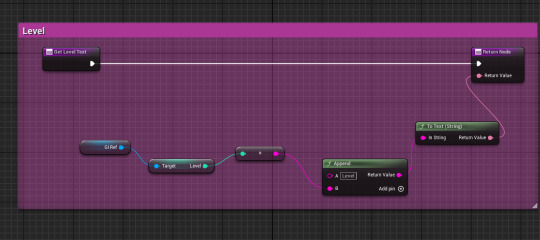



Each of these texts bindings are basically the same nodes telling each what to do in terms of changing the text on the HUD and the number representing them .

Going back to the brick blueprint where the brickhp was discussed when making the bricks. The scoring system is also in this as when the brick gets hit and destroyed the score system needs to go up and therefore this leads to every brick destroyed gaining +5 score points.

The lives and high score system looks weird but it's overall pretty easy. What is basically going on in these nodes is that the game is telling the ball how many lives it has left which we have set as 3 total, once the ball falls out of bounds into the death box then the ball lives will decrease, if the lives have depleted to 0 then the game will reset. If the game resets then the score that was already gained will be kept in the high score tab to display the highest score the player achieved previous to losing.

All of the things previously discusses go on to the BP_Bat blueprint where the UI widget is actually connected to the main events. The brick count is also here in order to have the game actually know how many bricks there are in the level as the game starts instead of having it go blindly which could cause errors.
0 notes
Text
The Bricks


What these nodes do here is basically tell the game that when the brick gets hit they should get destroyed.

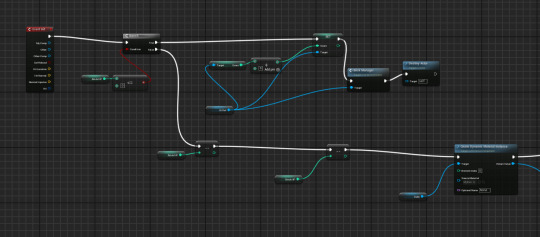

To extend the bricks functionality and make them more related to the theme of a brick breaker I had to give the bricks some HP (how many hits until they get destroyed) and have them increase level by level to increase the difficulty, I also had to make the bricks change colors as they got hit displaying to the player how many hits there are left until the brick is fully destroyed. To do this I had to create a bunch of new variables.

What all of the nodes above do when put together is tell the game level how much HP the brick has left ranging from 1 to any number above it depending on the level. Once the brick gets its last hit then the brick will destroy, if the brick has more HP and still has a couple of hits left into it I had to use the Color float variable and ColourIncrement float variable in order to have the bricks change color,
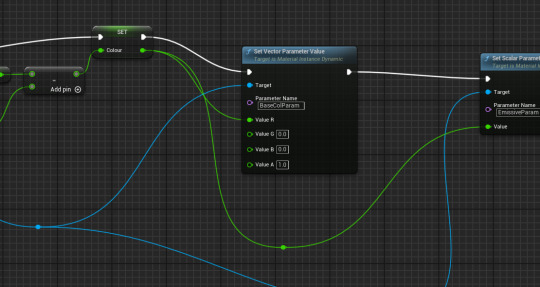
One part where I struggled with this bit was that when I had completed all the nodes the color would not change no matter what I did. However I quickly realized that the Parameter Name was wrong as I had typed something else instead of the actual param name I gave the base color material. After going through it and double checking the bricks worked as intended.
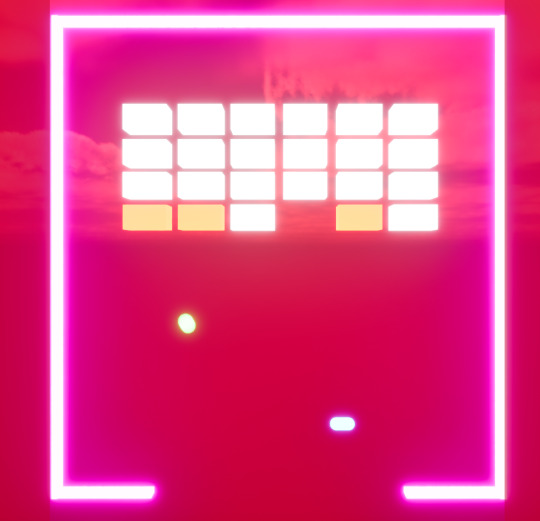
0 notes
Text
Death Box


In order to make this prototype more effective I had to add a death box. The death box would cause the game to destroy the ball and reset the bat.

0 notes
Text
The Ball
The first step I took towards making the ball was actually making something that the ball could bounce off and so I followed the instructions provided and created a box around the play area where the ball could be utilized using the material that I have previously created during the set-up.

For the ball itself I created a new actor called BP_Ball.

This actor is made up of a sphere, a sphere collision and projectile movement. The sphere has been shrunk in order to fit within the collision, the collision was set to block all dynamic while the sphere has been set to having no collision so that the destroy ball actor would work way more smooth in the long run along with the bricks that need to be added.

(Projectile Movement settings)
The ball creation for this project was one of the easier parts to do:
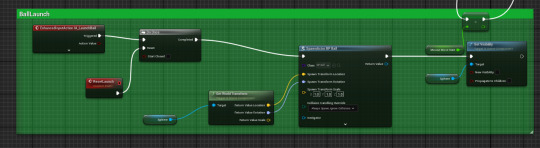
Using the inputs that I had previously created I created an input for the ball to spawn at the bat pawn using world location and having it bounce throughout.
One part where I did mess up through this bit would be the fact that I forgot to delete the initial scene root from the ball actor which led to the ball going through the walls and therefore led to me spending around two hours trying to figure out what is wrong when the answer was right in front of me. The scene root doesn't care about collisions and just goes through everything since its just a scene root so I had to just delete it and use the sphere collision.
0 notes
Text
Creating Bat + Input

In order to create the bat I had to make a pawn actor.

Within the bat itself I had to create another scene called BatAnchor and add the following under it. A capsule, a static mesh, an arrow, a spline and a camera. (The sphere within these pictures were added later on when creating the ball)

After creating the static mesh I gave the it the material that I had previously created during the project set-up. Once I finished setting up everything together inside the viewport I was left with this: (the bat will move along the spline inside the game using the player controls)

After completing this I had to give it a timeline along with a float track.



Using the timeline allowed me to see the the bat moving along the spline which led to further development for this prototype. In order to actually do this I had to utilize world transform and spline length along with a reference for the bat anchor which would tell the event what its supposed to do after beginplay.
INPUT
For the input section of this I created a new folder inside the content drawer in order to find them easier if anything needs to be adjusted.

I created two input actions one called IA_MoveBat which will be the basic movement for the bat and one called IA_LaunchBall which will be the movement input for the ball to be launched from the bat upwards. I also created a mapping input called IMC_BrickBreaker which will allow me to actually map out the inputs needed for the game to my liking.



The most notable change I actually did inside this section is change the IA_MoveBat to an Axis1D and add mappings for the inputs which is the movement of the mouse for the bat and right click for the ball launch.


Using new variables like move left. right. stop. sensivity and connecting them together with the movement input for the events along the spline allows me to change things about the bat. It allows me to control the sensivity of the movement from the bat and allows me to move the bat how I want along the spline during the game.
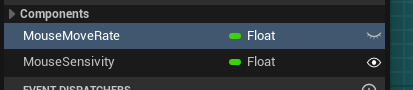
Basically what I did here was tell the game how the spline should be moving along the spline utilizing the inputs that I have previously created and adjusting them in order for them to run smoother in the long run rather than have clunky movement which would affect the core gameplay and the final product.
0 notes
