Don't wanna be here? Send us removal request.
Text
How to Choose the Right Switch for Your Electronics Project
In the world of electronics, switches are fundamental components that can make or break your project—literally. Whether you're building a simple LED circuit or a complex control system, selecting the right switch is crucial for functionality, reliability, and user experience. This comprehensive guide will walk you through the process of choosing the perfect switch for your electronics project.
Understanding Switch Basics
Before diving into the selection process, let's review some basic concepts about switches.
What is a Switch?
A switch is an electromechanical device that interrupts or diverts current flow in an electrical circuit. It's the physical interface between the user and the electronic system, allowing control over the circuit's operation.
Key Switch Terminology
Poles: The number of separate circuits a switch can control.
Throws: The number of positions each pole can connect to.
Contacts: The conductive parts that open or close the circuit.
Actuator: The part of the switch that the user interacts with.
Types of Switches
Let's explore the most common types of switches used in electronics projects.
Toggle Switches
Description: A classic switch with a lever that moves between two or three positions.
Best for: Projects requiring a clear on/off state or multi-position control.
Examples: Power switches, mode selectors.
Pushbutton Switches
Description: Activated by pressing a button, these can be momentary or latching.
Best for: User interfaces, reset buttons, or temporary activations.
Examples: Doorbell buttons, keyboard keys.
Slide Switches
Description: Features a sliding actuator that moves between two or more positions.
Best for: Compact designs or where visual state indication is important.
Examples: Volume controls, function selectors on small devices.
Rocker Switches
Description: Similar to toggle switches but with a rocking actuator.
Best for: Applications requiring a large, easy-to-use switch.
Examples: Power switches on appliances, light switches.
DIP Switches
Description: Small switches arranged in a dual in-line package.
Best for: Circuit board level configurations.
Examples: Setting device addresses, configuring hardware options.
Rotary Switches
Description: Switches that rotate between multiple positions.
Best for: Selecting between multiple options or settings.
Examples: Fan speed controls, multi-mode selectors.
Factors to Consider When Choosing a Switch
Selecting the right switch involves considering various factors. Let's break them down:
Electrical Specifications
Voltage Rating: Ensure the switch can handle the circuit's voltage.
Current Rating: Check that the switch can safely carry the required current.
AC vs. DC: Some switches are designed specifically for AC or DC circuits.
Mechanical Characteristics
Size and Form Factor: Consider the available space in your project.
Actuation Force: How much force is required to operate the switch?
Lifecycle: How many operations can the switch perform before failing?
Environmental Factors
Temperature Range: Will the switch operate in extreme temperatures?
Moisture and Dust Resistance: Consider IP ratings for outdoor or industrial use.
Vibration and Shock Resistance: Important for mobile or rugged applications.
User Interface Considerations
Ease of Use: Is the switch comfortable and intuitive to operate?
Visual Feedback: Does the switch provide clear indication of its state?
Accessibility: Consider users with different abilities or limitations.
Project-Specific Requirements
Functionality Needed: Momentary, latching, multi-position?
Mounting Method: PCB mount, panel mount, or chassis mount?
Signal Type: Digital or analog switching required?
Step-by-Step Selection Process
Follow these steps to choose the right switch for your project:Define Your Requirements:
List all the functional and environmental needs of your project.
Determine the electrical specifications required.
Narrow Down Switch Types:
Based on your requirements, identify which types of switches could work.
Consider the pros and cons of each type for your specific application.
Check Electrical Compatibility:
Ensure the switch can handle your circuit's voltage and current.
Verify AC/DC compatibility if relevant.
Evaluate Mechanical Fit:
Measure the available space in your project.
Consider the ergonomics of switch placement and operation.
Assess Environmental Suitability:
If applicable, check temperature ratings and IP codes.
Consider additional protection or sealing if needed.
Consider User Experience:
Think about how the end-user will interact with the switch.
Prototype if possible to test usability.
Review Lifecycle and Reliability:
Check the switch's rated number of operations.
Consider the consequences and ease of replacement if the switch fails.
Compare Costs:
Look at both unit cost and any additional implementation costs.
Consider long-term reliability in your cost calculations.
Source and Availability:
Ensure the switch is readily available from reliable suppliers.
Consider lead times and minimum order quantities.
Prototype and Test:
If possible, obtain samples and test in your actual circuit.
Verify all specifications and functionality in real-world conditions.
Common Mistakes to Avoid
Underrating Electrical Capacity: Always choose a switch rated higher than your maximum expected load.
Ignoring Environmental Factors: A switch that works fine indoors may fail quickly in a humid or dusty environment.
Overlooking Ergonomics: A switch that's difficult to use can frustrate users and lead to operational errors.
Focusing Solely on Cost: The cheapest option may lead to reliability issues or frequent replacements.
Neglecting Future Needs: Consider if your project might need upgrades or modifications in the future.
Conclusion
Choosing the right switch for your electronics project is a critical step that influences functionality, user experience, and reliability. By understanding the available switch types and carefully evaluating your project’s specific needs, you can select a switch that optimizes both performance and design.
The ideal switch balances electrical specifications, mechanical fit, environmental durability, and ease of use. Take the time to follow the selection process, prototype, and test thoroughly to ensure your switch meets all requirements.Need Help with Your Electronics Project?If you're looking for expert advice or high-quality components for your project, reach out to Electronify India. Our experienced team can guide you through the selection process and provide the best switches and other electronic components to meet your needs. Contact Electronify India today for reliable solutions and support!
0 notes
Text
Troubleshooting Relay Circuits: Common Issues and Fixes
Relay circuits are fundamental components in many electrical and electronic systems, from automotive applications to industrial control panels. While these devices are generally reliable, they can sometimes encounter issues that affect their performance. This guide covers common relay circuit problems and offers practical solutions for effective troubleshooting.
Understanding Relay Circuits
Before diving into troubleshooting, let's briefly review what relay circuits are and how they function.
What is a Relay Circuit?
A relay is an electrically operated switch that uses an electromagnet to mechanically operate a switch. Relay circuits control high-power circuits with low-power signals, ensuring isolation between the control and controlled circuits.
Basic Components of a Relay Circuit
Coil: The electromagnet that creates a magnetic field when energized
Armature: The moving part that is attracted by the electromagnet
Contacts: The electrical connection points that open or close the circuit
Spring: Returns the armature to its resting position when the coil is de-energized

Common Problems in Relay Circuits
Now that we've covered the basics, let's explore some common issues you might encounter with relay circuits and how to address them.
1. Failure to Energize
Symptoms:
Relay doesn't click when activated
No change in the controlled circuit's state
Possible Causes:
Insufficient voltage across the coil
Open coil circuit
Damaged coil
Troubleshooting Steps:
Check the power supply voltage
Measure the voltage across the coil terminals
Inspect the coil circuit for any breaks or loose connections
Test the coil's resistance with a multimeter
Solution:
If the voltage is low, adjust the power supply or replace it
Repair any broken connections in the coil circuit
If the coil is damaged, replace the relay
2. Contact Welding
Symptoms:
Relay contacts remain closed even when de-energized
Intermittent operation
Possible Causes:
Excessive current through contacts
Frequent switching of high-inductive loads
Arcing due to slow contact closure or opening
Troubleshooting Steps:
Visually inspect the contacts for signs of welding or pitting
Check the load current against the relay's specifications
Measure the contact resistance when the relay is de-energized
Solution:
Replace the relay if contacts are welded
Install a snubber circuit to reduce arcing
Use a relay with higher current ratings if necessary
3. Coil Overheating
Symptoms:
Relay feels hot to the touch
Coil insulation melts or becomes discolored
Intermittent operation or complete failure
Possible Causes:
Excessive voltage applied to the coil
Continuous energization beyond rated duty cycle
Poor heat dissipation
Troubleshooting Steps:
Measure the coil voltage and compare it to the relay's specifications
Check the relay's duty cycle rating and actual usage
Inspect the relay's environment for proper ventilation
Solution:
Adjust the coil voltage to match specifications
Implement a duty cycle control system if necessary
Improve ventilation or consider using a relay with better thermal characteristics
4. Mechanical Wear and Tear
Symptoms:
Inconsistent switching
Unusual noises during operation
Visible damage to relay components
Possible Causes:
Age and frequent use
Exposure to harsh environments (dust, vibration, etc.)
Manufacturing defects
Troubleshooting Steps:
Visually inspect the relay for signs of wear or damage
Listen for unusual sounds during operation
Check the relay's datasheet for expected lifespan
Solution:
Replace the relay if significant wear is observed
Consider using sealed relays in harsh environments
Implement a preventive maintenance schedule
5. Electromagnetic Interference (EMI)
Symptoms:
Erratic relay behavior
Unintended switching
Interference with nearby electronic equipment
Possible Causes:
Lack of proper shielding
Proximity to high-frequency devices or power lines
Inadequate grounding
Troubleshooting Steps:
Check for nearby sources of electromagnetic interference
Inspect the relay's shielding and grounding connections
Test the relay operation in a different location
Solution:
Improve shielding around the relay circuit
Relocate the relay away from EMI sources
Enhance grounding and use EMI suppression techniques
Preventive Measures and Best Practices
To minimize relay circuit problems and extend their lifespan, consider implementing these best practices:
Proper Selection: Choose relays that match your application's voltage, current, and environmental requirements.
Correct Installation: Follow manufacturer guidelines for mounting, wiring, and heat dissipation.
Protection Circuits: Implement snubber circuits, flyback diodes, or other protection methods to reduce stress on relay contacts.
Regular Maintenance: Establish a routine inspection and cleaning schedule for relay circuits.
Environmental Control: Protect relays from excessive heat, humidity, dust, and vibration when possible.
Duty Cycle Management: Avoid continuous energization of relay coils beyond their rated duty cycle.
Documentation: Keep detailed records of relay specifications, installation dates, and maintenance history.
Conclusion
Troubleshooting relay circuits requires a systematic approach and a good understanding of their working principles. Understanding common problems and solutions helps you quickly fix issues, reduce downtime, and extend the life of your relay circuits.
Keep in mind that while many relay circuit issues can be fixed through troubleshooting, some may need the expertise of a qualified electrician or engineer. Always prioritize safety and consult professionals when dealing with complex electrical systems.
By implementing the preventive measures and best practices outlined in this guide, you can significantly reduce the occurrence of relay circuit problems and ensure the reliable operation of your electrical systems.Contact Us for Expert Help If you're looking for professional guidance and expert solutions in handling relay circuits or other electrical components, look no further than Electronify India. Our team of skilled technicians and engineers is ready to help you ensure the safe and efficient operation of your electrical systems. Reach out to Electronify India today for reliable support and services.
0 notes
Text
Understanding the Role of Connectors in Signal Integrity
In today's world of electronics, fast data transmission is very important. Because of this, signal integrity is a major concern. While many focus on circuit design and PCB layout, the simple connector is often overlooked. However, it plays a crucial role in keeping signal integrity.
This blog post will discuss why connectors are important for signal quality. It will explain how choosing and using the right connectors can greatly affect your electronic design.
What is Signal Integrity?
Before diving into the role of connectors, let's briefly define signal integrity.
Definition
Signal integrity refers to the quality of an electrical signal as it travels through a transmission path. It encompasses the signal's ability to reliably and accurately transmit information from source to destination.
Why Signal Integrity Matters
Poor signal integrity can lead to:
Data errors
Reduced system performance
Electromagnetic interference (EMI)
Compliance failures
The Impact of Connectors on Signal Integrity
Data rates are increasing, and signal quality is becoming more important. Electronics professionals need to stay updated on connector technology. They should also be aware of best practices. are more than just mechanical joining points; they are integral parts of the electrical path.
Key Connector Characteristics Affecting Signal Integrity
Impedance matching
Insertion loss
Return loss
Crosstalk
Shielding effectiveness
Types of Connectors and Their Signal Integrity Considerations
Different connector types have varying impacts on signal integrity. Let's explore some common types:
1. Board-to-Board Connectors
These connectors join two PCBs together.
Signal Integrity Considerations:
Pin density and spacing
Shielding options
Impedance control
2. Cable Connectors
Used to connect cables to boards or other cables.
Signal Integrity Considerations:
Shielding and grounding
Impedance matching with cable
Strain relief
3. RF Connectors
Specialized connectors for radio frequency applications.
Signal Integrity Considerations:
Impedance matching (typically 50 or 75 ohms)
Frequency range
Power handling capability
4. High-Speed Data Connectors
Designed for protocols like USB, HDMI, and Ethernet.
Signal Integrity Considerations:
Differential pair routing
Skew control
EMI shielding
Connector Design Features for Improved Signal Integrity
Modern connectors incorporate various design features to enhance signal integrity:
1. Controlled Impedance
Maintaining consistent impedance throughout the connector helps minimize reflections.
2. Shielding
Proper shielding reduces EMI and crosstalk between adjacent signals.
3. Ground Planes and Pins
Strategic placement of ground connections helps maintain signal reference and reduce noise.
4. Differential Pair Optimization
Careful routing and pin assignment for differential pairs improve high-speed signal transmission.
5. Material Selection
Using low-loss materials can reduce signal attenuation and improve overall performance.
Best Practices for Connector Selection and Implementation
To ensure optimal signal integrity, follow these best practices:
1. Match Impedance
Choose connectors with impedance matching your transmission line and termination.
2. Consider Frequency Range
Ensure the connector is rated for your operating frequency range.
3. Evaluate Insertion Loss
Select connectors with low insertion loss to minimize signal attenuation.
4. Assess Return Loss
High return loss indicates better impedance matching and less signal reflection.
5. Analyze Crosstalk Performance
Look for connectors with low crosstalk specifications, especially for high-density designs.
6. Check Shielding Effectiveness
For EMI-sensitive applications, choose connectors with appropriate shielding.
7. Consider Mechanical Factors
Evaluate factors like mating cycles, locking mechanisms, and environmental sealing.
Connector Layout and PCB Considerations
Proper connector implementation extends beyond selection to layout and PCB design:
1. Maintain Impedance Control
Ensure trace impedance matches the connector impedance up to the mating point.
2. Minimize Stubs
Avoid unterminated stubs, which can cause reflections and degrade signal quality.
3. Use Ground Planes
Implement solid ground planes near connectors to maintain signal reference.
4. Consider Signal Routing
Route high-speed signals with minimal layer transitions and avoid sharp bends.
5. Implement Proper Termination
Use appropriate termination techniques near connectors to reduce reflections.
Testing and Verifying Connector Performance
To ensure connectors are not compromising signal integrity, consider these testing methods:
1. Time Domain Reflectometry (TDR)
TDR helps identify impedance discontinuities along the signal path, including through connectors.
2. Vector Network Analysis (VNA)
VNA measures S-parameters, providing insight into insertion loss, return loss, and other RF characteristics.
3. Eye Diagram Analysis
Eye diagrams offer a visual representation of signal quality, helping identify issues like jitter and noise.
4. Bit Error Rate Testing (BERT)
BERT assesses the overall system performance, including the impact of connectors on data transmission accuracy.
Emerging Trends in Connector Technology for Signal Integrity
As data rates continue to increase, connector technology evolves to meet new challenges:
1. High-Frequency Materials
Advanced materials like liquid crystal polymers (LCP) offer improved performance at high frequencies.
2. Integrated Circuits in Connectors
Some connectors now incorporate active components for signal conditioning or protocol conversion.
3. Photonic Connectors
For ultra-high-speed applications, photonic connectors using fiber optics are emerging as a solution.
4. Modular Connector Systems
Flexible, modular connector systems allow customization for specific signal integrity requirements.
Conclusion: The Critical Role of Connectors in Signal Integrity
As we've explored, connectors play a vital role in maintaining signal integrity in electronic systems. From impedance matching to shielding, every part of connector design affects signal quality.
By understanding the important role connectors play, engineers can improve system performance. They should follow best practices for choosing, using, and testing connectors. This way, these often-overlooked parts will help the system instead of becoming weak links in the signal chain.
Data rates are increasing, and signal quality is becoming more important. Electronics professionals need to stay updated on connector technology. They should also be aware of best practices. Remember, in the world of high-speed design, every component matters – and connectors are no exception. Need the Right Connectors for Your Project? For expert advice and high-quality connectors, trust Electronify India. Our team is here to help you select the best connectors to optimize your system’s performance. Contact Electronify India today for reliable solutions and support!
0 notes
Text
Amplifying Signals with Transistors: A Practical Guide
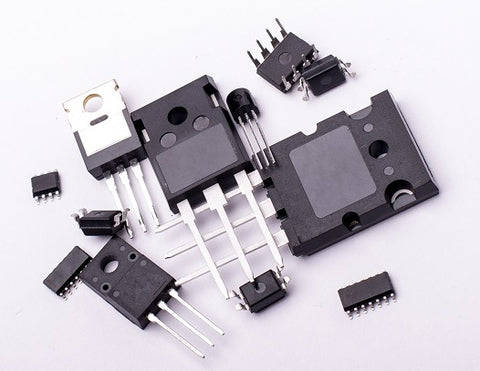
Understanding Transistors: The Basics
Before diving into amplification techniques, let's review the basics of transistors.
What is a Transistor?
A transistor is a semiconductor device used to amplify or switch electronic signals. The most common types are:
Bipolar Junction Transistors (BJTs)
Field-Effect Transistors (FETs)
How Do Transistors Work?
Transistors work by controlling the flow of current between two terminals based on the voltage or current applied to a third terminal.
BJT Operation
BJTs have three terminals: emitter, base, and collector. A small current at the base controls a larger current between the collector and emitter.
FET Operation
FETs have three terminals: source, gate, and drain. The voltage at the gate controls the current flow between the source and drain.
Transistor Amplification: Key Concepts
To effectively use transistors for signal amplification, it's important to understand several key concepts.
1. Biasing
Biasing sets the transistor's operating point, ensuring it works in the correct region for amplification.
2. Gain
Gain is the ratio of output signal amplitude to input signal amplitude, typically expressed in decibels (dB).
3. Bandwidth
Bandwidth refers to the range of frequencies over which the amplifier can effectively operate.
4. Distortion
Distortion occurs when the output signal's shape differs from the input signal's shape.
Common Transistor Amplifier Configurations
There are several ways to configure transistors for signal amplification. Let's explore the most common ones.
1. Common Emitter (CE) Amplifier
The common emitter configuration is widely used due to its high voltage and current gain.
Characteristics:
High voltage gain
Moderate current gain
180-degree phase shift between input and output
Applications:
Audio amplifiers
RF amplifiers in radios
2. Common Collector (CC) Amplifier
Also known as an emitter follower, this configuration provides current amplification with unity voltage gain.
Characteristics:
High current gain
Unity voltage gain (approximately)
No phase shift between input and output
Applications:
Buffer stages
Impedance matching
3. Common Base (CB) Amplifier
The common base configuration offers high voltage gain but low current gain.
Characteristics:
High voltage gain
Low current gain
No phase shift between input and output
Applications:
High-frequency amplifiers
Cascode stages in multi-stage amplifiers
4. Cascode Amplifier
A cascode amplifier combines two transistors to achieve high gain and improved frequency response.
Characteristics:
High voltage gain
Improved frequency response
Reduced Miller effect
Applications:
RF and high-frequency amplifiers
Operational amplifiers
Practical Guide to Designing Transistor Amplifiers
Now that we've covered the basics, let's walk through the process of designing a simple transistor amplifier.
Step 1: Define Requirements
Determine the required gain, bandwidth, and output power for your application.
Step 2: Choose Amplifier Configuration
Select the appropriate configuration based on your requirements (e.g., CE for high voltage gain).
Step 3: Select Transistor
Choose a transistor that meets your frequency, power, and gain requirements.
Step 4: Design Biasing Network
Calculate and implement the biasing network to set the correct operating point.
Step 5: Add Input and Output Coupling
Use coupling capacitors to block DC and allow AC signals to pass.
Step 6: Implement Feedback (if necessary)
Add negative feedback to stabilize gain and reduce distortion.
Step 7: Simulate and Test
Use circuit simulation software to verify performance, then build and test a prototype.
Tips for Successful Transistor Amplifier Design
Consider these tips to enhance your transistor amplifier designs:
1. Temperature Compensation
Use techniques like emitter degeneration to stabilize the amplifier against temperature variations.
2. Impedance Matching
Ensure proper impedance matching between stages and with input/output devices for maximum power transfer.
3. Noise Reduction
Minimize noise by using low-noise transistors and proper PCB layout techniques.
4. Bandwidth Extension
Employ techniques like shunt peaking to extend the amplifier's bandwidth.
5. Thermal Management
Consider heat dissipation, especially for high-power amplifiers, and use heat sinks when necessary.
Common Challenges and Troubleshooting
Even with careful design, you may encounter issues. Here are some common problems and solutions:
1. Oscillation
Symptom: Unwanted high-frequency output Solution: Improve isolation between input and output, add neutralization capacitors
2. Distortion
Symptom: Output signal shape differs from input Solution: Adjust biasing, reduce input signal level, or add negative feedback
3. Low Gain
Symptom: Output signal amplitude is lower than expected Solution: Check biasing, ensure proper impedance matching, or cascade multiple stages
4. Frequency Response Issues
Symptom: Gain varies significantly across the desired frequency range Solution: Adjust coupling capacitors, use frequency compensation techniques
Advanced Topics in Transistor Amplification
For those looking to delve deeper, consider exploring these advanced topics:
1. Multi-stage Amplifiers
Cascade multiple amplifier stages to achieve higher gain and better control over frequency response.
2. Differential Amplifiers
Use matched transistor pairs to amplify the difference between two input signals.
3. Push-Pull Amplifiers
Implement complementary transistor pairs for efficient, high-power amplification.
4. Operational Transconductance Amplifiers (OTAs)
Explore voltage-controlled current sources for unique amplification applications.
Conclusion
Mastering the art of amplifying signals with transistors is a fundamental skill for any electronics enthusiast or professional. By understanding the basic principles, exploring various configurations, and following practical design guidelines, you can create effective and efficient amplifier circuits for a wide range of applications.
Remember that successful amplifier design often involves trade-offs between gain, bandwidth, power consumption, and other factors. Don't be afraid to experiment with different configurations and components to find the optimal solution for your specific needs.
As you continue to develop your skills in transistor amplification, you'll find that this knowledge forms a solid foundation for more advanced electronic design projects. Whether you're working on audio systems, communications equipment, or sensor interfaces, the ability to effectively amplify signals will prove invaluable in your electronic endeavors.
If you're looking for high-quality electronic components for your projects, explore our extensive range at Electronify India. We offer everything from transistors to complete PCB assemblies, ensuring you have the right materials to bring your ideas to life. Visit us today and take your electronics projects to the next level!
0 notes
Text

0 notes
Text
0 notes
Text
1 note
·
View note
Text

Introduction to Integrated Circuits: What You Need to Know
In the realm of modern electronics, few inventions have had as profound an impact as the integrated circuit (IC). These tiny marvels of engineering have revolutionized the way we design and build electronic devices, packing incredible functionality into ever-smaller spaces. In this comprehensive introduction, we'll explore the world of integrated circuits, their history, types, and applications, providing you with a solid foundation for understanding these crucial components.
1 note
·
View note
Text
1 note
·
View note
Text
0 notes
Text

Discover the best places to buy basic electronics component package kits in India. Explore top stores and online shops for all your DIY and project needs.
0 notes
Text
0 notes