Scottish Simmer. I mostly play TS4 these days. I love medieval, fantasy and Dragon Age CC for my games.
Don't wanna be here? Send us removal request.
Text
Just found this and oh I really need it! Thankyou!
Hack Conflict Detection Utility for Ultimate Collection
I’ve had this laying around for a pretty long while, it’s an edit I made of HCDU that will use your Sims 2 UC Documents folder automatically without you having to rename it to The Sims 2 or something.
I was debating on whether I should upload it or not as it is just a small modification of a tool that Paladin/SimWardrobe made, so all credit goes to them, but as so many people in the community use it, I figured I should.
SFS / Dropbox
511 notes
·
View notes
Text
Gorgeous! :)
☀️Casa Del Sol☀️

So, I've finished decorating the Casita, and have decided I will now have to create a whole new South American subhood just to place the house. Introducing Casa Del Sol! This is my game's version of Casita Madrigal from Encanto. This semi-magical house is in fact an orphanage and school, and will even provide some backstory for some of my characters. So how's about a tour of the place?

The home will house (or has housed) eight inhabitants, inspired by the members of the Madrigal family, and like the magical rooms of Casa Madrigal, each occupant will develop a special skill, and their room will be dedicated to their interests. But let's take a look at the common areas first.


I thought at the foyer, the portrait of every student who's lived here will be hung on the wall. The sun motif appears throughout the house, as the orphanage owner's name is Mdm Soleil. She will serve as a martron, teacher and caretaker for the orphans. Think a cross between Ms Frizzle and Ms Peregrine.

There's a main living area, a library and a study, as well as some unused rooms. While I initially used Casa Madrigal as the reference for which rooms go where, I've decided to put my own spin on it, especially for some of the rooms that didn't appear in the show, although the layout is mostly the same.

The aesthetic itself is close to what appears in Encanto, which is set in 1900s Colombia, I think. There's also the kitchen, which I shared previously, although I made some adjustments to it. The kitchen and dining hall is where the children will have their meals.


Each of the occupants will have a room, differentiated by colour, and inspired by the Madrigals' gifts, albeit reinterpreted. Here the kids will learn about nature, about growing plants, cooking, crafts, painting, music, acting, tinkering and about animals, with each kid specialising in a different skill.


That's all for Casa Del Sol for now! I don't think I'll visit it for a while, I will probably put it in the lot bin and relocate it to its rightful new Colombian subhood soon, although right now it's sitting pretty in Simbayang. I will gladly take name suggestions, the only requirement being that it needs to start with 'S'. I'm thinking Santa Ventura but ehh, not feeling it. Time to get back to my usual gameplay soon!
99 notes
·
View notes
Photo
Sharing for future reference. One day my TS2 game might work again :(

NOTE: This is mainly for NVIDIA users. Sorry :/
So, I think all of us simmers with modern hardware have sat in front of our screens having the time of our lives to only be greeted with this disgusting thing:

Pure evil, right? How about this?

I think we’ve all sat in front of our screens day and night hunting for fixes, in which some work, some don’t. Some do for three days, some just… prevent the application from starting at all.
Some of us have even gone as far as to buy completely new computers with older operating systems like Windows 7, Windows XP. Some of us have bought new hardware and still, nothing has changed. People are wasting their money, time and sanity to fix this issue when in fact… there is a reliable, quick and definite fix.
Thanks to @episims and their EXTREMELY helpful guide, I managed to fix the flashing and crashing in my game and have managed to exceed my old CC limit of 3GB. But the one thing in their guide that I want to focus on here is this:

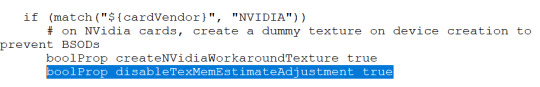
This line isn’t here, you have to manually add it in yourself. Navigate to it by hitting CTRL + F and type some of the sentences that appear here.
Now, I’m not entirely sure what it does but it did indeed prevents these errors from occurring. One of the huge issues with TS2 is that cards with huge amounts of VRAM like the NVIDIA RTX 2080 (8GB Video Memory) consistently have issues with the game and the crashing and flashing is bound to be worse.
However, that is not the case now. Crazysim, the one who created the DXVK guide and has helped tremendously in the community to fix the issue, tested this fix on their 2080 and the game ran perfectly - no issues. So, to those with awesome ass hardware and wanna play the game with no issue - HERE YOU GO!
Before bringing this to the attention of others on Discord and Tumblr, I managed to help my small circle of simblr friends with this fix and they all said that their issues are now solved, which is incredible! I myself have gone out of my way spending money on new computers and hardware just for this game to run and now that there is finally a good, definite fix genuinely warms my heart.
The last thing I want to say is don’t use the graphics rules maker after applying that fix as the GRM will revert it and wipe that line out (causing the errors to happen again).
If you made it to the bottom of this guide, wow, I can’t believe you stuck around that long. Good luck with the fix, let me know how you all get on and finally thank you @episims for bringing that one line to our attention! :D
2K notes
·
View notes
Photo

A blacksmith set for your historical or fantasy saves. It includes the above items as listened, along with a set of tools. Credits go to x/x.
Download.
216 notes
·
View notes
Text
Saving this for later :)










Some graphics I made for the The Garden Legacy created by @cowplant-pizza! I used icons created by TheSimKid on Mod The Sims.
~ Enjoy !
2K notes
·
View notes
Photo
I cant wait!





The Sims 4 Cottage Living Expansion Pack
Delight in the quaint charm of The Sims™4 Cottage Living Expansion Pack* with animal friends, garden-to-table meals, and a close-knit community. At home, cook with the family using the freshest ingredients. Explore the forest to befriend woodland creatures or forage for food, or head to town to meet the locals. Whether Sims are hugging a cow, making friends (or enemies) with their chickens, or growing the biggest vegetables around, the countryside is abundant with new experiences and ways to connect with the world around them.
Raise or Befriend Animals
The cottage cow provides fresh (flavored!) milk for everyone while chickens lay eggs in the coop. Gather llama wool for crafts, but beware of mischievous foxes - the pesky critters love eggs! In the forest, keep an eye out for wildlife like rabbits and birds to earn their trust for occasional gifts and help in the garden.
Live Off the Land
Make cooking and gardening fun for the whole family. New recipes and Lot Challenges require fresh ingredients for each meal. Whether Sims grow their own produce, visit the village market, or forage in the wild, fresh is best! Up for a challenge? Try growing oversized crops to enter into the competition at the Finchwick Fair.
Embrace Village Life
Henford-on-Bagley is a cozy village where everyone knows everyone. So pack a picnic basket and cross-stitch hoop, and head down to The Gnome’s Arms pub to kick back with the locals after a long day. Earn unique gifts and learn about the town’s lore from neighbors, or participate in the Finchwick Fair to show off your most prized cow or chicken.
The Sims 4 Cottage Living Expansion Pack arrives on July 22, 2021, on all platforms!
*REQUIRES THE SIMS 4 (SOLD SEPARATELY) AND ALL GAME UPDATES. FOR PC, SEE MINIMUM SYSTEM REQUIREMENTS FOR THE PACK.
3K notes
·
View notes
Photo








Here is a sims 4 Country Life Farm Set. Now you can make our own farm with new farming assets. The set coming together with 70+ items both build and decor, plus a farming lot. You get new farm items and artisan products. Such as cheese, wine maker, horse ranch and indoor farmhouse decor items for your home. You also get a wheat item which you can make into your own wheat farm. Download if you want to commission me to create a new items for you, commission page can be found here
4K notes
·
View notes
Photo
I have this tea in my house...

Feverfew Tea: Let’s have a proper brew!
At Feverfew Tea, we do things properly. From the way we source our tea, to how it’s packed, we don’t cut corners. That’s how you make a proper brew. Feverfew Tea is a black tea blend produced by the Greens & Taylors Group since 1886. It is the most popular traditional black tea brand sold in SimNation.

Every sim need tea! I thought I’d create this object to commemorate @criquette-was-here‘s Feverfew project! The neighbourhood would be incomplete without a tea box! To make a family genuinely British, it’s a must to have tea in the house!

The box has a lot of texture details and it is truly authentic. Well, except for copying the brand from Yorkshire…
DOWNLOAD!!
(NOTE: This is for the Sims 2. Feel free to recolour or convert this to any other game but please do make sure to give credit!)
193 notes
·
View notes
Photo

I found a Bella Goth doll in Second Life...
11 notes
·
View notes
Photo
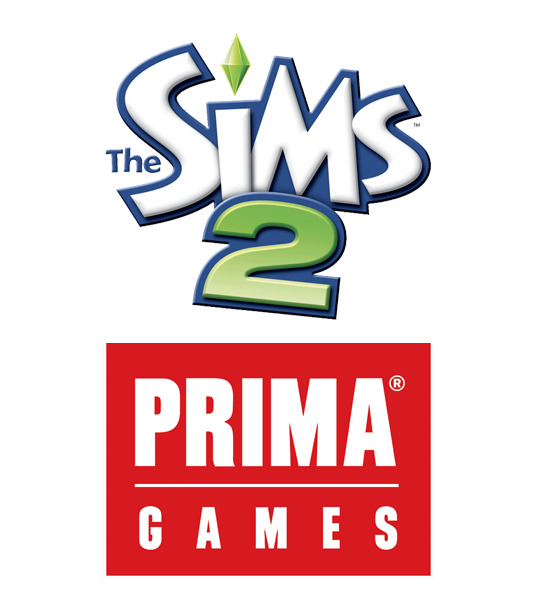
Prima Game Guides - Sims 2
A gift to my followers for making this the perfect first week for my Simblr.
The Set - DOWNLOAD
Sims 2 - DOWNLOAD
University - DOWNLOAD
Nightlife - DOWNLOAD
Open for Business - DOWNLOAD
Pets - DOWNLOAD
Seasons - DOWNLOAD
Bon Voyage - DOWNLOAD
Freetime - DOWNLOAD
Apartment Life - DOWNLOAD
3K notes
·
View notes
Text
Almighty Hat’s Files
I’m starting a thread for all of Almighty Hat’s Files, as she has been inactive for several years now and I don’t want her files to be lost. The thread is here on PBK, if you can post files and pictures of hers, that would be great. There are so many I cannot do it alone! Please reblog this!
141 notes
·
View notes
Photo








Cathedral Set - Finally. :)
20 two story windows 34 one story windows 12 Roof Elements (Dome) 15 Pediments
85 Recolors (25 Frames, 60 Glas)
You can get it here.
Merry Christmas for all of you! ♥
598 notes
·
View notes
Photo

I now have a new tumblr for my Second Life pictures here if anyone is interested
1 note
·
View note
Photo




I wanted to make this maxis counter less cheap-looking. Don’t know if I succeed. I hate how some maxis meshes stretch textures and make them blurry :(
Krampft Industries Value counter retextured in 2 random wood textures and recolored in 16 colors. First swatch is completely random, others were copied from one of Michelle’s swatches, so I guess these are maxis wood colors, but don’t quote me on that.
Counters have dirty states. Countertops and cabinets are both recolored.
Download: sfs / mega
For preview were used counter completers by Nixedsims.
479 notes
·
View notes
Photo
OMG!!!




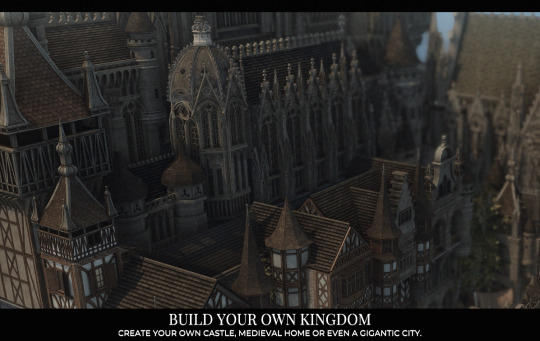


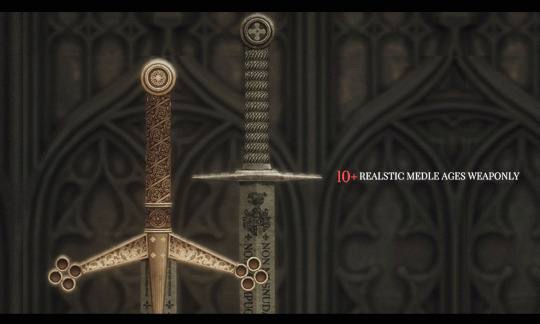
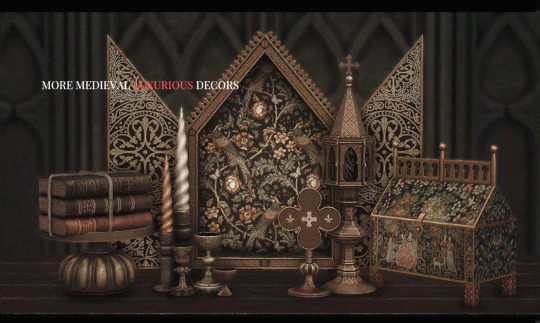
This is sims 4 medieval pack, it contains more items than any pack that I have ever released. The full set gives you a freedom to make your own medieval city, farm or even a palace. Most of the items are based on the romance of 14th century, the chivalry and fairy tale stories that we all loved. This has been the hardest project I’ve ever done. Thank you for all of you people here whom supporting me. Download.
4K notes
·
View notes
Photo

Thespian’s Mark - a Charisma building object for actors Can be used autonomously. It’s cloned from @hugelunatic’s Skeletal Endowment with a few edits Perform Soliloquy - Sim does the Practice Speech interaction Perform Monologue - Sim does the Practice Romance interaction If you put a couple of these on a stage with some other interactive items it will look like your Sims are putting on a play
Found in Hobbies -> Creative for $100. Mesh uses Dot’s Single Rose Floor Petals with the scattered petals removed. I used this because it reminded me of the flowers the Fan leaves in Sims Superstar. All of Dot’s colors are included plus an invisible recolor
Download - Alternate
Extra thanks to @hugelunatic for helping me fix the shadow, I really appreciate it
79 notes
·
View notes
Text
“Overlay Scrapyard” Posebox

Hello all! Okay, this is my VERY FIRST post on tumblr, so if anything goes wrong, sorry. Beginner’s bungle. lol. please be kind. 😊
This is an overlay posebox for Sims 2 with many miscellaneous “part” poses that layer onto existing actions. Perfect for screenshots and storytelling if you want just the one hand gesture, or lots of them all at once.
OMSP slot shelves are highly recommended for some poses. Get them here at MTS.
Download link for this posebox is all the way at bottom of this post if you’d prefer to skip all this and just go get it.
The poesbox is divided into Self and Interactive body parts…



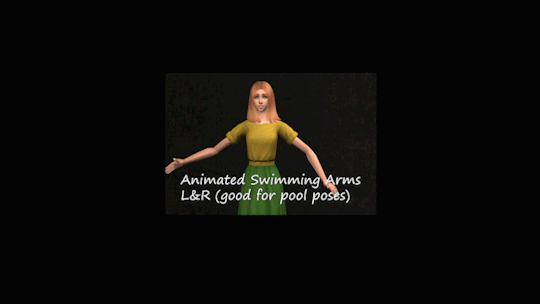

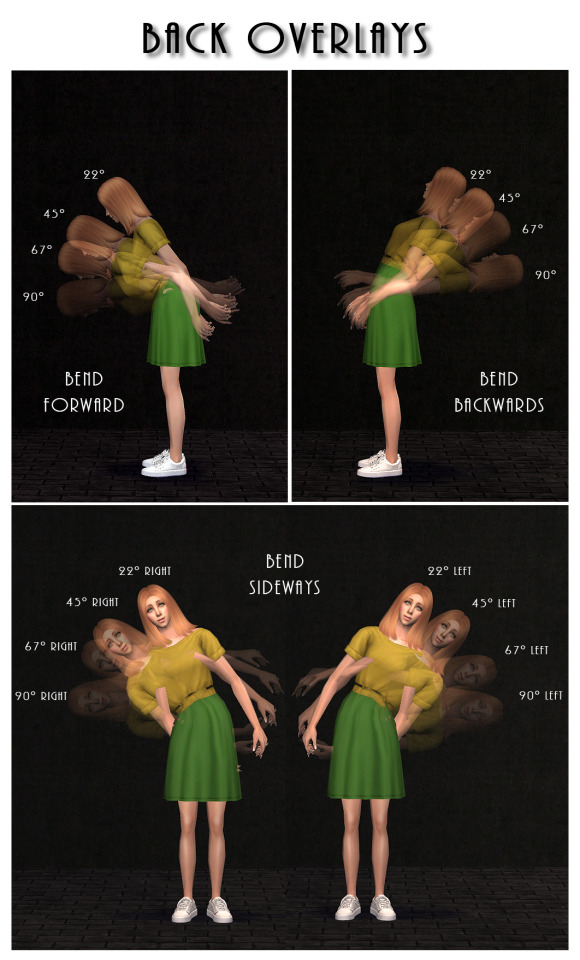



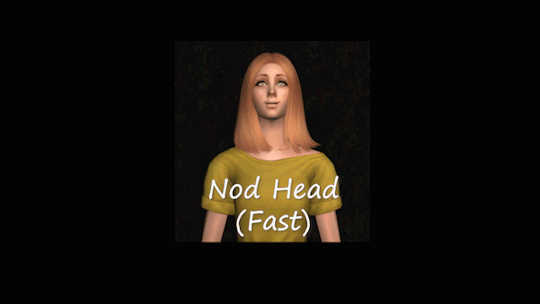

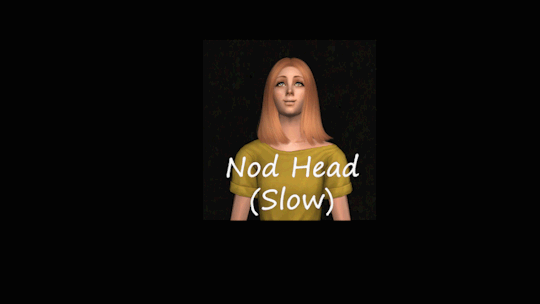
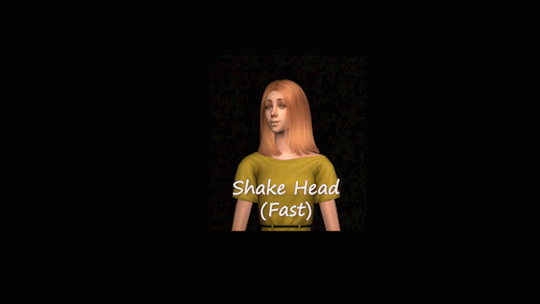
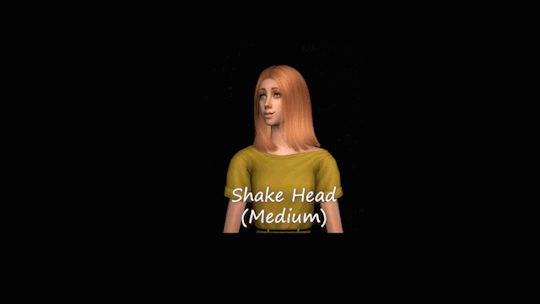
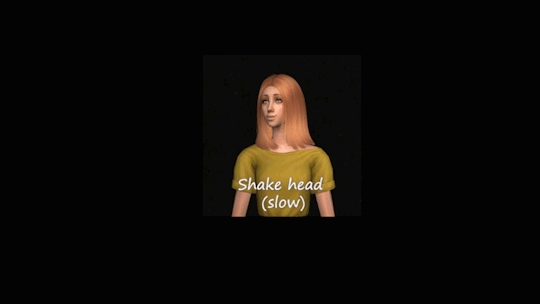
Head overlays are good if you want sims to look at other sims when talking or just get the head to face something you want it to. If you are making movies, you can have nods and shakes, which is cool. Sims saying yes and no to each other. hehe.


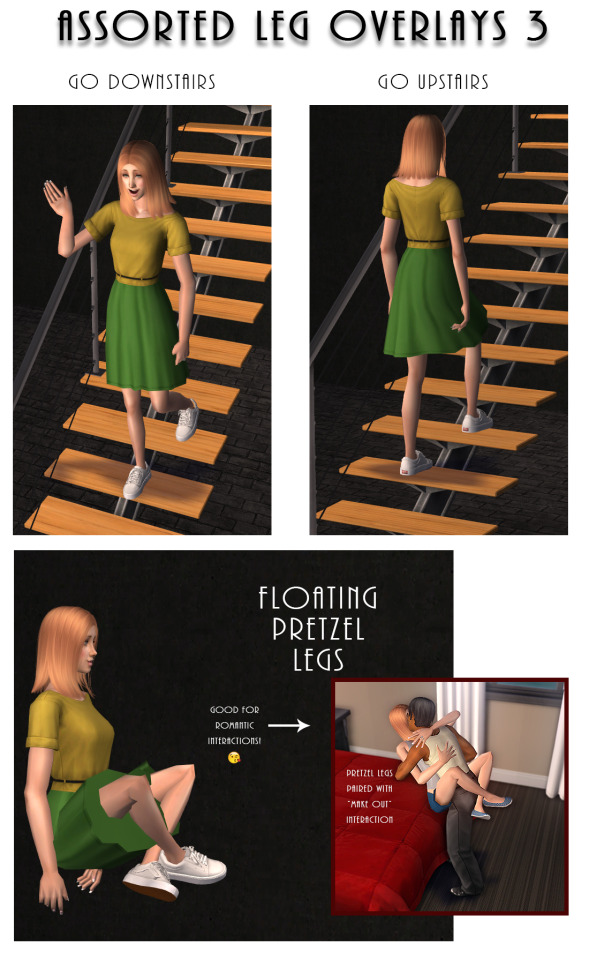
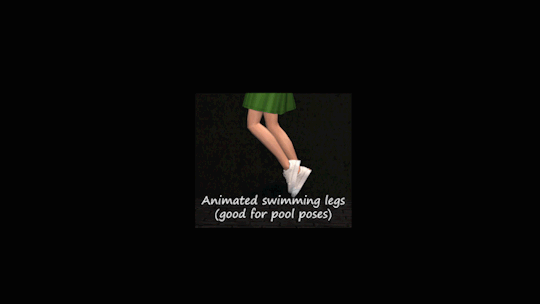
Uh, floating? Grounded? does it matter? 🤷♂️
I prefer floating because the animations that are under the overlays stay normal, whereas, when the base skeleton in Milkshape is pulled down, the anchors get all screwed up and want to stay put. The images below are an example of this monstrosity that happens with grounded…
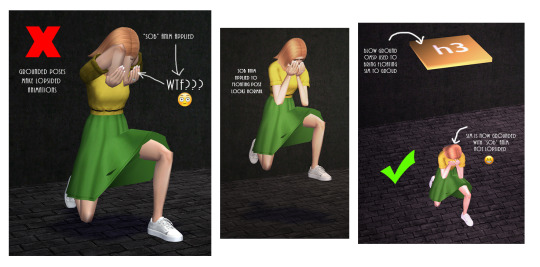
This is the best way, but some people prefer not to use OMSP shelves. And not ALL animations get lopsided, so I went ahead and included grounded just because. Get the below ground OMSP here

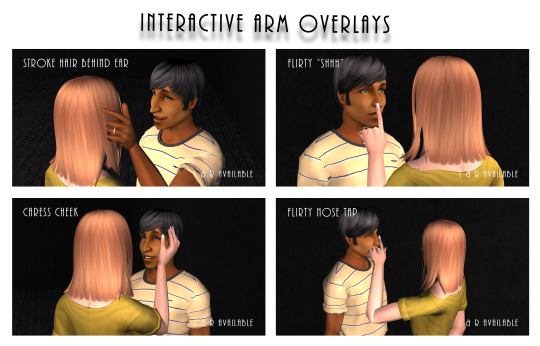

So cute! I mean, this is how real couples interact, right? It’s good to group up some of the loving interactive overlays I made. The image below is an example of a happy couple strolling through a park on top of talk interactions… or Decorgal’s Talk hack is even better to put these overlays on, so you have a chatting couple. 😘

I also recommend this talking overlay hack at MTS because you can have sims use a walk-in-place overlay as opposed to my still-walking pose.
🥰😘🥰😘
MORE EXAMPLES:
Sometimes you have that special “StretchSkeleton” sim, and you wanted to have a little person in your game with the tall boyfriend… but then the mismatched interaction alignment ruins all the fun…
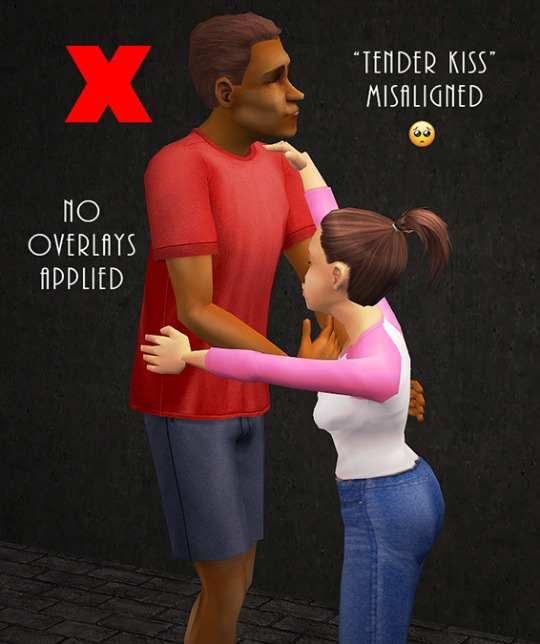
My overlays make for a very cute screenshot if things are captured just right… it takes some fiddling and time, but it’s worth it for that “big guy and his fun-sized little lady” moment.


Last but not least, just little instructions on the swimming overlays. Who goes to the pool just to swim? Uhhh, no one. Put these on top of existing interactions and throw them under the OMSP below ground shelf (required). Then so many things can be done in the pool.
Best for SimLit and Storytelling. They are NOT actually swimming, it’s just poses.
⚠️known issue⚠️ - sorry the animations are sucky and quite robotic, but milkshape and in-game don’t seem to match up in movements. Don’t know why. But I gave it my best. But it’s really good with still shots for the variations.)

⚠️⚠️⚠️
Sorry. Nothing’s perfect… 😬 But I figured you should know, there are some things that might interfere. When I made the middle finger pose, the ring finger has no bone, so it kind of “collapsed” onto itself while bending the pinky. (limpy skin. lol) It’s best, if you do use the middle finger, to show it from back-hand view only. Otherwise, limpy-finger will show. Just an idea 😉
Also, interactive overlays do bleed. So getting a perfect couple-pose might take some tinkering and fiddling until you get the perfect shot. It’s annoying, but still worth it.
Also, the animations in the game are way better than the gifs I posted. So don’t be discouraged. 😉 Also, the bending degrees in some of my back or head poses are NOT accurate. Sorry, Milkshape sometimes doesn’t line up right with the game.
Hope you all enjoy!
DOWNLOAD HERE
Found under Hobbies/Misc
549 notes
·
View notes