Showcasing the pieces of work I create in my First Year at Bath Spa University. Shiny brand new to all things design and programming. Join me on my exciting journey into the unknown because I am hoping for an amazing future!
Don't wanna be here? Send us removal request.
Text
A Love Story - In 6 Seconds!
The Brief: Create 6-second stop motion animation in the style of a Vine story.
Vine (https://vine.co/) was founded in 2012 by Dom Hofmann, Rus Yusupov, and Colin Kroll as a video-hosting service where people can share 6-second looping video clips.
The idea for my animation came to me as I was just sitting in the Costa in WHSmith, pondering on how I could possibly tell a story in 6 seconds. There was a couple sitting at the next table to mine, and they were playing chess. I thought it would be really cool to form some kind of story using the chess set. So A Love Story began to take shape in my mind.
I actually ended up making two versions, as the first one just wasn’t as good as I wanted it to be. It was slightly fuzzy, and I felt the chess board was too ‘busy’ being decorated as it was.
I used my smartphone to take a video of each move/shot, then FilmoraGo (https://filmora.wondershare.com/filmorago-video-editing-app/) software to edit each one and knit them all together.
This was my first attempt:
youtube
So I went out and found myself a black and white chess set and a packet of felt hearts, and started again!
This is my finished product:
youtube
I am really happy with this. The quality is not amazing because my smartphone is a little the worse for wear, but it tells a story and I think the effect is still very nice. The black and white and the contract of the pink and red hearts is very effective. The whole thing seems to run more smoothly than my first one. If I was to undertake the task again , I would probably invest in a tripod and a proper camera! Possibly I may add some music, but given the shortness of the video I felt it might distract from the story.
0 notes
Text
GARFIELD’S QUEST! - My Flowlab Game
The Brief: Create a prototype game made using Flowlab.
Flowlab is a way for anybody to create their very own game. Games are created in the web browser using ‘flow based programming’ to visually link simple behaviours into complex game logic, which means that people do not need any coding experience. Everything is stored in the cloud which makes collaborating with friends very easy.
This is an example of a game created using Flowlab (link below):

http://flowlab.io/game/play/211
My game is called Garfield’s Quest. I decided to try and create a platform game because these have always been my favourite style of game to play, particularly on handheld games consoles such as the Nintendo 3DS (or Gameboy, back in the day!)
It was a toss up as to whether to use Garfield or Snoopy for my character, but I figured that if I used Garfield it would be a great feature for him to score points by eating pizza! I decided to use Garfield’s teddy bear, Pookie, as the way to win. I also added a time limit of one minute to get to Pookie and win the game. Points depend on how many pizza slices are eaten.
I created my own Garfield, Pizza, Pookie, ice-cream and star ‘sprites’ in the Flowlab editor. To being with, making things work how I wanted them too seemed incredibly daunting. I looked at other games and the tech behind them and thought i’d never be able to grasp the Flowlab way. However as I tinkered with the different options in the ‘Behaviours’ panel, things began to make more sense and I managed to build my little game the way I had envisaged.
I am really chuffed with my game. It works, it looks really cool, it’s fun and more than anything it has given me a little taste of things to (hopefully) come.
If I was to change anything, it would be to extend the game so that it had more levels.
Link below:
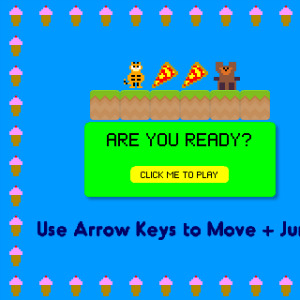
http://www.flowlab.io/game/play/576084
0 notes
Text
My Animaker Video - I Love Peanut Butter & Co!
The Brief: Create an explainer video made using Animaker (with sound).
Animaker is software company which allows anybody to create their own video animations. It offers a multitude of animation tools, effects and assets. It is also fun to use and fairly easy to get the hang of.
I gave a great deal of thought as to what I might make my ‘explainer’ video about. I settled on peanut butter because I love it! And also because it can often be misunderstood and thought of as unhealthy, when actually it is utterly brilliant and healthy for every body.
Peanut Butter & Co take peanut butter to a whole new level, and I have been ordering their PB for years (it is really awesome!)
In planning out my video, I knew I wanted some New York style backdrops since that is where PB&Co originated. I used a mix the backgrounds provided by Animaker and some photos I imported myself.
The key points I intended to include which I thought would give a broad overview of the company (and peanut butter) were: The origins of (and brains behind!) PB&Co, their product range, a few facts and figures about peanut butter plus some of its health benefits, and finally where to find PB&Co on the internet and social media.
I used characters provided by Animaker and uploaded photos of PB&Co products to use. The Star Spangled Banner Music was added from a Royalty-Free music website (https://archive.org/)
I found the most challenging parts of the project were co-ordinating all the peanut butter jars to come and go at the correct time, and generally fine tuning timings for each ‘page’ and when things should appear/move/disappear. But I got through and there is nothing I would change about it.
I am really super proud of this piece of work! I think it all flows well and the music works brilliantly. I have shown it to many people (including one of my Twitter followers who runs her own animation company) and the consensus was ‘love it!,
youtube
#peanutbutterandco#ilovepeanutbutter#bathspauniversity#digitalpractice#animaker#animation#explainervideo#tasteamazing
0 notes
Text
Gestalt Principles Applied in Design
The Brief: Create a gestalt design using Illustrator.
Gestalt means ‘unified whole’. In the context of design it refers to a set of six principles relating to visual perception developed in the 1920s by German pyschologists Max Wertheimer, Wolfgang Kohler, and Kurt Koffka.
1 SIMILARITY - Each element making up the design has the same basic shape.
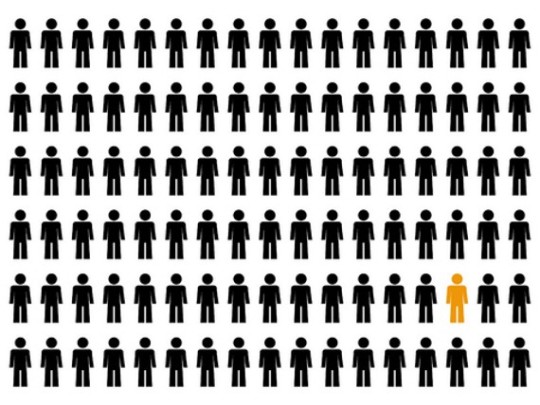
2 CONTINUATION - Comprises a feature whereby the eye is drawn along a certain path.

3 CLOSURE - This technique utilises white space and incompleteness. The human eye will naturally perceive the shape as a whole by ‘filling in’ what is missing.

4 PROXIMITY - This technique collects together individual elements so that they may be perceived as one group.

5 FIGURE AND GROUND - Images such as the one below work because the human eye wants to see the figure (foreground object) and background (ground) as two different planes of focus.

6 SYMMETRY - Here, the elements of a composition should be balanced and presented as a unified group in order to focus the viewer on the intended message.
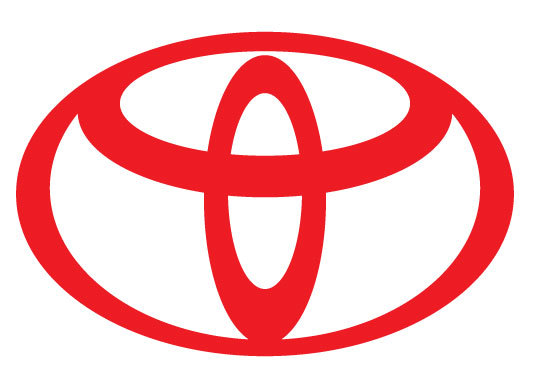
My Gestalt Logo Re-Created in Adobe Illustrator
I chose to re-create the IBM logo. It is a good example of the Gestalt law of closure. I selected it because it appeared to be simple but striking, and reasonably easy to work with. The original is on top and my replication is beneath..

The letters I, B and M are clear, yet they are not actually letters at all but a set of horizontal lines to give the perception of letters. Our eyes naturally ‘close’ incomplete objects such as this.
It was actually much more complex than I was anticipating, particularly the triangles in the ‘M’ and the curves of the ‘B’! In Illustrator I began by creating a solid blue rectangle then used the rectangle tool to ‘cut out’ the horizontal white lines. I used the curvature tool for the rounded parts of the ‘B’.
I am pleased with my efforts, and I think if the two logos were not together, then mine would pass for a genuine IBM logo to an untrained eye. If I was to re-do the project, I would try and make the lines more of a uniform thickness as they are not quite identical.
0 notes
Text
Selective Colourising Using Photoshop CC
The Brief: Create a selective colourisation piece using Photoshop.
Selective colourisation is a technique in which a black and white photograph remains so but for certain areas of colour, emphasising a specific area or drawing the viewer’s attention to a particular element within a scene.
Two examples are below:


The two main ways to achieve this effect in Photoshop are either by selecting a colour photograph, applying a black and white layer mask on top and ‘brushing away’ selected parts of it to reveal the colour beneath, or to begin with a black and white photograph and apply colour. This is a popular way to restore old photos taken prior to the development of colour photography, as seen in the example below.
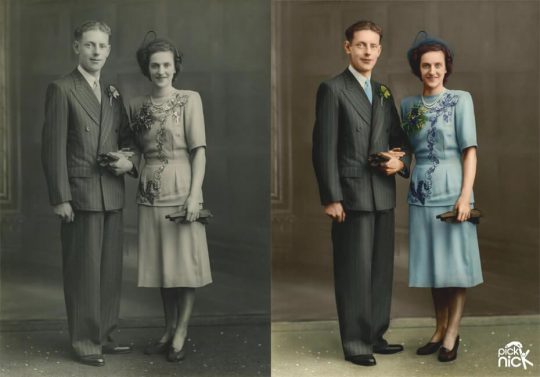
Initially I chose this image from The Munsters to colourise:

..but it turned out to be an absolute nightmare, and despite spending a great deal of time on it, my end product was awful!

I decided to start again, thinking about what kind of photograph would hold colour well, and also had regard to my own capabilities at this point. I would rather produce something less technical that I can execute well, so i settled on this:

I wanted the rose and the bow to be the focal point. To begin with I duplicated and desaturated the image using the Adjustment Layer method to add a black and white layer ‘on top’ of the original. Then I used the soft round paintbrush tool (foreground colour set to black) to paint on the rose and bow, masking out the black and white version to reveal the colour underneath, zooming in as necessary for accuracy. If too much colour from beneath was revealed then I flipped over the colours (from black to white) to mask out the colour version and let the black and white show through.
This is my finished product, and I am really happy with it. It was challenging making sure only the rose and bow were coloured, but I made sure I was as neat and accurate as possible using the aforementioned tools. As I become more skilled in using Photoshop I will choose images to work on which match that skill, but I would not do anything more or differently on this occasion.

0 notes
Text
Hello Tumblr!
A clean slate if ever there was one :) Watch this space! x
0 notes