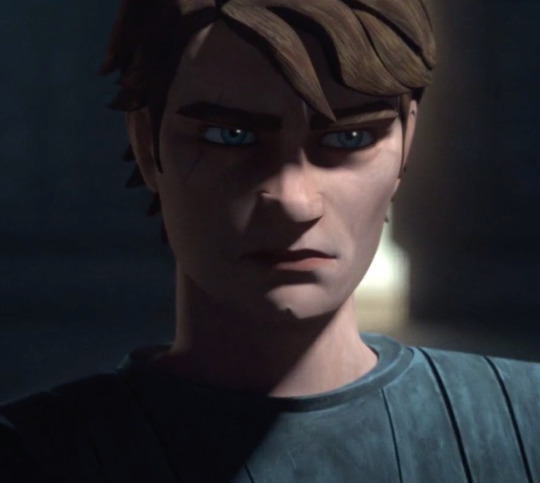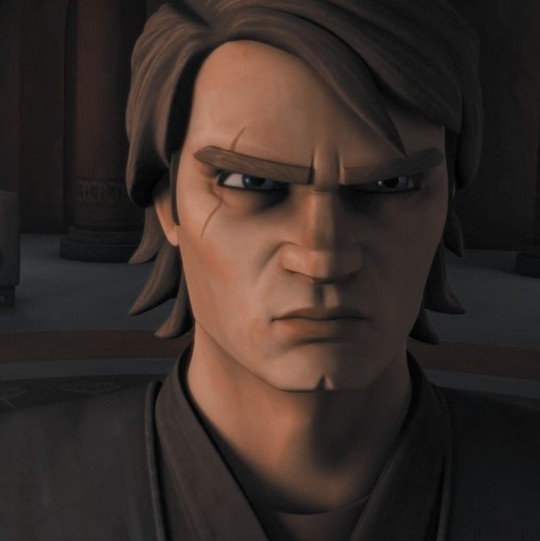Don't wanna be here? Send us removal request.
Text
#psychonauts#caity lotz#disco elysium#slim#homura akemi#twice momo#ashley greene#school#drawings#nier automata#섹트#35mm photography#dark art#digital#twink boys
124 notes
·
View notes
Text
Embracing the challenge, despite the fear.


Grow through what you go through.
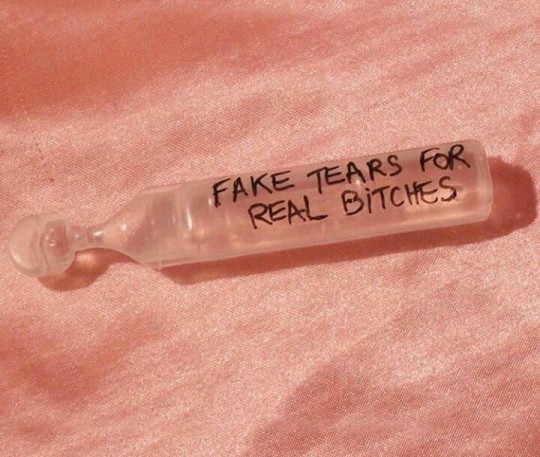






396 notes
·
View notes
Text

Long time no see
2 notes
·
View notes
Photo

Hello, Tumblr. Tumblr here. We’re launching live streaming on Tumblr, and we’re calling it…well, Tumblr Live.
Tumblr Live brings streaming directly to the dashboard, meaning your Tumblr audience and your streaming audience can converge. What’s that, you say? Synergy? Beautiful.
Initially, we’re rolling Tumblr Live out to the US only via our Android and iOS apps. Desktop and international streaming and viewing will follow in time.
Here’s how it works:
The little 🎥 at the bottom of your dashboard in your mobile app will take you to a Tumblr Live tab, where you’ll be able to scroll through streams that are live at that time—indicated by a green dot. (Your search bar is still there! It now lives in the top right corner of your screen.)
As long as you keep it clean, you can stream anything that takes your fancy by tapping the “Go Live!” button—ducks in the park, the wonky snowman you built, your cursed cross stitch, etc.
Streaming works with both front and back cameras, so if you’re camera-shy, you can stream without showing your face.
You can bestow bouncer status upon your most trusted and loyal viewers, which means they can help you moderate your stream for any nasties while you’re live.
You can tap on any live avatar to jump into their stream—whether you follow that blog or not.
You can send little gifts to the streamer during their stream if you’re enjoying what they’re up to.
You can collect your favorite streamers in a special tab for later.
And that’s it for now. Just imagine! Gaming live streams! Book clubs! Live fungi feed! D’n’D campaigns! Artist live draws! Shark facts! GRWMs! Cosplay and con casts! Knitting hour! Photography tutorials! Storytime! Plant parenting tips! Living room concerts! Furby workshop! Museum tours! Crabs! (just crabs!)
It’s a whole new ball pit out there. We’re so excited to see what you come up with.
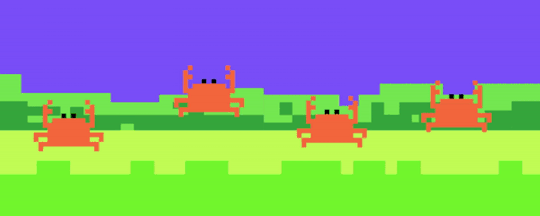
21K notes
·
View notes
Photo

Hello, Tumblr. Tumblr here. We’re launching live streaming on Tumblr, and we’re calling it…well, Tumblr Live.
Tumblr Live brings streaming directly to the dashboard, meaning your Tumblr audience and your streaming audience can converge. What’s that, you say? Synergy? Beautiful.
Initially, we’re rolling Tumblr Live out to the US only via our Android and iOS apps. Desktop and international streaming and viewing will follow in time.
Here’s how it works:
The little 🎥 at the bottom of your dashboard in your mobile app will take you to a Tumblr Live tab, where you’ll be able to scroll through streams that are live at that time—indicated by a green dot. (Your search bar is still there! It now lives in the top right corner of your screen.)
As long as you keep it clean, you can stream anything that takes your fancy by tapping the “Go Live!” button—ducks in the park, the wonky snowman you built, your cursed cross stitch, etc.
Streaming works with both front and back cameras, so if you’re camera-shy, you can stream without showing your face.
You can bestow bouncer status upon your most trusted and loyal viewers, which means they can help you moderate your stream for any nasties while you’re live.
You can tap on any live avatar to jump into their stream—whether you follow that blog or not.
You can send little gifts to the streamer during their stream if you’re enjoying what they’re up to.
You can collect your favorite streamers in a special tab for later.
And that’s it for now. Just imagine! Gaming live streams! Book clubs! Live fungi feed! D’n’D campaigns! Artist live draws! Shark facts! GRWMs! Cosplay and con casts! Knitting hour! Photography tutorials! Storytime! Plant parenting tips! Living room concerts! Furby workshop! Museum tours! Crabs! (just crabs!)
It’s a whole new ball pit out there. We’re so excited to see what you come up with.
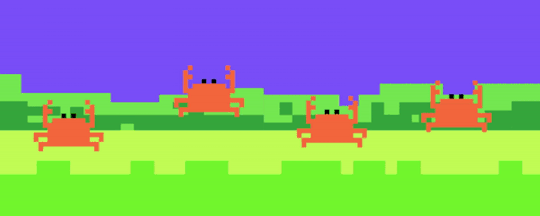
21K notes
·
View notes