Text
The 2018 Success Planner
I’m very excited to announce the 2018 Success Planner!
Welcome to a new, completely holistic method to plan for your upcoming year.
Here’s the behind-the-scenes story on how it came to be.
In the past few years, a funny shift has occurred as I took stock with how my year went.
Frankly, I was tired of the ups-and-downs of either congratulating myself or slapping my own wrist as I looked back at how well I did. It was exhausting and, well, not entirely fair.
I’d often focus on my career, my bank account, or my personal life and go through the motions: what did I actually do this year?
And, inevitably, I’d raise the bar again, only to feel like I hadn’t met it a year later.
It’s not the kindest nor most productive method of creating a kickass new year.
So I created this planner, which opened up the conversation and changed the focus for me completely.
Instead of writing a grocery list of things to do, I started where I left off: how I wanted to actually feel 365 days from now.
Because, I realized, this is the only thing that I really cared about.
And from that point, I was able to build a holistic model of my entire life, and not just focus on the nit-picky points that I was unhappy with.
For example, how did I feel about how much fun I was having? What about my family or my sense of purpose?
Weren’t they important, too?
In fact, I made sure to include as many corners of a “real life” as I could, knowing that they all impacted how I measured my sense of progress and success.
Once I understood where I was, I could really start planning where I wanted to go with a newfound sense of direction.
So this is my gift to you: get started on your 2018 now in a way that will have you feeling motivated and purposeful, not like you’re about to scale Mount Everest.
Also: share this with someone. Put it up on your wall. Edit it as your year evolves and new opportunities fly in from Neverland.
But most of all, create joy in your 2018.
-Scott
P.S. There’s also a special offer at the end once you complete it. Get started by clicking below!
0 notes
Text
MailChimp Basics: All You Need to Get Started
STARTING OFF AS A SOLOPRENEUR INVOLVES SPINNING A LOT OF PLATES.
When I was first setting up my business online, I was so caught up in getting my website, marketing collateral, and packages set up, that I left an e-mail service like MailChimp to last. The whole idea just seemed frustrating and overwhelming enough that I pushed it to the back burner.
After procrastinating for months, I finally gave in and was actually quite surprised. Once I understood the super-duper basics, I realized it didn't take much to get going and the functionality it provided was actually pretty darn important. So, no procrastinating for you! You'll see quickly we can get you up and running.
What is MailChimp?
MailChimp describes itself as a "marketing automation platform," which is a markety way of saying it sends out automated messages via e-mail and other social media platforms (such as Facebook and Instagram). At it's most basic, you'll be using Mailchimp to send out e-blasts, newsletters, and campaigns.
Here's Why I Like It
MailChimp has one of the lowest bars for entry amongst its peers. First off, the free-version of its service has huge amounts of usefulness, and the second tier is actually pretty darn inexpensive at only $10/month, which allows you to send unlimited e-mails, send them based on time-zone, and set up automated sequences of e-mails to send to clients (again, amongst some other things).
Here's What We'll Cover
Here's what we're going over today, which is all you'll need to get up and running.
How to create your first e-mail list
How to add contacts and set up a signup form so you can start snagging those e-mail addresses
How to deliver a content upgrade
How to send your first newsletter campaign
Creating Your First E-mail List
If you prefer seeing this as a video walkthrough, please see below. It contains the same content as the below blog post.
If you want to send out e-mails, newsletters and campaigns using MailChimp, the first step is to create an e-mail list which will hold your e-mail addresses. It's possible that you're going to have several lists going at once, especially if you are creating Content Upgrades (click here if you're not sure what Content Upgrades are - I did a whole post about them), but we're just going to get you started here on your first, primary list.
Once you've created your account with MailChimp, at the very top toolbar you'll see your options. They are Campaigns, Templates, Lists, and Reports. By clicking on Lists, you'll be brought to your Lists page, which is where alllll the magic happens. On that next page click "Create List" on the top right, and you're off to the races.
MailChimp List Details
In the next page you'll actually create the details of your list. You'll name it, specify the e-mail address that you'll say the e-mail is coming from, the name it's being sent from (you can use your name or your company's name or even just "info"), as well as a reminder on the bottom of how people signed up for your list. Don't worry about "Campaign URL settings" — MailChimp automatically generates this, so you can skip over that part.
EASY MISTAKE ALERT: MAILCHIMP WANTS MY ADDRESS?!
Yup, this is a big one: MailChimp requires your physical address to create a mail list. Sounds slightly invasive, but did you know it's actually the LAW in many countries? It is! It's essentially to help suppress SPAM and try to keep things a bit more honest (the jury is out on how effective it is, but it matters not: it's now our civic duty). If you are not comfortable placing down your address, and I do not blame you if you are, I'd heartily recommend you invest in a local PO Box at your post office. The cost is usually mere dollars per month and it's worth it to keep your privacy.
The last step is to specify how often you want to be notified of the absolute DELUGE of e-mail addresses you'll be receiving. Your options are a daily summary, a one-by-one notification of anyone subscribing, and a one-by-one notification of un-subscribes. Select whichever floats your boat: you can always change your mind later.
How to Add Contacts & Set up Your Signup Form
If you prefer seeing this as a video walkthrough, please see below. It contains the same content as the below blog post.
To find the list that you just created and to access all the bits we're going to talk about in the next couple of sections, you can always go back to the top toolbar again and select "Lists." Just click on your new list and you'll be brought to the area where you can get started on adding contacts to it, edit the list name or other details, and creating your sign-up forms (amongst other things).
Adding Contacts
You'll notice that, front and center, MailChimp lets you know that you don't have any contacts (thanks, MailChimp — we're working on it). Contacts can be added one of three ways: by either manually typing them in, importing a list, or by having people sign-up.
1. MANUALLY ADDING E-MAIL ADDRESSES
Click on "Lists" on the top toolbar and then click on the list you'd like to add a subscriber to.
Click on "Add contacts," as noted in the image below, and then click on "Add a subscriber" and add their information *Note: As those added are not opting-in themselves, It's assumed you have permission to add them to this list.
2. IMPORTING A LIST
Click on "Lists" on the top toolbar and then click on the list you'd like to add a subscriber to.
Click on "Add contacts," as noted in the image below, and then click on "Import contacts"
Select what method you'll be using to import your contacts. Most programs and services allow you to export contacts as a .CSV or tab-delimited text file, which you can then import here. Or, if you use a service such as Google, Salesforce, Zendesk, or others that MailChimp has partnered with, you can automatically import these by selecting "Integrated Service".
Setting Up Your Signup Form
Ahh, now for the fun part! We're going to quickly lay out your signup form so you can start collecting those e-mail addresses on your website and social media. All you have to do is to select your list, and click "Signup forms" from the top menu. (You'll see it in the above graphic next to "Add contacts"). The select "General forms" and you'll be in the "Create forms" section. This is what the top part will look like:
If you click on that grey drop-down menu, you'll see ALL the forms you can create and edit from here. We're just going to focus on your Signup form.
Super Important: Also here is the URL link that will go directly to this form. You can share it directly on Facebook or any of your social media accounts, or even create a button or link a graphic image on your website to go to directly to this signup form by using that URL! Super easy, right?
Design Your Form
The second half of your screen will have the below, and it's split between a live-view of your form as you build it, and the right-most portion where you can either add a field, or edit the field settings. Note: Those two headers on the top right, "Add a field" and "Field settings" can be toggled back and forth. If you find yourself accidentally in one and want the other, just select it here.
My recommendation is to keep it simple. I usually ask for only e-mail addresses, but others like to include things like their full names, birthdays, website, etc. Generally the less people have to fill out, the more likely it is that they'll actually do it, so try not to make it overly-burdensome. You can edit the design of your form in the "Design it" tab, and you can change the names of the various fields and buttons under the "Translate It" tab. Have fun!
How to Deliver a Content Upgrade Using MailChimp
If you prefer seeing this as a video walkthrough, please see below. It contains the same content as the below blog post.
Now that you're a little familiar with MailChimp, this will be a piece of cake. If you're not sure what a Content Upgrade is, I wholeheartedly urge you to get caught up to speed by clicking here, which explains ALL THE THINGS. (They're essentially one of the keys to building your e-mail list).
First, an answer to a common question: Yes, each Content Upgrade that you create will require its own list. Yup. No getting around it. If you have several lists, it is possible to combine them later using a built-in "Combine List" functionality that MailChimp has, but that will be covered in a future post.
So, what we're going to do here is customize the automated opt-in process so it includes delivery of your Content Upgrade. First, let's review the sequence of events when someone signs up for your list:
They submit their e-mail address using the Signup Form
They are forwarded to a website with a reCAPTCHA "I'm not a robot" checkbox
E-mail 1: An Opt-In confirmation e-mail is received in their inbox, asking them to confirm their e-mail address
E-mail 2: They receive a "Thank You for Confirming" e-mail. This is where we're going to insert your Content Upgrade.
Super Important: The full opt-in process must be completed by subscribers in order for them to be added to your mailing list. If they do not complete it, you'll never know and they'll never be fully added to your list. This is why we have the Content Upgrade added to your "Thank You for Confirming" e-mail instead of that first opt-in confirmation e-mail.
What we're going to do is customize these automatically generated e-mails (both E-mail 1 and Email 2).
Go back to the Create Forms page (same directions as above: select your list, and click "Signup forms" from the top menu, select "General forms" and then you'll be in the "Create forms" section.)
Click on the drop-down menu and select "Opt-In Confirmation E-mail".
Write something engaging, witty, clever or all of the above! I usually say something like, "Oh, you are SO close to getting your XYZ Guide! Just click the confirmation button above and it'll be on its way!). If you'd like, you can change what the confirmation button says by going into the "Translate It' panel. I usually have it say something like, "Yes, Send On The Guide!", etc.
It automatically saves as you go, so the next step is to go back to the drop-down menu and now select "Confirmation Thank You Page"
This is where they get the goods. Go ahead and tell them how great they are, how happy they've joined, and then write, "And click here to download the Guide to Wearing Fancy Pants" (or whatever it's called). Just click on the link button in the text editor menu (image below)
The link pop-up box will appear. Where it says, "Link to", click on the drop-down menu and select "File". From here, you can upload your guide and it'll automatically link! Boom! Done!
Congrats! That's all it took to have your Content Upgrades link up and get those opted-in e-mail addresses flowing into your list!
How to Send Your First Newsletter Campaign
If you prefer seeing this as a video walkthrough, please see below. It contains the same content as the below blog post.
An incredibly powerful method of keeping in touch with your readers is to have regular newsletters, and it's all done out of the Campaigns tab at the very top of MailChimp. And now that we have your list all set up, it's super simple. Here's how to do it.
Go to the Campaigns Page and click on "Create Campaign" in the top right.
Click on Create E-mail in the pop up
Follow the instructions to name your Campaign (Maybe something like, "Test Newsletter" to get started), and select the list you're going to be sending it out to. For this first run-through, select that you'll send it to "Entire List" for now.
Click on the Blue Next Button on the bottom right corner of your screen (it's tiny)
In the next screen, you'll have your opportunity to create your subject line (I recommend it be very eye-catching). There's loads of other options on here about tracking and social media: just keep the defaults selected and don't stress too much about this for now. Press Next in the bottom right corner again.
Templates! This is the fun design part, so have at it. There's no wrong choice here as they're all designed to be streamlined. Choose a template that works for you and take advantage of the easy drag-and-drop features of MailChimp. Add in social media buttons, your logo, images, a great headshot, video, etc. Get creative here and use the full breadth of your marketing and branding assets. Don't have any assets? Create them using something like Canva or Photoshop.
Once you're all designed and ready to roll, press "Next" on the bottom right and schedule it to go out at a specific time, or send it right then and there! First newsletter: Done!
Hints, Tips, and Tricks
You can easily preview your newsletter by clicking on the "Preview and Test" button on the top right when designing it.
Right next to that button is the Save as Template button, which is a GREAT idea to use. That way you don't have to start from scratch for your next newsletter, but it saves it as a template to use going forward.
What content can you use? A great idea could be to preview the first part of blog posts that you've written, having a button link directly to the rest of the post, or you could simply send a letter or update out to your followers. Promotions, free stuff, or even a marketing survey would also work well here.
Your campaign CANNOT be changed after it's sent out. Once that puppy is sent, it's gone, so make sure you've copy-edited beforehand (and if you can have a friend also do a once-over, that may be a good idea).
There's no best time or best frequency to send out newsletters. I'd recommend knowing your clients and their schedules, and working within that scope. Do they check their e-mail first thing in the morning, or are they more active in the evening? Do they want to be e-mailed once a week, once a month, or once a quarter? You'll know best and you can always change things up as you go.
So that's it! We got you up and running on the basics of MailChimp. Getting comfortable with the design and "their" way of doing things can be a bit of a curve, but it's nothing you can't overcome with some exposure and practice. Congrats again!
Related Content Upgrade Info: 6 Easy Content Upgrade Ideas What are Content Upgrades? (and How You're Missing Out) How to (easily) Make Crazy Amazing Worksheet Forms
AUTHOR: SCOTT ROBSON
Scott Robson is a career + branding strategist who helps professionals and entrepreneurs expand their hustle.
0 notes
Text
How to (easily) Make Crazy Amazing Worksheet Forms
Creating a worksheet form is SIMPLE.
Many of us are making our own content, pushing our own brand, and cultivating interaction with our followers, readers, and that random dog on the street that keeps showing up at our front door. While the pre-mentioned pooch may not be much interested in an editable workbook, it's otherwise an incredibly effective tool to make content upgrades with. Have a blog post? Create a worksheet to go along with it and throw it behind an e-mail opt-in link. BOOM. You're growing your list and offering value, and that's what I call a win-win!
This straightforward how-to video provides you all the basics needed to get started!
Bonus: Interested in a free guide?
Here's a simple, two-page guide that outlines all the tools covered above, as well as some easy but important design tips to keep in mind that will help your worksheet look as polished and pro as it can. Download it below so when you're ready to create your form, you can just pop it open and get started!
0 notes
Text
What are Content Upgrades? (and How You're Missing Out)
One term being thrown about in the world of effective audience building is "Content Upgrades." And, there's a really good reason why you should not only know it, but also be offering it.
Already up to speed on Content Upgrades? Fast-forward to my next post in this series, which features easy content upgrade ideas that you can start today! Click here to jump to the post.
Also, here's an audio "podcast" version of this post in case listening is more your style.
Content Upgrades 101
First, I'd like you to imagine that there was ONE thing you could be doing that would not only create more value for your reader, be building your personal and professional brand, increasing your unique visitors to your website, and boosting your e-mail list.
If such a thing existed, it'd be like a magic tonic, right?
Well, good news, because it already does, and it's called Content Upgrades.
Usually taking the form of a free downloadable "gift" (like a worksheet or free e-course), Content Upgrades expand upon your posts and literally upgrade the content to the next level. They create a win-win for both you and your reader: your reader gets free access to real, helpful content, and you get to boost your e-mail list. By the way, if you are thinking of making some worksheet Content Upgrades but don't know how to make them editable, click here. I go over all the super easy steps.
Why You Need Them
Let's talk about your audience and the content/e-mail address handshake we're creating here. These aren't just any 'ol e-mail addresses: these are people that are interested specifically in what YOU are doing and what YOU are offering. It's like a mutual appreciation society of your own creating, and who doesn't like that?
What's even more important, however, is that this is your FIRST step in creating a sales funnel for your business. Imagine that you have a list of 5,000 people who know you, love what you're offering, and trust what you are publishing. They're going to be incredibly more likely to buy products, an e-course, or other promotional items from you.
And, frankly, you're also going to know exactly what they want because you'll have seen what they respond to, the questions they're asking, and what content they're hungry for.
So, to recap: Content Upgrades = Increased Engagement and Value = Your Sales Funnel (the next post goes into this DEEP. Click here to jump right to it)
6 Content Upgrade Tips
MAKE IT EASY: No need to create an entire 7-day free e-course to get engagement rolling in. Go easy on yourself and consider creating some quick summaries, cheat sheets, or a one-page "How-To" Guide. These will often work just as well.
PUSH IT OUT: If you have multiple avenues to push out your work, such as various social media platforms or even asking friends and readers to share your post, you'll immediately see increased engagement.
MAKE IT EDITABLE: Readers want something they can fill out, interact with, and go back to later to either finish or reflect on. It also gives them the opportunity to share it, and you the opportunity to interact with your readers. Making your design editable can be a tricky prospect, but fear no more: this post goes over every step you'll need, and includes a free video and guide.
EVERGREEN OR BUST: "Evergreen" refers to any content that is not time-sensitive or tied to a specific event. This is your bread and butter content that anyone can open at any time and feels relevant.
CROSS-LINKING: If you have several different content upgrades on different posts, cross-link between them and keep readers on your site clicking around and engaged.
MAKE IT VALUABLE: Your readers are spending one of the most prized things they have: their time. Make sure that your content upgrade does provide actual value that will make their lives better informed or more easier.
Content Upgrade Ideas
If you're looking to create some content upgrades of your own, boy do you have options. To get your creative juices running, the next post in this series covers over a dozen of the best ideas. Click below!
Next Post: Easy Content Upgrade Ideas
AUTHOR: SCOTT ROBSON
Scott Robson is a certified career and transition strategist who works with professionals who want to be bigger than their careers, make a meaningful impact on the world, and grow their personal brand.
#Business Tips#Business#Branding#Entrepeneur#Startup#solopreneur#Biz#info product#freelance#social media#marketing#content marketing#Content Upgrade#e-mail marketing#b2b#blogging#business#business tools
0 notes
Text
6 Easy Content Upgrade Ideas
In our last post (if you missed it, you can click here!) we discussed exactly what Content Upgrades are and why they're critical for your brand and reaching your audience effectively. Today, we're jumping in feet first!
Also, here's an audio "podcast" version of this post in case listening is more your style.
With so many ideas for Content Upgrades, it can be difficult to choose what may work best for you. Below are six great examples of easy Content Upgrade ideas you can start today.
BONUS: I've also put together a cheat sheet which includes all of the below plus six ADDITIONAL ideas to get your creative juices moving! Click below and it's all yours!
1. Checklists
A great example of something that doesn’t take long to make but is incredibly useful, your readers can make sure they’re following your recommendations and workflow, in a step-by-step order, to get to the finish line. It’s up to you how much detail you’d like to include, but don’t go overboard. Useful upgrade to an instructive video or post describing a process.
Example: My post on How to Rock Being Laid Off includes a checklist that recapped the recommended steps to make sure you have all your ducks in a row when a lay-off was either eminent or had just occurred. You can visit the post here.
2. Resource Library
If you have a selection of tools that you often refer to in your posts (I recommend at least 5-6), it may be a good idea to create either a comprehensive download that you can continually link to, or create a separate Resource Library. You can choose to have this password-protected, and only open to those who have opted-in and provided their e-mail address, or keep it completely open where an e-mail address is required for each download.
Example: A perfect example is from KISSMetrics, a customer web analytics solution. You can find their website here.
3. Podcasts & Videos
One of the most popular ways of getting your message out is either via a podcast or video (be it via Facebook Live, YouTube, Vimeo, or other hosting sites). Access to any of these is a fantastic venue to provide premium content to your readers. The subject matter can be whatever you like: an interview, recording of your post, a get-to-know you piece, or a walkthrough (to give just a few examples). Either way, offering this via a content upgrade is a quick way to get those e-mail addresses rolling in.
Example: Selena Soo helps experts, authors, and coaches who are looking to make it big — both online and in the mainstream. Her free video training is available at selenasoo.com.
4. Transcripts
So, you’ve made the aforementioned podcast or video - congrats! You’ve actually created another opportunity for a content upgrade. Having a transcript available is a convenient way for your readers to consume your podcast and video content when listening/viewing is not preferred or possible.
If you don’t have the time to transcribe your content, you can use transcription services such as fiverr.com.
5. Walkthroughs, Worksheets, and Guides
Walkthroughs, Worksheets, and Guides are the backbones of the content upgrade world and can run the gamut between something either quite small to something rather comprehensive. Either way, you’re creating content that not only should be evergreen, but that you can link back to over and over again whenever the subject comes up (which will save you lots of time in the long run). You are the expert here, and this is your opportunity to show it off in front of an audience eager to learn. If you have a design and want to make it editable, head over to this post which details step-by-step how to go from design to fill-outable form!
Example: My worksheet to find your “Hidden Ground Rules” is an example of the far-end of the content spectrum, venturing into more of a workbook (it also includes a bonus podcast). You can find it at thecuriouslife.org/free-resources.
6. Webinars
Talk about an incredible way to connect! Webinars are like mini live classes where you can either speak free-form about what you're offering, giving people a taste of your class or content, answer questions, or have a more formal slideshow where you present an organized free mini-course. In the latter, this usually leads to presenting additional information at the end about your paid courses or offerings, which, now that your potential clients have had a taste, they will be much more likely to be interested in.
Example: The Course Builder's Laboratory offers a free webinar which will help you choose your potential course topic, how to price it, and other helpful tools. You can find it at coursebuilderslaboratory.com
Thanks for reading through! Don't forget to download the cheat sheet below, which includes all the above plus six ADDITIONAL ideas to help you along in your Content Upgrade creation spree!
AUTHOR: SCOTT ROBSON
Scott Robson is a certified career and transition strategist who works with professionals who want to be bigger than their careers, make a meaningful impact on the world, and grow their personal brand.
#Content Upgrade#Marketing#Entrepeneur#Business#Blogging#Audience Building#Business Tips#Freebie#content marketing#e-mail marketing#b2b#productivity#business tools#business#branding#solopreneur
0 notes
Text
How to ROCK Being Laid Off (with free checklist!)
Most people will tell you that being laid off can be one of the most traumatic things to happen in our lives. Our means of providing for ourselves, our family, our way of life is pulled out from under us in one fell swoop.
We're usually left feeling powerless, angry, and like we're not worthy of ever getting a job again. It's awful.
But what if it didn't have to be?
What if, instead, we freaking ROCKED being laid off? Like, fully mastered this thing and harnessed it for GOOD instead of EVIL? (And, by evil I mean depressing, soul-sucking, existential dread)
If you've either been laid off recently or think your position is on the chopping block, read on. This post, my friends, is for you.
There are two areas to wrap our arms around: Your headspace and then your life logistics. We'll handle your headspace first so you'll have the mental bandwidth to handle the life logistics stuff after.
YOUR HEADSPACE
If you're here because you've been laid off, I want to say one thing: THIS IS AMAZING!! Seriously! Congrat-u-freaking-lations! You've been thrust into the new chapter of your career (and possibly life) and you are going to be making the most of it. I know it.
It may be scary right now, but it is also filled with ALL the opportunities for something new and BETTER.
So, repeat after me: Your life is so much bigger than your job. It's just a small piece of the pie. Honestly.
Getting into the right headspace is critical to rocking being laid off, and this is just the first step. If you're feeling down in the dumps and just NOT into this laid-off-thing, what can you actually do to get through it? Here's a brief list:
MEDITATION: Cultivate your headspace by calming it. Meditating is an incredibly powerful tool to do so (if you've never done it before, here's a great book that will get you started). Start out small and build from there. Pro-tip: the chatter in your head doesn't ever truly go away, so don't get discouraged! Stick with it and create a little freedom in your mind.
BE OF SERVICE: The other thing you can do is help others, Be of service in some way. We're absolutely surrounded by hundreds of overlapping communities: our town, our city, our friends, our family, our religious/spiritual community, our street, others who have been laid off, etc., etc. What can you do to be in service to them? What help do they need? Be impeccable with your people and your word, and you'll realize soon there is a massive universe out there just begging for you and heaping praise and appreciation into your lap. Go find it.
ACCEPT & FORGIVE: If you find yourself in a position where it feels more like a firing than a lay-off, it's easy to be angry and hurt. Give yourself a specific amount of time (a few days to a week) to sit with those feelings without judgement. Binge on Netflix, eat tubs of ice cream, rant, rave, and cry. But once you hit that deadline, that's it: you're committed to moving forward. Think about at least one person who you genuinely liked at your last job, and mentally wish them all the success in the world. And, if you're able to, open that wish up for the entire company, knowing that this person's boat will rise with everyone else's. And, finally, mentally forgive the company itself: you're committing to moving on and being bigger than any one position, and they did you a favor. Now you can be.
NEXT STEPS: Once you're feeling up to it, take a moment and think to yourself: do you REALLY want your old job back? I mean, sure, the money was nice (I hope), but do you really want to be doing what you were doing? If you could be finally doing the thing you were dreaming about for years, could this be the opportunity you've needed to jump into it? If a little voice is saying, "yes!", then do it! Get your research pants on and find out everything you need to about it. Talk to folks who do what you want to do and don't worry about being too forward or having awkward introductions: people WANT to help, even if they don't know you. Will it require you to go back to school or get a certification? Will you need a part-time job while you transition? Figure it out and make a plan!
LIFE LOGISTICS
Now that we've gotten the headspace stuff out of the way, let's talk about the nuts and bolts of what you need to do after being laid off. To be honest, there is a bit of headspace stuff here, too (gosh, this stuff can be intense!), but I promise you'll get through it.
KEEP IT TOGETHER: If you've just been laid off or you feel it's imminent, commit to managing your emotions. Don't let them see you sweat, and promise yourself you will be calm, handle the situation with grace, and keep it together. Being explosive or over-emotional may be difficult to avoid (although certainly understandable), but it will not do you any favors and may actually make the situation much worse. You want to come out of this looking like a pro who is in charge of their own life (because, guess what: you really are). It will give you a much more solid base for any necessary conversations you may need to have with your now-former employer.
MANAGE THE OPTICS: During or just after "The Conversation," get clear on how the company will refer to your leaving. Will they be referring to it as a lay-off and not a firing? Can a third option be created where you co-create an exit strategy that works for both of you? I've worked with several colleagues where they were able to finish out an additional week to train others who would be picking up the slack, and in exchange it would be framed that they were leaving under their own volition and not a lay-off at all. Others were able to continue to work for the company on a freelance basis, as-needed. If there is trust, understanding, and a good relationship in place, there are a lot of options that could be discussed. (You can see why keeping it together would serve you well in this sort of conversation).
LOOSE ENDS & PAPERWORK: Have vacation, sick-leave, stock options, expense reimbursements, sales commission, life insurance, etc.? Will there be a severance package and unemployment benefits available? Be 100% clear on how you will be paid out for all of these as soon as possible. Same goes for your health insurance and COBRA. Find out what you are eligible for and what you're not, and remember that everything is negotiable. Most severance packages include signing paperwork limiting what you can and cannot do in the future (think: non-competes, legal action against your employer, and working with past clients), so don't sign anything until these and any other details are ironed out. If you feel like having a lawyer look it over would be beneficial, don't think twice: do it.
WHAT DO YOU NEED? Some employers will pay for a career coach in exchange for being available for any questions that they may have as they transition your former position. Find out if this is available or if they can make it available. Working with an outside coach to get on a good footing is critical to creating momentum for your next career move.
BUDGETS, BUDGETS: After the initial conversations, you'll want to immediately apply to receive unemployment benefits. At the same time, sit down and do a budget for yourself. There are great websites such as mint.com that are free, and which will show you how you spend your money and where you can save. Figure out how much money your bills require, how much you'll have left over, and where you can cut expenses. If you have credit card debt or loans, call your bank and explain your situation: they may be able to lower your rates or allow you to sign up for an assistance program for the duration of your unemployment (same goes for your utilities). It's also a great time for that garage sale or finally selling those collectables on e-bay. Speaking of making a bit of cash on the side, if you're able to get a side hustle, it may make all the difference to lessening the financial pressure until you land your next dream job (not to mention getting you out of the house, which certainly can't hurt).
CONNECT! Seriously, "networking" is an awful word. I totally get it. Having said that, let's re-frame it as "connecting", which is really all it is. You're human, they're human, and you're shaking hands and seeing where you can create a win-win for each other. Join professional organizations, go to events, get on social media and let friends, family, and past co-workers know what you're up to and what gets you excited these days. See who is connected to who via Facebook or LinkedIn and see if you can organize a coffee or informational meeting to shake hands with who you're dying to meet. The point is, be creative and use every opportunity to connect with people and let them know your story. Speaking of story, have an "elevator pitch" at the ready (this is a 2-3 sentence description of what you do that will cause someone to say, "that's interesting: tell me more!". Here's a great post that goes into more depth on this!
Being laid off can be scary, but it can also be INCREDIBLE and the start of something new and powerful for you. Take advantage of the opportunity and you'll be more than fine: you'll be better off than you were before. If you feel like working with a coach could be beneficial (I know I'm biased, but IT TOTALLY IS BENEFICIAL), feel free to schedule a free session with me. We'll outline where you're at and what you can do to get you to the next level.
CLICK HERE TO BOOK YOUR FREE STRATEGY SESSION!
Also, if you haven't already, remember to download your free checklist which outlines all of the above in a single, lovely, well-designed document, just for you. Just click here and it's yours!
0 notes
Text
How to Untangle Your "Automatic Thinking"
We all do it, we all have it, and it can be one of the biggest blocks to getting us what we actually desire: Automatic Thinking. You know it when you catch it. It's like you're on zombie auto-pilot, responding and making unconscious decisions and actions without a single mindful moment of saying, "Hey - is this really what I want to be doing?" Or, if it's not in the moment, you may catch it afterwards with some variation of "Why oh why did I just do that? If I would have really thought about this, I would have done something completely different."
What's more, Automatic Thinking can get back us into some serious corners if we let it. How many people do you know that are in careers they don't love because they were told it would make them happy? Or a relationship they don't feel passionate about but stick with because it's what is expected? It's everywhere and we all have wrestled with it to some degree.
So, why do we do this?
To understand our Automatic Thinking, let's look at what's driving it "under the hood".
1. It can be difficult to connect our conscious, mindful self with our unconscious, mindless self. Oftentimes, we are thinking of an upset or embarrassing moment from last week or what we have to do to just get through the day and get our To-Do list wrapped up, which is important when we have families and others that count on us. So what can we do to be present? First, slow down a little and focus on what you are doing right then at that moment. Even if you experience a single second of being present, you've done something crucial in that moment. Second, create moments in-between doing things. Take 10 seconds between one task and the next to simply be still, breathe, and look around (try it now!). This will give you some much-needed space to listen to what is happening around you and quiet the chatter in your head. Third, commit to creating meaningful connection with others throughout your day. When we're "busy," we can sometimes see people as hurdles to get what we want. Instead, consider seeing these moments as an opportunity to connect with who you are, and a space for others (who are often in a space of Automatic Thinking, themselves) to do the same - they may really appreciate it. Make eye contact, smile, and if a compliment arises in your mind, express it.
2. We are not the same person when we are experiencing large amounts of stress. When we experience real stress, we oftentimes go into "Flight or Fight" mode, which disconnects us from our conscious mind (If you ever have thought after a disagreement, "Wow, I really wasn't myself just then", this is why). This disconnect can result in verbal or physical aggression, the unexpected use of force to ensure we get what we feel is "rightfully ours," and/or a feeling of resignation and that you are a victim to your circumstances. The solution to this is in creating a daily practice to check in with yourself. Having a quiet moment, taking five minutes to meditate, and creating conscious intentions throughout your day can have lasting effects. The Journal of Positive Psychology (link here) notes that doing so improves our emotional stability, with 74% of those studied saying that they would continue the practice in the future after the study was completed. By practicing this mindfulness, you'll have a greater chance during those stressful moments of connecting to your usual self instead of possibly injuring and re-injuring an already tense situation.
3. Hidden "Ground Rules" for how you believe you and your world should behave and act limit how you perceive your options. Sometimes these Ground Rules can be broad, as in "I can't burden others by asking for help" to something more specific like, "Being successful means getting a promotion/raise every year until I'm at xyz level in this specific field." Mostly, our rules aren't something we've ever consciously formulated, but instead they're a perfect example of the Automatic Thinking that was gifted to us by our culture, parents, family, friends, etc., and we interpreted as important to our social and physical survival. We run into problems with them, however, when we start resisting the feeling in our gut that some of these rules don't actually work for us. This can force us into unnatural situations in our lives when who we're being and what we're doing just isn't who we are (we become the "square peg" in the "round hole" of our lives), and can lead to depression and feelings of unworthiness and loss of purpose. So, how do we uncover these Ground Rules and move past them? Since this is one of the biggest, juiciest causes of Automatic Thinking, I went and created a free download for you to do just that. This PDF guide (with a bonus mini-podcast) will step you through what your personal Ground Rules are, and give you an opportunity to actually do something big and new with them. Sound good? Good! You can download it here (click here).
Personally, I've dealt with all three variations of the above. I'm a chronic "List Maker" and can be so hyper-focused on getting it done, that I forget what I even did that day. I also know a thing or two about stressful reactions, so creating a practice around connecting fully with people, even when it is uncomfortable, creates a space for me to pause and see situations from their perspective. And, if you're really curious, one of my biggest Ground Rules was that I having a 9-5 job was the hallmark of someone who had their shit together, and if you didn't have one, you didn't have it. Of course, that was not true, but it took me years to figure it out. Here's hoping that this post fast-forwards that work even just a SMIDGE for you.
What's your biggest challenge in shaking your Automatic Thinking? Share below in the comments!
0 notes
Photo
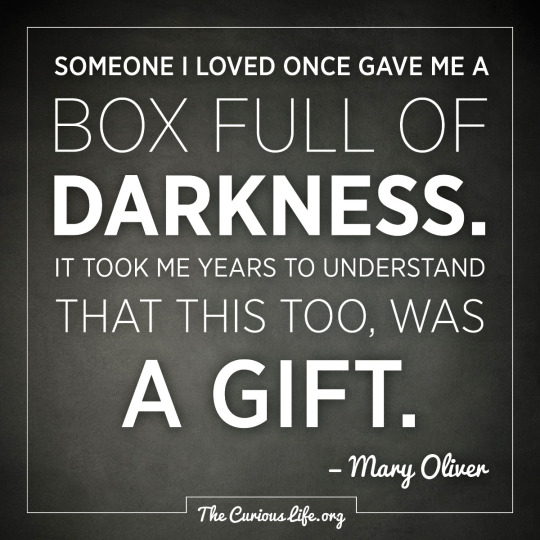
Some of the biggest gifts we can receive in life are the ones we label as difficult. This is where we run straight up against ourselves, our values, or the truth around where we compromise those values. This is the juicy stuff of life and where we get to make the biggest strides.
0 notes
Photo
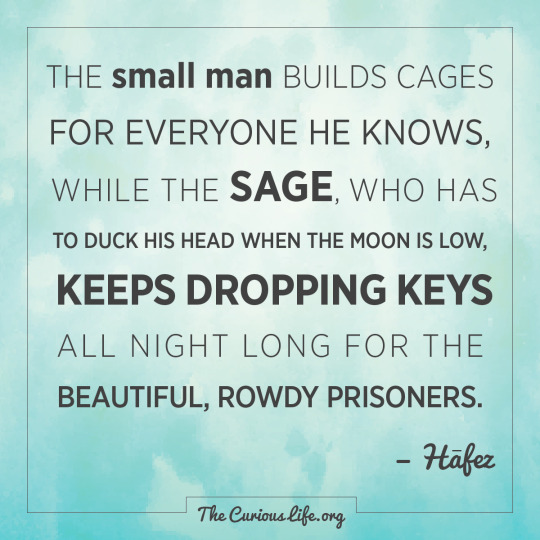
Are you building cages, stepping over keys, or dropping those keys for others?
0 notes
Photo
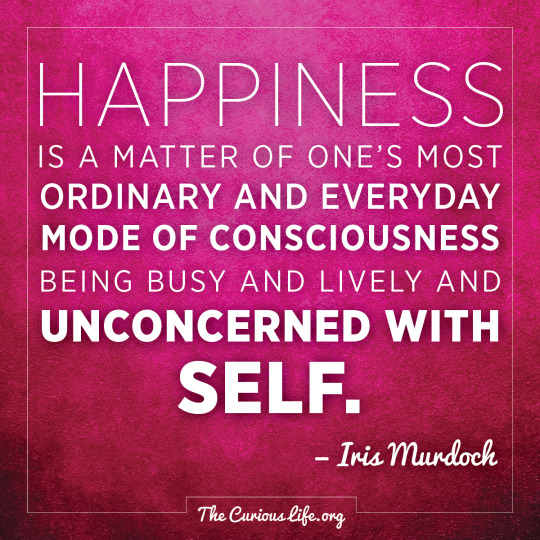
One thing I’ve noticed is that happiness seems to follow when the moment is bigger than we are - bigger than our fragile egos or our somewhat-foldable concept of our “self”. Sometimes, it’s very much about getting out of the way to allow happiness to march straight in.
0 notes
Photo
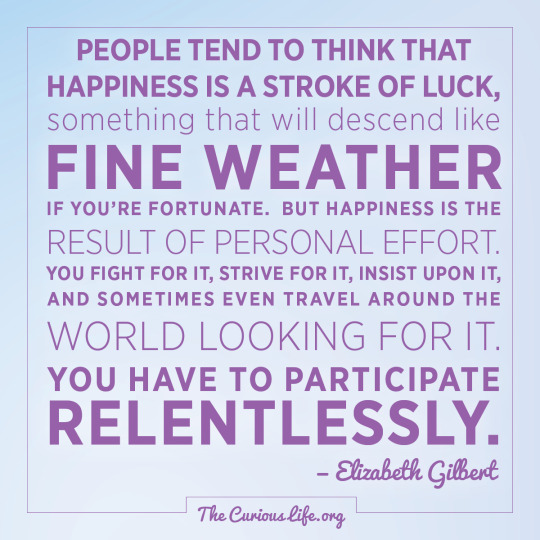
I have two views on happiness - one is you have to pay attention to it and mind it as you would a garden (and the other is that sometimes, the best thing you can do for a garden is let it run wild). Thanks Liz Gilbert.
0 notes
Photo
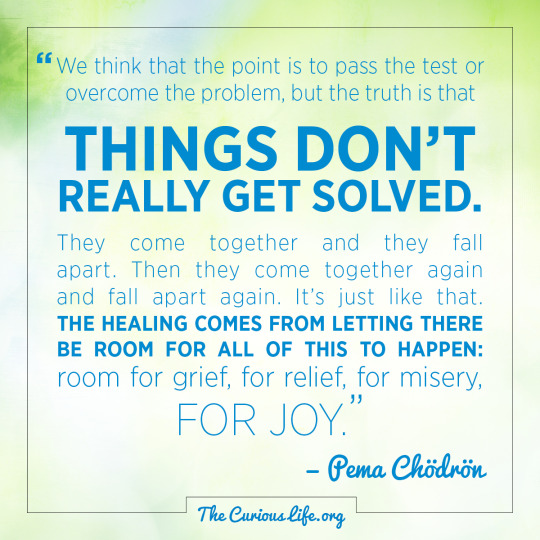
Pema Chodron to the rescue
0 notes
