Don't wanna be here? Send us removal request.
Text
Complete Guide to Fill a DA 31 Form for Army Vacation
The Department of the Army use a DA 31 form. An Army soldier who intends to request time off must fill out a Request and Authority for Leave form. This could be a personal leave for travel or vacation, an emergency leave for health issues with family members, or another type of emergency leave. In this post, we will learn how to fill a DA 31 Form for Army Vacation.
Fill A DA 31 Form for Army Vacation must include the member's name, address, US Army rank, social security number, and current station. You will also be questioned thoroughly about the requested leave, including how long it will last and who else will be travelling with you.
The information on this form will be considered when assessing whether to grant a soldier military leave. You can assist with its authorization by providing as much information about your leave as possible. Your request may be denied if you do not provide all of the needed information.
It’s typical applications include authorizing leave, monitoring the start and end of that leave, logging the address and phone number where the soldier may be reached in an emergency, and validating the number of leave days that can be charged to a soldier's leave account.
How to Complete the DA 31 Form for an Army Vacation
Step 1
In the first section of your DA 31 form, insert your registration number, followed by your name in the following order: last name, first name, middle or initial name. After that, you must enter your social security number, military rank in the United States, and the date you submitted the application.
Step 2
Indicate how many leave days you have accumulated, how many you have requested, and whether the requested number of days is larger than the number of leave days you have accumulated. Each year, military members are allotted 30 days of leave, which includes weekends and government holidays. As a result, you can take 2.5 days off per month. Working throughout the month will help you save money if you want to go on a trip. If you complete your shift without missing a beat, you will be granted a 30-day leave of absence.
Step 3
The third section of the form asks for the names of the people who will be travelling with you. The other person's name must be written in the same order as your own in Part 1: last name, first name, middle or initial name. Please enter the person's name, your relationship to them, their birthdate (only if they are under the age of 18), and their passport number in the following box.
Step 4
Step 4 includes questions about your designation, the location of your headquarters, your accounting citation, the date the travel permission document was issued, your travel order number, and the name and signature of the person who authorized the order. Learn more about how to Fill a DA 31 Form for Army Vacation on our website.
0 notes
Text
iPhone Connect to 5GHz Wifi Process
Do you want to know if your iPhone is connected to the 2.4GHz or 5GHz band of your router? Despite the fact that the iPhone includes a capability for recognising which networks use which frequency, there are a few simple workarounds you may use to determine the GHz of routers in your home.

You can iPhone Connect to 5GHz WiFi with ease. Users have reported that their iPhones connect to 5GHz wifi networks, so if you have an iPhone 5s or newer, you should have no trouble connecting to the network.
There are numerous differences between 2.4GHz and 5GHz. The primary distinction is that 5GHz transfers data more quickly up close. Despite its slower speed, 2.4GHz has a greater range.
The short range of 5GHz is one of its drawbacks. Even though more people are using 2.4GHz WiFi, you may reach an access point from a greater distance. This implies that more access points will be required to support WiFi in more locations.
As more devices implement 5GHz speed channels, this may change. Because of the drop in the amount of people utilising these channels to connect, consumers can now use WiFi connections without as much interference, which should result in quicker speeds.

By putting Captive Apple Portals at well-known locations such as Starbucks, Apple has built a mechanism for leveraging 5GHz over wider distances. These let users to connect to fast, unrestricted WiFi no matter where they are.
Older iPhone Connect to 5GHz WiFi devices, such as the iPhone 5S, often select 2.4GHz by default. This is because 5GHz channels were extremely scarce when the iPhone 5S was originally debuted. Even if both are enabled, your iPhone will connect to the stronger connection. This should be 5GHz if you're nearby. There are still possibilities if you come closer and it still won't connect to 5GHz.
Analysts believe that the iPhone's 5GHz capability will be a terrific feature because it enhances and accelerates overall capacity in a range of situations. The aggregate capacity is the total amount of capacity available to all concurrent users across all APs in a given area.
You must upgrade your iPhone if it is still running an older version in order to connect to 5GHz WiFi. If this is the case, an upgrade is likely overdue considering the potential security issues with unsupported devices. Visit our website for more information on iPhone Connect to 5GHz WiFi.
0 notes
Text
Fix iPhone 6 Yellow Screen Edges Problem
Do you have a iphone 6 yellow screen edges issue? This could be because Night Shift is on, but if you have an iPhone 12 or later, it could be part of a wider problem.
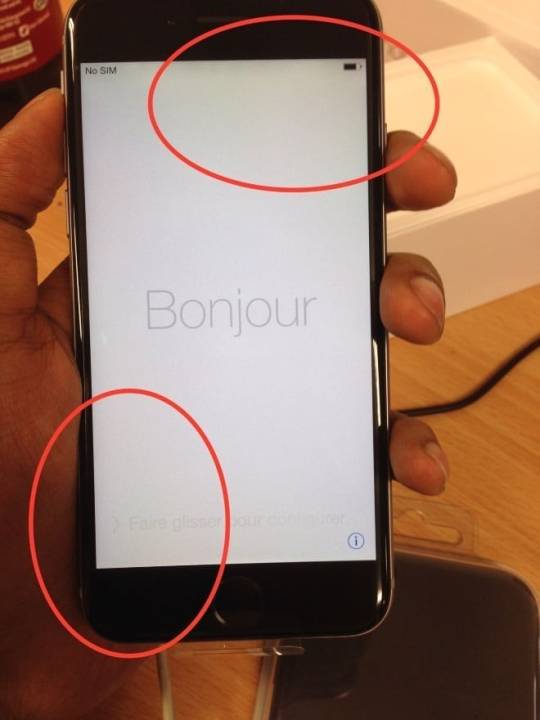
What would you do if your iPhone broke down?
If your iPhone's display still has a yellow cast after turning off True Tone and making sure Night Shift is turned off, it's probable that your iPhone is impacted by the iPhone 6 yellow screen edges problem. In that case, follow these steps:
This problem is supposed to be software-related, thus a software update is likely - fact, iOS 14.5 (which is now in beta) is said to fix the iPhone 12 yellow screen error. More information is available here: What has changed in iOS 14.5?
In the summer of 2020, several people complained about a green tint on the iPhone 11 series display, especially in dark surroundings, although this was due to a software mistake with iOS 13.5.
If it doesn't work, or if you want to try anything else while you wait for the software update, try this:
· Navigate to the Color Tint Settings menu.
· Choose Accessibility.
· Color Filters for text and display size should be chosen.
· Tap the button next to Color Filters to activate it.
· Color Tint should be chosen.
· Slide the Hue and Intensity sliders until there is less yellow.
Reduce White Point
You might also try decreasing the white point, which is another option in the Display & Text Size menu. When you tap Reduce White Point, you can drag the slider till you're happy with the white. The nicest thing is that you may customize the strength of the vivid colors. It will boost the colour of your screen greatly.
Fix iPhone Yellow Screen of Death in One Click
One of the greatest tools for repairing the iPhone/iPad yellow screen of death is iMyFone Fixppo. Fixppo not only fixes iPhone stuck on the yellow screen of death, but also a range of other iOS issues such as: safari constantly crashing iPhone, iPhone WiFi constantly turning on, iPhone camera turning on by itself, and so on.
· It is really simple to use and removes yellow dots from the iPhone screen with 100% success.
· It can be used to repair your iPhone or iPad without affecting your data.
· It is compatible with all iOS versions, including iOS 16, from iOS 9 to iOS 16.
· It was developed by the iMyFone firm, which has gained recognition from magazines like as Makeuseof, Macworld, 9to5mac, and others.
· It's not too horrible that the iPhone screen appears yellow, but it can't be yellow all the time. Only at night does the yellow screen appear more appealing. The yellow tint could be caused by a number of factors.
If the yellow tint bothers you, there are a few simple measures you may do to fix it. This guide should help you understand and resolve the problem of an unwanted yellow hue. Consider visiting our website to learn more about iphone 6 yellow screen edges.
0 notes
Text
Best Google Translate App For Apple Watch
Apple released iOS 14 with the addition of the new Translate app, which aims to deliver translations from one language to another. The features of the Translate software are useful when attempting to communicate with someone who speaks a different language or when learning a new language.
The Translate program has an easy-to-use interface that gives users the option to translate text by typing it in (or pasting it from a clipboard), speaking it out after selecting the microphone button, or selecting the languages to translate to and from at the top.

Every Apple Watch has different features and capabilities, and there is a thriving market for third-party apps that make your step-tracking more helpful. Apps that enable you to function in daily life without always reaching for your phone in your pocket, such as those that enable you to complete tasks, use Google translate apple watch, acquire information, and so forth.
It can also help you get past language barriers when you go to other countries, communicate with non-native speakers on the job, or form personal relationships with them.
A game-changer for anyone who travels or speaks various languages is the Google translate Apple Watch app. Simply raise your hand, state your request, and the corresponding phrase will be heard in a different language. You must first install a translation tool on your smart watch in order to get over language barriers.
A large number of people experience numbness each year. The translation apps for the Apple Watch can be quite useful for someone who travels or speaks multiple languages. All you have to do to effectively communicate is raise your hand, say what needs to be spoken, and you will hear it repeated in a different language.
Forget chasing Wi-Fi or miming your way through travels to activate Google Translator. Your trusted translator may be your Apple Watch, which is always on and available anywhere in the world. Many people travel to distant countries with little or no knowledge of the local language. The ability to carry translation apps on your wrist with the Apple Watch is one of the most practical things ever.
Let's now evaluate the best translation software currently offered in the Apple Watch Store.
iTranslate Converse
With the help of this Apple Watch app, you can carry around your own personal, two-way translator. The software will read your statement out to the person you are speaking to when you press the button and begin speaking, whether that person is a police officer, a waiter, or a flight attendant.
iTranslate Translator
iTranslate is an iOS app that translates languages and includes a dictionary (synonyms alternative meanings). In other words, the user may benefit from the software twice. It can faithfully translate any word you say in your native dialect. Like any reliable internet translation service, the software covers over 100 languages, including all of the languages spoken in the United States, Europe, India, and other Asian countries.
Microsoft Translator
You should always keep the Microsoft Translator app open on your Apple Watch Series 5 or prior watches. It is one of the most trustworthy translation program available and provides accurate results. If you have a cellular connection, you can always have a travel guide with you without the need for additional technology. By adding Microsoft Translator to your Apple Watch's home screen, you can easily access its features and get back to enjoying your journey.
Consider visiting our website to learn more about Google Translate Apple Watch.
0 notes
Text
How To Make Gel Blaster Gaming More Fun
Have you heard about gel blasters? This is a type of toy gun that fires gel. It looks like paintball; the only difference is that gel blaster is less messy and causes no pain to your opponent. Trying out gel blaster target perth is a good idea if you want to practice your sharpness in terms of shooting. This may not be as popular as paintball, but once you give this toy gun a try, you would really love it.
There are many ways you can do to make your gel blaster gaming more exciting and fun and to help you get the most out of this game, reading below is a good idea.

How To Maximize The Fun When Playing Gel Blaster Gaming
Do you want to get the most out of your gel blaster gaming? If so, reading the tips on how to make this already fun game even more fun below is a good idea:
Play it with friends and family
There is never a dull moment with friends and family, especially if you have an activity to do. Gel blaster can definitely be so much fun if you play it with your friends or family. If you cannot think of any activity to do, do not forget about this game.
This is a perfect game to be played by all ages, kids, and adults at heart alike. Wear the right protective gear
Just to avoid getting hurt, wear protective gear while playing this game. Actually, you won’t get hurt when you are hit by the gel, but when you roll down, run, and hide. Just to avoid any accidents to happen, and to make the game just pure fun, make sure that all participants are wearing the right gear.
For sure, you do not want anyone to get hurt or injured while playing this fun and exciting game.
Play it in an open and big space
To give all the participants a huge space where they can run, target their opponents, and hide, find a huge space to play this game. If you have time to spare, include obstacles to make the game more exciting.
Where To Buy Gel Blaster
If you do not have your own gel blaster yet, it is time that you buy yours. There are many shops selling it and if you are not yet decided where to buy yet, considering the factors when choosing a shop to buy below is a good idea:
From a shop that sells their guns cheaply
Choose a shop that sells its guns at an affordable price. Sure, it is the quality of the gun you need to prioritize but that should not mean you will neglect the price tag. There are many shops out there that sell high-quality guns at affordable prices, you just need to be patient when comparing one shop to another.
From a shop that sells a variety of game goods other than gel blaster
The more variations of game options they offer, the better. Sure, it is not just a gel blaster you want to buy, hence, the shop that can let you enjoy a one-stop shopping is a shop you need to choose.
From a shop that has a website
To make your life a lot easier, choose a shop that has a website where you can order the toy. Why would you give yourself a hard time going to a physical shop if you can actually buy it online? Take advantage of online shopping, and try to consider shops that have online sites.
1 note
·
View note
Text
Best Google Translate App For Apple Watch
Apple released iOS 14 with the addition of the new Translate app, which aims to deliver translations from one language to another. The features of the Translate software are useful when attempting to communicate with someone who speaks a different language or when learning a new language.
The Translate program has an easy-to-use interface that gives users the option to translate text by typing it in (or pasting it from a clipboard), speaking it out after selecting the microphone button, or selecting the languages to translate to and from at the top.

Every Apple Watch has different features and capabilities, and there is a thriving market for third-party apps that make your step-tracking more helpful. Apps that enable you to function in daily life without always reaching for your phone in your pocket, such as those that enable you to complete tasks, use Google translate apple watch, acquire information, and so forth.
It can also help you get past language barriers when you go to other countries, communicate with non-native speakers on the job, or form personal relationships with them.
A game-changer for anyone who travels or speaks various languages is the Google translate Apple Watch app. Simply raise your hand, state your request, and the corresponding phrase will be heard in a different language. You must first install a translation tool on your smartwatch in order to get over language barriers.
A large number of people experience numbness each year. The translation apps for the Apple Watch can be quite useful for someone who travels or speaks multiple languages. All you have to do to effectively communicate is raise your hand, say what needs to be spoken, and you will hear it repeated in a different language.
Forget chasing Wi-Fi or miming your way through travels to activate Google Translator. Your trusted translator may be your Apple Watch, which is always on and available anywhere in the world. Many people travel to distant countries with little or no knowledge of the local language. The ability to carry translation apps on your wrist with the Apple Watch is one of the most practical things ever.
Let's now evaluate the best translation software currently offered in the Apple Watch Store.
iTranslate Converse
With the help of this Apple Watch app, you can carry around your own personal, two-way translator. The software will read your statement out to the person you are speaking to when you press the button and begin speaking, whether that person is a police officer, a waiter, or a flight attendant.
iTranslate Translator
iTranslate is an iOS app that translates languages and includes a dictionary (synonyms alternative meanings). In other words, the user may benefit from the software twice. It can faithfully translate any word you say in your native dialect. Like any reliable internet translation service, the software covers over 100 languages, including all of the languages spoken in the United States, Europe, India, and other Asian countries.
Microsoft Translator
You should always keep the Microsoft Translator app open on your Apple Watch Series 5 or prior watches. It is one of the most trustworthy translation program available and provides accurate results. If you have a cellular connection, you can always have a travel guide with you without the need for additional technology. By adding Microsoft Translator to your Apple Watch's home screen, you can easily access its features and get back to enjoying your journey.
Consider visiting our website to learn more about Google Translate Apple Watch.
0 notes
Text
Know How to Fill a DA 31 Form for Army Vacation
The Department of the Army uses a DA 31 form. A Request and Authority for Leave form must be completed by an Army soldier who wishes to request time off. This might be a personal leave for travel or vacation, an emergency leave for problems with family members' health, or some other form of emergency leave. We will learn how to complete A DA 31 for an army holiday in this essay.
The Fill A DA 31 Form for Army Vacation must include the member's name, address, U.S. Army rank, social security number, and current station. You will also be questioned in-depth about the requested leave, including how many days it will last and who else will be travelling with you.

The data on this form will be taken into consideration while deciding whether to grant a soldier military leave. You can help in its authorization by giving as much information as you can about your leave. If you don't include all the required information, your request can be declined.
Authorizing leave, monitoring the start and end of that leave, logging the address and phone where the soldier may be found in an emergency, and confirming the number of leave days that can be charged to a soldier's leave account are just a few of its routine applications.
Steps for Filling out the DA 31 Form for an Army Vacation
Step 1
Your registration number must be entered in the first area of your DA 31 form, then your name must be entered in the following order: last name, first name, middle or initial name. Following that, you must input your social security number, military rank held in the US, and the date you submitted the application.
Step 2
Indicate the number of leave days you have accumulated, the number you requested, and whether the requested number of days is greater than the number of leave days you have accumulated. Military personnel are granted a total of 30 days of leave each year, which includes weekends and government holidays. As a result, you are allowed 2.5 days of vacation per month. If you want to go on a trip, working throughout the month will help you save money. If you work your entire shift without skipping a beat, you will be given a 30-day leave of absence.
Step 3
The third portion of the form requires you to give the names of the visitors who are travelling with you. You must write the other person's name in the same sequence as you did your own in Part 1: last name, first name, middle or initial name. In the next box, please include the person's name, your relationship to them, their birthdate (only if they are under 18), and their passport number.
Step 4
Your designation, the location of your headquarters, your accounting citation, the date the travel authorization document was issued, your travel order number, and the name and signature of the person who authorized the order are all questions in Part 4. Visit our website to learn more about how to fill out a DA 31 Form for Army Vacation.
0 notes
Text
All about iPhone connect to 5GHz Wifi Process
Are you wondering if your iPhone is connected to your router's 2.4GHz or 5GHz band? Even though the iPhone has a built-in feature for determining which networks use which frequency, there are a few simple workarounds you may use to detect the GHz of routers in your home.
You can effortlessly connect your iPhone to 5GHz WiFi. Users have claimed online that iPhone connect to 5GHz wifi by them, so if you have an iPhone 5s or newer, you shouldn't have any issues connecting to the network.
There are many distinctions between 2.4GHz and 5GHz. The main difference is that 5GHz transmits data more swiftly up close. The range of 2.4GHz is higher despite its slower speed.

One disadvantage of 5GHz is its limited range. You can reach an access point from a farther distance even if more people are utilizing the 2.4GHz WiFi. This suggests that more access points will have to be installed in order to maintain WiFi in more places.
This can change as more devices start to support 5GHz speed channels. Consumers can now utilize WiFi connections without as much interference thanks to the decrease in the number of individuals using these channels to connect, which should lead to faster speeds.
Apple has created a mechanism for exploiting 5GHz over greater distances by deploying Captive Apple Portals at well-known locations like Starbucks. These allow users to get rapid, unfettered WiFi wherever they are.
Older iPhone Connect to 5GHz WiFi devices, like the 5S, typically choose 2.4GHz by default. This is due to the fact that when the iPhone 5S was first introduced, 5GHz channels were exceedingly rare. Even if both are turned on, your iPhone will automatically connect to the stronger connection. If you're close by, this should be 5GHz. If you get closer and it still won't connect to 5GHz, there are still options.

According to analysts, the iPhone's 5GHz support will prove to be a fantastic feature because it improves and accelerates the total capacity in a variety of situations. Aggregate capacity is the overall amount of capacity made accessible to all concurrent users across all APs in a specific area.
If your iPhone is still running an older version, you must upgrade it in order to connect to 5GHz WiFi. If this is the case, an upgrade is probably overdue nevertheless given the potential security issues in unsupported devices. Visit our website for further details on how iPhone connect to 5GHz WiFi.
0 notes
Text
Complete Guide on the Best Apple Watch Translator
The features and capabilities of each Apple Watch are unique, and there is a vibrant market for third-party apps that increase the usefulness of your step-tracking. There are apps that let you get things done, help with travel, get information, and carry on with your life without always reaching for your phone in your pocket. Any traveler can benefit greatly from the Apple watch translator. Simply raise your hand, state what needs to be stated, and you will hear the equivalent in a different language.
The translator software for the Apple Watch features a straightforward, user-friendly layout that lets you choose languages to and from at the top. After clicking the microphone option, you also have the option to speak or type the text to be translated.
The Best Translation App
iTranslate Converse
This apple watch translators app transforms your Apple Watch into a portable, two-way personal translator. Whether you're speaking to a police officer, a waiter, or a flight attendant, the app will read your sentence out to them when you push the button and start speaking.
IHG Translator App
The InterContinental Hotels Group (IHG), one of the most prominent hotel chains in the world, developed the software, which includes the most well-liked elements of its mobile equivalent and enables users to "travel like a local" on any platform. By speaking directly into the watch or choosing from a list of popular words that are already loaded, travelers can instantaneously translate from English into 13 foreign languages.
iTranslate Translator
An iOS software called iTranslate transforms languages and comes with a dictionary (synonyms alternative meanings). This means that the user could gain from the software twice. It can accurately translate every word in your original tongue. The software supports over 100 languages, which includes every language used in the United States, Europe, India, and other Asian nations, just like any reputable online translation service.
Speak & Translate App
With the help of the voice app Speak & Translate, you may speak the words and get the translation. This enables you to speak with the person in their native tongue. It's an entertaining tool to use to impress friends or coworkers that are multilingual. All major languages are supported by this software for translation.
Microsoft Translator
The Microsoft Translator app should always be kept on your Apple Watch Series 5 or earlier watches. One of the most reliable translation tools out there, it delivers precise results. There is no need for additional gadgets if you have a cellular connection; you can always have a trip guide with you. You may quickly access the functionality of Microsoft Translator by adding the app to your Apple Watch's home screen, allowing you to get back to enjoying your journey.
To find out more about the apple watch translator, think about visiting our website.
0 notes
Text
How iphone Connect to 5Ghz Wifi | Cupertino Times
If your iPhone is older and supports both 2.4GHz and 5GHz, such as the 5S, it is common for it to default to 2.4GHz. This is because 5GHz channels were extremely rare when the iPhone 5S was released. It's good to know that Apple has devised a method for covering greater distances with 5GHz by placing Captive Apple Portals in well-known stores and coffee shops such as Starbucks. This technology provides users with free, fast WiFi wherever they go. Using 5GHz WiFi channels is not possible with all iPhone models, but it is possible if you have an iPhone 5 or higher. Consider visiting our site to know more about how phone connect to 5GHz wifi.
https://cupertinotimes.com/iphone-5ghz-wifi/
0 notes
Text
Find the Largest Liquor Store in USA | Cupertino Times
Whether you want to buy a few bottles of liquor or you're planning a large event that will necessitate several bottles and boxes, shopping at the right liquor store can improve your customer experience and your selections. As you prepare to begin your shopping adventure, you may wonder about the largest liquor store in USA and what your discount chances are if you purchase large quantities from them. Consider visiting our website for more information on the largest liquor store in the United States.
https://cupertinotimes.com/what-is-the-biggest-liquor-store-in-the-us/amp/
0 notes
Text
How to Fill A DA 31 Form for Army Vacation
Taking a leave of absence while enlisting in the military is very different from telling your office's HR representative about it. You must first discuss it with your commander in a proper manner. You must approach him and take a position at the parade rest. Following that, you will need to explain why you want to take a leave of absence, in this case, a vacation.
Your commander will only take you to the squad leader if your commander accepts your explanations, at which point you must redo the entire process. Ordinarily, the squad commander occupies your platoon sergeant's office. Make sure your answers are consistent because he will likely ask you more questions about the trip.

You need to fill a DA 31 Form for Army Vacation, which is available online for free when he authorizes your request for a vacation, which could take days. Fill out a DA 31 fillable form that you can download using our instructions. Remember that the form needs to be submitted at least 29 days before your travel.
Instead of downloading the form and filling it out, you may just use Movavi PDF Editor on a PC or laptop to add the information. Use of it is totally free. Keep in mind that only you can fill out the form. After printing the completed form and presenting it to your commander, you can either digitally sign it or manually sign it.
Part 1
To fill a DA 31 Form for Army Vacation you must provide your control number, followed by your name in the order of last name, first name, and middle or initial name, in the first section of your DA 31 form. You must then enter your social security number, military rank in the United States, and the date you completed the application.
Additionally, there is an area where you can enter the location of the destination for your holiday. You have four options to pick from in the Type of Leave column: Ordinary, Emergency, Permissive TDY, and Other. Check the box before taking regular leave since you are vacationing. When you are making the transition from the military to civilian life, you are allowed to take a permissive TDY. You are expected to continue looking for a home and applying for jobs for former service members while you are on leave. You must include your station's phone number and place of origin in the following section.
Part 2
Indicate how many leave days you've accrued, how many you wanted, and whether the requested number of days exceeds the leave days that have been accrued. Each year, military members are allowed a total of 30 days of leave, including weekends and federal holidays. Thus, you are entitled to 2.5 days of vacation per month. Working throughout the month will help you save money if you wish to take a trip. You will be granted a 30-day leave of absence if you work your whole shift without missing a beat.
You must enter the dates of your vacation in the subsequent section. Don't forget to sign in the requestor's signature column; if you forget, the form will be deemed invalid and your request will not be honored.
While you fill a DA 31 Form for Army Vacation, it is equally important that your supervisor sign it. Mark the "approve" box next to the supervisor's recommendation, then take his signature in the next column. The signatures in the next column, which are obtained on three distinct days, are likewise required from three different parties.
As soon as you go on vacation, the first one is taken. Take the departure authority's signature next to the departure time and date that you enter. You must obtain approval from your local military office in order to extend your vacation time. Get the approving authority's signature and note the date and time it was approved.
The return authority's signature and the date and time of your return must be entered in the final portion of this column.
Part 3
You must list the names of the guests who are traveling with you in the third section. Similar to how you wrote your name in Part 1, you must write the other person's name in the following order: last name, first name, middle or initial name. Mention your relationship to the person, their date of birth (only if they are under 18), and their passport number in the following box.
Part 4
The questions in Part 4 concern your designation, your headquarters' location, your accounting citation, the date the travel authorization document was issued, your travel order number, and the name and signature of the person who authorized the order.
You must contact your commander right away if there are any last-minute alterations to your location or if you will be arriving there a few days later. You must also let them know if you travel to another location while on vacation. Accidents and injuries happen without warning. If anything happens, get treatment at the military hospital that is closest to you.
You must report to your duty station within 24 hours of the last day of your leave as your arrival date approaches.
Extra documents
Many duty stations test your risk tolerance. You must complete a different form called TRIPS, which can be downloaded for free from the internet, if you want to drive while on vacation. Use Movavi PDF Editor for free to fill out the form.
https://cupertinotimes.com/how-to-correctly-fill-a-da-31-form-for-army-vacation/
0 notes
Text
How to fix cydia impactor error 173
Are you a geek that needs their smartphone to be coolly customized? Do you prefer using cracked programs to take down opponents over playing games? On your devices, do you enjoy using patched apps? Are you sick of utilizing a number of techniques just to install unapproved apps? Do you have an IPA that you can use to install without touching your iOS device? It is an obvious sign of an iOS nerd.
Being a tech geek gives you some incredible abilities for using the internet. Being able to act without much knowledge is one of its strongest abilities. Trying out new things will result in some pretty unwelcome problems as new devices with the newest iOS version are introduced. The real skill to learn is how to fix these mistakes.
The most frequent answer to every one of the problems in the first paragraph is "Cydia Impactor." It is a GUI program made specifically for installing IPAs, whether they are legitimate or not. Simply dragging and dropping IPA files will do. But due to a lot of errors that occurred when installing IPA, it's a little challenging. Users of Cydia Impactor may be familiar with cydia impactor error 173 in that programme.
The most common and frequent error when using Cydia Impactor is this one. As a result, we have a practical solution here. Simply follow these simple steps to get rid of it.

Cydia Impactor 173 Error (Provision.cpp:173)
You encounter this issue after entering your Apple ID and password to continue installing your IPA file. The exact screen you will see if there is a cydia impactor error 173 is shown here.
Error reads:
file: provision.cpp; line:173; what:
Please sign in with an app-specific password. You can create one at appleid.apple.com
The root of the error:
The main cause of this problem is that Google's two-factor authentication has been enabled. Disabling it allows you to get rid of it. But you might not want to disable it due to security issues. On the other hand, it is possible to fix Cydia problem 173 on Mac without turning off 2fa.
How to Fix Cydia Impactor 173 Error
The method for solving provisions is provided below. error 173 in cpp. Don't skip any steps, and this error will be fixed almost immediately. Let's move on.
Step 1: Download and extract the Cydia Impactor tool.
Step 2: Connect to your iOS device with your computer and wait while it recognized your device model.
Step 3: Now open appleid.apple.com and sign in using your Apple ID credentials.
Step 4: Now go to the “Security” section and select “app-specific password”.
Step 5: Now enter any random name to mark that password. i.e, you can just put your IPA name.
Step 6: An app-specific password will appear on the screen. Now copy it on your clipboard.
Step 7: Drag your IPA file and drop it on the Cydia Impactor screen.
Step 8: Enter your Apple registered mail and then paste that app-specific password that we just generated.
Step 9: Now wait until you see the “Success” message on the impactor screen. It’s done here.
Step 10: Go to Setting – General – Device Management and then tap on the developer name listed there. Furthermore, you need to click on “Trust” from the appearing pop-up.
Wrapping up
So you can quickly and easily permanently fix the cydia impactor error 173 problem by using this straightforward solution. But wasn't it simple? Any error you encountered while using Cydia Impactor should be reported, and we'll do our best to fix it right away.
For your convenience, we suggest using one of these free video hosting services, which are guaranteed to function flawlessly across all hardware and operating systems.
https://cupertinotimes.com/how-to-fix-cydia-impactor-error-173-updated-guide-2019/
0 notes
Text
How iphone Connect to 5Ghz Wifi | Cupertino Times
If your iPhone is older and supports both 2.4GHz and 5GHz, such as the 5S, it is common for it to default to 2.4GHz. This is because 5GHz channels were extremely rare when the iPhone 5S was released. It's good to know that Apple has devised a method for covering greater distances with 5GHz by placing Captive Apple Portals in well-known stores and coffee shops such as Starbucks. This technology provides users with free, fast WiFi wherever they go. Using 5GHz WiFi channels is not possible with all iPhone models, but it is possible if you have an iPhone 5 or higher. Consider visiting our site to know more about how phone connect to 5GHz wifi. https://cupertinotimes.com/iphone-5ghz-wifi/
0 notes
Text
Find the Largest Liquor Store in USA | Cupertino Times
Whether you want to buy a few bottles of liquor or you're planning a large event that will necessitate several bottles and boxes, shopping at the right liquor store can improve your customer experience and your selections. As you prepare to begin your shopping adventure, you may wonder about the largest liquor store in USA and what your discount chances are if you purchase large quantities from them. Consider visiting our website for more information on the largest liquor store in the United States. https://cupertinotimes.com/what-is-the-biggest-liquor-store-in-the-us/amp/
0 notes
Text
How iphone Connect to 5Ghz Wifi | Cupertino Times
If your iPhone is older and supports both 2.4GHz and 5GHz, such as the 5S, it is common for it to default to 2.4GHz. This is because 5GHz channels were extremely rare when the iPhone 5S was released. It's good to know that Apple has devised a method for covering greater distances with 5GHz by placing Captive Apple Portals in well-known stores and coffee shops such as Starbucks. This technology provides users with free, fast WiFi wherever they go. Using 5GHz WiFi channels is not possible with all iPhone models, but it is possible if you have an iPhone 5 or higher. Consider visiting our site to know more about how phone connect to 5GHz wifi. https://cupertinotimes.com/iphone-5ghz-wifi/
0 notes
Text
Google Translate Apple Watch App | Cupertino Times
Translation apps for the Apple Watch can be life-changing for any traveler or multilinguist. All you need to do to communicate effectively is raise your hand, say what needs to be said, and you'll get the equivalent in another language. If you want your smartwatch to break down language barriers, you must first install a translation app. Consider visiting our site to know more about google translate apple watch. https://cupertinotimes.com/best-translation-apps-for-your-apple-watch/
0 notes