This is the psd + general resources tumblr for tremblinglines! Find me on dA at countingmelodies And an excuse to have a hella fuckin' cute blog.
Don't wanna be here? Send us removal request.
Photo
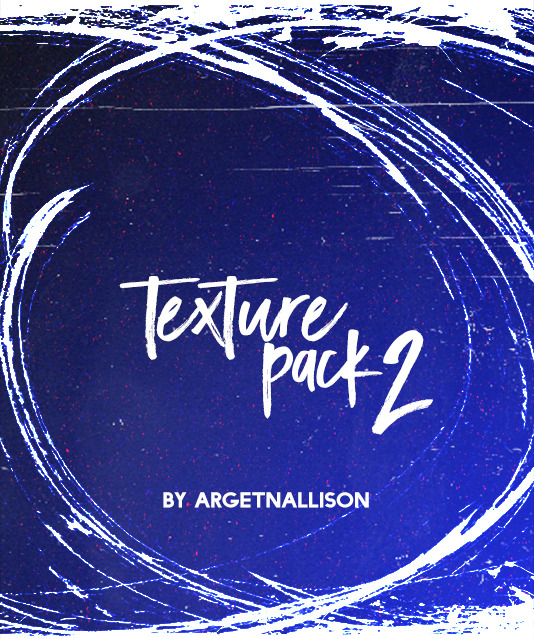
TEXTURE PACK TWO | CHTHONIC
A TEXTURE PACK THAT CONTAINS 49 DIFFERENT IMAGES INSPIRED BY STRANGER THINGS
Like or reblog this post if you download.
Do not repost as your own.
Download
863 notes
·
View notes
Photo

{.psd 205} by opulenceps // • download •
That’s made by me, what means… don’t copy dude. You can change the layers if you want to. You can request a special psd too. But remember, i’m not a robot. Like or share if you download or like it.
328 notes
·
View notes
Photo

girly.psd by emiliapastel
like or reblog if you download, don’t copy or repost as yours. hope you enjoy xoxo | (x)
182 notes
·
View notes
Photo

psd #159 by wildfireresources.
do not reupload or claim as your own; you may need to adjust some layers, so feel free to do that; please like/reblog this post if you download!
172 notes
·
View notes
Photo

———— psd 08 // by mexiqans .
this psd looks good in this kinda neon like images, either bright or dark ones. i made it mainly for this type of pictures but trust me it also looks good in different ones, you can see another preview example right here. rlly customizable, with layers you can just get rid off to fit to your image. if you like or find this useful a like and/or reblog would be hella nice from you, thanks !! (x)
905 notes
·
View notes
Photo

PSD #52: D i s t r a c t i o n s Like or reblog if using. Download.
687 notes
·
View notes
Photo






。・ template psd nine, template pack three by templatepsds ゜+.*
-`. info .’-
+ as requested, here’s some templates based of weekly planners.
+ there are three separate psds.
+ adjust as much as you want to suit your liking.
+ i made the psds very vague for the sole purpose of you editing it as much as you want to.
+ please like or reblog if you download
+ mssg if you have any questions / difficulties!
-`. dl .’-
+ one
+ two
+ three
under the cut I put some recommendations for pngs, brushes, patterns, fonts, etc. you can use to customize the psds.
Keep reading
1K notes
·
View notes
Text
if anyone ever gets randomly grey-ed out menu boxes in photoshop’s adjustment tools (most commonly frustrating with selective colour),

a quick fix without having to close and reopen is to go to edit > preferences > general and click “reset all warning dialogs”
i’m not exactly sure why it works, but it does most of the time.
272 notes
·
View notes
Photo




Please, like or reblog if you download it
Humger - Sailors rough - Steelworks vintage - Sverige script decorative
803 notes
·
View notes
Photo

Please, like or reblog if you download it
Alphabet pony
Audrey
Facunda
Coltrane
Ecoveggie
Bridal short
Francisco
Grenson
Maria
Womby
2K notes
·
View notes
Photo


girlzzangs 001 coloring • mic drop.psd
don’t repost or claim as your own
please like or reblog this post if you download
thank you for 7,8K followers, here’s a present for you ♡
546 notes
·
View notes
Photo

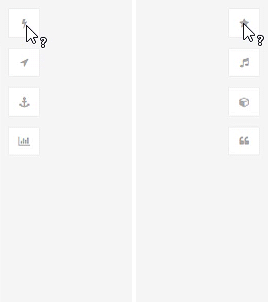
Updates Tab #08 by cyantists [ preview / code / terms ]
how to install:
place the code somewhere between <body> and </body>
if the tab does not work, paste this somewhere before </head>
this is easy to use and customize, text and links will adapt to your current theme.
there are further instructions in the code on how to pick your own fontawesome icons.
Please like/reblog this post if using.
2K notes
·
View notes
Text
Graphic tutorial by itsmashton
Hello, an anon asked me how I made that lyric graphic on this photoset, so I will explain my two different techniques I used for that. English isn’t my first language so I hope I can explain it well enough!!
You need:
Photoshop (I use CS5 but it doesn’t really matter)
Basic knowledge of layer masks (I’ll try to explain as best as I can)
Basic knowledge of text layers
HD Photos
Graphic tablet (optional)
End Product:

Keep reading
1K notes
·
View notes
Photo

5 boxes click updates tab (#9) by iamthemelocked / thewomvn STATIC / LIFE PREVIEW if the gif isn´t enough :)
the codes: 1 | 2 | 3
HOW TO INSTALL
paste code number 1 in the meta section of your theme (right at the top where you can see for example: <meta name=“color:Background” content=“#ffffff”/>). This is so that you can change the colours of the boxes without going into the code.
paste code number 2 right above {CustomCSS}</style></head><body>
paste code number 3 right under {CustomCSS}</style></head><body>
PLEASE LIKE / REBLOG IF YOU ARE USING IT!
PLEASE LEAVE THE CREDIT IN IT!
ABOUT THIS TAB IN GENERAL
The original version has 5 lines with text boxes who appear upon clicking (clicking not hovering)
If you want to add more or delete a few then you can do that easily in the code
All the colours are customizable without having to go into the code, just do it in your tumblr customizing menu
For inserting the text you need to go into the code though, just like with every other updates tab
You have the option of turning it off in your customizing menu if you don´t want to use it anymore, you don´t have to delete it from the code
IF YOU WANT TO CHANGE THINGS IN THE TAB:
Check my other updates tabs for reference, on all those posts there are explanations for most questions.
If you don´t find the answer to your question there, check the tutorials on my theme blog.
If you still have questions, request a tutorial here.
ADDITIONAL GADGETS
You want to have a colour spectrum to choose from?
Check this link.
You want to add colorful headers?
The tutorial is here.
You want to add a music player?
Find the detailed tutorial here.
You want to have a clock in your updates tab?
Check out this link.
FINAL WORDS
This updates tab is mine and mine alone.(thewomvn/iamthemelocked)
I spent a lot of time making it so I would really appreciate it if you:
1. left the credit where it belongs
2. directed others who ask for a tutorial for this updates tab to this post
3. didn´t claim it as your own, no matter how many changes you have done
4. didn´t steal the code or redistribute this updates tab in any way.
I will find out and I can assure you, it´ll not be pleasant for you.
I am always there for your questions, so check on my HTML and Themes blog if you want to know something or just ask your question there and I will make a tutorial for you.
PLEASE LIKE / REBLOG IF YOU ARE USING IT!
127 notes
·
View notes
Photo

5 BOXES HOVER UPDATES TAB (#17) by iamthemelocked / thewomvn
the codes : 1 | 2 | 3
HOW TO INSTALL
paste code #1 before <style type=“text/css”>
paste code #2 right before {CustomCSS}</style></head><body>
paste code #3 right under CustomCSS}</style></head><body>
FEATURES
5 small boxes + 5 difference colours
customizable colours
textboxes slide in upon hovering
option: turn it on/off in your customizing menu
IF YOU WANT TO CHANGE THINGS IN THE TAB:
Check my other updates tabs for reference
Check the tutorials on my theme blog.
If you still have questions, request a tutorial here.
Please like/reblog :) Thank you!
150 notes
·
View notes
Text
Theme Checklist
I wanted to try and make a theme checklist encompassing everything I’ve typically forgotten when making themes. This list is not exhaustive. I’m going to update this as I discover more bugs, but hopefully this will help somewhat. Please add to this if you feel I’ve forgotten something, and refer to tumblr’s custom theme documentation for more specifics. Items I consider optional will be italicized.
Basics:
sidebar/header
sidebar images/icons
blog title
blog description
basic/custom links
credit
formatted all kinds of posts
pagination/infinite scroll
post info (date, tags, via/source)
tags
link to permalink page somewhere
postnotes
reblog and like buttons
all meta tags and options have been accounted for
Stylistic Adjustments:
photos/videos/general posts are all the same width and aren’t pixelated/stretched
included fonts have bold/italic options
size of sidebar image(s) adjust automatically/aren’t stretched
any other images are not pixelated/stretched
line height has been specified
custom scrollbar
blockquotes, lists, and titles have all been stylized
links have been differentiated
any stylistic differences between the index and permalink pages are specified and accounted for
inline iframe videos and images have been width/height adjusted
items like post info/reblog buttons/like buttons are not on pages like ask and submit pages
tumblr’s built in via/source have been removed or stylized
custom bold/italic stylizing
iframe tumblr controls have been stylized
search bar
Good Coding Practices:
no “dead code”
classes/ids are clearly labeled
all divs, spans, and other tags are closed
code is indented and easy to read
code is commented with helpful labels and/or terms of service
148 notes
·
View notes
Photo

BLOOD AND WATER.psd
don’t repost or claim as your own;
please, like or reblog if you save;
more resources on ROSIEPSDS.
473 notes
·
View notes