Text









Bella County Library
Rebuilding this library was a bit tedious because I had wanted to preserve the original building but gave up after my 3rd retry if I'm going to be honest, the gothic look was entirely an accident the fact I ended up using so much brown. this library comes with a cafe in the back of the lot, and I made sure to put some things on the balcony, you can have your sims play chess or paint this build was made to be a social hangout for sims so they can get out of the house.
NOTE!!
The CC in already included with the tray files but I went ahead and linked the creator's pages so you can check them out!
CC Used
Around the Sims
ClutterCat
Sixxam
Peacemaker
Simkoos
Little Dica
Peirsim
Leaf Motif
Brazen Lotus
Quirky Introvert
Sooky
Max20
Madame Ria (Retired as of 2024)
Lustrous sims
0 notes
Text

I remember my cousin was crazy for these beaded bracelets. She'd go crazy over earrings like these. Now your sims can have them.
Lowpoly Maxis Match - designed to run on a potato without sacrificing how they look. I think I did alright there haha.
This is a requested item. They are probably really tacky and I tried to make them as generic as possible. If anyone wants to have a go at it let me know and I'll add the .psd file too.
Download: SFS LINK
759 notes
·
View notes
Text
HES BACK!!!

Hi everyone! It's been a while, but I'm back to make some more CC.
But first, I've gotten a lot of messages about broken CC, mostly about beds. I have fixed the impacted CC packs.
SIMKEA Furnishings, Modern Housewares and Minimalist Bedroom have been updated. Please redownload them via their respective pages!
I have also updated my Tiny Living Bunk Bed Set (which included a single bed which was broken) and the University Separated Dorm Bed.
That's all for now and I look forward to sharing more information about what I'm working on soon 👀
468 notes
·
View notes
Text



୨୧ it's wedding season ୨୧
(thank you @serenity-cc & @caio-cc for your recent wedding collection) - such stunning pieces, thank you for your hard work!
143 notes
·
View notes
Text


I just love how these turned out even tho I did just throw it together Im very much addicted to making these now
1 note
·
View note
Photo


Introducing the Any Surface Chessboard for The Sims 4.
** Updated this on MTS to work with latest version of the game, please download latest version 3.0. Two version now available (any surface and floor only).
This can be placed as a decoration on any surface and is playable as a chess board on any table that supports regular dining chair slots.
To use in game place the package file in your mods folder and you can find it under Buy Mode > Activities > Knowledge for 75 simoleons.
It can be tricky to get the chairs working properly, I find it easiest to rotate the chessboard on the table, place the chair so that it attaches to the board and the rotate the board the way you would like, this ensures the chairs are locked into the chessboard slots.
Please follow my TOU located on my TOU page.
DOWNLOAD - MTS
1K notes
·
View notes
Text



Todd Banks
My first post on here let introduce you to Todd Banks a famous Archeologist known for how eccentric behavior beside that the man has made quite a name for himself writing about his discoveries of ancient civilizations and artifacts. Todds love for the outdoor is extremely strong that he doesn't have an interest in romantic partners he believes they'll get in his way from his next discovery!
NOTE!!
The CC in already included with the tray files but I went ahead and linked the creator's pages so you can check them out!
**Tray Files**
CC Used~~
Clothing/Accessories
Rope/Jius/Nucrest/Joliebean/Pixelette/Rusty/PralineSims/Cowplantcake/Lildica/Dsco/BustedPixels/Cement/AdrianPastel/Philosimy
Skin tones/Face details/Presents/Sliders/Traits/Hair
TwistedCat/Luumia/Simandy/Andersimblr/Kijko/Lamatisse/Obsurus/Chingyuu
2 notes
·
View notes
Text


[SP]Pose Request #225
YOU NEED: Pose Player & Teleport Any Sim, quill pen, paper
Download (EARLY ACCESS on BOOSTY | Alt)
Will be public on July 11
[SP]Pose Request #226
YOU NEED: Pose Player & Teleport Any Sim, car, wineglass, mug
Download (EARLY ACCESS on BOOSTY | Alt)
Will be public on July 18
TOU
Don’t claim as your own.
Don’t re-upload.
Don't edit my poses.
Tag me if you use them♥(Instagram: sciommon)
499 notes
·
View notes
Text

SAN MYSHUNO BASTION SPIRE
NO CC, INSTALL via TRAY
Groundbreaking in 1989, and completed in 1997 under the joint effort of The Lesmana Enterprise Co., Ltd and Landgraab Power Systems, San Myshuno Bastion Spire is the tallest arts center building in the world at 345 meters ground to tip.
Enjoy strolling around the gallery, painting, crafting, studying in the public library, or various choices of places to eat on the lower deck of the Spire.
The Spire is accessible directly via Arts Quarter station, situated right below the tower.
SPIRE DIRECTORY

The Spire consists of several parts which are the upper deck, lower deck, ground floor, and underground. Details of each facilities are as below.
Upper Deck
City observatory (inaccessible)
Lower Deck
Lower Deck Terrace
Avenier Terrace Bar
Observation telescope
Restrooms
Lower Deck 2F
Ten-ya Japanese Hotpot Restaurant (Kotatsu and Hotpots)
The 360 Coffee Brewery (Cafe)
Sky gallery (city viewpoint)
Restrooms
Lower Deck 1F
Star Lounge Karaoke
Collector's art gallery
AirStays capsule hotel
Ground Floor
Spire entrance
Souveneer shop (vending machines and souveneer photo studio)
Public library (books, computers, kids' creative desk)
Crafts studio (woodworking)
Painting studio (easels)
Underground
Underground 1F
Multi-use theatre (music instruments)
Film theatre
Restrooms
Underground 2F
Theatre backstage (dance floor, more instruments, and make up stations)
Entrance to Metro
Underground 3F
Arts Quarter station entrance
Arts Quarter station peron (mural art, buskers, and vending machines)
Restrooms







PACKS USED
High school years
Cottage living
Snowy Escape
Eco-Lifestyle
Discover University
Get famous
Seasons
Cats & Dogs
City Living
Get to Work
Wedding Stories
Home Decorator
Strangerville (least important)
Parenthood
Dine out (very important)
Spa Day
Nifty Knitting (least important)
Moschino Stuffs
Bowling Night Stuff
Perfect Patio Stuff
Luxury Party Stuff
Desert Luxe Kit
Since there are a lot of packs used, if you do not have all of them, there might be only minor stuffs missing. Make sure to have DINE OUT otherwise the Spire's structure would not work.
DISCLAIMER
The spire took extensive hours of tinkering with the game's mechanic in order to build very tall.
The spire may need time to load before you can interact with everything smoothly, so please be patient.
In addition to that, when editing the tower using BB, please DO NOT drag walls, as it interferes with the tower's main frame, and may cause it to dissapear.



DOWNLOAD
Download the spire via this google drive link.
INSTALLATION
Paste everything in the folder to your tray files. Your tray file location can be found in below location.
Documents\Electronic Arts\The Sims 4\Tray
4K notes
·
View notes
Photo


Around the Sims 4 | Trashes!!
It’s not the update that I had planned for today, it’s what I call an “emergency update”, when I absolutely need to make something for my game! So, here’s trashes for your town, bags, overfilled bins, functional and, of course, as I’m french, one functionning as bonfire! ;)
It will be released on Around the Sims 4 the 28th of April. It’s available in early access for Patreons right now.
587 notes
·
View notes
Photo

the whistler palette + kai eyeliner are up on patreon now 💙 it comes out on may 31st, 2022!
get it early here.
245 notes
·
View notes
Photo


No Occluder Small & Large Appliances Default Replacement
Putting this in a separate post to make it easier to link to.
This file is a must-have if you use any of my kitchens. Since I changed the cabinet shader to fix colouring and shading issues, appliances, both small and large, have occluders that darken cabinets and make them look horrible. This solves that for all Maxis objects released so far (or recolours with a linked light source). All this file includes is default replacement light resources for all appliances that had occluders and will fix the issue.
Download at Simsational Designs
7K notes
·
View notes
Photo

Shimrod’s Facial Overlays Less Smiling FIX - updated for infants (2023)
Two versions: 1. with FINE overlay 2. with CONFIDENT overlay, as in the original Shimrod’s mod (preferably to be used with godofallbeauties’s override)
Doesn’t affect toddlers or pets.
Only one version updated (fine).
DOWNLOAD SFS
I recommend the “fine” version, as there’s less mouth twitching, unless you don’t want to see smiles at all (then choose the “confident” version).
2K notes
·
View notes
Text

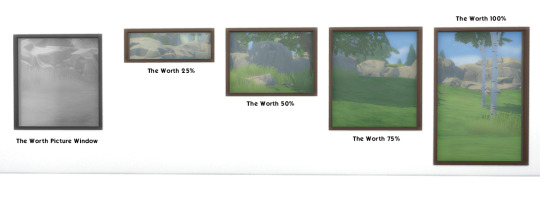


Well. First part is done. It's been awhile, but thank you all for your patience. I've got a few other pieces in the works, but here's everything thus far. If there are any issues, just holler. Many of these pieces are different size, additional options, some slider and pocket door versions, and well... A LOT more. Enjoy.
Merged (mirror) Pick-and-Choose (mirror) Zipped (mirror) Snowy Escape required.
Remaining previews after the cut.



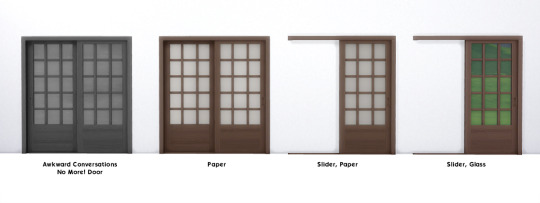
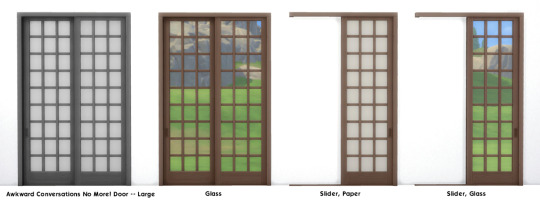



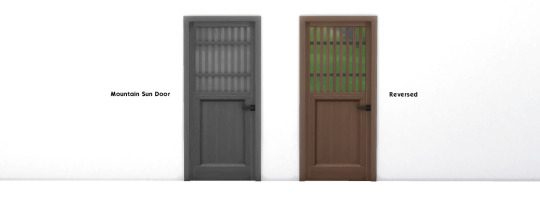



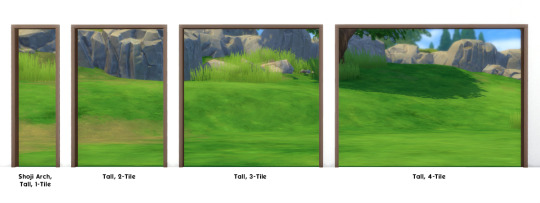

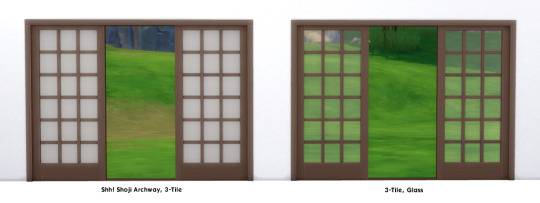
712 notes
·
View notes
Text
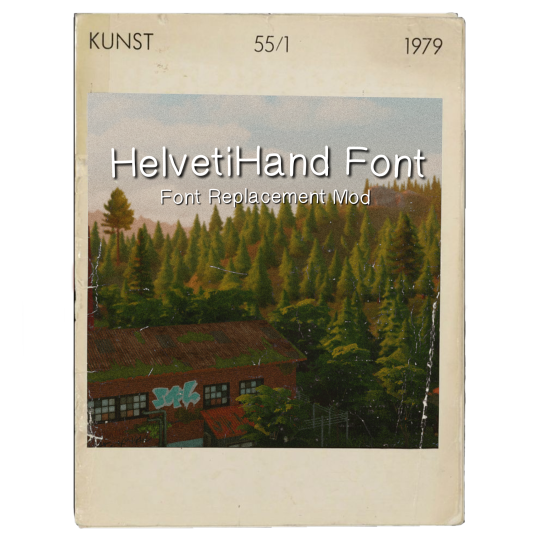
HelvetiHand Font Replacement Mod
Hi there! Life is Strange has always been my all-time favorite game, and l've been trying to model my own gameplay after it's aesthetic. So, when I came across this cool font, I knew I had to use it in my game.
After two days of hard work, I finally created this amazing mod, and I just can't wait to share it with everyone! However, there's a little disclaimer: At the moment, this mod only supports English.
When downloading, please make sure to remove any font replacement mods from your mods folder and drop this in no more than 5 folders deep. That way, it will work perfectly!

Original Font; HelvetiHand Font
DL; Google Drive | Patreon
2K notes
·
View notes
Text
(Retro & Vintage) Flip-Phone - Functional/Override & Decorative
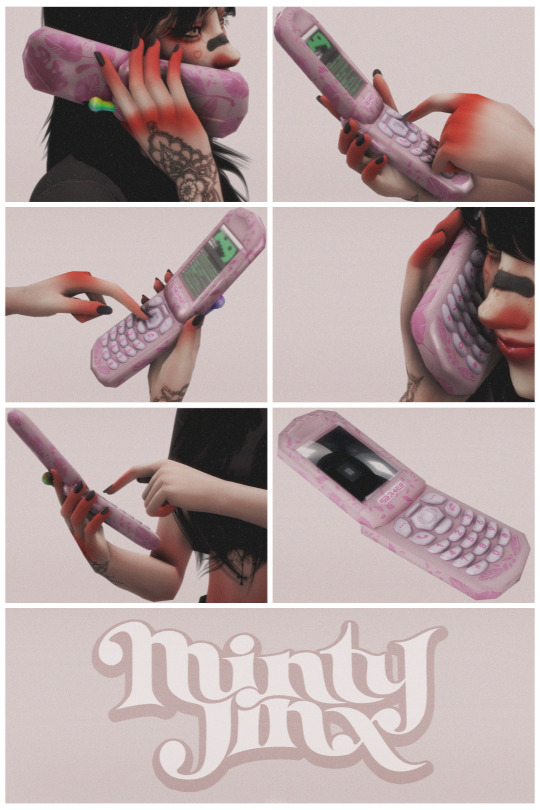


As per request, an override/default replacement phone! + A bonus decorative/clutter version.
Inspired by one of my own personal flip phones from back in the day. And yes, I do realise that from certain angles, it looks more like one of them old-school sliding mobile phones rather than a flip-phone. Perhaps I just found an excuse to create more of these old school cell phones 🤔 Thoughts?
Information: There are 2 items, one of which is a clutter item (non-functional, just decorative) and the other one is a default replacement/override for the EA smartphone. It replaces the in-game smartphone visually. Both items can be placed in-game at the same time.
Decorative/Clutter Flip-Phone (non-functional): ♦ Found in build/buy catalog ♦ Base game compatible ♦ Decorative. ♦ 12 swatches
Default Replacement/Override Flip-Phone (funtional): ♦ Base game compatible ♦ 12 options to choose from (same as the swatches for the clutter item) This item is an override which means it will conflict with any other phone replacement/override, this also means you can only pick 1 override .package file.
✦ Download the clutter item Here (SFS) (the override and the decorative version can both be used in-game at the same time)
✦ Download the default replacement Here (SFS) Pick only one override .package file! (files are numbered to reflect the swatches in the picture above so that you can pick and choose which flip phone you’d like to see your sims using!)
Note(s): For any questions or requests, leave a comment or ask me anything HERE.
Notes for CC creators: TOU for CC creators can be found HERE or contact me directly. I recently deleted all of my .tray files and saves recently, completely forgetting to write down all of the CC I’ve used. I like to document all CC used in my promo pics so I can give proper credit to the creators! If you recognize a specific piece of CC used in the pictures, please let me know so I can give proper credit! If you’re a CC creator and I’ve used your creations without credit, do let me know so we can sort it out.
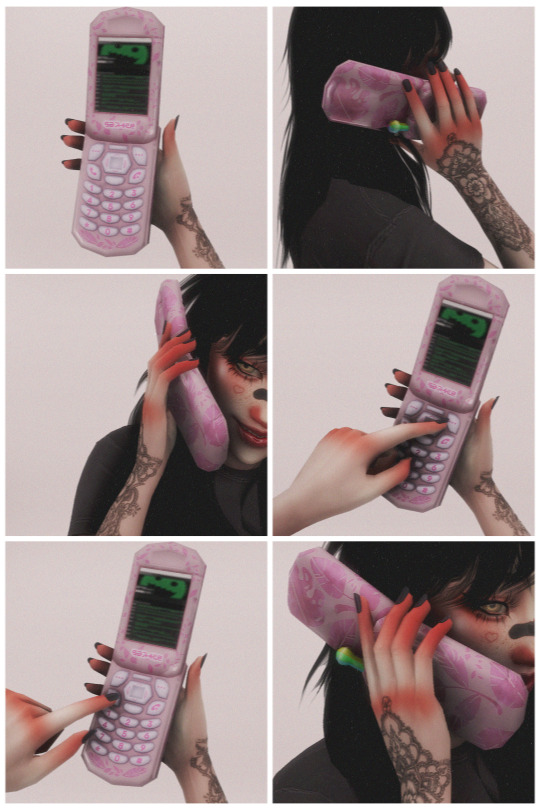
5K notes
·
View notes

