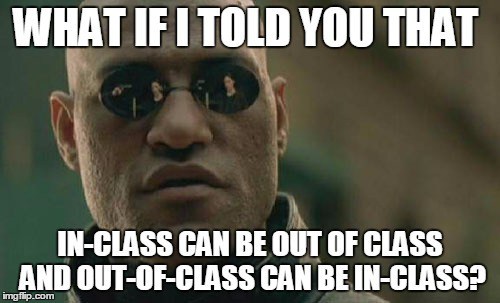Text
Audio/Video in the Classroom
My classroom would be a weird, boring place without audio and especially video learning in my lessons! As I am in the process of flipping my classroom, videos are becoming especially important for my student learning since they will be watching the “notes” part of the class at home in videos that I create. Another obsession of mine is QR codes- I simply can’t get enough! I recently read an interesting article with some great ways to marry these two loves of mine!
Just a couple ideas:
- stations activity with QR codes for answers could also point students to audio and/or video for scaffolding help or explanations of answers.
-interactive word wall with QR codes linking to the word being said aloud for pronunciation and link to Khan Academy (or similar) video with explanation of meaning
-videos on google classroom as resources for extra help or enrichment can be used to differentiate to struggling or excelling students
-ask students to create podcasts or videos to demonstrate their learning
Interesting article for further reading:
https://www.edutopia.org/blog/scannable-tech-in-math-classroom-monica-burns
0 notes
Photo

https://www.teachertube.com
Great resource for audio and videos for a variety of topics- easily searchable and easy to implement in to lessons. It does have a lot of ads, but since it’s free I can overlook that!
1 note
·
View note
Text
BrainPOP Lesson Plan
Today, I popped in on the world of BrainPOP. BrainPOP is a resource that I have always wanted to explore since my first year of teaching, but have never had the opportunity. Initially, I was excited because I have heard nothing but positive, wonderful things about BrainPOP. My first year of teaching, some of my colleagues used this tool constantly (we were a 1:1 iPad school) and raved about it! Since I no longer teach at a 1:1 school, I have never explored this tool for my own classroom. (Fingers crossed!!) I will have a new laptop card in my classroom next year so I am excited to explore BrainPOP as a possible resource. During my exploration, I was excited to see so many ready-made resources - videos, activities (including vocab- which is great for math!!), and especially the games! I don’t know my students next year, but freshmen in general loooooooove it when I incorporate play into my lessons. I even got a little carried away with the one game and simply had to finish! :) I also think the data collection would be a helpful formative assessment tool. The only thing I didn’t love about BrainPOP was that you had to buy it to use almost all of the fantastic capabilities and my school doesn’t have it (at least not yet!). Overall, this will definitely be something I bring up to administration for further investigation.
Again, like Socrative, can I keep wishing that the practice questions were called something other than a “quiz”??!?
BrainPOP link:
https://www.brainpop.com/math/geometryandmeasurement/angles/
Lesson plan details:
Title: Introduction to Angles
Unit: Unit 1- Lesson 1.2: Angle Measures
Topic: Angle Measures
Goals: Students will how measuring an angle similar to and different from measuring a line segment.
Objectives: Students will be able to identify the distribution of various types of graphs including histograms, dot plots, and stem &leaf graphs. Students will be able to choose which center/spread partners are most appropriate to report based on the distribution of the data set.
PA Standards: CCSS.MATH.CONTENT.HSG.CO.A.1: Know precise definitions of angle, circle, perpendicular line, parallel line, and line segment, based on the undefined notions of point, line, distance along a line, and distance around a circular arc.
CCSS.MATH.CONTENT.HSG.CO.D.12: Make formal geometric constructions with a variety of tools and methods (compass and straightedge, string, reflective devices, paper folding, dynamic geometric software, etc.). Copying a segment; copying an angle; bisecting a segment; bisecting an angle; constructing perpendicular lines, including the perpendicular bisector of a line segment; and constructing a line parallel to a given line through a point not on the line.
Materials/Resources needed: BrainPop Video- Angles (2:15), Workbook lesson 1.2 Angle Measures, BrainPop activity- Graphic Organizer T-Chart, BrainPop Gameup- Sortify- Angles.
Warm-up/Activation of Prior Knowledge: Do now activity at the start of the class is to review the segment length and midpoints that were discussed during the last class period. Students are given two endpoints and asked to draw the segment between them on the coordinate plane provided and find the length and midpoint of the segment.
Instruction: After Do now activity and clearing up any confusion about the segment length and midpoints, we begin Lesson 1.2. Class will watch BrainPop video- Angles on the smart board (2:15). After the video, students will get their laptops from laptop cart in the back of the classroom (students have done this previously and know the procedure) and they will open the BrainPop- Graphic Organizer T-Chart with their shoulder partner shared on the Google Classroom. Students will look around the classroom and out in the hallway and find different objects for each category (Acute- Right- Obtuse) and estimate each angle’s degree. When finished, students will print as a PDF and turn in on the Google Classroom assignment answering the poll question- “Which angle is the most common?”. Teacher will lead short class discussion about the most common angle and review student work (as it is turned in).
Teacher will guide students through Lesson 1.2 in their workbooks- Explore- Constructing a copy of an angle. Students will complete the Explain 1 & 2 of naming and measuring angles based on the video. Student volunteers on smart board will review answers. Students will complete Lesson 1.2 #1-11 independently (or working with their shoulder partner if they get stuck). When finished, students will check their answers posted at the Answer Station at the back of the classroom (students have done this previously and know the procedure). After independent/partner work, students will return to Google Classroom and journal for 5 minutes in response to the prompt- “How is measuring an angle similar to and different from measuring a line segment?”
After journaling, students will play BrainPop Gameup- Sortify: Angles in which they have to categorize and sort angles by type and fill in the blanks to determine the missing angle values.
Wrap-up/Summary/Closing activity: After journaling activity, students will be asked to pair-share with their shoulder partners. Partners will then participate in a gallery walk contributing to the prompts on the white board. Students will then complete exit ticket during the last few minutes of class.
Assessment (formative/summative): Teacher will use formative assessment throughout the classroom as students individually work in workbooks. Teacher will also have BrainPop results as formative assessment data to drive instruction for the following class period. Students will be summatively assessed on this lesson during a future class.
0 notes
Text
No Place for Hate
Bullying and especially Cyber-bullying simply can not be tolerated in or outside of the classroom! I am part of the No Place for Hate initiative at my school that works to create an inclusive, empowering, and engaging environment for students. We try to get all (or as many as possible) students involved because it needs to be a school-wide effort to succeed!
https://www.adl.org/who-we-are/our-organization/signature-programs/no-place-for-hate
https://www.stopbullying.gov/prevention/at-school/build-safe-environment/index.html

0 notes
Text
Socrative lesson plan
Today, I explored the world of Socrative. This is a resource that I was somewhat familiar with, but had never used myself in the classroom before. Initially, I was skeptical because I enjoy Kahoot and Plickers and during the introductory video, it seemed to stress that Socrative was a replacement for classroom clickers- which I have always used those other apps for. I must say that I was pleasantly surprised. I did find it easy to import the Plickers questions in to Socrative and like the use of being able to incorporate pictures in the questions so readily. I find the real-time reporting of student answers and the Excel downloads to be helpful for data collection of formative assessment. Overall, seems like a tool I might utilize moving forward. Lesson plan and link to Socrative quiz below (I only converted 5 questions for this test lesson).
Can I also wish that it was called something other than a “quiz”??!?
Link to Socrative “quiz”:
https://b.socrative.com/teacher/#import-quiz/29162085
Lesson plan detailed below:
Title: Distributions of Graphs- Center/Spread Partners
Unit: Unit 2- Analyzing and Graphing Data
Topic: Shapes of Graphs
Goals: Students will determine the shape (distribution) of the graph and the best center/spread statistics to report based on that shape distribution.
Objectives: Students will be able to identify the distribution of various types of graphs including histograms, dot plots, and stem &leaf graphs. Students will be able to choose which center/spread partners are most appropriate to report based on the distribution of the data set.
PA Standards: HSS-ID.A.2: Use statistics appropriate to the shape of the data distribution to compare center (median, mean) and spread (interquartile range, standard deviation) of two or more different data sets.
Materials/Resources needed: Guided Notes handout- Chapter 2 Part 3, Power point notes Chapter 2 Part 3, Laptop cart, Socrative quiz “Shapes of Graphs- Which is the best center/spread to report?”, Worksheet 2.3, Plot It! (http://www.shodor.org/interactivate/activities/PlopIt/) Interactive Applet
Warm-up/Activation of Prior Knowledge: Do now activity at the start of the class is to review the summary statistics from the Chapter 2 Part 2 that were discussed during the last class period. Students are given a small data set and asked to report out the summary statistics.
Instruction: After Do now activity and clearing up any confusion about the different types of summary statistics, we begin Chapter 2 Part 3. Teacher will review different types of graphs as students complete guided notes handout. We will again review the SOCS and the importance of reporting specific, detailed information to describe data sets. Today, we focus on “S”- Shape. Teacher will stress the importance of indicating both indicators for shape (number of modes and general shape). Students will watch a short video explaining why the mean/SD and median/IQR are center/spread partners and when/why it is best to report each. Teacher will use applet Plop It! to demonstrate how the mean chases the tail on a skewed graph. Teacher will display 2 graphs on the board (one at a time) and ask for feedback about the shapes (both indicators) and which center/spread partners are appropriate.
Students will get their laptops from laptop cart in the back of the classroom (students have done this previously and know the procedure). They will open the Socrative “quiz” shard on the Google Classroom and complete the teacher-paced “quiz”. The answers have been randomized, but it is teacher paced so different graph shapes can be stressed if needed. Teacher will use real-time feedback from Socrative to skip questions that aren’t needed by students. After practicing the shape and center/spread partners on the 15 Socrative “quiz” questions, students will return to Google Classroom and journal for 6 minutes in response to the prompt- “Why is the median the best center to report for a unimodal, skewed graph? Are the mean and median that different? What if the graph were bimodal?”
After journaling, students will individually practice Worksheet 2.3 in which they are given a data set and must graph it and then provide the appropriate summary statistics and shape (both indicators).
Wrap-up/Summary/Closing activity: After journaling activity, students will be asked to pair-share with their shoulder partners. Partners will then participate in a silent “Big Paper” activity on which students will have a silent conversation contributing to the prompts on the white board. Students will then complete exit ticket during the last few minutes of class.
Assessment (formative/summative): Teacher will use formative assessment throughout the classroom as students individually work. Teacher will also have Socrative results as formative assessment data to drive instruction for the following class period. Students will be summatively assessed on this lesson during a further class.
0 notes
Photo

Students are constantly utilizing their own technology in the classroom. This hilarious meme is a silly representation, but not that far off reality. Students use their phones and tablets to take pictures of homework assignments, projects, and other important information. They use reminders and the calendars in their smart phones to keep track of assignments and google classroom, edmodo, and edpuzzle apps to get and complete assignments. Kahoot and Plickers are used in class for both formative assessment and practice. Technology is an extremely valuable tool and my classroom would look completely different without it.
0 notes
Link
The link attached is an interesting article from NCTM regarding their view on the essentialness and role of technology specifically in the math classroom. As I prepare this summer for flip my classroom, I can constantly reminded that it would be an impossible concept without technology. All of the resources and videos utilize technology in some form whether it is on a computer, tablet or their phone.
0 notes
Link
Today I explored Ted-Ed, which is a resource of videos and a lesson planning tool. As I am in the process of flipping my classroom, I am always on the lookout for more resources. Initially, I was hesitant and skeptical because the math videos seemed to be sparse. However, I was able to find a few that tackle and/or introduce some of the concepts I want my students thinking about while they learn the skills of statistics. One of those concepts is to evaluate and analyze all statistics they are told. As future citizens of this country, they need to understand the statistics that are constantly bombarding them and need to know when to believe and when not to. I found a short video with a great example and have used it to create my first Ted-Ed lesson, linked below. I think this is a valuable resource that I will add to my toolbox.
0 notes