Text
60 Brand New Mods for The Sims 2!
The next episode of my quarterly mods series is here! I’ve compiled every single mod I found for The Sims 2 released in April-June 2025 and showcased them all in a video and written a list on my website!
Watch the Video:
youtube
✨Read the website post✨
Thank you to all the creators that shared their mods this past quarter and made this video possible💚 @lamare-sims, @heathensimmer, @pforestsims, @letomills, @morepopcorn, @evannamari, @applewatersugar, @executables-sims, @vixsims, @grilledcheese-aspiration, @lordcrumps, @logansimmingwolverine, @veronavillequiltingbee, @chieltbest, @handonthemouse, @matti2k2, @somedaythesun, and many more on MTS!
72 notes
·
View notes
Text
TS2 - Mods
I'm back to playing TS2 (with the Ultimate Collection (2014)) and these are the stuff I'm using in my game right now!
Neighborhood
NEIGHBORHOOD CAMERA + DR cursor
General CAS
20 Sliders and 24 Sliders
Unlocked Maxis Clothing
Eyeglasses Unhidden
Unhidden Hats
Default - Eyes for Sims
Default - Skin - Visions - Skinblend for TS2
Default - Eyes and Fur for Pets
Extra Eyes Colors (Amber, Purple, Alien)
Helpful Tools
SimPE
Sim Manipulator
Memory Manipulator
Sim Transformer
Bat box as a vase
Others
2 Days = 1 Year Lifespan
TS4 Season Lengths in Sims 2 (7, 14, 28 days)
Balanced Lifespan & 7-Day Seasons
Improved Family Tree UI
Change Appearance (4 columns version)
Evie's Equal Genetics - Hair & Eyes (Alien eye colour included!)
No unlink Sims on delete
No death type loss when moving tombstones to Community Lots
Community Time Mod Fix
Fix - Call all NPCs
Fix - Learn Fire Safety and other fixes
Fix - Pizza Random Topping
Bring groceries or pizza after work
Working on restorable car doesn't tank energy and hygiene
Fix - Disease Mod
Fix - Engagement Memory Fix
Fix - Aging Mods
Show Job Level Labels
Fix - Pet coats enabled for all ages
Fix - Exercise Bike Fix
Dinner for 8 (extra servings for all meals)
Multi Pollination Technicians
Mega College Pack
Fix - Learn Physiology
Eat More Talk Less while dining
Creature Fixes (Occults)
FIX - Oceanography Career cards chance fixed
FIX - Natural Science Career cards chance fixed
FreeTime Sports Games in Balance
FIX - Mini Fixes
Repeatable Memories
BB
4t2 EA Guitars / argon’s custom instrument mod
TS1 to TS2 Conversion/Recreation Database
DEFAULT - Justa Door Replacement Set
CAS
DEFAULT - Maid dress replacement
DEFAULT - Nanny Clothes Replacement
1 note
·
View note
Text
The script for Episode 5 is finally DONE

The script for Episode 5 of Scarlet Hollow is finally finished, bringing the total word count for the game up to 884,000 words. This is the longest and most complicated chapter of the game to-date, coming in at 250,000 words, or 31% larger than the entirety of Slay the Princess, including its expansion. This won't be the final word count, either, since the script usually grows in length by a fair bit while I make edits and additions during implementation. For reference, Episode 4 was ~185k words in total, and for broader cultural context, the entirety of The Lord of the Rings and The Hobbit and The Silmarillion altogether comes in at 700,000 words.
So! What's next? When Episode 5? Give it to me now?
There's still a lot of work to be done before it's ready, but we're confident it will be finished before the end of the year. Walking you all through what we have so far, and what we still need to do:
Art! Episode 4 had 129 new full page background illustrations and 1,424 new sprites. I would assume a roughly similar number of assets for Episode 5. This is what Abby will be focusing on in the coming months, though I (Tony) also get to draw a few this time around >:]
Episode 5 (plus the new ending for Episode 4) is split across 46 script files. On top of adding audio and visual assets to these files, we also need to format them and add in variables and checks against relationship and prior systems. That part of the work is finished for 8 of those files at the time of this writing.
Music and audio design! Brandon has already finished a few tracks, and the music and SFX have always been finished ahead of everything else (thank you Brandon and Phil!)
Now that the script is finished, we'll be able to start providing more regular content updates — before we had hard numbers on us, the best we could say was "more writing was done," which doesn't feel like saying much of anything, but now we can let you all know as individual scenes get finished finished. We'll be posting monthly progress updates on Steam, as well as our newsletter, which I'd recommend subscribing to! (We don't get spammy with it.) Here's the link to sign up for that!
Thank you all so much for your patience while we've pushed ourselves this far. Scarlet Hollow is a beast of a game in scope and the deeper we've gotten into its narrative, the more demanding it's become, both in terms of the quantity of writing we have to do, and also the care we have to take in balancing the game and making sure that player choices feel like they actually matter.
Scoping out the rest of the game, I believe that Episode 5 will ultimately be the longest individual chapter of the story, so the wait shouldn't be quite as long after its release until we reach our conclusion.
943 notes
·
View notes
Text

"Up, Up and Away" Wallpaper from The Sims 1
Sometimes I just get obsessed with something and I can't explain exactly why — but this time, I can! The Sims 1 is extremely nostalgic for me, and I was hoping to find a conversion of the "Up, Up and Away" wallpaper for The Sims 4. Unfortunately, I couldn't find any working version, so I recreated it myself!
I redid the painting and the footer to improve the quality, but the balloons and mountains are the exact ones from TS1 — which means they have a noticeably lower resolution. I could redraw them, but honestly, I like them the way they are.
I also added two extra swatches: one with only the mountains (no balloons), and one with neither balloons nor mountains.
I’m not sure if anyone else will be interested, but I wanted to share it anyway!
Base Game compatible
3 swatches
Available in the Wallpaper category in Build Mode
§5 — same price as in TS1!
Custom thumbnail with the TS1 logo ♥
Enjoy! ✨
Download: PATREON (free, no early access!)
Preview




0 notes
Text
🌔 Free Mods and CC of the week | 6~12/July/2025
I’ve been chronically online, so I assigned myself the (possibly weekly?) job of listing new free mods. I’ll update the list as the week goes on.
[CAS] Lazy Simmers’ Skin Details by Chimera Maria (meee!) (2025)
[BB] "Up, Up and Away" Wallpaper from The Sims 1 by Chimera Maria (2025)
[BB][CAS] Business and Hobbies (partially needed) - Rusty Needles Tattoo Parlor by Taurus (2025) - 16 new objects and 34 custom tattoo stamps*
[CAS] Chris Hair (both frame hair) by Suniva (2025)
[CAS] Olivia hair by IONA (2025)
[Script] Discover University, or Lovestruck, or Life and Death - Masquerade Ball Social Event by Natabear (2025)
[CAS] Bazz-B Hair (masculine frame) by jo_se_oh (2025)
[Script] No Candy Maker Onboarding Notification by SonozakiSisters
*just remember that the last patch introduced a bug where Sims will turn completed tinted if you use custom tattoos 🫠 Fixed on the patch on July 10, 2025
Enchanted by Nature
Slower Fairy Appetite by SonozakiSisters
Improved Ailments v1.0 by Natabear
Mods updates | Patch 1.116.223.1030 - July 10, 2025
Kids can use spell Mod by Cepzid
No new random townie generated by Cepzid
Clover Eyes - Maxis Match eyes by myshunosun
Better BuildBuy v3.5: Enchanted By Nature by TwistedMexi
TOOL v2.9: Enchanted By Nature Update by TwistedMexi
Head Decorations Re-Categorised for Ice-Cream from Breakfast stuff by, uh, Ice-Cream for Breakfast xD
Pearly Whites V.2 Default Replacement Teeth by Ice-Cream for Breakfast
lorelai hair by FayetheGray
Jane hair by imvikai
Fairfolk by Marsmerizing
💀 Fix for a currently very annoying bug
Businesses & Hobbies Whiteboard Bug Fix (Businesses & Hobbies) by Natabear (2025). You can see the report on EA Forums here. Whiteboard was fixed on the patch on July 10, 2025.
0 notes
Text

Lazy Simmers’ Skin Details
I can’t believe my first public CC is finally here! It’s available on PATREON | MTS (free, no early access!).
Description
I love giving my Sims skin details, but I don’t like having to pick them one by one for each part of the body (aka sometimes I'm just too lazy 😸). That’s why I decided to create this CC that applies moles to a Sim’s face and body with just one click.
Base Game compatible
12 swatches
For children to elders (all genders and frames)
Not allowed for random
Available in the right cheek mole category
Custom thumbnail in CAS
Enjoy! ✨
Download: PATREON | MTS
UPDATE 08/07/2025
Added the 'child' category flag and 5 additional swatches!
Preview







10 notes
·
View notes
Text
🌈Index
Mods for TS4
⚠️ CC that I really like but were mostly NOT created by me! I've linked directly to the authors' pages and included their names. I'll update these lists whenever I find more interesting things to add.
TS1 conversions to TS4
TS4 CC for Cats & Dogs, Horses and other animals
TS4 Kits improvements and add-ons
Mods for TS2
My TS2 Mods list
My stuff
[TS4][CAS] Lazy Simmers’ Skin Details (2025)
[TS4][BB] "Up, Up and Away" Wallpaper from The Sims 1 (2025)
Other
[TS4] 🌔 Free Mods and CC of the week (6-12/July/2025)
4 notes
·
View notes
Text
TS4 Kits improvements and add-ons
This is a sad reminder that there are 45 kits out right now.
[BB] Kitchen Clutter Kit - Functional Grocery Bag by borsch & smetania (2025)
[BB] Kitchen Clutter Kit - Cookie Jars Improved by borsch & smetania (2025)
[BB] Kitten Clutter Kit - Culinary Caddy Add-On – Appliance Slot Update by Sixam (2025)
[BB] Industrial Loft Addon (over 50 more items) by IllogicalSims (2025)
[BB] Restoration Workshop Kit Addon (separated clutter objects, adds slots to the Workshop Shelf (both versions), Sims can purchase upgrade parts directly from Craft-Master Toolkit and The Tool Titan, Cluttered Tinkerer's Table works as a woodworking table) by Sixam (2025)
[BB] Bathroom Clutter Kit Fixes (Mini Drawer Texture Fix and Functional Light Switches) by LittleDica (2023)
[Mod] Bust the dust improvement but it is basegame - Functional Broom (Base Game & BtD supported) by MizoreYukii (2021)
[Mod] Bust the dust - Vacuum Overhaul (Plus Maids and Butlers Vacuuming Bug Fix) by Lorea (2024)









2 notes
·
View notes
Text

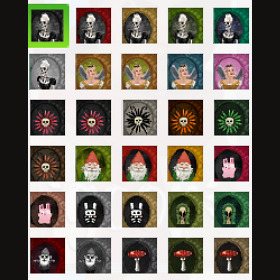



necklace time! gnomes, bonehilda, faerie queen mara, deathflowers... 🖤💀 mostly darker colours, but a couple of brighter ones as well.
the name "taikuuksia" is a mismatch between two finnish pack names, the sims 1's makin' magic ("taikaa") and sims 4's realm of magic ("noituuksia").
also... the layered version conflicts with most hats, sorry about that. if you're a chronic cc hoarder you've probably experienced that with other cc. i didn't run into issues with other jewelry though, including facial piercings. and no issues like that with the choker only version. :)
● two versions: v1 just the choker, v2 layered (merged file included) ● female frame ● 30 swatches ● base game compatible
download: sfs / google drive
2K notes
·
View notes
Text
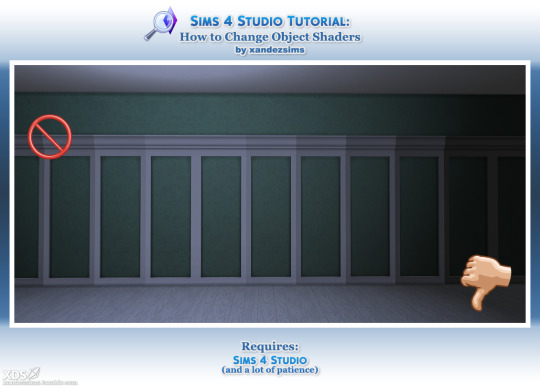
Tutorial: Change Object Shaders in Sims 4 Studio, or How to Fix Patchy Shading on Objects
I was discussing shaders with @moontaart and it led to this. I'm sharing just in case it's useful to anyone. This fix is for things that tile against a wall, like wall panels, shelves, and cabinets, but the technique can be applied to swapping any object shaders.
Difficulty: Middling. Easier if you know S4S. It's mostly repetitive.
You'll Need:
Sims 4 Studio
Coffee and/or Patience
I strongly recommend saving a backup copy of your package. And do this before you add swatches. There are 2-3 Entries to change for every swatch, so if you have a lot, Step 8 will take ages.
If you have swatches already, you can Export All to file, save your Palette, and delete all but the first swatch. When you're done, apply the saved Palette to the package, delete everything but your textures from the export folder, and Import All to put everything back.
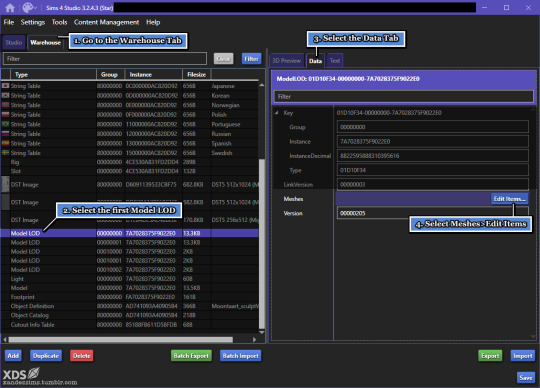
1. Open your file and go to the Warehouse tab. Scroll down.
2. At the bottom, find the first item marked Model LOD. This is your LOD 0. Click it, and a 3D Preview of the mesh should appear to the right.
3. Next to the 3D Preview tab, open the Data tab.
4. Beside Meshes, click Edit Items.
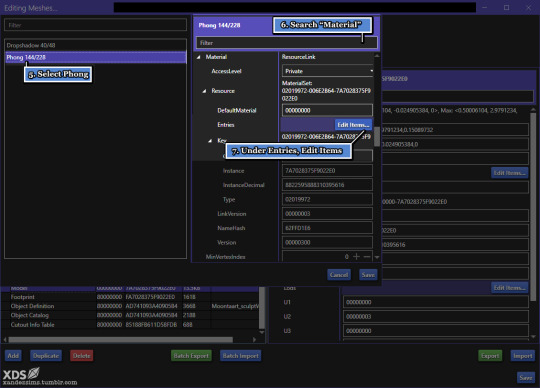
5. This will give you a list. These are the mesh groups. (If your mesh has 3 groups--i.e. glass, metal, and shadow--there will be one for each.) For this file, I have Dropshadow and Phong. Phong is the panel. To fix the lighting, I'll change Phong to Cabinets, so its evenly lit. Select the part you want to edit.
6. Go to the search bar and type 'Material'. Or, you can scroll down.
7. Under Material > Resource, you'll see Entries > Edit Items. If you scrolled down, it's the fourth button.
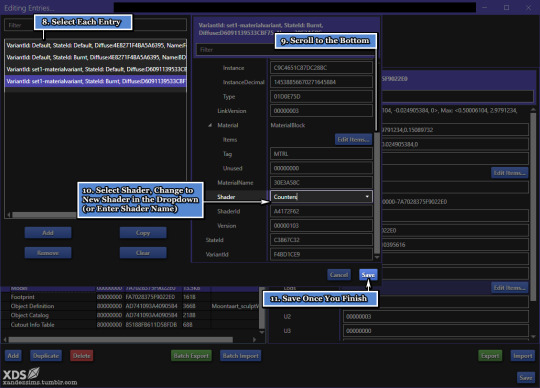
8. These Entries are the Variants for each swatch, with the top ones being the 'default' state. With 1 swatch and 2 mesh groups, we have 4 Variant Entries to fix. Choose the top line.
9. Scroll to the bottom.
10. Next to Shader is the name of the shader we want to change. Pick a new one from the dropdown, or key it in if you know it. (Tip: once the name is filled, highlight it and CTRL/CMD+C to copy.) Go back to the list, pick next VariantId Entry, and repeat. Do this for all of them. The more swatches you have, the more there will be.
11. Save; the window will close. Save the previous window too. This will put you back in the Warehouse.
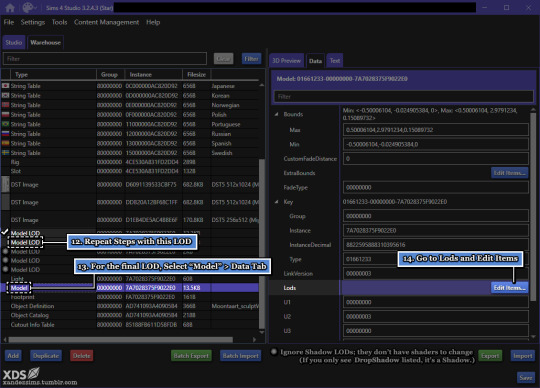
12. Click the next Model LOD--LOD 1--and repeat Steps 8-11. This is where copying the shader name comes in handy.
13. LOD 2 is hidden under Model. Ignore the other Model LODs, which are the shadows. Instead, go Model > Data tab.
14. Under Lods, Edit Items.

15. (Not pictured) Don't panic. It looks worse than it is.
16. A list of meshes will pop up. Pick LowDetail and under Meshes, Edit Items.
17-19. This looks familiar! Repeat Steps 8-11, Save all windows when you finish. Then, Save the file.
Mostly done! Now, for the last part:
20. Check the result in game. If you get the effect you want, you're done!
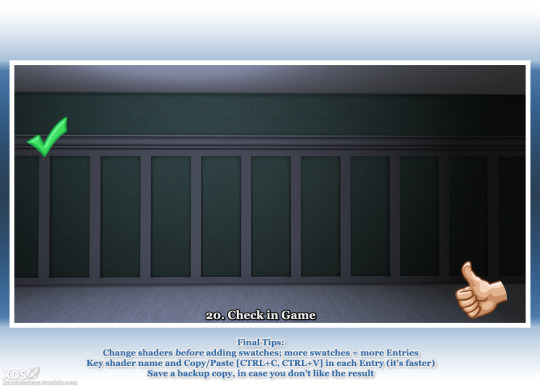
I recommend taking "before" and "after" screenshots to compare. (Easier if you set a camera shortcut, and use the same test lot.)
Leave a like if this helped.
@thefoxburyinstitute @sims4tutorials
References:
How to Find an Object's Shader Data in Studio by orangemittens Help Thread: Color of Cabinets Looks Different in Games
45 notes
·
View notes
Text





Too Many Sims 4 Icons
There are 1100 images in this set. Half of them I got from other sets. The others I extracted myself over the course of four hours. Why? Because I will do anything to procrastinate. Enjoy.
Now with a slightly better preview...
Download: Patreon | S4S
Not usually my thing, but I wanted to share, since I took the time to collect them for some reason. Actual cc coming soon.
More actual stuff here, like, fav, say hi, etc. Have fun.
@alwaysfreecc @mmfinds @sssvitlanz
Credit to JadGirl and theSimKid on ModTheSims. They supplied the first half of this. I just...doubled the amount, I guess? There are definitely duplicates I missed, but most of them are unique.
381 notes
·
View notes
Text
Sims 2 Databases Database
(Alright it's an index, I just had to)
Made it for myself, I might as well share. If there's something I've missed please let me know. This list is being updated, Tumblr is being a pain and updates won't show up on re-blogs. Visit the original post to view the most current version. Mirror: Dreamwidth.
CC:
By Type:
Sims 2 - Object Default Database [Discontinued - DW].
Sims 2 - Object Default Database [Active - Spreadsheet].
Sims 2 - [CAS] Default Database.
Sims 2 - Hair Database.
Sims 2 - CC: Afro Hairstyles.
Sims 2 - Shoes Database.
Sims 2 - EA Store Items 2016.
Sims 2 - The Maxis Match Repository Project [CAS] [Pinterest Ver.]
Sims 2 - Repository Finds [CAS&Objects] [sorted into categories].
Sims 2 - Functional Finds [Sorted by function].
Resource list: Clutter and decorative items [massive index at GoS].
Sims 2 - Wall Hanging Decor Recolors Database [New!].
Sims 2 - Lot Database [Maxis ones emptied out].
Sims 2 - Lot Makeover Database [of Maxis Lots] [Note the Uploading Tutorial].
SkyBox/Horizons/Skylines Database.
Maxis Career Conversions TS1+3+4 to TS2 [Sorted by Game&EP - Under Downloads].
Fractured Moonlight's Stone Super Set Database [Creator Unknown, let me know if you know].
By Theme:
List of Maxis Lost & Found Objects Converted into Usable Items.
Stories to Sims 2 Conversion Database. [DW Backup]
TS1 to TS2 Conversion/Recreation Database.
TS1 to TS2 Catalog Conversions [Active, Includes OG Object Descriptions].
TS3 to TS2 Conversion Database [DW Backup].
TS3 to TS2 Traits Project Mod Tracking Sheet [Blog Ver.]
TS4 to TS2 CAS Conversion Archive [EA].
TS4 to TS2 CC Clothing Conversion Database [Custom - ts4 only?].
TS4 to TS2 Build/Buy Conversion Database [EA].
TS4 to TS2 CC Build & Buy Database [Custom].
The Sims spin-off games to the PC TS2 [&3+4].
TSM-to-TS2 Conversion Database [DW Backup].
Sims 2 Historical Finds [CAS&Objects] [Sorted by Era/Period].
Historical Sims 2 Wiki [New!].
Grunge Masterlist Project 2025.
List of Asian Sims 2 Sites With Working Downloads [As of 2017?].
CC Archives:
Sim Archive Project, at The Internet Archive [Introduction Post].
Sims Cave.
Sims Graveyard.
Simblr.cc - Dead-Site Repository.
Liquid Sims - Community Archives.
The Booty, at PSMBD.
Sims 2 Packrat, on Tumblr [Watch out for the recent SFS Hacking problem].
Ekrubynaffit (a.k.a bestbuild4sims) has re-uploaded a lot of archives of defunct creators. Albums with DL on her pinterest. Mainly build and buy mode, thanks a lot!
Resources:
CEP-Extras List, Huge Lunatic at Sims 2 Artists.
The Sims 2 Tutorials Database [Active] (Really needs a backup outside of Tumblr).
Several Lists of Maxis Resources for Modding,Pick'n'Mix Mods, own website, under Notes.
Sims 2 GUID Database Revival (Yes I'm shamelessly promoting it).
Sims 2 Trait GUID Database, by FireFlower.
Sims 2 Painting Sizes Database.
List of all Color Actions, With DL, ZeroDark/Graphic at GoS.
List of all WSO Actions, by Blue Heaven Sims, under Resources.
List of Hacks & Mods That Use Tokens, Bulbizarre at MTS.
Giant List of Simlish Fonts - Collect ‘Em All!, by franzillasims.
Masterlists of Recolouring Templates; MTS [+Cloning] | Hafiseazle | ZreoDark [not a list but a tag].
Index of Effects Names & Definitions [+ Guide], by AmmarAskar at GitHub.
Update notes are under the cut:
Update: Custom Clothing Conversion db [4t2], by @brandinotbroke/ Hair db, by @krabbysims/ Sims 4t2 CAS Conversion Archive [EA], by @mdpthatsme/ CEP-Extras List, by @hugelunatic/ Lists of Maxis Resources for Modding, by @picknmixsims/ Sims 2 Tutorials db [Active], by @sims2tutorials/ Sim Archive Project at The Internet Archive, by various - see @simnostalgia. Update 1: added EA ts2 store items at GoS/ Painting sizes db/ Tutorials db, by @sims2tutorials. Update 2: GUID db Revival. Update 3: believe it or not, there's more - Shoes db/ Sims 2. Functional Finds [sorted by function], by @sims2functionalfinds. Update 4: Resource list: Clutter and decorative items, at @gardenofshadowssims. Update 5: added archives section. Update 6: added @ekrubynaffit's Pinterest Archive. Update 7: Fixed TSM link, added Stories db/ Afro Hairstyles db, by @letomills/ SkyBox/Horizons/Skylines Database, by @simmergetic/ Grunge Masterlist Project 2025, by @pixeldolly/ and DW backup links (Everything that's exclusively on Tumblr/LJ should be backed somewhere else). Update 8: List of Asian Sims 2 Sites With Working Downloads [as of 2017?] by @0201-sims. Update 9: added Sims 2 Repository Finds [sorted into categories], by @sims2repositoryfinds. Update 10: added Sims 2 Object db [Discontinued], because the more the better. Update 11 Yet another (!): The Maxis Match Repository Project [CAS], by @whattheskell [how did i forget?]/ TS3 to TS2 Traits Project Mod Tracking Sheet, by Rowena Sims & @noodlebelli. Update 11: Maxis Career Conversions TS1+3+4 to TS2 [Sorted by Game&EP - Under Downloads], by @sims2idea-lientebollemeis2i. Update 12: HS I found another one: List of all Color Actions - Names, Creators, and Download Links. Maintained for over a decade by @zerographic at GoS :P Update 13: separated by type & theme. added Sims 2 Historical Finds [CAS&Objects] [Sorted by Era/Period], by @ts2history. Update 14: added to resources Trait GUID db, by @fireflowersims. Update 15: I shit you not, there's more - Sims 2 Lot Makeover db [Maxis Lots], by @ts2lotmakeoverdb/ List of Hacks & Mods That Use Tokens, Bulbizarre at MTS/ TS1 Catalog Conversions [Active], by @kitteninthewindow/ WSO Action Masterlist, by Blue Heaven Sims under Resources. Update 16: List of Maxis Lost & Found Objects Converted into Usable Items, @kirlicues. Update 17: Sims 2 Lot db [Maxis ones emptied out], by @mikexx2 @mrsktrout @ts2lots. Update 18: Historical Sims 2 Wiki [New!], by @theacmecatalogblog. Update 19: under archives; Simblr.cc - Dead-Site Repository by @simblrcc-site. Jackpot! Update 20: added Giant List of Simlish Fonts - Collect ‘Em All!, by @franzillasims. Update 21 [can't believe there's more]: Masterlists of Recolouring Templates; MTS [+Cloning] | @hafiseazale | @zerographic [not a list but a tag]. Update 22(!): Index of Effects Names & Definitions [+ Guide], by AmmarAskar at GitHub. Update 23: added Sims 2 - Wall Hanging Decor Recolors Database [New!], by @sims-for-semi
2K notes
·
View notes
Text
Market Stuff WCIF

Market Stalls 🍓 🍋 🍒
Apothecary Cart by @sunmoon-starfactory HERE
TSM Market Stalls by @sunmoon-starfactory HERE
Catch of the day food stand by @vixsims HERE
Youthful Yummies Stand by @vixsims HERE
Selvadoradian Food Stall by @tony-veis HERE
The Knick Klack, Bric-A-Brac Shach by @tony-veis HERE
Misc 🍉🍑 🥝
Spices by @jacky93sims HERE
TS1 Unleashed Produce Stand BY @crispsandkerosene HERE
Flower Stand by @tvickiesims HERE
Fountain at Lordcrumps.com HERE
Food Truck by @jacky93sims HERE
@jacky93sims has some amazing functional food stalls/carts for download which I haven't used here but worth having in your game
Happy Simming! . ݁₊ ⊹ .. ݁₊ ⊹ .. ݁₊ ⊹ .
245 notes
·
View notes
Text
L&D Trans Sim Tagging: EA Made an Oopsie
Xan here. Remember how I never got into Fullbody outfits, in the original Trans Sim tutorial? Well, I am honor-bound to get into it a little. Why? Because I made a discovery, and it's...not great.
TL;DR: The Part Flags for most of Life & Death are messed up. Trans Sims are wearing the wrong meshes and it cannot be avoided; EA has to fix it.
If this concerns you, please upvote the report, and spread the word. They have ignored the Sims community about gender-related glitches in the past. Help us make them fix this, so we don't have to.
In-depth explanation about the problem below.
I was stoked to see we got clothes for both frames in the newer packs. Finally, Sims can wear whatever gender clothing they want! That's the goal, right? But, recent testing made me wonder how they handle opposite-frames. I thought I could learn something to help with inclusive tagging. So, I stuck Carmen in a dress from L&D, and:

It passes from the front, but...her chest. That's the opposite gender distortion. The one caused by putting a AM (masc frame) mesh on any AF (female) Sim, trans or not. I've definitely talked about this.

I went and cloned both meshes to check the tags, and sure enough:

Quick tagging lesson: toggling Restrict Opposite Frame means Carmen can't wear the AF one. She has to wear the AM frame dress, because as a trans Sim, her frame is AM. (Literally, the Opposite Frame of her gender.) But because she has breasts, she inherits the chest distortion all female Sims get wearing a man's top. The same applies for Erik, her counterpart (AM w/AF frame).
With a sinking feeling, I went back to the game and tried...everything.

I ran out of space, there are more. Trans-men are the same. I got halfway through the AM catalog and ran out of willpower. I'm betting almost every item made for both frames in this pack is tagged wrong. It's locked by frame, instead of gender. With pants, that's not a problem--but tops, dresses and suits will all be swapped.
So, now we know Fullbody meshes work similarly to tops. They need to be locked by Gender. And it's really just that tag. To test, I went back to my cloned dresses, and fixed it with two clicks:

This means all women regardless of frame can use the AF, and all men can use the AM. And here's the result: AF dress on AF Sim, AM dress on AM Sim. They literally swapped dresses.


So, easily fixed! That's 2 files out of...all of them. (sigh) I filed a Bug Report, linked above. Hopefully the amount of evidence I provided will get an actual response. That, or they'll think I'm an arrogant prat for telling them how their game works. But, I didn't break it.
Moral of the Story: this is a great example of what not to do if you make cc, or if you retag what you download. Remember, if you want to limit who can wear a mesh:
"Restrict Opposite Gender" for Tops and Fullbody; this makes sure all AF and AM Sims wear their meshes, and don't end up with chest lumps.
"Restrict Opposite Gender" for AF Bottoms; Trans-AM Sims break in half. Don't Restrict AM Bottoms at all. They fit everyone.
Or, Don't Restrict Anything, if you want all options. Note: distortions will happen. Mark your gender filters. They help a lot.
Earrings, Hats, Makeup, Gloves, Socks, Tights work for everyone
Necklaces and Nails are "Restrict Opposite Frame"; Trans Sims can't wear these from their own gender. They don't fit.
If you got this far, thank you for sticking it out. My innocent question turned into a tagging lesson (again). But, if it helps anyone in the future, I'll be glad. At least now we know there's a problem.
Please boost the Bug Report, share if you found it useful, and thanks for reading. I'm on the soap box again re: trans inclusion, but it's still Pride and I can't not stand up for my people. The more we know, the better we can do on our side.
Finally, tagging some folks who might want to know, if they don't already (feel free to ignore): @sejianismodding @the-crypt-o-club @yooniesim @whyhellosims @thefoxburyinstitute @sims4tutorials @mmfinds @gncc
153 notes
·
View notes





