This blog will showcase my ETEC 5610 course at Northwestern State University.
Don't wanna be here? Send us removal request.
Text
What To Do Now?
So, you have technology in your classroom now? How do you showcase this technology while being observed? Where do you even start? Luckily, Edutopia has taken these questions and provided the answers needed to succeed not only in the classroom but also during an observation.
There are five areas that teachers try to incorporate in the classroom where technology may be key.
1. Collaborating - The students loved or hated partner or group work. Without technology, this could be seen but not necessarily work as we all know there are some students to take on work as their own and everyone gets credit. Likewise, there are some who sit back and do as little as possible. Technology is a little different. You may not physically see students working together; however, the technological advancements have allowed multiple people to work on an assignment together all in one document. This allows for more traceable input and less time since a single document does not need to be passed back and forth with other people looking at the person essentially working on their own. This also allows for work to be done outside of the classroom if needed without having to all meet up somewhere.
2. Questioning - This one is huge on evaluations.
There are so many questions on questioning that you end up having more questions about the questioning process.
What typically happens when students have questions is the unavoidable “Hey miss...what is (insert question here).” This process that makes you want to change your name or exit for a quick breather at times can now be avoided. Well, almost. With the world wide Google, or the keeper of all answers, students can now look up answers to any of their questions. Here’s the almost part...we as teachers must model how to evaluate the credibility of sites and sources. Once this is learned, understood, and mastered, students can help answer their questions. From there, students can pose their own questions and create findings of their answers.
3. Connecting - Where this may have been a tough area before, technology has made the process of connecting information and people easy. Connections within the community can be huge. However, how do you conveniently invite a community of people into your classroom everyday? Places such as blogs, twitter, and other forms of shareable media can be used to invite parents, family members, friends, and even complete strangers into your classroom. Now, be careful on this one as every school has different stances on what shareable forms of media are allowed.
4. Creating - This has allowed students to move from crayons and markers to beautiful pieces of art. For instance, instead of writing a report on the field trip to the zoo, students can now take pictures, put them on an app such as Spark Video, and create a voice over for their digital presentation. There are plenty of apps out there that foster creativity within the classroom.
5. Wondering - Students always want to know about some random place or animal they heard about. Why not let them discover it? Technology allows you to travel places you never thought you could. Virtual field trips have become realities and wonders have become knowledge.
Technology is more than a 30 minute extra curricular class on how to type. It has become a platform to re-engage students in the learning process and even give real world experience for a future career.
As my semester comes to a close and I look back on everything that I discovered in this class, I have seen there are more tools than imaginable that can transform any classroom into an engaging one full of life. You just have to take the step to implement it. So go ahead...

Source Article: https://edut.to/2nIAv96
Source Picture: https://bit.ly/2KOxZf6
0 notes
Text
Dehumanizing the Writing Process
When does technology eventually take over every aspect of our life? We can already go to McDonald's in some places and put in our own order. No human contact except for the person who hands you the order.
Will there eventually be holograms of teachers within classrooms or will a futuristic classroom show students faces in computer screens all day?
Ask anyone who knows me and my teaching style and they will say I am pro-technology. However, when do we dehumanize the learning process by letting a robot correct essays? What about the creative aspect of writing? What about the kid who struggles and finally completed an essay for the first time in his life? What about the kid who’s writing level is on a fifth grade level in ninth grade? What about the SPED, ESL, and 504 kids? There are more than enough what ifs...
Trust me, if there is a way I can speed up the essay grading process as a ninth grade English teacher, I am for it. Except this. The whole article explains how robots can grade essays on a zero to four number system. That’s great and all but what are they actually grading? Content? Grammar? Creativity? Tone? While the idea in theory is great, I don’t see this every working. Yes, I think running essays through a system to check for grammar and even plagiarism is great. That saves time. That is tangible for a robot, however, every other part of the grading process for essay’s is not.
Students have individuality in their writing and there is no formula that can measure creativity. There is no formula that can measure effort. There is no formula that can detect improvement. No matter how much this article says it can create formulas to measure these things, it can’t. Let robots grade multiple choice but leave them out of the grading of the communication process. For now, they can stick to taking my order at the technology advanced McDonald’s.
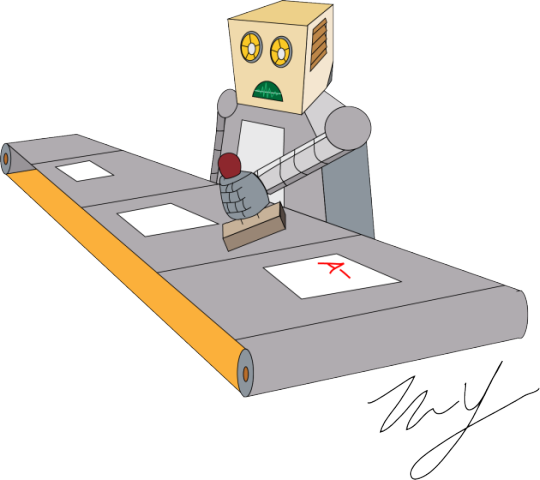
Source Article: https://n.pr/2MR4oOC
Source Picture: https://bit.ly/2J1z4ub
0 notes
Text
Moving To This Century
“Excuse the interruption but can you please send Hunter to the office to check out?” and “Excuse the interruption but here are the bus changes for today...” are all too familiar for anyone in the school system. Things such as all calls and an established front of the classroom are still used today even when changes are so needed.
In the article, tech expert Mike Peters said there were three trends to update schools to the 21st century.
1. Eliminate the Front of the Classroom - While this may sound weird and not normal, not having an established front of the classroom promotes engagement. The established front of the classroom tempts teachers to have more of a lectured environment rather than a collaborative one. He suggests modular seating.
2. Introduce Content on Interactive Flat Panel Displays - Peters suggests flat screens such as the Promethean boards to show content that way there doesn’t need to be a computer, desk, and projector in the middle of the classroom. Not only does it eliminate clutter, it also gives students a large viewing screen to keep engagement.
3. Rethink the PA System - most school still use this invention from 30 years ago. If you are like my school, we are attached to the junior high and our separate office hears bells and announcements from both schools. Having a system where IP-based audio solutions that run on their networks and tie into all other audio systems promotes a better and easier learning environment without all of the interruptions.
As we move forward within our classrooms, we need a system in which we move forward within the entire school. These advancements, going from easy to extreme integration, move schools from the older ages to the 21st century.

Source Article: https://bit.ly/2DVOaTy
0 notes
Text
Modernizing the Classroom as We Know It
When someone asks you to picture a typical school classroom, they will probably say rows of student desks, a teacher desk, and maybe a bookshelf or two. While the world around us is modernizing, our classrooms aren’t.
The article that I read this week stated that a junior high school moved to a new campus and updated all of the classrooms to promote technology and collaboration. There were five ways in which they accomplished this.
1. Enable Different Styles of Learning with Flexible Classrooms - instead of the typical classroom as described above, the school implemented flexible seating such as stand up desks and mobile equipment. The classroom also allowed natural lighting and freedom of movement.
2. Create a Neighborhood Vibe with Classroom Design - The classroom design allowed for small and large group collaboration, even to the point of having glass rooms for uninterrupted group work.
3. Chromebooks, Wi-Fi and AV Equipment Enhance Learning - Without wires confining students to certain areas, students can freely move around the classroom. Furthermore, all students can work on one document with the help of Google Classroom and the Cloud. Any students work can be shown on the giant interactive board in the front of the classroom so mo more pesky flash drives and weird transitions.
4. Flexible Furniture Lets Districts Build Modern Learning Environments - from inflatable chairs to wiggle chairs to floor seating, the flexible seating allows students to get comfortable while being able to easy get into groups or comfortable places to learn. It makes the area more inviting and engaging for students.
5. Make Room for Continuous IT Improvements - With technology improving and changing, the school allowed room in the budget for upgrades and advancements for students to grow.
I am striving to have my class transformed into something like this. I have added bouncy bands, standing desks, tables, and I am looking to add more in the fall with the help of a grant that I wrote.

Source Article: https://bit.ly/2KGmy5a
Source Picture: https://bit.ly/2MKMwoz
0 notes
Text
Giving a Voice to the Silent
There’s one door in an empty 10ft by 10ft room. This door is located in the the west side of the room. You line up 10 people starting from the west and go east. You give all of the people the same directions to make it equal and fair. You say, “Take two steps and touch the door.” Simple directions right? Well only four people are able to touch the door. What about the other six? Do they fail? Did they have a disadvantage?
While this example is hypothetical, we need to think about what steps we need to provide to students in order to have everyone succeed based on ability. In the example above, the ones the closest to the door, the ones who can jump far, or have any other advantage have a better chance of success. So why do we punish the quiet kids when we give everyone the same assignment: participate in a Socratic Seminar.
If you have ever been in a classroom setting, regardless if you are a teacher or a student, you know which students enjoy speaking out loud and which ones don’t.
You know which students will raise their hand when you ask who wants to read and the ones whose face turns as read as a tomato if you even look their way after asking the question.
While you don’t want to push someone out of their comfort zone, you also can’t have different standards of participation in class in a society that wants everyone to be equal. The truth is that not all students in a classroom are equal. Not every student is a visual learner or a kinesthetic learner. We adjust our ways of teaching so why can’t we adjust assessments rather than punishing those who want to throw up at the idea of participating in a Socratic Seminar.
The article I read this week provides ideas of ways we can incorporate those introverts who struggle socially.
1 and 2. Conversations through Google Docs/Google Classroom - Google Docs allow students to all participate on a document. Giving students a voice in a way in which they don’t even need to use their physical voice provides comfort and less pressure and less eyes focused on them. In colleges, this is used on a different platform such as discussion boards on Moodle or having students virtually reply to others who may be hundreds of miles away.
3. Padlet - This idea may be my favorite. Every teacher can attest to the difficulties of brainstorming sessions. Students want their voice to be heard so some shout out or are more vocal than others. Why would someone who is quiet want to compete with that? Padlet allows all students to participate virtually and post their contributions where everyone can see them.
4and 5. Digital Voices - Allowing students to do work or reflections on apps such as Google Draw, Voice Thread or Flipgrid allow the students to ease into sharing their thoughts and opinions. They can start silently and work their way to Voice Thread where they actually record their own voice.
6. Practice Makes Perfect - Students need practice and ways to ease into full class participation. Setting students up one on one with the teacher, transitioning into small groups, then large, and then finally whole class. Athletes don’t go from t-ball to the MLB. With practice and hard work, they ease their way through the baseball world to end up on the big stage.
7. Breaks - Just like an infant, sometimes over stimulation can be harmful rather than helpful. Allowing down time to reflect and do other things can help.
Not everyone is equal. While we are equal in various aspects of the world, we are not created equal inside the classroom mixed with ability and personality. We all have to achieve success but some of us take different paths to that success and, you know what...that’s ok!

Article Source: https://edut.to/2K9l9rk
Picture Source: https://n.pr/2KkxFAr
0 notes
Text
Changes Are Coming
In beginning my Google Classroom quest, I had one major concern and one inconvenience. Just like many others, I didn’t voice my concern. Thankfully, others did!
My first concern with giving a quiz or test on the computer was the ability to cheat. Let’s be real here. The internet has all of the answers. Ok, well maybe not all of them but surely it has the answer to “What happened on the island of Circe in ‘The Odyssey?’” Some argue that the students looking up the answer is forcing them to study. In some ways, I agree. However, when a teacher is trying to gauge mastery without outside forces helping, the “forced studying” doesn’t work. Google has fixed that problem within the quiz and Google Forms platform. Once a student opens the quiz, they may not click out of it until they submit their answers. This takes away the temptation to look up the answers and the students will understand they have to study and prepare for these assessments.
This also means no more arranging the classroom into weird origami shapes in order to have eyes on every computer screen.
The next item was discovered after I began using Google Classroom. I would post assignments ahead of time for students to begin working on. Some of these assignments were given at the beginning of the nine weeks and not due until the end. Students, and myself, had to scroll and scroll and scroll until the assignment was finally found. This was an inconvenience and took valuable time away from class.
Now, Google has created a classwork page where assignments can be easily found. There is even an option for the teacher to tag the assignments so certain ones are grouped together. Talk about ease of access at your fingertips.
I am excited to go into the new school year with the peace of mind I am getting true test results and the convenience of assignments with one click not waiting three minutes for everyone to scroll far enough down to begin working.

Source Article: https://bit.ly/2lwUENP
0 notes
Text
Bueller....Bueller...Bueller...
Do you ever get tired of saying the same things over and over to your students? Furthermore, do you ever get tired of typing the same thing over and over on Google Docs since Google Classroom has now infiltrated our classrooms? While the scene of “Ferris Bueller’s Day Off” where the teacher repeats his name over and over again is well known, it has eerily become a reality in the classroom. Instead of a student’s name, it is saying things like, “Remember to cite evidence” or “You must show your work for full credit.” Worse than that is correcting student work where you have to continuously type out these comments.
Talk about carpel tunnel city!
Google has finally stepped in and saved the day with Google Keep that does exactly what its name implies: keeps your comments safe and ready to use. Thank goodness. According to the article I reviewed, Google Keep has been integrated with Google Docs and is ready to use in just three easy steps.
The first step involves creating your database of comments. Simply go to https://keep.google.com and insert your comments into the take a note section. This allows you to be specific in your comments and even add hyperlinks for students to receive extra help or clarification. Talk about maximum help for minimal work!
The next step is getting your comments over tot he Google Docs platform. Simply click tools and keep notepad then select your group of comments. Like Geico says, “So easy even a caveman could do it.”
Now onto our last step...actually using the glorious comments. When reviewing items on the document, click add comments as usual. You can then scroll down in the Google Keep pop up and copy and paste the comment. Click submit and voila! Your life has been made simpler.
Being an English teacher means having many essays to review and post comments on. I am excited to be able to use this app in order to speed up the grading process but also provide more feedback for my students.
Just as they say, “An apple a day keeps the doctor away” or in this case “Google Keep a day keeps the carpel tunnel doctor away!”
Still needing more help? View the video below from Google for a seven minute explanation of getting started.
youtube
Article Source: https://bit.ly/2K5SjaR
0 notes
Text
And The Next Contestant Is...
Who doesn’t want to be on a game show and win big? Competition is ingrained in each and every one of us. The competition aura drives everyone in a different way. For some of us, it’s the thrill of the unknown. For others it’s the yearn to win and be the best. Whatever the reason, competition is something that makes people strive to be better than what they believe they can be.
Often times, we don’t see competition outwardly in the classroom. Why not? Is it the fact that we are scared about how students will react or the fact that there are clear levels of performance and skill sets among students, even in honors classes. How do we know what will happen if we don’t try?
I often play games in my class, some for score and some for fun. The students seem to let loose and have more confidence within themselves. Trashketball and Car Full of Emotions tends to be the two favored competitive games. As much fun as these games are, none of them involve my brand new Chromebooks. In order to get technological with the games, I dug deep into the Twitter universe to see what tech games there are out there that students are interested in. In my quest, I saw someone tweeted about Kahoot. This rang a bell as some students were playing this on the last day of school in which I housed a group for a free period. With all of the paperwork, cleaning, and meetings that are had on the final days, Kahoot seemed as fleeting as a cloud of confetti on a windy day.
In looking for an article in the Twittesphere, which by the way was pretty hard for some reason, I stumbled upon one. After I figuratively dusted off the old 2016 article, I began reading about how Norway was using Kahoot in their classrooms and students were even writing questions withing the system. Well, students coming up with questions about a topic of study....if that doesn’t cover a standard and high points on a Compass observation, then I don’t know what does.
After reading through some more, I saw how Kahoot really works. A question pops up and students get four answers to choose from. Clicking the correct answer and clicking it quickly gets them points. The teacher can then pull up a leader board which shows a breakdown of points and who is on top.
It’s like the trivia games at your local Buffalo Wild Wings, except there is no delicious medium boneless wings with ranch dressing and ice cold diet coke coming out.
As the article goes on, the word engagement stuck out to me, and not just because it was used over and over. As a teacher, it is boring to sit in front of a class and just talk while halfway open eyes and begrudgingly trying to pay attention to you. Although there are times this must happen, this is typically not the case for my classroom. I am always trying something to keep the students engaged. Researchers and interviewees alike stated that there were conversations between students happening days after the game was played and the sense of competition was felt. Students were not only retaining the information but were also paying more attention in class and doing extra studying to try to get the leg up on the competition when, realistically, they are increasing their knowledge.
Now onto the boring lesson plans. Or wait...are they not boring anymore? This game system also is a chance to figure out what students know and what they are struggling with. Teachers can use this to revamp lesson plans or even revamp a lesson already in progress. Talk about data!
In order to take advantage of this, the makers of Kahoot say the game isn’t intended to be used everyday in the classroom. Remember those boneless wings? If you ate them everyday, the enjoyment of them would get old. Same as Kahoot. The one to two times a week will keep students engaged and wanting more.
I am excited to implement Kahoot in my class next year. I will probably be that teacher that makes theme days like Re-Kahoot on Mondays with the play on the word reboot. I guess only time will tell. Stay tuned for more technology articles coming your way. Now to get those boneless wings....
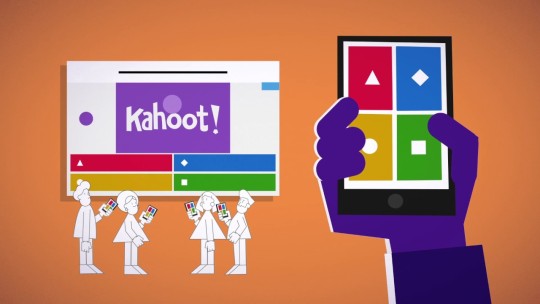
Source Article: https://nyti.ms/2JLfMhQ
0 notes
Text
Increasing Parent Involvement Using Technology
Everyone uses some sort of technology these days. Whether we are drawing money out of the ATM, checking out what everyone is doing on Facebook, or even flipping burgers at McDonalds. The age of paper and pen or even face to face discussions are diminishing. With this convenience lifestyle in place, people expect it to carry onto all aspects in life including parent involvement in schools. If a conference or a phone call are not convenient, then not all parents will make an effort. It’s not necessarily that they do not care, it is just the world we live in today where everything we want to know is at our fingertips.
So how do we combat this issue with parents in the classroom? Simple: bring the information to their fingertips.
I read an article this week about strengthening parent involvement with digital tools. The article stated that administration within schools noted the limited parent involvement when it came to meetings within the school. The article also acknowledged the only way to combat this is by using technology to connect the parents with what is happening inside the classroom.
The article listed 8 ways in order to help increase parent involvement:
1. Expand Your Classroom Communications Toolbox - give parents the tools they need to help their children at home carrying over what is happening in the classroom to their home.
2. Take Care of the Routine Matters - using apps such as Remind helps to make communication easier for teachers and parents.
3. Bring Parents In Through Video Conferencing - having the convenience of a meeting without parents having to leave the office or their house increases participation. Parents, like teachers, only get a few days off throughout the year. Typically people like to save their days for vacation or when needed. Taking time off for a meeting that you aren’t sure how influential it is may cause parents or guardians to second guess the time off needed.
4. Take Advantage of Social Media - using groups, digital newsletters, and other forms of social media can help keep parents informed about events inside and outside of the classroom.
5. Use Text Messages to Build Communication - simple texts help to inform parents about individualized messages regarding their student that parents or guardians can read and reply as convenient for them.
6. Let Parents Help Design Your Communication Tactics - unless your are Cinderella, not every shoe fits every person. Using a survey can help distinguish what tools parents and guardians use to communicate in order to find out the best way to reach your group that year. Why waste time using a platform that the parent don’t already use.
7. Use Data to Show Student Progress - just like administrations, parents want to see if their child is improving or not inside of the classroom.
8. Make Information Easy to Access With the Cloud - using digital portfolios or having a place, such a Google Classroom, at parent’s fingertips can help when it comes to knowing what students are doing and stay on top of homework, tests, or projects.
The only one of these that concerns me is the social media. People put so much information about themselves on social media. Parents can use this to look at their child’s teacher and judge based on pictures and comments instead of how the child is performing in class under this teacher. I set a rule for myself: I will not add a student until after they graduate or a parent whose child I currently teach. Not everyone has this same mindset and add students and parents to their personal page causing conflicts.
Personally, I have used Google Classroom and Text Messaging (via Google Voice) to communicate with parents. I found that the want to be involved and the want to know what is happening in the classroom increased. I also used it as a way to crack the stigma of teachers only contacting parents when there is a problem in the classroom. I text parents when their student gets and A or a B on an unseen comprehension test which equals four times per nine weeks. 30 minutes of texting parents make them more involved. I also use it as a reward where students get to cash in a coupon for a text message home. It is also used for discipline and other communication purposes. It forms a log for documentation as well.
With teachers changing technology inside of the classroom, we must also change how we communicate outside. Gaining parental interaction and support tends to lead to higher student success. People perform better knowing someone is in their corner. Why not take the extra time to help involve the parents to the students perform higher?
Keep following along as I look for other ways to involve technology into the classroom one click at a time.

source article: https://bit.ly/2LFxjVk
0 notes
Text
Informal Assessments with Google Slides
I am constantly looking for ways to incorporate technology into the classroom. Further than that, I am also looking for ways to assess students with this use of technology. I received a set of Chromebooks for my classroom toward the ends of the school year. I was able to set up a Google Classroom and it worked great. I used it in its most simplistic form though. Having this big of a change in the middle of the year was a risk I wasn’t willing to take without diving into the program myself first to see what is out there. I came across Google Slides and loved it. It was like a Power Point on steroids. There was one thing that made me nervous about it.
If I wanted the students to have the same presentation pulled up on the screen while I was teaching, I didn’t want the temptations of surfing the web while discussing the language of Shakespeare to cause me to put more of my focus on checking computer screens rather than me teaching a lesson.
When given the topic to find something involving technology to write about, I automatically searched Twitter for ways to assess students using technology (outside of a formalized test). After scrolling through a few items that were clearly ads selling products, I came across a retweet of Google Slides informative assessment tools. This was exactly what I needed for my predicament within my own classroom. The article first recapped a previous article of assessing students using video so I cannot wait to finish this up and check that out. After my short stint of excitement and avoiding my temptation to click that one, I decided to press forward in the article for the topic I was first excited to see. The next part made me a slight bit confused like I hadn’t found what I was looking for. It discussed pre-made templates and ways in which you can design your Google Slide to make it fun for your students. I thought to myself, “Well that’s great but how do I assess them outside of a pretty slide?” Thus began my reading of the third paragraph (which from a formal mass communication stand point should have been the second paragraph but that’s another topic for another day). This showed the app that you can use to implant the assessments. A tool called Pear Deck can be added to your Google Slides and will assess students throughout the lesson and give real time feedback to the teacher. In the linked YouTube video provided in the article, viewers can see how students are given an access code to join the presentation. As the teacher presents, or even if student are doing this independently, questions are added in to assess student understanding of the material. I thought to myself. “Not only does this help with engagement of the students but also a tool for RTI.” The student answers are translated to the teacher by name but the teacher can also pull up analytics on the board showing the anonymous answers so students can gauge where they stand.
I would say I was successful in my search of finding some sort of technology to assess students outside of asking basic questions on Google Classroom. This will definitely come in handy during our first unit of study of “The Odyssey” by Homer. This is already a tough story to understand. With the use of the interactive slides, I can gauge student understanding without having to use educational guesses on the fly. Now, onto read about video assessments. Stay tuned for more technology articles coming your way.
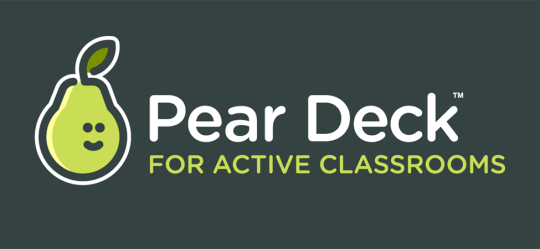
Click here for more information on Pear Deck.
Source Article: https://bit.ly/2JevGB3
0 notes
Quote
You're always working to improve, and you're always being critiqued on your next performance. It's not about what you've done. There's always room to grow.
Misty Copeland
0 notes