celestialogy
24K posts
Don't wanna be here? Send us removal request.
Text
Do yourself a favor. Learn to code. Here's how.
I’ve said this to my non-techie friends countless times. It’s no secret that being able to code makes you a better job applicant, and a better entrepreneur. Hell, one techie taught a homeless man to code and now that man is making his first mobile application.
Learning to code elevates your professional life, and makes you more knowledgeable about the massive changes taking place in the technology sector that are poised to have an immense influence on human life.
(note: yes I realize that 3/5 of those links were Google projects)
But most folks are intimidated by coding. And it does seem intimidating at first. But peel away the obscurity and the difficulty, and you start to learn that coding, at least at its basic level, is a very manageable, learnable skill.
There are a lot of resources out there to teach you. I’ve found a couple to be particularly successful. Here’s my list of resources for learning to code, sorted by difficulty:
Novice
Never written a line of code before? No worries. Just visit one of these fine resources and follow their high-level tutorials. You won’t get into the nitty-gritty, but don’t worry about it for now:
Dash - by General Assembly
CodeAcademy
w3 Tutorials (start at HTML on the left sidebar and work your way down)
Intermediate
Now that you’ve gone through a handful of basic tutorials, it’s time to learn the fundamentals of actual, real-life coding problems. I’ve found these resources to be solid:
Khan Academy
CodeAcademy - Ruby, Python, PHP
Difficult
If you’re here, you’re capable of building things. You know the primitives. You know the logic control statements. You’re ready to start making real stuff take shape. Here are some different types of resources to turn you from someone who knows how to code, into a full-fledged programmer.
Programming problems
Sometimes, the challenges in programming aren’t how to make a language do a task, but just how to do the task in general. Like how to find an item in a very large, sorted list, without checking each element. Here are some resources for those types of problems
Talentbuddy
TopCoder
Web Applications
If you learned Python, Django is an amazing platform for creating quick-and-easy web applications. I’d highly suggest the tutorial - it’s one of the best I’ve ever used, and you have a web app up and running in less than an hour.
Django Tutorial
I’ve never used Rails, but it’s a very popular and powerful framework for creating web applications using Ruby. I’d suggest going through their guide to start getting down-and-dirty with Rails development.
Rails Guide
If you know PHP, there’s an ocean of good stuff out there for you to learn how to make a full-fledged web application. Frameworks do a lot of work for you, and provide quick and easy guides to get up and running. I’d suggest the following:
Cake PHP Book
Symfony 2 - Get Started
Yii PHP - The Comprehensive Guide
Conclusion
If there’s one point I wanted to get across, it’s that it is easier than ever to learn to code. There are resources on every corner of the internet for potential programmers, and the benefits of learning even just the basics are monumental.
If you know of any additional, great resources that aren’t listed here, please feel free to tweet them to me @boomeyer.
Best of luck!
435K notes
·
View notes
Text
7+1 tips for coding…
I had this post sitting on my drafts for a few weeks, so I decided to make it pretty and post it. Enjoy!
Based on what my teachers told us.
1. Think before coding. → Take 10 minutes, 20 or even 30, whatever you need and think about which design pattern (if any) is appropriate for what you are going to code. Really think about it, you’ll be glad for those “wasted” minutes when you have to change or add something on the code and it only takes you 30 minutes instead of 5 hours.
2. Comment your code. → Seriously, there’s nothing worse than check your own code two months later and don’t remember what it does. Comment everything important, avoid really obvious things.
3. Write clean code → Indentate. Use spaces. Separate your code in blocks by functionality. Read Clean Code by Robert C. Martin, it’s really useful. Also, follow whatever convention/standard the code has (like the Java Code Conventions), especially if it’s a shared code.
4. Refactoring is your friend. → Nobody likes those looooooooong methods with tons of lines. Usually (almost always), that means you’re mixing functionality. Separate the code in more manageable methods. It also helps to make the code more reusable… which lead us to 5.
5. DO NOT COPY AND PASTE CODE. → If you have the same chunk of code twice or more times, you’re probably doing something wrong. Read no. 4.
6. Use meaningful names. → It’s always funny to name your int variable “elligent” or your char, “mander”; but that doesn’t say anything about what it is for.
7. Test your code. → Test, TEST, test, tEST. Also, test as you code. Don not wait until you’re done with the program to test it or you’ll regret when you find a giant bug you don’t even know where it came from.
7b. Automated testing is usually worth it. It also helps to save a lot of time with retesing and regression testing.
7+1. Learn to debug. → In my first year, I used to think that I could manage without knowing how to do it and by printlning every time I had a problem. Wrong. Sometimes, I wouldn’t even find the bug and checking for “lost” println is a waste of time.
2K notes
·
View notes
Text
50 Top Online Learning Sites
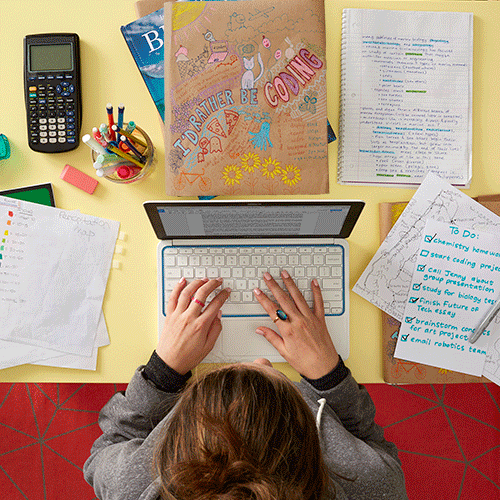
Rejoice fellow uni students looking for some studyspo, we urge you to take a few free lessons, as well as academic lessons provided from actual universities on several topics. Have a look at the 50 top learning sites you can find online to help you save some time.
Art and Music
Dave Conservatoire — Dave Conservatoire is an entirely free online music school offering a self-proclaimed “world-class music education for everyone,” and providing video lessons and practice tests.
Drawspace — If you want to learn to draw or improve your technique, Drawspace has free and paid self-study as well as interactive, instructor-led lessons.
Justin Guitar — The Justin Guitar site boasts over 800 free guitar lessons which cover transcribing, scales, arpeggios, ear training, chords, recording tech and guitar gear, and also offers a variety of premium paid mobile apps and content (books/ ebooks, DVDs, downloads).
Math, Data Science and Engineering
Codecademy — Codecademy offers data science and software programming (mostly Web-related) courses for various ages groups, with an in-browser coding console for some offerings.
Stanford Engineering Everywhere — SEE/ Stanford Engineering Everywhere houses engineering (software and otherwise) classes that are free to students and educators, with materials that include course syllabi, lecture videos, homework, exams and more.
Big Data University — Big Data University covers Big Data analysis and data science via free and paid courses developed by teachers and professionals.
Better Explained — BetterExplained offers a big-picture-first approach to learning mathematics — often with visual explanations — whether for high school algebra or college-level calculus, statistics and other related topics.
Design, Web Design/ Development
HOW Design University — How Design University (How U) offers free and paid online lessons on graphic and interactive design, and has opportunities for those who would like to teach.
HTML Dog — HTML Dog is specifically focused on Web development tutorials for HTML, CSS and JavaScript coding skills.
Skillcrush — Skillcrush offers professional web design and development courses aimed at one who is interested in the field, regardless of their background — with short, easy-to-consume modules and a 3-month Career Blueprints to help students focus on their career priorities.
Hack Design — Hack Design, with the help of several dozen designers around the world, has put together a lesson plan of 50 units (each with one or more articles and/or videos) on design for Web, mobile apps and more by curating multiple valuable sources (blogs, books, games, videos, and tutorials) — all free of charge.
General – Children and Adults
Scratch – Imagine, Program, Share — Scratch from MIT is a causal creative learning site for children, which has projects that range from the solar system to paper planes to music synths and more.
Udemy — Udemy hosts mostly paid video tutorials in a wide range of general topics including personal development, design, marketing, lifestyle, photography, software, health, music, language, and more.
E-learning for kids — E-learning for Kids offers elementary school courses for children ages 5-12 that cover curriculum topic including math, science, computer, environment, health, language, life skills and others.
Ed2go — Ed2go aims their “affordable” online learning courses at adults, and partners with over 2,100 colleges and universities to offer this virtual but instructor-led training in multiple categories — with options for instructors who would like to participate.
GCF Learn Free — GCFLearnFree.org is a project of Goodwill Community Foundation and Goodwill Industries, targeting anyone look for modern skills, offering over 1,000 lessons and 125 tutorials available online at anytime, covering technology, computer software, reading, math, work and career and more.
Stack Exchange — StackExchange is one of several dozen Q+A sites covering multiple topics, including Stack Overflow, which is related to computer technology. Ask a targeted question, get answers from professional and enthusiast peers to improve what you already know about a topic.
HippoCampus — HippoCampus combines free video collections on 13 middle school through college subjects from NROC Project, STEMbite, Khan Academy, NM State Learning Games Lab and more, with free accounts for teachers.
Howcast — Howcast hosts casual video tutorials covering general topics on lifestyle, crafts, cooking, entertainment and more.
Memrise — Lessons on the Memrise (sounds like “memorize”) site include languages and other topics, and are presented on the principle that knowledge can be learned with gamification techniques, which reinforce concepts.
SchoolTube — SchoolTube is a video sharing platform for K-12 students and their educators, with registered users representing over 50,000 schools and a site offering of over half a million videos.
Instructables — Instructables is a hybrid learning site, offering free online text and video how-to instructions for mostly physical DIY (do-it-yourself) projects that cover various hands-on crafts, technology, recipes, game play accessories and more. (Costs lie in project materials only.)
creativeLIVE — CreativeLive has an interesting approach to workshops on creative and lifestyle topics (photography, art, music, design, people skills, entreprenurship, etc.), with live access typically offered free and on-demand access requiring purchase.
Do It Yourself — Do It Yourself (DIY) focuses on how-tos primarily for home improvement, with the occasional tips on lifestyle and crafts topics.
Adafruit Learning System — If you’re hooked by the Maker movement and want to learn how to make Arduino-based electronic gadgets, check out the free tutorials at Adafruit Learn site — and buy the necessary electronics kits and supplies from the main site.
Grovo — If you need to learn how to efficiently use a variety of Web applications for work, Grovo has paid (subscription, with free intros) video tutorials on best practices for hundreds of Web sites.
General College and University
edX — The edX site offers free subject matter from top universities, colleges and schools from around the world, including MIT and Harvard, and many courses are “verified,” offering a certificate of completion for a nominal minimum fee.
Cousera — Coursera is a learning site offering courses (free for audit) from over 100 partners — top universities from over 20 countries, as well as non-university partners — with verified certificates as a paid option, plus specializations, which group related courses together in a recommended sequence.
MIT Open Courseware — MIT OpenCourseWare is the project that started the OCW / Open Education Consortium [http://www.oeconsortium.org], launching in 2002 with the full content of 50 real MIT courses available online, and later including most of the MIT course curriculum — all for free — with hundreds of higher ed institutions joining in with their own OCW course materials later.
Open Yale Courses — Open Yale Courses (OYC) are free, open access, non-credit introductory courses recorded in Yale College’s classroom and available online in a number of digital formats.
Open Learning Initiative — Carnegie Mellon University’s (CMU’s) Open Learning Initiative (OLI) is course content (many open and free) intended for both students who want to learn and teachers/ institutions requiring teaching materials.
Khan Academy — Khan Academy is one of the early online learning sites, offering free learning resources for all ages on many subjects, and free tools for teachers and parents to monitor progress and coach students.
MIT Video — MITVideo offers over 12,000 talks/ lecture videos in over 100 channels that include math, architecture and planning, arts, chemistry, biological engineering, robotics, humanities and social sciences, physics and more.
Stanford Online — Stanford Online is a collection of free courses billed as “for anyone, anywhere, anytime” and which includes a wide array of topics that include human rights, language, writing, economics, statistics, physics, engineering, software, chemistry, and more.
Harvard Extension School: Open Learning Initiative — Harvard’s OLI (Open Learning Initiative) offers a selection of free video courses (taken from the edX selection) for the general public that covers a range of typical college topics, includings, Arts, History, Math, Statistics, Computer Science, and more.
Canvas Network — Canvas Network offers mostly free online courses source from numerous colleges and universities, with instructor-led video and text content and certificate options for select programs.
Quantum Physics Made Relatively Simple — Quantum Physics Made Relatively Simple” is, as the name implies, a set of just three lectures (plus intro) very specifically about Quantum Physics, form three presentations given by theoretical physicist Hans Bethe.
Open UW — Open UW is the umbrella initiative of several free online learning projects from the University of Washington, offered by their UW Online division, and including Coursera, edX and other channels.
UC San Diego Podcast Lectures — Podcast USCD, from UC San Diego, is a collection of audio and/or video podcasts of multi-subject university course lectures — some freely available, other only accessible by registered students.
University of the People — University of the People offers tuition-free online courses, with relatively small fees required only for certified degree programs (exam and processing fees).
NovoEd — NovoEd claims a range of mostly free “courses from thought leaders and distinguished professors from top universities,” and makes it possible for today’s participants to be tomorrow’s mentors in future courses.
IT and Software Development
Udacity — Udacity offers courses with paid certification and nanodegrees — with emphasis on skills desired by tech companies in Silicon Valley — mostly based on a monthly subscription, with access to course materials (print, videos) available for free.
Apple Developer Site — Apple Developer Center may be very specific in topics for lessons, but it’s a free source of documentation and tutorials for software developers who want to develop apps for iOS Mobile, Mac OS X desktop, and Safari Web apps.
Google Code — As with Apple Developer Center, Google Code is topic-narrow but a good source of documentation and tutorials for Android app development.
Code.org — Code.org is the home of the “Hour of Code” campaign, which is aimed at teachers and educators as well as students of all ages (4-104) who want to teach or learn, respectively, computer programming and do not know where to start.
Mozilla Developer Network — MDN (Mozilla Developer Network) offers learning resources — including links to offsite guides — and tutorials for Web development in HTML, CSS and JavaScript — whether you’re a beginner or an expert, and even if you’re not using Mozilla’s Firefox Web browser.
Learnable — Learnable by Sitepoint offers paid subscription access to an ebook library of content for computers and tablets, and nearly 5,000 videos lessons (and associated code samples) covering software-related topics – with quizzes and certification available.
Pluralsight — Pluralsight (previously PeepCode) offers paid tech and creative training content (over 3,700 courses and 130K video clips) for individuals, businesses and institutions that covers IT admin, programming, Web development, data visualization — as well as game design, 3D animation, and video editing through a partnership with Digital-Tutors.com, and additional software coding lessons through Codeschool.com.
CodeHS — CodeSchool offers software coding lessons (by subscription) for individuals who want to learn at home, or for students learning in a high school teacher-led class.
Aquent Gymnasium — Gymnasium offers a small but thorough set of free Web-related lesson plans for coding, design and user experience, but filters access by assessing the current knowledge of an enrollee and allows those with scores of at least 70% to continue.
30K notes
·
View notes
Text
not to #resist fun but an app like snapchat which digitally “enhances” the photos you take of yourself inevitably leads to greater dissatisfaction w your actual face in the same way that photoshopped images in media increase body dissatisfaction, but actually worse than that bc it’s an unrealistically enhanced version of you and therefore harder to dismiss or ignore
57K notes
·
View notes
Photo





you compare yourself in so many lights and I won’t have you tell me it went wrong all I see is what you’ve done
3K notes
·
View notes
Photo

Mermaid illustration from The Craftsman - 1906-1907 - via Internet Archive
36K notes
·
View notes
Video
tumblr
Solange and Beyonce dance duet | Coachella 2018
41K notes
·
View notes
Text
sometimes u just gotta clean your room and apply an elaborate skincare routine and pretend that’s equivalent to getting ur life in order
263K notes
·
View notes
Text
I love when food is spicy enough that ur nose starts running. It’s such a purifying feel like yes… clear my sinuses for me
236K notes
·
View notes









