Multi-fandom blog, see tags list. Spoilers galore, enter at your own risk... She/Her || 23 || INFP || Cancer
Don't wanna be here? Send us removal request.
Text
today i discovered that not everyone calls kids in pigtails "dual aft pigtails" bc thats what my DAD called them. hes a pilot. dual aft refers to a type of tail on an airplane to cut resistance. whenever he did my hair in pigtails as a kid he would put them at the right angle so they qualified as dual aft. what a fuckign nerd
76K notes
·
View notes
Photo



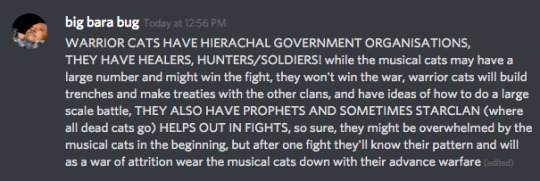


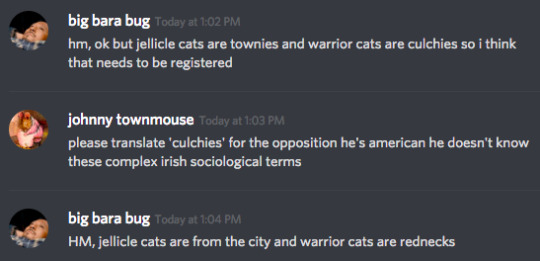
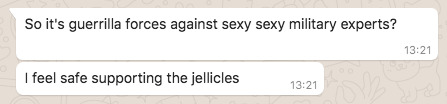
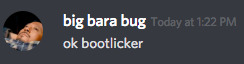
current mood is playing messenger between an ex-theatre kid and an ex-warrior cats kid trying to decide who would win the most important battle of our generation
86K notes
·
View notes
Text
How to download ANY *working* audio post from tumblr
Okay so I’ve been using this method for a few years now to download most of my music and apparently a lot of people don’t know how to do it so I thought I’d share. This method works for any working audio post on tumblr and you won’t lose any of the quality of the audio post like you do with some Youtube converters. This method only works for GOOGLE CHROME. I’m sure you can do it with other browsers, I just don’t know how. Chrome is free though so it shouldn’t be a problem. Okay so:
1. Open up tumblr and find the audio post(s) you want to download. (don’t press play yet!!)
2. RIGHT click over the center-ish of the audio post (mac users click control then click to right click)
3. Click “inspect element”
4. Click “network”
5. Click “size”
6. Click the play button on the audio post and let it play for a few seconds until the audio file shows up (you don’t have to listen to the whole thing).
7. Right click where it says “from cache” in the size column. This should be the audio file.
8. Click “open in a new tab”. A new tab with a black screen and the audio file should open.
9. Right click anywhere in the black screen, then click “save as”.
10. Save your file and enjoy!!
*PC users will need to drag the mp3 file from your downloads to iTunes; Mac users can just open the file after it has downloaded and it will automatically open in iTunes
**you can change the name of the song/artist/album/artwork after the file is in iTunes. Just right click then click “get info” and edit away!
I hope this was helpful!! I know this seems like a lot of steps but once you get the hang of it, it’s really fast and easy. :)
***UPDATE: IF YOU HAVE XKIT THERE IS AN EXTENSION THAT ALLOWS YOU TO DO THIS MUCH SIMPLER. IT’S CALLED “AUDIO DOWNLOADER” OR SOMETHING LIKE THAT :)
3K notes
·
View notes
Text
togashi couldn’t have killua meet ging because killua would take one look at him and be like “oh you’re lame as fuck huh”
116 notes
·
View notes
Text


I love this panel imagine this is the last thing you see before youre knocked the fuck out
55 notes
·
View notes
Text
I’m the broad-shouldered, dark tabby your parents warned you about
3K notes
·
View notes
Note
to be fair, i realized too late that killua is very solidly a cancer but for the longest time i assumed he was a gemini and idk anything about astrology so i thought the sign ended when the month ended i was wrong 😭 but this cancer-gemini cusp stuff does make sense to me so maybe its not so far off base
Good news theres actually contradicting information on killua’s birthday hes a gemini in 99 but a manga databook later retconned this by making him a cancer so clearly the solution is to fuse all killuas in to 1 total disaster of a boy
4 notes
·
View notes
Text
Wasnt there a post that pointed out that theres no evidence of seasons existing in the hxh world like this post had to have been real if im still feeling fucked up over it months later right
31 notes
·
View notes
Text
I just wanna know what killua was gonna to do to kastro in 99. What the hell was he planning
200 notes
·
View notes
Note
Killua be like **nyas to suppress his trauma**
The only relatable character ever written
9 notes
·
View notes
Text
leorio: i want cash money, so much cash money
kurapika, to himself: ok. unfuckable.
leorio: to save people’s lives for free
kurapika:
kurapika: shit
1K notes
·
View notes












