20, Any. Made a Tumblr, then some mods, now it's a simblr. Feel free to Ask or DM about TS2 stuff!
Last active 3 hours ago
Don't wanna be here? Send us removal request.
Text
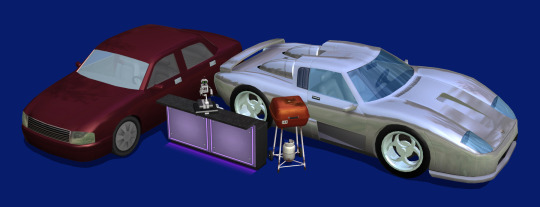
Extended StandardMaterial Shader for the Sims 2





A Shader Edit/Default Replacement "StandardMaterial" is the shader commonly used by sims objects. It tells the game how to render them, and by default offers features such as making them glowy or transparent. However, most of its effects apply to the whole material at once. I figured out how to edit it! So here is my improved version. It now supports: - An "additive" texture map, lighting up specific areas of the material. - An envCube mask, controlling the intensity of this effect via a texture. - Two new envCube modes, and improvements to an undiscovered one. + "Blend" replaces the base texture by the envCube's. + "Multiply" multiplies them together (duh). + "DiffuseRadiance", which already existed in the shader, adds the envCube texture to the light received by the material rather than its already lit texture. All three of them support the envCube mask and the envCubeCoef parameter. The envCube modes are mutually exclusive, but all effects can otherwise be used with each other. The download itself contains the shader package, a pdf ReadMe listing features and material parameters, and examples showcased on my envCubeTesterObject (also included). The readme lists the specific shader files I've edited, in case anyone else made an incompatible mod. (I've not included the recolours from the first preview pic as they're kind of lame lol + I had to make a CEP extra for the robot.) I'm hyped to see what cool objects and recolours people will make with this! And I'm probably forgetting information.
-> Download at SimFileShare
591 notes
·
View notes
Text
BCON Limits
BCON Limits
At first glance, it would appear that global BCONs run from instance 0x0100 to 0x0FFF, local BCONs from 0x1000 to 0x1FFF and semi-global BCONs from 0x2000 to 0x2FFF - like BHAVs. And the number of entries in any one BCON from 0x0000 to 0x7FFF. But this is NOT the case.
BCONs have to be accessed via the "0x0002 - Expression" primitive and that imposes additional restrictions.

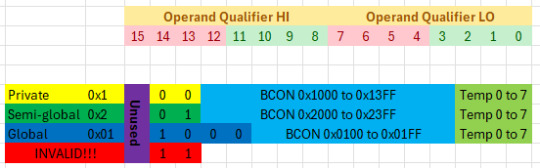
There is a lot of "received wisdom" out there, but no hard facts, so I decided to do some digging.
Full details are on the web page.
32 notes
·
View notes
Text

Door Adjusters
When placed next to a door, these adjusters change the logic the door is opened/closed with, or if it can be used at all. The adjusters turn invisible in live mode. There are 4 of them:
Stay open: the door will stay open after a sim walks through it, and continue doing so until the adjuster is removed.
Close behind: the door will close after a sim walks through it, even if there's a sim blocking it.
Weather based: the door will stay open after a sim walks through it if the outdoor temperature is above 0 and it's not raining. The door will close on its own if the outdoor temperature drops to 0 or below or it starts raining.
No in use: sims will not use the door. If the door is multi-tiled, sims will only not use the side that the adjuster is placed on.
They come with a mod that's required for the adjusters to work. The mod includes a global fix for doors getting jammed by objects, so that can't happen anymore. Sims standing in the way will still prevent doors from closing, unless you use the close behind adjuster.
The adjusters should work with all kinds of doors. Here are examples of the placement with different door types:






A note about sliding doors: their animation makes it impossible for both sides to be open at the same time. If you want to make them stay open (either permanently or based on weather), use the not in use adjuster for the other side of the door. Sims will then obviously only use the side of the door that's open.
The adjusters are intentionally not quarter-tile enabled to make them easier to place. There are two versions of them: others show up in the catalog under build/doors, while the others are only accessible through a collection. Only use one version at a time.
🚪 Download (SFS) (alternate)
The files are compressed and a collection is included. The adjuster mesh is 2 polys and uses 128x128 texture.
🚨 The mod conflicts with the doorjamfix by Pescado and the blocked doors can close hack by @julsfels. The mod fixes the same issues so they won't be needed with it.
The weather based adjuster only does anything if you have Seasons.
880 notes
·
View notes
Text
Cutscene Audio Fixes

Download At MTS
45 notes
·
View notes
Text
New Primitive Wizards for SimPe
SimPe Primitive Wizards

I have ascertained how to add wizards to SimPe and added 17 new ones for the following primitives.
0x0007 - Refresh
0x000B - Distance
0x000C - Direction
0x000D - Push Interaction (shown below)
0x0012 - Remove Object Instance
0x0016 - Turn Body
0x001D - Set Motive Change
0x002A - Create New Object Instance (CNOI) (shown above)
0x002E - Snap
0x006C - Animation Stop
0x0070 - Effect Stop / Start
0x0071 - Snap Into
0x0074 - Reach / Put
0x0077 - Message
0x0079 - Change Outfit
0x007A - On Timer
0x007E - Lua (shown below)


These are known to work for versions 0.72.01, 0.73.44 (the last QA version), 0.75.68/9 and 0.77.69.
Make sure you fully read the web page before using!
87 notes
·
View notes
Text
Active Uni Classes (Beta)

Beta at MTS
640 notes
·
View notes
Text
Very cool 😎☂️
Sims 2 Mod: Functional Umbrella for “Immersive Rain”
I combined the “Immersive Rain mod” by @bstu with the Umbrella prop by Adele and Decorgal and added some things to it. I did this for my game because I wanted to have functional umbrellas, like what Sims 3 and 4 have. It’s not a perfect mod, but I’m happy with it, if you have suggestions or want to make your own version please do it.

HOW TO USE IT
The Umbrella object is in the Decorative/Miscellaneous category. Put it in the inventory of your sim, you can give it away to non-playable sims too and they will use the umbrella when it rains. It works with any sim from child to elder. I made 4 versions to add Color Traits compatibility and Mermaid Trait compatibility (which the original Immersive Rain doesn’t include)
REQUIREMENT for the Color version: Easy Inventory Check and the color traits of course.
If you already have the “Immersive Rain mod” or the Umbrella objects from Adele/Decorgal you have to REPLACE them with this.
DOWNLOAD, pick one:
Regular version
Color version
Mermaid regular version
Mermaid Color version
Note: The default color of the Regular version is Red, the default color of the Color version is Gray (if your sim doesn’t have a favorite). I couldn’t link the original recolors of Adele’s umbrella with the mod, so it can’t pick that up. EXTRA DOWNLOAD, a manual interaction to use or close the umbrella, only appears when the sim have the umbrella in their inventory. Pick one:
Regular interaction Color interaction
Note: You can use this extra without the “Immersive Rain” part of the mod, but you need the umbrellas, and it would be only for show.
Credits: * @bstu for the “Immersive Rain mod”, thanks for answering my questions too.
* Adele and Decorgal for the Props and Hack that included the Umbrella and its animation, sadly they are no longer active in the community.
* @episims for the Color Traits, thanks for helping me with my doubts about adding recolors to the umbrella.
To RWBY’s character: Neopolitan, for pushing me to finish this.
And thanks to you for reading and (possibly) downloading this.
TOU: You can do almost whatever you want with this mod, but please read the credited creators TOU’s if you want to use their work, and if you upload something related, a new version, or an upgrade, give us some credit for it.
801 notes
·
View notes
Text
Teen Graduation Yearbook

Download At MTS
483 notes
·
View notes
Note
Your immersive rain mod still trow random errors when rain on the sims :(
Hi, some error logs to help me resolve this issue would be great. Also, make sure you check for mod conflicts using HCDU whenever installing new hacks.
2 notes
·
View notes
Photo

Learn how to: -> Change which hobby’s enthusiasm is gained upon viewing a deco object. -> Change which hobby’s enthusiasm is gained from an interactive object. -> Add hobby enthusiasm gain to an interactive object.
Keep reading
297 notes
·
View notes
Note
Hi! Do you know if it would be possible to re-size objects in-game in TS2? Has anyone figured out how to do that yet? I think I've seen people say they can do that in TS3, so could it be done in TS2 as well?
I had a concept for a janky prototype using lazyduchess' hotkey mod that would let you resize specific items, or more accurately, toggle items between their regular and then differently scaled versions of their mesh. Unfortunately there's some drawbacks. - You need multiple copies of the one mesh installed, just as different sizes. - The other user (if you are e.g. sharing a lot) won't see the scaled item if they don't have the extra meshes installed. - The size adjustment is discrete and not continuous, thus inhibiting actual utility. Unless you made even more spare meshes... - You could only scale the most recently bought item (i.e. highest object id) I think there is something in the Scenegraph to do with the scale of how items are displayed, but I'm not sure if I'm remembering correctly, or if it's useful in this case. Hood view items are miniaturized for sure, though, as evidenced by my tree mod. My own conclusion is that the engine possibly has some mesh scaling capability, but it seems that nobody has figured it out yet.
9 notes
·
View notes
Note
Hey, thanks for fixing the low resolution trees! I love TS2, but I think the thing I hate most about it is how horrendous the graphics are outside of your current lot, haha. Any plans to fix the low resolution things that appear front-and-center on every lot, like the trashcans, mailboxes, community phones...?
It's on The List™ - that is, it's something relatively harmless that I could do that I put off because it's just tedious. I would love to give things like chairs and tables impostors while I'm at it so that outdoor dining spaces look less bare in hood view. For the interested: The easy way to make hood view impostors match their lot view model is to locate their LOD (Level Of Detail) CRES, locate the SHPE of the model you wish to swap it to, and then change the instance numbers in the Reference Tab of the LOD CRES to reference the instance numbers of the SHPE. Cres -> Shpe For trees/items which have different models depending on the season you may have to locate additional LODs. These may have the SWX affixation, with the convention being: SWX01 = Spring SWX03 = Autumn SWX04 to SWX06 = Winter + Snow Depth variants. This is actually kind of cool because this means the trees could be defaulted with three different model variants with varying amounts of snow (@ Sims 2 creators... 👀)
23 notes
·
View notes
Note
Do you know if anyone has ever made a mod with real time, seasons, and needs? Sort of like Animal Crossing I suppose. Where time and seasons pass as they do in the real world. And with Sims' 'Needs' bars depleting and filling as a real human's would. And the real time and seasons would work on each lot we load? I know it sounds crazy, but I'd love to have it if it exists. :)
Hi anon!
If I understand correctly, you're looking for a mod that makes one Sim second on par with one real life second, correct?
To my knowledge no such mod exists. The most elegant solution would be to adjust the tick speed of the game, but this is not something that's defined in easily accessible .packages, and I'm only just now getting my head around program structures and assembly and have no idea where one would search for something like that (or even if that's something defined in a single value).
Here are a couple of workarounds!
- Play with a low slowMotion cheat value (~1.8, higher to suit your taste) I do this sometimes when I have the time and am in the mood for a more chill game. (Might be worth trying to find if this cheat writes to a value in memory...)
- It is possible to adjust the seasons of a hood globally in hood view - simply set all seasons to the irl one to achieve the desired effect.
- I'm not sure if mods that alter need decay exist...? But I plan on releasing a few anyway. No promises on when ^^;;
The very silly solution:
Create a controller that runs a constant loop that manually sets the simulator time to the current second (x =< 60?) number of times before allowing clock over to the next second, effectively stalling the game speed to match real life.
This is incredibly silly!
You would also need a separate mod that slows default need decay to an equivalent amount. There's also the additional problem in that most objects in the game have their need fulfillment scaled to normal time progression, so you would have Sims getting crazy need gain from 3 irl seconds of e.g. watching TV. In other words: Need gain from objects is not tied to default need decay and would end up horrendously disproportionate as a result.
But now I kind of want to try this for the laugh, just to see if it works...
Thanks anon for the interesting ask!
7 notes
·
View notes
Note
Hello! Firstly - thank you for all of your mods, they’re quite unique and I really enjoy them!
I have a modding question and I am hoping you could help.
I want to create a mod that disables the Buy Groceries interaction on phones, i.e. it would not appear in the pie menu. The aim is that my sims would go to a community lot to buy groceries, and I want to remove it from the pie menu so that I don’t accidentally do it over the phone. Would you know how to do this / be able to provide instructions? I have basic SimPE experience.
Thanks in advance!
Hey, sorry for the late reply - I'm happy to hear you enjoy my stuff! Info on how to make interactions not show up in Pie Menus under the cut.
Step One: Finding the resources to edit.
I use two methods to acquire the resources I need when modding. We will examine one in detail first, which is quicker and assumes you know what object you wish to edit. Firstly you need to navigate to the Object Workshop.

You will set the Workshop to 'Clone' with all of the boxes unchecked. This creates an override of your object.

Here is the TTAB Resource of the Basegame wall phone. Something is amiss.

Make a note of the Instance Number of the TTAB resource.

Navigate to the OBJD and move to the ‘Interaction Table ID’ row in the ‘Resource Cross-Refs’ section in the Raw Data tab. We can see the this object references Interaction Table ID 0x1. We can conclude that the object draws its Pie Menu options from its semiglobal group.

Navigate to the fun-to-say-aloud GLOB resource. Copy the number there (0x7FB208FA PhoneGlobals). You will then run the number through the Object Workshop as previously, using the ‘Open By Group ID’ option. This will essentially pull all the resources in that semiglobal group for you to edit. You may discard your previously extracted resources.

And voila! We have our resources ripe for modding.

Here is the alternative way of achieving the same result, albeit slower. Using the Simantics Resource Finder you can find your desired resources from in-game text. I will now present two methods of preventing an interaction from showing up in a Pie Menu.
Method A: Editing The TTAB (discouraged)
The TTAB is a resource that represents the in-game Pie Menu. It ties together BHAVs and the TTA resource together to create interactions. For the majority of cases, all that’s required to make an option not appear in a Pie Menu is as follows:

Ensure the Guardian BHAV field is set to Global BHAV 0x0109 ‘’Hide Menu’’. Secondly, You may wish to edit the Autonomy field. If the Autonomy is 0x32, you will need to set it to 0x64. If it was 0x32, the interaction would not show up, but Sims would still be able to choose it. This may cause problems (see below) - Pros of this method: - Cheap and easy - No need to edit BHAVs - Cons of this method: - Multiple TTABs may need to be edited across objects. - Overhauling an entire TTAB for the purpose of one interaction. - Some interactions are supplied information by their Guardian BHAVs. If you change the Guardian BHAV without e.g. disabling autonomy, it may produce unpredictable results - best avoided. - This method does not work for interactions which are built like a plug-in. This is technical, but it is relevant for this example. I chose to discuss this method for completeness, because it is nonetheless a useful technique to be aware of. You may have noticed however that there is no option to ‘Call.../Delivery’. This is because the Phone builds its menu dynamically using other objects on the lot. Disabling the Call interaction would disable every single one! This leads us to. . .
Method B: Editing A Guardian BHAV (encouraged)
I've taken the liberty of interpreting the phone BHAVs. Ordinarily you could simply determine the BHAV you need by viewing the TTAB and editing the BHAV listed in the Guardian BHAV field. When an object builds its menu dynamically, more effort to study the object is necessitated. For the purposes of this tutorial, you will be editing BHAV instance 0x100B ‘CT - Phone Call Available?’ in group 0x7FCE7D80. Using techniques previously discussed, you should be able to extract this BHAV easily.

Simply change the last node to return False instead of True. This will prevent the Pie Menu Option from appearing. (Also, if you meant that you only wanted to disable groceries, but keep the other two delivery options - the group you need is 0x7FF3993D, same BHAV). A Guardian BHAV, upon returning true, allows its associated TTA string to appear in the Pie Menu. When changed to return false, it will be prevented from doing so. The classic example of this is the Guardian BHAV of a urinal being dependant on the sex of a Sim. - Pros of this method: - Less likely to conflict - More stable - Cons of this method: - Requires interpretation of BHAVs By the way, for those wishing to make interactions unseeable to the player, BUT available autonomously for Sims: Param0 generally contains information regarding autonomy (1 for autonomous, 0 for not). What this means is that you can use a simple Expression (Param0 == Literal 0x1?) to determine if the Sim is choosing this action autonomously, and if so, return True instead. This is another advantage afforded by this method.
The Final Step (For Both Methods)
Simply delete all unneeded resources, keeping only either the TTAB or your edited Guardian BHAV, and ‘Save As...’ to a .package. Now is the time to take it for a test drive and see if all works as intended! I hope this guide was comprehendable. Please feel free to follow up with any questions or anything I could further clarify. Best of luck with your modding efforts!
34 notes
·
View notes
Text
Immersive Rain

Download at MTS
622 notes
·
View notes
Note
Hello! I'm a semi-experienced modder now trying to work on a more ambitious project, but I am having major trouble understanding parameters and vairables. I've read all the tutorials I can find and it's just not clicking for me. For example, the object I'm looking at now, the first node in the BHAV is Expression (Param 0x0000 == Literal 0x0002) and I don't understand what that's checking for? (Hope this makes sense, thanks for any suggestions you have)
Hi! Sorry for the late reply - always happy to help!
Right off the bat, here are a couple of key pieces of info that may elucidate things:
If the given Parameter is a subfunction, or a BHAV within a BHAV, it is worth checking any BHAVs it is in to see if Param 0 is being passed when that function is called. You can do this using @picknmixsims BHAVfinder - it works not just with Primitives, which is actually a livesaver.
Param 0x0000 in any TEST function will generally have the autonomy of the Sim in the ME variable passed (0 for non-autonomous, 1 for autonomous). This is helpful for example if you want an interaction to be autonomous, but don't want the option to appear for the user, for instance.
If an interaction is run such that Primitive 0x0032 Make/Change Action String is used, Param 0 will be whatever the Stack Object was at that time, and Param 1 will contain whatever Temp 0 was at that time. One can get a lot of utility here if one is clever.
If you pass me on the group number and id of the BHAV, I'd be happy to take a look at it also :)
Some more variable theory below the cut.
I tend to view variables as 'pockets' which can be used to store values. Some variables need to be 'declared' - imagine you are trying to put a number in the pocket of your clothing, but that piece of clothing has no pockets! You need to sew on (declare) a few first.
'Local' variables are confined only to one specific BHAV, hence their name. Fairly self explanatory. They need to be declared in the Local Var Count.
'Param' variables are also confined to one BHAV, but are generally passed from a root function - however, as seen above, that is not always the case! It is also possible to use Parameters without them being passed from anywhere. They need to be declared in the Arg Count. This image describes some Parameter behaviour:

'Temp' variables are temporary variables, typically used for, well, temporary storage. They have the property of staying the same between BHAVs. They do not need to be declared. There exist Expression flavours such as Const[Temp] which can be used for some very slick enumeration. Error logs suggest that both Me and the Stack Object have their own Temps, and both can be manipulated on a stack level, but I haven't found much reason to mess around with that yet. Changing another object's Temp variables unrelated to the current stack sounds like a fun utility to find use for, if mildly irresponsible.
Please feel free to follow up any time with asks or DMs!
20 notes
·
View notes
Text
Relationship Loss For Dirty Dishes

Download at MTS
289 notes
·
View notes