Don't wanna be here? Send us removal request.
Text

OMG!!🤗🤗🤗🤗🎉




Evan can be persuasive and get Courtney to collaborate
57 notes
·
View notes
Text



Death Flower for @j3lly-fish's create-a-plant challenge!
I had so much fucking fun with this design
Thank you to all CC, pose & scene creators! Before/afters under the cut~






174 notes
·
View notes
Text

48 notes
·
View notes
Text
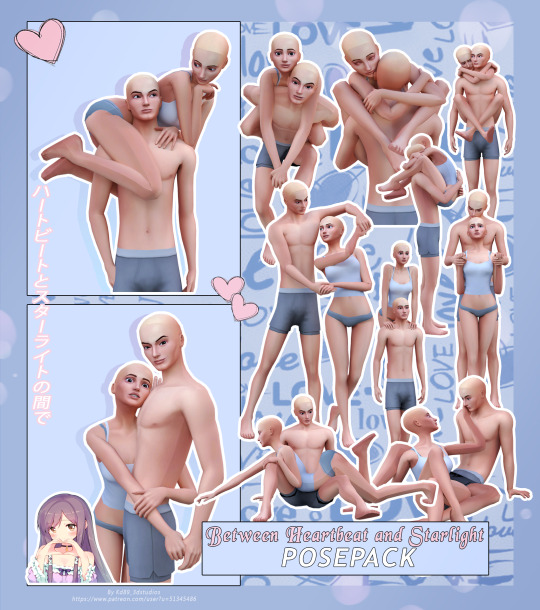






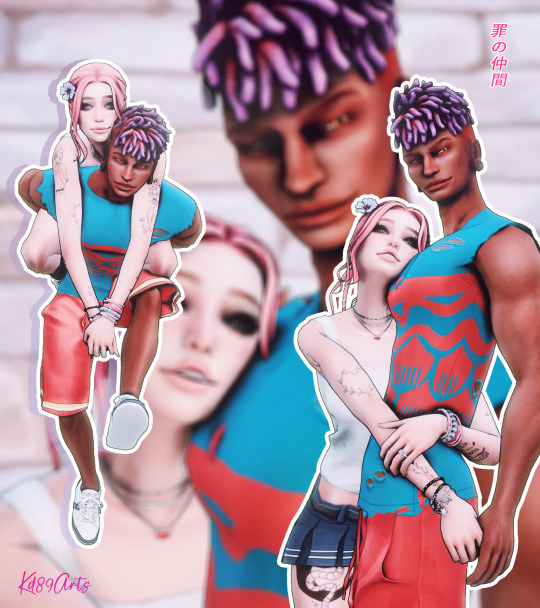
✨️ Between Hreatbeat & Starlight - Pose Pack ✨️
Today I have my Liam (Forman) from my Sims game, he looks a little different than his Blender version, because I first made Liam in Blender and then tried to recreate him in Sims. So just the other way around. And because I only have a little CC left in Sims, he is simpler there, but still cool. And I love his Sim version too.💖😍
And of course I have new poses for you, Sundays again, Sundays are posing day, almost always. So have fun with the new pack. 😊 You get: 10 Couple Poses I hope you'll like it. You need: Andrew's Pose Player Teleport Any Sim - Download DO NOT USE THE SLIDER MOD Generally don't use the slider mod with my Posing or Animation. Requirement None HOW TO USE MY POSES LOOK HERE T.O.U: PLEASE ❌ do NOT claim as your own ❌ do NOT edit and reupload ❌ do NOT reupload behind a paywall ❌ do NOT share without my permission Plaese tag me when you use it 😊🥰
DOWNLOAD
112 notes
·
View notes
Text


Lovers
ꔫ 9 poses + all in one ꔫ download from my blog (free) ⭒ Do not re-upload or claim it as your own. ⭒ Do not share it again after editing. ⭒ You can make minor adjustments for rendering.
ㅤ
225 notes
·
View notes
Text

two poses from JENNIE, Doechii - ExtraL
download (patreon)
93 notes
·
View notes
Text

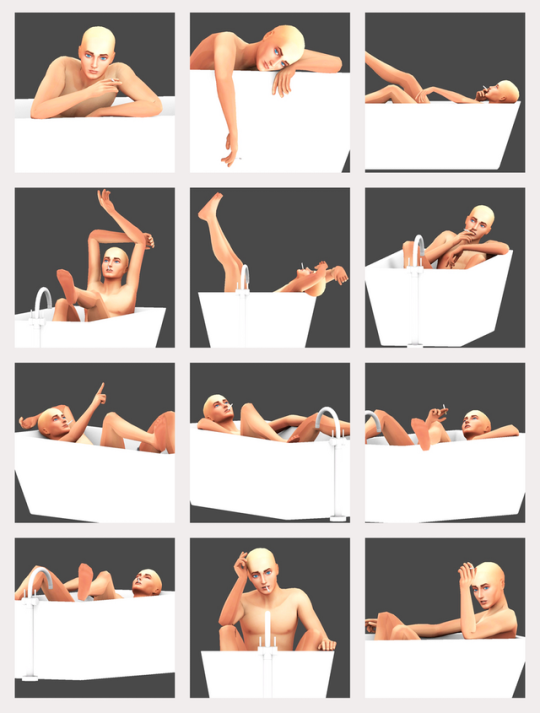
[NW] bathtub poses EDITED + NEW POSES
hello everyone!! nina here. here i bring you one of my most downloaded posepack. i decided to edit it since this posepack was one of the first i made and posted, so since i started making poses until now i think i have improved enough to see the mistakes i made before.
apart from editing the posepack i added 6 more poses for you to enjoy! if you are going to use this posepack, i recommend you to delete the previous file so there are no conflicts of any kind! so, without more to say, i hope you like it! ♡
for this pose you will need
pose player and teleport any sim
this bathtub
cigarette right hand
TOU
don’t claim as your own.
don’t re-upload.
don't edit.
tag me @ninawhims on instagram if you use this poses, would love to see them in your sims ♡
DOWNLOAD (patreon early access)
PUBLIC RELEASE: march 20th
550 notes
·
View notes
Text

The Sims 4 World Map
For convenience in my game I always lacked a visual version of the location of cities and understanding the distance between them. That's why me and chudonana teamed up and this beauty came out.
You will receive: a modified digital image in 3480x2380 resolution in png format, and soon we plan to make a loading screen and a replacement for the game menu out of it, so stay tuned!
[GET IT]
@sssvitlanz @coffee-cc-finds @s4realtor
The new world Nordhaven is still in question, but judging by the info that already exists, it should be near Windenburg. All worlds were placed based on the scenery of the cities, the plants in them and the weather.
2K notes
·
View notes
Text
Sims 4 Render Lighting Tutorial

"Environmental Lighting" won my most recent poll, so let's get right into it!
A few notes before we begin:
I render exclusively in cycles!
This tutorial assumes some basic knowledge of blender
Though this tutorial covers the basics, HDRIs can be used in conjunction with any scene/your built scenes
I decided to focus on environmental and other lighting in this tutorial, since they all kind of go hand in hand.
For this tutorial, I'll be using my recent Cupid Sim. Here's a render of her with no additional lighting:

1. Base lighting
In any full body, single sim render (like cookbooks, for example), I really like to use a glowing base. It grounds the sim a bit and casts some interesting lighting on them.
To do this, I had a circle under their feet by pressing shift+A and selecting circle.

An empty circle will appear, but we need it to be a solid disk, so go into Edit mode (by pressing tab while the circle is selected) then hitting F on the keyboard to fill it.


After that, you can go into the Materials tab and add in color and glow.
Mine is adjusted like this:

And gives this rendered result:

2. HDRIs
HDRIs (High Dynamic Range images) are extremely useful when it comes to environmental lighting, I always use them now to add better/more dynamic lighting to my renders.
HDRIs are 3D/panoramic, which makes them extremely useful.
You can find/download HDRIs online in a few diff places: PolyHaven, AmbientCO, and Blender Market.
There are also several available for FREE using BlenderKit (my preferred method).
So how do you use an HDRI?
We can add HDRIs to our render by navigating to the world tab and changing the color to "environment texture".


I chose this vaporware HDRI from BlenderKit, & here it is with no adjustments, but it's looking a little rough so let's adjust it.

By adding vector nodes, we can adjust how the HDRI behaves. Here I mostly use the Z rotation and the background strength:


Here's the same render with the Z-rotation set to 50, 150, 200, & 250.




You can put in any value for the Z-rotation, this is just an example of how the HDRI turns. This is maybe not the best example of the rotation, but putting her in a forest just didn't feel right lmfaooo, hopefully you can see how the light changes on her depending on the rotation.
You can also adjust the strength of the HDRI. Here's the HDRI (rotated to 150) set at .5 and 1.5 strength:


For this tutorial, my favorite lighting is the HDRI set to 150, and the strength set to .5, like this (this is a rendered image):

3. Transparent HDRIs + Point Lights
But I'm not fully happy with the lighting. I don't love how the HDRI is a bit blurry, so I'm going to set it to be transparent.
To do this, go to the Render Tab, scroll down to the Film option, and check Transparent:


The lighting effect from the HDRI will stay the same, but the background will be transparent.
From here, you can add a background (when I do this, I like adding a plane, & moving/shading it until I'm happy (kinda like this):


NOTE that you have to put the plane far enough behind your sim so it doesn't affect the HDRI lighting too much.
SECOND NOTE You can use this same method to use HDRIs in conjunction with scenes. They can provide the perfect backdrop!
This is still really dark, so I'm going to add three point lights: -Two on either side of her head/shoulders that will be smaller (in radius) and brighter -One in front of her to add actual light (so details aren't lost)

Here's how I set up my lights.


The pink light settings are for the two point lights on the sides The white light setting is for the light in front of her
For a basic render, this is almost good enough for me, but I really like the glowing effect I get in my renders.
To achieve this, we have to go to the compositing tab:
4. Compositing
Full disclosure, my compositing tab is set to glow by default (that's how much I love it), so all of the renders in this tutorial have it turned on.
I use the glare node and set it to fog glow.
Here's my preferred setting:

I prefer the fog glow effect, but bloom, ghost, streaks and star are also options.
Here's a guide to the glare node!
Tbh, I never use any of the other settings, so I'll leave this tutorial here for today.
Here's the final result (with no additional editing):

If you have any questions, please don't hesitate to send an ask, message or join my discord (no minors pls) for help! <3
175 notes
·
View notes
Text





20 solo poses (male rig), allinone included download on my blog or patreon (always free₊˚⊹ෆ)
always thank you @ts4-poses for reblogging!
502 notes
·
View notes
Text








[Atelier Lena] Renewed Dapho Hanbok (Male)
New Mesh
All lods
All 72 Swatches
Full body - Suit, Jumpsuit Category

DOWNLOAD << Early Access!
65 notes
·
View notes
Text


6 couple poses, allinone included download on my blog or patreon (always free₊˚⊹ෆ)
always thank you @ts4-poses for reblogging!
187 notes
·
View notes
Text









Old Church
📌Gallery ID : simmanhi
NO CC Lot : Raven wood|The Cozy Casket House Size : 30 X 20 Price : $22,114 Used : T.O.O.L bb.moveobjects on bb.showhiddenobjects bb.showliveeditobjects
22 notes
·
View notes








