Welcome! This is a mainly sims 2 focused simblr. Enjoy looking around!
Don't wanna be here? Send us removal request.
Text
Dining Chairs from The Sims for The Sims 2, Sims 3 and The Sims 4










Here's a part 3 to celebrate The Sims 25th anniversary! Featuring a few dining chairs this time. I also included some recolors that I thought would help with variety, since Sims 1 objects usually come in just one swatch. Let me know if there's any problems! Info below the cut The Sims collection file for The Sims 2 and The Sims 3 can be found on my collection files page: Found Here!
Downloads:
The Sims 25th Anniversary Gift - Dining Chairs For The Sims 2 - SFS For The Sims 3 - SFS For The Sims 4 - SFS
Alt Download - Patreon credits; Minehot, BrandonSJ, MarshmellowBear, LucasR, @thesims1master Enjoy my work? Consider becoming a Patreon or buying me a coffee!
Deck Chair by Survivall Information: Recreated by Minehot. Extracted and converted by me. Has 4 swatches. The Sims 3: Fully Create-A-Style enabled. 1 channel Price - §150 Category - ‘Comfort > Dining Chairs’ Polycount - 406 Texture Size - 256x256
Touch of Teak Dinette Chair Information: Recreated by MarshmellowBear. Extracted by TheSims1Master. Mesh edited and converted by me. Has 4 swatches. The Sims 3: Fully Create-A-Style enabled. 2 channels Price - §200 Category - ‘Comfort > Dining Chairs’ Polycount - 492 Texture Size - 512x512 Formí Dining Chair Information: Recreated by BrandonSJ. Extracted and converted by me. Has 11 swatches. The Sims 3: Fully Create-A-Style enabled. 2 channels Price - §881 Category - ‘Comfort > Dining Chairs’ Polycount - 1338 Texture Size - 512x512 El Tomayo Dining Chair Information: Mesh edited and converted by me. Has 8 swatches. The Sims 3: Fully Create-A-Style enabled. 3 channels Price - §1,200 Category - ‘Comfort > Dining Chairs’ Polycount - 4890 Texture Size - 512x512 Parisienne Dining Chair Information: Recreated by LucasR. Extracted and converted by me. Has 11 swatches. The Sims 3: Fully Create-A-Style enabled. 2 channels Price - §1,200 Category - ‘Comfort > Dining Chairs’ Polycount - 2232 Texture Size - 512x512
247 notes
·
View notes
Text

aw these little FreeTime icons for sci-fi books are so cute
I've never made a sim read a sci-fi book so this is actually the first time I've seen these lol
89 notes
·
View notes
Text
SimPe tutorial: How to fix the height setting of CC chandeliers (The Sims 2)

A few years ago, @hugelunatic released a fix for the chandelier added to the game with M&G. Originally, the light cast by the chandelier illuminated the floor level above the lamps, not below them. That mod, however, does not affect custom 2-story lights, which need to be adjusted individually. This is a quick, easy tutorial to do just that.

1. Open the mesh .package file in SimPe;
2. Select "Resource Node (CRES)" in the Resource Tree menu and open the item shown under Resource List;
3. Make sure "Plugin View" is enabled (bottom menu of SimPe);
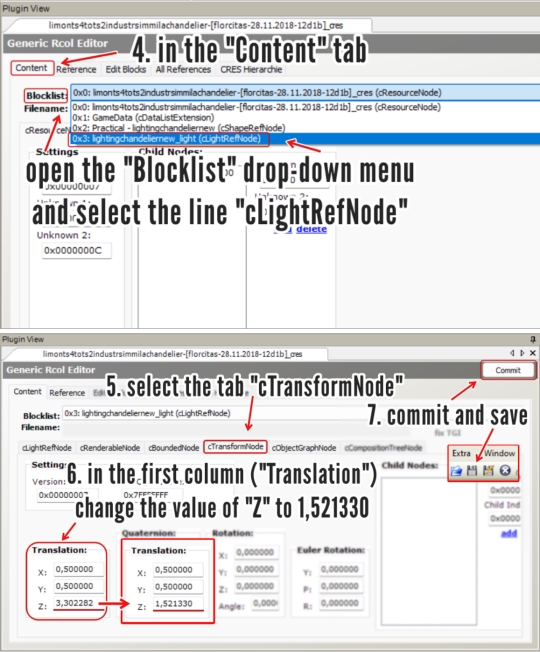
4. In the "Content" tab, open the "Blocklist" drop-down menu and select the line "cLightRefNode";
5. Select the tab "cTransformNode";
6. In the panel displayed, on the first column (named "Translation"), change the value of "Z" to a number that matches the height of the lamp mesh you're editing.
NOTE: For 2-story lights that sit on the same height as Maxis' chandelier, the value that I used was 1,521330 (taken from HugeLunatic's mod). For CC lights of a different height, you might want to try different values, according to your personal preference.
7. Click "Commit" and save.
_______________________________
For my own game, I edited two custom lights using the same height value ("Z") that HugeLunatic did for the M&G chandelier (1,521330) . I'm not sharing them here because both creators are still active, but I'm tagging them in case they wish to update their files. They are:
@lordcrumps' "Slightly Off Track Lighting", from his 4t2 Industrial Loft Kit; and
@limonaire's conversion of Industrisim's 2-story industrial chandelier.
Not needed, but RECOMMENDED: HugeLunatic's fix of Maxis' chandelier.
128 notes
·
View notes
Text

New Discovery (?)
So, we've seen the "Inside The Sims 2" CD before but it looks like some versions had some extra content including a minigame called 'hot lips'.
Bonus discovery: in this game you pick sims from 12 contestants to kiss and then they're ranked by the game. However, one of the male contestants is a teenager and it looks like there is an animation to make up for the height difference between teenage and adult sims that isn't present in the finalized game.
Additionally, you can see several unused hairstyles on the sims used for this mini game.
189 notes
·
View notes
Text


strangetown fanatics are truly sleeping on these absolute icons, just saying
308 notes
·
View notes
Text
🤭 The Sims 2 Unused (Available) Animations: Shy
A few more animations were found for the shy sims using “Aikea’s ‘Animation Painting of Chaos and Doom” mod in Shy menu.
Update by @the-pixel-architect: I’ve seen all of those actually— if you flirt with a really shy sun the first one comes up. If you make a joke with them the 2nd one comes up, the last one comes up too if you do like “hit on” with a super shy sim.
Shy/Wave
youtube
Shy/Giggle
youtube
Shy/Body Hold
Update: The last one shows up when sims are waiting at the food contest table from FreeTime. Thanks @freezerbunny-sims2 for information.
youtube
P.S. If you've seen these animations during gameplay, please write in the comments about this and I'll correct the post.
22 notes
·
View notes
Photo
Don't even get me started on The Sims 1 CC.

Google thinks I’m a joke apparently.
1K notes
·
View notes
Text



some the sims: makin’ magic official concept art. you can tell so much love went into this pack.
166 notes
·
View notes
Text

the original the sims website🥲 my dream would be for EA to re-release the sims 1 and to bring back this website.
138 notes
·
View notes
Text
Patch to restore debug The Sims 2 Cheat Perk
Hey all, here's the xdelta patch file to restore the cut cheat perk menu which had a lot more options than the final release.
You will need xdelta patcher to patch a "legitimately obtained" copy of The Sims 2 ISO file.
The unmodified iso file should have the following MD5 summary:
ABE440DA2101B7FF384B3711A937360F
If it doesn't match with yours it probably won't work. Enjoy! :)
10 notes
·
View notes
Text



If you wanted to know the real-life reference for every single vehicle in The Sims series, including console versions, there's a page on the Wiki for that
30 notes
·
View notes
Text
am i bugging or were pre-release lot imposters more detailed than in the shipped version of the game

64 notes
·
View notes








