Don't wanna be here? Send us removal request.
Text
The Reason Why Organizations Opt. For Azure Site Recovery.

During any uncertain situation (existing pandemic, system outages, malware attacks, etc.) the Microsoft Azure provides a stable environment for your business where it keeps your business uninterrupted.
Tell me, who doesn’t want such solution.
Microsoft’s Azure Site Recovery service has come as a great relief for several organizations. As, it offers easy deployment, cost-effectiveness and reliability. You can deploy replication, redundancies, and recover processes through Site Recovery, which allows you to keep your applications unaffected during scheduled and unscheduled outages caused by unfortunate events and process failures. It ensures very minimal downtime and financial losses.
This blog details about Azure Site Recovery and why it is majorly opted by most of the organizations.
What is Azure Site Recovery?
Let’s see a quick overview on ASR and what it offers?
Microsoft Azure’s Recovery is a Disaster Service as a Recovery offered by Microsoft Azure. This service is designed to function in cloud and hybrid cloud environments. It continuously performs the process of data duplication and ensures whether it is in synchronization.
The snapshot features will allow you to know the status of your data after such fault occurrences. Azure provides this service in a pay-as-you-go model, reducing the cost of additional infrastructure.
Site Recovery handles several functionalities, it duplicates your servers from on-premises and third-party service providers to Azure. It moves Windows and Linux VMs hosted in VMware Hyper-V and Azure Stack, and Windows VMs supported by AWS to Azure.
Find out the reasons why does Organizations opt. For Azure Site Recovery?
Easy maintenance and deployment:
Setting up Site Recovery is a simple process. You can simply duplicate the Azure VM to another Azure region straight away from the Azure portal. It comes with the complete integration which automatically updates Site Recovery with new Azure features at its every release. It performs the multiple operations sequentially running on multiple VMs, reducing the recovery issues.
Keeps track on Recovery plan by doing continuous tests without affecting the production workloads or end users. It makes sure that your applications are keep readily available during any failovers with automatic recovery from on-premises to Azure.
Cost-Effectivity:
Eliminate the cost of building the additional on-premises disaster recovery infrastructure to deploy. You can always opt. For the service or support needed for your applications and pay only for that service.
Minimal Downtime:
Make your compliance easy by following industry regulations such as ISO 27001 which allows you to perform site recovery between Azure environments. It provides coverage to many critical applications as you need, backed by Azure service recovery and service.
Make your recovery easy and fast with Site Recovery.
WinMethods understands your needs, handles your migration process accordingly in a smooth and efficient manner, and ensures your complete satisfaction.
0 notes
Text
What is AWS Migration? Benefits of Migrating to AWS Cloud
AWS is an abbreviation of Amazon Web Services. AWS is a secure cloud platform for businesses to go for cloud migration. AWS migration moves the company’s IT infrastructure, applications, technologies, databases, servers, and websites from a private data center to the AWS cloud. By doing this, you can avail access to cloud resources to enhance your business growth, scalability, and flexibility with minimal effort and costs.
As cloud migration is gaining popularity, with organizations massively shifting to the cloud, it is important to realize that it is not as easy as you think. It involves certain processes and strategies for a secure digital transformation. It is the same with AWS cloud migration. In the AWS cloud migration, the breakdown of the process into various stages keeps the process simple and adaptive.
AWS migration simplifies the complexity into various stages: planning, discovery, design, migration, and validation. During the planning stage, an organization assesses its current environment, identifies applications and workloads suitable for migration, and develops a migration strategy. At the same time, the discovery stage involves identifying dependencies, performance metrics, and security requirements. In the design stage, the organization designs the target architecture and selects the appropriate AWS services. The AWS migration stage includes moving the applications and data to AWS, and the validation stage ensures that the migrated workloads function correctly and meet performance and security requirements.
Furthermore, AWS provides various tools, services, and resources to help organizations migrate to the cloud. The combination of AWS Migration Hub, Database Migration Service, Application Discovery Service, and Migration Acceleration Program makes planning, executing, and managing migration easier. Therefore, when executed carefully, the business is safely landed on the cloud for re-creating your business on a wider scale.
In this blog, you can learn the 6 key benefits of AWS migration that can help drive your business.
6 key benefits of AWS migration
Cost Reduction:
AWS infrastructure migration services allow you to fulfill all your business needs at a reduced cost. It is affordable compared to incurring unforeseen costs for installing, configuring, and managing the on-premises server.
Data Protection:
Data security is of the top priorities for companies to go for an on-premises-to-cloud migration strategy. It is a tough task for companies to manage, secure, and access the data on their private server, provided there is enough IT staff. In that case, you feel more at ease if you migrate to the AWS cloud. AWS cloud security migration establishes a strong data protection framework to safely move your company apps and databases to the AWS cloud. Additionally, you can encrypt data and take ownership to maintain and control data. Save the data in the format you want, delete it, and move it without hassle.
Improved resilience:
AWS hybrid architecture can make you better understand the computational resources the applications require to handle the increased traffic. Based on the analysis, you can invest. It is lacking in a typical architecture where your IT staff must estimate the computing resources required to provide the highest possible application uptime. In this case, there are chances for unproductive outcomes if the estimation goes wrong and a waste of money. So, move your company to the AWS cloud to address this issue. The entire IT infrastructure is supervised by AWS cloud migration, which manages issues with a cloud migration strategy.
Flexibility:
AWS hybrid cloud services offer a flexible foundation for customizing the components of your applications. The key feature of the AWS cloud is the ability to easily integrate many programming languages, operating systems, architectures, applications, and databases. When coming to programming languages, you need not worry about developing new codes because AWS Cloud is compatible with existing programming languages. Additionally, because AWS Cloud retains all data, you need not worry about data loss when transferring data to the cloud. Furthermore, you can adjust the architecture to your business needs to be ahead of time.
Scalability:
It would help to upgrade your application and services to meet changing business demands. For the application to function and satisfy customer demand, AWS hybrid architecture allows for integrating that application with other significant elements. In addition, to run the application without technical issues and increase uptime, you can use AWS capabilities like Elastic Load Balancing and Auto Scaling. So, get started with AWS cloud migration and avail the cloud migration services to ensure your application’s uptime, performance, and speed. You may therefore offer consumers reliable applications to meet their changing requirements.
Easy to use:
The AWS cloud platform allows the organization to maximize its IT resources to enhance existing applications and build new ones. Working on AWS cloud, your IT staff can effortlessly bring in the multiple components to keep the new and existing applications live and functional. In today’s technology advancements becoming the measuring tool for deciding the competence of any business, AWS hybrid cloud services assist in building new applications, and one of its features, AWS Management Console, provides access to application hosting platforms from where you can set the new application to the public use.
Step-by-step AWS cloud migration
Business Migration to the AWS Cloud is a complex process. It involves careful planning and execution. Here is a general step-by-step process for migrating to the AWS Cloud:
1. Assessment: First, thoroughly assess your existing IT infrastructure and identify applications, services, and data that need to be migrated. Then, move ahead with a clear picture of the business and technical requirements for the migration, including the timeline and budget.
2. Design: Develop a detailed migration plan that includes the AWS environment’s target architecture. This should include the networking, security, storage requirements, migration strategy, and timeline.
3. Setup: Thirdly, set up the AWS environment with necessary accounts, roles, and policies. Then, configure the networking and security settings, such as VPCs, subnets, security groups, and NACLs. Later, install any required software and configure the storage systems.
4. Migration: Migrate your applications, services, and data to the AWS environment according to the migration plan. This may involve several strategies, such as lift and shift, re-platforming, or re-architecting.
5. Validation: Test and validate the migrated applications and services to ensure they function properly in the AWS environment. Then, verify the performance, scalability, and reliability of the system.
6. Optimization: Optimize the AWS environment by implementing best practices for cost optimization, security, and performance. To optimize the usage of AWS resources, use AWS monitoring and management tools.
7. Management: Once the migration is complete, continue to manage the AWS environment to ensure that it remains secure, reliable, and cost-effective. Then, implement backup and disaster recovery strategies and monitor the system for issues or anomalies.
By now, you should have understood that every migration is unique and may require additional steps or adjustments based on your needs and circumstances.
In conclusion, AWS cloud migration is a good choice for companies using cloud infrastructure for business growth. It offers a wide range of services. High-performance IT infrastructure, security, cost savings, and greater productivity are all included in cloud migration services.
We hope this blog gave you a comprehensive understanding of AWS cloud migration service and strategies, AWS cloud challenges, and solutions.
Now the next thing to do is to contact the effective AWS cloud migration company if you’re prepared to move to the cloud. Working with a qualified AWS partner or consultant is equally important to achieve a flawless digital transition. Our AWS cloud migration services and cloud security solutions aid in setting up the infrastructure, programs, and databases in the cloud securely. Also, we provide managed services to keep your IT functions fully operational. Reach out to WinMethods Technologies to launch your business on the cloud adventure and take it to new heights.

0 notes
Text
Why Managed Services and its importance

Why Managed Services and its importance
Businesses rely heavily on IT infrastructure and technologies to maximise efficiency. In the present times, the expanding IT infrastructure brings maintenance, security and compliance challenges.
What if application, technology, and IT service needs are not met on a timely basis? Data breaches, network breakdowns and increased downtime transpires, and it can affect your employees’ working hours and user experience.
As time is money for businesses, it is imperative to adapt a feasible and quality solution to avoid any IT disaster. What should businesses do to avoid this? Businesses must choose managed services. It is the most cost-effective solution for small to large enterprises.
Hiring IT personnel to handle IT needs is a costly affair. So, to cut down on the costs, startups and small-scale companies often overburden their in-house IT staff. But this approach overwhelms the IT staff with the workload and forces them to break away from the company’s primary competencies.
To mitigate this, business organizations can turn to managed services. It is an outsourcing of business administration and IT management to third parties. If used managed services, you can focus on your company’s goals while managed service providers handle the IT tasks. Continue reading the article to learn more about managed services.
Benefits of Managed Services with WinMethods
Managed services are a cost-effective solution to upscale business. When used managed services, you can focus on your next breakthrough innovation. Managed service providers handle simple to complex IT tasks.
Make your job easier. Managed service providers efficiently handle IT chores to avoid technological problems. They closely monitor the network, technology, applications, security, and the internet. This is to anticipate technical hiccups, prevent severe damage to IT systems, and maintain uninterrupted business operations. It relieves IT employees of additional responsibilities and enables them to concentrate on innovative and complex projects.
One-stop solution. To handle your IT tasks, you could engage an IT professional. However, you must realize that a single employee lacks the expertise and experience to handle every technical fault. Hiring a dedicated employee for every IT function is challenging. Managed services is the most appropriate course of action in that situation. Managed service providers have qualified, experienced staff to manage various IT tasks. Therefore, you can get your work done in one place.
Managed Services ensure business continuity with effective disaster management and recovery. As a business owner, you may search for ways and means to restore your IT systems and data during cyberattacks and other digital malware. In that case, managed services can help you remain stress-free at all times. Managed service providers develop an efficient and adaptable recovery plan to resume business activities quickly.
Cost-effective, predictable, and scalable. It absorbs the cost of purchasing hardware and software, as well as the salaries of IT personnel handling individual IT functions. For a fixed monthly charge, you may hire a team of professionals to handle your IT tasks. By doing this, you can forecast how much of your monthly budget will be allocated. It can scale up to offer comprehensive services as your company expands.
Preventative action. A network outage and a data breach might burn a hole in your pocket. Data security is becoming more necessary as a company grows. The smart decision is to work with a managed service provider rather than recruiting IT staff after a disaster occurs. They can monitor your systems, networks, and cloud-based applications. Solving the problem before it becomes more serious to save money is a preventative measure.
Improves response time. Downtime is something companies don’t want to face because it hampers your employees’ working hours and users’ time while using your IT service. Managed services reduce downtime. Managed service providers respond to unforeseen developments and execute backup plans to maintain IT service.
Round-the-clock services. Working with a managed service provider will allow you to efficiently and successfully concentrate on your company’s next breakthrough. They constantly monitor and maintain your systems, networks and infrastructure. Additionally, integrate all the licences with your current business plans and regulations so that everything supports your organisational goals. They make sure that companies meet compliance standards.
A quick summary of Managed Service Offering?
You can easily drive your business with it.
Managed Service Providers manage, secure, and keep up with infrastructure, networks, technology, applications, and other IT tasks.
Saves time and money. As hiring a specialist for each IT task is costly, teaming up with Managed Service Providers is the most effective course of action.
Managed service providers employ knowledgeable and seasoned staff to manage several IT functions for a fixed monthly cost. It is a cost-effective solution to maintain your IT activities current with new technology and fully operational for your business’s smooth running.
To conclude, managed services are a smart move to stay in business and move ahead of competitors. For robust IT support services, WinMethods Technologies can help. Its hosts a well-trained and equipped in-house IT staff to adapt the latest technological infrastructure and management practices to meet industry demand.
#managedservices#itservices#managedserviceprovider#manageditservices#cloud#itsolutions#tech#cloudcomputing
0 notes
Text
Azure is incorporated with highly managed migration service which allows you to migrate database from multiple sources to Azure data platform in a minimal time frame.
Website URL : https://www.winmethods.com/database-migration-path-to-azure-facts-to-know-about-it/
#datamigration #data #cloud #cloudcomputing #informationtechnology #cloudtechnology #security #microsoft #azure #cloudmigration #datamanagement #cloudstorage
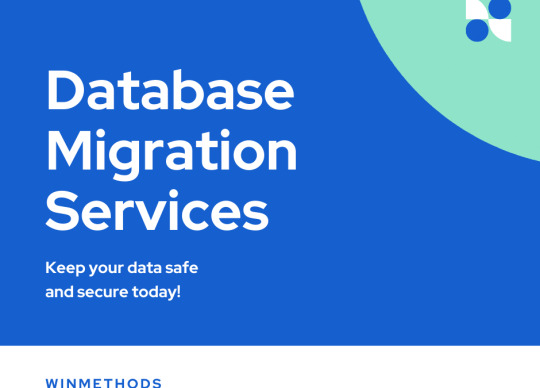
1 note
·
View note