Digital Media Student at the University of Portsmouth - Creative Industries Project Management - See Top Left Button For Full Site Navigation
Don't wanna be here? Send us removal request.
Text
Evaluation (S10)
CREATIVE INDUSTRIES PROJECT MANAGEMENT (CIPM)
ANDREI HANGHIUC
829 532
For this project, I chose to produce the first issue of a both, printed and digital magazine, titled ‘EAZZY Magazine’, that focuses on the current trends and developments in industries such as art, music, fashion, culture and lifestyle. The magazine would feature a series of students, artists and business who relate and have an interest in those fields. My goals and aims for this unit were to produce high quality content and material that would allow me to create original articles and unique portfolios for the featured participants, including me. This has also allowed me to present the participant’s style and personality to my audience through a series of different articles regarding the topics stated above. I have used several different resources, such as Blurb, Adobe InDesign, Adobe Illustrator, Adobe Photoshop, Adobe Acrobat, Adobe Echo Sign, Adobe Typekit and the internet for research purposes and other documentation regarding tutorials and information. I have also had to use tools such as my laptop and a DSLR Camera to produce all the media displayed in the magazine, including photographs, logos and artwork. Using the software mentioned, I have had to get in touch with several different students, artists and business to ask for copyright permissions and for setting up meetings, interviews and photoshoots. The reason for this is because I had to make sure that the final artefact will be featuring real people, and nothing, in terms of media, articles and Q/A’s that would break the law of copyright. After gathering all the content required, I focused on using the Adobe software to begin the production stages of the magazine that involved writing, sending emails, designing, editing and exporting the material. As the post-production stages approached, I have submitted the PDF files to Blurb and have patiently waited for the artefact to arrive.
The reason I chose to produce such magazine was because I personally felt that many students and amateur artists in the UK do not get enough recognition for their hard work. I therefore believe that throughout the issues of ‘EAZZY Magazine’, it would be a successful idea to offer them a feature in the magazine and allow them not only to increase their popularity and audience, but to introduce their style and type of work to the world and make a positive impact upon the society. The reason behind this is because I personally think that every artist has a personal message they want to share with the world through their artwork, no matter whether it is sound, photography, illustration, films or clothing. However, the only thing that also brings them together in my magazine is that they use digital mediums as a main way of producing content, which can have an impact on the type of audience my magazine will attract. Because the word ‘digital’ is now taking over in every industry, I think that it would be best for me to focus on all the type of work that has been produced through digital software. The outcome of this project is that it would be a winning situation, for all parties, including the magazine editors, the audience and the featured participants, because they would all gain more knowledge in the fields mentioned above, expand their list of potential contacts and collaborators and it would also fill in a missing gap in the multimedia industry. However, as a personal gain of this project, I managed to accomplish my goals in improving my skills in areas such as interviewing, photography, writing formal emails, improving my current technological skills. I now have to ability to produce and critically examine and analyse any type of work and make sure it meets professional standards.
As stated above and in the blog documentation, one of my very first aims of this assignment were to get in touch with a variety of students, artists and business that I could collaborate and feature in my magazine. The students and artists I was aiming to get in touch with, they are all currently studying in the Faculty of Creative Industries, on degrees such as Illustration, Photography & Videography, Architecture, Interior Design, Music, and Fashion & Textiles. Along with the students and artists I got in touch with, I have also aimed to feature a few businesses as part of the Advertising sections of the magazine. For this part of the project, I managed to get in touch with approximately 12 students/artists in total, in which only 6 recipients have gotten in touch with me regarding my enquiries. Moreover, I was aiming to promote at least 3 businesses in my magazine, but instead only 2 companies out of the 7 I have picked during the pre-production stages have responded to my feature enquiries. I organised the meetings with the contributors using social media and Gmail and formally asked them to allow me to interview and photograph them and their work, in their area of study/work, such as Eldon Building and other relevant locations. These stages were successful upon completion, because I managed to gather enough material for me to include in my magazine and obtain a decent number of pages (68 total) which would make the magazine more authentic. However, as a down side of this experience, I have experienced punctuality issues with some of the contributors, therefore I have had to reschedule several meetings, which affected my production time schedule. I overcame these situations by working on other types of media while waiting on contributors.
During this assignment I have experienced a lot of both, positive and negative outcomes throughout the pre-production, production and post-production stages. The bright side of this project was that I managed to expand my knowledge in fields such as what a magazine consists of and all the elements that add up to make the final artefact, such as different layout designs, fonts and paragraphs and the composition of elements. Most importantly, I enriched my skills in Adobe InDesign, which now allows me to use this software to produce not only magazines, but other types of books and portfolios, that I can now use to showcase my future artworks. Besides all the good outcomes, I’ve also come across many issues, which mainly occurred during the production stages of this project. I’ve encountered issues regarding technological software and tools, such as my laptop. Since my laptop currently runs on a memory of 4GB ram, I have lost a lot of time because software was running too slow. My laptop has also crashed a few times, due to overheating, and luckily, I haven’t lost any work, because I firstly made sure it has always been backed up on an external hard-drive (USB stick) and software managed to always recover my work before the incidents. For me to accomplish a final version of the magazine, I have had to go through three proof-printing stages. The down side of this experience was that I have spent a lot of money on unimportant versions of the magazine. However, I chose to order the magazine from Blurb as a trial, in which I then identified that some of the elements placed towards the middle of the magazine, were included in the spine of it, and yet were not noticeable.
Upon the creation of this artefact I believe that every aspect of this project has played an important role towards my artefact and I believe that they all had a huge impact towards the skills I have gained throughout the production of this magazine. The reason for this is because I managed to explore a wide variety of software and designing tools, which influenced my style of work and increased my expectations in projects as such. However, I believe that upon everything I have experienced and produced, I could have featured more students or artists and reach my initial aim of having at least 100 pages of content in my magazine. The content of the magazine could have been improved by not getting in touch only with students, but more people who work in the specified fields in the multimedia industry. This way, I could have featured real artists with a wider knowledge in their fields, in which case this could lead to increasing the value of my magazine. Another aspect I wish I have improved on open the creation of ‘EAZZY Magazine’, is the fact that I have had to enlarge the size of the text to fill in more space. However, instead of doing this, I could have gathered more content and more information from the contributors and write better styled paragraphs, which would enrich my skills in journalism. My schedules went as planned, however the only negative factor about this is that upon the creation of the 3rd version of it (final) I did not manage to order it on time, because the deadline has already approached, and my magazine would have not arrived on time. If I knew that I’d come across problems regarding the publishing company, I would have ensured that I did proof-printing earlier in time.
0 notes
Text
Signing Off The Project (S9)
I have created a Project Sign-Off sheet template providing the required information for both, the manager and the client, in which case I am both of them.
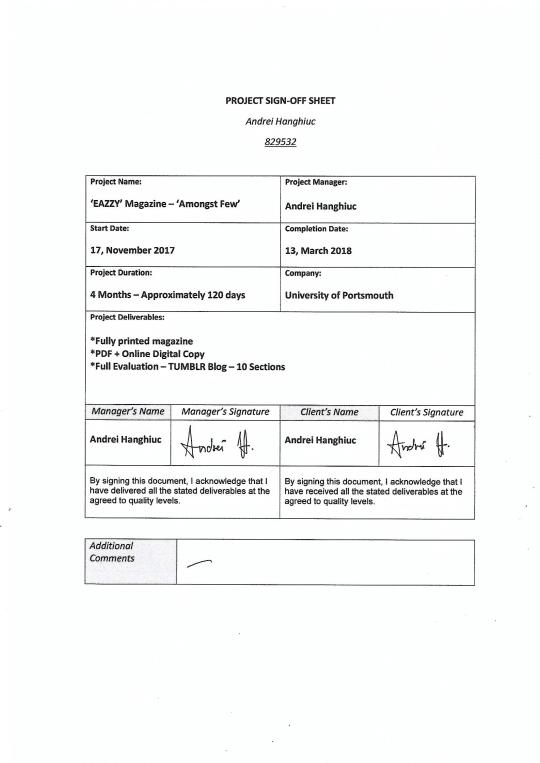
I can now confirm that I (as a manager) am pleased with the amount and quality of work I produced and delivered, and I (as the client) am pleased with the material received and provided by the manager (me).
FINAL VERSION OF THE MAGAZINE:
http://www.blurb.co.uk/bookstore/invited/7502516/52518e9d1801bf768de12a10bb208b81e36bba7e
COVERS:
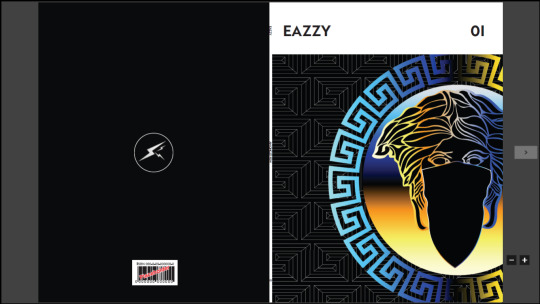
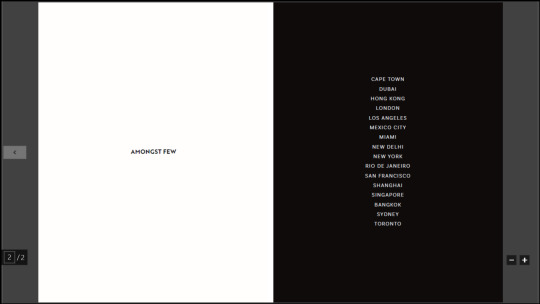
PAGES:

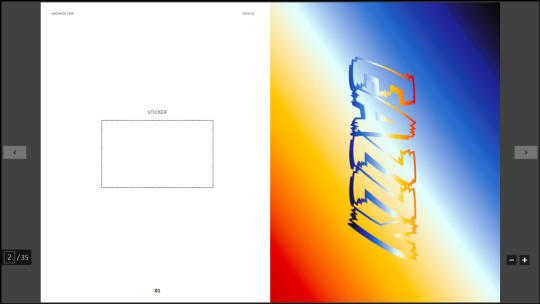
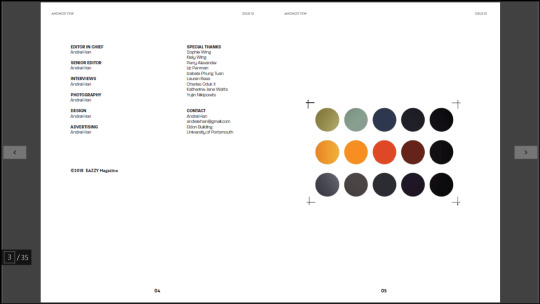
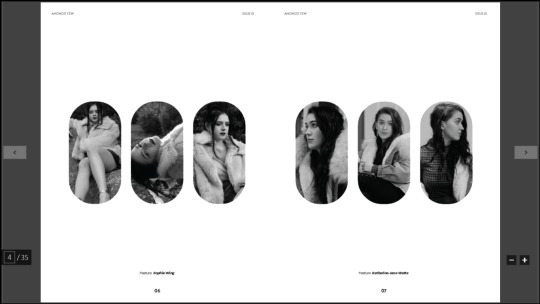
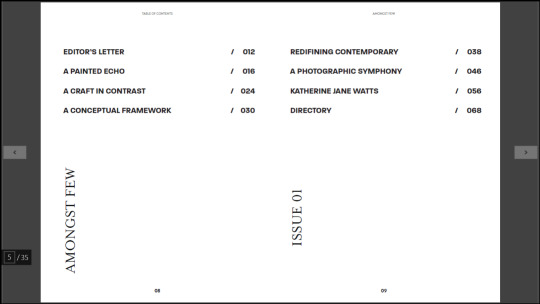
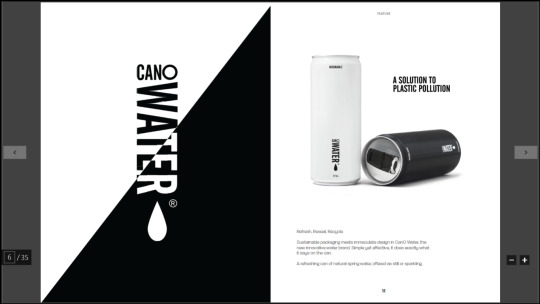
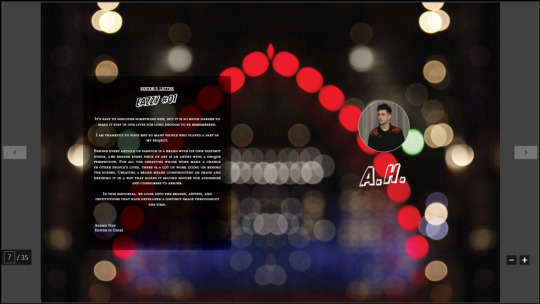
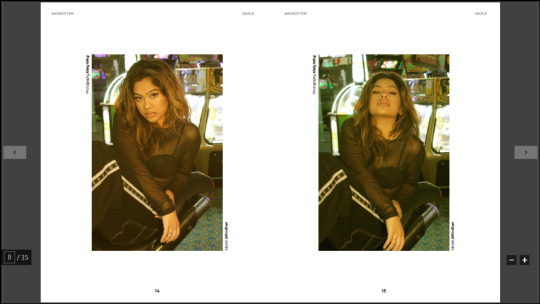
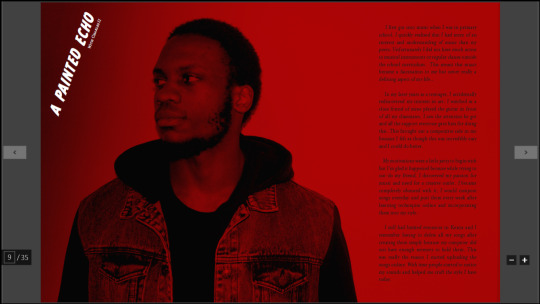
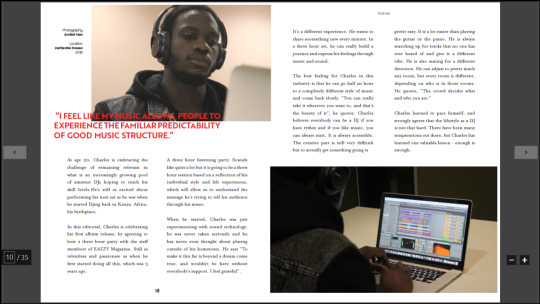
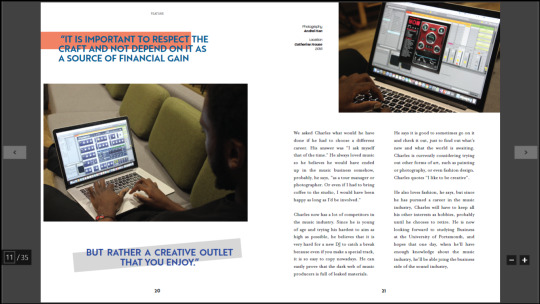
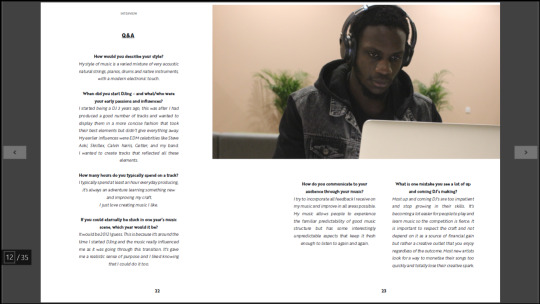
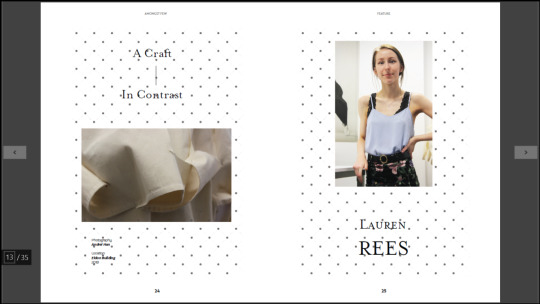
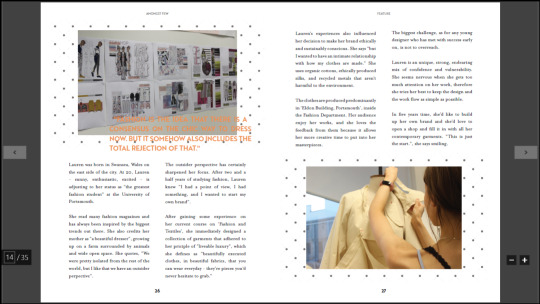
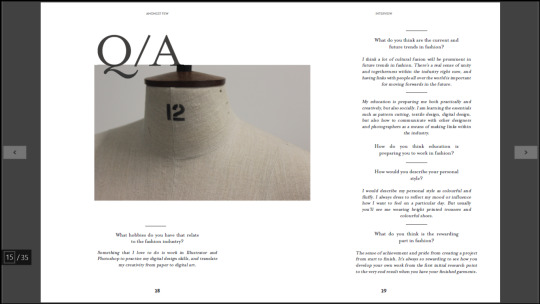
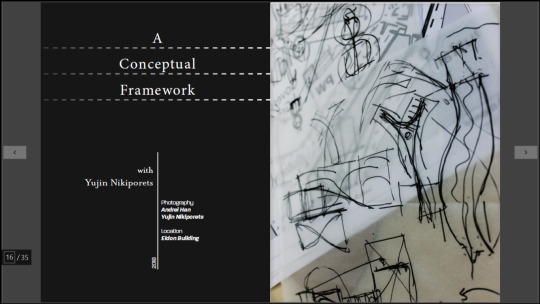
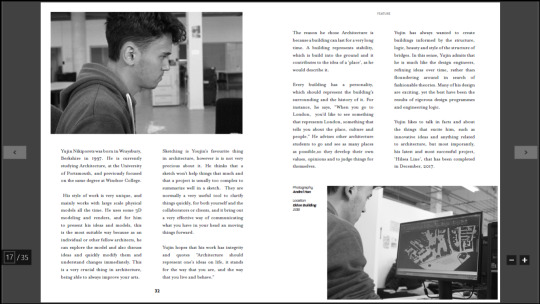

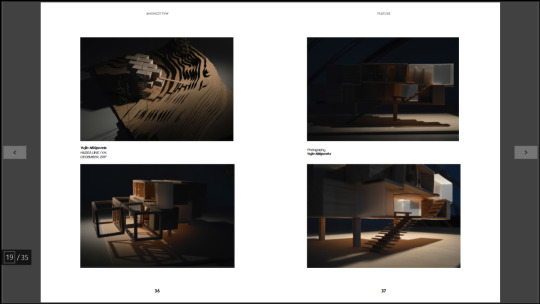
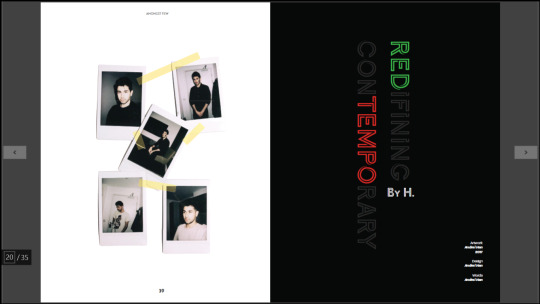
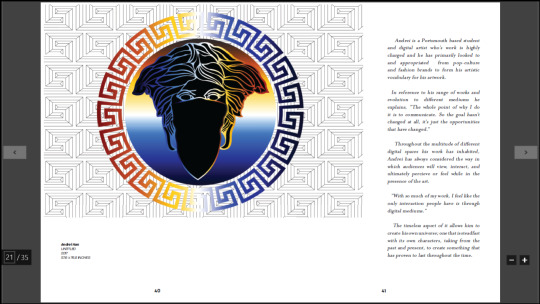
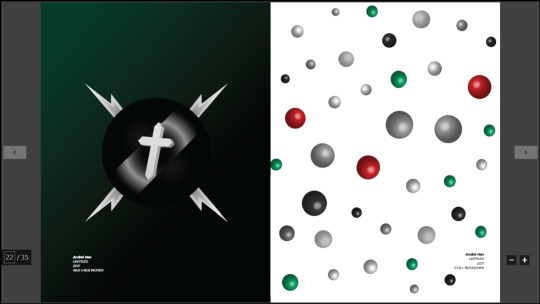
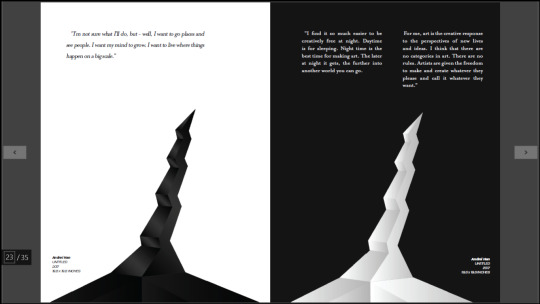
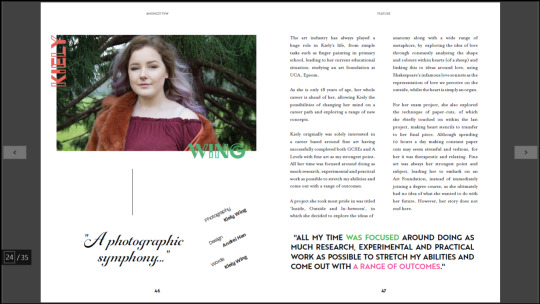
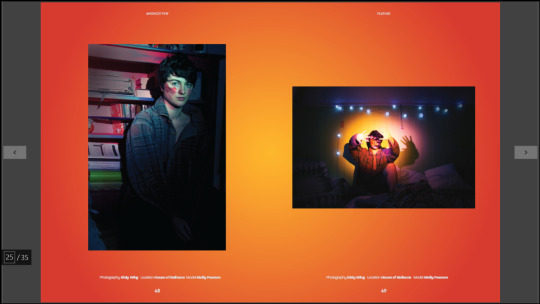
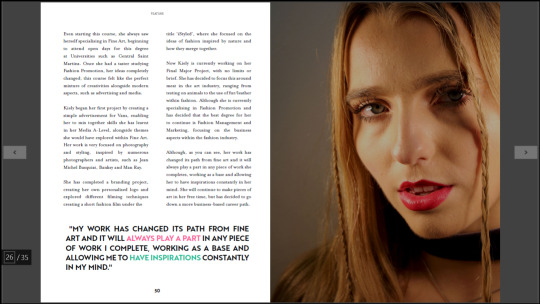
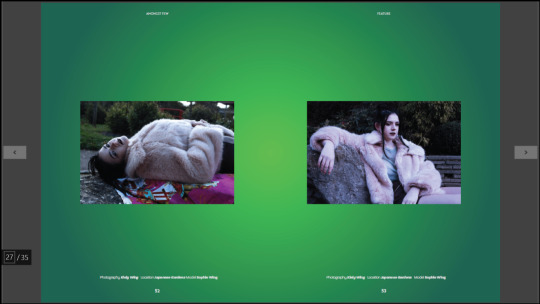
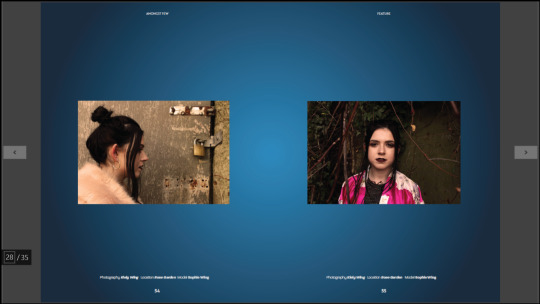
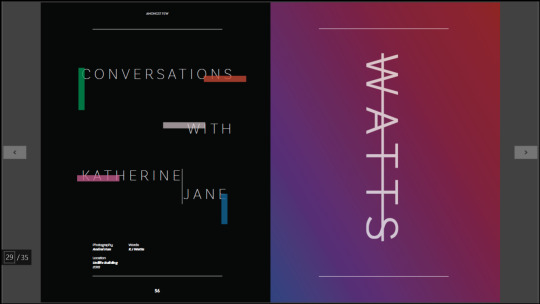
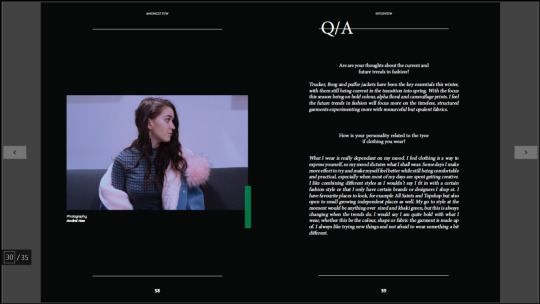
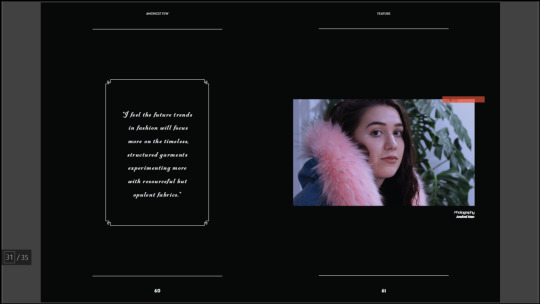
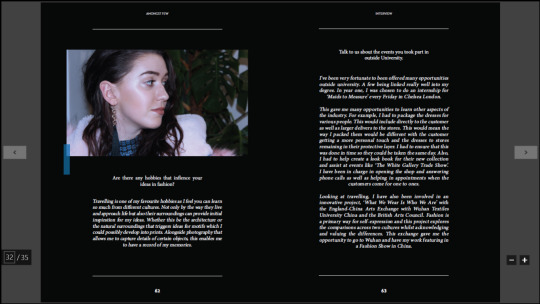

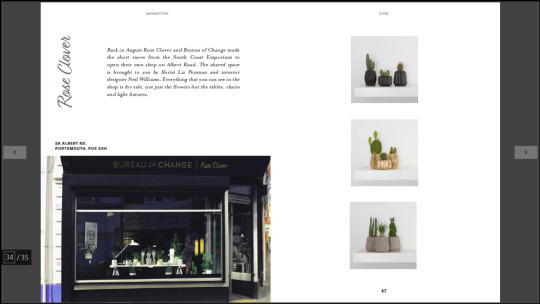
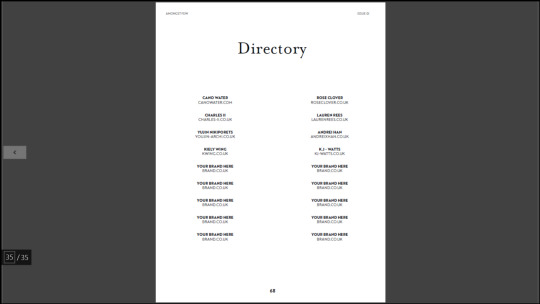
0 notes
Text
Testing (S8)
Once the magazine has been fully finished, I have had to export it as a PDF before it’ll have to be uploaded onto Blurb for purchasing.
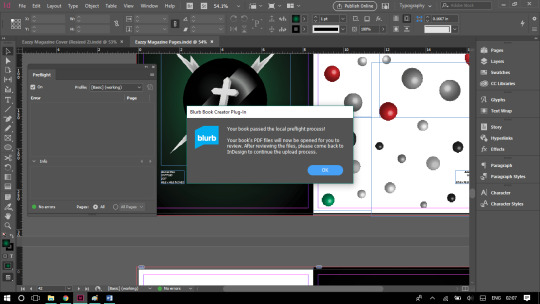
The popup box from Blurb says that my magazine has passed the local preflight process. They have now converted from an Id file to a PDF.
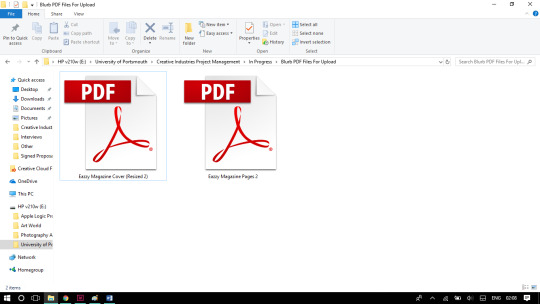
For this task, I am required to check every detail and aspect of my magazine. I will begin this procedure by firstly using InDesign to Spellcheck every word written in the document. Another alternative to this would be to copy-paste ever paragraph into word and move it back to the document. However, I have found a much easier way of doing this, by opening InDesign --> Edit --> Spelling --> Dynamic Spelling ... this underlines every word in the document that has been spelled wrong. I found this a very useful tool because it’ll save me time so I will not have to spellcheck it manually and secondly it will provide higher quality content, which of course, will have no mistakes.
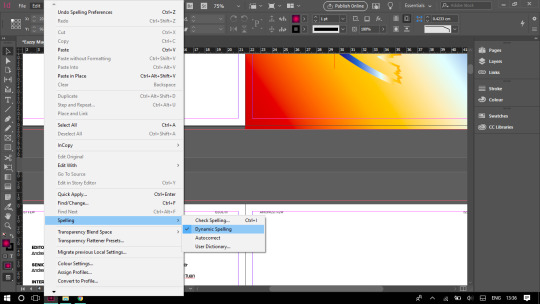
I then decided to proof-print the magazine at the university’s library.
It has been both, a successful and unsuccessful event. Successful because it has printed and I actually managed to get a feel of what the magazine would actually feel like while being held in my own hands. Unsuccessful because the printers were not so great, and the outcome of the colours wasn’t too vibrant (very low brightness). Now, I will have to wait until the actual magazine arrives, for the final check up before distribution.
After going through all the pages I have produced, I have found very minor faults, with items such as overlapping, oversized backgrounds and images, fonts too big and JPEG instead of PNG images.
However, I believe the printers ran out of white, due to the fact that when one of the pages has been printed, the printer was not able to distinguish the difference between dark grey and black, which means, some of the images might have been affected by this (in my opinion).
Text too big
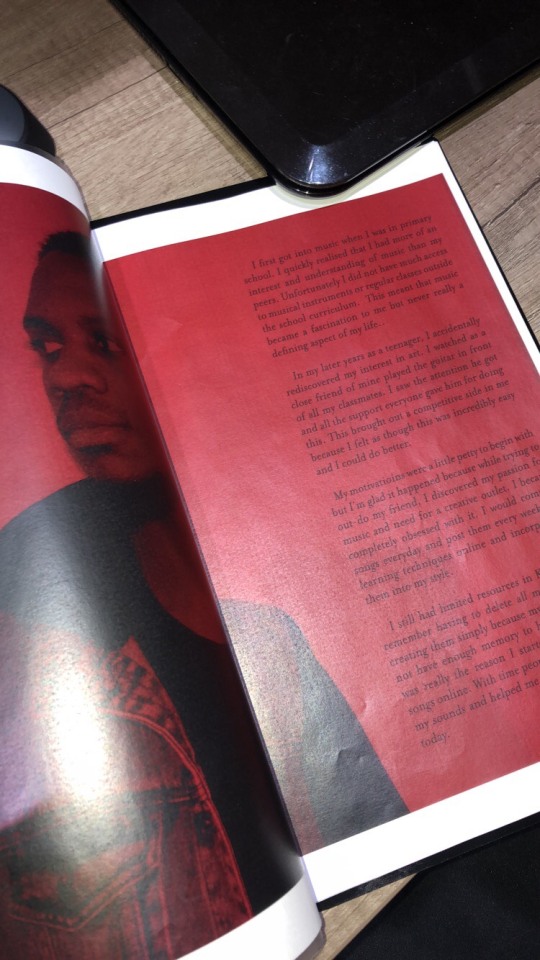
Paragraphs aren’t aligned properly - Not parallel
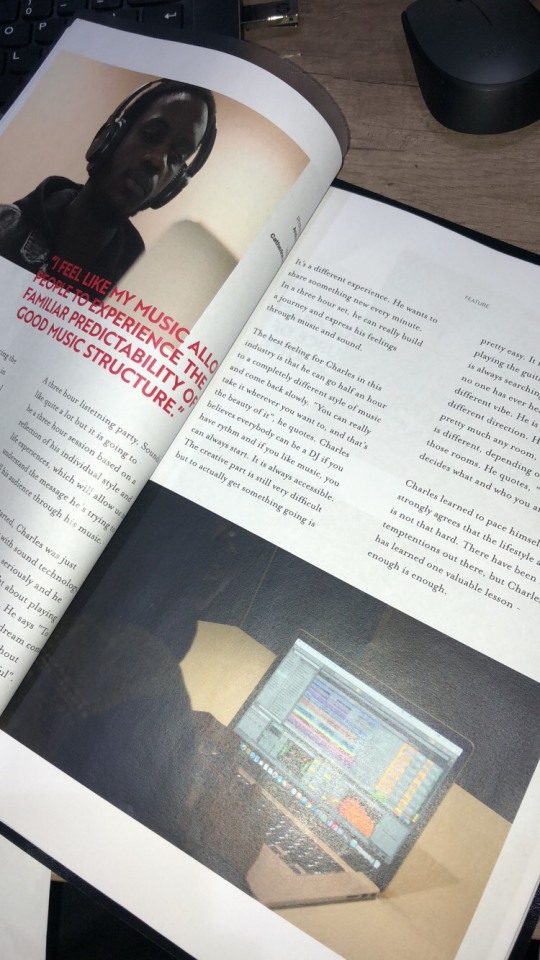
Text too big
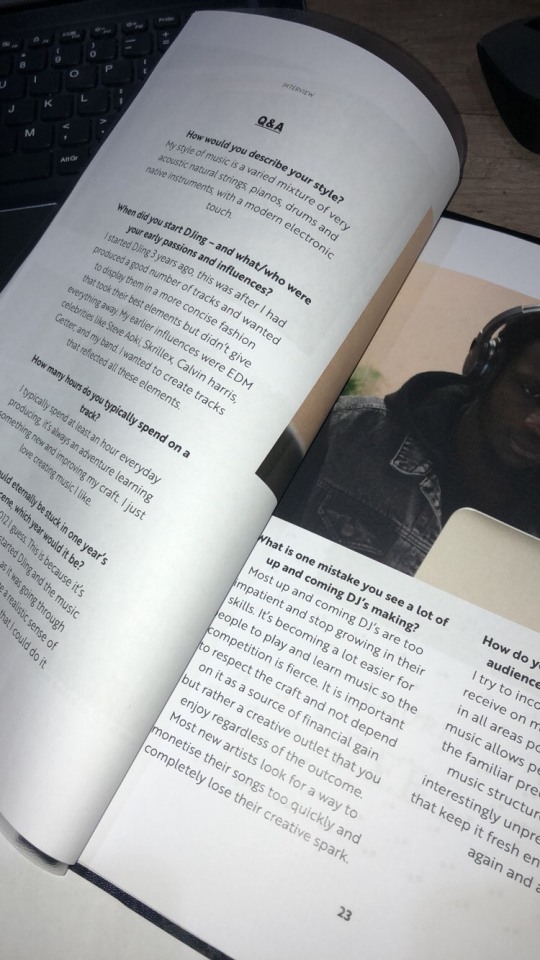
Jpeg instead of PNG

Printer could not distinguish the two different colours
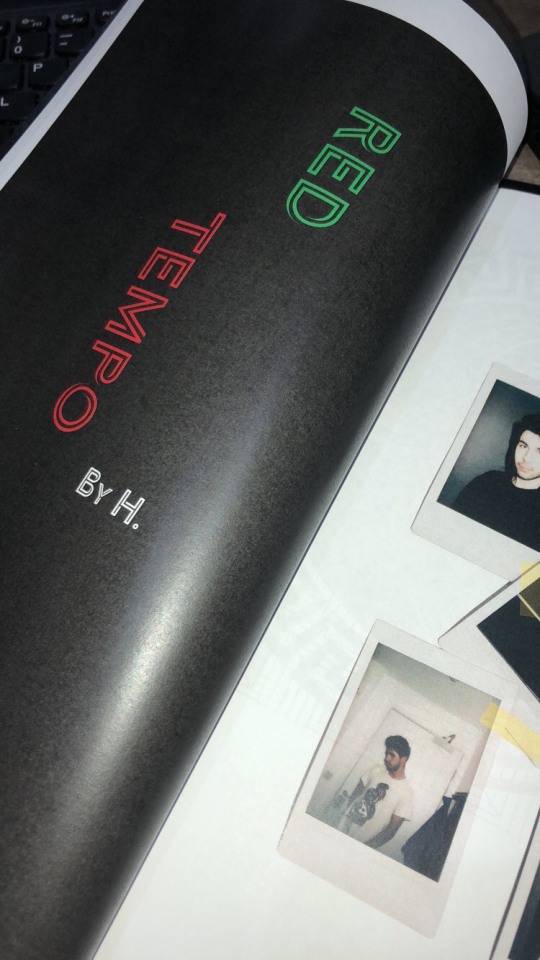
Objects overlapping
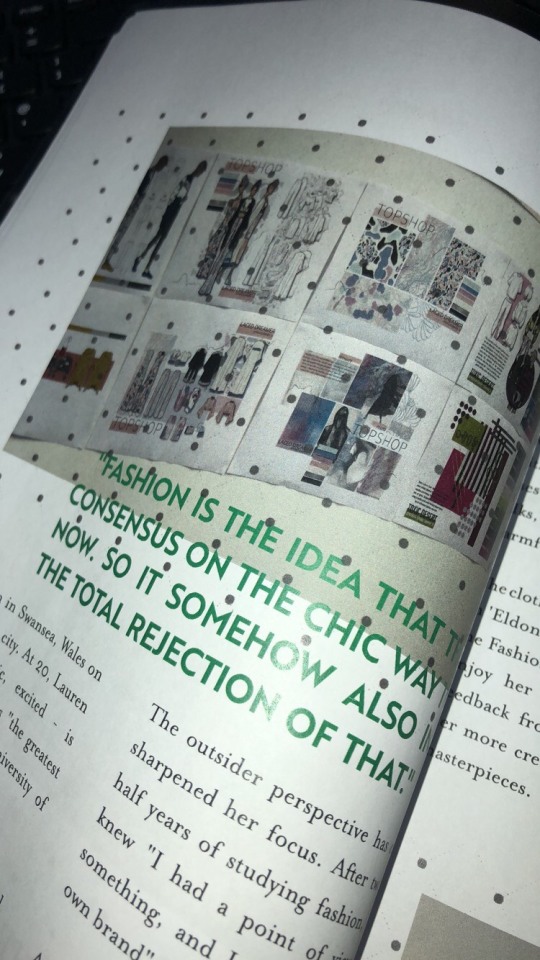
After reviewing each one of these mistakes, I have decided to carry on and send the documents over to blurb.co.uk for printing.
It has all been successful, until I have realised that I have missed one of the mistakes.
The two pages below (double spread) - The hyphens have been disabled, but the ALIGNMENT of the paragraphs was WRONG.
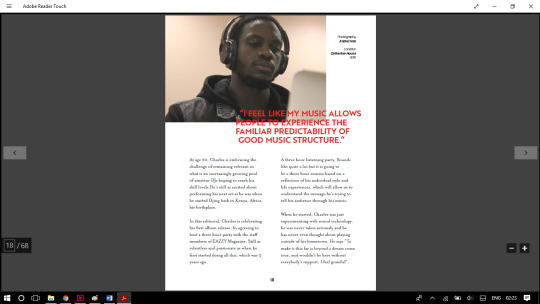
I now feel very sorry for not having paid enough attention. I guess this is a valuable lesson to learn for future references. As an overall, I believe that I did a good job and checked all the other materials and all I could do now is hope for the best outcome, for when the magazine will arrive.
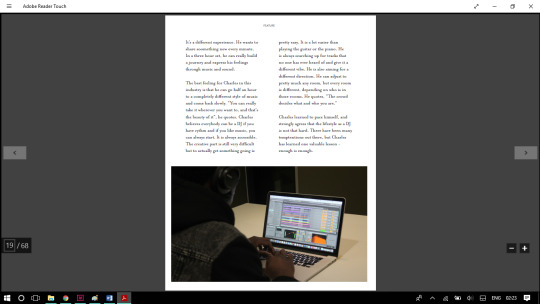
——————————————————————————————------------
The artefact meets the needs and the project brief, in terms of the techniques used, appropriate software, creativity and originality, aesthetics, mixture of colours and elements, use of fonts and element sizes, and especially all the new skills gained while working on this project.
I am very pleased with the final outcome. I personally believe that the reason I made those minor mistakes was because I was very inpatient and wanted the magazine to arrive as soon as possible.
UPDATE -
There are 3 versions to my magazine. The magazine demonstrated above is the proof printed magazine - will be handed in upon submission.
The second version will be an actual BLURB printed magazine - which again contains some mistakes which UPDATE now have been rectified. - will be handed in upon submission.
UPDATE -
The third version of the magazine is the FINAL version with no mistakes at all - ONLY a digital version will be available - this will NOT be handed in upon submission, but AVAILABLE on the USB stick, THE BLOG and BLURB.
0 notes
Text
Project Delivery (S7)
Client / Project specifications:
Concept: The title, main idea and aim of the magazine, purpose and theme.
Pre-Production Stages: Target audience, Market research, Analysis of existing products, Mind maps, Sketching layouts, Logo samples,
Design and Layout: The look of the editorial content, graphics and additional advertising.
Production schedule: Proposal, deadlines for each task, design schedules, printing deadline, distribution date.
Content planning: Content for all pages (including covers) – Headline, Lead, Body, Pictures (+captions)
Printing and Distribution: Meet the deadline. 13/March/2017
-------------------------------------------------------------------------------------------
Review the project with your client -
It is now the 01/03/2018 and I have completed 8 Sections of the Evaluation Stages. Considering the amount of time given to complete this assignment, I must say that I have used every single minute wisely and got the best out of it.
The production stages of the magazine have been finished on the 23/02/2018, and I have been working on the blog ever since. The magazine has also been uploaded onto blurb.co.uk and I have ordered two printed copies + a PDF optimised copy. They should arrive ON or BEFORE 05/03/2018. I have had to speed up the production process of the magazine, so it arrives on time BEFORE the submission date (13/03/2018).
This has improved my time management skills.
I have managed to get in touch with a variety of companies and individuals who are either students or artists, in which case, some of them contributed towards my project. I made sure that I gathered enough information, documentation and material for the articles from the contributors (including myself). I have made sure I provided CLEAR and ORIGINAL content, related to each one of the articles.
I have managed to get in touch with 2 real businesses (out of 8-10), who have granted me permission to use their material as part of the advertising section in my magazine.
I have practised a series of several different ‘jobs’, such as Photographer, Interviewer, Digital Artist, Magazine Editor, Graphic Designer, Project Manager and Journalist.
I have made sure I was very organised and kept track of every single file/folder/item that was related to and was part of my magazine.
I have proof printed the Magazine (at the university’s library) - Errors were made but then amended.
I have checked the quality of every image that will be printed onto the pages of my magazine. According to the Preflight tool in InDesign, the pages have passed the test. No errors and no pixelated images (no resolution lost).
---------------------------------------------------------------------------------------
Time scale: Please identify milestones
November – Project Proposal
December – Pre-Production (Ideas/Mind maps, Style/Layout of Magazine, Artists research, Content.
January – Gathering content, interviews, asking for copyright, send emails.
February – Magazine printing research, finalising page layouts and content, putting everything together
March – Get everything ready for distribution.
---------------------------------------------------------------------------------------
Ensure the project is running to plan -
Since there are less than 2 weeks until the submission date, even though I am almost by the finish line, I still feel like I should keep up with the good work and not stop just yet.
So far, the project has met my standards and yet everything is going as planned. I only wish that more people got in touch with me and allowed me to feature them in my magazine. However, it is an understandable situation, since most students have deadlines approaching soon, and yet it is very hard to find time. I am yet very grateful for the ones who did contribute.
The next things I will have to do from here is to present the magazine to my tutor for professional feedback and finish off the remaining sections of the blog (S9 & S10) - Time remaining: 12 days +/-
---------------------------------------------------------------------------------------
Check your assumptions made earlier are still valid -
The only assumptions I have made were about the pricing of the book. I have mentioned that my total budget would be £50.00
Proof printing the magazine has costed me £15.00 (exactly)
Ordering the magazine has costed me £13.59 EACH x 2 = £27.18
Digital PDF Optimised Copy - £3.00
£15.00 + £27.18 + £3.00 = £45.18
£50.00 - £45.18 = £4.82 OUTSTANDING
- According to all this information, I have trusted my gut feeling to set a reasonable budget to fit all my needs. I have also managed to save £4.82.
0 notes
Text
Project Development (S6)
I have now started the production stages of the magazine.
---------------------------------------------------------------------------------------
Adobe Acrobat
As previously mentioned, I have used Adobe Acrobat (along with Adobe Echo Sign), to create this form as send it for fill and sign, digitally through email.
It has taken me a few days to figure out how to fully work this software. I have come across many technical problems, until I got the hold of it. The tools provided on the left hand side of the image below have been very useful, and I believe this is a very important software to show professionalism.
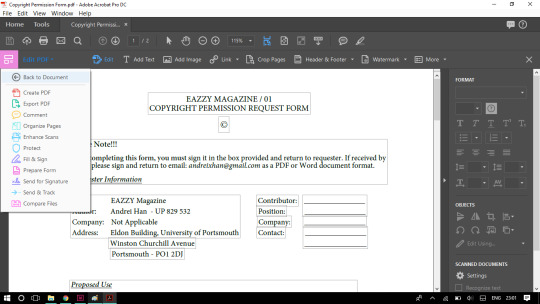
Adding my Signature
I managed to create my own Signature using Adobe Acrobat by using the ‘Fill and Sign’ tool. This allows me to create and save a unique and personal signature.
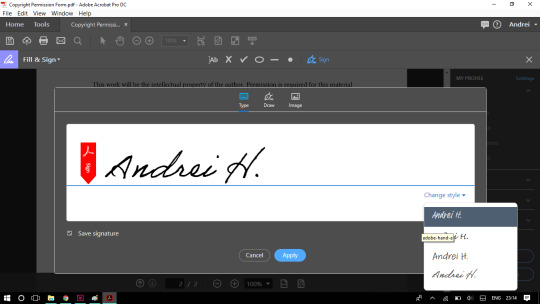
After saving the signature, I can then input it in the box provided and use the ‘Send for Signature’ tool for the other required recipients to fill and sign.
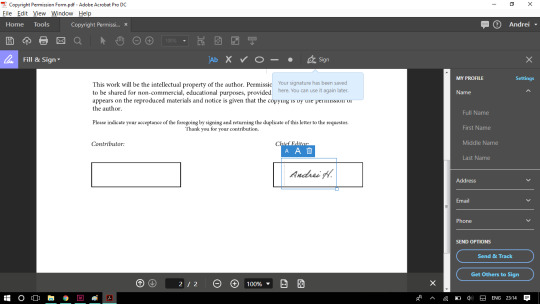
I will then enter the recipients details (email) and a message if required.
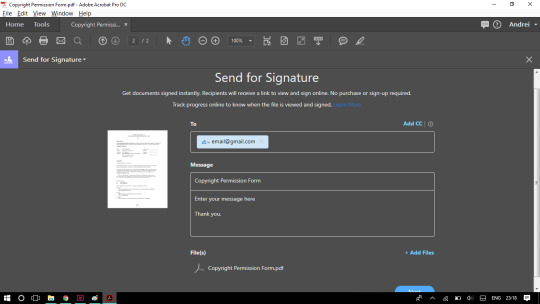
By using the tools showed below, I will be able to input any type of field for the recipients to fill in any sort of data that I require, such as their signature, name, initials, personal details, title, company they work for, date, location, email.
By also using this tool, I will be able to add other things such as drop down menus, check boxes, text field inputs and stamps.
This allowed me to discover the true potential of this software, and I personally believe it is a very modern and efficient way of sending and receiving letters.
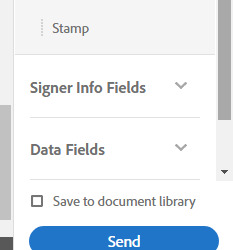
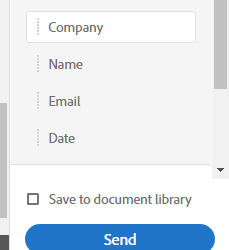
After pressing the ‘SEND’ button, a copy of the form will automatically be saved onto my Adobe Echo Sign account (see S5 for further information).
---------------------------------------------------------------------------------------
Setting up BLURB magazine specifications
I started it off by creating the page count for the magazine (readjusted at the end), along with setting up the magazine title, specifications and author name.
I then gave the document files a location on my USB so they’re always saved and not lost.
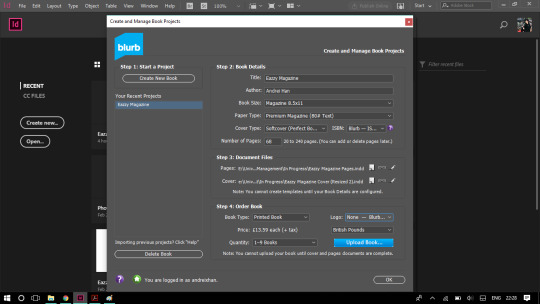
The lines showed below represent the border lines for the magazine. I have had to make sure the artwork (such as backgrounds and large scale images) fits from edge to edge withing the BLACK line, and more important content such as text, logos, paragraphs, titles, images/photographs etc. will fit within the MAGENTA line (which is the safe area for most of the elements)
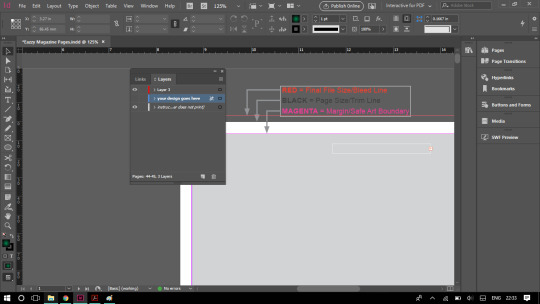
---------------------------------------------------------------------------------------
TEXT & PARAGRAPHS
I found out that InDesign can provide different types of work spaces. The ones displayed below provide different types of tools that are related to a variety of editing techniques, such as Object or Text effects (drop shadow, glow, bevel and emboss, stroke, colour, border).
In this case, I have used some of the techniques mentioned above, where applicable on the magazine.
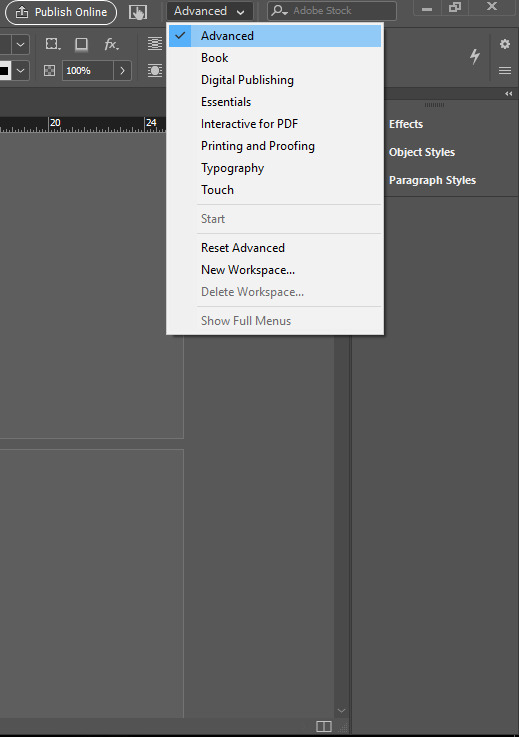
Adobe InDesign allows users to choose the Text and Paragraphs look by the use of the tools showed below.
Text - This will allow me to pick a font, choose its thickness, size, and position, along with tilt degree, spacing between each letter or word.
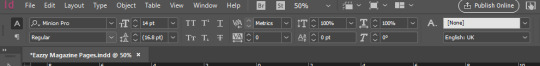
Paragraphs - This will allow me to select the style of paragraph, the distance between each paragraph, along with other optional tools such as shading and giving it a border.

Hyphens - They will need to be disabled in order for the paragraphs to be aligned parallel to each other.
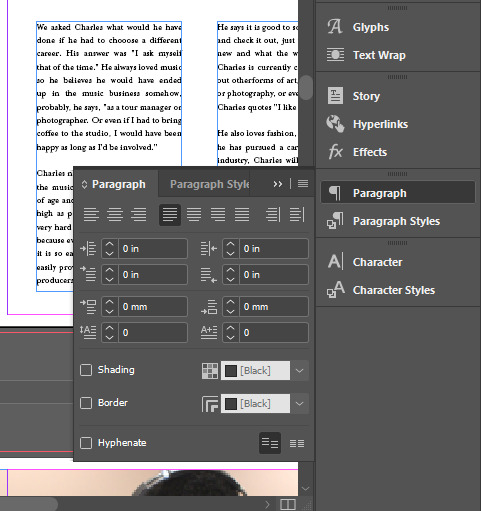
---------------------------------------------------------------------------------------
IMAGES & ARTWORK
During the production process, I found out that every image imported into Adobe InDesign comes under two types of measurements
The BLUE border and The ORANGE border
The BLUE border - Is it mainly used as a crop tool. It is the first border I have come across, which I can easily move around the screen and safely place it anywhere I like.
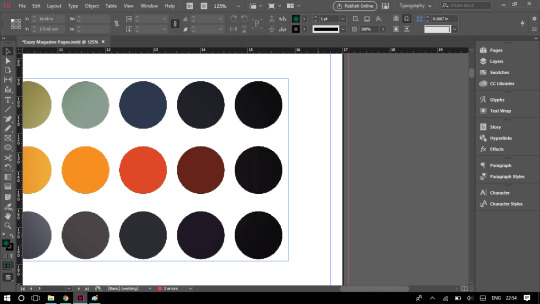
The ORANGE border - It is more like an image sizing tool. I have used it to resize the images imported in Adobe InDesign. It can be found by double clicking the image selected, then the ORANGE border will appear and the image can be resized within the blue border.
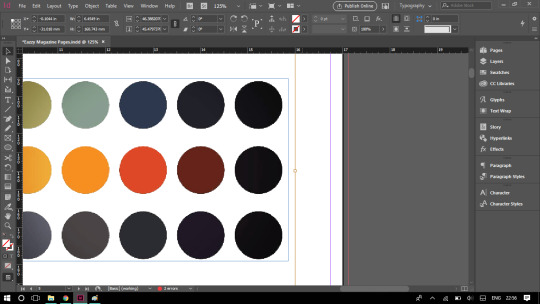
--------------------------------------------------------------------------------------- PAGE COUNT
From the Top menu -> Layout -> Pages -> ...
This allows me to add, remove and insert pages anywhere on the magazine.
This was a very helpful tool when having to re-adjust the page count for when I had to create the magazine cover, and helped a lot when I have had to remove items from a double spread, so instead of moving every element up one page, I could just remove that particular double spread.
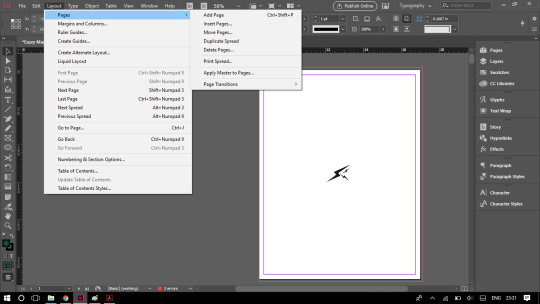
--------------------------------------------------------------------------------------- FILL - OUTLINE / COLOUR , GRADIENT OR NONE
I found out that applying colours onto elements in InDesign is much harder than any other Adobe software. This is because users can control each element separately, by filling it with or without color, along with its borderline. The gradient tool, for instance, has been quite confusing for me at the beginning, until I found out that I cannot pick the colours from the left bottom corner, but from the top menu.
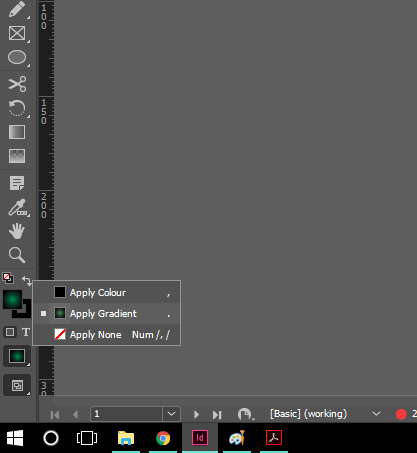
COLOR PICKERS
While trying to give some of the pages a background colour, I have also had difficulties finding the right colour. I then realised that InDesign does not have a document space colour like Photoshop or Illustrator.
InDesign can either have a mix of CMYK colours, RGB or the Lab colour mixtures (and also the swatches colour panels).
I then had to look up the RGB colour codes to find suitable colours for the contents, in which case, I remembered some of them and found it a quite interesting experience.
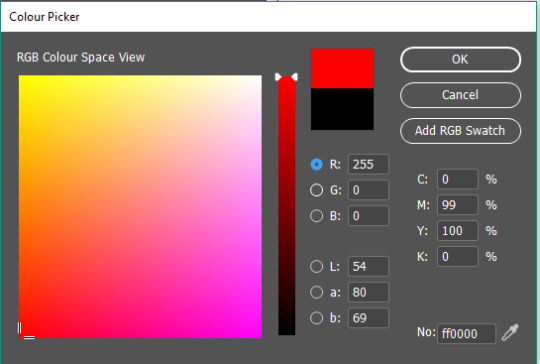
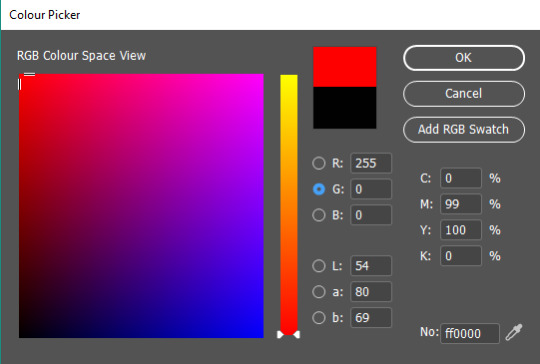
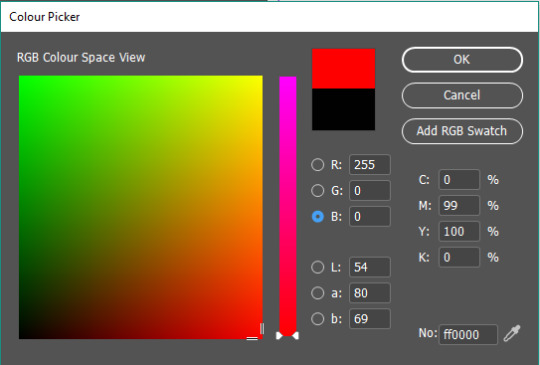
---------------------------------------------------------------------------------------
COPYING AND PASTING ELEMENTS
At first I have struggled copying and pasting the same elements onto the same place on multiple pages. (such as page count numbers).
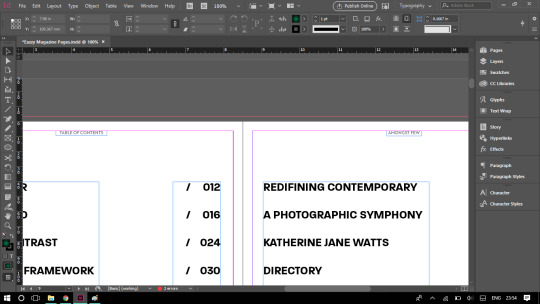
I then found out that there a special keyboard shortcut which is:
SHIFT + CTRL + ALT + V
It then saved me a lot of time when I had to count up to 68 pages.
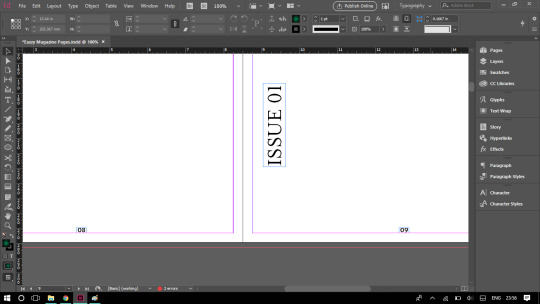
---------------------------------------------------------------------------------------
IMPORTANT PAGES - PROCESS and KEYPOINTS
Credits
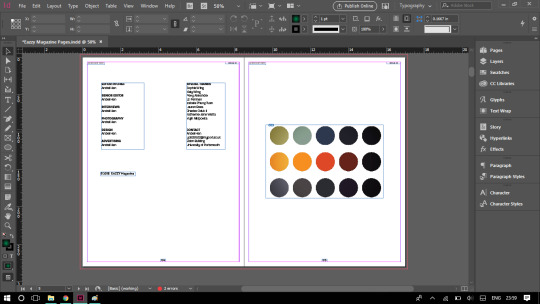
Table of Contents
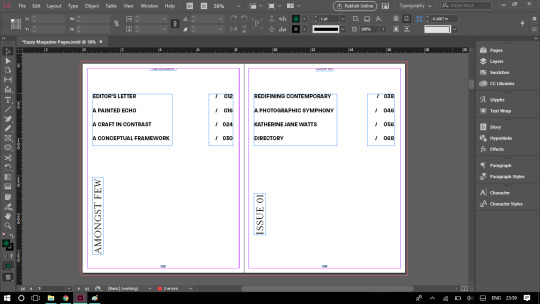
Editor’s Letter
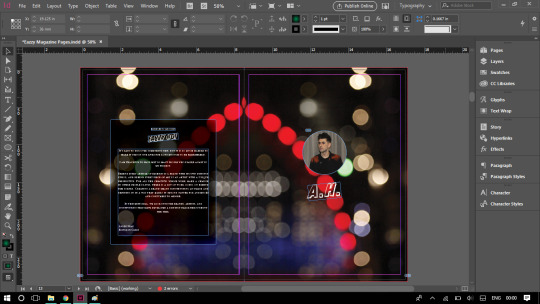
Article 1 - Double spread
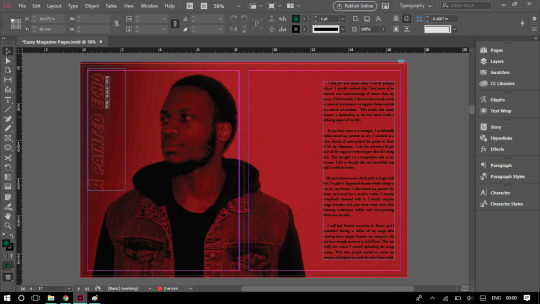
Article 2 - Double spread
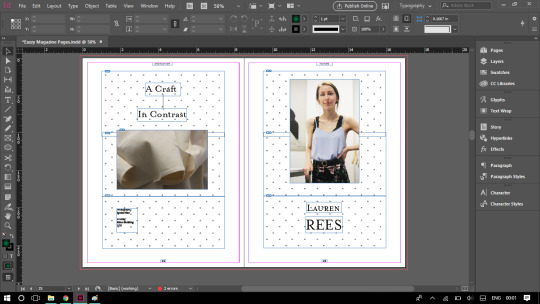
Article 3 - Double spread
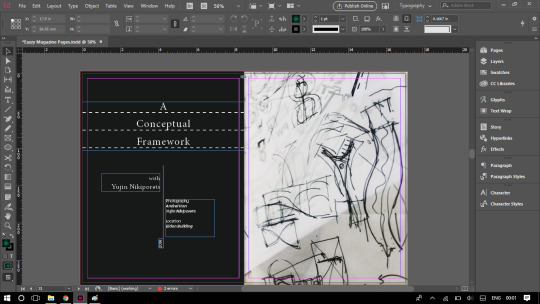
Article 4 - Double spread
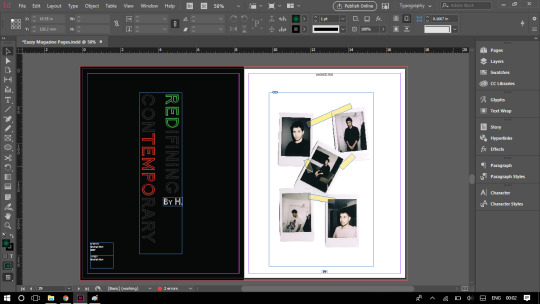
Article 5 - Single page
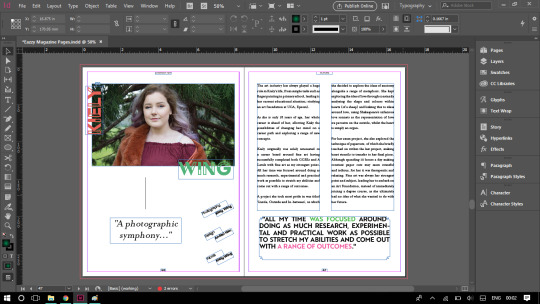
Article 6 - Double spread
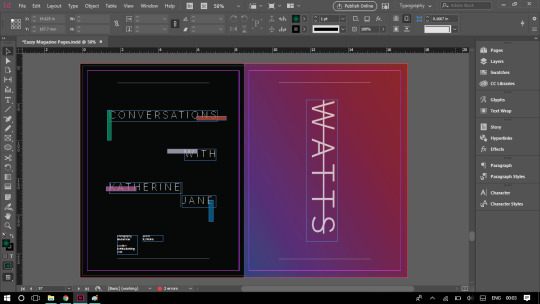
Directory
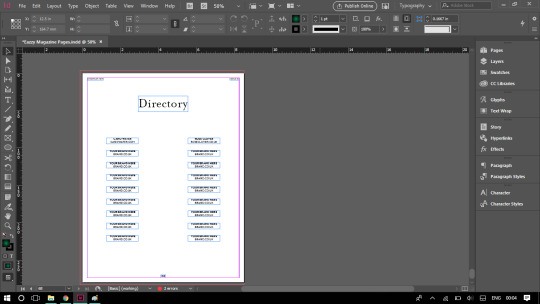
---------------------------------------------------------------------------------------
COVERS
Front & Back
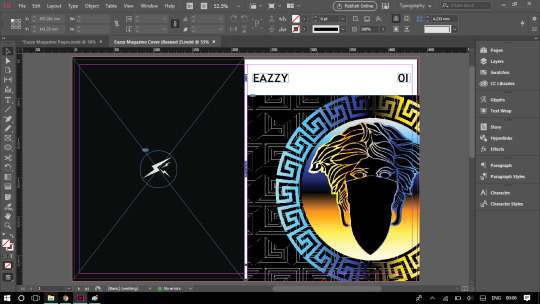
Inside Front & Back
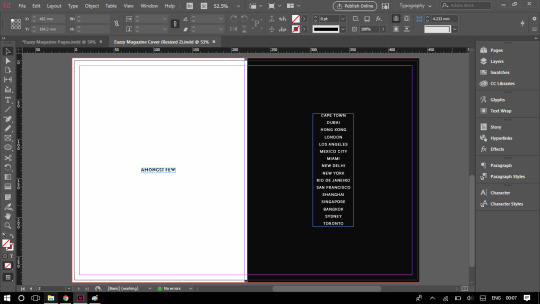
---------------------------------------------------------------------------------------
FONTS
(see S5 for further information)
Magazine Logo - Brother 1816 Medium
City List (back cover) - Basic Sans Light
Gradient Poster - CCMonsterMashOutline
Credits - Paralucent
Table of Contents - Paralucent Bold
Editor’s Letter - Mrs Eaves
Article titles - Mrs Eaves OT, Continuo, Basic Sans Thin, CCMonsterMashOutline
Paragraphs - Mrs Eaves OT
Q/A - Minion Pro, Mrs Eaves OT, Brother 1816
Quotes - Brother 1816, Gioviale
Directory - Mrs Eaves OT, Brother 1816 Thin
---------------------------------------------------------------------------------------
LINKS
The links panel stores every type of media that has been added into the magazine. After making a few mistakes and moving (or organising) folders, a few errors have appeared, and the software has sent me a message that would basically say that the specific content could not be found.
By going into this panel, I can re-link the lost media and it will re-upload itself and make sure it will always appear with no errors.
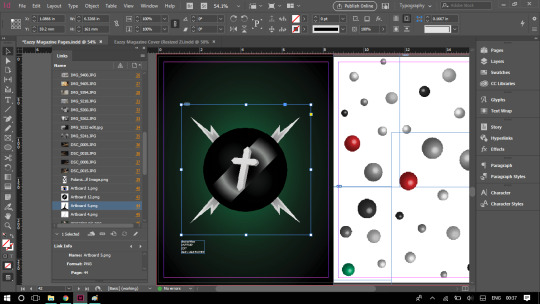
---------------------------------------------------------------------------------------
PREFLIGHT PANEL
Before the magazine gets exported as a PDF, it’ll have to go through this process. The PREFLIGHT is an important stage,because the software is making sure that all the elements are in their correct position, and nothing is missing.
Before (2 errors)
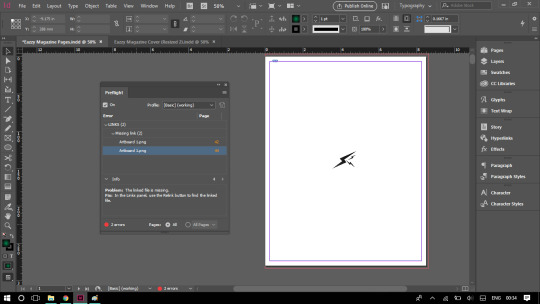
After (no errors)
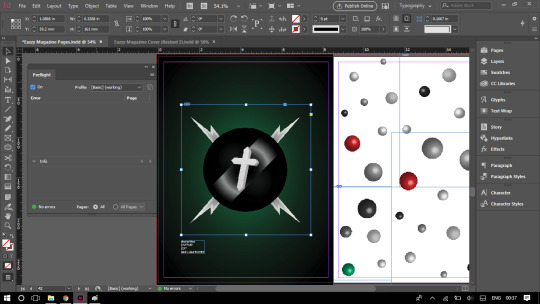
---------------------------------------------------------------------------------------
The production stages of the magazine have now been finished. My next task is to monitor my progress and ensure everything is running as planned.
0 notes
Text
Asset Production (S5)
Sourcing the media:
The media provided for the magazine MUST be fully original. The types of media that my magazine will require are:
Cover designs - Inside Out - Front Back
Written journal style articles related to the topics and artists featured.
Questionnaires for the Q/A sections of the articles.
Photographs (taken by me) of their persona and areas of study/work.
Contributors’ artwork/photographs/other materials (copyright required).
Other assets (logos, artwork, photographs, location agreement form etc..)
Sourcing the materials required for the media:
For me to start creating the articles and the magazine itself, I will first have to gather as much material as I possible can, as well as make sure I do not take too long and leave the production stages until the last minute.
I will personally have to write up emails and get them sent to each one of the artists, students and businesses that I chose to be part of my magazine, and request a meeting that will involve a photo shoot, interview a quick talk with me about their chosen career. If there is any material that any of the contributors have created and it will be required to be used in the magazine, I will then create a Copyright Permission Form that will be sent to them through the Adobe Acrobat software, and will be sent digitally, followed by them signing it and sending a digital copy back to my email (this way, things become much simpler and there’ll no time wasted printing forms). Once this procedures will be over, I will then require them to send over the artwork and assets by email.
DSLR Camera - Canon EOS Kiss X5 - Clear high quality images
Gmail - Sending information over from place to place
Adobe Acrobat - Create forms (fill & sign tool)
Adobe Echo Sign - Provides statistics of the emails sent (paid membership)
Adobe Typekit - Provides Fonts (paid membership)
Adobe InDesign - Putting all the material together
BLURB.co.uk - Allows me to print and publish the magazine
Adobe Illustrator - Used for creating original artwork (in my case)
Adobe Photoshop - Allows me to readjust photographs quickly and efficiently
Printers & Paper - Allows me to Proof Print the magazine before submitting it to BLURB.co.uk
-------------------------------------------------------------------------------------------
QUESTIONNAIRES for the Featured Artists/Students
I firstly made a list of the most suitable people that I could feature in my magazine. They would be people who study/work in areas such as fashion, art, music, or have a unique personality that can reflect upon a certain culture or lifestyle (graffiti, for instance). I have written a series of different types of questions for the contributors to answer. This will allow them to talk about themselves and share their thoughts. All the answers to the answers will be published in the magazine.
How would you describe your style?
When did you start DJ’ing – and what aor who were your early passions and influences?
How many hours do you typically spend on a track?
If you could eternally be stuck in one year’s music scene, which year would it be?
What is one mistake you see a lot of up and coming DJ’s making? What advice would you give to aspiring DJ’s?
How do you communicate to your audience through your music?
What kind of projects were you doing when you first started studying Architecture?
How many projects can you expect yourself to be working on at once? Do you think it is a competitive industry?
How important is an innovative mind for such projects?
Would you say Architecture is a field for everyone?
What types of architecture do you prefer?
What are your long term goals in the Architecture industry?
What made you decide to pursue a career in fashion?
What do you think are the current and future trends in fashion?
How do you think your education is preparing you to work in fashion?
How would you describe your personal style?
What hobbies do you have that relate to the fashion industry?
What is the rewarding part for you in fashion?
What target audience would you aim for in 10 years?
How else do you present your ideas outside of clothing?
Talk to us about your experiences outside University.
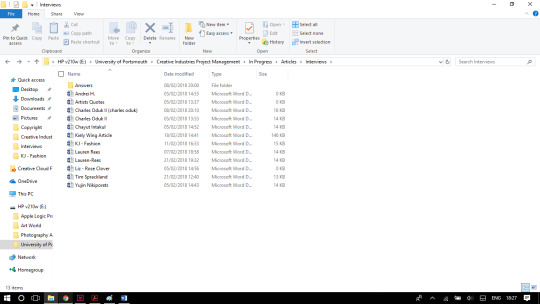
-------------------------------------------------------------------------------------
DRAFT LETTER FOR EMAILS -
“ To whom it may concern,
My name is Andrei and I am currently working on a very important project towards my degree. I am creating a magazine, under the title 'EAZZY', which is mainly focused on the development of trends in areas such as Art, Music, Fashion and Culture/Lifestyle. As part of my magazine, I would like to make a feature on ________. I would like to include photographs and an article about _________ as part of the _______ section.
I plan for this article/section to include a brief description of the works you share with the public, both in store and online, and evaluate how your brand kept it's reputation. If this is convenient for you, I would like to personally come to you and hold a 15-20 minute interview, as well as photograph your works.
The ideal date for this project would be ______________. I have attached a form, that includes further information about this project and the appropriate copyright measures. The form will be used as a backup, in case I may have to use some of your 'material' (e.g logo, photographs etc..) on your website, that has already been produced by either _______ (your brand) or other participants (e.g other employees).
Looking forward to hearing from you. If you have any further questions, I'll be more than happy to answer them.
Thank you for your time.
Kind regards,
Andrei H.”
-------------------------------------------------------------------------------------------
Copyright Permission Form
I have used Adobe Acrobat to create a Copyright Permission form. This template has been sent out using Adobe Echo Sign and contributors will be required to sign in the provided spaces.
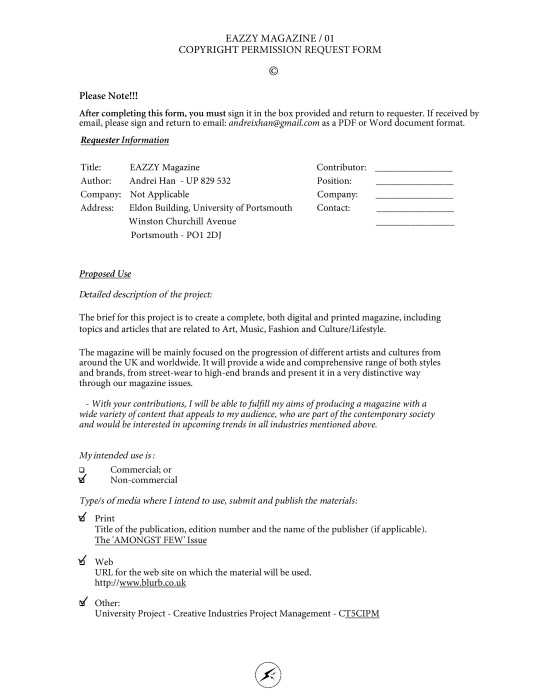
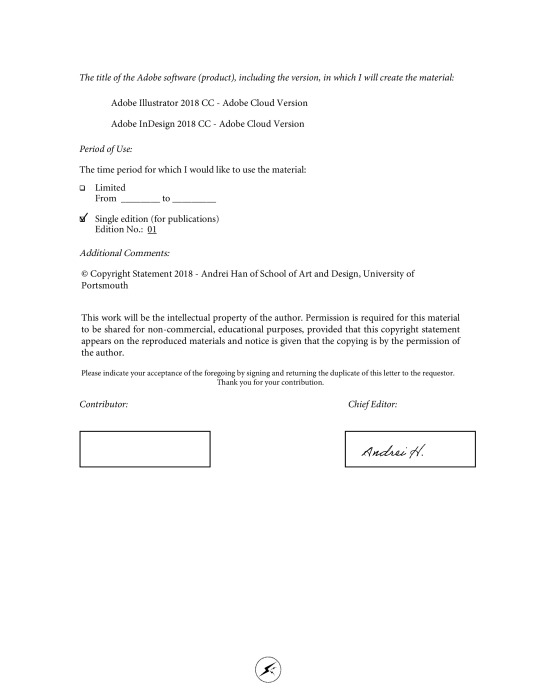
By using the tools provided within Adobe Acrobat (Send for Signature), I managed to add signature and date fields. The email (including a title and message) can then be sent to the recipients by pressing the blue ‘Send’ button.
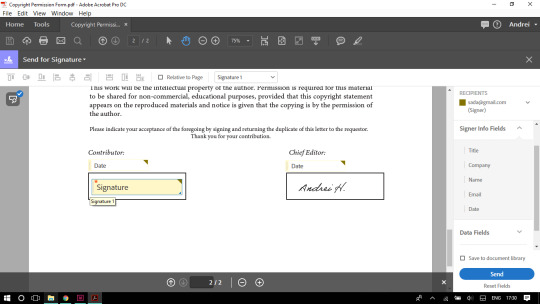
---------------------------------------------------------------------------------------
Adobe Echo Sign Statistics
This tool has allowed me to find out how many people have read(seen) or signed my emails.
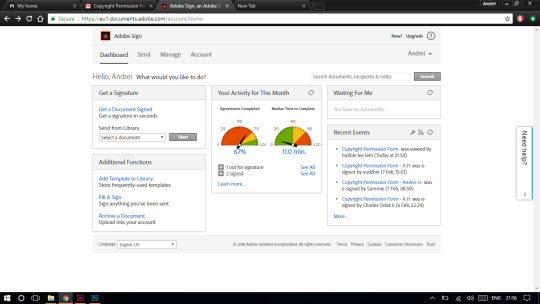
Down below, is the evidence that I have sent the email to multiple individuals. Some of them did agree, fill and sign my form and some did not.
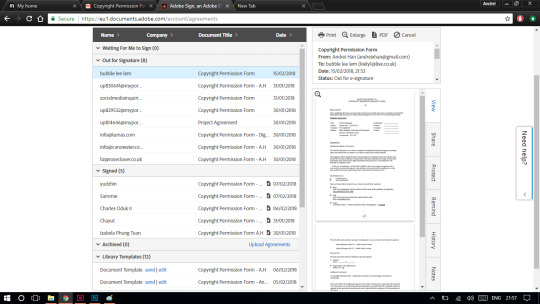
-------------------------------------------------------------------------------------------
EVIDENCE OF CONTRIBUTORS WHO ALLOWED ME TO USE THEIR MATERIAL
Perry Alexander - Co-Founder of ‘CanO Water’ from London has allowed me to feature his brand in my magazine.
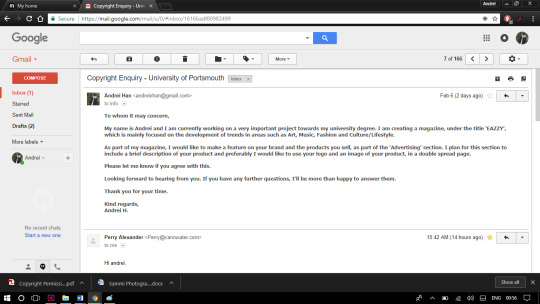
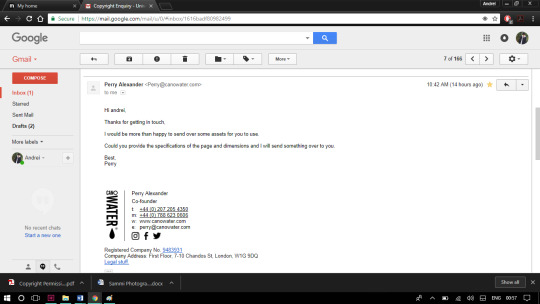
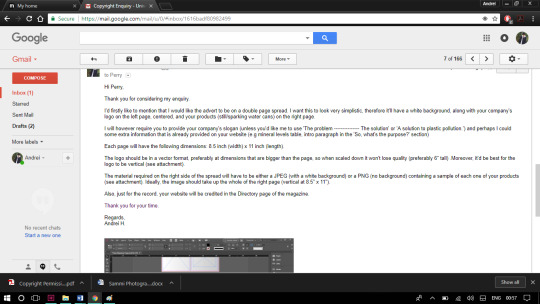
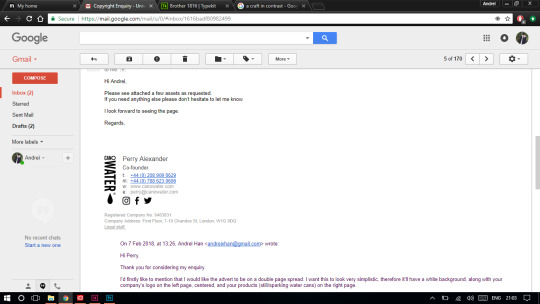
Along with Liz Penman, the owner of a plant shop called ‘Rose Clover’ situated in Southsea, Portsmouth.
It has been successful.
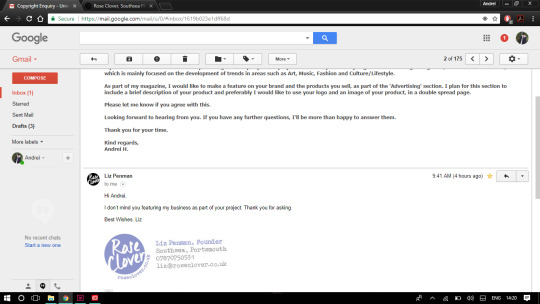
EVIDENCE OF CONTRIBUTORS WHO SIGNED THE COPYRIGHT FORM
They are the ones who have also sent over their own artwork or photographs.
Yujin Nikiporets
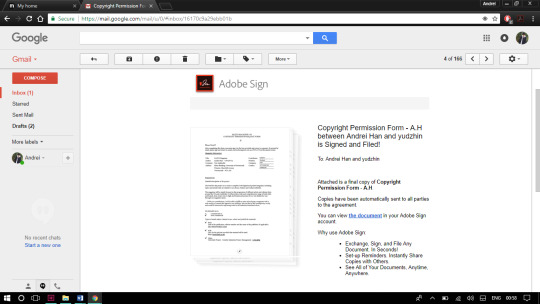
Kiely Wing
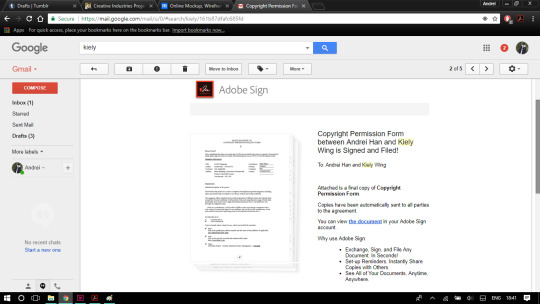
Charles Oduk II
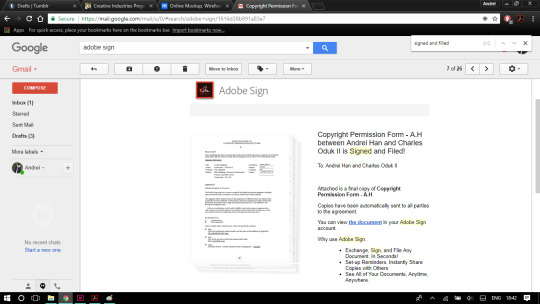
-------------------------------------------------------------------------------------------
GATHERING VISUAL CONTENT FOR THE MAGAZINE (MEDIA - Images)
Some of the material MAY or MAY NOT appear in the magazine. It all has been collected before producing the magazine.
All the folders containing material
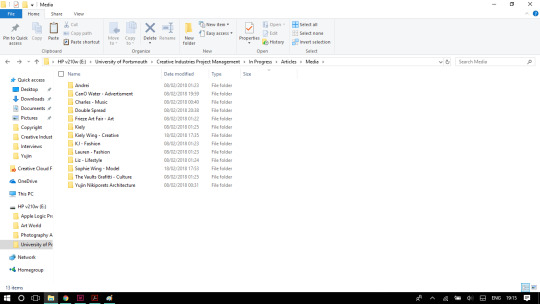
Myself - Photographs and Polaroids
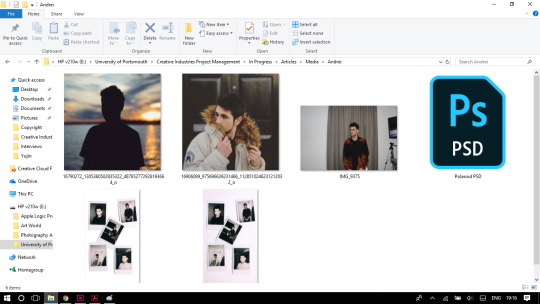
CanO Water
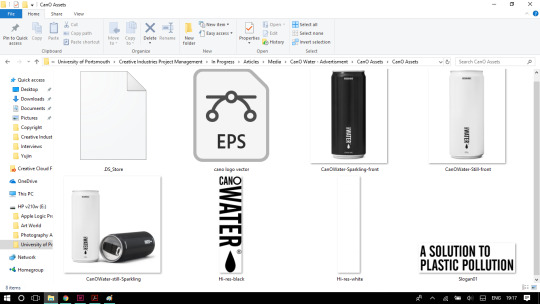
Charles Oduk II
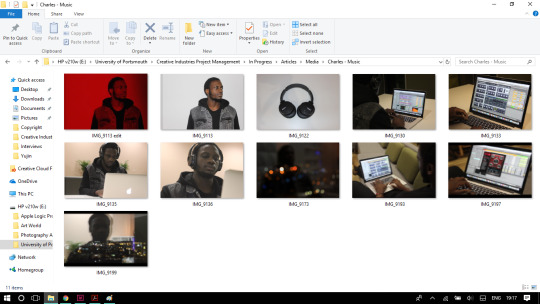
Own artwork
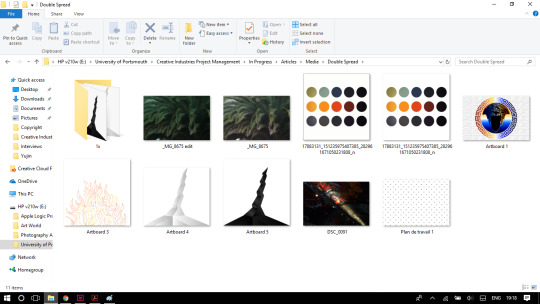
Kiely Wing
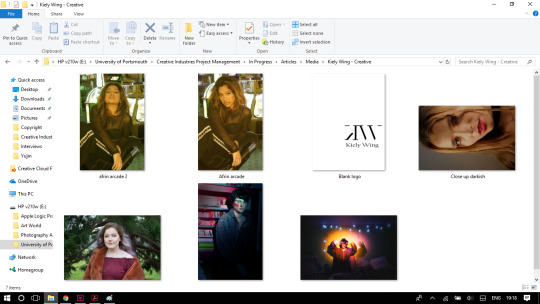
Katherine Jane Watts
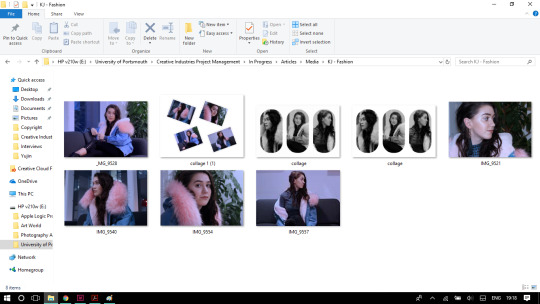
Lauren Rees
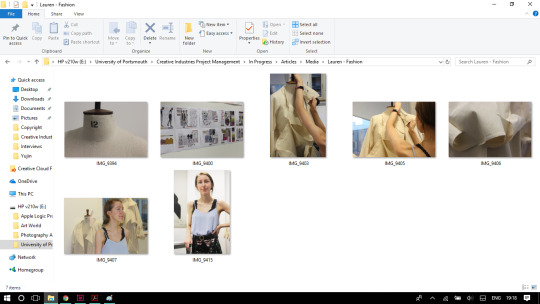
Rose Clover
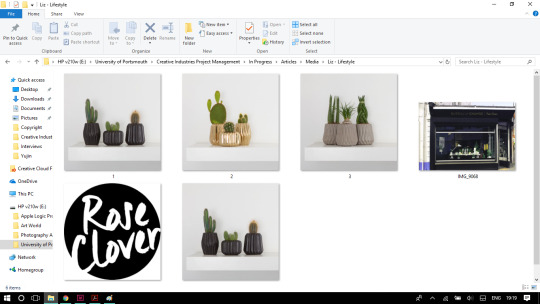
Sophie Wing
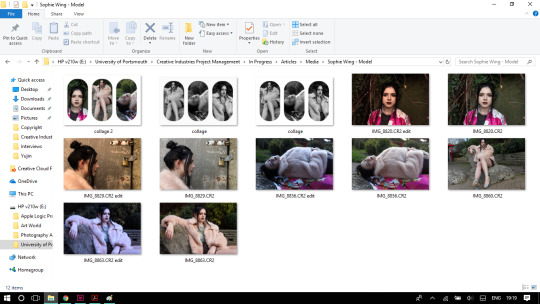
Yujin Nikiporets
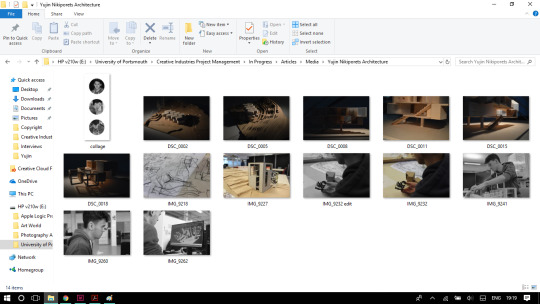
General
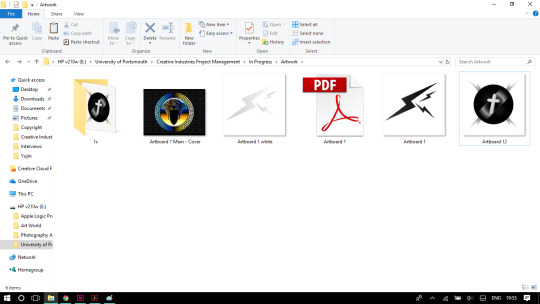
---------------------------------------------------------------------------------------
FONTS REQUIRED FOR THE CONTENTS -
All the fonts required for my magazine can be found on Typekit, by Adobe.
Adobe Typekit interface - This page allows me to browse for suitable fonts. Has easy access and allows me to browse through a variety of classifications.
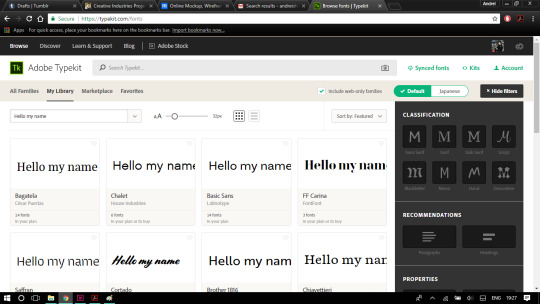
Evidence that I have downloaded a few fonts that I personally though could be suitable for the different types of paragraphs, q/a sections, logos, quotes, titles, subtitles etc...
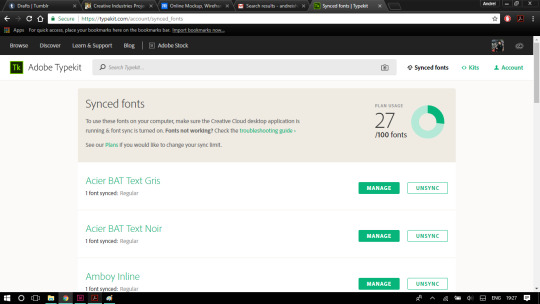
InDesign list of uploaded fonts - Syncing successful
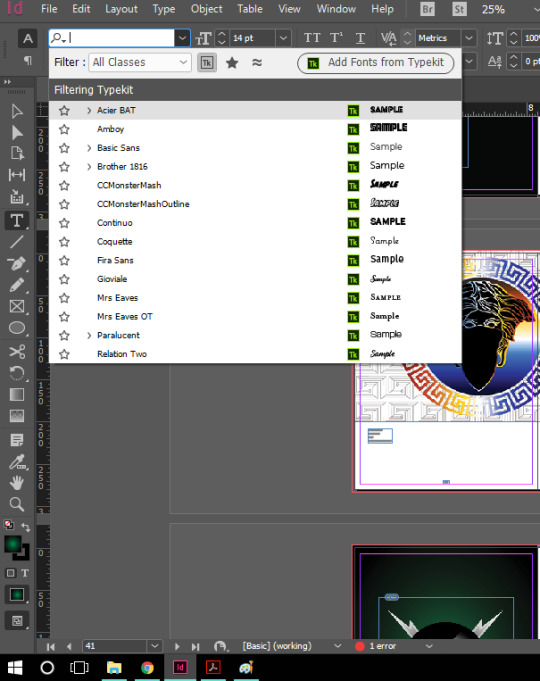
-------------------------------------------------------------------------------------------
Color Palette - Preferable and Suitable for the magazine
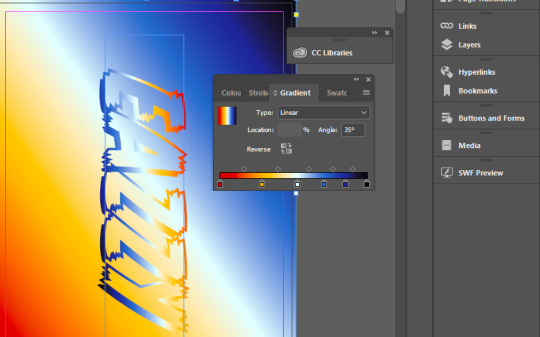
The color palette has been inspired by ‘Felipe Pantone’, a digital artist whose work is mainly based on those primary colours.
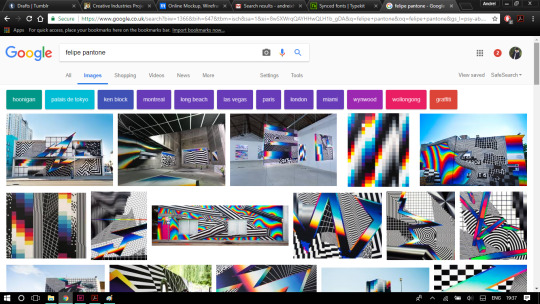
INDESIGN COLOR NUMBERS / CODES
These are the color codes I have used to obtain the effect of the single page background gradient.
Red - ce0000
Yellow - ffb300
White - ffffff
Blue - 256bcd
Dark Blue - 1f2499
Black - 000000
-------------------------------------------------------------------------------------------
COVER MOCK UP DESIGNS
I have used a website called ‘MOQUPS’ so I can draw and design (digitally) the look and layout of the magazine covers (front, back, inside, out)
I will follow the layout of the prototypes when it comes to adding all the material collected onto the magazine.
The final outcome might be either printed black on white or white on black, depending on the overall look of the magazine.
Front Cover
The front cover will feature one of my own artworks. The title will be ‘EAZZY’ - Issue no. 01
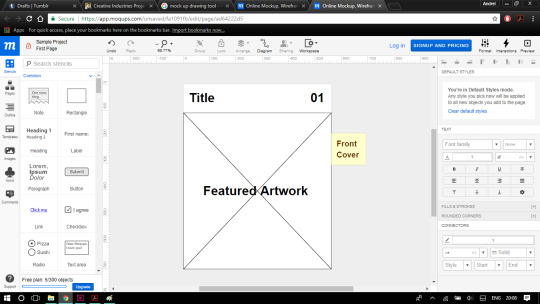
Back Cover
It’ll show the logo of the magazine (along with a bar code at the bottom which I cannot yet provide myself).
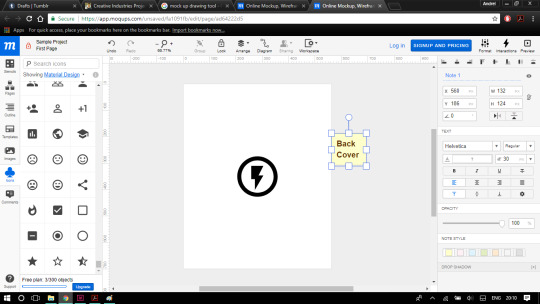
Front Inside Cover
Simple and straight forward - Users will be able to see the issue title which is a pretty important part.
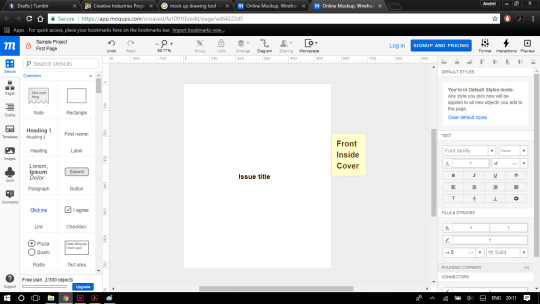
Back Inside Cover
List of a variety of cities - Relevant to places I’d like to visit in the future.
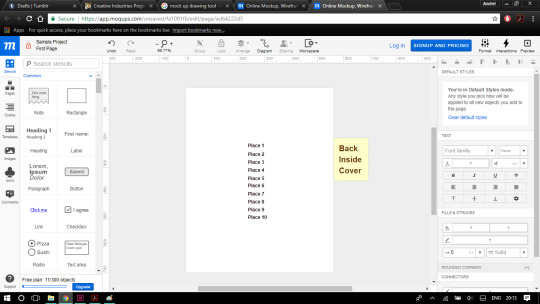
-------------------------------------------------------------------------------------------
PAGE, ARTICLE AND CONTENT LAYOUTS
The templates showed below represent the most pages of the magazine, that contain the most useful information (such as article titles, page numbers, contact, credits, directories, editors letter etc..)
The structure of each article will be mainly based on a introductory double spread, including a profile picture and a few graphical elements, representing the featured person’s style and personality, followed by article styled paragraphs, in two columns, along with more images and artwork on both sides of the other double page spreads.
The portfolio pages will mainly contain either 2 or 4 images per page or double spread, including credits and extra information such as project title, date, location etc...
Table of Contents
Depending on the total number or articles, the table of contents could extend along two pages. The page design should be easy to real and visible for anybody.
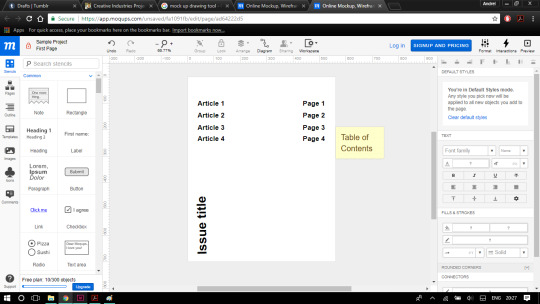
Credits Page
The credits page will mainly show my name under all the roles. A ‘special thanks to’ section will be included for everyone who has contributed towards this project.
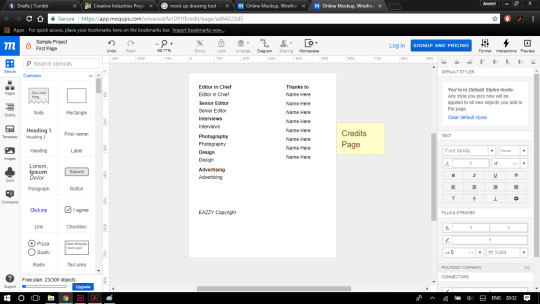
Editors Letter
The editor’s letter will be a special message from me to my audience. It will be personal, and will be placed in the middle of the page. It will be inside a box, in which case the box will be placed on a background. (yet to find out when producing the magazine)
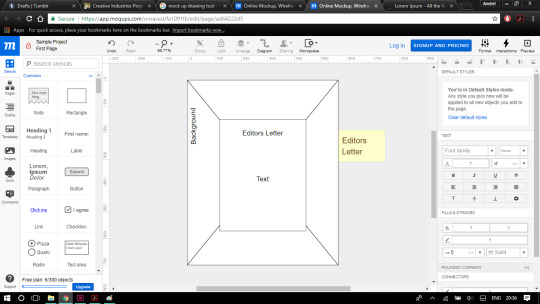
Directory Page
This page is dedicated to the two businesses that allowed me to feature them as part as the advertising section of my magazine. Name and Website link will be provided for each one of them.
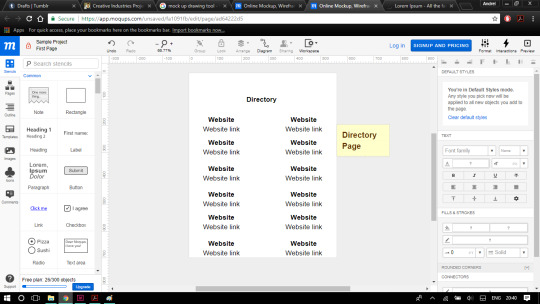
-------------------------------------------------------------------------------------------
BLURB.co.uk Plugin
This can be found at
http://www.blurb.co.uk/apps/indesign-plugin/v2-download
The plug in will require downloading and installing. After this is done, we can open Adobe InDesign, and a new tool box called ‘Blurb Book Creator’ will appear in the ‘File’ menu in the top left corner of the software.
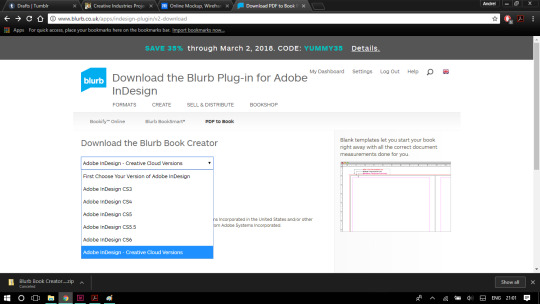
Blurb plugin - InDesign
The plugin will allow me to set my own precerences before starting to produce the magazine.
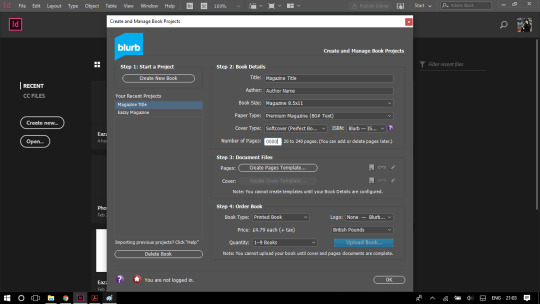
Tutorial on How to use the Blurb Plugin
This is a tutorial provided by the company to help new blurb users set up their magazine properly, along with the correct page sizes and the magazine covers. I have used this to guide me through the production process.
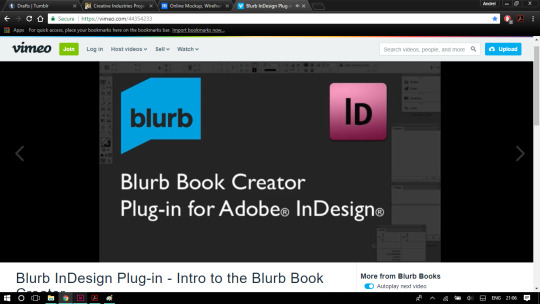
-------------------------------------------------------------------------------------------
I have now collected all the material and tools required for me to achieve my goal in producing a whole magazine.
The project development stages will now begin.
(Section 6 - to be continued)
0 notes
Text
Project Management Methods and Tools (S4)
RISK ASSESSMENT:
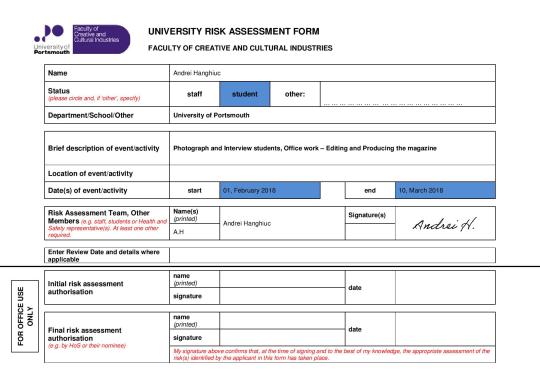
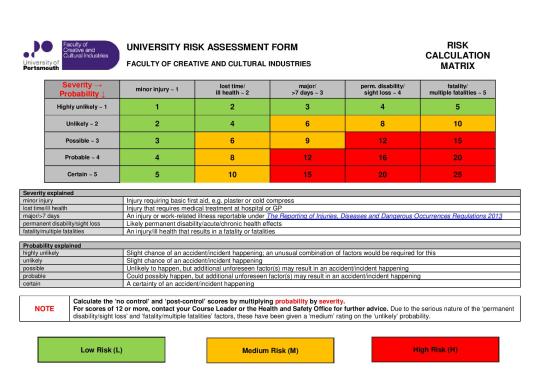
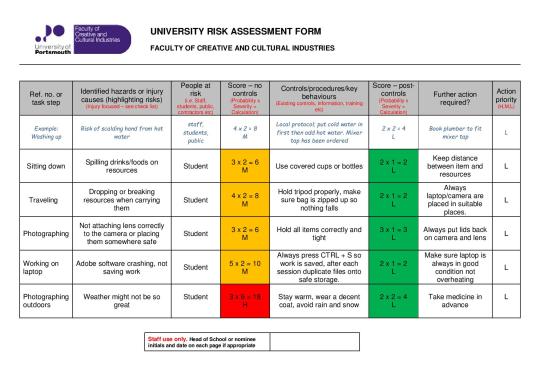
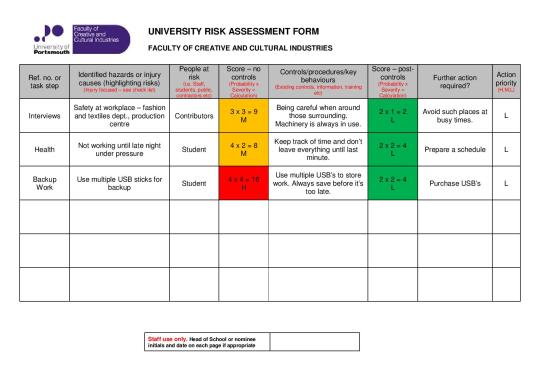
SWOT Analysis:
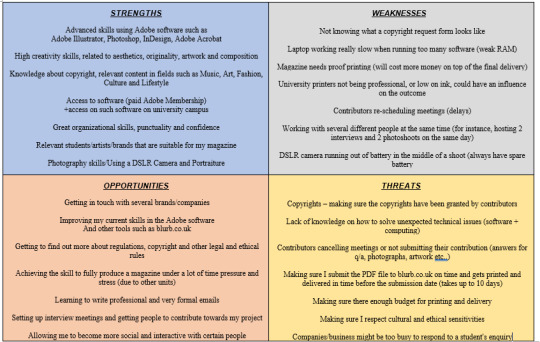
GANTT Project Planner:
https://docs.google.com/spreadsheets/d/1SBiaFJetdSYJq0wySv1w96LGlxFylswmku2KoBg3ZAg/edit?usp=sharing
A copy of this GANTT project plan is also available onto the USB submitted.
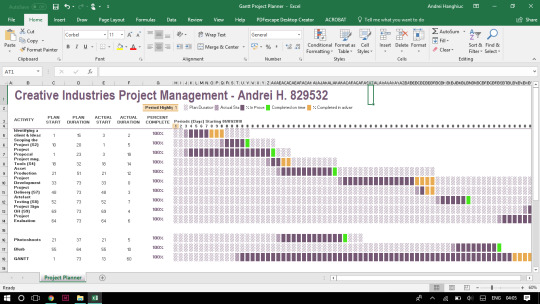
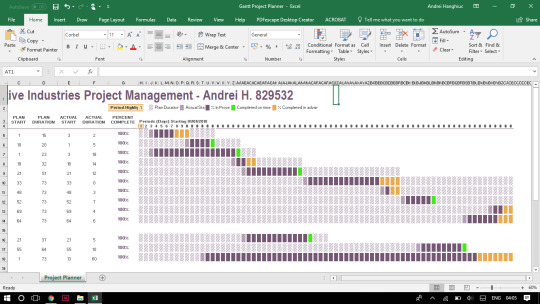
The following colours represent:
Lined - Plan duration - This will provide the amount of days available to complete the task.
Lined Purple - Actual start - This will show the day I actually began to work on that particular task.
Purple - In Progress - This will represent the amount of day that I spend working on that particular task.
Orange - Completed in Advance - The orange boxes represent the completion of tasks in advance, and and shows the amount of days I managed to save upon this.
Green - Completed on time - The task has been accomplished right on time and managed to delivery it just in time, meaning that the schedule went as planned.
0 notes
Text
Proposal (S3)
Creative Industries Project Management – CT5CIPM
Project Proposal
This needs to be completed as much as possible before you start your project
Your name:
Andrei Hanghiuc - 829532
Client if applicable:
Working for myself – Magazine Publishing Company
Brief description of project:
The brief for this project is to create a complete, both digital and printed magazine, including topics and articles that are related to Art, Music, Fashion and Culture/Lifestyle.
The magazine will be mainly focused on the progression of different artists and cultures from around the UK and worldwide. It will provide a wide and comprehensive range of both styles and brands, from streetwear to high-end brands and present it in a very distinctive way through our magazine issues.
Assessed artefact: What will be marked?
My practical skills (software skills), planning/research, pre-production skills/techniques, digital graphics, page layout design, production management skills, originality/relevance, quality of articles/aesthetics, printing techniques.
Blog (10 pages), 1 complete magazine (+digital version)
Evaluation
Collaboration - will you be using other people to help you complete your project?
For this project, I will not need any assistance, because it is a project that I would like to start on my own and complete it by myself to a professional standard.
However, for future references, I could have multiple collaborations with certain artists from other industries, such as photography, videography, journalists and web developers.
Client / Project specifications:
Concept: The title, main idea and aim of the magazine, purpose and theme.
Pre-Production Stages: Target audience, Market research, Analysis of existing products, Mind maps, Sketching layouts, Logo samples,
Design and Layout: The look of the editorial content, graphics and additional advertising.
Production schedule: Proposal, deadlines for each task, design schedules, printing deadline, distribution date.
Content planning: Content for all pages (including covers) – Headline, Lead, Body, Pictures (+captions)
Printing and Distribution: Meet the deadline.
13/March/2017
Software/Hardware:
I will be using some of the Adobe softwares, such as:
Photoshop/Lightroom – It will help me edit the quality of any JPEG images that I will require for my editorials.
Illustrator – It will help me create logos and magazine page-layout samples, along with other vector images required as I progress.
InDesign – The main software to fully complete my artefact, that allows me to create works such as magazines/e-magazines, newspapers and books.
Printers – Needed to print off the final artefact.
Copyright issues:
Typographical arrangement of published editions are types of work protected by the copyright law, which includes magazines. The work needs to be registered as original and exhibit a degree of labour, skill or judgement.
For this idea I can agree that I’m allowed to create such work, just as long as the magazine will not contain content from other sources, such as the same titles, fonts or phrases.
For literary works, it is 70 years from the end of the calendar year in which the last remaining author of the work dies. If the author is unknown, it is 70 years from the end of the calendar year in which the work was created.
Offences: Copy the work, rent, lend or issue copies of the work to the public, adapt the artwork. The creator of a work has the right to be identified as the author.
In this case I believe that I can use any work for ‘Private and research study purposes’.
Create something new, not just copying: (Text, Images, Logos, Colours, Layouts, etc…)
If you’re competing with a different company: Ask for consent under any circumstances if you can have their permission to use their material.
Give the author/artist credits: Also need consent from them before just giving them credits.
Quality over Quantity applies – Original content means better quality content.
Possible risk involved:
Worker environment: Home, University, Library
(traveling from one to another)
Hazards: Slips, trips and falls, Collision and obstacles, Carrying equipment and important resources, poor lighting, screen-staring for too long, fire hazards, electricity.
Software/Technical Issues: Software and technological equipment not corresponding.
What skills do I need to complete this
project and do you have these skills?
My main responsibilities for this project would include generating ideas for future stories and features that would interest readers and my audience, writing, editing, proofreading and subbing text, attending relevant events, fairs and conferences, creating and maintaining a network of contacts, such as other designers, photographers, editors etc…
Along with this, one of the most important skills would be creating an aesthetically pleasant artefact, so it to be appealing and attractive for my audience.
I personally think that I have the key skills needed for this project in order for me to fully achieve a great outcome. I could also mention
that I have enough experience in using all of the software’s mentioned above, due to contemporary artwork that I’m currently designing in my spare time using Illustrator.
I also believe that I have gained enough knowledge about different topics that I would like to create articles about, through the use of social media and working closely with people from different cultures and backgrounds, for example skate/graffiti/music etc…
Time scale: Please identify milestones
November – Project Proposal
December – Pre-Production (Ideas/Mind maps, Style/Layout of Magazine, Artists research, Content.
January – Sample magazine, Proof printing, Reviews on work and ideas.
February – Magazine printing research, finalising page layouts and content, putting everything together
March – Get everything ready for distribution.
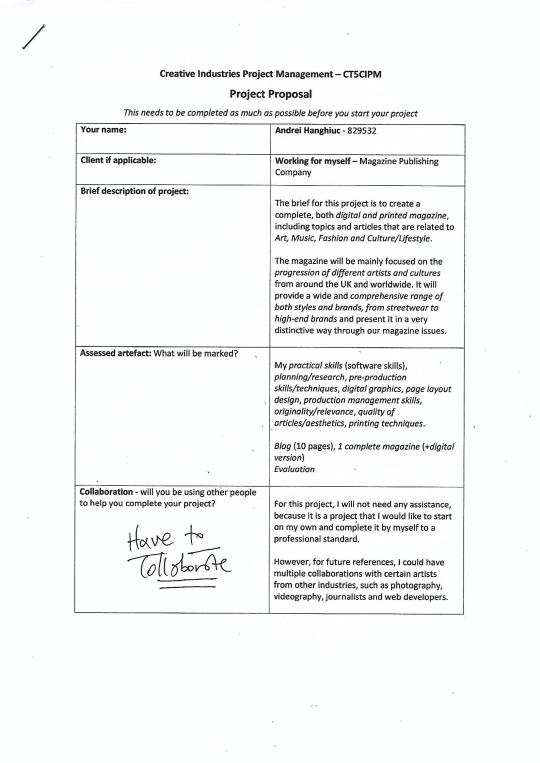
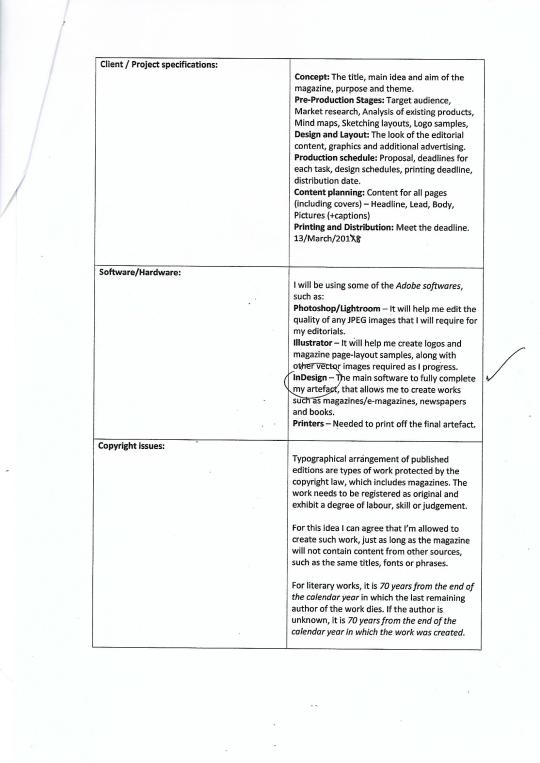
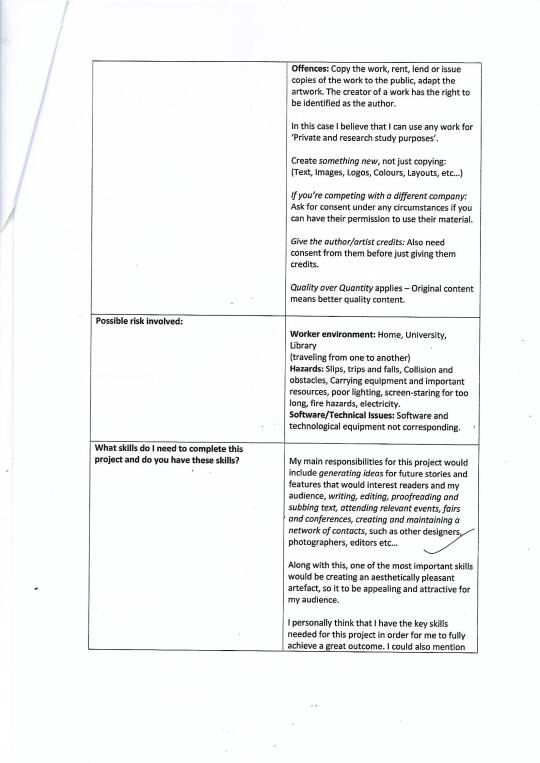
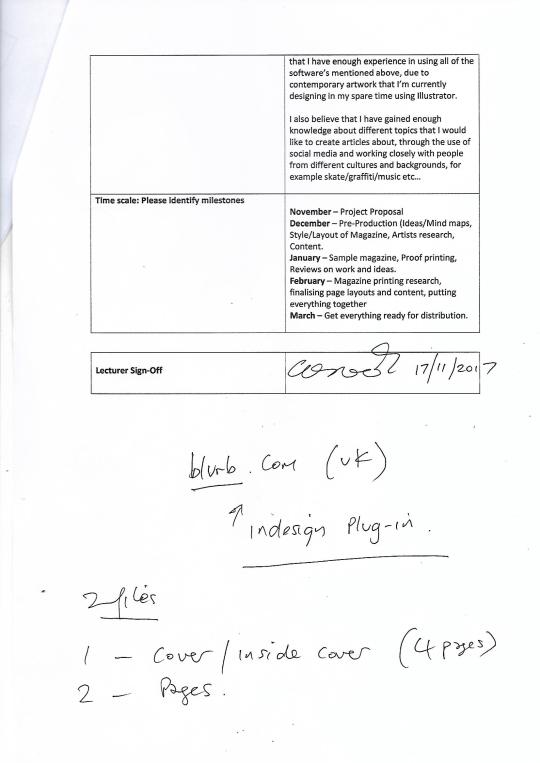
0 notes
Text
Scoping the Project (S2)
Meeting the Client:
I would firstly like to clarify the fact that I will be my own client and I will create this magazine under my own supervision and using my own skills for me to achieve the final outcome. I however think that working along with a business owner or a client other than me, it would have given me the opportunity to experience what working in the media industry really feels like. I also think that working by myself towards this project, will allow me to do my own research on the topic that excites and and interests me the most. This way I can really aim to collect as much information as possible. Overall, I think that both ways have their own ups and downs, but either way, I am confident enough that my artefact will meet my expectations.
Identifying clients previous multimedia experience:
Previous Experience - My very first professional experience in Media was back in secondary school when I chose to study Photography for my GCSE for two years. During that time, I had the opportunity to use DSLR cameras both outside the school and within the school campus, and also explore different techniques using various software (mainly Photoshop) to edit the photos with. A few of the projects that I managed to create were based on landscape photography, subject cloning, close up photography and portraiture. Along with this, I have, for the first time, learned how to use studio lights and do risk assessments. Several project required me to ask my classmates to take part in my projects, which I believe it has been successful, due to the fact that my ideas were pretty creative, also thanks to my teacher for supporting me through all the work. Along with all the work, towards the end of my GCGS’s, I have also learned how to present artwork in a unique and creative way. I have done this by creating a photo collage of one single picture, using small glass tubes, inside a cardboard box. The other portraits and photographs were for instance, several clones of myself within the same image, close up photography of the human eye (studio work) inspired by Suren Manvelyan, different types of portraits of my classmates, and self portraiture, followed by re-working the lighting and adding special effects by using Illustrator. All this has been delivered onto PowerPoint presentations, along with documentation and techniques and resources used. Also, just for the record, I still own every single bit of work from my GCSE’s.
Previous Experience - The second professional experience I had was during college. After having received a C in Photography for my GSCE, I felt more confident and thought that I could take my creative skills to the next level, and chose to study 'Interactive Media’ in college. While studying this course, a few of the units that I have come across were pre-production techniques, communication skills, research techniques, creative media production management, working to a brief, digital graphics, working freelance, advertisement production, stop motion, producing video installation, photography and photographic practice, interactive design, sound, page layout and design. For each one of these units I have had to create a specific artefact. However, I must mention that the work required was not expected to be fully professional, but as I was eager to push my limits, according to my diplomas, the best things I was best at were pre-production techniques, working to a brief, production management, digital graphics, advertisement production and page layout and design. A few of the project I was entitled to create, and have created were a mobile app design, a stop motion animation film using a little plastic figure toy, a perfume advert, which I filmed and edited using Adobe Premiere Pro, a short film production, advertising for my teacher’s website (banners/business cards) and many more. The ones stated above were the most successful projects that I carried out.
Current Experience - After having finished college, I chose to carry on this route, by taking a degree in Digital Media at university level. Before carrying on elaborating this experience, I must admit that many of my previous units at college are very similar to the ones being studied at university. The only difference is that university level coursework require much documentation and evaluation on our projects, along with enough relevant research made on your preferred topics, and a much more professional outcome. I have managed to improve my professional look during the first year of university, by completing units such as creative coding, digital graphics, e-portfolio, film and sound etc.. I have to admit that they were not the best units I’ve come across, but they taught me a lot of things, especially how to step up from the type of work I did in college to working professionally to a brief and slowly getting to understand and experience what the media industry has to offer, along with raising my standards when working on my own/other’s projects. My previous units are relevant to this project because since I’m creating a magazine, it will involve branding, which can be taken forward to creating a website/blog for this magazine. Along with this, the digital graphics unit has made me want to explore how software such as Illustrator and InDesign work, therefore, according to my current knowledge, I have decided that creating a magazine would be just perfect for me to show how I can apply those skills. Since finishing the first year of university, my interest in Adobe Illustrator has increased, and because of this, I have spent a whole summer working on unique pieces of art posters. This demonstrates that I have high potential in this area and I could publish some of my current artwork in my magazine.
I believe that I have the required skills and experience, and all the information stated above will result in me submitting a successful, one of a kind artefact.
Mind Map -
Content
Cover Pages (Front/Back - Inside/Out) - Title, Background, Issue Title, Adverts
Index/Credits - Page number/Topic, Editor, Design, Special Thanks, Contact, Printing/Publisher, Copyright, Directory
Editors Letter - Aimed to readers, Personal, Black and White
Sticker Page - Custom Sticker, City List
Portfolio - Own Artwork, Photography
Other Artists Portfolio - Profile, Background, Images, Description
Adverts - Independent Products, Clothing Brands, Software, Technology
Articles/Interviews - Own Experiences, Art Galleries, Stories, Lifestyle/Culture, Social Media
Directory - References
Design and Layout
Cover Pages - Magazine Title , Issue number, Original artwork featured
Background Colours - White, Black, Custom
Fonts
Headlines
Sub-Heads (Issue Name - Amongst Few
Body
Paragraphs
Q/A’s
Borders
Images
Captions
Credits
Quotes
Understanding the breadth and depth of the project:
BREADTH:
By analyzing the brainstorms above, I came to a conclusion that both of them will require the same amount of attention and research, and that they both have a huge role in this project. I also believe that all the elements above will be mixed with one another to create a final look for each page/section of the magazine. In my case, every element from the ‘Content’ section will include most of the elements from the ‘Design and Layout’ section. This way, every page and article will have its own ‘personality’, by the use of COMPOSITION. In order for me to complete logical articles, I will have to use current knowledge of the main four subjects (Art, Music, Fashion & Culture) and further research on many other relevant areas of those topics. Since this is the first magazine I’m establishing, I will have to thoroughly ensure that I follow all the pre-production stages and be aware of all the things that might go wrong, such as schedule, quality of the product, and finances.
DEPTH:
I will make sure that all the elements in the ‘Design and Layout’ have been thought about carefully, after conducting further research on all the different elements that a magazine can include. In this case, further research stands for exploring other magazines of such kind, and relating thoughts and ideas made both by me and other writers/editors etc... By proceeding forward in this project, I should have already gained enough knowledge about the type of work I will be creating and all the types of elements I will be using to create my artefact, from aspects such as fonts or colours to all the intricate details of each object. I will be managing this project mainly by the use of different work schedules, such as a GANTT Chart. I will have to analyse the strengths and weaknesses of this project by using a SWOT analysis template. Lastly, but most importantly, I will conduct a Risk Assessment, so I will make sure no one (in this case, especially me) will not get hurt while out working on this project.
Questionnaire:
The magazine:
1. What will be the title and the issue name for the magazine?
2. What software will you be using to produce this magazine?
Collaborations -
3. Who will you collaborate with?
4. Are they relevant to the chosen topics?
Audience -
5. Who would be interested in your magazine?
6. Why would the audience be interested in your magazine?
7. How will your audience find out about your magazine?
Design and Layout -
8. How many pages will your magazine include?
9. What is the style and layout of the magazine?
10. What is the size of your magazine?
11. What kind of paper will the magazine have?
Content -
12. Is copyright required?
13. What current knowledge do you have related to magazines?
14. Will you magazine have any special features?
Selling and Distribution -
15. How will you distribute this magazine?
16. What are the production and delivery costs?
17. What is your budget?
Answers:
1. What will be the title and the issue name for the magazine?
My magazine will be titled as ‘EAZZY’. The reason for this is because I own a sticker that says ‘Easy Does It’. Therefore, the magazine was initially meant to be called Easy, but after doing some research, it has already been taken, therefore I have changed the ‘S’ to a double ‘ZZ’ so it can be distinguished from the other magazine. This way it gives it a personality and originality. The issue name will be ‘Amongst Few’, because I would like to present the featured artists in my magazine as ‘unique’, ‘rare’ and ‘talented’.
2. What software will you be using to produce this magazine?
I will be mainly using ‘Adobe InDesign’ to put all the elements together. I will install the ‘Blurb’ plugin onto my software and I will then choose the size of the magazine and type of paper. I will then be watching tutorials and other tips from fellow editors, and try to accumulate as many skills as I can while producing the magazine.
3. Who will you collaborate with?
I am going to get in touch with as many students as I possibly can. They will be students that study in the creative faculty, in Eldon Building, on courses such as Fashion, Art, Music, Architecture etc..I will get in touch with them by both, email and face to face, and explain what their roles are along with why I want them to be featured on my magazine. Moreover, I believe I will also require a few adverts in between articles, therefore I will have to get in touch with certain business and ask for copyright permission. I will be doing this by sending formal emails that will include a brief description of the project and my aims with the magazine, along with required material.
4. Will the featured artists/students be relevant to the chosen topics?
The reason I chose them to be featured in my magazine is because I believe they have a very high potential and their work needs more credit. Therefore, since some of them are my friends, I have been amazed by the amount of great work they did, so I decided to give them an opportunity and let them open up to the public, and present their work in a very distinctive way. They are suitable for this magazine, because the main topics that my magazine is based on is Music, Art, Fashion, Culture/Lifestyle. After making a list of people and their key skills, they have all matched my chosen areas of exploring.
5. Who would be interested in your magazine?
I believe that after releasing the first issue of the magazine, the public would be pretty curious to find out what the type content it holds. Overall, I am aiming this magazine to be specifically delivered to young artists, preferably students, who have high potential in their field and want to share their talent with the world. Through the issues of Eazzy Magazine, people such as other popular artists, such as painters, graphic designers, DJ’s, fashion designers etc. will be able to use the magazine as a source of inspiration and news in the latest trends in those fields.
6. Why would the audience be interested in your magazine?
They will find my magazine interesting because I, as the Editor in Chief, will have to make sure that every element is presented in a unique way and the composition has a decent overall look, because any person looks at the style and layout before they get digging into the contents. However, I will probably struggle creating real articles for each of the featured artist, because I have no main key skills in journalism. The main reason my audience will probably have an interest in my magazine is because the magazine will present artwork that has not yet reached a lot of attention yet and artists who are looking to collaborate and show off their hard work. This way, the magazine will become personal to the audience and hopefully, whoever gets their hand on it, will stay interested until the other issues will be released.
7. How will your audience find out about your magazine?
I believe that it is not about who you know, but about who they know. After the first issue will be released, the word of mouth will be the main way the magazine will be going round. But for people to actually view it and give feedback, it’ll be using Blurb.co.uk (or issuu.com) to upload a PDF version of the final artefact, which can be then forwarded to anybody just by sending a link.
8. How many pages will your magazine include?
I am aiming to have in between 5-10 articles. Each article would have an average of 4-5 pages, excluding all the double spreads for adverts, features, portfolios, directory, and Q/A pages. As an overall, I would like it to contain at least 50 pages (25 double spreads).
9. What is the style and layout of the magazine?
The style of the magazine will be modern, but simple. It will have simple, but effective key features, such as clear quotes, that stand out and paragraphs that will not have broken words, by deactivating the ‘HYPHENATE’ tool. Each article will have an intro double (or single spread) that will basically give an overview of that particular artist and the topic name. Each one will have a different look, layout, background, colours etc.. depending on the person and its chosen area of study. Every other element such as the table of contents, directory , credits will be plain and easy for the audience to read (strong big fonts, black on white).
10. What is the size of your magazine?
According to blurb.co.uk, the most popular magazine size would be 8.5in x 11.5in, which is a portrait style magazine. According to the research I made on other types of magazines, I found out that this is the most common size for a magazine.
11. What kind of paper will the magazine have?
I am aiming to produce high quality content for my magazine, therefore I’m expecting it to be delivered in a high quality type of paper. According to blurb.co.uk, they can provide standard or premium matte paper, and only softcover for the 8.5in x 11.5in magazines.
12. Is copyright required?
In order for me to feature other brands or companies, will firstly need their approval to use material created by them. I will create a copyright form and send it out to whoever it may apply to, for instance, the brands featured in the advert sections, or the artists whose work is featured in the magazine.
13. What current knowledge do you have related to magazines?
Before I started this project, I made a lot of research related to the type of magazines available on the market, their style and layout, what elements put together make a magazine complete and how to get started on actually making a magazine. I have been using Adobe software for many years, and yet I am about to find out what Adobe InDesign really feels like. I have put a lot of time into research while creating the project proposal, and it allowed me to find out things such as what happens during pre-production stages, schedule and time frames, how to plan things ahead and how to find content, how and where I can get the magazine printed etc.. The last thing remaining is putting all the things I’ve learned together for my final artefact.
14. Will you magazine have any special features?
To make the magazine stand out from the other magazine, I have decided to personally attach a sticker with the issue’s name on the 2nd page of the magazine. This way, the magazine will have a gift attached for the audience.
15. How will you distribute this magazine?
Since blurb.co.uk has a special feature for selling and distributing, I could use that as an e-store and get my magazine to be sold on there, and add a higher price than showed, for me to get a commission out of it.
16. What are the production and delivery costs?
Production costs at blurb.co.uk start at £3.99 for 20 pages(premium). From there onward it will cost £0.20p per page. Standard delivery would cost somewhere around £8.50
17. What is your budget?
My current budget to get the magazine printed and delivered is up to £50. However if the magazine will end up being cheaper than expected, I will order a few copies.
0 notes
Text
Identifying a client & Ideas (S1)
Identify a client:
For the ‘Creative Industries Project Management’ unit I have chosen to be my own client. The project I chose to run is related to a career that can lead me into becoming a book/magazine editor and develop my current skills in management, planning and creativity along with good visual senses and technical skills by using certain software. The reason I chose to run this by myself is because according to my research, there aren’t as many people interested in investing in a magazine for their own business, therefore I decided to create one of a kind, according to my own ideas and interests.
Identify the client’s needs/ideas:
Management skills-
Planning Skills - Managing the pre-production stages of a project is the most important part, since it is the key to starting it. It builds up all the information required for the project to be started and allows the manager/editors to have a clearer view on what the project is about. I will apply this on my project by being able to be justify every single detail of my final artefact.
Time Management - Time management will be applied on this project since I have limited time to finish off my artefact. I will be using a GANT Chart to track down the time spent on working on the evaluation/documentation and the magazine. I will have to make sure everything is being kept up to date and that I do not leave things such as printing off the magazine until the last week before submission.
Risk Management - Filling in the Risk Assessment form will allow me to find out possible risks that could occur either at home/desk, on the university campus, on the way to a certain location or any other place that I go to work on this project. I will have to constantly be aware of any possible dangers that could potentially happen.
Subject Matter - I will have to make sure that everything that I include in both the documentation and the final artefact is relevant to the every idea that I have generated during the pre-production stages. I will have to be aware of the possibilities and limitations of this project, so I will be able to rectify any unexpected events that might occur.
Cost Management - The outcome of this project is both a final online published magazine, and a printed version of it. Therefore, I will have to make sure that the budged I have got in mind will match with the final costs for this artefact to be made and delivered back to me.
Organisational Skills - This is again, another important skill, since there are many things to be delivered neatly and in a logical order, such as a project proposal, GANT charts, interviews, the blog along with evaluations/documentations and the final artefact. My organisational skills will be applied on keeping track of everything that has to be delivered, separating the online work from the physical work, and most importantly not leaving anything that should be done out of my range.
Quality - As a project manager for this unit, I will not run a team who will do the work for me, therefore I won’t have anybody to check up on, but myself. Quality checks of each element of this project will be applied and I will make sure that all the work will be delivered appropriately, according to the marking scheme and expected layout of the journal, and also try my best to deliver my final artefact at a professional standard.
Creativity Skills-
Pre-Production - This will help me develop my sketching and prototyping skills. I will apply this by sketching out different logo ideas, titles, page layouts, but most importantly, presenting my project proposal has given me a better idea of the things I will have to input in the pre-production stages, such as elaborating the topic and theme/s, who I will collaborate with, software needed, content and articles, printing and distribution.
Topic Research - I will have to use my creativity skills on the topics I will be presenting on the magazine and make sure they are at least a little different to everything else that is already on the market. I will have to conduct my own research on several artists, musicians, fashion topics and other things related to culture/lifestyle, and of course, trying to avoid any copyright issues.
Design Skills - I will be using technology in order to get designs, such as graphics, photograpy, typography, colour, usability and accessibility, layout, aesthetics etc… By applying the term ‘COMPOSITION’ on my project, every element will add up and result into my final artefact/magazine.
Technical Skills - As stated above, I will be using technology to create the magazine. By technology, I refer to a few of the Adobe Software, such as Photoshop and Lightroom, Illustrator, InDesign and printers.
Attention to detail - As a digital artist, I believe that one of the main key skills to have is to be able to identify any small mistakes that are hidden within the artwork. This means that as an individual, for instance, I will have to zoom in and examine every inch of detail, such as text alignment, paragraphs size, pixelated images etc…
Aesthetics - I believe that the word ‘composition’ is much related to ‘aesthetics’. By using the correct composition of elements, it will create an aesthetic look on anything that somebody works on. By creating this artefact, it will allow me to invest my time in being a visual artist for this project, and get to really dig into how aesthetics make something seem really visually pleasant.
Relevance - Since it will be the first issue of a magazine that I will be creating, it will have to catch the audience’s eye, by sharing something new or unique compared to the other topics in other magazines. I am planning on achieving this by firstly choosing a theme for my magazine and then using my current knowledge about fashion, music, art and culture on several topics that I am planning on publishing.
Quality - As stated in the Management Skills section, quality serves a different purpose in the Designing Skills section. Since I will be my own digital designer, I will have to make sure that the magazine, the composition of every element and the aesthetics are at a professional quality and a high standard.
Printing - BLURB.co.uk will be the place that will get my magazine printed. However, as the manager and designer, I will have to make sure I will get in touch with them in time before the deadline, for them to receive my order, print off my magazine and deliver it back to me. Again, this involves time management skills, even as an editor.
Check this is suitable with Claire Sambrook - before progressing
CHECKED AND APPROVED
0 notes