Don't wanna be here? Send us removal request.
Photo
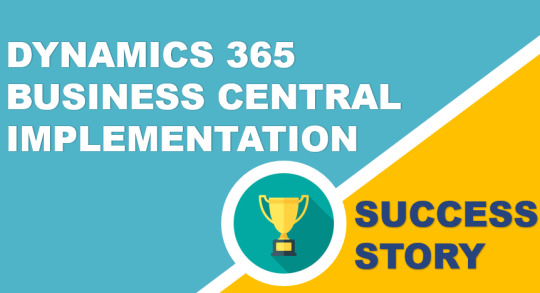
Microsoft Dynamics 365 Business Central Implementation (Partners): Our Success Story
Hi! I am excited to share with you today our success story with Microsoft Dynamics 365 Business Central. The customer is a non-profit organization where we implemented Dynamics 365 Business Central and helped them embrace Digital Transformation. The aim of this was to have the entire business operation automated.
Operational efficiency was one important area that needed a paradigm shift. Alletec consulted with the customer and the decision to implement Microsoft Dynamics 365 Business Central was made. This enabled the customer get rid of the business pains of managing in-house infrastructure and multiple On-prem solutions. Microsoft Dynamics 365 Business Central implementation was extremely quick and the operational efficiency was achieved by the organization in no time.
Implementing a modern unified, intelligent and adaptable solution has enabled seeing the possibilities of leveraging the Microsoft solution stack for the business. The customer now gets a 360-degree view of the business with exceptions flagged well ahead in time.
Power BI and Power Apps have significantly enhanced the flexibility and agility of the operations. The pains of having daily data reconciliations and the monitoring of asset automation has been automated with the errors and pains now eliminated. The SharePoint and D365 customer engagement completely transformed the image of the organization.
To know more about our Success Story, click to this video link
https://www.youtube.com/watch?v=WAKTsePLupA&t=45s
0 notes
Text
Microsoft Dynamics 365 Business Central - Online or On-Premises

The hosting options for Microsoft Dynamics 365 Business Central should be done through Dynamics 365 Business Central Online option or it should be done in an On- Premise option.
There are many factors for this:
IT AND INFRA - This challenge of IT and Infra maintenance, management when you are doing an online Dynamics 365 Business Central setup in comparison to hosted option in an On-premise option. The set up often online Dynamics 365 Business Central may take just a single day. However, the same may take few weeks, or few months when this is done On- premises because it would involve procurement of hardware and software licenses and much more.
DISASTER RECOVERY AND THE BACKUPS – Now, one you might have back up set up however the disaster recovery is often not considered. This becomes an expensive situation and a business loss in case anything unfortunate happens. However, in case of online you are much secure. So, Microsoft or any solution provider for the online is providing you the assurance of having your software protected.
LICENSING – here we are talking about licensing the only thing that comes into user’s mind is the software or the application license cost, However, we should also consider the license cost for server OS, the SQL Server for example, the certificates, the terminal servers and all those costs should be added when looking at the total cost of license. Now, that is how it would happen in an On-premises deployment.
SECURITY - it might be just observation that your data, your server, your Microsoft Dynamics 365 Business Central is much more secure with the set-up is done On-Premises.
APPLYING CUMULATIVE UPDATES AND UPGRADES - Microsoft Dynamics 365 Business Central deployment all your upgrades and cumulative updates are deployed automatically and periodically. So, basically a user who is using Microsoft Dynamics 365 Business Central online is always on the latest platform of Business Central, and they are using the latest features which were released by Microsoft. On the other hand, in case of On- premises deployment this responsibility becomes the customer’s responsibility and which require engaging partner, the technical people, and the consultant and it could be basically a cost for executing or deploying cumulative updates and version upgrades.
EASE OF INTEGRATION- I would say that the ease with which the integration of Dynamics 365 Business Central with other Microsoft Stack Solutions can be done, it is quite more flexible and quicker when it is done in the case of Business Central online setup.
MOBILITY- Mobility means the ease for the users to be able to use Dynamics 365 Business Central in different kind of devices whether it is your Browser, it is Mobile App, for Tablet or Phone and like that. So, these options are available in both kind of deployments and hosting options. However, the kind of setup is required, there is no setup exactly required in an online version. However, in case of On-premise hosting you still need to set up the special services, maybe with the public IP and certificates and all those things. So, it is still better in case of in an online hosting option.
To know more about this, click to our video link - https://www.youtube.com/watch?v=mw-dXFN91fM
0 notes
Photo

Microsoft Dynamics 365 Business Central - Online or On-Premises
0 notes
Photo
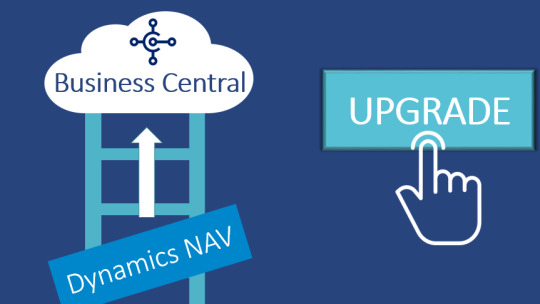
Why Upgrade from Microsoft Dynamics NAV to Microsoft Dynamics 365 Business Central
A question being asked often these days by our customers is whether moving to Microsoft Dynamics 365 Business Central is the right next step for them. And yes, our answer is yes, they should embark on this journey. With Dynamics 365 Business Central you can turbocharge your Digital Transformation journey. With Microsoft having the infrastructure and the application managed with itself, it is very important for the customers to understand that the strength of the keys of the application lies in its seamless integration with the Power Platform, with the Customer Engagement and the data and AI services available on Microsoft Azure.
The Cortana Intelligence features bundled within Business Central allows you to take your first steps towards data and AI. Keeping your ERP implementations current with the latest version has been traditionally anxiety and pain for the customers. With Business Central, it completely takes this pain is away with Microsoft upgrading the application in an auto mode. Just imagine all the anxieties and worries about going through multiple upgrades completely gone away with Business Central.
The Return on Investment (ROI) is higher than an on-premise installation even from the very first year. The advantage of having the customizations done with extensions, now allows you to keep your custom code away from the standard application code. With the CAL code going away with and retiring in October 2019 AL and Extensions is a natural way forward. Microsoft has released details on the licensing model transition from concurrent to named user. Whatever the details are, we have to adopt Business Central.
The price slightly varies between the two models but of essence is the fact that the licensing model now is the named user. One can always deploy Business Central in an On-Prem mode or adopt the Microsoft Cloud. The key to successful Dynamics 365 Business Central Upgrade or implementation projects is an effective use of Extensions. Alletec, with its experience with over 500 ERP & CRM implementation and upgrade projects has created the tools and processes to efficiently execute these projects.
To know more about why upgrade Dynamics NAV to Microsoft Dynamics 365 Business Central visit our video link -https://www.youtube.com/watch?v=GP2KT6DOi4U
0 notes
Photo

How Microsoft Dynamics 365 Business Central helpful for your Business
0 notes
Photo

How Microsoft Dynamics 365 Business Central helpful for your Business
Microsoft Dynamics 365 Business Central helps the business to streamline their processes and enable the business to make smarter decisions. It helps in improving forecast accuracy while maintaining compliance and security.
Helpful in maximizing profitability with an end-to-end view across operations, purchasing, manufacturing, inventory, and warehouse management. It offers managing the sales process from Quote to Invoice from within Outlook. It helps in planning & monitoring projects with real-time metrics on resources, profitability, tasks, and progress.
Microsoft Dynamics 365 Business Central Benefits
· Optimize your operations
· Enhanced business management capabilities
· Run your business anywhere
· Protect your data & support GDPR compliance
· Sell smarter and improve customer service
· All in One Solution
Specifications of dynamics 365 business central
· Inventory
· Finance
· Sales and Customer service
· Project management
· Accessibility
· Warehouse management
0 notes
Photo

Microsoft Dynamics 365 Business Central Overview
Microsoft Dynamics 365 Business Central is a complete ERP from Microsoft for SMB segment. The product is part of the Microsoft Dynamics family, and is the successor product to Microsoft Dynamics NAV. The ERP is available in a SAS and On-Premises model.
Business Central empowers mid-sized organizations manage their financials, sales, purchase, inventory, and production. The all-in-one flexible, adaptable and scalable ERP solution grows and expands with the needs of your business. Dynamics 365 Business Central is available in both Online and On-premise deployment models, and can be tailored to the unique needs of your business.
Looking to move from NAV, GP, Solomon, or another ERP solution, to a robust & modern ERP; or considering the implementation of a world-class enterprise solution? Dynamics 365 Business Central is the way to go.
Alletec has successfully executed scores of NAV upgrade projects – helping customers move to Business Central or the latest NAV versions.
What are the Microsoft Dynamics 365 Business Central Features / Functionalities?
Business Central comes with a very impressive Web and Mobile client. Its features and functionalities range from the basic to advanced capabilities in modules –
Finance (G&A, Fixed Assets, AR, AP, Bank and Cash, Taxation, Inventory)
Sales & Marketing
Purchase
Inventory and Warehouse
Manufacturing
Post Sales Service Management
Jobs and Resources for Project accounting.
What is Microsoft Dynamics 365 Business Central road-map?
Microsoft has planned to release new features in Business Central from April 2020 through September 2020. MS has recently released Business Central Release Wave 1 with improved usability, Better tools for admins and partners, enhanced application features. Microsoft plans to release 2 major updates each year with increased features and capabilities. The latest released version available is BC 2020 Wave 1.
How is Microsoft Dynamics 365 Business Central helpful?
Business Central helps the business to streamline their processes and enable the business to make smarter decisions. It helps in improving forecast accuracy while maintaining compliance and security. Helpful in maximizing profitability with an end-to-end view across operations, purchasing, manufacturing, inventory, and warehouse management. It offers managing the sales process from Quote to Invoice from within Outlook. It helps in planning & monitoring projects with real-time metrics on resources, profitability, tasks, and progress.
Which companies use Microsoft Dynamics 365 Business Central?
Dynamics 365 Business Central is a direct for SMB organizations and has been able to address the business requirements, preferences and expectations for small and medium-sized businesses in the trading, manufacturing, eCommerce, Services & Projects business domain. It works well in organizations with as low as 3 users ranging up to 500 users.
How to install Microsoft Dynamics 365 Business Central On-Premises?
Dynamics 365 Business Central On-Premises works in a 3 Tier architecture. There are at least 3 components for Setup: 1. A SQL Db Server which shall hold the Business Central Database 2. An Application Server to set up the Application Services for BC (these could be more than 1 Server depending on the user base and the transactional volume) 3. IIS which is required to host the Web Client for Business Central. The users are supposed to access BC either on a Web Browser (IE, Firefox, Chrome etc.) or else through its universal Tablet/Mobile client. Business Central Setup can be installed in a demonstration as well as production environment using the standard available wizard.
0 notes
Photo

Why Upgrade from Microsoft Dynamics NAV to Microsoft Dynamics 365 Business Central
A question being asked often these days by our customers is whether moving to Microsoft Dynamics 365 Business Central is the right next step for them. And yes, our answer is yes, they should embark on this journey. With Dynamics 365 Business Central you can turbocharge your Digital Transformation journey. With Microsoft having the infrastructure and the application managed with itself, it is very important for the customers to understand that the strength of the keys of the application lies in its seamless integration with the Power Platform, with the Customer Engagement and the data and AI services available on Microsoft Azure.
0 notes
Text

A question being asked often these days by our customers is whether moving to Microsoft Dynamics 365 Business Central is the right next step for them. And yes, our answer is yes, they should embark on this journey. With Dynamics 365 Business Central you can turbocharge your Digital Transformation journey. With Microsoft having the infrastructure and the application managed with itself, it is very important for the customers to understand that the strength of the keys of the application lies in its seamless integration with the Power Platform, with the Customer Engagement and the data and AI services available on Microsoft Azure.
The Cortana Intelligence features bundled within Business Central allows you to take your first steps towards data and AI. Keeping your ERP implementations current with the latest version has been traditionally anxiety and pain for the customers. With Business Central, it completely takes this pain is away with Microsoft upgrading the application in an auto mode. Just imagine all the anxieties and worries about going through multiple upgrades completely gone away with Business Central.
The Return on Investment (ROI) is higher than an on-premise installation even from the very first year. The advantage of having the customizations done with extensions, now allows you to keep your custom code away from the standard application code. With the CAL code going away with and retiring in October 2019 AL and Extensions is a natural way forward. Microsoft has released details on the licensing model transition from concurrent to named user. Whatever the details are, we have to adopt Business Central.
The price slightly varies between the two models but of essence is the fact that the licensing model now is the named user. One can always deploy Business Central in an On-Prem mode or adopt the Microsoft Cloud. The key to successful Dynamics 365 Business Central Upgrade or implementation projects is an effective use of Extensions. Alletec, with its experience with over 500 ERP & CRM implementation and upgrade projects has created the tools and processes to efficiently execute these projects.
To know more about why upgrade Dynamics NAV to Microsoft Dynamics 365 Business Central visit our video link -https://www.youtube.com/watch?v=GP2KT6DOi4U
0 notes
Text
Why choose Alletec for your Microsoft Dynamics 365 Business Central Implementation?

New product launches and emerging technologies are invariably marred by the decision of choosing the right implementation partner who is competent and also sees the costs associated with it. Far too often a partner available locally may not be experienced enough or have enough bandwidth available or may also be expensive.
Exploring a partner who is global and who has done projects across countries is always the right decision to make and also probably will bring you the needed dividends. Any Dynamics 365, be it a Microsoft Dynamics 365 Business Central or an F&O or a Customer Engagement project would require deep domain knowledge along with the product knowledge. It also requires many years of project experience in diverse industries. At Alletec, we have a combination of a robust methodology covering both project management and delivery processes.
The right shoring model of combining on-site with off-shore allows the customer to get a feel of our consultant sitting next to them, together with leveraging off-shore. Critical project activities of business process discussions along with Business Central walkthroughs are always done onsite. the prototype which gives the familiarity to the users with the business processes mapped on the product where we show to the users the UI of the Business Central product gives the users the comfort feels of seeing the solution before they actually get to use it. All activities related to documentation, related to designing and development are done off-shore.
The training, the UAT and the Go-Live activities are always done on-site. All the over the web activities are done in alignment with the customer time zone. The customer may be in geography which requires overlap of time with the customer in making the project successful. Project management requires very close coordination and communication with the project managers at both customers and partners. This is normally done over daily scrum calls and weekly review meetings between both the project managers.
Governance includes steercom calls on a monthly basis where senior management from both the customer and the partner will participate. Adherence to the project plan, timely review and sign off of the partner deliverables, correctness, completeness of data, and key user participation in the project are the pillars to success.
To know more about how can we engage with you on your Dynamics 356 projects, kindly reach out to us at [email protected]
#Microsoft Dynamics 365 Business Central#Dynamics 365 Business Central#D365 Business Central#D365 BC
0 notes
Photo

Microsoft Dynamics 365 Business Central - Online or On-Premises
The hosting options for Microsoft Dynamics 365 Business Central should be done through Dynamics 365 Business Central Online option or it should be done in an On- Premise option. To know more about this contact us at [email protected] or you can visit our website- https://www.alletec.com/business-central/
0 notes
Text
Microsoft Dynamics 365 Business Central - Online or On-Premises

The hosting options for Microsoft Dynamics 365 Business Central should be done through Dynamics 365 Business Central Online option or it should be done in an On- Premise option.
There are many factors for this:
IT AND INFRA - This challenge of IT and Infra maintenance, management when you are doing an online Dynamics 365 Business Central setup in comparison to hosted option in an On-premise option. The set up often online Dynamics 365 Business Central may take just a single day. However, the same may take few weeks, or few months when this is done On- premises because it would involve procurement of hardware and software licenses and much more.
DISASTER RECOVERY AND THE BACKUPS – Now, one you might have back up set up however the disaster recovery is often not considered. This becomes an expensive situation and a business loss in case anything unfortunate happens. However, in case of online you are much secure. So, Microsoft or any solution provider for the online is providing you the assurance of having your software protected.
LICENSING – here we are talking about licensing the only thing that comes into user’s mind is the software or the application license cost, However, we should also consider the license cost for server OS, the SQL Server for example, the certificates, the terminal servers and all those costs should be added when looking at the total cost of license. Now, that is how it would happen in an On-premises deployment.
SECURITY - it might be just observation that your data, your server, your Microsoft Dynamics 365 Business Central is much more secure with the set-up is done On-Premises.
APPLYING CUMULATIVE UPDATES AND UPGRADES - Microsoft Dynamics 365 Business Central deployment all your upgrades and cumulative updates are deployed automatically and periodically. So, basically a user who is using Microsoft Dynamics 365 Business Central online is always on the latest platform of Business Central, and they are using the latest features which were released by Microsoft. On the other hand, in case of On- premises deployment this responsibility becomes the customer’s responsibility and which require engaging partner, the technical people, and the consultant and it could be basically a cost for executing or deploying cumulative updates and version upgrades.
EASE OF INTEGRATION- I would say that the ease with which the integration of Dynamics 365 Business Central with other Microsoft Stack Solutions can be done, it is quite more flexible and quicker when it is done in the case of Business Central online setup.
MOBILITY- Mobility means the ease for the users to be able to use Dynamics 365 Business Central in different kind of devices whether it is your Browser, it is Mobile App, for Tablet or Phone and like that. So, these options are available in both kind of deployments and hosting options. However, the kind of setup is required, there is no setup exactly required in an online version. However, in case of On-premise hosting you still need to set up the special services, maybe with the public IP and certificates and all those things. So, it is still better in case of in an online hosting option.
To know more about this, click to our video link - https://www.youtube.com/watch?v=mw-dXFN91fM
#Microsoft Dynamics 365 Business Central#Dynamics 365 Business Central#D365 Business Central#D365 BC
0 notes
Text
Microsoft Dynamics 365 Business Central Implementation (Partners): Our Success Story

Hi! I am excited to share with you today our success story with Microsoft Dynamics 365 Business Central. The customer is a non-profit organization where we implemented Dynamics 365 Business Central and helped them embrace Digital Transformation. The aim of this was to have the entire business operation automated.
Operational efficiency was one important area that needed a paradigm shift. Alletec consulted with the customer and the decision to implement Microsoft Dynamics 365 Business Central was made. This enabled the customer get rid of the business pains of managing in-house infrastructure and multiple On-prem solutions. Microsoft Dynamics 365 Business Central implementation was extremely quick and the operational efficiency was achieved by the organization in no time.
Implementing a modern unified, intelligent and adaptable solution has enabled seeing the possibilities of leveraging the Microsoft solution stack for the business. The customer now gets a 360-degree view of the business with exceptions flagged well ahead in time.
Power BI and Power Apps have significantly enhanced the flexibility and agility of the operations. The pains of having daily data reconciliations and the monitoring of asset automation has been automated with the errors and pains now eliminated. The SharePoint and D365 customer engagement completely transformed the image of the organization.
To know more about our Success Story, click to this video link https://www.youtube.com/watch?v=WAKTsePLupA&t=45s
0 notes
Text
Why Upgrade from Microsoft Dynamics NAV to Microsoft Dynamics 365 Business Central
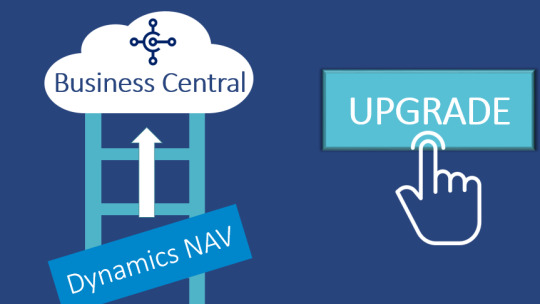
A question being asked often these days by our customers is whether moving to Microsoft Dynamics 365 Business Central is the right next step for them. And yes, our answer is yes, they should embark on this journey. With Dynamics 365 Business Central you can turbocharge your Digital Transformation journey. With Microsoft having the infrastructure and the application managed with itself, it is very important for the customers to understand that the strength of the keys of the application lies in its seamless integration with the Power Platform, with the Customer Engagement and the data and AI services available on Microsoft Azure.
The Cortana Intelligence features bundled within Business Central allows you to take your first steps towards data and AI. Keeping your ERP implementations current with the latest version has been traditionally anxiety and pain for the customers. With Business Central, it completely takes this pain is away with Microsoft upgrading the application in an auto mode. Just imagine all the anxieties and worries about going through multiple upgrades completely gone away with Business Central.
The Return on Investment (ROI) is higher than an on-premise installation even from the very first year. The advantage of having the customizations done with extensions, now allows you to keep your custom code away from the standard application code. With the CAL code going away with and retiring in October 2019 AL and Extensions is a natural way forward. Microsoft has released details on the licensing model transition from concurrent to named user. Whatever the details are, we have to adopt Business Central.
The price slightly varies between the two models but of essence is the fact that the licensing model now is the named user. One can always deploy Business Central in an On-Prem mode or adopt the Microsoft Cloud. The key to successful Dynamics 365 Business Central Upgrade or implementation projects is an effective use of Extensions. Alletec, with its experience with over 500 ERP & CRM implementation and upgrade projects has created the tools and processes to efficiently execute these projects.
To know more about why upgrade Dynamics NAV to Microsoft Dynamics 365 Business Central visit our video link -https://www.youtube.com/watch?v=GP2KT6DOi4U
#Microsoft Dynamics 365 Business Central#Dynamics 365 Business Central#D365 Business Central#D365 BC#Dynamics 365 BC
0 notes
Text
How to upgrade from Dynamics NAV to Microsoft Dynamics 365 Business Central?
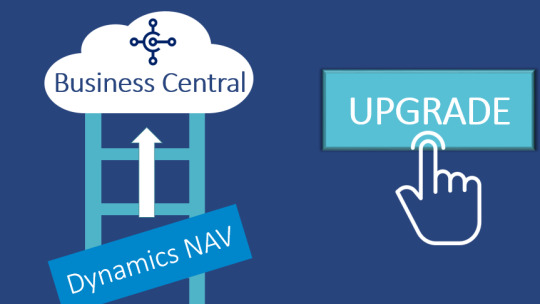
However, you are concerned about the Data Migration? How would the data migration take place in this scenario? Error-free and complete data migration is the top consideration for all the ERP uses when moving from one application to another. Usually, the OEMs provide quite a robust mechanism to migrate your data when upgrading to a newer version of the applications. However, when changing the product, the considerations for data migration are different.
Using configuration packages to import NAV data to Microsoft Dynamics 365 Business Central is quite a well-adopted practice. However, does that ensure the data integrity and the completeness of the data? Can you migrate all your data from NAV to Business Central? Also, does it work for a scenario where your data is sitting in CAL and the data is to be migrated to extensions? Well, the answer is difficult, and it is NO.
Well, I have a solution for you today, and our process and toolkit migrate to Business Central Online and On-Premise the version takes care of this. At Alletec, we have a solution. Our data migration toolkit and a process for Business Central takes care of this. The intelligent cloud is leveraged together with our custom migration tool kit and it ensures the integrity and the completeness of the data which is sitting on NAV is maintained and it is completely migrated to Business Central Online.
To know more about how to upgrade NAV to Dynamics 365 Business Central see our video - https://www.youtube.com/watch?v=UvL554J-Bhw
0 notes
Text
How Microsoft Dynamics 365 Business Central helpful for your Business
Microsoft Dynamics 365 Business Central helps the business to streamline their processes and enable the business to make smarter decisions. It helps in improving forecast accuracy while maintaining compliance and security.
Helpful in maximizing profitability with an end-to-end view across operations, purchasing, manufacturing, inventory, and warehouse management. It offers managing the sales process from Quote to Invoice from within Outlook. It helps in planning & monitoring projects with real-time metrics on resources, profitability, tasks, and progress.

Microsoft Dynamics 365 Business Central Benefits
· Optimize your operations
· Enhanced business management capabilities
· Run your business anywhere
· Protect your data & support GDPR compliance
· Sell smarter and improve customer service
· All in One Solution
Specifications of dynamics 365 business central
· Inventory
· Finance
· Sales and Customer service
· Project management
· Accessibility
· Warehouse management
0 notes
