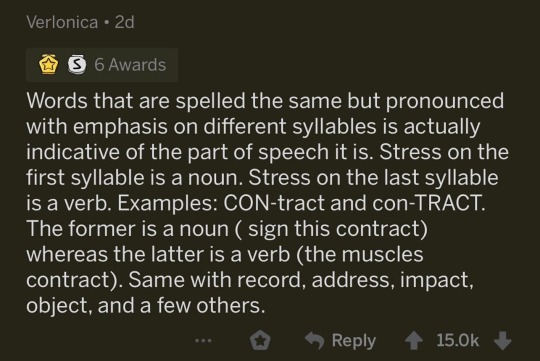Photo

So you’re watching the rest of us thrive in success (lol imagine) and you want to know how to become a studyblr too? You’ve come to the right wrong place!
I started my studyblr during my freshman year of university after discovering some really helpful masterposts on this group that helped out a lot when I was having trouble adjusting my study habits to a university setting! But there’s studyblrs of all ages, all majors, all interests. And some have tons of followers while some have few, but honestly I’ve loved interacting with all of them just the same.
Here are the two most common questions I get in my DMs (the rare non-tumblr-weirdo DM) and how I’d approach them!
The “How Do I Even Start?” Question
Get on tumblr (jk, you’re already here!)
Make sure your username kinda represents who you want to be within the studyblr community. I’m not saying “iloverats” isn’t a good username, but people might not recognize you as a studyblr as easily. (Unless if you’re a labrat or a scientist who works on/studies rats, in which case, totally use that username omg.)
Adjust your tumblr to match you as a student or life-long learner.
Some people love making their own tumblr theme or adjusting anothers. Some people like plain themes, or even the default theme. This part is totally up to you, and you don’t need to stress about it at all to have a good studyblr honestly.
Make sure you have a nice profile picture, header, and a bio that states what you’re studying or learning! This helps a lot when finding other studyblrs you want to follow as you’ll know if they study similar things as you.
At this point, also follow any studyblrs you currently like, and look for others in similar fields of study or year of schooling! Make some friends!
Start posting and using studyblr-related tags.
Your posts don’t need to be fancy, they don’t have to have a cool photo or amazing quote! Just post what’s on your mind, what you’re studying, and any tips you have!
Make sure to use proper study-related tags like your major, what you’re studying (examples include : #studyhacks #studyblrmasterpost #currentlystudying)
Use the #newstudyblr tag! This is how other studyblrs can find you and know that you’re new in town and befriend you! And if a post helped you start your studyblr, you can often tag that creator (like me!) so they can spread your studyblr further!
The “How Do I Run My Studyblr” Question
Post semi-consistently.
I’ll admit.. I am not the queen of this. But! The more consistently you post, the more likely your posts will be seen by others and you can build up a little community of friends and followers!
Be creative with your posts! Are you a helper? Make some masterposts connecting others to resources! Are you a creative? Show your student bujo spreads or study-related photography. Etc, etc!
Follow others.
This leads into the fact that studyblr is a really wonderful community! And it’s important to meet and chat with other people in it whenever you can.
Take part in challenges (if you want to).
Studying with others is sometimes way cooler than studying with yourself. You can try the 100 Days of Productivity Challenge or the Summer Studying Challenge (by @myhoneststudyblr) or another one! This helps build community and let others know more about you if that’s what you wish to do!
Remember, you can even make your own challenge too!!
Happy studying!
222 notes
·
View notes
Text
self-care ideas for women that don’t involve your appearance
- go to a boxing ring and punch that damn bag until you can’t breathe. it feels good, i promise.
- take a long, relaxing shower. don’t rush any moment of it. wash your hair as slowly as humanly possible, rub soap onto every crevice of your body carefully and with love. sit on the floor if you want. take your time.
- walk outside in the rain and feel it drip on your face, or walk barefoot in the grass and notice each leaf underneath your toes.
- follow a bob ross tutorial from youtube. if it turns out terrible, pitch it. doesn’t matter, you were the only one who saw it. if it turns out amazing, frame it or sell it. the finished product doesn’t matter.
- swim laps in your public pool. even if you’re just walking back and forth, even if it takes you fifteen minutes to do two laps, it’ll feel good and you’ll have more energy.
- don’t skip your sleep! it’s super important. try cooling down your room and taking a melatonin 30 minutes before bed. as soon as you take it, chuck your phone across the room/turn it on airplane mode and read or color.
- do this workout based on tiktok dances. it’s so fun, a great cardio workout, only 15 minutes, and requires no equipment. if you don’t want to workout, just do the dances with her as slow as you want. dancing is good for you!
- get yourself some nice smelling candles. from the dollar store or a homemade brand you love, doesn’t matter. light that shit up, baby. when they’re gone, use the empty containers as decoration or for organizing.
- eat your favorite meal with your non-dominant hand. it sounds weird but it’ll make you slow down and notice each bite. don’t watch TV or tiktok while eating. sit next to your dog or cat, eat outside, watch the wind blow, just focus on the present. this is a great grounding activity too!
- get a diamond by numbers! here are some great ones, but amazon and hobby lobby have literally thousands of designs for ages 2-80. there’s huge ones that will take you hours and hours, or small ones with big diamond pieces if you have trouble concentrating.
- find an old notebook and go to this list of journal prompts. get a random number generator to pick a number 1-119 and start writing until your hand gets sore.
- take another route to work. switching up your daily routine is really great for your brain, and will also help you be more mindful.
1K notes
·
View notes
Note
Have to agree with tailpipe anon. It's been a few years since I did the leaving but I tried unbelievably hard to stick with honours Irish because I wanted to be a primary school teacher, but it was so bloody time consuming and difficult that my other subjects suffered for it and I ended up dropping to pass. It's a fucking migraine of a subject.
What pains me most about honours leaving cert Irish is that for 11 - 12 years of the average irish child’s education, Irish is treated like a second-class language: the teaching is appalling, virtually no-one is fluent. Even the jc treated Irish as a learning-off activity, akin to Geography or CSPE. Then BOOM Irish lc it’s suddenly meant to be your first tongue, you’re expected to fluently analyse poetry, cinema, literature, write essays on every sort of a topic - with no preparation from the past 10 years besides caol le caol, leathan le leathan. The objective is kinda noble, but the execution is god-awful. Not to mention the random arbitrary punishments such as learning off twenty long childish stories to recite one. And lying in your essays. And the fact that it’s blatantly too easy for gaelcholaiste students. GOD it’s so fucked although i think I have it under control personally (honours maths is my big struggle) it’s just so fucked universally
26 notes
·
View notes
Text

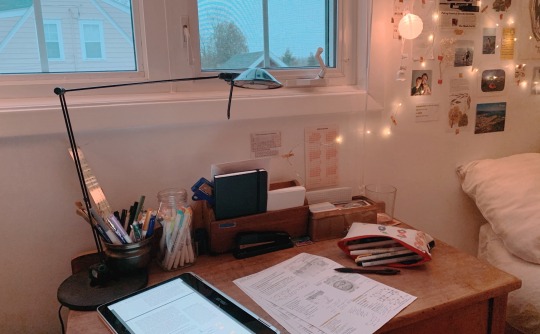
april 3rd 2020, 19:56pm
ngl i’m feeling a bit tired tonight, but i made myself sit down for a cozy little cell bio study session, seeing as my exam is on monday morning. definitely going to be going to bed early tonight tho. take care of yourselves everyone!!
listening to: dear april - frank ocean
3K notes
·
View notes
Text
➥ Vocabulary Tips - Verbs Part 1
「voice」
say - speak, utter, pronounce, give voice to, declare, state, announce, tell.
answer - reply, respond, retort, sass, react.
ask - request, demand, solicit, seek, call for, beg.
whisper - murmur, mutter, mumble, speak softly, breathe, hiss, susurrate.
yell - cry out, call out, shout, howl, scream, shriek, screech, yelp, squeal, roar, utter, exclaim.
sing - treble, harmonise, croon, utter, choir, vocalize, quaver, intone, intonate, harmonize, descant on, hum, vocalise, warble, chirp, chant, sing along.
laugh - chuckle, crack up, cackle, giggle, guffaw.
mock - deride, scoff at, sneer at, make fun of, poke fun at.
「move」
walk - stroll, saunter, amble, trudge, plod, dawdle, hike, tramp, tromp, slog, stomp, step.
run - sprint, race, rush, dash, hasten, hurry, jog, speed.
drag - haul, pull, tug, yank, force.
jump - leap, hop, skip.
dance - sway, whirl, pirouette, gyrate, boogie, shake a leg, belly dance, tap dance, foxtrot, twist, tap dance, mambo, disco, conga, samba, square dance, boogie, tango, bump, grind, kick, waltz, break-dance, waltz around, quickstep, shake, twerk, wiggle.
「face」
frown - scowl, glare, grimace, make a face, look daggers, give someone a black look.
observe - look at, observe, view, gaze at, stare at, contemplate, glance at, watch, keep an eye on, keep under observation, make eyes at, have/take a gander at, check out, size up, behold.
wink - blink, flutter, bat.
smile - beam, grin, smile from ear to ear, dimple, twinkle, smirk, smile smugly, simper, snicker, snigger.
cry - weep, mourn, wail, burst into tears, snuffle, sob, sniffle, blub, tear, bawl, pule, snivel, whimper, mewl, blubber, weep, wail.
「violence」
fight - exchange blows, attack each other, assault each other, hit each other, punch each other, struggle, grapple, wrestle, scrap, have a set-to, roughhouse, engage in fisticuffs, battle.
punch - inverted punch, uppercut, jab, cross, front punch, kumite bunch, concussion strike, hook, bolo punch, and my favorite, the haymaker.
hand strike - backfist, tiger mouth, tiger claw, thumbknuckle, snakehand, palm smash/palm heel, inside outside down back hammer fists, 2 and 4 finger eye strikes, single interknuckle strike, middle interknuckle strike, inter knuckle (4 finger) strike, inside outside shuto, spear hand, uppercut wrist strikes (usually to the jaw and temple).
kick - snapping front, Teep, snapping side, breaking side, back kick, spinning side kick, 3 variations of roundhouse (striking with the chin (breaking roundhouse) striking with the instep, striking with the ball of the foot). Inside and outside Crescent, Axe kick, Stomp, butterfly, half moon (inside, outside) heel rake.
elbow - 12-6 elbow (Down elbow) uppercut elbow, 45 degree uppercut angle, 45 degree downward angle, inside elbow, outside elbow, rear elbow, lunge elbow.
knees - uppercut knee, drop knee, thrust knee, roundhouse knee, inside knee slap, outside knee slap.
➥ Vocabulary Tips Masterlist
⟨if you have other verbs that fit this topic, just send me a message.⟩
990 notes
·
View notes
Text
dathanna - colours
bunúsach - basic
dearg - red
oráiste - orange
buí - yellow
glas - green
gorm - blue
corcra - purple
bándearg - pink
donn - brown
dubh - black
liath - grey
bán - white
seo míniú mionlaithe des na dathanna sin - here’s a detailed explanation of these colours / agus seo ceann eile - and here’s another
níos sonraithe - more specific
rua - natural shade of red (like a rusty shade, the colour of a penny or a fox)
scarlóideach - scarlet
corcairdhearg / craorag - crimson
maigeanta - magenta
tainséirín - tangerine
flannbhuí - older, less commonly used word for orange (not interchangeable with the fruit)
glasbhuí - chartreuse
uaine - artificial, bright green
glas is probably the only word you’d hear in spoken irish, but it technically refers to a more natural green; uaine could be used to describe neon signs, or the colour on the irish flag
tuircead - turquoise
plúiríneach / indeagó - indigo
liathchorcra - mauve
dath na líolóige / liathchorcra - lilac
corcairghorm - violet
dath an uachtair / bánbhuí - cream
béas - beige
dúth chúdail / donnrua - sepia
órdhonn - auburn
seo píosa an-mionlaithe fé dathanna i ngaeilge - here’s a very detailed piece about colours in irish
60 notes
·
View notes
Text
In traditional Irish folktales, the elves only understand/respect Gaelic: the English language revolts them, so don’t expect to be winning any of those famous riddle contests or song tournaments in English. I’ve idly considered making one of those memes where it’s like [THE IRISH] *brofist* [THE JEWS] and the point of agreement is “our language is magic,�� but the joke would take too much explaining to be funny. A lot of Irish Gaelic is structured around speech and the power of language. There isn’t, for example, a word for “yes” or “no.” In order to answer a direct yes/no question, you have to use a form of the verb that was used to ask the question. So basically, if the question is–say–”did you murder your wife” then there is no way to simply say “Yes, Your Honor” or “No, Your Honor.” Your minimum required effort involves using the verb that was invoked in the question: “I murdered,” or “I didn’t murder.” Of course you can just as easily, in just as few syllables and maybe fewer, change the verb. “I was framed,” maybe. Which is to say that the most basic speech acts in Irish involve constructing a narrative, assenting to others’ narratives or challenging them, and most crucially elaborating on the narratives that have already been established.
(I chose murder just to be a colorful example, but actually I need to go back to my language reference books and check because I bet this interacts interestingly with the tendency in Irish for the narrator never to be the subject of her own story. You’re always the object, in Irish: you can’t drop a plate, for instance, the plate drops itself at you. You’re not thirsty but a powerful thirst is on you. You didn’t murder that woman but she very well might have gotten murdered in your general vicinity.) You see this lots of other places in the language too. For instance there’s also no word for “hello” or “goodbye.” If you want to greet somebody your required minimum is to cough up a formulaic blessing: Dia duit, God be with you. Here’s the thing. The second person can’t just be like “yup, uh huh. dia duit.” No. The stakes have been raised. The second person’s required minimum answer is now Dia’s muire duit, God and Mary be with you. If a third person joins they have to invoke St. Patrick on top of the two already mentioned. I’m not kidding. At four people you do hit a limit where you’re allowed to just say “God be with all here,” but in the very traditional country pubs it’s an insult to cross the threshold without saying at least that to cover everyone inside. Actually worse than an insult; basically a curse. That’s the burden you bear when you start speaking a magic language.
34K notes
·
View notes
Text
Nathanna cainta- líontóirí
Key oral filler phrases.
Bhuel, mar is eol duit - Well, as you know
Mar a dúirt mé cheana - As I said already
Mar a fheiceann tú - As you can see
De ghnáth - usually
Ó am go ham, ó am go chéile, anois is arís - From time to time
Caithfidh mé a rá go… - I have to say that…
Chun na fírinne a rá - To tell the truth
Chun a bheith macánta - To be honest
Dáiríre - Seriously
Dar ndóigh, ar ndóigh - Of course
Áfach - However
Cinnte - Surely
Caithfidh mé smaoineamh ar an gceist sin - I have to think about that
É sin ráite - That said
Dá bhrí sin - Therefore
Ar an gcéad dul síos - First of all
Ar lámh amháin - On the one hand
… ach ar an lámh eile - On the other hand
Maidir le… leis an… leis na.... - With regards to
625 notes
·
View notes
Text
205 notes
·
View notes
Text
@ y’all who can’t do lenition and eclipsis after hours, or maybe years, of trying
If you mess up in conversation, it won’t be noticed, in Irish there’s a lot of emphasis on context because of how words and whole sentences mean entirely different things depending on it. If accidentally say a chat instead of a gcat, nobody will care. In written Irish it doesn’t matter too much either, at least with prepositions.
Fluent speakers, not even NATIVES, can do that shit, and do not bother to. Lukewarm take but you’ll sound more like a native if you DO fuck it up. Tóg go bog é s’bh
50 notes
·
View notes
Text
Useful Websites for Students
I put together a post containing Awesome Sites and Links for Writers, which is also pretty useful for school work too. Some of these sites I’ve discovered on my own in pursuit of knowledge and other times by friends. Many of them I wish that I knew about back when I was school. Most of the websites listed below are geared towards college students, but a few are aimed at high school students and primary students. So there is a bit of everything for everyone.
Homework Help & Studying
Cheatography – A site that collects cheat sheets that condense information on all kinds of topics, which can be helpful for building study guides.
Study Hacks Blog – Is a college blog that contains a lot of study advice and studying strategies that actually work.
Quizlet – Provides free tools for students, teachers, and learners of all ages to make flashcards to help them study any subject. For many topics, someone has already created a list of flashcards that you can flip through. Generally they might not be exactly what you need, but they will be close enough. You can even print them off.
StudyBlue – Is an online studying platform for high school and college students. The website allows users to upload class study materials, create electronic flashcards to study and share with others, and practice quizzes. StudyBlue allows students to store their notes in the cloud and connect with other students studying the same subjects.
Koofers – This all-in-one website not only helps college students study by providing access to flash cards and practice exams. It also gives you information on professor ratings, helps you generate the ideal class schedule, and posts job/internship openings.
Shmoop – Connects 13 million students and teachers with study guides, practice tests, an essay lab, informational videos, and career advice.
Mathway – Is a free math problem solver from basic algebra to complex calculus with step-by-step explanations.
S.O.S. Mathematics – Is a free resource for math review material from Algebra to Differential Equations. Get help with your homework, refresh your memory, prepare for a test, and so on.
Math.com – Contains explanations on almost all topics in mathematics from basic math to algebra, geometry and beyond. If you need review, more practice or deeper understanding of specific topics, this is the place to look. There are many useful tools such as calculators, study tips, etc. Even games that require some logical thinking.
Symbolab – Performs operations, solves equations, computes derivatives and integrals and more. It even come with a symbolic interface.
Number Empire – Is a collection of math calculators that can help you solve equations, compute derivatives and integrals, matrix arithmetic, statistics, and more.
MathPapa – Helps you learn algebra step-by-step. You can also plug non-algebraic equations into Mathpapa and use it as a calculator. It will show you the final answer and step-by-step instructions how the calculations work. There’s also a mobile app of it for Android and iOS devices.
Citation Machine – Helps students and professional researchers to properly credit the information that they use.
CK-12 Foundation – Is a California-based non-profit organization whose stated mission is to reduce the cost of, and increase access to, K-12 education in the United States and worldwide. They provide a library of free online textbooks, videos, exercises, flashcards, and real world applications for over 5000 concepts from arithmetic to science to history and so on.
Course Hero – Is a crowd-sourced online learning platform for students to access study resources like course materials, flashcards, educational videos and tutors. Its educator portal is a micro publishing platform for educators to distribute their educational resources. Course Hero collects and organizes study materials like practice exams, problem sets, syllabus, flashcards, class notes and study guides from users who upload. Users either buy a subscription or upload documents in order to receive membership and access website material.
HippoCampus – Is a free, core academic web site that delivers rich multimedia content: videos, animations, and simulations on general education subjects to middle-school and high-school students to help with their homework and studies.
Slader.com – Offers millions of step-by-step solutions to all the questions in the most popular textbooks in middle school, high school, and college. Math homework answers, Science homework answers, Spanish, History, Economics, and more.
Free Online Courses
University of Reddit – Is a community project that aims to focus on the teaching, learning, and sharing of knowledge and experience among its users. There are over 100 courses available: Art, Computer Science, Fun and Games, General Studies, Language, Mathematics and Statistics, Music, Philosophy, Science, Social Sciences, and Technology. Within each category are many, many sub-categories, that focus on particular areas of the genre.
edX – Is a massive open online course (MOOC) provider. It hosts online university-level courses in a wide range of disciplines to a worldwide student body, including some courses at no charge. It also conducts research into learning based on how people use its platform. Unlike other MOOC, edX is a nonprofit organization and runs on the Open edX open-source software.
Khan Academy – Is a non-profit educational organization with a goal of creating an accessible place for people to be educated. The organization produces short lectures in the form of YouTube videos. Its website also includes supplementary practice exercises and tools for educators.
MIT OpenCourseWare – Is a web-based publication that contains thousands of Massachusetts Institute of Technology course content. It is a free and ranges from the introductory to the most advanced graduate level. Each OCW course includes a syllabus, some instructional material (such as lecture notes or a reading list), and some learning activities (such as assignments or exams). Many courses also have complete video lectures, free online textbooks, and faculty teaching insights. While some OCW content is custom-created for online use, most of it comes straight from the MIT classroom.
Udacity – Is a for-profit educational organization that offers massive open online courses (MOOCs) for free and Nanodegree programs.
Saylor Academy – Is a nonprofit initiative working since 2008 to offer free and open online courses to all who want to learn. They offer nearly 100 full-length courses at the college and professional levels, each of which is available to access at your pace and on your schedule.
Alison – Is a website founded with a noble goal: to enable anyone to receive free education of high quality. All you need is a will to learn new things and they will provide you with all necessary tools.
Lynda – Is an online education company offering thousands of video courses in software, technology, creative, and business skills. The ones in blue are available to watch for free, so you don’t need a membership for them. However, others in grey require a lynda.com library subscription for access. But there is a way to get it for free and that’s by checking if the courses are available online through your local library’s website. There is a growing number of libraries that are providing their members free access to Lynda.com courses.
Udemy – Is an online learning platform. It is aimed at professional adults who want to add new skills to their resumes, or explore their passions. Unlike academic MOOC programs driven by traditional collegiate coursework, Udemy provides a platform for experts of any kind to create courses which can be offered to the public, either at no charge or for a tuition fee.
Codecademy – Is an online interactive platform that offers free coding classes in 12 different programming languages including Python, Java, PHP, JavaScript (jQuery, AngularJS, React.js), Ruby, SQL, and Sass, as well as markup languages HTML and CSS
Math Planet – Offers courses in high school math such as Pre-algebra, Algebra 1, Algebra 2 and Geometry for free. They also have practice tests for the SAT and ACT.
AcademicEarth – Has a collection of free online college courses from the world’s top universities. They also make sure that there is something for everyone: whether you want to explore a new topic or advance in your current field, they bring it to you for free.
Harvard University - Harvard Open Learning Initiative – Offers a series of free or low-cost courses. In addition, you can also browse Harvard University’s Digital Learning Portal, which features online learning content from across the University, both free and fee-based options.
Open Culture – Has 1,200 free online courses from the world’s leading universities: Stanford, Yale, MIT, Harvard, Berkeley, Oxford and more. You can download these audio & video courses (often from iTunes, YouTube, or university web sites) straight to your computer or mp3 player.
Open2Study – Is an initiative of Open Universities Australia that brings you the best in online education with their four-week, introductory subjects. Open2Study provides free, specialized short courses, entirely online, across the world, in a range of subject areas. When you successfully complete your course you’ll get a free Certificate of Achievement, which you can use to demonstrate your interest in learning about a certain area.
Information & Research
Wolfram|Alpha: Computational Knowledge Engine – Introduces a fundamentally new way to get knowledge and answers; not by searching the web, but by doing dynamic computations based on a vast collection of built-in data, algorithms, and methods. In a way it’s basically a little bit of everything; a search engine, an encyclopedia, and a calculator that can answer nearly any questions you have.
Virtual Learning Resources Center (VLRC) – Is an online index hosting thousands of scholarly websites, all of which are selected by teachers and librarians from around the globe. The site provides students and teachers with current, valid information for school and university academic projects using an index gathered from research portals, universities and library internet subject guides recommended by teachers and librarians.
Stack Exchange – Is a network of question-and-answer website on topics in varied fields, each branch of the site covers a specific topic, where questions, answers, and users are subject to a reputation award process.
Microsoft Academic – Operated by the company that brings you Word, PowerPoint and Excel, it is a reliable, comprehensive research tool. The search engine pulls content from over 120 million publications, including scientific papers, conferences and journals. You can search directly by topic, or you can search by an extensive list of fields of study. For example, if you’re interested in computer science, you can filter through topics such as artificial intelligence, computer security, data science, programming languages and more.
Refseek – Is a web search engine for students and researchers that aims to make academic information easily accessible to everyone. RefSeek searches more than one billion documents, including web pages, books, encyclopedias, journals, and newspapers. It also has an option to search documents directly; providing easy access to PDFs of academic papers.
WorldWideScience – Is operated by the Office of Scientific and Technical Information, a branch of the Office of Science within the U.S. Department of Energy. The site utilizes databases from over 70 countries. When users type a query, it hits databases from all over the world and will display both English and translated results from related journals and academic resources.
Educational Resources Information Center (ERIC) – Is a great tool for academic research with more than 1.3 million bibliographic records of articles and online materials. ERIC provides access to an extensive body of education-related literature including journal articles, books, research syntheses, conference papers, technical reports, policy papers and more.
iSEEK – Is a targeted search engine that compiles hundreds of thousands of authoritative resources from university, government, and established noncommercial providers. It provides time-saving intelligent search and a personal Web-based library to help you locate the most relevant results immediately and find them quickly later.
ResearchGate – Is a unique social networking site built by scientists, for scientists. Over 11 million researchers submit their work, which totals more than 100 million publications, on the site for anyone to access. You can search by publication, data and author, or you can even ask the researchers questions. Though it’s not a search engine that pulls from external sources, ResearchGate’s own collection of publications provides a hearty selection for any inquisitive scholar.
Bielefeld Academic Search Engine (BASE) – Prides itself as being “one of the world’s most voluminous search engines especially for academic web resources.” Utilizing 4,000 sources, the site contains results from over 100 million documents. The advanced search option allows users to narrow their research, so whether you’re looking for a book, review, lecture, video or thesis, BASE can provide the specific format you need.
Infotopia – Describes itself as a “Google-alternative safe search engine”. The academic search engine pulls from results that have been curated by librarians, teachers and other educational workers. The search feature allows users to select a category, which ranges from art to health to science and technology, and then see a list of internal and external resources pertaining to the topic. So if you don’t find what you’re looking for within the pages of Infotopia, you will probably find it in one of its many suggested sites.
PubMed Central – Is operated by the National Center for Biotechnology Information, a division of the U.S. National Library of Medicine. The database contains more than 3 million full-text journal articles. It’s similar to PubMed Health, which is specifically for health-related research and studies, and includes citations and abstracts to more than 26 million articles.
Lexis Web – Is your go-to for any law-related inquiries you may have. The results are drawn from legal sites, which can be filtered by criteria such as news, blog, government and commercial. Users can also filter results by jurisdiction, practice area, source and file format.
CollegeMajors101 – Wondering what you can do with a degree in biology or dance? College Majors 101 offers lots of information about what you can do with dozens of majors, as well as what you can expect academically if you pursue these majors.
College Insight – Is the brainchild of the Institute for College Access and Success. It gathers detailed information on thousands of colleges. You can find statistics for any school on such topics as college affordability, graduation rates, and college diversity, including the racial and ethnic breakdown of students and professors.
Fastweb – Is an online resource in finding scholarships to help you pay for school. All you have to do is make a profile and you’ll have access to their database of more than 1.5 million scholarships.
Books & Shopping (Student Discounts & Deals)
Online Research Library: Questia – Is an online commercial digital library of books and articles that has an academic orientation, with a particular emphasis on books and journal articles in the humanities and social sciences. Questia’s library has over 5,000 public domain, classic and rare books that you can read online absolutely free.
The Book Pond – Is an independent online selling service for UK university students and graduates. They allow you to sell your old academic textbooks or buy the ones you need from other students who don’t need them anymore.
Chegg – Is an American online textbook rental company that specializes in online textbook rentals (both in physical and digital formats), homework help, online tutoring, scholarships and internship matching.
Open Book Project – Was made specifically for the academic community. Students and teachers can find free textbooks and other open-source education materials.
Bookboon – Is a source for free textbooks in PDF form that focus primarily on accounting, economics, engineering, IT, marketing, and management. The books are modest in size, most run from 50 to 100 pages.
Boundless – Offers openly licensed, high-quality, customizable digital courseware at a fraction of the cost of traditional textbooks.
Project Gutenberg – Offers more than 43,000 e-books, completely free. Comparative literature students taking only Jane Austen at Binghamton University, for example, can find every book on their syllabus via Project Gutenberg. Titles available on the site span categories such as archaeology, horticulture, microbiology and World War I. Copyrights are expired on all of the titles available for download via Project Gutenberg, so students studying history or classic literature may have more luck than those taking courses in other subjects.
Open Textbook Library – Contains textbooks that have been funded, published, and licensed to be freely used, adapted, and distributed. These books have been reviewed by faculty from a variety of colleges and universities to assess their quality. These books can be downloaded for no cost, or printed at low cost. All textbooks are either used at multiple higher education institutions; or affiliated with an institution, scholarly society, or professional organization.
Internet Sacred Text Archive – Is a freely available archive of electronic texts about religion, mythology, legends and folklore, and occult and esoteric topics. Texts are presented in English translation and, where possible, in the original language.
StudentRate – A site that allows college students to take full advantage of their school ID to get student deals and discounts on clothes, travel, textbooks, electronics, and lots of other things.
UNiDAYS – Is totally free to join, and used by over 4.3 million students every day. Signing up provides discounts on fashion, technology, music, stationary, food and more. It’s super useful when online shopping, and useful offline too.
Save the Student – Calls itself the number one student money website in the UK. It gives budgeting advice on how to make money and how to save money. Gives you checklists when looking for a student house, how to pay bills, what to take to university.
Student Hut – Is an online resource that helps prospective students find highly rated university courses, student offers & freebies, jobs and guides.
Student Beans – Is a popular UK hub where students could find useful stuff like offers and discounts on everything from travel, to fashion, to health and beauty and gadgets. And what students can get for free, from Uber vouchers to free drinks and trips to America. It has a dedicated jobs section, advertising part time jobs, internships and grad schemes.
Groupon – In college, every dollar counts so it helps to have Groupon when you can’t find any Student discounts and deals going on. When you and your friends are looking to try out a new restaurant, or if you’re looking for some alternative Friday night plans, make sure you check this first. It offers deals on everything from dining out to shopping products based on your location.
Amazon Student – With a student email (an valid .edu e-mail address), you get six months of Amazon Prime for free! Which means free two-day shipping, cheap textbook rentals, and discounts on anything from electronics to clothing. You’ll also earn $5 for each friend you refer, and they’ll get $5 credit as well. When the free trial ends, students will have to pay a fee of $49 per year, which is 50% off the cost of Prime membership. The student fee includes extra perks such as unlimited instant streaming of movies, TV shows and music. If you don’t want that, just make sure to cancel before your free trial ends.
CollegeBudget – Is like Groupon for college students. There’s all sorts of discounts on clothing, electronics, activities, and more.
Apps & Tools
Sleepyti.me – Uses the sciences of REM cycles to calculate the optimal time you should go to bed in order to feel well-rested, especially when you have to be up at a certain hour.
Alarmy – This app ensures that you get up in the morning for work or school by being very annoying. You set it up by registering a photo of an area or room in your house. Then once the alarm is set, the ONLY way to make it stop ringing is to get out of bed and go take a photo of the registered area. There are other options as well, such as doing a math problem in order to turn the alarm off or shaking it for a certain amount. It’s available on Android and iOS.
Ginger Software – Contains a free online spelling and grammar checker that will correct any mistakes you make. They also creates apps and products that help people communicate more productively and efficiently on their mobile devices and desktop computers.
Plagtracker – Is a plagiarism checker that scans content to determine if any part of your essay has been plagiarized. Teachers aren’t the only ones that use this, students, website owners, and anyone else interested in protecting their writing do.
Hemingway Editor – Is a proofreading tool that helps you to see and fix potential problem areas in your writing. It color codes each potential error type, so you can address them one at a time. It’s a standalone program that costs $20 US, and you can download it to a PC or a Mac computer. But there is also a free online version of it that you can try.
Student Loan Calculator – Was made by the College Board to make it easier for college students to stay on top for their student loan payments.
Desmos – Is a free online grapher and scientific calculator.
Mint – Is a free money manager and financial tracker app from the makers of TurboTax that does it all. It’s available on the iPhone, iPad, and iPod touch as well as on Android.
My Study Life – Is a free app that lets you coordinate your calendar and to-do list. It is designed especially for schools, a planner that can be customized for rotating schedules and long-term assignments. You can even set up reminders about your homework due dates. The app is available on iPhone, Android, Windows 8, Windows Phone and the web.
Habitica – Is a free self-improvement web application with game mechanics overlaid to help the player keep track of and remain motivated to achieve their goals. They do so by turning all your tasks (habits, dailies, study time and to-dos) into little monsters you have to conquer. The better you are at this, the more you progress in the game. If you slip up in life, your character starts backsliding in the game. It’s also available on Android and iOS operating systems.
Todoist – Is a free app that keeps track of all your tasks, projects, and goals in one place. Its clean look keeps you focused, and the app allows you to organize tasks into categories like household chores, reading lists, and long-term projects. You can access Todoist from any device, so you’ll always have it with you.
Dropbox – Is a file hosting service that you can access your work from any computer or device. You can also share documents with friends or group members which their edits will show up instantly for convenient group work. Basic account is free with 2 GB of space, but you can earn more space on your Basic account by referrals and enabling camera upload on mobile. Each referral that signs up for Dropbox will give you an extra 500 MB, and switching on automatic photo upload expands storage by three GB. The maximum free Dropbox storage can amount to 16 GB, so 28 referrals on top of your starting storage will get you there. Also, Dropbox is compatible with more platforms than Google Drive which is good if you need your cloud storage to across a range of devices.
Google Drive – However, Google Drive provides you with 15 GB of free online storage from the start, so you can keep photos, stories, designs, drawings, recordings, videos and whatever else in one place as well. Google Drive’s web client has more features, greater file type support and a better search tool than Dropbox. Unfortunately, Google Drive isn’t available for Linux and there isn’t an updated version of it for Chrome, Firefox, IE and Safari browsers.
Mircosoft OneDrive – Is another cloud storage service that you can access your files and photos from anywhere and on any device. As well as share and work together with anyone in your life. They use to offer 15 GB of free storage, but they’ve recently changed it to 5 GB. They also cut the previous bonus 15 GB of storage when you activate your camera roll backup.
Miscellaneous
UCampus – Makes it easier for you to find the information and resources you need as a college student. It also provides you with opportunities on your campus and in your city that you may otherwise miss.
Talktyper – Provides Speech Recognition for free. It makes voice dictation freely available to anyone with a computer.
My Money Steps – Is a free online debt advice service from National Debtline. They will tell you what options you can choose from to deal with your debts and give you a personal action plan to help you manage your money.
StudentRecipes – This site offers over 5000 quick and easy recipes for students by students. As a student you often don’t have the time or money, but with this site you can find plenty of recipes that are quick and easy to cook but more importantly cheap.
theSkimm – Is a free daily email newsletter that focuses on delivering a summarize version of all the top news stories for you with a bit of sassy humor. They also have an app called SkimmAhead that will sync important events, like the return of your favorite Netflix show or a presidential speech, with your iPhone calendar (and soon Androids as well).
UnplugtheTV – Is a website meant to replace mind-numbing television. Instead of wasting your life watching TV, you’ll be watching something much more mind-opening and educational. The site has hundreds of educational videos to help you learn or gain a new perspective. If you’re expecting to see cats being cute and double rainbows you’re going to be disappointed.
HackCollege – Is a lifehacking website on a mission to teach students to work more effectively. In addition to offering practical advice and tips, the site also provides information on quality open source software.
Hollar - Is not a dollar store in the sense that everything costs a $1; instead, almost everything is priced between $2 and $5. Free standard shipping is included for orders of at least $25. A lot of the items they have you’ll be saving 50-90% here than elsewhere on the web. So can find a little bit of everything from toys, apparel, electronics, beauty, accessories, party supplies, home essentials, and so much more. There’s also an app version for Androids and iOS.
PrintWhatYouLike – Lets you print the good parts of any web page while skipping ads and other junk, which is a great way to make sure that your ink last longer.
14K notes
·
View notes
Text

Bored of being told to listen to classical music? Here is a list of great study music from your favorite video games, movies and more.
aesthetics and smooth
lofi hip hop radio
anime vibes
dozing off *
soft piano
nostalgic *
synthwave
video games
compilation
animal crossing *
final fantasy
fez
pokemon
zelda
nintendo
assassins creed
mario bros
ambient sounds
hufflepuff common room *
slytherin common room
ravenclaw common room
gryffindor common room
hagrids hut
diagon alley
the hall of faces (game of thrones)
the green dragon inn (lotr)
spaceship bedroom
medival towns
fireplace
from the screen
the hobbit
harry potter
disney
studio ghibli
the grand budapest hotel *
amelie
pirates of the caribbean
narnia
how to train your dragon
clockwork orange
moonrise kingdom
twin peaks
acoustics / bands (with lyrics)
the paper kites
gregory alan isakov
soley
crywolf
mogwai
* personal favorites
29K notes
·
View notes
Text
SCHOOL CHEAT SHEET!!
soothe yourself | self care
stationery
printables
helpful sites
music for studying | more music
note taking methods | another one
studying methods
english | physics | chemistry | biology | maths | languages
how to learn a language
ultimate guide for writing | writing resources | writing helps | tips for writers
how to write a kickass essay | write a great essay | stuff you need to write essays | essay tips | essay checklist | grade your essay
how do I study for…
bullet journals | a guide to bullet journals
the testing effect
everything you need to succeed in school
time management
organisation
how to annotate | another one
guide to aesthetically pleasing notes | improve your handwriting
create a study guide
resources | helpful websites | there’s an app for that
get more out of google
productivity resources | 14 apps to become productive | how to stay productive
lazy night owl school survival guide
apps for a better life | useful websites for students
masterpost of studying tips
social media citation guide
college masterpost | another one | starting college on the right foot | packing for college | how to survive in college
how to ace that college interview
food to stay motivated | motivation guide
how to stay awake in class
balancing a healthy lifestyle
studying on your period
huge masterpost for the semester
a very long list to help you survive school
not enough time to finish an assignment?
100 delicious cheap recipes
53 posts for students
high school cheat sheet
other cheat sheets
55K notes
·
View notes