Don't wanna be here? Send us removal request.
Text

10 default 3D backgrounds for CAS
*my English is very bad*
All credits belong to thatonegreenleaf, I converted and reduced the polygons.
Thank you to the lovely @lalasimmer, for tutorial ♡
You can only have one version.
Conflicts with any other background of the CAS.
Does not replace the stylist's room, pet editor, or plumbot editor.
Some textures that have transparency can mess up the look of the hairstyles a bit, but that's okay.
➽──────────────❥
Beachy daze'

♡ download / alt ♡
➽──────────────❥
Business casual

♡ download / alt ♡
➽──────────────❥
Eclectic neon

♡ download / alt ♡
➽──────────────❥
Indoor garden

♡ download / alt ♡
➽──────────────❥
Industrial chic

♡ download / alt ♡
➽──────────────❥
Medieval chamber

♡ download / alt ♡
➽──────────────❥
Modern minimalism

♡ download / alt ♡
➽──────────────❥
Vampire's study

♡ download / alt ♡
➽──────────────❥
Witch's woods

♡ download / alt ♡
➽──────────────❥
Witchy lofi

♡ download / alt ♡
➽──────────────❥
Hello my sweeties, those who are reading my posts at the end. My friends have often asked me, how did I get such a beautiful CAS? And I was very surprised that many people haven't heard of the lalasimmer tutorial. I realize that many people don't want to deal with a blender, so I thought I'd give you a whole ten backgrounds for every taste. I also carefully reduced polygons in each of them, as well as slightly corrected the size of some textures (no one doubted it). I will be very pleased if you click on the heart and use these backgrounds. Have a nice day!
887 notes
·
View notes
Text


Sonyasims Fishtail retexture
Converted by @rollo-rolls and poly reduced by @agnelid, thank you so much!
Texture by Pooklet, EA control by Anubis.
Face texture by cyberryeezus
Available for females, teen - elder.
Not valid for random.
Polycount: 17.5k
Download: SimFileShare | Mediafire
PS: The thumb is this one below, trying to be easier to find in our cluttered hair tab :)


138 notes
·
View notes
Text

4TO3 Sentate - SpringSummer2019
AND FOR THE FIRST OF THE YEAR !! Hii my lovelys <3 how is going your 2025? mine is going crazy hahah This set is a feat with @deniisu-sims who converted the acessories (they are perfect) !
DOWNLOAD
simfileshare l simblr.cc l mediefire
ALL CREDITS GO TO @sentate , ME AND DENIISU JSUT CONVERTED THEM FOR TS3!!
Any problems please let me know!! If you like my cc and want to give me extra support or make a large request , here is my Ko-Fi <3
MORE INFOS AND PHOTOS UNDER THE CUT ↓

AlegraDress OUTFIT FOR AF 4.3k polycounts 1 preset - fully recolorable - disable for random / all lods Custom Thumbnail
ArielChoker ACESSORIE FOR AF 3.6k polycounts 1 preset - fully recolorable - disable for random / all lods Custom Thumbnail
AthenaDress OUTFIT FOR AF 5.1k polycounts 1 preset - fully recolorable - disable for random / all lods Custom Thumbnail
BelisamaDress OUTFIT FOR AF 5.1k polycounts 1 preset - fully recolorable - disable for random / all lods Custom Thumbnail
EkiNecklace2 ACESSORIE FOR AF 1.2k polycounts 1 preset - fully recolorable - disable for random / all lods Custom Thumbnail
EvieDress OUTFIT FOR AF 4.3k polycounts 1 preset - fully recolorable - disable for random / all lods Custom Thumbnail
LuciaSwimsuit OUTFIT FOR AF 4.4k polycounts 1 preset - fully recolorable - disable for random / all lods Custom Thumbnail
MegaraHeelsOverTheKnee SHOES FOR AF 488 polycounts 1 preset - fully recolorable - disable for random / all lods Custom Thumbnail it was my first time converting this type of shoes, so they not be perfect
MegaraHeels SHOES FOR AF 488 polycounts 1 preset - fully recolorable - disable for random / all lods Custom Thumbnail it was my first time converting this type of shoes, so they not be perfect
NadiaBoots SHOES FOR AF 552 polycounts 1 preset - fully recolorable - disable for random / all lods Custom Thumbnail it was my first time converting this type of shoes, so they not be perfect
NaomiDress OUTFIT FOR AF 6k polycounts 1 preset - fully recolorable - disable for random / all lods Custom Thumbnail
PammyPlaysuit OUTFIT FOR AF 4.8k polycounts 1 preset - fully recolorable - disable for random / all lods Custom Thumbnail
PazDress OUTFIT FOR AF 5k polycounts 1 preset - fully recolorable - disable for random / all lods Custom Thumbnails
PingaMules SHOES FOR AF 844 polycounts 1 preset - fully recolorable - disable for random / all lods Custom Thumbnail
VanessaDress OUTFIT FOR AF 4.1k polycounts 1 preset - fully recolorable - disable for random / all lods Custom Thumbnail

Bracelets (ALL) ACESSORIES FOR AF 4k to 7k polycounts Fully Recolorables disable for random / all lods Custom Thumbnail
SulisHat ACESSORIES FOR AF 1.1k polycounts 1 preset - fully recolorable - disable for random / all lods Custom Thumbnail Hat Slider Compatible
YolaEarrings ACESSORIES FOR AF 960 polycounts 1 preset - fully recolorable - Custom Thumbnail
YvetteGlasses ACESSORIES FOR AF 816 polycounts 1 preset - fully recolorable - Custom Thumbnail
580 notes
·
View notes
Text

BG3 Shadowheart hair!
Original mesh by Larian Studios, converted to ts4 by @satterlly and to ts3 by @agrid343
Don’t reupload or claim as your own.
If you like my retextures, please consider buying me a coffee.
@pis3update @simfluencer-network
Shadowheart | Alternative

62 notes
·
View notes
Text


Sute Christmas - Advent Calendar Day 18
Sifix - ElissaDress
OUTFIT FOR AF
7k polycounts
Fully Recolorable
All Lods
Disable for Random
Custom Thumbnail
DOWNLOAD
simfileshare l google drive
All credits go to @ sifix (tsr) , i just converted for ts3!!!
If you like my cc and want to give me extra support or make a large request , here is my Ko-Fi <3
@wanderingsimsfinds @eternalccfinds
380 notes
·
View notes
Text




Advent Day 14!
Mazero Ye Medieval Royalty Hair Conversion
Original here
4t3 Conversion by me
Texture by ifcasims
Enabled for TF-EF
Custom Thumbnail
Polycount: 34k
DOWNLOADS
SFS DL | Patreon Link
@xto3conversionsfinds @pis3update @wanderingsimsfinds @eternalccfinds @simfluencer-network @kpccfinds @ts3ccmp
If you like my stuff, consider buying me a Coffee!
71 notes
·
View notes
Text

Fantasy&Medieval CC Dump - Part 2
hiii , so after a lot of time i'm here to share the part 2,but before download , please read the infos;
Since there a lot of cc on the dump, i didn't make a list with the poly, so if you want to now about a exactly item you can send me a dm .
On this set have a lot of high poly cc, but the houses and the maxis clothes are medium/low poly.
Most of the cc are not recolorable since the textures are to complex.
THE ITEM ARE NOT PERFECT , MOST OF THEM HAVE SOME BONES PROBLENS, I TRIED MY BEST .
All credits go to the original creators, i just converted the items.
DOWNLOAD
google drive
Any problems please let me know ! If you like my work and want to give extra support or make a large request (closed now) , here is my Ko-Fi.
@wanderingsimsfinds @simsmedieval-fantasy @pis3update
299 notes
·
View notes
Text

>> VarityMakeup by VenusPrincess <<
Download on Patreon Earlier
Enabled for female and male
Will be available on tumblr in four weeks.
71 notes
·
View notes
Text






DOWNLOAD
buy me a coffee ☕
It can be used not only as a shadow but also as a light on the face, looks good too
2 types of face shadow(left and right)
in blush category
4k texture
sims3!!!!!



what it looks like at 100% opacity
514 notes
·
View notes
Text
Sims 3 Settings Setter
Proper release notes and beta edition

I've added support for setting any Config or Option setting, plus live editing of many many others, so it's now release time. Full feature explanation below, but essentially this lets you edit lots of settings ingame directly instead of having to make .package mods, and provides a "better" and more shareable way of editing GraphicsRules.sgr settings (IMO). Sorry if a new post is annoying idk what I'm doing
THIS IS A BETA, I haven't tested a lot of the settings, there are bugs, etc.
Downloads: Sims File Share Sims File Share - Less stutter config GitHub
More info about what it is (I yap a bunch) under :)
Installation and use
Please note, some settings wont appear until you load into a world.
Download the ASI file and wack it in to your Sims 3 base directory, where the ts3w.exe is located. If you're using one of the presets, make a folder called s3ss_presets and pop them in there (you'll need to activate them in the presets menu ingame).
Make sure you have an ASI loader, these are either from Smooth Patch's ASI portion or dxwrapper. I recommend dxwrapper, just make sure you set the LoadPlugins value to 1 (should be default)
Start the game, you might experience a little more of an initial "freeze" when starting the game than usual, this is from the script logging a bunch of config calls during initialization, there's like 800 or something nuts. It should not have any negative impact on regular loading or gameplay, and I plan to turn the logging off… eventually.
Press Insert to open up the menu. Go crazy and change everything, make the sun huge, crank bloom up, live.
Help I crashed/the game doesn't start with the mod!
Please send me your hooks_log.txt if you're experiencing any crashing issues. If the crash is because you set some value to like 7 billion, that's on you, you can just delete the line out of script_settings.ini or go to Settings -> Clear all settings
If you can't get the game to run with the mod, lmk also, please tell me if you're using a launcher, if you're using any other .asi mods, using dxvk, etc. as well as what operating system you're on.
Features
Live Edit
This is the new™ and now main part of the mod. I've mapped out several/most of the exes main "settings" (anything that interacts w/ 0x005a00a0 and some that don't) areas, which allows you to now, in game, change these values whereas before it was a whole arduous process of making .package mods. I mapped these all statically so some of the offsets/addresses might be wrong.
I was gunna list the settings but there's 260~ of them so maybe not?
I plan to add missing specific individual settings from Config eventually. If you think a setting is missing, or if you think I've mapped a value wrong (i.e. you know it has an effect but it's not working with my mod or is crashing you, or one value is changing multiple things), please let me know. Render/er is definitely missing some, that's because the function is scary and I don't like it.
Values (sometimes) have sliders with the min and max value I found in the exe set, if you want to go higher, you can double click to type in your own number.
Some interesting things you can do with the settings:
Set max lots higher than 8 AND increase the radius so it actually shows (will crash if set too high ~35+, need to investigate) by changing values in Streaming
Play in a game where the sun never sets or rises by editing Sky Common -> Sunset/Sunrise Time
Change shadow settings (includes the same thing as LD's shadow extender mod under), extending shadows (they will still look hideous, writing a post about why currently)

Change various light settings to get the perfect look for your game. Some popular mods edit these values for their looks (presets soon?)

Do whatever… this is…?

Game Config
The function we're hooking (0x0058c380) only seems to effect Config (GraphicsRules.sgr in the .exe directory) and Options (Options.ini in the documents/Sims3 directory), but logs a whole bunch of other thing. Feel free to toggle the option in the settings tab and try changing a bunch, it should in theory work because the function is reading and writing but somewhere it gets overridden or something idk 🤷
It lets you set any that fall under those two categories/headings, which means there's some like ForceHighLODObjects that aren't in the actual file and are settable. You might notice some show different values than what they're set as in your config, this could either be that I'm hooking it too early (I don't think I am), or the value is getting overwritten or changed somewhere in the exe. If there's a setting that's in the file but not in the list that you think does something, lmk, but it should capture everything.
I haven't mapped all of the Config/Option settings to Live Edit as they're all split up in the exe, if there's one you want in particular, lmk.
Presets
I've prepared a preset with just the essentials from my GraphicsRules file post with the idea that you can then use this with a stock GraphicsRules file instead of having to manage different versions, giving you the ability to toggle certain things back to default. I might make some visual "enhancement" presets or something later, either based off popular mods or my own insanity, we'll see.
Presets go into the s3ss_presets folder, and currently they stack rather than replace (not intentional but I might keep it)
Known issues:
Rendering toggles need to be re-toggled each load - Easy fix I'm just lazy
Options settings overwrite the actual Options.ini file (idk why??)
Occasionally D3D9 wont hook, I can't replicate this reliably to test so lmk if you can lmao
I mapped all the settings pretty hastily, so some are bound to be wrong
Was flagged as a virus briefly??? Praying this never happens again because I have no idea what to do to fix that dshjakfhhsdaj
Presets stack, if you apply a preset and you have existing values, they stack together… I kind of like that though as a concept so I just added a clear all option to settings, I might rework it later.
Some Live Edit value locations might change during gameplay, resulting in the menu displaying them incorrectly and crashing the game if edited in a broken state. I've checked most off them and they don't seem to, but Render ones did. Let me know if you experience it as I can probably find a static pointer like I did for Render.
Planned things:
Searching. God that'd be good…
Go over existing maps again, some I did early on before I supported static values, 4 float arrays, etc. so I've probably messed some up
Adding every single GraphicsRule.sgr setting to Live
Maybe adding some of my performance mods to it? Or should I keep them as their own individual thing? Mmmm I dunno
I still haven't looked at the way everyone else has been editing the "live" settings, so I should probably do that, there's probably a lot of info out there but at this point I'm too invested in my weird approach djsakfsksaffsa
342 notes
·
View notes
Text
Replaced headwear and circlet file.
I finally understand how to use transparency,the chain parts are transparent instead of black now.
Thanks for @avirein's help and @gruesim's tutorial!
BG3 Shadowheart Set


4t3 Shadowheart Hair+Headwear+Circlet
★Original:Here,and all credits go to @satterlly.
★FEM ONLY
4t3 Shadowheart Camp Clothes
★Topwear+Pants
★Original:Here, and all credits go to @lady-moriel.
★FEM ONLY
★Recolorable
4t3 Shadowheart scars
★Original:Here, and all credits go to @satterlly.
★CustomeMakeup
DOWNLOAD
Mediafire SFS
159 notes
·
View notes
Text




ᅟᅟᅟᅟᅟᅟShadowheart

My little gift on the occasion of the release of Patch 7 for Baldur's Gate 3! More info:

Shadowheart skintone - 4k texture / normal map / specular credit: @annoyinglydarkblaze body texture / thank you!
Shadowheart sim - .sim format
DOWNLOAD \ MY SLIDERS

CAS:


CC that was used:
Githyanki Mysterious Artifact by @murfeelee
4t3 Shadowheart hair / acc / clothes by @agrid343
Highlighter by @sourlemonsimblr
Lips by @sourlemonsimblr
Drama Makeup Set (blush) by Emphera
Limelight thief eyes by @grimothy-cc
Eyelash set by @w0esies

Please, tag me #avirein if you use my cc. I love to watch you use my cc. @pis3update @kpccfinds @ts3ccmp @joosiiimsfinds
123 notes
·
View notes
Text


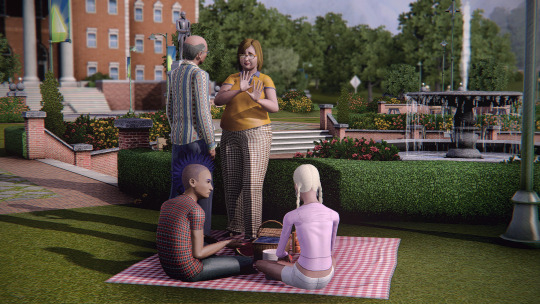

Unlock unprecedented freedom in The Sims with SUPREME AI - Self-aware Sims mod! Let your Sims shape their own destinies!
Imagine that for the first time your Sims are free to do absolutely anything! In summary, what SUPREME AI - Self-aware Sims does is allow the player to experience unexpected destinies, storylines, and situations different from what they planned, putting the power to decide their own fate in the hands of the Sims!
DOWNLOAD
252 notes
·
View notes
Text
Tried to make Minthara in INZOI





WHY THIS CAN'T CREATE POINTY EARS, SAD :(
2 notes
·
View notes
Text
TSM to TS3 dresses part 1

These two definitely look more renaissance than medieval but okay….. we’re gonna let it slide this time. What matters is that these dresses are pretty! Here is how they look like in TSM:

Both are 5k polys at highest LOD, have all morphs, four recolourable channels and three presets with different recolouring options (more under the cut). They are available for everyday, formalwear and maternity. The bone assignments are a bit cringey but alas, my experience in such things is quite limited. I hope you guys like them anyway. If any of these act up in your game, please message me and I’ll try to think of something.
Download first (ComCorsetGathered)| Download second (ComCorsetLayered)
DOWNLOAD FIXED VERSION (ComCorsetLayered, default replacement of the previous version)
Alternative download: first | second
All credits for meshes and textures belong to EA, and I converted them to sims 3. Now that I’ve learned how to do it no one can stop me, so expect more conversions in the future 👀
Like most TSM conversions, these need to be used with invisible shoes. You can download a pair by @danjaley here.
More previews and info under the cut!
Keep reading
391 notes
·
View notes
Photo










Malik Accessories By VenusPrincess
–Oficial Download–
Download
Download on Patreon
Leave me a tip to help support my work
Male and female Morphed accessories requires late night. Head Accessories can be used with hat slider
108 notes
·
View notes
Text
BG3 Lae'zel Armor

4t3 Lae'zel Armor+Footwear
★Original:Here ,and all credits go to @lady-moriel.
★FEM ONLY
★Not recolorable (the texture is too complex to make recolor channel)
DOWNLOAD
Mediafire SFS
#4t3 conversion#s3cc#sims 3#ts3#ts3 download#ts3cc#ts4 to ts3#s3cc download#sims 3 download#sims3 cc#sims 3 cc#the sims3#sims3#the sims 3#sims3cc#the sims 3 cc#sims 3 conversion#sims 3 baldur's gate 3#ts3cc download#ts3 cc#ts3 dl
87 notes
·
View notes