#opensuse
Text
People need to break their computers more often, and I mean that with my whole heart.
Loose a few screws while taking apart your laptop
Flash a stupid Linux distro
Accidentally break your kernal
Fuck up a software update
Fixing broken things is one of the best ways to become more computer literate. It developes the basis for all of your understanding going forward. Learning the intricacies of your operating system and of your hardware is something that is so powerful: in both self confidence and in self sufficiency way! I mean this especially for Windows or Mac users.
No one is to blame for technical or computer illiteracy besides corporate greed. Corporations directly benefit from your not knowing how your computer works.
Fixing something is the first, and most important, steps in liberating yourself from the technologic corporate chokehold of recent history.
236 notes
·
View notes
Text



Made some gifs of my own! I saw the plushie on my desk and figured I'd film myself squeezing it.
#opensuse#opensuse chameleon#chameleon#lizard#theme: linux#theme: software#stim gifs#gifs#gifs.gif#plushies#stuffed animals#💚#gifset#hands#stimmy#stimblr#stims#stim#green stim#plush stim#squeezing#source: sunburstsbeard
42 notes
·
View notes
Text
In Linux, after changing a user's group memberships, those group changes don't always take effect immediately within their current session without logging out. This can lead to issues with permissions and access to resources. This page explains using the 'sg' and 'newgrp' commands to refresh a user's group membership in Linux without a complete logout and login.
17 notes
·
View notes
Text
Today in the museum, I got a super cool semi-permanent setup in the repair shop where I can work on the revival of Viditel for the coming weeks.
With a little bit of luck I'll be able to work on it as part of an internship for school, and work there as a 9-5 for a while!

The setup consists of:
A simple windows nuc as a working pc
A little nuc with OpenSUSE Tumbleweed as a development platform
A Datatronics Discovery 1200A modem
A Philips P2000T as a Viditel terminal
A miniware viditel modem for the P2000
And a little JVC color CRT that most retro gamers would give their kidney away for
#retro computing#retro tech#retro television#Homecomputermuseum#MerelMuseumLife#retro#retro aesthetic#80s#80s aesthetic#opensuse
9 notes
·
View notes
Text
My computer hardware isn't supported for windows 11, so in 2025 when they stop putting out security updates for windows 10 I'll just switch to opensuse again. I'll have to make sure to backup my photos and music collection first. Maybe I'll get one of those refurb network attached storage boxes off ebay and just spin it up once a week or so. I'm half looking forward to it because kde has the best sudoku game ever created and that is the type of person I am
4 notes
·
View notes
Video
youtube
Do you REALLY need a good GPU for Blender?
#youtube#curtisholt#kreativstudionuding#kreative bücher und mehr#jochens freelancer wellen#blender 3d skills#opensuse#linux#leap 15.4#open source#hardware#nvidia#rtx 2080 ti
2 notes
·
View notes
Text
btw if you're using opensuse and you installed codecs from the packman repository and during an update it gives you a warning that a certain dependency isn't available and you're either not willing to wait a couple days or you already have and it's still giving you the warning, *always* choose the option to switch the package's vendor from packman to opensuse if it's available.
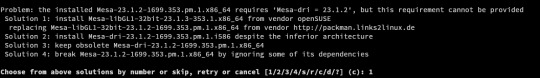
should look like this (you can see i've chosen option 1)
image description: a screenshot of a terminal displaying the following text:
Problem: the installed Mesa-23.1.2-1699.353.pm.1.x86_64 requires 'Mesa-dri = 23.1.2', but this requirement cannot be provided
Solution 1: install Mesa-libGL1-32bit-23.1.3-353.1.x86_64 from vendor openSUSE
replacing Mesa-libGL1-32bit-23.1.2-1699.353.pm.1.x86_64 from vendor http://packman.links2linux.de
Solution 2: install Mesa-dri-23.1.2-1699.353.pm.1.i586 despite the inferior architecture
Solution 3: keep obsolete Mesa-dri-23.1.2-1699.353.pm.1.x86_64
Solution 4: break Mesa-23.1.2-1699.353.pm.1.x86_64 by ignoring some of its dependencies
Choose from above solutions by number or skip, retry or cancel [1/2/3/4/s/r/c/d/?]: 1
end image descriptions
6 notes
·
View notes
Text
So I have been trying to migrate to openSUSE due to the Red Hat disaster and I have mostly learned package naming scheme and how to use Zypper (I was under the impression Zypper was faster than DNF, its not...)
Now I have been trying to migrate my server on Oracle Cloud (the free tier has 4 cores and 24GB of RAM!!!) but they don't have anything SUSE (there is a SUSE images tab, but its empty), so I have been making a custom image.
Of course, the free tier CPU is ARM, so I have been through the hell that is trying to make an ARM VM on QEMU, setting up the firmware and the install ISO, only to remember how painfully slow emulating ARM on x86 is.
I have been hours dragging through the installer, don't even have graphics, its all been through the TUI (which admitedly is nice, not as nice as Ubuntu installer TUI though).
3 notes
·
View notes
Text
openSUSE + raspberry pi + epson LX-300+II
Bagi yang ga familiar ama judul diatas, mohon maaf. Karena ini juga bagian dari dokumentasi teknis. Berkat salah hari, yang kukira tanggal hitam tapi ternyata tanggal merah. Kayak salah kostum, enak kagak pake seragam kalau hari libur tuh. Bisa mampir sana sini kerjaan by remote aja. *abaikan yang barusan
Yah. Karena ada printer nganggur, dan kebetulan bawa raspberry pi yang merupana mini PC dari kampus yang masih ku bawa. Walhasil keisengan pun dimulai.
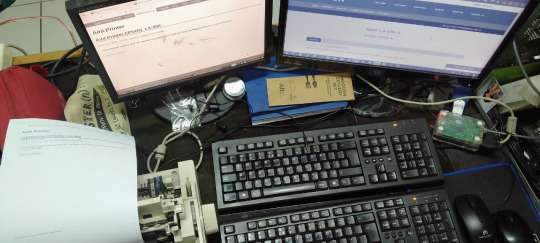
Gambar 1. Tampilan meja yang tetep semrawut walau tiap masuk diberesin. dan Abaikan juga isi CPU nya. Karena emang itu CPU bekas yang intinya rakitan dan pokoknya bisa nyala.

Gambar 2. Ini adalah raspberry pi, yang di install openSUSE tumbleweed. Sangat membantu, karena kernelnya juga baru. Ngga selawas openSUSE leap.

Gambar 3. Ini adalah bintang dari percobaan kali ini, karena dia adalah printer purba yang kayaknya sudah ada sejak Windows XP masih jaya jayanya.
Setelah mencari-cari dari beberapa literatur, dikarenakan tidak menggunakan versi openSUSE biasa, namun menggunakan versi untuk board arm. Jadilah semua fitur yang termuat di setting tidak muncul (terutama fitur untuk melakukan setting printer). Akhirnya digunakanlah CUPS 'The Common Unix Printing System'. (Cari : YAST Printer)
Langkah - langkahnya seperti berikut :
1.\ Karena CUPS diakses melalui web browser serta port 631, sesuaikan aja networknya. Karena males ribet, akhirnya pake localhost aja (127.0.0.1). Tampilan seperti ini berikut, dengan klik Administration. dan klik Add Printer.
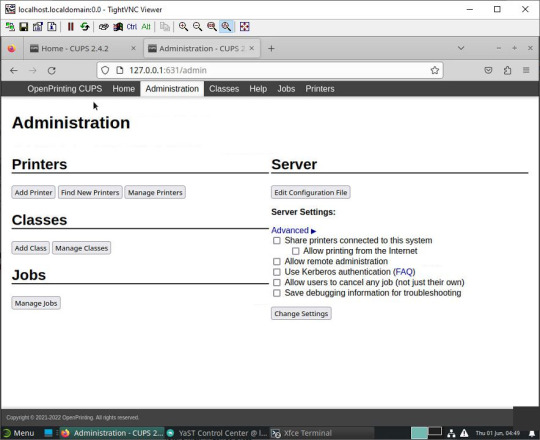
2.\ Setelah klik Add Printer, maka tampilan akan mendeteksi printer yang sudah terhubung dengan system. Tertera disana EPSON LX-300+ . Klik continue,
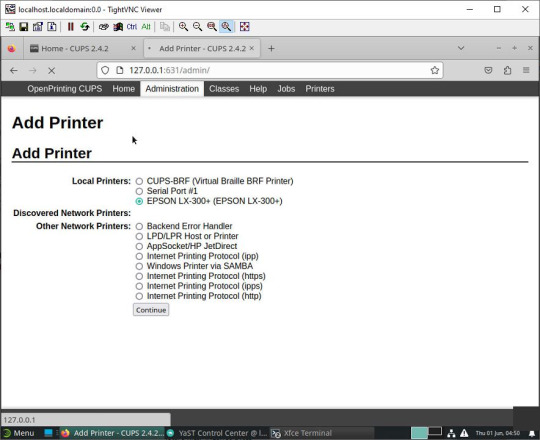
3.\ Selanjutnya, namai printer yang terhubung. Sesuaikan saja isiannya...
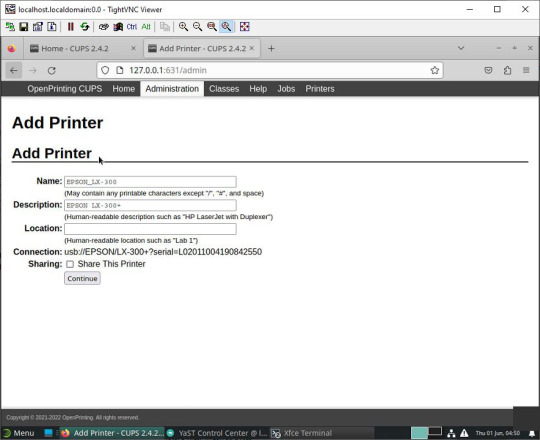
4.\ Nah bagian ini adalah bagian yang bikin galau, soalnya di scroll pun modelnya tetep ga ada. Alhasil, 'ngasal' milih Epsin 24-PIN Series, karena disana ada port LPT nya.
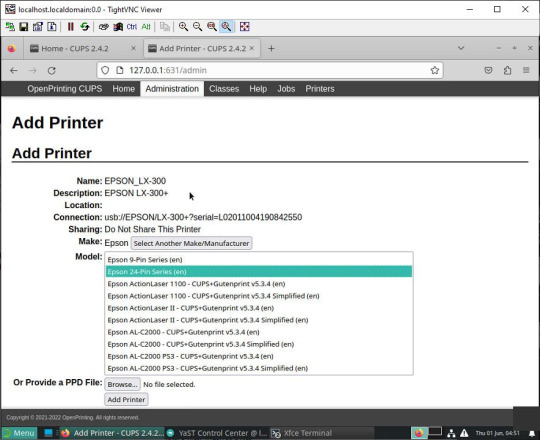
5. \ Terakhir, finalisasi.. Bahwa Printer EPSON sudah berhasil ditambahkan.
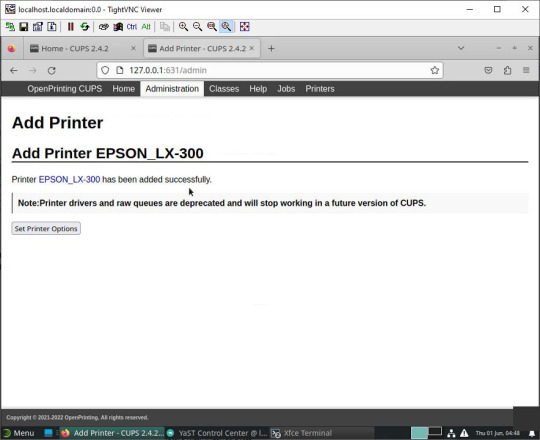
6.\ Kegiatan selanjutnya adalah lakukan test print. Jika berhasil, maka printer akan memproses print. Karena Printer LX-300+II bisa dual mode, ngeprint pake continuous-paper, ataupun A4. jangan lupa saklarnya disesuaikan ya..
Selesai.
5 notes
·
View notes
Text
I have an official rolling release, if you even care
161 notes
·
View notes
Text
How to find out AES-NI (Advanced Encryption) Enabled on Linux System
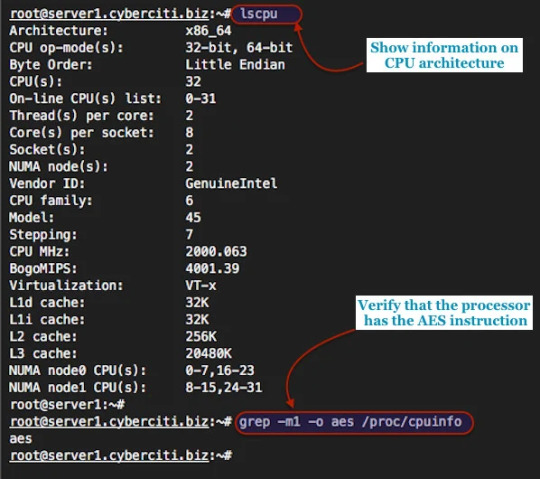
-> How to find out AES-NI (Advanced Encryption) Enabled on Linux System
21 notes
·
View notes
Text
Fedora vs. openSUSE
W kolejnym artykule z serii Distro vs. Distro postanowiłem porównać dwie dystrybucje Linux bazujące na pakietach RPM: Fedora oraz openSUSE https://linuxiarze.pl/fedora-vs-opensuse/ #linux #fedora #opensuse #suse #redhat
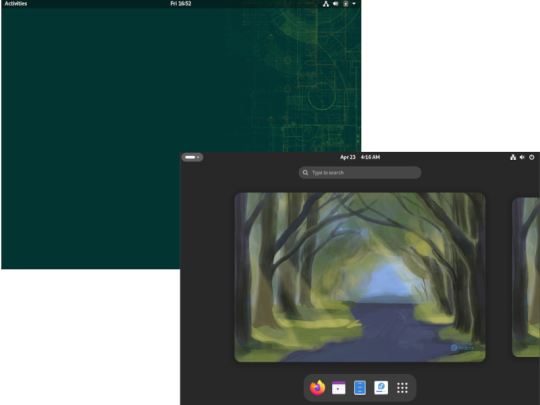
0 notes
Text
Opensuse Tumbleweed и обновление до KDE 6
Пару дней назад обновил ОС на старом ноутбуке. После обновления возникли некоторые нюансы. 1 автоматически переключился режим с X на wayland. У меня с последним проблема - пропадает курсор мышки. Удалились языковые пакеты RU, исправляется легко: нужно зайти в yast и установить поддержку русского языка. Общее потребление системы примерно 1.7 Гб в простое. Это довольно много, ОЗУ всего 4 Гб на ноутбуке. Потребление и скорость в сравнении с 5 версией не изменилось. Также произошёл переход на звуковой сервер pipewire - потребовалось разруливание зависимостей. Также после обновления возник глюк - пропал значок в трее iconvolume. Этот регулятор громкости использую в среде icewm. Починить легко - заходим в настройки программы и просто выбираем нужный нам значок. Почему-то поменялись пути к значкам в одном из обновлений.
0 notes
Text
Memasang openSUSE pada Dell Inspiron 7460
Laptop Dell Inspiron 7460 adalah laptop yang saya gunakan sejak sekitar 7 tahun yang lalu. Laptop berusia 7 tahun sudah termasuk tua, karena kebanyakan laptop memiliki usia pakai 3-5 tahun. Saya sendiri biasanya memilih laptop agar digunakan untuk jangka yang lebih penjang, jika bisa lebih dari 10 tahun. Karena mesin-mesin ini biasanya bisa bertahan lama dengan perawatan yang baik.
Saya memiliki…

View On WordPress
0 notes
Text
OpenSuse Tumbleweed KDE 1 year review, pros and cons
After a full year with OST KDE as my chosen operating system, my appreciation for it continues to grow. The experience is akin to having a wee little lap cat purring along nicely. My uses for this system are diverse, ranging from content creation on YouTube to game development with Godot, and even intricately designing machine embroidery with Inkscape/Inkstitch. Of course, I must admit a…
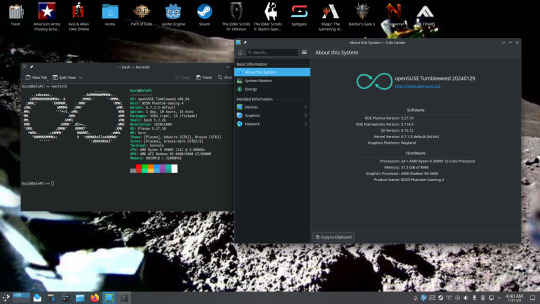
View On WordPress
1 note
·
View note