#you'll probably want an adblocker though
Explore tagged Tumblr posts
Note
Hey! :) I’ve really been wanting to get into reading comics but I have no idea where to start 🥲
Do you have any recommendations or references for how to start reading about different dc characters? I mainly want to start reading about batman and the rest of his clan but I want to branch out to other characters as well
hi!! i've gotten this question a lot and i'm so sorry it's taken me so long to answer all of y'all! but i wanted to make sure if i made a list, it would be with the best references i could find, and that it made sense for even a beginner
what i've found is that... there's apparently no right answer? mostly, you'll find people recommending you to start with their favorite collections, like Batman: Hush, etc etc. from what i've been able to tell, getting into comics is about choosing one that sounds the most interesting to you, and going from there. if you like the collection you've picked up, then someone will recommend another collection, so on. a lot of people recommend that you start with a certain character, someone that you really like. so if Tim Drake is calling to you like many... many people, then you can find a reading guide for him and pick and choose from a collection. like this one from this blogger that helped me. one of my favorite characters is Cassandra Cain (though I don't write her as often, which kind of happens when I really like a character?). she has a Batgirl run!! Batgirl #1. (((please note that this link takes you to readallcomics.com, which you should use an adblocker for if you want to use this website. however!! it is very different from readcomics.com))) look how cool she is!!

however I personally like to try and read in chronological order because I don't like missing out on anything. in my search, i found an amazingly ordered, extensive website called comicbookherald.com
i started using this because they have a list in chronological order for many, many, many characters in the DC universe:
https://www.comicbookherald.com/reading-dc-comics/
one of the very first options on this list is Batman (listed in alphabetical), and when you click on him, you'll find exactly what you're looking for:
https://www.comicbookherald.com/reading-dc-comics/batman-reading-order/

the links on the actual titles in the list will take you to Amazon to buy the comic, but there are other ways to find these comics either online (like seen above with Batgirl #1) or through your local library (recommended). if your library doesn't have them, you might be able to find them at a nearby one or you can ask the librarian how a request works. they'd probably be happy to get it for you (support your local libraries!!!) you might find that you prefer going to a comic shop, and that's great too
i also looked up the publication history of the Batman comics using Wikipedia, just to make sure that I knew what i was doing, and i started with the very first on the list: Detective Comics #27. this is Bruce Wayne/Batman's very first appearance.
i also found some helpful videos that i personally have tried to follow:
"BATMAN 101: A GUIDE TO HELP YOU START READING BATMAN COMICS!" by History of the Batman
"Where to Start Reading Batman Comics | Best Batman Comics for Beginners in Collected Editions!" by Near Mint Condition
the issue is that it's pretty hard to read all of the characters at once and stay in order, which means you'll probably want to stick to reading one character at a time and piecing it together like that. but if you're feeling brave, i'd cross reference the years and publication history and go by the order of when each character shows up: start by reading Batman, and when Dick Grayson appears, look up his list and see how the publication history looks, and i guess start trying to read them side by side? the same would go for when Jason appears, then Tim, etc etc. but this might be VERY difficult, so i am very much recommending beginners to start by reading Batman's and branch out from there
my personal favorite right now is Batman & Robin: Year One because Dick Grayson is in it and he's so cute here in his Robin days
edit: adding on this ask i got about hoopla
#batman comics#batman#dick grayson#batfamily#batman reading order#comic reading order#batfamily reading order#comic reading#comic books#batgirl 1#batgirl#cassandra cain#tim drake#this is the best that i can do rn#maybe in the future i can make a more extensive list#but for now...#i'm actually working on logging my favorite comics and how i felt about them#so that i can give proper recommendations
120 notes
·
View notes
Text
PIRATE SAFELY!! But pirate ;)
Hello! I’ve gotten a flood of new followers thanks to an addition I made about NOT torrenting from the Pirate Bay, so I want to address it better.
If you’ve come to check my blog for more piracy resources, advice, guides, etc, then check out some of the links in this pinned!
First and Foremost, Do not do Anything without an adblocker. Ublock Origin is the best.
Resources/Wikis: 🌟Top recommendation is the Free Media Heck Yeah Wiki, frequently updated, maintained, and transparent, as well as has a welcoming community behind it if you have questions. The rest are for redundancy's sake and for anything not found in FMHY, though most Wikis on this topic tend to repeat the same info. 🌟
VPN Comparison Chart - General Rule of Thumb, DO NOT use any VPN recommended by Youtubers, influencers, or any other shill with a profit motive. Large marketing budget does not equal good privacy practices. Do your own research.
-Since both Mullvad VPN and IVPN are planned to now suspend port forwarding support, the next best choices for torrenting though a VPN seem to be AirVPN and ProtonVPN.
HOWEVER, AirVPN has no evidence of a no logging policy (aka there’s a chance they keep records of what you do on their service) and ProtonVPN has no method of anonymously signing up and use a subscription model instead of a preferable pay-as-you-go model. So take that as you will.
(NOTE: You do not need to pay for a VPN if you are only directly downloading from a server or streaming off of websites! But it’s probably a good idea for privacy reasons anyways.)
A very good Comprehensive Torrenting Guide! -eye strain warning
And another one!
-If you torrent you need a VPN depending on how strict your government is on copyright laws. This works on a case by case basis, so I recommend looking up your own country's laws on the matter. Generally speaking, use a VPN to torrent if your country falls under The 14 Eyes Surveillance Alliance. More info on what that is Here.
A Note about Antivirus: - If you're using trusted websites, and not clicking on any ad links/fake download ads (Should be blocked by ublock), then you don't necessarily need any antivirus. Common Sense and Windows Defender should be enough to get you by. If you would like to be certain on what you are downloading is legitimate, then run your file through a virus scanner like VirusTotal. Keep in mind that when scanning cracked software some scans may flag “false positives” as the injectors used to crack the software look like malware to these scanners. Once again, the best way to avoid malware is to use trusted sites listed here and use an adblocker at all times.
If you have any questions on anything posted, need help finding things, or just need some clarification on any terms used, shoot me an ask or message! I've got a few years experience with not paying for anything I want, and LOVE to help others with this kind of stuff. But if you don't trust me, since I am a random stranger on the internet, that's fine (I wont be offended promise)! Do your own research!
INFORMATION SHOULD BE FREE!
Last updated: February 16th 2024
2K notes
·
View notes
Note
Hello! This probably isnt the type of anon ask you were looking for but in case it is: Is there anything you would recommend for someone interested in the history of maps and atlases? Especially for navigating the sea
finally an ask about geography! god I love cartography.
Sadly I haven't had the time yet to accumulate bibliography, so far I've read Maps and Civilization, by N. J. Thrower (2002), it's a pretty good summary of the history of Cartography, and it isn't that eurocentric either which is great. I've also heard Cartography by E. Raisz is good. [Open those links with an adblocker please, I recommend ublock origin, because I don't know if they redirect to somewhere else without it]
Probably the earliest maps made for navigation were those of the nautical charts from the current day Marshall Islands. They were created using a grid of sticks alongside curved sticks for the ocean currents/winds and beads for the individual islands. It took a long time for colonizers to figure out exactly how to read these charts since their interpretation was an important secret to keep. These charts covered from just a few islands to thousands of kilometers of ocean and currents
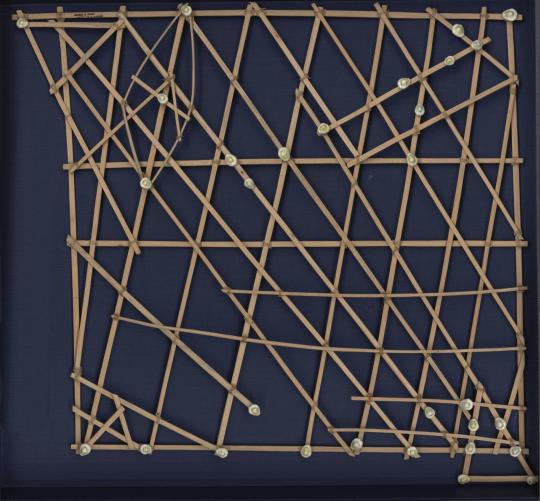
Next, I'll take a big leap in time to the portolan charts. These maps were mainly made for navigation between ports in the Mediterranean between the 14th and 15th century, though they were used in other places sometimes, and they had an influence on the earliest maps depicting the Americas. Portolans are characterized by the windrose lines, which are a series of lines representing directions which all emanate from a compass rose. These maps had multiple compass roses.
The purpose of this type of map was to help mostly merchants to find their bearings and to chart efficient routes between ports, they could trace a line between whichever two ports, find the closest parallel windrose line, and they knew which compass direction they had to follow. These maps assume a flat earth, so they were only suitable for regional travels, like the various trade routes within the Mediterranean, and got less accurate the further you wanted to travel. This also made them unsuitable for the open sea.

This is a portolan made in 1466 by Petrus Roselli. It has this shape because maps made for navegation were drawn on animal hides, not paper, so the neck of the animal was preserved and sometimes used to hang or tie the map down, sometimes the scale was placed there, or another compass rose. Notice how it's decorated, there is a snake/lizard in the north of Africa, the Red Sea is literally red, and it's generally filled with drawings. This is because the portolan charts that have survived are predominantly those that were taken from real charts used in navegation and then decorated to give as gifts. This particular copy was probably gifted to some noble or rich person to hang on their wall, with decorations. Some of these maps that survive even have gold leaf on them.
Also notice how the coast's shape is very spot on, especially compared to maps from only a couple hundred years earlier:
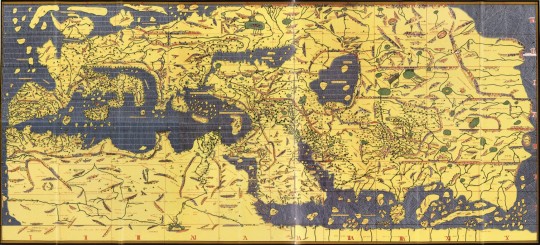
This is Al Idryssi's General World Map, from 1154. It has been flipped N-S for comparison's sake, Arabic maps were generally drawn with south on top, sometimes with the east on top. Don't get me wrong, it's still a very good map for the time, but the coastlines don't hold a candle to any portolan.
Going back to the portolan, the coasts were very accurate because that was their purpose, to navigate from coast to coast. But you'll notice that there's basically no real useful information in the interior. The rivers are mostly guesswork, and the only consistently correct thing is the place where they meet the sea. And that's all I can talk about the interior, because these maps did not have an interior. This was part of the reason they were so heavily decorated when used as gifts, because they only showed windrose lines and port locations. Scotland is missing!.
This style of decoration was carried over from T-O maps, which I won't get into here but they are still a very interesting stage in map history.
There were a couple of very important schools when it comes to portolans: The Italian school(s), the Portuguese school, and the Mallorquine/Catalan school. The portolan I've shown above is from this last school, which also produced the most representative portolan of this time, the Catalan Atlas, by (possibly) Abraham Cresques (a Jewish person too!!) in 1375
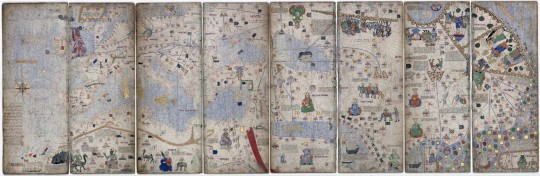
It showed the world between the Atlantic and the far east, with a lot of compromises in detail the further east it goes.

This is the portion that shows the Mediterranean, stitched together so it's continuous. Notice the similarities with the 1466 portolan: The red sea, the north african snake (it's actually supposed to be the Atlas mountain range), the loss of detail in the North Atlantic and North Sea, and the very opulent decoration. It has gold leaf which I mentioned earlier, the sea is colored in, it has blocks of text describing either the region or some history, each city has a flag representing the political entity it belonged to, and much more. Also notice how, at the top, the drawings and letters are upside down. This is because this atlas was designed to be placed flat atop a table, so you could look at it from all sides.
Side note, this map contains a portrait of Mansa Musa, the ruler of the Mali Empire in the 14th century, who was probably one of the richest people to have ever lived. The portrait from this map is the one you've probably seen if you've ever learnt about him

It also has this flag for the Golden Horde, which you will definitely know if you've played any map game set in this period
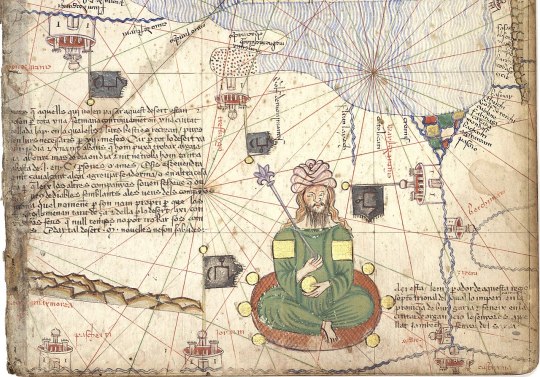
Anyway, back on topic
The first map to properly show the Americas was Juan de la Cosa's, made in 1500. It is important not only for being the first, but it was also made by someone who was present in Columbus' first 2 voyages
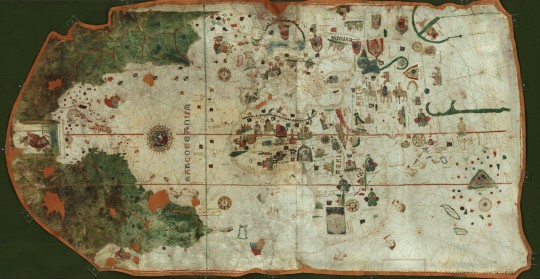
(the Americas are in green)
It's very clear how it not only still uses the portolan style of windrose lines, it also carries over those maps' decorations. By now, however, the world that was to be represented was getting too big for portolan maps, which as we've discussed assumed a flat earth, so it began to be ditched for actual projections, like Waldseemüller's from 1507, which used the same concept as Ptolomey's projection from all the way in the 2nd century
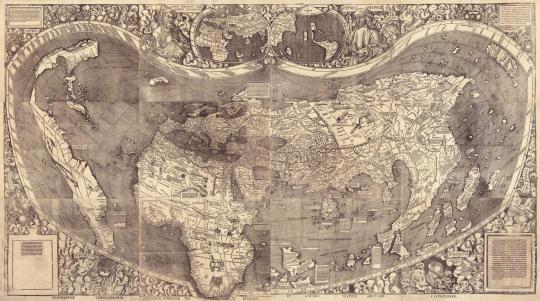
Which is when we get to the misunderstood Mercator projection. It was not made to exaggerate the northern hemisphere over the equator. In fact, the land it exaggerates the most was the one inside the arctic circle, where almost nobody lived except for the native peoples to those regions. The fact that the southern hemisphere seems to be disfavored is because there is simply less southern land in that hemisphere, so there is no land to exaggerate where the Mercator projection would exaggerate. In fact, Antarctica (at this time they did not know about Antarctica, and the mass of land was the theorized Terra Australis, a supposed landmass that would balance the bigger amount of land in the northern hemisphere) is very much exaggerated in modern maps. This projection was created for navigation at sea, since any straight line drawn on this projection is also a straight line in the actual globe

Mercator's Mapae Mundi from 1569 still had the portolan windrose lines, a clear nod to the navigational tradition this map was continuing. The fact that this projection became so popular and the "standard" way to represent the earth has shaped most people's perception of the earth, but that's not the projection's fault, it's the people who decide to use an unfit map instead of actually proper projections like Robinson's. A big reason why Mercator's projection is so overused is because it's rectangular, no doubt.
20 notes
·
View notes
Text
ok this might not be what you're looking for but tumblr actually has a progressive web app (PWA), which is basically a way of running the site through your browser but with a 'native app'-like interface. This is it on my home screen looking like any regular app:

Why is this useful from a 'getting rid of tumblr live' perspective? Because it means that we can use browser extensions to modify the app! To do what I'm about to show you you'll need a mobile browser which:
supports PWAs
supports the browser extension you wish to use to modify the tumblr PWA
Here, I am using Firefox for Android as the browser, and uBlock Origin to modify (uBO is most famous as an adblocking extension, which it's great at, but it also allows us to do more targeted customisation too!). I don't know much about Xkit, and Firefox for Android doesn't currently support it (though it might in the near future), but if your mobile browser does support it and you know how to use that, go ahead!
Ok, first off navigate to tumblr on your mobile browser and log in. You'll see tumblr live at the top of your dash and in the side menu so let's start by getting rid of it.


We don't want these.
Open uBlock Origin (probably in the 'add-ons' or 'extensions' section of your browser menu) and open the dashboard.

Now go to 'My filters' and type the following two lines as shown. These remove the tumblr live section from the top of your dashboard and from the side menu respectively.

Here are the two lines in text format if you want to copy and paste:
www.tumblr.com##.EiXnY.wQ2Ma > div www.tumblr.com##[title="Live"]
Hit the blue tick at the top to save your filters then reload tumblr. No more tumblr live!


See?
Now let's install the PWA. On Firefox, open your browser menu and hit 'Install'.

This should either automatically add the app to your home screen or give you an option to place it where you want - the specifics of this depend on what launcher you have on your phone.

And we're done! Hit the app icon and use it as you would any other app (this is exclusively the way I use tumblr on my phone now).
Extra stuff:
What can't the PWA do? Push notifications is the main thing, you'll have to open the app to see any activity (messages/reblogs/likes/etc.). The post editor can also be a bit temperamental, but I did write this whole thing using it so take from that what you will.
I'm on iOS, what browsers can I use? I'm not an iOS user, but I don't think WebKit supports any of the extensions required to block tumblr live like this unfortunately (iOS users please correct me if I'm wrong).
Well. This is frustrating.
I use Tumblr on my phone. This stupid website thought it was a brilliant idea to replace “snooze Tumblr Live for 7 days” (when frankly, I’d rather it ‘snooze’ eternally, but this was decent for a while) with “snooze Tumblr Live on your dashboard for 30 days,” emphasis mine.
Which means that obnoxious icon placed right where I can accidentally tap it won’t go away.
Well. Looks like I finally have a reason to switch to desktop with Xkit.
But I also have a question. Are there third-party apps to access Tumblr (the way there used to be for Reddit) that either don’t have Tumblr Live or let you turn it off?
#ik this isn't super what u were looking for op but it but it is an option#i did briefly search for tumblr clients and a handful did come up but i have no idea what they're like or if they still work even
71 notes
·
View notes
Note
Do you know how to turn off the 'more like this' section of your blog (in dash view, and when you click on an image you've posted)
I keep getting antis in that section (even though I've made like 1 proship post, just explaining what SALS means) and I don't want to be associated with them (they're probably in there because they crosstag smh). And, fun fact, blocking them does nothing, they will still show up in that section. Which is fucking stupid
no way to turn off that one sadly, not even with an adblocker custom filter
i dont actually get it in dash view for some reason but i do get it in the for you page
for the record tho, the posts shown are algorithmic and not necessarily associated with you/the blog theyre getting recommended /on/; but the blog they're getting recommended /to/. that and tagging and 'common interests'. which is to say no one clicking on your blog will think theyre posts that you agree with or something, its just tumblr's way to vie for attention and its guesswork on what you'll want to engage with
honestly as annoying as it can be ive just learned not to scroll down lmao. but it is kind of weird that blocking the og poster doesnt help? like ive had posts from blocked blogs show up on my dash when reblogged from a mutual, but never like that in the wild from recs? maybe if you're on a sideblog, make sure youve blocked them from main cuz thats what the recs are based on?
idk really, generally relevant/similar content to what youre viewing will pop up and it will very often not be actually good for you but alas. the curse of social media
#ask#ive successfully blocked external ads with adblockers but internal tumblr ad equivalents are kinda baked into the css and break everything#sadly
1 note
·
View note
Note
Hello! i saw your addition on that "switch to firefox because adblock will be banned in chrome" post and to me it seemed like a very knowledgeable reply so i thought you might be able to help me. You see: there's no way i can make firefox work on my laptop. I've installed all latest updates, i've updated my own laptop, i've run a deep antivirus scan (bc according to the net malwares are particularly malicious with firefox), i've deleted a fuckton of files to have more space available, i even tried this thing that said some users opened like twenty tabs in one window to overload the browser and then slowly close them one by one and that way it'll get used to work full force... all that to no avail, firefox keeps crashing or getting stuck on me 😭 do you know if this is a recurrent issue some users have or if it's probably a laptop problem?? (If you don't knkw the answer to this its okay, feel free to ignore;; )
I haven't seen your laptop so I couldn't confirm if I have suspicions regarding its condition, but I'd suggest starting with the usual basic checklist:
Restart your laptop. Start Firefox once you're booted into Windows. See if you can reproduce the issue more than once, and with nothing else running that you can recognize.
Check Windows' Event Scheduler and the Startup menu. Are things trying to connect while Firefox is running? Do you have anything that needs to boot up with Windows proper? Try turning off anything that's not important. The Event Scheduler requires some care, though - you don't want to kill Windows Update's own probe or impact other parts of your system. Specifically look for processes related to Firefox, and make sure you can at least make sense of a handful of the associated processes. They all come with a description, so it shouldn't be too hard.
In Firefox, click in the Adress bar and type "about:performance", minus the quotation marks. You'll reach the browser's own internal task manager, which isn't too different from Windows'. If something catches your eye, open a new tab and type "about:memory" in the bar. The third block from the left in the new window should be titled "Free memory". Click on its "Minimize memory usage" button, then check back on the Performance tab you've opened. You should also see changes in Windows' own Task Manager.
If nothing helps, you have to remember that Mozilla's stated 2 GBs of RAM as a minimum for Firefox is very conservative. If your laptop has 8 GBs of RAM or less, you might be due for an upgrade. Failing this, you can always check Mozilla's page for deprecated Firefox versions, especially Firefox 48, which was the first to enable multiprocess support, and the only version to allow users to disable it. Remember to disable automatic updates in the settings if you do use it, however. Make sure Firefox isn't allowed to check for updates, or that it at least lets you choose whether or not to install them. Then, load up "about:config" in a tab, and search for browser.tabs.remote.autostart . Double-click on it to disable it. This should kill Firefox's multiprocess mode.
At that point, however, you're better off either picking another browser (Brave is a decent Firefox clone) or changing your laptop altogether.
It used to be that 8 GBs was fine for clerical work and 16 GBs sort of stood as the gamer's expected bare minimum, but now we're running into situations where OEM laptop manufacturers squeak on by with rigs that can barely run Windows 10 that are being sold brand-new. 16 GBs is the new clerical minimum, in my experience, and 32 GBs serve enthusiasts, visual artists and videographers best.
If you can't afford a new rig and you've tried everything else, your last resort is to switch to a lightweight Linux distro, such as Lubuntu or Linux Lite. Both of them have cores that occupy barely 900 MBs, so even loading up the latest Firefox on there should feel like a breeze.
Hope this helps!
0 notes
Text
ϟ- If anyone was interested in reading The Hunger Games for the AU, it's here for free!
3 notes
·
View notes