#why is my printer printing blank pages
Explore tagged Tumblr posts
Text
Fanbinding: Every Longitude Leads by Acephalous (Illustrated by mcclintock)
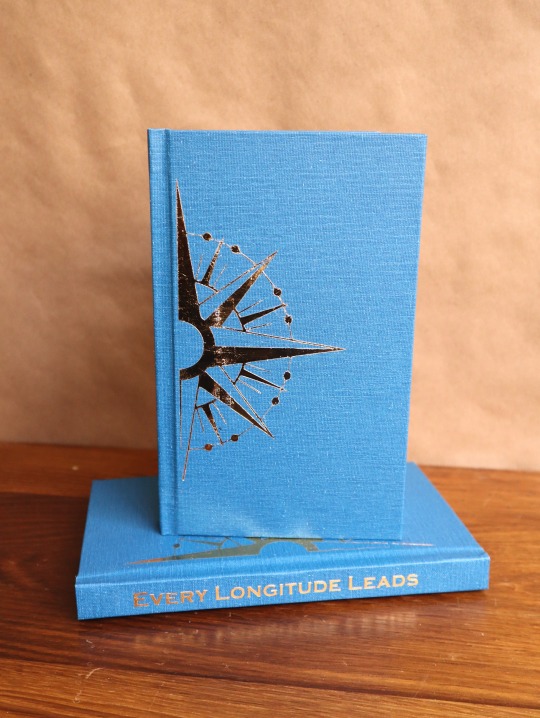
Bind #6
Every Longitude Leads by @acephalouscreature Illustrated by @mcclintock
Date Completed: 10/31/2024
Size: Legal Quarto. 32,475 words/181 pages
Copies: 2
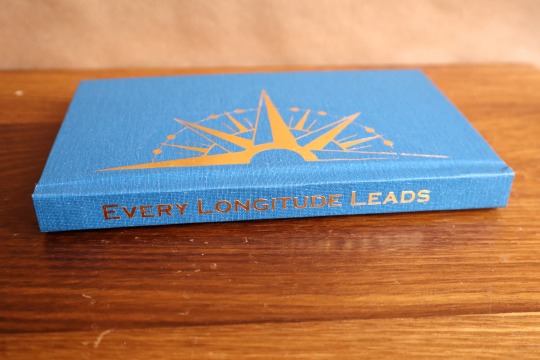
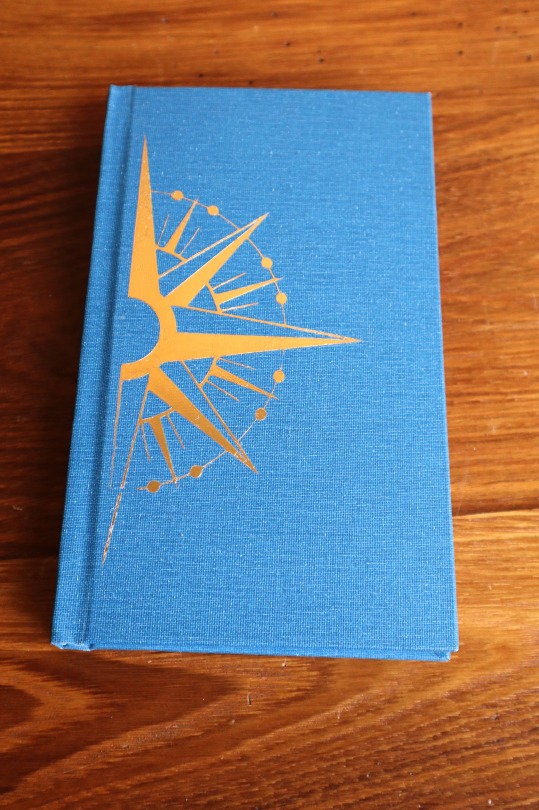
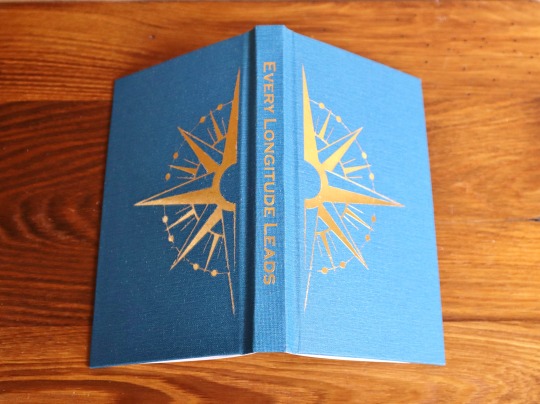
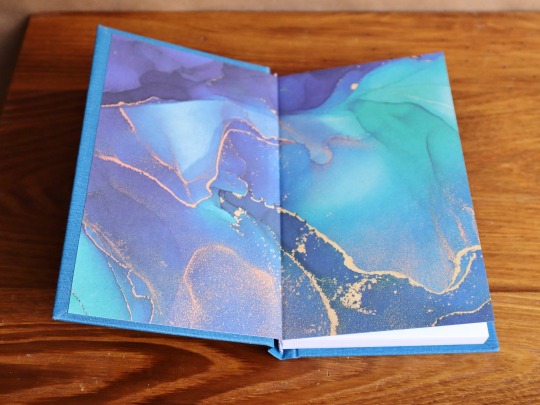
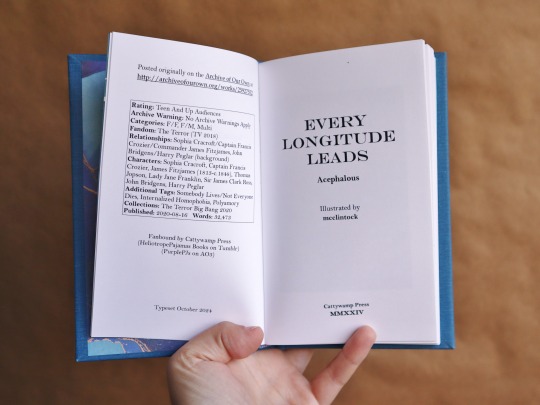
I was itching to work on my next fic after Binderary and got author permission for this particular story pretty quickly. However, I dithered for nearly 6 months before I mustered up the courage to ask the illustrator if I could include their work, since it was a Big Bang. No idea why that was the more intimidating of the two.
I got into The Terror because my dormant childhood Franklin Expedition obsession suddenly realized there would be some “what if they survived?” fics and this is one of my favorites in that genre. I love stories about people being competent and I really appreciate that this story gives Sophia Cracroft such a good role.
First time doing a full cloth binding in ages. It took forever to get the HTV title and cover design to adhere and even now they are a little bit more “rustic” than I intended. Still pretty pleased with the design elements though!
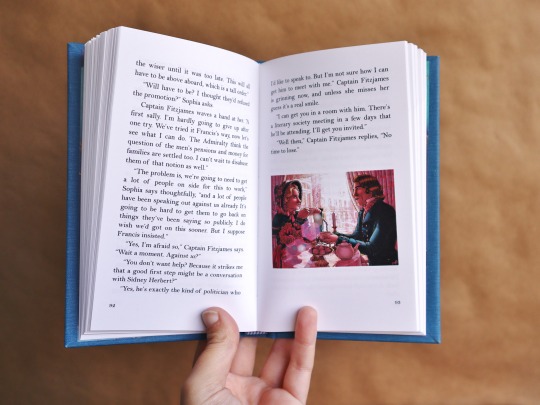

I was worried about doing the illustrations justice and ended up doing some surreptitious color print jobs at work after printing all the black and white pages at home. I should have done it in the opposite order because I then discovered that the printer settings were just off enough to make the font size noticeably different between the two machines and I had to print it all over again. Live and Learn and buy more toner.
The in-text illustrations came out fairly small, since this is a legal quarto (about the size of a mass market paperback). I had a few blank pages in the final signature so I added them on their own so they could really shine.
#fanbinding backlog#fanbinding#legal quarto#the terror amc#somebody lives - not everybody dies#Franklin Expedition fix-it#Sophia Cracroft
68 notes
·
View notes
Text
hp smart is the Most cursed software ever. on my old laptop it straight up did not print. any documents I sent (always on accident, as I tried not to use it) vanished into the ether. on this laptop, hp smart DOES print.
but what it prints is absolutely bonkers.
yesterday I arrived down in the room where the printer is to discover it had spat out blank pages until the paper tray was empty. today though? today it did this:
look at this shit. i asked for a single page of text and got. ten pages of gobbledegook.


and yet when I switch back to printing directly to my actual printer (which is the system default so I have no idea how or why HP Pieceofshit keeps overriding it), I get precisely what i intended to print.
what the whole entire hap is fuckening
35 notes
·
View notes
Text
Practice makes Perfect
So, rather than dive head first into the (current) 700k print of Lionheart, I decided to try a smaller work first. So I decided to use The Perfect Match, by Nora_Wall, another Dramione fic. At 130k words completed, its a much more bite size starting point than even the first volume of Lionheart.
So I began as I did with Lionheart, making a typeset for the print. I used google Docs, as its a habit of mine to use a digital format to best share between my (then) work PC and my home Macbook. I then exported as a PDF for conversion into a signature set using the app BookletCreator.
I actually bought myself a printer for this ADHD obsession, as I didn't have an appropriate one before. I had those "my first printer" types, one I bought while in Japan 12+ years ago and lord only knows if it worked/had ink, but it was single sided print only. I then also had a newer, but still baby Epson printer I bought IDK, 6 years ago (I think I bought it while in Greece, but I don't recall)? It had a scan feature, but it couldn't print duplex, and I didn't hate myself enough to single side/flip/rotate/single side an entire book. I also had no idea about the ink.
Instead I bought a Brother printer that did duplex, and is Laser, so the ink won't 'mysteriously' go bad at some time in the future. Did find out the starter ink it came with was only really good enough for 500 pages, which is less than I'd need for Lionheart let alone any practice/extra printing, but printer companies do what they do. (DCP-L2640DW for those curious)
During my print runs, I learned a few things.
Weirdly, printing from Adobe Reader results in a fainter/more blurry printing than printing from the Brother App. IDK why, it's the same PDF used.
I have no ability to add blank pages using my Adobe Reader, so I have a choice of one, weirdly spaced pages of the book, two, mis-numbered pages (as they count the blank pages), or three, make a separate signature just for the non-writing pages (e.g. title page, table of contents page, etc).
For the life of me, I cannot make the top and bottom margins of the print smaller than one inch. Doesn't matter if the master document has .5 inch t/b margins, it'll print as 1 inch. I may have to inquire with other bookbinders on how to change this, as it's a lot of wasted space.
So next, while I waited for my signatures to be crushed flat, I made a stabbing cradle to stab the signatures, as I didn't trust myself to stab that many times in the same exact spot with out one. I used some excess chipboard to make and it came out decently.

I also made a stabbing template, to share between samples, and that worked well also. I did have an issue of the samples shifting as a fiddled with the template/awl, but for the most part they came out well.
I then stitched them together using a french stitch. I used waxed thread, and a curved needle--found I don't like the curve very much, and should have just used a regular one. Ah well.

Still, I felt the sitchwork came out quite well for a first time. The booklet wasn't too loose, nor too tight, and was within government standards of being in alignment. For Lionheart though, I'll likely be trying my hand at corded stitching vice french.
I did try to round the spine, but I don't think I did it in the right order. I watched a guide glue then whack with a hammer, and that didn't shift anything in mine. I don't know if I didn't hit it hard enough, or if I wasn't supposed to glue the french stitches first. IDK.
I tried to trim the edges and... well, it didn't turn out well. I had the boxcutter with a fresh tip, but I did not have the skills to appropriately trim. So the top's all jacked, and I left the bottom/side alone. Its, er, rustic.
Next I made the book cover. I made a first attempt using a 8 1/2x11 piece of particle board cut in half, but that ended up being too short. Despite the papers also coming from the same size originally, and despite the gap in the cover for the hinge work, it matched the booklet. So I had to make it again. And then again, because the 2nd time was too long, so I trimmed it, only to mistakeningly made it back to the 1st attempt size.
I used some spare cloth I had lying around, backed with some heat and bond I also had lying around (other ADHD obsessions include renaissance fair with accompanying clothing making). I'd need more heat and bond if i wanted to try again.
I didn't have any special end paper for this practice run, so I just used more of the paper I previously chopped.
I added some muslin to the spin for rigidity, as I didn't want to buy mull when I already had a substance that'd work. Actually using it however, it's rather thick, so perhaps a different muslin would work better. I'll have to dig through my clothing piles.
But I glued it all together, and it came out decent! The pages warped some, but I think that partially has to do with living in Hawaii with Hawaii humidity. It gets everywhere. I pressed the books with some cat toy wand sticks in the seems, so they came out nicely.
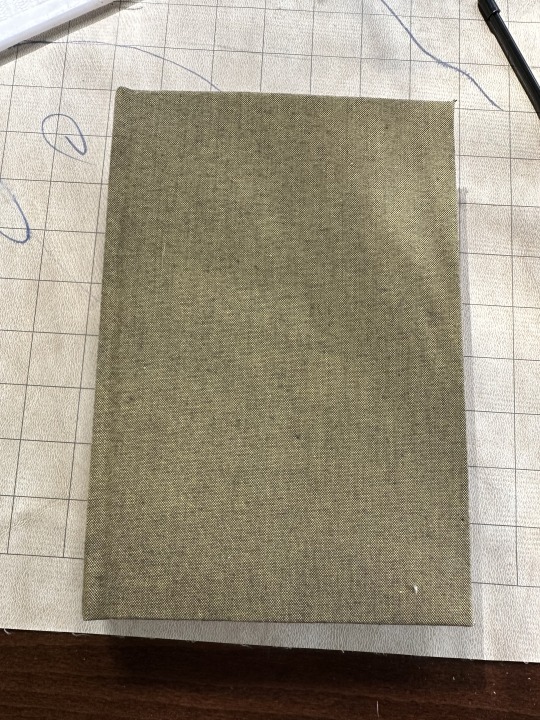
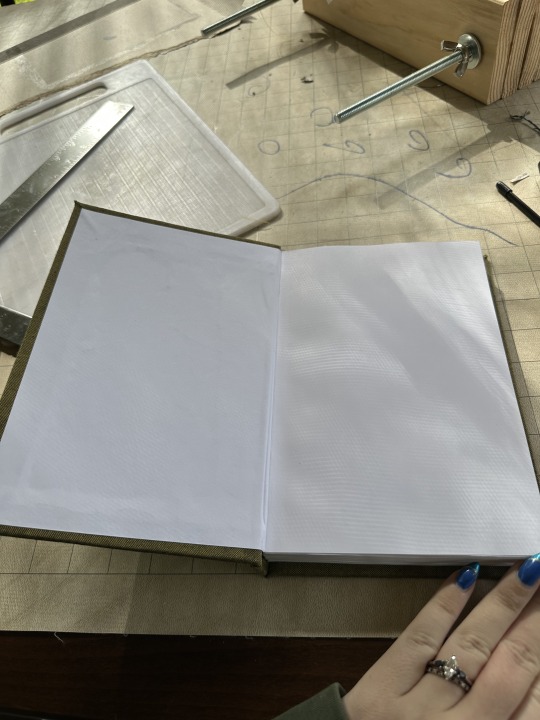
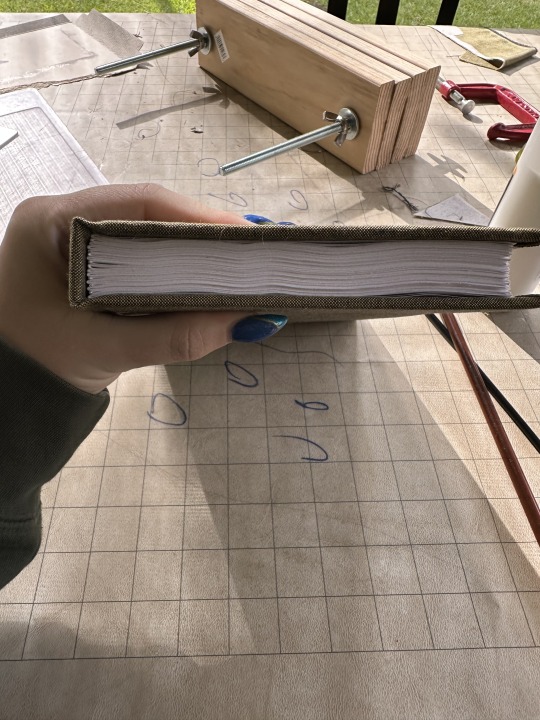
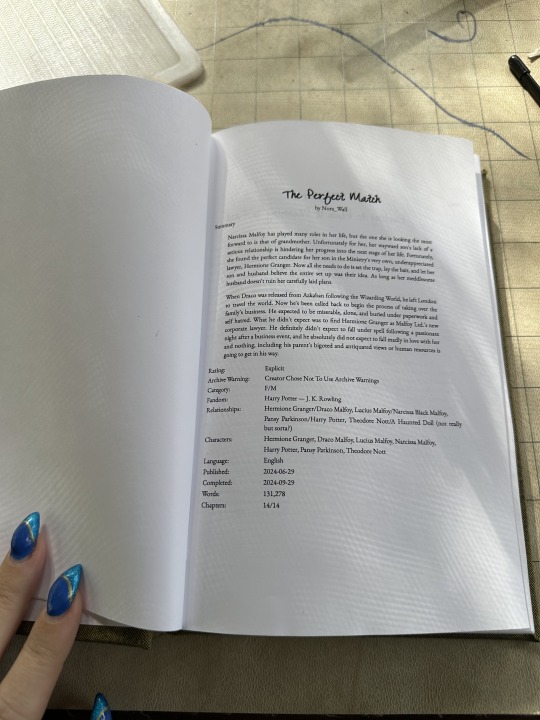
I do wish the book was a tad bigger. However, my printer only does up to 8 1/2 by 14, so I'd have to chose between long grain print for an addition inch, or short grain print as is.
8 notes
·
View notes
Note
hi! i just found your blog :) love your commonplace book scans! if you don’t mind me asking, could you give a more in-depth explanation of what commonplacing is exactly and what your process is? i’m intrigued and considering getting into it but i wouldn’t even know where to start! thanks a lot xx
Absolutely! So my commonplace is specifically all movies, qoutes, articles, tumblr/Instagram posts, book excerpts, etc. that either resonated with me or I think I'll want to reference later. That is the heart of what common placing is - saving things for later physically rather than digitally.
Some of these just pop up in my feed, and I'll hit the like or save button. If it's an article, it usually first pops up as a preview on my Instagram and I'll open the full article on my desktop than bookmark it in a specific folder for common placing.
Sometimes, when I want to actively find something out (say, about if perfume is really bad for the environment, or I want to look at author interviews because I just loved a book) I will go out and search for that information.
Then, usually once a week I compile everything I'd like to print - i print the sources bc my handwriting is messy - into a word document formatted for two columns. I try and hold off printing until i have a full page worth, or two full page worth.
For images, I have another word document (these are printed in color, and i usually have to jigsaw to fit as many images on the page as possible, so different word document). Same thing, I try and wait until I have a full page to print. Usually x2 a month. I sometimes will print with an HP sprocket but the quality is really bad and the pictures are thick so, it's for when I'm out of printer ink or I think a photo will look okay with a sorta...uneven look.
I use just a Staples brand journal, TruRed. Cheap and easy. I draw a line at the top so I can write the date, and in the future if I want to tag it with a colored sticker or something, I can. My layouts usually include divided space on either the left or right of a page. The article goes in the bigger open space, and then the source (always write your source!!) and any commentary goes in the smaller margins.
Commentary is usually why I wanted to print it, what it reminds me of or makes me think about, etc. What I think the argument was missing, etc. Can be as little or as much as you like. As emotional and deep or as plain-jane as you like. There are no rules!
I trim printed text and images with a 12 inch trimmer bc I've got wobbly hands, but some people just use a little (blanking on the name) exacto knife? Any 12 inch trimmer will do mine is expensive but I also scrapbook so I use it all the time.
I paste things in using a tape runner (again, because I scrapbook and found a tape runner and my mom sells scrapbook supplies they're very accessible to me). Some people use tape, washi tape, glue sticks (liquid glue I've never seen).
And yeah, then I just decorate and play around. It doesn't have to be pretty. It can be really pretty if you want - I'm motivated by aesthetics, so, I like mine to be a little pretty.
If you'd like to see how I actually put it together and why I print certain things, my YouTube channel is the place to go.
Some people tape in movie tickets, receipts from where they shopped or ate, pictures from daily life. Some people mix common-placing and journaling, so including diary entries about their day or about a topic they love, or their thoughts and feelings (I keep mine in a separate journal, explained in this video). Some people mix common-placing with bullet journal or planning. Some combine all three!
At the end I just use a printer scanner (HP Envy 5500, cheap) and post them online that way bc I love the look.
People who have other styles you might try and look at are @petite-gloom (an OG who inspired me and many others) @fakelavender , @teddybearsticker .
39 notes
·
View notes
Text
Sooo...
Fic-Binding.
Is a thing I'm going to learn this year! (This feels really awkward but I can't think of a smooth introduction, so here we are.)
Here on Tumblr was my first introduction to binding fics. It never occurred to me before that people would. I began following many amazing binders here on Tumblr and over on Instagram. My sweet friend Nina bound a short story collection of some of my fics for my birthday last year. And Lila gave me a copy of one of her fics. There is something so very special about seeing fics in physical form! It gives me all the warm and fuzzies!
...only it seems that if a gal wants her favorite fics on her shelf, she's going to have to bind them herself.
Now, I was tempted to share some progress pictures along the way, but I fear that would hinder my progress. My anxiety and perfectionism are strong. I do not like to be observed making mistakes. Even really minor ones. Even worse if people point them out to me, however well-meaning. I live with a deep and abiding terror of failure and judgment. Which...is it healthy? No. Am I working on it? Yeah. But my therapist and I agree that throwing myself into the deep end is not the right method for me, so alas...baby steps!
(Seriously, my partner and I have been together nearly 7 years and only this past year have I begun to try and test new things where he could see me do it. And there is no person on planet earth more supportive or less judgmental than my Eddie.) (But to be fair, when one is taught to hate themselves and see their only worth as their usefulness and productivity, well...The terror is quite real, and deeply ingrained, I'm afraid.)
I will try to take progress photos along the way and share them all in a photo dump when I'm feeling more comfortable and confident. Which is a long ways away as I've not even bound a book yet. Showing my errors should be easier when I can say "look but I fixed it!" By necessity I've become pretty good at teaching myself things, so with luck (and YouTube videos) I can do this!
And in the meantime I can at least write about my efforts!
Eddie, my partner, has been very enthusiastic since I first broached the subject of bookbinding and when my plans to gather supplies seemed to fall through, he agreed to help me get what I needed. He had me put supplies on an Amazon wishlist so we can purchase items when we can. The first purchase I made was the most necessary one, which was a printer. I got a little table to put it on, built the table!!!! (I am not very handy, okay. When I build anything, however simple, it's a huge accomplishment!) I set up the printer. Aaaand was resigned to wait however long until I could start.
...
...and then it occurred to me. "Hey, dumb-dumb, maybe you can start practicing parts of it now?"
Oh yeah! There are several parts to putting a book together. And so, I began! I chose a small fic, Orange Blossoms, to get a feel for how it would look printed out. I followed some online instructions. And it wasn't perfect, but it was in booklet form and I could fold the paper and everything was where it needed to be. Small success!
Then I adjusted the font size and reprinted, because the previous font size was teensy in Scrivener and GIANT in Adobe and on paper.
Next, I wanted to test printing multiple signatures. That one took a bit more work for reasons I can't properly explain. Even now I don't know why the original version was printing out the way it was, with a blank last page. In theory, it shouldn't have done that??
Anyway, I chose In My Veins (In My Blood) for this. Orange Blossom is 3k and fit into one signature. In My Veins (In My Blood) is 7k and I figured I could get 2 out of it. I figured starting small would be better so I don't waste paper and ink while trying to sort things out. Or you know...waste as little as I can.
I fiddled with some settings and such until the first signature printed right. Then I had to mess around to figure out where I needed to insert blank pages, and I changed my mind about where to put my mock copyright and title pages. Once I was happy, I then printed the second signature and then proudly waved them in Eddie's face!
Then, I found a gift card from Christmas and decided: hey, why don't I get some more stuff? Today my order came in and I got: an awl, needles, and waxed thread. Time to stitch those suckers together! I stumbled across a bookbinding video some months ago that I saved, so I pulled that up and went step by step. Measuring and marking where to put the holes. (Nightmare, btw, my brain hates numbers.) (Brain sees numbers and runs off scared; needs soothing and cajoling to come back out and get to work.) (The solution was obvious and didn't require actual math like the YouTuber told me but anyway that's not the point, the point is:) Then I threaded my needle and go to work!
Signature 1 was easy enough. But threading the 2 signatures together was not. First YouTube moved too fast and didn't explain things very clearly. Like...not verbally addressing each step in detail, but also with too many jump cuts for me to really tell what she was doing. But she referenced a Sea Lemon video which I found and was much more helpful!
And now I have 2 signatures threaded together! It's very rough and sloppy, but you know what...it's a first attempt, so whatever. (Look, even admitting that my first attempt is pretty "eh" hurts my soul, but here we are.) (At least you can't see it!)
So that's where I am for now! Eddie's going to peruse my list this weekend to see what he can get, and once I have the supplies needed for the next step, onto the next step I'll go! I do want to bind The White Road as my first actual bound fic, so I can work on fiddling with the typesetting a bit while I wait!
ALSO I ate dinner so late because I was so caught up in learning how to stitch those signatures!! I was like "okay this shouldn't take that long." Hey, self, this is a new skill you're learning. Maybe don't make assumptions. And at least double any time you think something should take. I sure scarfed down my food after that!
Anyway, I know it seems very silly that I'm too scared to show pictures, but even talking about it is a big step. It's like...well if this doesn't work out I'm going to look really dumb, huh? Better keep things all to myself so if it doesn't work out no one is disappointed or judging me or whatever. Much better to come out the gate with something to show, right?
But talking about stuff and sharing stuff is really important to me. It's this like deep inner need I've trampled down for so long, out of fear of seeming childish or silly at best, or at worst boring or burdening people. But maybe this is something some people are interested in. And I'll be generous with cuts and tags for easy skimming for those who aren't interested, and those who are, well...You're welcome to bits and pieces of my journey with me!
Speaking of tags, I've been trying to come up with a name for my "bindery." I thought of "Busy Bee Bindery" because I love bees and am quite busy, actually. But maybe it needs my name in it?? Idk I'm still brainstorming that one. Maybe by my next update I'll have one I can use for tagging! And you know...to slap on my bindings! 😄
#danpuff stuff#bookbinding#ficbinding#fanbinding#some personal stuff#TOO personal#wow shut up self#mental health#anxiety#my therapist is gonna be so proud of me!#if I don't panic delete this in the next hour or so
24 notes
·
View notes
Text
Depression Room
This mess, You don't know how to look at it; This bumbling pile, So spread with chaos- It could almost be in motion- Terribly, Secretly- These parts switch out/ Those appear-
But let me show you: As an artist knows each brush stroke in some way- Though sometimes somewhat forgotten- You see the big picture: the monster in it's grand frightfulness: Claws and teeth, Enormous hide, Starving red eyes, Such bulk- Such unmountable horror- A hill you go to die on- But: I know the details: The mind and the smallest hairs and scales;
( Maybe as a murderer knows it's victim's insides more than the victim ever can, what sweet irony that the one to destroy knows so well the details, almost lovingly)
So let me guide you now: First, Look upon the spilled wax: Red and marring different surfaces: - This painting- unfinished- - Stacked upon this book, - Stacked upon this sketchbook-- Stacked upon: -This old table: Wobbly legs akin to Atlas'-- - Dripping down to the carpet
Oh- Now- Here- Here, this pile of books: Bought in the summer, Opened for less than five minutes each; They stand as a pillar on the left
And- Here- The floor- No, watch it again- Watch it again: Polluted like the sea, Bloated fishes swimming sluggish through plastics and silts and- The small bits: Unidentifiable- too small and quick- moving as a mass- This sea bed is layered. Layered. An archeological find each level down/
See this?
The paper, so overwhelming, but- Notice how they are all different: - Cut pieces from white paper, - Cut pieces from coloured paper, - Tiny crumbs of paper, - And paper with holes: Outlines of some printed shapes stolen from their home- their 2d world- - Here, blank printer pieces: my dutiful soldiers standing at the ready- -Cardstock thrown there Pieces, pieces So many little cut pieces
Then here: - Spilled salt mingling with dirt and dust, And there- - The fallen bodies of markers and pens-
A moment of silence.
- A glue gun: it's cord wrapped like a noose around itself- - An empty box of tic-tacs: a gaping casket; - A bandana: disregarded bandage- // Was it used? // - The page of a book, torn out- - A box, wooden- - A box, cardboard,
Pieces, pieces,
A moment of silence // Two moments of silence- For the war I've brought to this room.
Sadistic nature (must be) what makes me smile Almost smile? This neurotic display: It looks like blood. How funny- Almost funny- When it has been brought about by something so silent: Depression's slow, seeping gasses; No guns to fight their whispering fingers- How lovingly they hold you, How achingly sweet they slip around each part of you, Filling you, Filling you, Loving each piece of you with such devoted tenderness, Touching each part of you- And this action: so slow and soft: Doesn't feel like a war at all // Until they constrict. And you realized you never had any chance- Their tendrils have entered your lungs-
And here the battle scene: Piles and piles of mess; Layers and layers: A collage of Destruction, Corpses of your own failings, Piling high, Piling higher, Step into the mess: Up to your ankles, In blood and mud: (All this litter)
And you're so silly. Really, quite deranged, Or quite stupid- Really- To think of your little disaster Like a war, Like a monster, Like an ocean, And a tragedy, And something horrific, And something not quite inevitable-- Something horrible because it wasn't quite- Inevitable. No, these human horrors, They're never quite inevitable,
But you are inconsequential: You are dramatic- Look at this: // Let me speak to you: Like a dog Who's chewed up my shoe- // Look. At. This. You made a mess. A stupid, silly, mess. Stop crying. Stop saying you can't breathe. Your Depression- Imaginary friend- Poltergeist so convenient- They cannot be blamed. Clean up this mess.
Repeated, repeated Command, criticism, --plea? Clean up this mess- These piles are not funeral pires; Not corpses; Not fallen soldiers; Pick it up Pick. It. Up. Pick it up? Why can't you? You can. How dare you not
How?
Clean. This. Mess. ... (please) (please?)
Piles high,
Piles higher-
A moment of silence-
Two
moments
of
silence
. . .
2 notes
·
View notes
Text
cries
I don't fucking understand this printer
It was working fine literally two days ago
And it prints diagnostic tests
But not anything I try to send it
The app says the paper pickup rollers need cleaning, which I haven't done tbh, but it's obviously not true cs how then would it print the diagnostic tests
And the register the thing thing (which is what they said to do, delete the printer stuff on my laptop and then do it again) takes me through a buncha pages and then shows a blank page. So how'm I meant to 'continue'?? Huh?
Also why the fuck do you need my postcode, I am literally setting a printer up, you should not need to know what building it's in, for the love of god
I'm just gonna. Not cry. Take a food break cs I haven't had dinner yet. And maybe try again tomorrow. Or after food if I no longer feel like screaming
2 notes
·
View notes
Text
I’m 2001 while I was working out of town I was trying to buy our house via fax machine. We didn’t have the luxury of docusign or other such means of electronically signing documents so I had to print the full package, sign & initial each page and fax the package back. The whole package was just over 100 pages. The boss let me use his laptop and the jobsite printer. I was not used to working remotely via in house servers and after 3 failed attempts at printing the package I asked for help. As the boss came in to look at what was going on he got a call from the home office. They wanted to know why his foreman had sent them almost 400 pages of mortgage paperwork. Whoops. So we got it straightened out and I printed the package to the local printer finally and signed everything and then had to fax the package to the realtor. I received a call saying the package was printing at the realtors’ office but every page was blank. After 4 attempts my boss came in and laughed at me for placing the package in the machine upside down. That day I wasted about 2000 pieces of paper, not exactly 34 million black pages but it was a funny and costly learning experience all the same. I wasn’t allowed to use the printer/fax machine after that for a while.
Easter egg for office workers: if you go onto Excel and press ctrl+left, then ctrl+down, you will reach cell XFD1048576. If you put a dot in there, then ctrl+A and fill every cell in black, you can then print 34 million black pages from your office printer and get fired
101K notes
·
View notes
Text
Why is my printer printing blank pages?
Are you frustrated by your copier and printer churning out blank pages? You're not alone. Many individuals and businesses encounter this common problem, which can disrupt your workflow and productivity. Fortunately, with a bit of knowledge and some troubleshooting steps, you can often resolve this issue on your own. This blog post will guide you through the potential causes and solutions for when your copier starts printing blank pages.
1. Check Your Ink or Toner Cartridges One of the most common reasons copiers and printers produce blank pages is due to running out of ink or toner. It's essential to regularly check your copier ink or toner levels. If you find them low or empty, replacing or refilling the cartridges is your first step. Remember, even if only one color is empty in a color copier, it can affect your printing output.
2. Unclog the Nozzles For inkjet copy machines, clogged nozzles are a frequent culprit. Printers not used regularly can have dried ink blocking the nozzles. Running your printer’s built-in cleaning cycle several times can help clear these clogs and get your printer back to printing correctly.
3. Ensure Proper Paper Settings Incorrect paper settings can sometimes lead to blank pages. Verify that the paper size and type settings on both the printer and your computer match the paper in your printer. Mismatches can cause the printer to skip printing.
4. Update or Reinstall Printer Drivers
Outdated or corrupted printer drivers can also lead to printing issues. Check the manufacturer's website for the latest driver software for your printer model and update if necessary. If problems persist, reinstalling the drivers can sometimes resolve these issues.
5. Clear the Print Queue A stuck print job in the queue can halt all printing operations. Clearing the print queue might resolve the issue. This can typically be done through the printer's software on your computer or sometimes directly on the printer itself.
6. Check Cartridge Installation Improperly installed cartridges can prevent your copy machine from printing. Make sure that all cartridges are correctly installed and firmly seated in their proper position.
7. Look for Software Conflicts Recent changes in software settings or updates can interfere with your copy machines functionality. Review any recent changes and adjust your settings accordingly to see if this resolves the issue.
8. Consider Hardware Issues If you've tried all of the above solutions and your copy machine still prints blank pages, you may be facing a hardware issue. In such cases, consulting the printer's manual for troubleshooting tips or contacting professional services for repair might be necessary.
Conclusion Printing blank pages is a common issue that can usually be resolved with some basic troubleshooting steps. By systematically going through these solutions, you can identify and fix the problem, getting your printer back up and running smoothly. Remember, regular maintenance and checks can prevent many of these issues from occurring in the first place.
0 notes
Text

My printer (her name is Lovecraft bc she is an HP printer) often times randomly spits out a blank page when I request a print and I have to request it a second time for her to actually print it. I don't know why.
0 notes
Text
fuck certificate mills
Jesus Fuckballs Christ is ITIL certification a grift and a half. The job wants me to get certified on this basic ITIL 4 thingy. That means I have to install the official peoplecert proctoring spyware on the company laptop. Don’t really want to install god knows what surveillance crap on there but hey, not my property so fuck it. It’s not like they haven’t already breached our entire organization with this shitty software. I wouldn’t trust it but again, not my call. I already took the training course last spring, but I’ve been putting off scheduling the exam because I can’t stand reading the intentionally confusing jargon and nested, byzantine multi-level definitions of incredibly samey-sounding concepts. But alas, now I’ve officially run out of time on the test voucher I got last year. So I had to begrudgingly schedule the exam for the level 1 or whatever it was called for next week. I had the training a year ago as stated, but I doubt I’d remember any more had it been yesterday: the lecturer was absolute dogshit. It was in it’s entirety just a 2-day slog of him reading out poorly made powerpoint slides and me dozing off and leafing through the mock exams. It was the last thing I did before going on summer vacation last year. It sucked ass. So, as all good students do, I procrastinated until the last possible moment, and then started looking around the peoplecert website yesterday for the actual course materials. And holy fucking shit you guys, what shifty anti-user nonsense their little course book app is! It’s a characteristically clunky browser-based “ebook reader” that allows you to add bookmarks and highlights and annotations in limited capacity. It’s pretty bog-standard features-wise, but what really pissed me off about it was how it fucks with page printing in a really underhanded way. I usually print any longer reading materials out, partly because I can’t stay on task when reading off a computer screen, and partly because I just like it better that way. So I print my reading materials liberally, that’s why I bought the stupid laser printer after all. And let me tell you, this company fucking hates the fact that browsers let you print web pages out. There’s an in-app print to pdf prompt, sure. But this is actually a trap designed for maximum frustration. The in-app print option arbitrarily restricts printing to 2 pages at a time. There’s a 40-60s “progress bar” before the download starts (as expected, this is complete bullshit, it only sends a request for the pages after the timeout has elapsed.) The printed pages are unnecessarily rendered into incredibly poor quality .png with impairingly large and up-keyed incrimination-focused watermarks all across. Judging by what I gleamed from the http requests made, there’s a hidden cap on activating this “print” feature of a 100 activations, and this isn’t disclaimed, so you might spend hours trying to laboriously print out what you need to read, only for it to tell you to go eat a dick 90% through the book. In short, it’s the worst print button the world has ever known. I hate this print button with great passion. So, I figured, fuck that. I’ve used a browser before, I’ll just print from the browser prompt on every chapter (the app loads the book into view chapter by chapter) and that’s that. Well, not so fast! The browser’s print preview just shows a blank page with a shit-eating little <p>don’t you know it’s impossible to print html?!? what are you even doing you dog-brained fuckstick, now go use our awesome print feature little donkey</p> (paraphrasing only slightly) plastered on top.
Fuck me, these people really don’t want people reading their garbage book, huh.
Ok. Let’s dig a tiny bit deeper, what is it doing here?
It turns out that the app registers a few event handlers for the beforeprint event, so that when you open the browser’s print dialog, it can remove and re-add the main content iframe. That in turn displays only their little passive-aggressive message, until some logic clears it a moment later, and the actual chapter becomes visible. Of course, the browser’s print dialog tries to print the current state of the page, and only captures the single paragraph that is visible at that moment, hence the preview from before.
Well, that’s annoying and profoundly anti-user. Let’s continue. Eventually they have to give my browser workable markup in order to display this stupid thing, it’s just a matter of digging.
It turns out the chapters are rendered via two nested iframes (some other dickish obfuscation scheme I’d assume), so I grab the inner one and quickly look over the markup. Yup, fantastic, the buck stops here. I can just open the src= of the inner iframe in a new tab and use devtools to drop a few fuckery-inducing script tags and the style tag that hides the page contents initially. A presto, the chapter is suddenly entirely printable with minimal hassle! Someone really should let these people know that it’s actually not that hard to let their users print out this material. In fact it takes some pretty grifty fuckery to screw with a basic browser feature in this way! Anyway I didn’t actually read a goddamn word of the material because I was so pissed off about this comprehensively wrong-headed approach to basic accessibility. But I did manage to download and re-collate the stupid book into a single file today, which was naturally a lot more fun than reading their godawful business management wank, so all in all a decent day of “work”. At least I’ll have the materials fucking accessible for the inevitable round 2 after I botch this stupid exam.
0 notes
Text
#as an epsonhead can confirm: get the brother#unless you already know why it wont work for you a brother laser printer will work for you just fine#and by that I mean if you're looking at a printer and saying but will it do this#then your use case is distinct enough to seek out a better match lol (my tags)
ok fuck it I actually wanna use this as an excuse to talk about printing for a bit. can we talk about printing? lets talk about printing
printing is. whooo. printing is a lot of different things, and even if we narrow it down to "a user using their own personal computer and their own personal computer to print a document," that's still not specific enough to say anything really useful -- but it's also about the point where what is useful diverges.
when conceptualizing a document, many people think of a document on a computer as a means of storing the words they're saying and the way they want to present it. To that end, a printer needs to be a device that can take the presentation of information, recontextualize it into operations, and reliably reproduce those operations. And so, modern printers typically expect a description of they page they need to print in an abstract Page Description Language, with general instructions for how the page would look. It receives it, processes it with its little computer, and translates it into a series of instructions to give to its print hardware.
but.
what a datum encodes is not always clearly defined? like, is the data you're trying to send when you tell your printer " " a space, a blank spot on the page, the number 32, an emoji, what? There are standards for information interchange such as Unicode that makes this a lot easier, but I bring this up to point out that most people who conceptualize documents as in the paragraph above do so having had their use case cultivated by What-You-See-Is-What-You-Get (WYSIWYG) word processor design; since an average user is expecting to Get What They See, it doesn't matter as much if " " is a space or blank background. But the way you describe those for a page is completely different, and so the preprocessing of the page into a page description language takes some consideration. What's more, if a different printer processes the same data in a different way, regardless of what Microsoft Word developers do, what you see will never be what you get.
I never, never liked printing.... until a couple years ago, I got my hands on an epson POS printer, and the world's beauty opened up to me. Serial printers are obscenely easy to cut out the middle man on; if you decide you don't want to use a page description language, most of the time you can find a reference for the printer command language that it implements and just write data to your serial port to control it directly. It takes the "what does this datum actually encode" confusion away and instead feels more like you are having a conversation with a piece of hardware about how it works and how it operates. Instead of saying "ok, I have this ephemeral representation of conceptually what I want my page to look like, now I pray to god that you can fuckin make it so," you're emboldened and enabled to take direct control of an artistic medium and use it as another tool in your repertoire.
If you want quick setup, easy use, clean printing, and good WYSIWYG editor support, none of this matters a toss to you; it just means some printers are kinda donk and some printers are so easy you don't notice them. and if that's you, take that advice above. But if you read any of this and said now hang on. what if printing on computers didn't suck? I recommend a multifunctional POS printer for the artistic applications alone, and feel free to dm me if you want any of my personal python modules I've been using to play with mine lol


4K notes
·
View notes
Text
Go Green Spartan Strong Shirt
Go Green Spartan Strong Shirt
But the Go Green Spartan Strong Shirt In addition,I will do this most funniest thing was we dint had a t shirts to deliver or dint had idea to how to print the t shirts . After searching a lot in a internet we found one dropshipping t shirt printer from tirupur from their help we managed to deliver all the t shirts within 10 days and our business started to grow. Now we had some amount to invest it on printing but we decided to go with full time partner with tirupur company . After 3 months we decided to promote our brand through social media and through google ads , with the help of these we were getting a lot of corporate orders ,During Kannada rajyotsava our t shirts were in huge demand we were managed to sell more than 500 t shirts in a week. We all know that T-shirts are one of the most popular pieces of clothing in everyone’s wardrobe. They’re one of the most comfortable sartorial essentials and a solid choice for any look. While the selection of t-shirts is endless online, it is not easy to buy quality t-shirts for women online. If you are looking to buy quality women’s t-shirts online, find out what you need to know about t-shirts before you buy them, otherwise, you might be wasting your money for nothing. Here we have put together a handy guide on how to choose the best t-shirts, hope it helps!

Buy this shirt: Go Green Spartan Strong Shirt
Home: Meredpremium
==================================
Official Go Green Spartan Strong Shirt
All in all, there are many factors and considerations when it comes to choosing the Go Green Spartan Strong Shirt In addition,I will do this perfect t-shirt. In this case, online shopping is more difficult because you can’t be sure of the quality of the t-shirt. So, make sure you shop on a reliable and well-reviewed site like Wholesale05! This website is an excellent online fashion site that offers a huge variety of t-shirts at the most affordable prices, whether you are looking for cool printed t-shirts, solid color t-shirts or blank t-shirts, it has got you covered. If by “current” you mean related to current events, my Wayne’s Tees Redbubble store has T-Shirts for St. Patrick’s Day (March 17th). If you’re not looking for that, Redbubble itself has thousands of other current-event related products. Visit their home page at Redbubble.com Why is it my favourite? Because of its message. A feminist is a person who supports equality of opportunity and equality of outcome for women. And when we reach that goal, we all benefit.

Buy this shirt: https://meredpremium.com/product/go-green-spartan-strong-shirt/
Home: Meredpremium - Meredpremium – Luxury Clothing & Accessories for men and women in the USA
==================================
Top Go Green Spartan Strong Shirt
But the Go Green Spartan Strong Shirt In addition,I will do this most funniest thing was we dint had a t shirts to deliver or dint had idea to how to print the t shirts . After searching a lot in a internet we found one dropshipping t shirt printer from tirupur from their help we managed to deliver all the t shirts within 10 days and our business started to grow. Now we had some amount to invest it on printing but we decided to go with full time partner with tirupur company . After 3 months we decided to promote our brand through social media and through google ads , with the help of these we were getting a lot of corporate orders ,During Kannada rajyotsava our t shirts were in huge demand we were managed to sell more than 500 t shirts in a week. We all know that T-shirts are one of the most popular pieces of clothing in everyone’s wardrobe. They’re one of the most comfortable sartorial essentials and a solid choice for any look. While the selection of t-shirts is endless online, it is not easy to buy quality t-shirts for women online. If you are looking to buy quality women’s t-shirts online, find out what you need to know about t-shirts before you buy them, otherwise, you might be wasting your money for nothing. Here we have put together a handy guide on how to choose the best t-shirts, hope it helps!

All in all, there are many factors and considerations when it comes to choosing the Go Green Spartan Strong Shirt In addition,I will do this perfect t-shirt. In this case, online shopping is more difficult because you can’t be sure of the quality of the t-shirt. So, make sure you shop on a reliable and well-reviewed site like Wholesale05! This website is an excellent online fashion site that offers a huge variety of t-shirts at the most affordable prices, whether you are looking for cool printed t-shirts, solid color t-shirts or blank t-shirts, it has got you covered. If by “current” you mean related to current events, my Wayne’s Tees Redbubble store has T-Shirts for St. Patrick’s Day (March 17th). If you’re not looking for that, Redbubble itself has thousands of other current-event related products. Visit their home page at Redbubble.com Why is it my favourite? Because of its message. A feminist is a person who supports equality of opportunity and equality of outcome for women. And when we reach that goal, we all benefit.
Buy this shirt: Click Here to buy this Go Green Spartan Strong Shirt
Home: https://meredpremium.com/
0 notes
Text
secret messages

summary: you speak in tongues (braille) only Matt understands. pairing: fem!reader x matt murdock tw: the purest of fluffs, foggy my dearest is attacked by a grinning devil, corny quotes that sound like they came from a tear-off calendar words: 874 a/n: surprise, lol! 24h later and i've got a little blurb. insomnia struck me last night and i thought of this fluffy little concept. hope you enjoy! it's the corniest thing i've ever written but whatever. also: the picture is supposed to represent Matt, not reader :).
p.s. dividers by @firefly-graphics p.p.s. i now have a library blog! follow @aeristhotle to get notified when i update!
reblogs and feedback are appreciated ✨💗
matt murdock masterlist | marvel/cm masterlists

“Your copy of that witness testimony must be very funny, because my version only ends in assault and battery,” Foggy’s voice broke the silence in the office, pulling Matt out of his thoughts as his fingers stopped tracing the braille dots on the blank piece of paper.
“I’m not reading the witness testimony, Foggy,” Matt replied, one corner of his lip slightly upturned as he heard Foggy sigh and turn the page, accompanied with a groan as he read another very explicit detail.
“Seriously! You don’t realize how creepy it is when you’re smiling while I’m reading a very graphic piece about how a man’s head was bashed in,” Foggy exclaimed. “You’ve got a real wicked smile, Matt. Yet the ladies keep falling at your feet.”
Matt just shook his head and let out a breathy laugh, and continued reading the note he had found in the small pocket on the inside of his suit, his fingers tracing the braille. He was savouring every word, every sentence and was reading as slow as he could, unable to let it end.
This was only the third note of yours he had found in the last week.
A little while ago, you had bought a translator and a braille printer, and after figuring out how it worked, you started printing label after label, note after note and you tried to learn some braille too. All that with the help of Matt, of course, his digits helping yours find the dots as the kisses on your neck distracted you from studying.
Then last week, Matt’s usual coffee cup was dirty, so as he got out another one, he heard the slight scratch of paper against porcelain. He turned over the cup and a small note fell into his hand.
He immediately smelled the trace of perfume that still stuck to the piece of paper, the floral scent that you wore daily.
Black as the devil, hot as hell, pure as an angel, sweet as love. - You’d almost think this was about you, M.
The empty mug was forgotten on the counter as he read the little note over and over again, a smile tugging on the corners of his lips as he couldn’t believe you’d left a little note in a mug he almost never used, waiting there in hopes of him reading it one day.
As he got to the office, Karen and Foggy taunted him as he couldn’t wipe the lovesick smile from his face.
A day later, as he returned from his nightly activities with a big welt on his head, he found one in the freezer too, on top of the bag of frozen peas that served as an ice-pack.
I think you are suffering from a lack of vitamin ME - call me if you read this. I’ll come patch you up.
But the one he found in the inside pocket of his suit was more than just a silly quote with a little comment. This one was a poem, one that you had written, poured your heart and soul into. And the smile on his face was just a natural reaction to words that he never thought he’d hear someone say to him.
“Oh-kay, if you’re reading some kind of porn just let me know so I can pack my things and get out of this office of sin,” Foggy spoke up again, closing the binder and getting up to stretch his limbs, his eyes watchful as he scanned Matt’s face once again.
“It’s impossible to work with you, I don’t know why I ever wanted to start this practice with you,” Foggy trailed off, muttering the words even though he knew Matt still heard them.
“Foggy, it’s- it’s just a poem,” Matt sighed, carefully putting the poem in the top drawer of his desk, wanting to read it over and over again, until the paper was thinned out. He’d just ask you to write it again.
“She writes you poems?” Foggy said, leaning against the side of the door as he hoisted his bag on his other shoulder. “I’m convinced you hypnotize women with your crazy voodoo skills.
“Hypnotize for one for me too, will ya,” he joked, plucking his scarf from the coat hanger and wrapping it around his neck. “No, never mind, that sounds very wrong.”
“See you tomorrow, Foggy,” Matt just replied, a gentle smile on his face as his friend bid him goodbye.

It was a small piece of paper, a combination of braille and printed words on it, as it lay waiting on Foggy’s desk.
There are friends. There is family. And there are friends that become family.
“Matthew Murdock, you blind bastard,” Foggy exclaimed after reading the message and looking at the accompanying bag of fresh coffee grounds. “I can’t even be fake mad, this is absolutely adorable. ”
“Gotta do something to keep my best employee happy,” Matt mused, taking off his glasses as he closed the door of the office behind him. “But it was all her idea, she even got up early to drop it off.”
“Tell her I said thank you.”
“I will,” Matt said, thinking of other places where you could have hidden your secret messages, hoping he’d find another one soon.
#matt murdock reader insert#matt murdock x reader#matt murdock fic#matt murdock imagine#matt murdock fanfic#matt murdock blurb#matt murdock x you#matt murdock x y/n#matt murdock#daredevil fic#daredevil blurb#daredevil imagine#daredevil#marvel’s daredevil#mcu#marvel#ariwrites
2K notes
·
View notes
Text
Following my office tour from yesterday, and my fanbinding adventure from Thursday, I figured I'd show y'all my extra space and another fanbinding update!

It's just outside of my office area. By my shoe rack because we really are running out of space 😂
On Friday, my partner placed an order for the bulk of my binding needs! Plus: the Cricut Joy! It might be a teensy bit too small for what I wanted it for, but we'll see if I can make do. Even if not, it's still a neat thing to have!
Most of what he ordered came in yesterday, but there are a few more items coming in within the next few days! Nothing worth showing off, but all the supplies are in that blue bin!
So with that: it was time to get my first big project ready! And thus the main source of this update, which is "silly mistakes." And was mostly me screwing around in Scrivener and Adobe with vague ideas because I'm stubborn and like to figure things out on my own. 🙄
What I learned is: I need to figure out a setting for viewing pages in Scrivener. Which I'm fairly sure is doable. And in the meantime do this sorta work in Google Docs.
There were 2 main sources of trouble I believe. The first being: this is a bigger project than the 2 small test prints previous, and so more room to find trouble areas. The second being...I exported the projects differently 🫣 In my defense, the setting I printed my test runs in was "paperback" and I realized yesterday that...that needs to be setup, or else it exports "default." So I went with "default."
Turns out: there are differences between "default" and "paperback" but it was such a relatively small detail compared to others, that it wasn't immediately apparent. As in: I spent all night fixing other problems and got to the end, thinking myself a champion, only to realize: the text here is way too small. Like tiny.
Before this, I'd had to shift a few things between pages (not fun), add blank pages (which screwed up my page numbering), and spent way too much time trying to figure out how to fix the page numbering before I realized: I have to manually update the page numbers, because all I can do in Adobe is fix how the pages are labelled in Adobe. And it was after all that I realized my text size issue.
I'm not sure how or why because Adobe tells me the text is the same font and size as I had it in Scrivener. But the "paperback" export option 100% will print bigger. Someone more familiar with all of this than me is probably laughing but oh well.
Also did I mention I only noticed this after printing all of my signatures?
Yeah.
I was checking that other issues had been fixed. And the way the text printed is as tiny as it looks in Scrivener. And I originally shrank the text in Scrivener because of previous test prints. 😒
Scrivener is great for writing, but not for fanbinding apparently. Or maybe it's fine and I just need to know what the heck I'm doing haha.
Anyway, basically I exported from Scrivener into a PDF like 20 times yesterday adjusting various issues in Scrivener. Then played around in Adobe Acrobat for hours. And even then, I still had to renumber my pages again. Manually. But I finished that this morning! By like 5 AM because I wake up absurdly early.
Which means: I can print today! Maybe I'll even stitch the signatures together, that way I can focus on new skills once all my other supplies come in!
My next step will probably be to learn whether I can use the Cricut for foiling the way I wanted, but I have to wait for my foil transfer kit to come in. Once I know whether I can or not, I'll be able to move onto the rest!
Also, like, why do I have to work this week when I have a new hobby to learn?? 😭
Bonus: the painting I have above my printer!
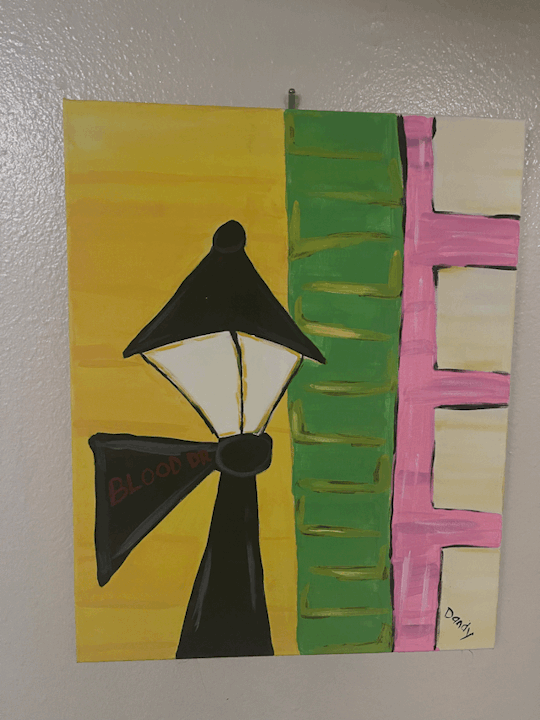
My mom, sister, and I did some paint class thing together a few years ago. We were all painting a "street lamp in New Orleans." I wanted to give the street a Harry Potter-esque name, but my brain came up with "Blood Dr." and I'm still to this day giggling about it. It also amuses me how gloomy and morbid it is against the brightly colored backdrop.
5 notes
·
View notes
Note
any tips on editing?
Editing! So exciting!
Correct me if I’m wrong, but I have never known a writer without a strong opinion on editing. Some people love it, some hate it. I’m hoping these tips might slowly push you to the latter.
Disclaimer: I don’t do a ton of editing. I spend most of my time trying to get my novel ideas to actually work on paper, and haven’t made it to that point yet. However, I have made it there with a few short stories, and while most of the advice probably transfers over, take this with a grain of salt if it doesn’t work for your particular wip.
Without further ado, here are some of my tips on editing your writing!
First, get rid of the idea that editing = trashing your work. Lots of writers are afraid of editing because it’ll make them realize everything they don’t like about their work. In reality, we edit our work to improve it and help it grow, not to criticize our first draft, which is undoubtedly not going to be the best work we’ve ever produced.
Whenever possible, always do your first bits of editing on paper. There’s definitely a psychology behind scribbling all over your manuscript and how it helps you make more thorough edits. If you don’t have access to a printer, try an annotation app on a computer or tablet.
Before an editing session, make a list of the things you want to accomplish in that session. “Add more physical description”, “enhance the relationship between chars. A and B”, and “break down chapter 4” are all examples of notes I wrote to myself while editing this year. That way, you’ll know what to keep an eye out for while rereading.
Split it up! Especially if you’re writing a longer work, editing can be really intimidating. Go chapter by chapter, or give yourself ten pages at a time. It’ll feel a lot more manageable.
Along with that, take your time. Depending on how thorough you are, this can be a painstaking process. This is why books take so long to come out! It’s supposed to take a long time, so don’t stress about getting it done quickly.
Do multiple sessions. Don’t expect to edit your work once and have it ready for print; you’ll need to go through it quite a bit. This is normal! Some authors have revised their books 50 times. You probably won’t need that many times, but don’t be surprised if this takes longer than it took you to write your first draft.
GET A BETA. This is probably the best advice I can give you. A beta will give you a fresh set of eyes, as well as a person to bounce questions off of (see my suggestions here). Your beta reader can be a writer friend, a non-writer friend (more opinions here), someone you meet in an online writing community… as long as they know what they’re in for (and you’re willing to compensate them for their work!), anyone will do.
Break it up. Editing is exhausting sometimes. Have another writing project going that you can work on in between sessions to prevent burnout.
Retype. This is controversial, and believe me, it is a PAIN IN THE ASS. But it’s also one of the most useful editing techniques I’ve encountered. Pull up your manuscript and a blank document side-by-side, and retype it. You’ll find yourself correcting typos, adding and removing details, and editing without really realizing it. I don’t know if I would recommend this for novels unless you really wanna put yourself through that, but I would absolutely recommend for flash fiction, short stories, and individual scenes and chapters that are really giving you a hard time.
Show some love! To keep your morale up, try editing as if you were editing a friend or classmate’s work. Instead of scribbling out that really frustrating paragraph and writing “THIS SUCKS”, mark it with a “having trouble understanding this part”. Instead of just pointing out everything that’s not working, also note where it is! Highlight your favorite snippets, characters, dialogue, etc. Yeah, you have a lot of work ahead of you, but look at all the great work you’ve already done!
Happy editing! (And please send me more questions about writing!!)
1K notes
·
View notes