#which is the best app for photo recovery?
Text
Photo Restoration: Adventures in Upscaling - Part 1
After finishing my big photo restoration for Katrina's family I was organizing my files and noticed a scan I missed.

The scan was fairly low resolution and the photos were only 400x700 pixels.
But I was bored and restoring photos helps me relax, so I decided to fix them up anyway—even if they did not have great fidelity.
I did my thing, and it worked pretty well.


But I have been interested in a set of photo tools made by Topaz Labs. They are known for their noise removal and upscaling apps and are praised by many photographers I follow.
Before I jumped into this A.I. suite of tools I wanted to make sure it was trained ethically with licensed images—same as how Adobe operates.
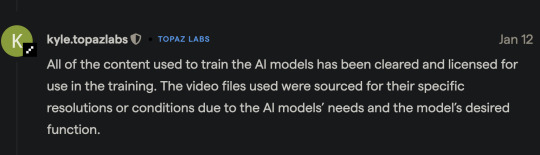
So that made me feel better about that aspect. Plus I feel this is exactly the kind of thing A.I. is great for. A tool to help artists rather than displace them.
I have used a few upscalers in the past and have had varying degrees of success. Typically they just implore various sharpening tools and try to control the chunky artifacts with denoising tools—trying to find the best balance between the two.
Two opposites trying to reach a compromise.
But I was not expecting the results I got. This is way beyond anything I have ever tried before and I had no idea the technology had improved this much.
Here are the results...
All photos will be displayed in order of original, my edit, Topaz upscale followed by extremely zoomed in crops to help you better see the effects.



Crops...



Topaz has a specific "face recovery" algorithm and I was curious if these results were only because of that.
But then I looked at this little guy and he seemed pretty sharp as well.


I was stunned at how well this was working. I was able to upscale these photos so they could be printed as an 8x10 with 300ppi resolution.
Maybe that first photo was just a fluke, so I proceeded with the others.



Santa's face was mostly obscured, but it was still able to work its magic despite that.
Crops...



At this point I felt like I was a caveman discovering fire for the first time.
This next photo is interesting because it has a very creepy clown clearly plotting to kill baby Katrina. And the clown has on full makeup, which could confuse the face recovery.



Crops...



The clown face looked great, but there were two interesting artifacts involving text.
First, there was not nearly enough information on the clown's button. So the A.I. did its thing and rendered nonsense. I found a smiley face button and just did some classic compositing.


There was also a bottle of Elmer's glue on the table and even though I felt there was enough detail to make out the words, the A.I. still struggled. So I found a bottle of vintage glue with the same label and replaced it.



And it kinda feels nice that A.I. can't do everything yet and I still have to use my problem solving skills to make the best photo possible.
On to part 2!
147 notes
·
View notes
Note
So Kate insisted on a trip to Italy to stunt when Liam was still sick and should not have been flying anywhere and now he's been hospitalised again 🤬🤬🤬
https://www.dailymail.co.uk/tvshowbiz/article-12510857/Liam-Payne-hospital-severe-kidney-pain-Lake-Como.html#co
I swear, every time I think I couldn't be surprised by that woman's level of self absorbed and selfishness, and every time she reaches an even lower level:
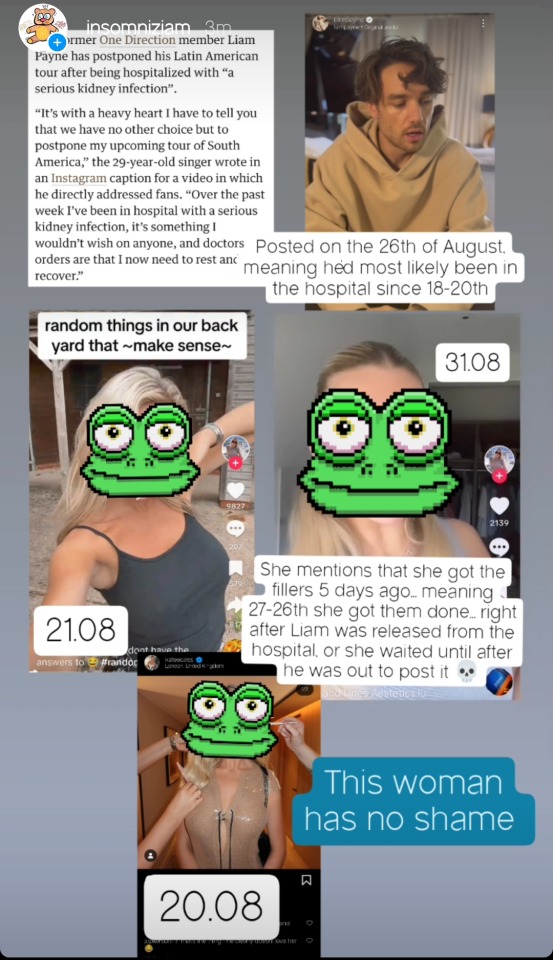
The fact that the first time he was hospitalised for a week she had seen no issue posting photo after photo of her using his money - even if you don't believe them to be a stunt, the fact alone that she clearly doesn't work and lives purely off of Liam's money, buying expensive clothes and going on lavish holidays should be enough to show her true intentions - to go out drinking with friends, post videos of his backyard and her getting fillers in his house while he is in the hospital tells me that;
She's only a fake girlfriend, doesn't actually live with him and no one from his team told her that he was in the hospital or
She's incredibly self absorbed and has no moral compass or any sense of self awareness or
She's both of those things
(not to sway your opinion or anything but my bet is on the last option 😉)
It's bad enough she did it the first time, but to do it again after Liam apparently took her on a romantic trip for their anniversary - which, that timeline makes no sense btw - a just the nail in the coffin for me:
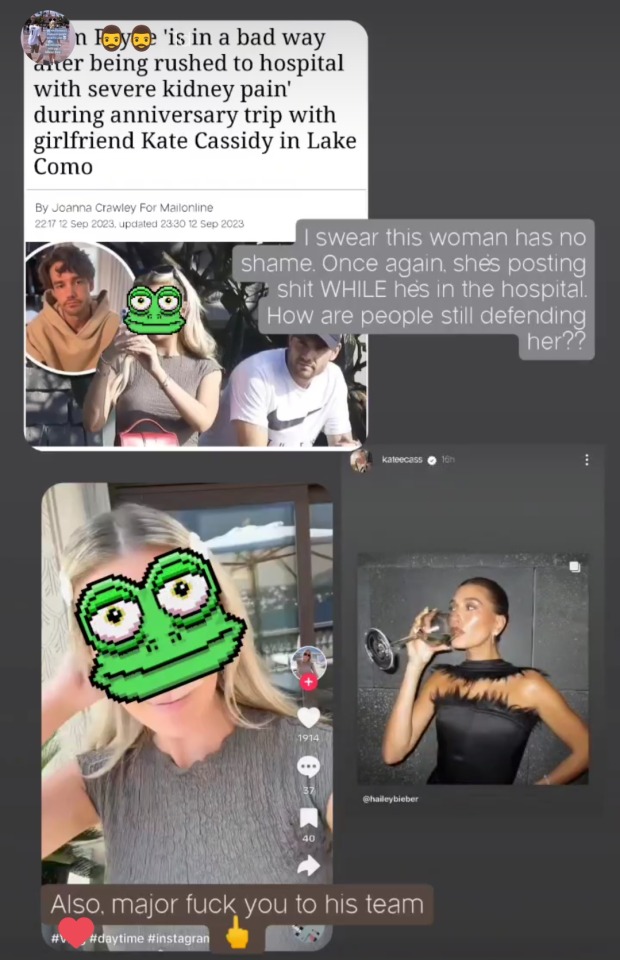
All so she and his team could get the pap shots to keep his name in the papers 💀
How there are people still defending this woman after this last month is beyond me. Naivety is my best guess, and you know what they say about ignorance...
I don't know about you, but if my partner was lying in pain in a hospital bed due to a serious issue of an organ he's had trouble with his entire life the last thing on my mind would be to open up a stupid social media app and promote my friends clothing brand, just saying.
And then you read this article and I can't help but feeling incredibly mad at his team and this woman clearly only in it for the money and clout:

Of course they also have to mention the stunt any chance they get, and go as far as to say it was lucky she was there to take care of him... as if she hasn't made it incredibly clear she doesn't give a fuck about him 🙃
(also, I doubt that his mother talked to the DM, but it's still incredibly heartbreaking to think about how worried his real family must be feeling🥺)
It's just so incredibly fucked up no matter which way you look at it.
I just hope that Liam makes a strong and quick recovery, and an end to this sham earlier rather than later would be great 👍
29 notes
·
View notes
Text
as I have said, the idea of dating apps is just far too depressing. even like normie social media you know they post pictures of themselves they set profile picture it's them, its just like, this is the best of you I mean this is what you think is good about you, you really think you look good in this photo, you really feel like this is your best representation or the only way you can represent yourself. it's fucking depressing. I couldn't do it. 1. there are very few pictures of me in existence apart from selfies I take which is just a sort of novelty that I've explained. and I wouldn't use a selfie I'd need to have professional photos or something. or like school pictures but as an adult just something impersonal and objective.
just thought of a funny idea - dating app picture - you at a funeral crying. even staged this would be funny I think. but much funnier if real. not even crying just looking serious and sad.
if I was on the apps I always liked this line from idk which whitehouse song it is I'm going to look it up so I don't misquote ah it's language recovery.
this would be my dating profile like explanation idk what you call it. the text you can put. "a sexual conservative who lost their instinct for self censorship, a morbid trickster with bad timing and no refusal skills." i think this sums me up pretty well. COULD THIS BE YOU, GETTING YOUR FAT, FINGERS, CAUGHT.
2 notes
·
View notes
Text
Best apk mirror for fire tv

#BEST APK MIRROR FOR FIRE TV HOW TO#
#BEST APK MIRROR FOR FIRE TV APK#
#BEST APK MIRROR FOR FIRE TV INSTALL#
#BEST APK MIRROR FOR FIRE TV GENERATOR#
Make sure both devices are connected to the same WiFi and are within roughly 30 feet of each other to ensure the best connection.
In most cases, mirroring to a Firestick can be set up in only a few minutes.
#BEST APK MIRROR FOR FIRE TV INSTALL#
While Android and Windows devices can mirror to Firestick right out of the box, you’ll have to install a third-party software in order to mirror from Apple devices.
With that in mind, we’re going to give you a quick guide to Fire Stick mirroring, so you can put content from your phone or laptop right onto your TV. However, sometimes the tiny screen on your portable electronics just can’t compare to watching something on a larger screen like a TV. Phones and laptops are amazing devices, and life today wouldn’t be the same without them.
#BEST APK MIRROR FOR FIRE TV HOW TO#
MP4 Repair: How to Fix Corrupted Video Files in 2019.
Best Choice Stellar Phoenix Data Recovery.
#BEST APK MIRROR FOR FIRE TV GENERATOR#
How to Create a Strong Password in 2022: Secure Password Generator & 6 Tips for Strong Passwords.How to Securely Store Passwords in 2022: Best Secure Password Storage.Best Password Manager for Small Business.How to Access the Deep Web and the Dark Net.Online Storage or Online Backup: What's The Difference?.Time Machine vs Arq vs Duplicati vs Cloudberry Backup.How to Install Firestick Apps from Amazon App Store? Top 30 Firestick Apps for Movies and TV Shows 2.4 Step 4: Open up your other Firestick apps and enjoy streaming without any risk +.2.3 Step 3: Choose the right server and turn the VPN on.2.2 Step 2: Download the ExpressVPN app to your Firestick devices.The Best Firestick App for Overall Safety If you’re looking for the real thing and want to find out how to get it, we’ve created an updated guide on how to install Sportz TV on Firestick in 2022.
#BEST APK MIRROR FOR FIRE TV APK#
Sportz TV is another great IPTV service for sports fans looking to stream all their favorite matches on their TVs – without actually having to sell the furniture to afford the subscriptions! However, many guides out there are still recommending the old APK (which no longer works) or are intentionally having readers download the wrong files.
Content Available: TV shows, Live Sports, Live TV.
Sportz TV Price: Starts at around $4 per month (for a 1-year subscription).
As the name suggests, Sportz TV prioritizes sports channels, with more than 500 channels dedicated just to sports worldwide. Sportz TV is an app you’re gonna love! Do you want to catch a football game in Venezuela then jump over to the UK for some rugby? You’ll never get bored, given the immense library of 13,000 global channels and over 25,000 VOD titles Sport TV has.
Content Available: Movies, TV shows, Games.
And then, of course, don’t forget to get yourself a Kodi VPN to guard your online privacy and security. If you haven’t downloaded Kodi on your Firestick yet, we’ve written a step-by-step tutorial here: How to Install Kodi on Firestick. Anyone looking for a reliable and always functionable entertainment platform needs to look no further. We think this makes Kodi a true ‘all-in’ app suitable for ALL tastes.įor this reason, it set itself apart as one of the best free home box office apps available for the Fire TV Stick (and Fire TV Stick 4K!). And if that wasn’t enough, Kidi even supports games. Apart from these, it has the PVR function, which allows you to record live TV and watch it at a later time. Kodi sah impressive music, movies, TV shows, and photo collections. It can do things you didn’t even know you might need. It is a free and accessible app with almost 900 addons. Kodi bills itself as ‘software built by the community for the community’.

5 notes
·
View notes
Text
Where can i see mac recovery key

WHERE CAN I SEE MAC RECOVERY KEY HOW TO
WHERE CAN I SEE MAC RECOVERY KEY UPDATE
WHERE CAN I SEE MAC RECOVERY KEY PASSWORD
WHERE CAN I SEE MAC RECOVERY KEY DOWNLOAD
WHERE CAN I SEE MAC RECOVERY KEY PASSWORD
This is the best option if you don’t have a password hint, can’t log in via another account and have completely forgotten your password. Use Recovery ModeĪpple provides a tool to replace a Mac’s password through bypassing all of the previous steps. Luckily, there is an alternative solution to recovering your password. This introduces a further problem, because if the other user isn’t the registered Admin, they won’t be able to change the password for you. This requires you to enter the old forgotten password, so you’ll have to click ‘Create New Keychain’.
WHERE CAN I SEE MAC RECOVERY KEY UPDATE
However, this doesn’t change the password for the Keychain (macOS’s password management system), and you’ll be asked when you log into the account to update the keychain password. Now, the password for that account has been changed, allowing you to log in using the new password. Fill in the New Password, Verify and Password Hint fields.In the Sidebar, select the account with the missing password.Click the Lock icon in the bottom left.Open System Preferences > Users & Groups.Select the alternative account and enter the password.Click on the Apple logo in the top left of the tools bar and click Log Out.Or, if you have a different account on the Mac that you know the password to, you can recover your Mac admin password by following these steps: In the event that you happen to share your Mac with another person, and they have their own account, you can use their Login to reset your password. Fortunately, there are an array of other solutions to finding your password. That’s because the Mac wasn’t set up to show password hints in the Login Options – only modified by logging into your Mac. Sometimes though, the hint doesn’t show up. Hopefully this initiates a Eureka Moment making you remember the Login and brings an end to the password perils. The screen will shake each time you press Return, with the third shake generating the password hint which will appear below the Password field. Click the Lock icon in the bottom left to make changes.Open System Preferences (the app with the cog icon).The ‘hint’ is a phrase you entered relating to the password when you first set it up, and is triggered once you make 3 incorrect password attempts:
WHERE CAN I SEE MAC RECOVERY KEY HOW TO
In addition, this amazing tool is free to download, so what are you waiting for? How to reset a password Get a password hintīefore resetting your password, you should always check to see if the password hint jogs your memory. With CleanMyMac, you can launch a Smart Scan, removing systems junk, photo and file duplicates, and everything else that will clog up your Mac. With its smart, one-click cleaning approach and powerful scanning, you can swiftly dispose of useless documents and apps which may even be slowing your Mac down. With CleanMyMac X, you can remove large and unwanted files, organising your digital folders and clearing your physical headspace. So, first and foremost, you should clean up your Mac to make sure your new password is the one entering you into a tidy and organised computer. With an overload of information to sieve through every day, people have a tendency to forget information. Often when Mac users forget their passwords, it’s the consequence of having a cluttered Mac. Here are a few ways you can remember or reset it and get back to using your Mac. Whether you’re simply logging in, downloading new software, or trying to delete files or apps from the hard drive, you will always need to input your Mac password. But to help you do it all by yourself, we’ve gathered our best ideas and solutions below.įeatures described in this article refer to the MacPaw site version of CleanMyMac X.ĭue to the robust security within Apple’s new macOS operating system, there is a high emphasis on data protection.
WHERE CAN I SEE MAC RECOVERY KEY DOWNLOAD
So here's a tip for you: Download CleanMyMac to quickly solve some of the issues mentioned in this article.

2 notes
·
View notes
Text
Anyfix downgrade unsigned

#Anyfix downgrade unsigned how to
#Anyfix downgrade unsigned pdf
The installation and operating protocol are very simple it also comes with a long list of features. This is one of the best programs in the market with excellent capabilities and state of the art recovery process. Well, the best IPSW/iOS downgrade software tool is Tenorshare ReiBoot. Part 1: The Best IPSW Downgrade Software Tool
#Anyfix downgrade unsigned how to
Part 3: How to Downgrade iOS Firmware without Using Software.
Part 2: Other Useful iOS Firmware Downgrade Tool.
Part 1: The Best IPSW Downgrade Software Tool.
But there are different IPSW tool downgrade available you can check out our selection below. This happens frequently due to an incomplete upgrade or the version of iOS users have installed, has issues.Ī large number of users try to downgrade after the release of an iOS beta, due to the fact the iOS beta was a glitch. Well, which iPhone downgrade tool do users use to downgrade their OS? iOS users do that very frequently. The downgrade has always been an important part of using iOS devices.
How to Take a Scrolling Screenshot iPhone.
Everything about iPhone Flashlight Shortcut.
How to Turn on Noise Canceling on AirPods.
How to Hide Notifications on Lock Screen iPhone.
Upload Video from Google Photos to Youtube.
How to Fix Delayed Notifications on iPhone.
Does Find My Work If SIM Card is Removed.
Control iPhone from PC without Jailbreak.
You Don't Have Permission to Delete This Item iPhone.
How to Turn off Shutter Sound on iPhone.
How to Download App Not Available in Your Country.
Change Background Color on Instagram Story.
How to Share Screen on Facetime on iPhone.
What Does the Hourglass Mean on Snapchat.
Why Can't I See Comments on My Facebook Live Video.
Everything about Significant Locations iPhone.
Recover Deleted Notes iPad without Backup.
Set Up as New iPhone or Restore from Backup.
What does restore iPhone mean in iTunes.
How Long Does It Take to Restore iPhone.
Why Are My Phone Contacts Linked to Another iPhone.
#Anyfix downgrade unsigned pdf
How to Convert Picture to PDF on iPhone.Delete Photos from iCloud and iPhone at the Same Time.How to Remove Synced Photos from iPhone.Photos Disappeared/Missing from iPhone X After Update.Recover Permanently Deleted Photos from iPhone 8/7/6.Fix iMessage Indexing Glitch on iOS 13.2.2.SMS Not Working on iPhone after Upgrade to iOS 13.An Error Occurred During Activation iMessage.

2 notes
·
View notes
Text
TOP 10 TOOLS FOR GRAPHIC DESIGNING IN 2024

Graphic Designing is all about creating visually appealing content to communicate messages. Using best tools can make a huge difference in creating more amazing designs efficiently. In today’s world there are countless tools available, offering various features for creative designs. But with so many options, it can be a big task to choose the right tool for your designing needs. That’s why we have put together a list of top 10 Graphic Designing Tools for 2024. These tools are popular among Designers for their powerful features and user-friendly interface that makes it easy to create stunning visuals and improve designing process.
1. Adobe Creative Cloud:

Adobe Creative Cloud is a subscription-based that provides access to Adobe Creative Software Applications collection. It’s a powerful tool that helps caters a wide range of needs from photo and video editing to graphic design and web development. With Creative Cloud, users can access latest version of Adobe’s Software and utilize cloud storage making it a top choice professional Graphic Designers who need advanced features with full suite of professional grade tools.
Key Features:
Cloud Storage: Save your work online and access it from any device.
Regular Updates: Get access to latest software updates and new features as soon as they release.
Learning Resources: Adobe offers tutorials and templates to help users to get the most out of their software.
2. Sketch

Sketch is a designing tool used by Mac users for creating digital products like websites and apps. Its only available in macOS, so windows users cannot access it. Its interface makes it easy for both beginners and experienced designers to create high-quality designs. Sketch’s vector based graphics ensure that designs remain scalable for creating detailed icons and logos. With its adaptability and a wide range of plugins, Sketch is the best option for those who are in a need of a reliable designing tool.
Key Features:
Vector Design: Helps in resizing designs without losing the quality. Best for creating logos and icons that need to look sharp at any size.
Prototyping: Simple interactive mockups allow you to show how a website or app will work through different screens.
Plugins: Extra features to Sketch through plugins, that helps with advanced designing tools.
3. Figma

Figma is a cloud-based designing tool that facilitates UI/UX design, prototyping and collaboration. Unlike Adobe and Sketch, which can be used only on their respective standalone applications, Figma can be used on a web browser and doesn’t limited to MacOS, but also runs on Windows and Linux. Moreover it’s a free tool to use which makes it a powerful tool for modern designer teams and individual designers, as its features are designed to support a wide range of designing needs.
Cross Platform Compatibility: Can be used on any web browser and any operating system (MacOS, Windows, Linux) .
Version History: Track changes and revert to previous versions of a design file for easy recovery of past work.
Interactive Prototypes: Create clickable prototypes with animations and interactions to enhance user experience.
4. Adobe XD

Adobe XD is a vector-based design tool developed by Adobe for creating and testing User Interface (UI) and User Experience (UX) designs for web and mobile applications. It’s a part of Adobe Creative Cloud Suite and offers a range of features for designing and prototyping. It keeps your designs consistent allowing you to reuse elements and styles. Adobe XD also features voice prototyping, allowing you to design and test voice interactions for apps that use voice commands.
Key Features:
Auto Animate: Create animations between artboards to bring designs to life and demonstrate how different elements interact over time.
Responsive Resize: Automatically adjust the layout when resizing artboards or screens, making it easier to design for different screen sizes and orientation.
Plugins: A wide range of tools like data integration and content generation are available to extend Adobe XD’s functionality.
5. Canva

Canva is an easy-to-use design tool that helps you create social media posts, presentations and flyers, without needing advanced design skills. It consists of a drag-and-drop editor, a wide selection of pre-made templates and a large library of photos, graphics, and fonts. It has tools for managing brand elements like logos and colors, and lets you export designs directly from the platform. Canva makes it simple to create and share professional-looking designs quickly and efficiently.
Key Features:
Mobile App: It provides all designing capabilities and allows you to create professional designs on your smartphone or tablet.
Export Formats: It allows you to download designs in various formats like PNG, JPG, PDF, and more.
Canva Print: Offers print services that allow you to order physical copies for your designs which are then delivered to you.
6. CoreIDRAW
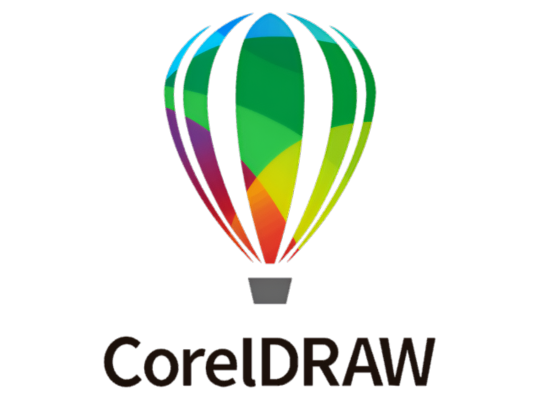
CorelDRAW is graphic designing software that helps you create detailed illustrations, logos and other visual content. It helps you to create images that stay sharp and clear no matter how big or small you make them. CorelDRAW offers tools for drawing, editing shapes, and applying effects, managing colors and text. You can work with different file formats and easily import or export designs. CorelDRAW provides a range of features to help you create professional-quality designs.
Key Features:
Page Layout: Provides tools for multi page documents making it suitable for designing brochures, flyers and magazines.
Color Pallets: Consists of tools that help in creating and managing color schemes to maintain consistency in designs.
Cloud Integration: Allows saving and accessing files from cloud storage, that facilitates access from different devices.
7. Affinity Designer

Affinity Designer is a graphic designing tool that lets you create and edit images and illustrations. It’s known for its exceptional vector graphic capabilities. Additionally, Affinity Designer supports raster graphics allowing you to work with images and combine them with vector elements. With a wide range of tools for drawing, coloring and applying effects, makes it the perfect tool for professional graphic designers. Available on Windows, macOS and iPad, Affinity Designer offers flexibility to design on different devices.
Key Features:
Artboards: Helps you create different artboards in one document that helps you design different components of a project in one file.
Advanced Typography Tools: Consists of a wide range of typography tools like text styles, paragraph formatting, text on path.
Export Formats: It offers options to export the design in various formats and resolutions.
8. Procreate

Procreate is a popular drawing and painting app designed especially for iPad. It stands out for its ability to handle high-resolution canvases. With features like animation tools and automatic time-lapse recording you can bring your creations to life. The apps customizable brushes and layer management features helps you to work with different techniques that refine your work effortlessly.
Key Features:
Color Dynamics: Offers advanced color settings, including color profiles and palettes to apply colors with precision.
QuickShape Tool: This feature helps you to draw perfect shapes like circles, squares, and more. When you draw procreate corrects it to be perfect.
Gesture Controls: It allows you to perform actions like undo, redo, and zoom using simple finger gestures.
9. InVision

InVision is a tool that helps designers to create and test designs like apps and websites. It lets you build interactive prototypes to see how your designs will work and gather feedback from others. InVision also integrates with other design tools and makes it easier to handover designs to developers. Overall, it simplifies the design process, making it easier to develop and improve user-friendly digital products.
Key Features:
Interactive Protypes: InVision lets you build interactive prototypes to test and refine how your app or website will work before you start development.
Integration with other Tools: InVision integrates with other designing tools like Adobe XD, Sketch and Slack to provide a smooth workflow between different tools.
Version Control: InVision tracks changes to your designs overtime that allows you to review previous versions of a design to see how it evolved.
10. Gravit Designer

Gravit Designer is a graphic design tool that works both online and offline. It’s suitable for designing logos, illustrations and user interfaces. It can be accessible in a web browser or can be downloaded as an app for various platforms. With user friendly interfaces and powerful features, Gravit designer is both ideal for beginners and professional graphic designers to create high quality graphics.
Key Features:
Cloud Storage: Projects can be saved and accessed from the cloud allowing you to work on them anywhere.
Design Templates: This app includes a wide variety of common templates for presentations, social media posts and printable materials.
Export Options: It lets you to download designs in various formats including SVG, PNG, PDF and JPG.
Selecting the right graphic designing tools will improve your creative workflow and quality of the projects. At Aarka Solutions, we are passionate about graphic designing and understand the impact of right tools in achieving outstanding results. We hope this guide helps you in choosing the best tools for your designing projects. For more insights and professional design services, feel free to reach us at www.aarkasolutions.com.
#graphic design#graphic designing#graphic desiging tools#aarka solutions#graphic desiging company#best graphic desigining company#graphic designing trends
0 notes
Text
How to Permanently Delete Your Instagram Account: A Step-by-Step Guide
Social media has become an integral part of modern life, connecting us with friends, family, and communities worldwide. However, there may come a time when you decide it's best to step away from these platforms, whether to protect your privacy, regain time for other pursuits, or simply take a digital detox. If you're considering how to permanently delete Instagram, this guide will walk you through the process, ensuring that you understand the steps and consequences.

Why Delete Your Instagram Account?
Before diving into the how-to, it's important to reflect on why you might want to delete your account. Some common reasons include:
Privacy Concerns: Increasing concerns about data privacy and how social media platforms use personal information.
Mental Health: Social media can sometimes negatively impact mental health, contributing to feelings of anxiety, depression, or inadequacy.
Time Management: Reducing time spent on social media can free up time for more productive activities.
Digital Detox: Taking a break from digital interactions to focus on offline experiences.
Important Considerations Before Deleting
Before you learn how to permanently delete Instagram, keep in mind:
Data Loss: Deleting your account will result in the permanent loss of all your posts, photos, videos, comments, likes, and followers. Ensure you have backups of any content you want to keep.
Username Availability: Once your account is deleted, your username becomes available for use by others. If you decide to return to Instagram later, your old username may not be available.
No Recovery: A permanent deletion means there is no way to recover your account or its contents once the process is complete.
How to Download Your Data?
If you want to keep a copy of your Instagram data before deletion, you can request a download of your information. Here's how:
Log into Instagram: Open the Instagram app or go to the Instagram website and log in to your account.
Navigate to Settings: Tap on your profile picture, then go to the settings menu.
Request Data Download: Under the "Security" or "Privacy" section, find "Download Data" or "Data Download." Enter your email address and request your data.
Check Your Email: Instagram will email you a link to download your data. This process can take up to 48 hours.
Steps to Permanently Delete Your Instagram Account
Once you've saved any data you want to keep, follow these steps on how to permanently delete Instagram:
Visit the Delete Your Account Page: Instagram does not allow account deletion from within the app. You must go to the Delete Your Account page on a web browser.
Log In: If you're not already logged in, enter your username and password.
Select a Reason: You will be asked to select a reason for deleting your account from a dropdown menu. Choose the most appropriate option.
Re-enter Your Password: For security reasons, you will need to re-enter your password.
Permanently Delete: Click the "Permanently delete my account" button. Your account and all associated data will be deleted.
What Happens After Deletion?
Once you've deleted your account, Instagram will remove all your data from its servers. This process is irreversible. If you change your mind, you will need to create a new account.
Final Thoughts
Permanently deleting your Instagram account is a significant decision, and it's important to consider all the implications before proceeding. Whether you're doing it for privacy reasons, mental health, or just to take a break, ensuring you have backups of important data and fully understanding the consequences is crucial.
Remember, if you're not ready for a permanent break, Instagram also offers options to temporarily disable your account, which hides your profile and content but allows you to reactivate it later.
By taking these steps thoughtfully, you can make the best decision for your digital well-being. Now that you know how to permanently delete Instagram, you can proceed with confidence, knowing you've made an informed choice.
0 notes
Text
Things to Know Regarding Syrotech Modem
An essential thing in this digital era is to have reliable internet as it not only for work purposes but also for relaxing too. It all starts with the humble modem - that very important device that connects our homes and offices to the great Cosmic Central of cat photos, dystopian visions, dating profiles etc. The rest of the modem brands are all available but Syrotech modems are becoming more popular with their performance and high range features. In this post, you will get to know about syrotech modem from capabilities, setup guide, fault recovery and so on which will definitely help. Whether you are a new user, or looking for an upgrade - there might be something in this comprehensive guide to help answer your queries and get the most out of Your Syrotech Modem.
1. Understanding Syrotech Modem Features
Syrotech ONT is packed with features that will help you improve your internet experience. Its biggest selling point is that it works with a number of internet service providers, making it versatile for users in different parts of the world. In addition, all these modems are usually ready for high-speed connections that provide seamless streaming, gaming and browsing experiences.
Syrotech modems come with the added benefit of firewall protection in-built. This precautionary measure helps protect your network against potential cyber attacks, adding another level of protection to both your private data and hardware. QoS technology is also built in the majority of Syroteach models to facilitate network traffic prioritization for a better performance on bandwidth-hungry applications.
The Syrotech modem comes with a user-friendly interface and users, both tech-savvy people as well beginners can very easily manage settings & do required adjustments. Other models can be managed through a mobile app, so you have control over your network settings even when away from home. The ease of use along with the advanced features make Syrotech modems an excellent choice for consumers looking for seamless internet connectivity solutions.
2. Setting Up Your Syrotech Modem
Following these few simple steps And you will be up running quickly with your newly acquired Syrotech modem. Step 1: Unbox Your Dongle Head on over to your modem's box, and get yourself all the components that came with it. Things like power cables and Ethernet cords are what you'll need for this!. Place your modem in the best spot you can find, ideally close to the center of wherever it will work its magic so you get good coverage everywhere.
Remember that you should connect the coaxial cable from your internet service provider to the modem input port. Connect the modem to an outlet with a power adapter Verbally, all the way from when you had waited for your modem to boot up completely. You'll see different LED lights on the modem blinking or cycling through colors as it negotiates a connection with your ISP.
3. Troubleshooting Common Syrotech Modem Issues
Syrotech modems are generally reliable but like with any techs, you could run into ongoing or occasional problems that can disrupt the internet connection. Slow Internet Speeds One of the main issues centers around slow internet speeds. This one you can check by downloading some online speed test tools for free. Speeds should be compared with the speed promised by ISP. If there is a big difference, start by turning off your modem for 30 seconds or so and then turn it back on.
Another common symptom of a failing ROM is intermittent connectivity. That takes the face of either regular disconnections or an unreliable line. If that is the case, check all wiring for a secure and undamaged connection first. If the error is modem related or due to your device only. If that doesn't help, try to reset your modem and take it back to factory default by using the reset button located on most modems usually situated at the bottom.
4. Maximizing Your Syrotech Modem's Performance
Optimize the performance of your Syrotech modem with a few excellent steps and enjoy using it to its full potential. That is why it is important to keep your modem up-to-date by regularly receiving updated firmware and security patches. Update firmware directly from Admin panel of modem or only via syrotech official site Many of these updates are designed to fix bugs, gain speed or introduce new features that can help improve your wider internet experience.
How to optimize Wi-Fi Having proper settings is really one of the ways through which you can perform well on your network. The dual-band ONT technology should be enabled if your modem of Syrotech has the support for it. The 5GHz band is generally faster and less crowded, perfect for streaming or gaming; the amount of devices connected to a single router in your space will cause interference when using the same frequency, so more people means worse speeds. Try all above CH settings to see which one is less crowded in your location.
5. Maintaining Your Syrotech Modem for Longevity
Correct maintenance of your Syrotech modem can lead to long life and best performance. When it comes to the topic of modem maintenance, regular physical cleaning is something that we tend not to think about. Dust might cause an overheat which can damage the functionality and life or maybe even destroy the modem permanently. You can use a soft, dry cloth to carefully clean the outside of your modem but only lightly dust out vents and ports with compressed air. Do always unplug the modem before cleaning so that you are avoiding any sort of electrically shocking hazard.
Another key maintenance step, protect your modem from power surges. It is recommended to use a surge protector or an Uninterrupted Power Supply (UPS) with your modem and prevent the device from power fluctuations/sudden outages. Such devices may reduce the risk of damage to your modem's fragile components, extending its life and keeping it running tip top down the road.
Conclusion
Managing your Syrotech modem well is the foundation of a solid and smooth internet experience. So this guide covered all the Syrotech modem features, including syrotech modem price, starting from setting up your device to troubleshooting common problems and increasing performance in just one go. Also keep in mind, if your modem is working properly: running regular maintenance; updating the firmware on time; setting it to run as smoothly and correctly as possible.
0 notes
Text
Most common iphone problems and it's solutions
Numerous benefits come with owning an iPhone, including easy syncing with other Apple products and a vibrant app store. Like any technology, iPhones can, however, run into problems that impair its usability and functionality. If you take quick care of these typical problems, you can usually get your iPhone back to working at its best and feel more satisfied with it overall. This guide examines some of the most common issues that iPhone users run into and offers workable fixes to deal with them. You can better handle the sporadic difficulties that come with owning an iPhone by being aware of these problems and their fixes, which will guarantee a more seamless and pleasurable use of your smartphone.
1. iPhone Black Screen Issue
Sometimes, even the Apple logo fails to appear, indicating the presence of the iPhone black screen problem. This issue can be caused by a failed upgrade, jailbreak, or hardware malfunction. Your first step should be attempting to restart your device. If that does not resolve the issue, you may need to perform a hard reset (factory reset) on your iPhone.
If a hard reset is ineffective, the next step would be to consider initiating a DFU (device firmware upgrade) boot for your iPhone.
If you do not have an iCloud or iTunes backup, it is advisable not to proceed with these steps as it may result in the loss of your settings and data. Therefore, ensure you have a backup or seek assistance from a knowledgeable professional to help you address this problem.
2. iPhone Overheating Concerns
Sometimes, you may receive a notification stating 'iPhone needs to cool down before you can use it.' This indicates that your iPhone is overheating, potentially leading to issues. In the past, there have been incidents of iPhones catching fire or exploding due to the high internal temperature, so it is crucial to address the situation proactively.
To resolve this issue, first move your device to a cooler location, close unnecessary applications and disable Bluetooth before initiating the recovery process. Additionally, remove any case or cover from your iPhone and refrain from using it for a while.
You may consider using the 'Reset All Settings' feature on your phone to quickly overcome this issue and enjoy a long-lasting solution. Another helpful tip is to update to the latest iOS version, which can also resolve this problem. If the issue continues despite these attempts, we recommend reaching out to experts for assistance in addressing this common iPhone problem.
3. iPhone Camera Roll Crash
Instances of camera roll crashes, though uncommon, may arise from storage insufficiencies or other related factors. A crash in the iPhone camera roll can result in the loss of numerous photos saved on your device, potentially hindering the management of existing photo and video content.
To address this issue, consider restoring the iPhone to its factory settings. It is important to note that performing a factory reset will result in the permanent deletion of photos, videos, notes, contacts, chat messages, and other data.
Prior to initiating this process, ensure that you have backed up your data. Synchronize your iPhone with iCloud or iTunes to create a backup. If connectivity to iCloud or iTunes is not feasible, explore the option of utilizing third-party iPhone data recovery software. Alternatively, seek assistance from a knowledgeable professional to facilitate this recovery process.
4. iTunes Error 3194
Encountering the iTunes 3194 Error can happen when attempting to restore or upgrade your iPhone, even though it's not a common issue. This error may arise due to using the wrong firmware version, an unapproved iOS version, or trying to jailbreak your device.
To resolve this issue, adjustments need to be made in the host files of your iPhone. Alternatively, you can opt for a factory reset of your device, a solution mentioned for various other problems in this blog.
5. Wifi Is Not Getting Connected
iPhone or WiFi is not connecting One of the most prevalent issues with iPhones and one that many customers have to deal with is sluggish Wi-Fi. It's actually fairly easy to solve. All you have to do is turn it off and then turn the phone back on. Press and hold the lock and home buttons at the same time until the Apple logo appears on the screen. You ought to be able to establish a WiFi connection after the phone has restarted. If the problems still arise, select Settings, WiFi, and scroll to the bottom of the screen to set the HTTP proxy to auto settings.
6. iPhone Cellular Connection Issues
Your iPhone may not be able to establish a cellular connection for a variety of reasons. For example, network-related problems on your iPhone and outages may be the cause of the issue. Therefore, whenever you experience this problem, make sure your location is not experiencing an outage and that your cellular connection is stable.
You can eliminate the slow network by resetting the network settings if the issue persists. To accomplish this, select General from the Settings app on your device. Click Reset now, then choose Reset Network Settings. After you've reset the network successfully, see if the issue has been resolved.
7. The iPhone remains at the Apple logo
The iPhone is stuck at the Apple logo issue is one of the most frequent issues that a lot of iPhone customers deal with. Fortunately, this issue may be resolved primarily with a force restart. Thus, perform a hard reset on your smartphone if you ever encounter it.
Press the volume up button to do a hard reset on an iPhone 8 or later. Next, push the button to lower the volume. Press and hold the side button until the Apple logo appears on the screen.
To perform a hard reset on an iPhone 7/7 Plus, simultaneously press and hold the volume down and side buttons for a few seconds, or until the Apple logo appears.
For a hard reset on an iPhone 6s or older, simultaneously press and hold the home and power buttons for a few seconds, or until the Apple logo shows.
8. Occasionally, iPhone apps freeze or crash
To be honest, most of us have encountered the issue of programmes stalling and crashing at some point. The good news is that it's simple to resolve. Most of the time, outdated apps have a tendency to crash or freeze. Thus, ensure that the aforementioned programme has been updated to the most recent version by going to programme Store > Profile. Proceed to the app you wish to update after that. Next, press the "Update" button.
9. Lost Data on iPhone
When all the crucial information on your phone disappears, it can be really annoying. However, this is just one more typical issue with iPhones. Having an iCloud backup will make the solution simple. Enable device syncing with iCloud-iPhone. When it's locked at night, you can sync it. You can access the content you missed in iCloud. To see whether there are any chances of recovering the deleted data, you must head to an Apple store right away if you are unable to locate it there either.
10. There Is No Camera Functioning
You cannot use the iPhone camera if any limitations are activated. Turning on the camera and going through Settings-General steps will allow you to verify this. This is where most camera issues will be resolved. As previously mentioned, try restarting your phone if the camera is still not functioning. If you checked again and saw no improvement, there might be a hardware problem. To fix the problem, take it to an iPhone service centre in kochi
11. Quick Depletion of Batteries
One of the most frequent issues with iPhones is their rapid battery depletion. Stopping the use of any undesirable apps is the best course of action. Get in touch with a service provider right away if the iPhone battery problem persists..
12. Damage Caused by Water
Water is the worst enemy for any electronic device, and iPhones are no exception. If your phone falls into the water, don't panic—you can attempt a lot of different fixes before giving up. Using a tissue paper, remove all the extra water from the phone after it has been taken out of the water.Never attempt to turn on the phone right away as this could cause irreversible damage. The following task requires you to place your phone in a cup of rice. In a day or two, the rice will absorb the remaining liquid. It is also possible to take the phone apart and physically dry it, but this requires a lot of skill. Should the phone still not function, you can get in touch with the local service provider.
13. The Volume Button Is Stuck
Calls that come in around odd hours may annoy you if the volume button becomes stuck. This problem has a lot of answers. You may attempt to activate the aeroplane mode. Thus, voicemail will be the destination for all calls. You can also turn off every sound on your gadget. Alternately, you can activate assistive mode by going to settings, accessibility, and assistive touch. From the home page itself, you may now operate your device.
iPhones are very close to our lives today. Best care and protection is essential for iPhones and there are companies that provide immediate solutions to any problems related to iPhone i watch
Iphone service center kochi
iPhone service center trivandrum
apple Authorised Service center trivandrum
0 notes
Text

Reliable mobile phone repair services for iPhones, Samsung, and more.
Repaireex Mobile repair services cater to the repair and maintenance needs of smartphones, tablets, and other portable electronic devices. These services offer a range of solutions to address common issues and problems encountered by device users. Here are some common services provided by mobile repair shops:
1. Screen Repair and Replacement: Fixing cracked, shattered, or damaged screens caused by drops or impacts.
2. Battery Replacement: Replacing old, degraded, or malfunctioning batteries to restore device performance and battery life.
3. Charging Port Repair: Resolving issues with charging ports, such as loose connections, debris buildup, or damage. Best mobile franchise business in india.
4. Camera Repair: Fixing issues with front-facing or rear-facing cameras, including blurry images, focus problems, or camera app errors.
5. Speaker and Microphone Repair: Addressing sound quality issues, audio distortions, or non-functional speakers and microphones. India's number one mobile repair franchise.
6. Button Repair: Repairing or replacing power buttons, volume buttons, home buttons, or other physical buttons that are unresponsive or malfunctioning. Authorized mobile service center franchise.
7. Water Damage Repair: Providing solutions for devices that have been exposed to water or other liquids, including cleaning, drying, and component replacements.
8. Software Troubleshooting: Diagnosing and fixing software-related issues in Phone repair franchises in India such as operating system errors, app crashes, software glitches, or malware infections.
9. Repaireex Data Recovery: Retrieving lost or inaccessible data from damaged or corrupted devices, including photos, videos, contacts, messages, and other files.
10. General Diagnosis and Assessment: Conducting thorough diagnostics to identify underlying issues affecting device performance, functionality, or reliability.
Mobile repair services may also offer additional services such as device unlocking, software updates, data backups, and device customization. The goal of these services is to provide convenient, reliable, and cost-effective solutions to help customers extend the lifespan of their devices and maximize their utility. We are India’s №1 Repair Company which deals in smartphone repairing, laptop repairing, and refurbishing laptops with over 45+ locations.
1 note
·
View note
Text
The Role of Engineers in the Trending World of Computer Science - ACEIT
Being living in the midst of the revolution passed by computers, our decisions, way of living, and correspondence are greatly influenced in all aspects. The revolution can be expressed as Communication, Medicine, Transportation, and the Entertainment Revolution. Software engineering at top engineering colleges in Jaipur is a unique and extraordinary imaginative discipline impelling students towards advancement and innovation. The field of Computer Science is more than just rationale, calculations, abstraction, and computability. It grows to software designing, disseminated frameworks, organizing, data recovery, programming languages, etc.
Computers and the ever-changing technology are necessary for our lives today, from the vehicles we drive to the motion pictures we watch to the numerous ways we communicate with one another including organizations and government.
Understanding different aspects of computers and its technology is an essential skill for every student in the 21st century. Regardless of whether one needs to create an application or need to plan the next innovation, studying computer science and engineering will give a serious edge to the aspirants, the capacity to tackle complex challenges, and a profession that will never be out of date.
The digital age keeps growing with the part of computing throughout almost all industries and organizational processes. The huge development of this field in the last few years offer proof of how unpredictable this field is. The extension for progression is impressive, and it is anything but difficult to perceive any reason why a huge number of people want to be a part of this field.
There are some interesting ways in which Computer Science Engineers benefit the industry including the following:
1. Directly meeting society needs
Computer Science at best engineering colleges is heavily interrelated to the medical field, education, entertainment, architecture, and even security. So, there is a huge opportunity to use computer studies to bring something good to people ultimately. Computer scientists can easily create applications that address social issues like poverty, unemployment, climate change, and more. There are multiple platforms that allow a wide array of tech professionals to create, support, and execute projects that change lives.
2. Empowering the overlooked people
An amazing benefit of the software system is that it can be easily available to everyone. This feature truly empowers people because when tools to build revenue and solve business problems are available to everyone, it can enhance the work culture. Computer Science Engineers of private engineering colleges can analyze applications that are needed and help people in areas that are overlooked by most coders.
3. Creating an equitable world
Computer Science can really help level the work culture in terms of inexpensive solutions. Although technology as an industry has an under-representation of women and minorities, computer science is the best tool for societal rebalance when it comes to gender identity, background, ethnicity, and beyond
4. Accelerating healthcare progress
Healthcare tends to be a high priority when we consider the importance of improving lifestyles. One of the most rewarding aspects of computer science is its power to improve and accelerate every field. Data Science and Artificial Intelligence as subsets of computer science allow people and organizations to accelerate. In this way, computer science can make any other discipline many times better.
5. Expanding Communication
The biggest contribution of Computer Science at top computer science engineering college in Jaipur is in the field of communication. Computer Science has made the world a very compact place accessible at fingertips. Social media, video calling, and chatting apps, even the applications that allow sharing documents and photos with someone else staying abroad. Such contributions have completely revolutionized the workforce.
6. Revolutionary change in education system
Computer Science innovations have made learning very easier and way more interesting than before. E-learning applications offer new tools and techniques to solve complex problems, completely changing the academic world. The ease of taking online classes is also a huge benefit for the students as it offers unlimited access to education for students for whom locations or finances were a barrier.
7. Predicting uncertain situations
Computer Science can easily predict uncertain situations ranging right from an earthquake or tsunami to the outbreak pattern of a pathogen. In this way, computer scientists from top BTech colleges Jaipur perform the most life-saving work that happens in our world. Computer science also helps in predicting the trajectory of dangerous comets near the earth’s surface. Computer Scientists can even predict human behavior, climates, seasons, ocean currents, etc.
Almost every aspect of society, ranging right from family-owned businesses needing digital protection to homeless shelters needing a way to streamline their volunteer base, relies completely on the innovations made by computer science professionals. Computer science is a profession without which the technical world would come to a pause. Also, when it comes to finding a career that positively benefits the world, one can opt for a career in computer science.
Conclusion
Arya College offers excellent education, in house resources, infrastructure, and amenities along with excellent infrastructure and opportunities for paid internships and final placements in India and abroad at high salary packages through the academic and industrial collaborations of the university. Students get the required practical exposure and learning theoretical concepts through workshops, seminars, live training sessions, etc. and experience vibrant college life with great career exposure and an excellent learning environment making it one of the Best BTech college in Jaipur.
0 notes
Text
Backing up your smartphone data is one of the most important things you can do. Not only will it help you recover from pesky software malfunctions, it can also protect all of your precious photos, videos, and other data if your phone unexpectedly gets lost or stolen. In this article, we'll cover all you need to know about how to back up your smartphone data safely and securely.Table of Contents1. Understanding The Different Backup Solutions2. Automate Your Backups for Maximum Convenience3. Keeping Your Sensitive Data SecureFrequently Asked QuestionsThe Way Forward1. Understanding The Different Backup Solutions
Knowing which type of backup solution is most suitable for your smartphone data is an essential part of keeping your important information safe. There are generally two types of backups for both Android and Apple users: Cloud backups and local backups.
Cloud backup is an ideal solution for mobile phone users as it can be done quickly and securely. All you need to do is download a cloud storage app such as Google Drive or iCloud and follow the steps to sync up your device and files. The main benefit of cloud backups is that you can access your most recent backup from any location.
Local backup is also an effective way to back up your information. With local backups, the data is stored on a removable storage device such as a USB drive or an external hard drive, which can be connected directly to your device. The data is then stored as a copy of the files on the device that you can access later. The benefit of local backups is that the data is stored off-site and it is more secure. 2. Automate Your Backups for Maximum ConvenienceSimplify the Process
Having a good backup plan is essential to prevent losing valuable data stored on your smartphone. Yet, manually backing up your data each time may become tedious and time-consuming. You can make your life easier by automating the entire process. Set up your smartphone to backup all your data either to the cloud or another storage solution regularly. Schedule the backups at a frequency you prefer and you're good to go.
Additional Benefits
Automating your backup process has several benefits, such as:
Protects your data without manual intervention
Allows you to store your data on the cloud for easy recovery
Provides optimal convenience by taking care of backups for you
No more worries of forgetting to create backups
Be sure to pick a reliable cloud provider or storage solution to ensure that your data is safe and secure.3. Keeping Your Sensitive Data SecureBacking up your smartphone data is key for protecting your sensitive information. You don’t want your data to get into the wrong hands, so it’s best to learn how to secure it. Follow the steps below to make sure your sensitive data is stored securely.
Take regular backups: Back up your smartphone data regularly. Include all accounts like social media and any other apps you use on a regular basis. This way, you’ll have the latest version of your data in the event of a disaster. You can back up your data to an external hard drive or to a cloud-based service.
Secure the data in transit: Make sure your data is encrypted when being transferred from one device to another or when you are using public WiFi. Use a VPN for extra security and to protect your data from being intercepted.
Encrypt your data: Encrypt your data on your smartphone to protect it from prying eyes. Use a strong password and two-factor authentication for extra security.
Regularly update software: Keeping your smartphone software up to date is important for maintaining security. Updating software will help protect you from malware and other security threats.
Secure your backups: Don’t just back up your data; make sure the backups are kept secure. Use strong passwords and two-factor authentication on your backups to ensure that no one else can access your data.
Frequently Asked Questions1. What is the importance of backing up your smartphone data?
Backing up your smartphone data can protect your important files, photos, videos, contacts, and other data from being lost or corrupted. Being able to recover this data in the event of a system failure, hardware failure, or other form of data loss ensures you never lose the irreplaceable memories and information stored on your device.
How can I back up my smartphone data?
There are several different ways to back up your smartphone data, including using cloud-based services like Google Drive, Dropbox, and Microsoft OneDrive. You can also back up to an external hard drive, to other smartphones using Bluetooth, or just copy the data manually over USB.
What types of data can be backed up?
Most smartphone data can be backed up, including photos, videos, contacts, music, documents, and other types of data. Some apps may not allow you backup their data, however, so be sure to check before you begin.
Is there a way to back up my data automatically?
Many cloud services offer the ability to set up an automatic backup, so that your data is automatically backed up on a regular basis. This ensures that you always have an up-to-date version of your data, without having to manually start the backup yourself.
Is there a way to make sure my data is secure when backing up?
Most cloud services offer secure encryption of your data, so you can be sure your data is safe and secure when backed up. It's also important to choose a unique password, and update it regularly. Additionally, you may want to create a duplicate backup on an external hard drive, just in case. The Way ForwardWe hope this article was helpful in showing you how to back up your smartphone data! The best practice is to back it up regularly, and this will help make sure all your important documents, photos, and memories are safe. Until next time, stay safe and keep your data safe, too!
0 notes
Text
5 Effective Alcohol Sobriety Strategies That Will Help You Stay on Track
Are you struggling to maintain your sobriety after quitting alcohol? Staying sober can be a daunting task, especially if you don't have the right strategies in place. But fear not! We've got you covered with these 5 effective alcohol sobriety strategies that will help keep you on track and achieve long-term success. From setting achievable goals to finding support groups, we'll explore all the tips and tricks that will make your journey towards recovery an easier one. So let's dive in and get started!

Develop a Support System
If you're trying to stay sober, it's important to develop a support system to help you through the process. There are a number of ways to do this, and you may need to try a few before you find what works for you.
One way to develop a support system is to join a recovery group like Alcoholics Anonymous or SMART Recovery. These groups can provide you with much-needed support and motivation as you work to stay sober.
Another way to develop a support system is to reach out to friends and family members who are supportive of your sobriety. These people can be a great source of encouragement and understanding as you navigate your recovery.
Track your Progress
If you want to stay on track with your alcohol sobriety, it is important to track your progress. There are a few different ways that you can do this.
One way is to keep a journal. This can be helpful because it allows you to track your thoughts and emotions as well as your physical symptoms. It can also be a place to vent about anything that is bothering you.
Another way to track your progress is to take pictures. This can be especially helpful if you are visually motivated. You can take pictures of yourself before and after you quit drinking, or even just keep a photo diary of your sober journey. You can also use sobriety apps or websites to help you track your progress.
Make Healthy Lifestyle Changes
It’s no secret that drinking alcohol can lead to all sorts of health problems. From liver damage and heart disease to cancer and stroke, the risks are well-documented. That’s why making healthy lifestyle changes is an important part of any sobriety strategy.
There are a few key areas to focus on: diet, exercise, sleep, and stress management.
Eating a healthy diet is vital for good health. Unfortunately, many people who struggle with alcoholism also struggle with poor nutrition. Exercise is important for everyone, but it’s especially important for people trying to stay sober. Alcoholism can lead to a sedentary lifestyle, which can in turn lead to obesity, heart disease, and other health problems. Getting enough sleep is crucial for good health. Stress is a common trigger for relapse in people recovering from alcoholism. Learning how to manage stress effectively is an important part of any sobriety strategy.
Talk to a Professional
If you're struggling with sobriety, it's important to reach out for help. Alcohol addiction is a serious problem, and it's not something you can overcome on your own. There are many resources available to help you get sober and stay sober, and one of the best things you can do is talk to a professional about your situation.
A professional can help you understand your addiction and develop a plan for recovery. They can also provide support and guidance as you navigate the process of getting sober. If you're not sure where to start, there are many online resources that can help you find a treatment center or therapist in your area.
When You Slip Up
If you've been sober for awhile and you slip up, it's important to get back on track as soon as possible. There are a few things you can do to make sure you don't fall off the wagon again.
First, take some time to reflect on what led you to drinking in the first place. Was it a certain situation or trigger that you can avoid in the future? Or was it simply a moment of weakness? Once you identify what led to your relapse, you can put steps in place to prevent it from happening again.
Conclusion Sobriety is no easy feat and it requires dedication, determination, and the willingness to take control of your life. With some help from friends and family, as well as with a few effective strategies outlined above, you can stay on track and lead a healthier lifestyle without alcohol. Everyone's journey is different so don't be afraid to try new things or ask for help when needed - we all need a little push sometimes!
0 notes
Text
5 Best Free Data Recovery Apps for MacOS

Mac OS users understand the importance of data recovery software when it comes to safeguarding crucial files. Accidental deletions, system crashes, or hardware failures can result in the loss of valuable data. Fortunately, there are numerous data recovery apps available for Mac OS that can help you retrieve lost files. By having one of these tools at your disposal, you can enhance your chances of recovering important data without breaking the bank.
1. Disk Drill :
Disk Drill is a powerful data recovery app for Mac OS that provides an array of features to help you retrieve lost or deleted files. Its user-friendly interface and advanced scanning algorithms make it an excellent choice for both beginners and experienced users. Disk Drill supports various file systems and can recover data from internal and external storage devices.
The app offers two scanning methods: Quick Scan and Deep Scan. Quick Scan is suitable for recently deleted files, while Deep Scan is more comprehensive and effective for complex data loss scenarios. Disk Drill can recover a wide range of file types, including documents, photos, videos, and even lost partitions. Additionally, it provides a preview feature that allows you to view recoverable files before initiating the recovery process.
2. PhotoRec :
PhotoRec, although primarily designed for photo recovery, is a versatile data recovery services MacOS. It supports numerous file formats and can recover data from various storage devices, including hard drives, SSDs, USB drives, and memory cards. PhotoRec operates through a command-line interface, which might be intimidating for some users, but its effectiveness outweighs the lack of a graphical user interface.
The app employs robust data carving techniques to recover files based on their underlying structures rather than relying on file system metadata. This unique approach enables PhotoRec to recover lost files even when the file system is damaged or inaccessible. While PhotoRec may lack some of the advanced features found in other apps, its focus on file recovery and compatibility with various file formats make it a valuable tool.
3. TestDisk :
TestDisk, developed by the same team behind PhotoRec, is another free data recovery app for Mac OS that focuses on disk partition and file system recovery. While it may not have a visually appealing interface, TestDisk excels in its ability to repair and recover damaged or lost partitions.
This versatile app can detect and recover lost partitions from various file systems, including FAT, NTFS, and HFS+. TestDisk is effective in situations where the partition table or boot sector is damaged, making it a valuable tool for both novice and experienced users. Additionally, TestDisk supports the creation of disk images, which can be helpful in preserving the integrity of the data during the recovery process.

4. Exif Untrasher :
Exif Untrasher is a lightweight and straightforward macOS data recovery services app specifically designed for photo recovery on Mac OS. This user-friendly tool is ideal for photographers who have accidentally deleted or lost their precious images. Exif Untrasher scans your storage device for deleted photos and presents them in a gallery-like interface, allowing you to select the images you want to recover.
One of the app's significant advantages is its speed. Exif Untrasher quickly scans your storage device, and with a few clicks, you can restore your deleted photos to their original location. While it may lack the advanced features of other data recovery apps, Exif Untrasher serves its purpose effectively and efficiently.
5. PhotoRecall :
PhotoRecall is a reliable and intuitive data recovery app that specializes in photo and video recovery on Mac OS. It supports various file formats, including RAW images, and can recover files from digital cameras, memory cards, and other storage devices.
The app's scanning process is fast and thorough, ensuring a high chance of successful recovery. PhotoRecall allows you to preview the recoverable files before restoring them, ensuring you only recover the files you need. Its simple and user-friendly interface makes it accessible to all levels of users.
Conclusion
The importance of having reliable data recovery apps for Mac OS cannot be overstated. Accidental data loss can happen to anyone, and the five free apps mentioned in this article—Disk Drill, PhotoRec, TestDisk, Exif Untrasher, and PhotoRecall—provide an excellent starting point for recovering lost files. Remember to install and use these apps as soon as possible after data loss occurs to increase the chances of successful recovery. With these tools at your disposal, you can safeguard your files and restore peace of mind, knowing that your valuable data is protected.
0 notes
Text
Maximizing Your Gym Time: Tips for a Productive Workout
In today’s fast-paced world, many people struggle to find the time to exercise even after paying for the best gym membership. When they do manage to make it to the gym, they want to make the most of their time. However, many people find that they are not getting the results they want from their workouts. In this blog, we will discuss some tips for maximizing your gym time and achieving a more productive workout.

● Plan Ahead
One of the keys to maximizing your gym time is to plan ahead. This means setting aside a specific time each day for exercise and planning your workouts in advance. This will help you stay on track and ensure that you are making the most of your time at the gym.
● Warm Up Properly
Warming up nicely is necessary before beginning any exercise. This will help prevent injuries and prepare your body for the workout ahead. A good warm-up should include a few minutes of light cardio, such as jogging or cycling, followed by some dynamic stretching exercises, such as lunges or arm circles. Investing in the best gym membership will help you get all the equipment for warm-up in one place.
● Focus on Compound Exercises
Workouts called compound exercises to target several muscular groups simultaneously. These exercises work for multiple muscle groups simultaneously than solo exercises, which only engage one. Exercises like deadlifts, squats, and bench presses are examples of compound exercises.
● Use Proper Form
Using proper form is essential for maximizing your gym time and preventing injuries. When performing exercises, focus on proper technique and form. If you are unsure about how to perform an exercise correctly, consider working with a personal trainer who can guide you through the process by investing in the best gym membership.
● Mix It Up
One of the most common mistakes people make when working out is doing the same routine over and over again. This can lead to boredom and a plateau in results. To maximize your gym time and get the most out of your workouts, mix up your routine regularly. This can include trying new exercises, increasing the weight or intensity, or changing the number of sets and reps.
● Focus on Intensity
Intensity is key to a productive workout. To increase the intensity, try reducing the amount of rest time between sets or increasing the weight or intensity of the exercises. This will help challenge your muscles and promote greater gains in strength and endurance.
● Use Supersets
Supersets are a great way to maximize your gym time and increase the intensity of your workouts. A superset involves performing two exercises back-to-back with little or no rest in between. This can help increase the intensity of your workout and promote greater gains in strength and endurance.
● Cool Down and Stretch
It’s essential to cool down and stretch after doing exercise. This will help prevent injury and promote recovery. A good cool down should include a few minutes of light cardio, followed by some static stretching exercises, such as hamstring stretches or shoulder stretches.
● Track Your Progress
Tracking your progress is essential for maximizing your gym time and achieving your fitness goals. This can include keeping a workout journal, taking progress photos, or using a fitness app. By tracking your progress, you can monitor your results and make adjustments to your routine as needed.
Conclusion
In conclusion, maximizing your gym time is essential for achieving a productive workout and reaching your fitness goals. By planning ahead, warming up properly, focusing on compound exercises, using proper form, mixing up your routine, focusing on intensity, using supersets, cooling down and stretching, and tracking your progress, you can make the most of your time at the gym and achieve the results you want. With consistent effort, dedication, and the best gym membership, you can achieve a healthier and more active lifestyle.
Read more at
Top gym membership
Gym membership in India
Top gym membership in India
Gym membership
0 notes