#well these people don't know how to type a url into any search bar which is the main problem i think
Explore tagged Tumblr posts
Text
they switched our salary letters from physical to exclusively digital and now everyone over forty is screaming crying pissing and shitting themselves lol
#they want it printed out :((( and they will not do it themselves :((((#literally what is the problem. you still get access to it. easier access even. it you want it on paper so bad just print it yourself#i don't understand!!!#well these people don't know how to type a url into any search bar which is the main problem i think#qr code? don't know her have never seen her before seems like witchcraft in fact#i know i'm sounding harsh but remember that one of those bitches hit me with “i don't know how to write an email” the other day#rayrambles
5 notes
·
View notes
Text
okay i DO know how tags work on this site so here's a primer:
-tags have a character limit of 140 characters including spaces. this has always been a thing despite some people believing it hasn't. if you're blogging from mobile, you'll start seeing red characters past the limit. if you're blogging on desktop, you just won't be able to type past the limit. desktop also works out slightly better for this because tumblr is disastrously coded - you can click outside the tag on desktop to save the tag, and thus have 140 characters to use as you please. however, on mobile, you have to use a comma to end a tag, and this counts as one of the 140. you effectively have 139 characters on mobile bc it will be impossible to save the tag if you don't leave room for the comma i've tried
-this does mean that if you copy a tag in from elsewhere with a comma as the last character, or you copy a tag in that's more than 140 characters with a comma in the middle and then remove everything after the comma, the tag saves automatically. do with this information as you will
-also tumblr mobile has a new update now (at least on my phone), where if your cursor is in the middle of a tag when you save it (like if you've gone back to edit a typo), it WILL cut the tag in two. move your cursor to the end
-(if you use xkit quick tags/quick reblog it won't tell you when you hit character limit it'll just cut you off. be careful)
-you can't use quotation marks in tags. if you need to mimic quotation marks use double apostrophes. what will happen if you use quotation marks in tags is, it will look right in the tag, but as soon as you post it, it'll take whatever was in quotation marks out of that tag and put it in its own tag at the start. if you see tags that seem like utter nonsense sometimes? yeah someone tried to quote in a tag and their speech got shuffled. the upside is though if you wanna add a tag to the start without deleting all your other tags, just put the whole thing in quotes
-where in the order you put tags matters. tumblr has a tag limit of, i believe 50, but only the first 20 count for blog organisation (i.e. they show up on the blog/tagged/tag page). after 20, you can't search for them. so if you have a lot of organisation tags and a lot of commentary tags, put the organisation ones first
-tagging organisation for actual blogs works pretty well! tumblr's still working on a system to search multiple tags at once, so i'll just talk about what i know works, and not what's coming in future updates, but - to search a blog by a specific tag, search [blogname].tumblr.com/tagged/[tag]. this will automatically give you the tag in order of newest to oldest post. if you want to see oldest to newest, add /chrono to the end of that url.
-using the blog search bar on mobile is... hit and miss. mostly it searches post content (including urls of people on those posts) and not tags, but clicking on a tag on mobile will take you to that tag search and will be accurate. additionally, if you're searching a blog on mobile, you can swipe right to filter by post type
-you can search for a tag containing multiple words, just replace spaces with hyphens, so, "example-tag" will search "example tag"
-the basic tumblr site wide search is a disaster of badly written code and it breaks constantly. however, i can tell you, that it only searches for original posts, never reblog chains. therefore, tags you add to any post that aren't the original posted right now by you, won't show up in the main tumblr search. use this as a privacy filter to your heart's content, but don't bother with those
-if you use xkit's blacklist, this just blacklists specific tags, and you need the whole phrase. this is all we had until recently which is why you'll see people post many similar tags to try and properly cover a subject. tumblr's new built in dashboard filtering filters both tags and post content, including partial tags, you don't need to be as specific for that, as long as you've included the word or phrase you wanna avoid
-op can see your tags in their activity but this has been true since at least 2012, xkit had a tag viewer that most people i knew used. for this reason, while it's generally frowned upon to judge people for what they put in tags, it's considerate to not put hate for the post content in the tags on that post, you're just making the author feel bad
-screenshotting/copy pasting tags to add to a post is a tradition as old as this website itself, you can't steal someone else's tags. we have a whole culture around writing our opinions in the tags, and, if other people like them, they'll add them to the post for you. take part in this! write tags, add tags! it is considerate, however (and used to be the standard, less so these days), to write (via @[blogname]) after the tags so people know who they're from and can follow that person if they find them funny
A brief summary of how user engagement is tracked on Tumblr, for the newcomer:
When you like or reblog a post, that counts as user engagement for the person you liked or reblogged from, and shows up in their notifications.
If the person you liked or reblogged a post from wasn’t the original poster (i.e., you’re liking or reblogging a reblog), it also counts as user engagement for the original poster, and shows up in their notifications as well.
This means that user engagement from your likes and reblogs can potential accrue to two different people, the original poster and the person you liked or reblogged from.
Consequently, you cannot “steal” user engagement from someone by reblogging their post.
This is one of the very few areas where Tumblr is actually functions more reasonably than other social media platforms.
Note that this is only true if you use Tumblr’s built-in reblogging function. If you save someone else’s content to your local device and append it to a new post, you effectively become the original poster from that point on.
This means that on Tumblr, “reblogging” and “reposting” are two different things; if you see someone complaining about “reposting”, this is not the same as reblogging.
Commenting when reblogging does not affect any of this – unlike, say, Twitter, where quote-retweeting causes user engagement to accrue to the quote-retweet and not to the original tweet – and you can and should do so freely.
However, every Tumblr user can see who exactly you reblogged a post from, which functions as a soft disincentive against making inane comments; if you make a dumb comment on a reblog, people who see your reblog may “back up” one step in the reblog chain to reblog a version of the post without your comment.
Nobody understands tags, and there’s a fair amount of evidence that how tags work changes periodically and without warning.
Tags are a divine mystery.
104K notes
·
View notes
Text
HOW TO BUILDING AN E-COMMERCE WEBSITE FROM SCRATCH
Introduction
Are you considering starting an eCommerce business? Are you thinking about how to build an eCommerce website from scratch?
Building a website from scratch can be daunting, but it doesn't have to be. In fact, plenty of tools out there make building a simple online store easier than ever. All you need to do is know where to look and what steps to take for your website build to go smoothly without breaking the bank.
Here's how to build an eCommerce website from scratch.
Pick the right platform.
Are you wondering how to build an eCommerce website from scratch?
The first thing you'll want to do is select the right platform for your site. There are many eCommerce platforms available, so you must choose carefully and ensure that your choice aligns with your business goals.
WooCommerce is perhaps the most well-known open-source platform for building a website from scratch. It powers over two million sites and can be used on both desktop computers and mobile devices.
WordPress is another great option because its flexibility allows for the customization of a wide range of features—from page layouts to shopping cart functions. Not only that but there are also plenty of plugins available (for example, WooCommerce) to help streamline specific features such as payments or shipping management functionality while still keeping everything within one system (which makes updating easier).
Buy a domain name.
This is the next stage of how to build an eCommerce website from scratch.
You're almost ready to build your website, but first, you need to buy a domain name. A domain name is the website address that people will type in their browsers when they want to visit your site. It's important to choose a memorable and relevant domain name. If you already have a company name and logo, this might be easy for you (e.g., www.yourcompanyname.com). If not, it may take some time and brainstorming before you find something that works well with what you offer or does not clash with other popular sites in its category (e.g., www.myjewelrystore1stplaceforblingbling).
If possible, try avoiding hyphens (-) or numbers in your domain names because they make them harder for people to remember and type correctly into their browsers' address bars when searching online (eBay became eBay; Apple became Apple Inc.). These days many companies use words only without any punctuation marks between them—but again this means more effort on behalf of users who must type everything correctly themselves rather than auto-fill from their browsers' memory banks! So make sure there are no dashes or numbers anywhere in your URL, if possible!
Choose a web host.
The next step on how to build an eCommerce website from scratch is choosing a web host.
A web host is a company that provides space on its servers for you to store your website files and make them available for viewing.
· Select a web host with a reputable brand and who can provide you with the features you need to run an eCommerce site.
· Look for one that offers 24/7 customer support, especially if it will be your first time building an eCommerce site from scratch and running an online business.
Design your website.
You can begin designing your website once your domain name and hosting are established. This is the most exciting part of creating an eCommerce business because it's where you get to showcase your brand and products. But don't rush into anything—designing a good user experience for your customers is critical to driving sales.
Here are some basics:
· Make sure it's easy to use
· Consider how customers will use it (e.g., mobile devices)
· Make sure your search engine rankings are high enough so people can find you online
· Ensure that your content loads quickly on any device
Configure your payment gateway.
Make an eCommerce website from scratch. This is the next step.
Once you've chosen a payment gateway and checked that it meets your needs, it's time to sign up. Most gateways allow you to do this online, but if not, they will have a phone number or email address you can use to sign up. Make sure that any requested information is accurate—you don't want to run into any issues later because of inaccurate data in their system!
Set up shipping options.
Now that you've got your products on the site, it's time to set up shipping.
· Shipping options are critical for eCommerce stores because they allow customers to see their exact costs. Not only will this help retain them as buyers and encourage them to buy more in the future, but it can also make your store seem more trustworthy and legitimate.
· There are three basic types of shipping: free, flat rate, and per unit (aka calculated by weight). Flat rates are typically set at $5-$15 per unit, calculated by weight plus packaging material cost. You'll probably want both options available so customers have choices when they check out; however, if you're running a small business or selling items under $10 then only offering free shipping might be enough incentive for potential buyers to buy now instead of waiting until later when they may forget about it altogether!
Add products to your eCommerce store.
The first thing you'll want to do is add products to your store. The most effective method is to import products from an existing eCommerce store, spreadsheet, or another tool. You can import products from an app (like Shopify or BigCommerce), a third-party tool like Oberlo or Dropship Direct, and even directly from manufacturers if necessary.
You should create a spreadsheet with all of the information about each product that you want to sell on your new eCommerce store, including:
· Product name
· Product category (if relevant)
· Product image (optional)
Market your website and products.
The next step in how to build an eCommerce website from scratch is marketing your website and products.
Your marketing strategy is a critical component of any business, but it's especially important for eCommerce businesses to understand how to market themselves effectively. You can use social media, email marketing, and other techniques to reach out to new customers and encourage repeat purchases. It's important that you have a clear marketing plan in place so that you can measure the effectiveness of your efforts. If you want more information on effective online marketing strategies, we've got plenty!
How to build an eCommerce website from scratch
You can build eCommerce website from scratch, so long as you do it in steps and create a good design and marketing plan.
· A good design is crucial.
· A good marketing plan is also key.
· The platform you choose for your eCommerce store will make or break your business.
· Choose a web host that offers reliable, fast service and plenty of storage space for your products' images and videos.
· Setting up shipping options will be essential in many cases, especially if you're selling something that needs to be shipped or delivered in person (like clothing).
· Adding products to your eCommerce store can often be done quickly by importing them from an Excel sheet. However, it's still important to check each entry carefully to avoid mistakes like misspellings or incorrect prices before putting them up online!
By following these steps, you can make an eCommerce website from scratch.
Conclusion
I feel this post has given you the confidence to take on how to build an eCommerce website from scratch.
The most important thing is to understand the steps involved in the process and make sure that you can dedicate enough time and resources to each one of them. You do not need to be a graphic designer or a computer genius; all you need is patience and determination.
Visit:https://techread.news/how-to-building-an-e-commerce-website-from-scratch/
0 notes
Text
Moving part #3: web server
I decided to create an online video game. I didnt pick a game engine yet but I have a good idea of how the client side will work (Bootstrap + React).
The client-side stuff runs in the browser, of course, but it doesn't get there magically. The static assets (CSS, JavaScript, images, etc) have to be hosted on a web server somewhere. And to make the user experience as great as possible, that web server should probably be hiding behind a Content Delivery Network although it's not mandatory for the time being.
My video game will likely be a single-page web application, which means that the content of the page will be generated dynamically in the browser via JavaScript (like Gmail or YouTube) rather than be mostly generated on a server somewhere (like IMDB or Amazon.com).
This means that I can safely postpone decisions regarding the API (the interaction between the web page and the backend, like a central database or something similar); all I need to decide at this point is where to host the static assets, which doesn't shackle me to any given provider for the API part.
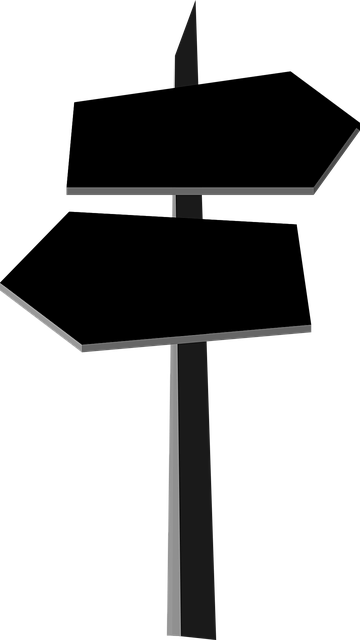
Choosing a domain name
Having a cool domain name is always great, but it's not as important as it used to be. A lot of people nowadays go directly to a search engine page rather than type a domain name for the first time; after that the URL is in the browser cache and possibly bookmarked, so it matters even less.
It doesn't mean that the domain name is not important. For instance, I can never remember the domain name for the webcomic Cyanide & Happiness, and I have to do a web search every time rather than start typing the address in the address bar; a small annoyance, of course, but an annoyance nonetheless, and with no apparent reason.
For my video game, I already picked a name: the dollar puppet (for reasons that will become more clear later). Registering a domain name is easy and there are many providers, but this is one element for which I always pick AWS. Prices are low, privacy is included, there's a lot of TLD available, and I can choose to either host the DNS records on AWS Route 53 or point the DNS somewhere else.
Since I don't know yet if I'll use AWS a lot for this video game, I'll keep the zone that gets created by default on Route 53 when registering a domain name. I can delete it later, in the meantime it will cost me $0.50 / month, and while I find it expensive for what I get out of it, I can live with it.
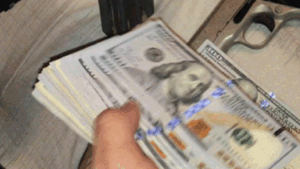
Why do I find $0.50 / month expensive? Because I have, at the moment, about 45 registered domains (for no good reasons); that's about $500 in domain registration fees per year (unavoidable) and the Route 53 hosting would cost me another $250 / year while I can get that hosting for free with my $2/month Zoho email subscription.
(BTW - I love Zoho for email, it's a breeze to get a really really good setup for multiple domains)
As a Linode customer I can also get free DNS hosting there and the UI is really easy to use.
Back to the fundamental question
To cloud or not to cloud? There's no really bad decision possible here, because even if I pick a terrible provider for the web server, the stuff will be cached on a CDN so it will not impact end users that much.
The scenarios that make sense:
run nginx on a Linode VM, and use Cloudflare if I want a CDN
store the assets in AWS S3 (which can be configured to run as a web server) and use AWS CloudFront for the CDN
use Linode object storage (similar to S3) and again use Cloudflare for the CDN
Instead of AWS I could use Azure (they're as reliable and secure as AWS), and instead of Linode I could use DigitalOcean, but I'm used to AWS and Linode and I don't care enough to consider other providers at the moment.
The plot thickens: SSL certificates
In this day and age it makes no sense to use plain HTTP (or plain WebSocket, for that matter) so it's clear I'll have to deal with SSL certificates (more accurately: TLS certificates, but who cares).
There are two easy ways to get SSL certificates for free: letsencrypt, AWS certificates. On AWS, the certificates are only available for specific services (ex: CloudFront); when used for VMs, they cannot be assigned to a single instance, only to a load-balancer (which cannot be turned off to save money).
Pricing
Whether I'm using AWS or Linode, I'm looking at most at $5/month price tag for this part, so it doesn't matter much to me.
Deployment on Linode
Provisioning a web server on Linode is not a lot of work:
Provision a VM
Add my SSH keys
Configure the firewall
Install nginx
Install certbot (to allocate and renew SSL certificates)
Upload my code
In terms of Linux distro, I'm a huge fan of Fedora on the desktop, but for a server it's not ideal given that the release schedule is fast-paced and I don't have time to deal with updates. If I was to do this right, I would probably pick Arch Linux since it's a rolling release and is the easiest distro for server hardening, but it's too much work so this time I'd probably go with CentOS 8, which comes with the added benefit of working smoothly with podman for rootless containers.
Ubuntu would work fine too, but if I'm going to expose a server to the evil people of the interwebs, I don't see SELinux as optional so it's an extra step; I also don't see why I have to manually enable firewalld, or why I have to suffer through the traumatic experience of using nano when running visudo, or why I have to use adduser because the default options for useradd suck, so this time I'll pass on Ubuntu.
Deployment on AWS
Running a static website on AWS is very easy:
Create S3 buckets in 2 or 3 regions (the name is not really important) and configure them to allow static hosting (it's just a checkbox and a policy on the bucket). In theory it works with a single region but might as well get the belt & suspenders setup since the cost is more or less the same; also the multi-region setup allows for cool A/B testing and other fun deployment scenarios later.
Provision a SSL certificate matching the domain name
Create a CloudFront distribution and configure it to use the S3 buckets as origin servers
That's it. High availability and all that, in just a few clicks, although for some reason it does take a while for the CloudFront distribution to be online (sometimes 30 minutes).
Another cool thing with this setup is that I can put my static assets in CodeCommit (the dirt cheap AWS git service) and use CodeBuild to update the S3 buckets whenever the code changes. There are some shenanigans involved because of the multi-region setup but nothing difficult.
Some people prefer Github to CodeCommit because of additional features, and this can work too, but I'm not a git maniac and I don't want to deal with oauth to connect github to AWS so I'll pass on Github. And to be honest, if I was unable to use CodeCommit for some reason, I'd probably deploy a Gitea server somewhere rather than use Github which I find too opinionated.
Operations on Linode
Running my own web server is not a lot of work. Once nginx is configured, the only thing I would have to do would be a bit of monitoring and dealing with the occasional reboot when the Linode engineers have to update the hypervisor (they send notifications ahead of time and also once it's done). As long as I configure nginx (or the podman container) for autostart I don't have to do anything other than make sure it's still working after the reboot.
If I go with the object storage solution, it's even easier since there's no VM to deal with.
Operations on AWS
When using S3 and CloudFront, there's nothing else to do on AWS, except keeping an eye on certificate renewals and the occasional change in how the platform works (which doesn't happen a lot and comes with heads up long before it happens).
And the winner is...
All things considered, for the website hosting I'm going to use AWS S3 and CloudFront. If at some point Linode offers a CDN service I will probably revisit this, but for now I don't want to deal with origin servers hosted somewhere and the CDN hosted somewhere else.
0 notes
Text
Web-site builders have very long liked WordPress for how simple it is to use. Regretfully, a good deal of aspiring authors really don't have a clue about WordPress. Browse on to learn some of the most critical strategies to assist you make the most of WordPress.
If you strategy to use Wordpress for your web site, you must only do so if you approach to have a responsive style and design. Persons entry sites from all forms of products, and you want to make positive that any person who wishes to see your site will be equipped to devoid of any difficulties. Create intelligent URLs! Don't use a large amount of key phrases in the URL, and maintain the entire point uncomplicated and simple. Keep away from excessive verbiage. You want to create clever permalinks that are straightforward to search at and uncomplicated to realize. This will help make your site more user friendly and comprehensible. If you want to easily be capable to search by way of the media you add, such as videos or pics, place it all into a one folder through Wordpress. To do this, go into Options & Media and then uncheck the box which sets WP to kind your media into folders based on the date. Do not let your concept get stale. The very first factor you ought to do if you discover a minimize in visitors is test and see when you final adjusted your theme. As your internet site grows and changes, the concept must as very well. Make positive that it accurately displays your manufacturer, and you need to see a rise in traffic. Do not forget to use spellcheck. It may perhaps look obvious now, but several people today ignore to do it. When employing the WordPress editor to publish to your weblog, make absolutely sure you get gain of its spellcheck perform. Even if you have previously proofread your write-up, a rapid and uncomplicated spellcheck could not harm. Use your footers wisely. Persons often scroll to the base of a web site to locate out who runs the web page, how to speak to the owner or to see how fresh the articles is based on a copyright day. You can even consist of a quick biography or other information and facts you truly feel is pertinent. Get to know your Wordpress WYSIWYG editor. When you compose a new post, you are going to see a modest bar that goes throughout the text enter spot. This is your WYSIWYG editor - meaning whichever you force will happen to no matter what textual content you have highlighted. If you pick bold in the editor, the textual content you have selected will develop into bold. It is really comparable to applying Microsoft Term. If you do not like your theme, change it! There are countless numbers of cost-free themes out there on line which allow for you to speedily and conveniently alter the look of your internet site without obtaining to know much about HTML coding. Be guaranteed to decide on themes from dependable internet sites to ensure they don't impact the stability of your application. If you upload modifications to your Wordpress internet site, but they do not look to have taken result, consider to refresh from a apparent cache. dadu online as you simply click the reload icon in your browser, or hold shift-ctrl-r at the exact same time. This will give you a clean up model of your internet site which should really be up-to-date. Make certain your site has the most current version of WordPress. Updates have security patches which remove vulnerabilities. Your website is much more vulnerable if you use an previous edition. That is why you really should often put in the latest WordPress updates to make sure almost everything is safe and safe. Be confident to use a sturdy spam plug-in to filter out spam and poor content material. Persons with ill-intentions are often on the lookout for means to spam a blog site for backlink developing reasons. This type of spam will generate a undesirable impact on your site mainly because your legit audience will assume that your site has stability difficulties. If you have to have to get the job done on your site, be positive to transform on a upkeep manner so that guests aren't astonished with the current point out of your site. There are lots of routine maintenance mode plugins out there. And very best of all, they are typically absolutely free. It is really a quick button force to toggle servicing method on and off. WordPress has constructed a solid standing as a useful, easy platform for running a blog that just about anyone can use with a smidgen of instruction. If you refer to the post previously mentioned as a mini-reference, you can simply master how to use Wordpress to your fullest edge. You should not be reluctant to start out using WordPress right now.
0 notes