#web to apk converter
Explore tagged Tumblr posts
Photo

URL to apk converter turn your website into app without any effort Freeweb2app Visit: https://freeweb2app.com
#freeweb2app#url to apk converter#url to app converter#apk converter#app converter#url to apk free#url to apk#web2app free#website2app free#website2app converter#web to app converter
0 notes
Text
Golden Brokers Review 2024
This review will discuss the Malaysian-based forex broker, Golden Brokers Ltd. We explore its features with information on the trading platform, available markets, fees, regulation, pros, cons and more. Find out whether to open a live account with Golden Brokers.
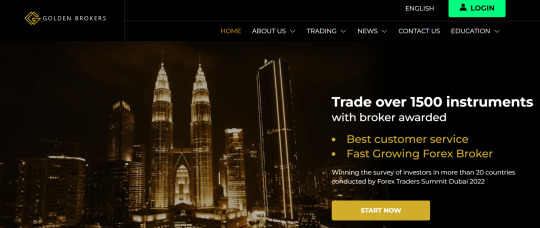
Headlines
Golden Brokers Limited was founded in 2018. It is regulated by the Malaysian financial regulator Labuan FSC and its headquarters is based in Kuala Lumpur, Malaysia. It is not quite a global broker as many major geographical locations such as France, Germany and Switzerland are restricted, which other brokers for forex and all manner of trading cater to.
Trading Platforms
MetaTrader 5
MT5 is a world-leading platform with many tools and instruments that can be customised to help each user carry out thorough technical analysis and manage their positions. MT5 is a further development of the MetaTrader 4 platform, offering greater functionality, faster processes and a more intuitive layout. This platform is available on your web browser and downloadable on Windows and Mac.
MT5 platform features include:
Copy trading
21 timeframes
One-click trading
Integrated signals
Automated trading
Hedging and netting
38 built-in indicators
6 pending order types
Markets
Forex – Over 60 major, minor and exotic currency pairs
Commodities – 15 commodities, including precious metals and crude oil
Stock CFDs – Large multinational companies such as Apple, Google and Volkswagen
Indices – 14 global equity indices, such as the Dow Jones & FTSE
Trading Fees
Golden Brokers offers quite large spreads, with typical rates around 3-4 pips for major currency pairs like GBP/USD and EUR/GBP. Spreads for indices range from 2 to 50 pips, while commodities sit between 0.07 and 14 pips.
No commissions are charged, though there are overnight swap fees on CFD positions, which sit at a 0.5% charge, with a minimum fee of USD 20. Additionally, there is a dormancy charge of USD 100 for accounts that remain inactive for an entire year.
Mobile Apps
Golden Brokers clients can access mobile trading through the MetaTrader 5 application. This can be downloaded for both Apple (iOS) and Android (APK) devices from the relevant stores, boasting much of the functionality of the desktop versions. The app offers all supported order types, account management systems and asset classes, with 24 analysis tools and 30 indicators.
The broker’s website also links to a proprietary application on the Apple App Store and Google Play Store. However, there is no mention of the functionality of the application, except for the fact that 24/5 customer support is integrated. From the images provided, the application seems sleek, with at least line, area and candlestick chart support.
Payment Methods
Users can make deposits to and withdrawals from their Golden Brokers accounts using bank wire transfers, credit cards, debit cards and online payment services like Neteller. Deposits can be made in any currency, though they will be converted to USD. A minimum deposit limit of USD 100 is imposed.
Leverage
Golden Brokers clients can access leverage for forex pairs, though not for any other assets offered by the broker. All currency pairs have a maximum rate of 1:100, though this is flexible.
Account Types
To open an account with Golden Brokers you will need to provide personal information like your home address and date of birth, as well as income information like annual income and total net worth. Additionally, you must provide documentation showing proof of identity and residence. It is important to note that the broker will only accept transfers of funds from bank accounts listed on the application forms.
Demo Account
Golden Brokers have provided users with the opportunity to practise making trades on their platform and explore the various markets offered with a free demo account. Each account is given USD 100,000 of digital funds to execute forex, commodities, indices and CFD trades in a simulated environment.
Live Accounts
There is a standard live account on the Golden Brokers platform that provides access to the MetaTrader 5 platform and the many financial instruments. There is also the option for an Islamic account, with which users are entitled to 20 calendar days per year that are swap-free.
Regulation
Golden Brokers is regulated by the Labuan Financial Services Authority in Malaysia with License number MB/19/0030.
This means that the company is authorised to conduct its business and must maintain certain industry standards, such as protection of funds, for example. Client funds are kept safe through account segregation with tier-1 banking institutions, meaning that money can be returned if the broker collapses.
0 notes
Text
Golden Brokers Review 2024
This review will discuss the Malaysian-based forex broker, Golden Brokers Ltd. We explore its features with information on the trading platform, available markets, fees, regulation, pros, cons and more. Find out whether to open a live account with Golden Brokers.

Headlines
Golden Brokers Limited was founded in 2018. It is regulated by the Malaysian financial regulator Labuan FSC and its headquarters is based in Kuala Lumpur, Malaysia. It is not quite a global broker as many major geographical locations such as France, Germany and Switzerland are restricted, which other brokers for forex and all manner of trading cater to.
Trading Platforms
MetaTrader 5
MT5 is a world-leading platform with many tools and instruments that can be customised to help each user carry out thorough technical analysis and manage their positions. MT5 is a further development of the MetaTrader 4 platform, offering greater functionality, faster processes and a more intuitive layout. This platform is available on your web browser and downloadable on Windows and Mac.
MT5 platform features include:
Copy trading
21 timeframes
One-click trading
Integrated signals
Automated trading
Hedging and netting
38 built-in indicators
6 pending order types
Markets
Forex – Over 60 major, minor and exotic currency pairs
Commodities – 15 commodities, including precious metals and crude oil
Stock CFDs – Large multinational companies such as Apple, Google and Volkswagen
Indices – 14 global equity indices, such as the Dow Jones & FTSE
Trading Fees
Golden Brokers offers quite large spreads, with typical rates around 3-4 pips for major currency pairs like GBP/USD and EUR/GBP. Spreads for indices range from 2 to 50 pips, while commodities sit between 0.07 and 14 pips.
No commissions are charged, though there are overnight swap fees on CFD positions, which sit at a 0.5% charge, with a minimum fee of USD 20. Additionally, there is a dormancy charge of USD 100 for accounts that remain inactive for an entire year.
Mobile Apps
Golden Brokers clients can access mobile trading through the MetaTrader 5 application. This can be downloaded for both Apple (iOS) and Android (APK) devices from the relevant stores, boasting much of the functionality of the desktop versions. The app offers all supported order types, account management systems and asset classes, with 24 analysis tools and 30 indicators.
The broker’s website also links to a proprietary application on the Apple App Store and Google Play Store. However, there is no mention of the functionality of the application, except for the fact that 24/5 customer support is integrated. From the images provided, the application seems sleek, with at least line, area and candlestick chart support.
Payment Methods
Users can make deposits to and withdrawals from their Golden Brokers accounts using bank wire transfers, credit cards, debit cards and online payment services like Neteller. Deposits can be made in any currency, though they will be converted to USD. A minimum deposit limit of USD 100 is imposed.
Leverage
Golden Brokers clients can access leverage for forex pairs, though not for any other assets offered by the broker. All currency pairs have a maximum rate of 1:100, though this is flexible.
Account Types
To open an account with Golden Brokers you will need to provide personal information like your home address and date of birth, as well as income information like annual income and total net worth. Additionally, you must provide documentation showing proof of identity and residence. It is important to note that the broker will only accept transfers of funds from bank accounts listed on the application forms.
Demo Account
Golden Brokers have provided users with the opportunity to practise making trades on their platform and explore the various markets offered with a free demo account. Each account is given USD 100,000 of digital funds to execute forex, commodities, indices and CFD trades in a simulated environment.
Live Accounts
There is a standard live account on the Golden Brokers platform that provides access to the MetaTrader 5 platform and the many financial instruments. There is also the option for an Islamic account, with which users are entitled to 20 calendar days per year that are swap-free.
Regulation
Golden Brokers is regulated by the Labuan Financial Services Authority in Malaysia with License number MB/19/0030.
This means that the company is authorised to conduct its business and must maintain certain industry standards, such as protection of funds, for example. Client funds are kept safe through account segregation with tier-1 banking institutions, meaning that money can be returned if the broker collapses.
0 notes
Text
How to Convert Your Web App to a Mobile App Using WebViewGold
If you're looking to convert web app to a mobile app, WebViewGold offers a streamlined and efficient solution. Converting a web app to a mobile app can significantly enhance user experience and broaden your reach. In this guide, we'll walk you through the process of using WebViewGold to convert your web app to a mobile app seamlessly.
Why You Should Convert Your Web App to a Mobile App
Convert web app to a mobile app provides numerous benefits. Mobile apps offer a more engaging user experience, better performance, and access to native device features. By converting your web app to a mobile app, you not only enhance usability but also tap into the vast mobile user base. WebViewGold is a powerful tool that simplifies this conversion, making it an excellent choice for developers and businesses alike.
Getting Started with WebViewGold
Before you dive into the conversion process, you'll need to download WebViewGold. This tool is available for both Android and iOS, providing a versatile solution for convert web app to mobile app Here's a step-by-step guide to help you get started:
1. Download and Install WebViewGold
To begin, download WebViewGold from the official website or app store. Once installed, open WebViewGold to start the conversion process.
2. Create a New Project
Upon launching WebViewGold, you'll be prompted to create a new project. Enter the URL of your web app, and WebViewGold will use this URL as the foundation for your mobile app. You can customize various settings, including app name, icons, and splash screens, to match your brand.
3. Customize Your Mobile App
WebViewGold provides a range of customization options to tailor your mobile app to your needs. You can adjust the app’s appearance, configure permissions, and set up native features. This step is crucial for ensuring that your converted app provides a seamless user experience.
4. Test Your Mobile App
Before publishing, it’s essential to test your mobile app to ensure it functions correctly. WebViewGold offers testing and debugging tools to help you identify and fix any issues. This step ensures that your app performs as expected once it's live.
5. Build and Publish Your App
Once testing is complete, you can build your app using WebViewGold. The tool simplifies the process of generating APKs for Android and IPAs for iOS. Follow the instructions provided by WebViewGold to publish your app to the Google Play Store and Apple App Store.
Benefits of Using WebViewGold to Convert Your Web App to a Mobile App
Using WebViewGold to convert web app to a mobile app offers several advantages:
Ease of Use: WebViewGold’s intuitive interface makes it easy to convert web app to mobile app without extensive technical knowledge.
Cost-Effective: Compared to native app development, WebViewGold provides a more affordable solution for converting your web app to a mobile app.
Time Efficiency: The tool accelerates the conversion process, allowing you to launch your mobile app quickly.
Cross-Platform Compatibility: WebViewGold supports both Android and iOS, ensuring your app reaches a broad audience.
Conclusion
In conclusion, WebViewGold is a valuable tool for convert web app to a mobile app. By following the steps outlined above, you can leverage WebViewGold to achieve a seamless transition and enhance your app’s reach and functionality. If you’re ready to convert web app to mobile app, WebViewGold offers an easy and effective solution that simplifies the process and delivers outstanding results.
1 note
·
View note
Text
Golden Brokers Review 2021
Golden Brokers will appeal to traders looking for high leverage up to 1:1000 in return for limited regulatory safeguards. It will also appeal to traders familiar with MetaTrader 5.
Golden Brokers is a Malaysian headquartered forex and CFD broker established in 2016. The brand is regulated offshore by the Labuan Financial Services Authority. Retail traders can speculate on 700+ products via the MT5 platform with no commission and a choice of international payment methods.
Forex Trading
Speculate on 60+ major, minor and exotic currency pairs such as EUR/AUD, USD/JPY and EUR/GBP with leverage up to 1:100. Fees are not the most competitive, with average spreads of between 3 and 5 pips for major forex pairs.
Stock Trading
You can speculate on the price of hundreds of shares spanning US, EU and Asian markets. On the negative side, the $20 minimum commission is higher than the best stock brokers.
CFD Trading
Trade 700+ products as CFDs on the powerful MetaTrader 5 platform. Access leverage up to 1:100 on major forex pairs with a 50% stop-out level on the standard account.
Pros
Multiple deposit methods including credit/debit card, wire transfer, Neteller and Dragonpay
Deposits accepted in all major currencies, though will be converted to USD at current market rates
Free demo account available to practise trading risk-free with $100,000 in virtual funds
No commission when you trade forex, indices and commodities
Some educational content and integrated video tutorials
Cons
High trading fees with average spreads of 4 pips for major currency pairs such as the GBP/USD
Weak regulatory oversight from the LFSA raises safety concerns
No proprietary trading platform or mobile application
Reports of customers' funds being withheld
No live chat support
This review will discuss the Malaysian-based forex broker, Golden Brokers Ltd. We explore its features with information on the trading platform, available markets, fees, regulation, pros, cons and more. Find out whether to open a live account with Golden Brokers.
Headlines
Golden Brokers Limited was founded in 2018. It is regulated by the Malaysian financial regulator Labuan FSC and its headquarters is based in Kuala Lumpur, Malaysia. It is not quite a global broker as many major geographical locations such as France, Germany and Switzerland are restricted, which other brokers for forex and all manner of trading cater to.
Trading Platforms
MetaTrader 5
MT5 is a world-leading platform with many tools and instruments that can be customised to help each user carry out thorough technical analysis and manage their positions. MT5 is a further development of the MetaTrader 4 platform, offering greater functionality, faster processes and a more intuitive layout. This platform is available on your web browser and downloadable on Windows and Mac.
MT5 platform features include:
Copy trading
21 timeframes
One-click trading
Integrated signals
Automated trading
Hedging and netting
38 built-in indicators
6 pending order types
Markets
Forex – Over 60 major, minor and exotic currency pairs
Commodities – 15 commodities, including precious metals and crude oil
Stock CFDs – Large multinational companies such as Apple, Google and Volkswagen
Indices – 14 global equity indices, such as the Dow Jones & FTSE
Trading Fees
Golden Brokers offers quite large spreads, with typical rates around 3-4 pips for major currency pairs like GBP/USD and EUR/GBP. Spreads for indices range from 2 to 50 pips, while commodities sit between 0.07 and 14 pips.
No commissions are charged, though there are overnight swap fees on CFD positions, which sit at a 0.5% charge, with a minimum fee of USD 20. Additionally, there is a dormancy charge of USD 100 for accounts that remain inactive for an entire year.
Mobile Apps
Golden Brokers clients can access mobile trading through the MetaTrader 5 application. This can be downloaded for both Apple (iOS) and Android (APK) devices from the relevant stores, boasting much of the functionality of the desktop versions. The app offers all supported order types, account management systems and asset classes, with 24 analysis tools and 30 indicators.
The broker’s website also links to a proprietary application on the Apple App Store and Google Play Store. However, there is no mention of the functionality of the application, except for the fact that 24/5 customer support is integrated. From the images provided, the application seems sleek, with at least line, area and candlestick chart support.
Payment Methods
Users can make deposits to and withdrawals from their Golden Brokers accounts using bank wire transfers, credit cards, debit cards and online payment services like Neteller. Deposits can be made in any currency, though they will be converted to USD. A minimum deposit limit of USD 100 is imposed.
Leverage
Golden Brokers clients can access leverage for forex pairs, though not for any other assets offered by the broker. All currency pairs have a maximum rate of 1:100, though this is flexible.
Account Types
To open an account with Golden Brokers you will need to provide personal information like your home address and date of birth, as well as income information like annual income and total net worth. Additionally, you must provide documentation showing proof of identity and residence. It is important to note that the broker will only accept transfers of funds from bank accounts listed on the application forms.
Demo Account
Golden Brokers have provided users with the opportunity to practise making trades on their platform and explore the various markets offered with a free demo account. Each account is given USD 100,000 of digital funds to execute forex, commodities, indices and CFD trades in a simulated environment.
Live Accounts
There is a standard live account on the Golden Brokers platform that provides access to the MetaTrader 5 platform and the many financial instruments. There is also the option for an Islamic account, with which users are entitled to 20 calendar days per year that are swap-free.
Regulation
Golden Brokers is regulated by the Labuan Financial Services Authority in Malaysia with License number MB/19/0030.
This means that the company is authorised to conduct its business and must maintain certain industry standards, such as protection of funds, for example. Client funds are kept safe through account segregation with tier-1 banking institutions, meaning that money can be returned if the broker collapses.
0 notes
Text
Video Downloader App Review

Video downloader app is an application that allows users to download their favorite videos from the internet for offline viewing. This has become a very popular use for many people, as it is often necessary to watch videos in a place where there is not an internet connection available. This can be very useful for eLearning purposes, or even for simply storing videos that you want to view later on your device. Read more great facts on google pay, click here.
The best video downloader apps offer fast and easy downloads of your favourite videos, with no adverts or watermarks to worry about. Some also have more advanced features than others, which can be useful if you are looking for the best solution to your video downloading needs. For more useful reference regarding vidmate app, have a peek here.
One of the most popular video downloader apps on the market is VidMate, which provides users with a simple and effective way to save their favourite videos from YouTube. Its interface is user-friendly and features are well organized in categories like new releases, top rated and coming soon.
It supports almost all video formats, including MP4, AVI, MOV and WMV. It also has a built-in browser that lets you search and browse for the video you need to download.
This is a great video downloader app that offers a straightforward, easy-to-use interface with support for hundreds of websites. Its video-processing engine is very powerful and will quickly convert any video into a format compatible with your computer, mobile or tablet.
In addition to this, it will also provide you with a full range of editing functions, such as trimming video into clips, merging several videos into one, adding effects and more. It also supports DVD ripping and editing, and can be used on both Windows and Mac.
VDownloader is a free software that works with more than 1,000 video hosting sites, including Dailymotion, Break, Twitch, Vimeo, and more. It's easy to use and includes internal search for videos, as well as features to record live streams and save them with subtitles.
To start, select a video from the list and click the "Download" button. FVD will open a page that lets you enter a file name (optional), as well as choose a resolution and quality. Then, it will automatically pull the filename from the video's URL.
You can also add multiple files to the queue at once and it will automatically process them in batches. This makes it very fast to download a large number of videos at once, and it can help you manage your downloads more effectively.
The program is free to use, but it does have a premium version that allows you to remove advertisements and watermarks from your downloaded videos. It can also be a good choice if you need to download videos in high-resolutions, as it will allow you to do this with ease.
Another great option for free video downloader apps is YTD Video Downloader, which is a lightweight, simple to use, and free video downloader that is available on most devices. The app has a built-in web browser that lets you download videos from YouTube and other video sites, including Facebook and Twitter. Please view this site https://www.wiki-how.in/vidmate-apk-download-latest-verion/ for further details.
0 notes
Text
I will convert website to apps android and I can make your website an android app and an iOS app. I will provide APK and IPA files, Uploading of apps and if you need source code, then I can provide it too. It can be done for any kind of website: Like WordPress, WordPress blog, eCommerce, Shopify, Wix, etc. This application will look exactly like the website and will update automatically when changes are made like a content update. All features available on the Web can be accessed through the application. In addition to the above advanced and useful feature, you will also receive a control panel to send unlimited push notifications to users who are currently active with the app. Features: - Pull down to Refresh - Admob Ads - Splash Screen - No internet connection detection - Loading Spinner Integration - Deep Linking - Share App - Rate App - Back/Forward functionality - We offer free Technical Support. PlayStore and Apple Store submission under YOUR Developer Account Important Note Apps approval on both storehttps://bit.ly/3EW8jass entirely depends on your website.
0 notes
Photo

Convert your website to apk within a day by using Web2appz Visit: https://web2appz.com/
0 notes
Text
Y2Mate Guru YouTube Video Downloader Review

Y2Mate Guru YouTube Video Downloader Review
Y2Mate GURU YouTube Downloader is one of the best online tools to save YouTube videos easily on your PC and Android devices. Now you don’t need to pay for any software and install it on your computer to download your favorite YouTube videos. Download and save YouTube videos with Y2Mateguru online YouTube downloader with ease.
Y2mate.guru web app not only supports downloading from YouTube, but you can also save videos from Facebook, Twitter, and Instagram on your desktop, macOS, and Android devices. Simply copy and paste the video URL in the input field to download at maximum speed.
Installing any unknown video downloaders on your PC can damage your computer & data. If you want to download YouTube video this is the number one solution to download YouTube videos on your PC and mobile without installing any third-party software.
YouTube Downloader Y2mateGuru Web-App Review 2021
Y2mateguru is a great Online Video Downloader tool to download videos and music from YouTube. This online tool supports almost all popular formats like YouTube to MP3, MP4, and WEBM using the service. If you want to watch videos on a high screen like PC and TV, using this tool you can download high-quality HD videos up to 4K.
You can also download medium quality according to your device for viewing on Android, iPhone phones, or tablets using YouTube video downloader y2mate guru.
Y2 mate guru Apk Download 2021
If you are looking for y2mate guru APK download for your android phone, the company is working on the y2 mate guru mobile application for android, and you will be able to download and install y2 mate app on your mobile soon. You can still use y2mate video downloader for android by using your mobile web browser and download unlimited YouTube videos on your android.
Best Video To Audio Converter y2mate गुरु
When you enter a copied URL in the download bar, The Y2Mate will show you 4 options to download your video. If you are a music lover you can simply convert your favorite YouTube video song into mp3 by pressing get an audio button on y2meta guru to create a song playlist for your mobile device.
Why download video from YouTube with y2mate गुरु?/y2 guru
Sometimes you like a video on YouTube and you don’t have time to watch the video its often necessary to download the video to a computer or mobile device to watch it later or without the Internet during travel, flights, or classes.
There are many YouTube downloader software and apps available on the internet. But you have to install those software and apps on your PC or mobile device that will use your system resources and space.
You don’t need to install any program on your device or PC, Y2Mate also called y2 guru is an online tool just you need to paste the copied video URL from YouTube, Facebook, Twitter, and Instagram to download video on your device.
Mostly YouTube downloaders allow you to download the video on your PC and if you want to save video on your mobile device there’s no option to do so. Using Y2Mate.guru YouTube Downloader you can download and save videos to any storage.
To save YouTube video y2mate guru is a complete solution for your desktop and android devices. Download y2mateguru mp4 video converter for your windows pc. YouTube to mp3 y2mate गुरु download will make your video downloading easy and simple.
Alternative of YouTube Downloader y2mate guru
YouTube video downloader y2 mate guru is one of the finest free online video downloaders. but If you are looking for some more advanced video downloading options for YouTube downloads, You can also visit Viddly, YT1s, KeepVid, or SavetheVideo. These are the best alternative to y2mateguru.
Related: Download TubeBuddy to Optimize YouTube Channel.
Is y2mate guru Safe?
You will find many YouTube downloaders on the internet, but not every YouTube downloader available on the internet is safe. y2mate.guru is a safe and secure video downloader to provide you best HD youtube video downloads. you can also convert your youtube videos to MP4 using the Y2mate-guru MP4 video converting tool.
Y2mate.guru vs Y2mate.io
Y2mate.guru is the updated version of Y2mate.IO YouTube video downloader. Both are the tools are from the same developer. For more detail visit the official website.
When you Search for y2mate.guru on the internet, your will find many duplicate site like Y2mate guru YouTube downloaderon theinternet such as zeeguru.com, y2meta, y2mate.io, y2mateguru.io. y2mate guru 2020 is still working in 2021
Our Thoughts
As compared to many other online video downloaders Y2Mate.guru is a great tool to download videos. Because it’s completely free and I have never seen any disturbing pop-up ads on this site. Using y2 mate guru, you can download unlimited YouTube videos, y2mate guru has no limits.
SEE ALSO : youtube downloader
Another best thing is that this tool can convert your videos to MP3 and can download in top video formats like 720-WebM, 360-mp4, 1080-web
0 notes
Link

0 notes
Text
Make Money With YouTube Videos But Not With YouTube
YouTube motion pictures to make cash with out YouTube.
Did you recognize you can make cash online with YouTube motion pictures, and affiliate advertising but not with YouTube itself? There are 2 mystery sites I actually have observed; one can pay you for clicks on motion pictures (without video optimization). While with the other one I had more perspectives in a single week with less than half of the quantity of films than on YouTube in a month (additionally with none video optimization and/or algorithms).
It all started out after I had a few problems with mainstream social giants and reached the factor where I got bored with all the pink tape! Working my butt off to create precise first-rate content, handiest for my posts to get spammed and scammed by using bitcoin and binary trading spammers! Yip, you recognize precisely what platform I am relating to. (Youtube vanced apk)
Now, aside from supplying you with get right of entry to to these notable alternative video platforms. I am also going to provide you get right of entry to to refreshing options for mainstream media. That is in case you are as uninterested in all the problem, like ridiculous Ts and Cs, reality checkers, and all of the relaxation of the crybabies! These websites you are approximately to get entry to are quite engaging audiences, the general public (over 70%) are from top tier international locations (USA, UK, Canada, Australia, New Zealand).
Getting Buyer Traffic without all of the Hassle.
Getting traffic to affiliate hyperlinks is one issue. But, getting the ones traffic to convert into income and engagement is pretty another. Let's face it, everyone getting started with affiliate advertising right now run after mainstream media and social giants. Just stop already! Stop losing your effort and time most effective to get blocked, banned and suspended.
Spending days and even weeks learning and creating particular content, only to get a kick inside the nuts! All that difficult paintings down the drain, and then you definately need to watch for your blocked or banned period to expire. This, via the way will go away a big hole to your consistency, and this is why you are nonetheless struggling. Because whilst you want to force site visitors to associate hyperlinks, then consistency is of paramount significance. You do no longer need the social giants.
You do no longer want the ridiculous Ts and Cs. I am also pretty convinced you are as tired as I am of "fact checkers"! For heaven's sake, you cannot even percentage a funny story in recent times without the "truth checkers" having a tantrum! But I ought to admit, I am satisfied they drove me to that point of frustration. So a good deal in order that I located clean options and haven't seemed lower back given that.
Discussing the Sites and Refreshing Alternatives.
I need to be honest and say that these websites you are approximately to get entry to does now not pretty have the number of visitors than the giants. But ask yourself this. Would you alternatively have 1,000,000 traffic without a single engagement? Or would you choose 10,000 site visitors which can be active, attractive and buying from you? Yip, I thought so.
A unmarried tourist that converts, is really worth extra than one hundred,000 traffic with 0 engagement and/or income. When you figure your butt off using site visitors, then a few engagement and income are rather clean, proper? So, let's examine a number of these fresh alternatives to the mainstream giants.
· Rumble
· BitChute
· MeWe (Search Your Browser)
· Gab (Search Your Browser)
Rumble and BitChute are opportunity video platforms like YouTube. Only Rumble can pay you for video perspectives a lot quicker. Because Rumble will optimize your video mins after uploading it. Therefore, you may begin incomes for clicks from the get-move. BitChute is a touch more hard on the subject of video views and monetization. But this is besides the point.
With BitChute, put together to be blown away with the aid of an eighty% top tier traffic spike. Within 3 days, I got nearly 3000 video views from 25 films. But get this, I did not make a unmarried video and I were given 4 income from associate gives in the video descriptions! Now that is what I name client traffic! But how the heck did you do this, you may ask? Let me show you.
Getting High-Quality videos without making A Single video.
Getting excessive pleasant motion pictures to use and make cash is straightforward and you'll need but one tool to convert the videos. But you will have get right of entry to to this unfastened tool in a little bit. Really simple to do specifically when you have the unique video creator's permission with out asking. The steps are instead easy, simply start by using going in your YouTube channel.
Next you need to go into the key phrases and/or search phrases you need to target in the search bar and search. A entire list of films will appear in the YouTube seek effects. But you can't use maximum of these films due to copyright. To the top left for your YouTube search web page, you'll see "Filter". Simply click on on clear out, after which set off "Creative Commons". Now you have a list of videos you could use with permission.
Do a short test earlier than you replica the video URL and convert it by way of expanding the video description phase. Right on the stop of the description you will see.
License - Creative Commons Attribution license (reuse allowed)
This means that you can reuse the video, that is top notch for affiliate advertising specifically. Because there are numerous videos about opinions and fulfillment memories with several affiliate products that you could use. Then truly sell the associate provide that the video is ready.
Once you have got decided on a video below innovative commons, reproduction the video URL. But no longer the URL in the search window. You need to copy the video URL in the "Share" option. Then certainly upload the video URL to the YouTube Downloader tool within the steps beneath. Before we flow directly to the following heading, allow's simply move over the simple steps one greater time.
1. Search YouTube for a Particular Target Keyword.
2. Enable Creative Commons.
3. Double Check the Video License Attributes.
4. Convert the Video to 720P with YouTube Downloader (Search Your Browser).
5. Use Canva to Create Attention Grabbing Video Thumbnails.
6. Upload to Rumble and BitChute.
Important Note: With BitChute it's miles very well to apply cloaked associate hyperlinks in video descriptions, but I will no longer propose that with Rumble. Use Rumble to get perspectives and receives a commission for that. Do Not percentage affiliate links, cloaked or in any other case. In truth, do no longer proportion any hyperlinks on Rumble.
Getting even More traffic in your Rumble and BitChute Videos.
You guessed it; we're speakme approximately the 2 last alternative web sites. MeWe, and Gab. Where you want to share your motion pictures that you have uploaded to Rumble and BitChute once executed. But you furthermore may need to interact with audiences and be a part of agencies. These web sites are like social media giants however without all of the hassles, and policies to paintings through.
Once you have created your Gab and MeWe money owed make certain to complete your profiles as expert as feasible. Simply because a faceless and/or suspicious profile will now not get a lot attention, if any at all. But social networking profiles is an entire concern on its very own.
With anything you do on-line, continually make your profiles as entire as viable because you are competing with human beings that do. A profile photo is a photograph of your face, like a passport photograph and no longer your favorite vehicle or much-cherished pet. Audiences recognize understanding who they are connecting with. Besides, it builds reputation and consider.
6 notes
·
View notes
Text
Install Apowersoft Screen Recorder
Install Apowersoft Screen Recorder Windows 10
Install Apowersoft Screen Recorder Video Recorder
Apowersoft Screen Recorder Pro Keygen incl Full Version
Apowersoft Screen Recorder Pro 2.4.1.7Crack is a powerful and easy-to-use desktop tool for recording screen and audio activities at the same time. It allows you to save your videos as standard mp4 files and using the built-in converter you can easily convert the mp4 files into your desired format with no quality loss. The fully-featured intuitive interface provides the flexible capture modes which empower users to make the screencast for the specific region, application window, full screen, and more using the crack. It allows you to add webcam video to the screencast to achieve the video-in-video effect. The license key can record all kinds of activities on the screen including self-demonstration, tutorials, live chat, video games, streaming videos on web browsers and much more.
You can record your screen online for free using the Apowersoft Free Online Screen Recorder, which has no time limitations, paywalls, or watermarks. This web-based screen capture application does not require Java Applet, instead, you install a launcher the first time you use it. Apowersoft Screen Recorder Android latest 1.6.8.7 APK Download and Install. Apowersoft Screen Recorder records whatever shown on your phone screen. Thank you for downloading Apowersoft Screen Recorder Pro from our software library. The download version of Apowersoft Screen Recorder Pro is 2.4.1.7. The contents of the download are original and were not modified in any way. The software is licensed as shareware.
Apowersoft Screen Recorder Pro torrent is the best tool to record what is happening on the entire PC screen. It enables you to select any portion of the screen to record. You just need to select the Window you launch on the screen to record. The thoughtful modes of users’ favor and users tend to choose it as their screen recording tool. It is a brilliant feature that the tool can record your streaming videos on PC with the audio from systems, microphones, or both. The serial key supports the recording screen and audio activity synchronously which eliminates the game players’ doubt of the existence of such software that is capable of keeping the games and their voice in sync.
Apowersoft Screen Recorder Pro with registration key is a professional screen recorder for Windows that supports the making of the screencast, editing and converting videos, creating scheduled tasks, and uploading recording into one. It can record any activity on your PC screen along with the audio. You can also create the scheduled tasks, and it can record the screen automatically at a fixed time with the desirable region that you have set. The registration key provides you with plenty of settings for better personalizing your recordings such as hotkeys, mouse hotspots, frame rate, output formats, and much more. It provides you with the options to add annotations and text to the recording for making your video more instructive.
Apowersoft Screen Recorder Pro 2.4.1.7 serial keys is a great tool for recording the activities on your PC screen and the videos you are watching. The full version is available for free download. You can also download the torrent file with a key. It saves the webcam recording in the standard WMV format and lets you share your recordings with friends and family. It also comes in handy when needing to export videos to other portable devices. It let you annotate on screencast in real-time while polishing the recorded video and enhance your demonstrations. It enables you to create a scheduled task by presetting the start time and the customized duration thus let you record screen videos without the need of staying in front of your PC.
Features:
Install Apowersoft Screen Recorder Windows 10
Can record all desktop activities.
Multiple recording modes.
Record the screen with audio at the same time.
Various video formats.
Can record video from webcam or online chat.
Edit screen-cast in real-time or afterward.
Create scheduled tasks.
Can share videos on YouTube.
Record live streaming or webinars.
Real-time screen monitoring.
System Requirements:
OS: Window XP, Window Vista, Window 7, 8, 8.1 and 10.
Intel or AMD CPU with a faster processor.
512 MB of RAM or above.
150 MB of free space for installation.
NVidia or Intel graphic card.
How to Install?
Download the ASR from the below links.
After download, unzip the file and run the “video-converter-studio” setup.
Select the language and click “Ok”.
Click “Next” to continue.
Accept the agreement by clicking “Next”.
Select the destination location then click “Next”.
Select the additional tasks and click “Next”.
Click “Install” to start the installation process.
Wait until the installation is complete then click “Finish” to close the setup.
Apowersoft Screen Recorder Pro Crack v2.4.1.7 Method:
Open the given ASR Crack 2020 folder.
Extract Cracked DLL Files By Bicfic.com And copy the “Apowersoft.CommUtilities.dll” and other 3 files from the crack folder and paste it to the program directory which is >>>C: Program Files>Apowersoft Screen Recorder.
All Done! Enjoy registered Apowersoft Screen Recorder.
Click below to download the tested version of Cracked Apowersoft Screen Recorder Pro.
Apowersoft Screen Recorder Pro 2.4.1.7 Crack Free Download
Setup + Crack
Download Link 1
+
Install Apowersoft Screen Recorder Video Recorder
Download Link 2
1 note
·
View note
Text
tiktok followers free
tikfans
Tiktok Auto Liker App
All you have to do is watch interact with what you like skip what you dont and youll discover an endless stream of short movies that really feel personalized just for you. We have the quickest delivery available for free instagram likes. If you want other related applications, then you should try Abgram Apk and Freer Pro Apk for android smartphones and tablets. For now, this should be the most effective TikTok booster application of all time.
We perceive all the phrases and insurance policies of Instagram properly and will guarantee to deliver the quality that you simply want. Our experts are aware that how they will deliver free likes on Instagram using an organic methodology to assure that your account won't ever get reported. If you could have any talent and want to present it to the whole world, then this utility is one of the best platform for exhibiting your talent. Only you need to make a video of your talent and upload it on your tik tok account.
After that, you must choose the time that how instantly you want the likes. In limited time you'll discover that your image on Instagram could have probably the most likes. With the free, Insta like service you'll become an Instagram star very quickly. You will get likes out of your followers and appeal to more people in the direction of your account. Get free likes to at all times keep on the trending listing and generate extra leads for your small business.
We care about your ideas and opinions. You can help us improve by evaluating our companies and tools provided by our website by filling in our "remark on your expertise" section down below. You would not believe how many TikTok customers use third-get together companies to increase their engagement on the platform. If you want extra likes, you can buy TikTok likes as nicely.
Get tens of millions of Real Tiktok Views in your tiktok movies. Increase views in your tiktok videos. TikFans is the worlds largest TikTok group. Easy and Fast to get TikTok followers and likes. This TikTok liker has a ranking 3 within the google play retailer so its available for all age teams and truthful. Gain followers on your tiktok account Upcoming.
TikTok is among the hottest utility on the. Download Our App For Faster and Easy Access. We look into the matter and update our TikTok auto views and different capabilities like Instagram Auto Liker. It works the same like the old Musically. If you havent hear about it than we now have the respect to symbolize you the new software TikTok that has became an internet sensation.
You should obtain it from a secure and safe third-celebration web site. If people like your video they may prefer it and also share it with their profile. When you get extra likes and followers. They begin sending you digital presents which you'll simply convert into real cash. When your video gets viral you will mechanically get money on that video. With the assistance of TikTok auto liker, you will get extra views and impressions in your uploaded movies.
The extra folks your movies will reach, the more followers you’re more likely to achieve. When looking to purchase auto likes for your TikTok, always make sure the likes come from real and active customers. Active customers do more than just like others’ videos. Our auto liker, auto fans & other tools are totally spam Free and secure additionally.
1 note
·
View note
Photo

Transform your Website to smartphone app without any coding Freeweb2app Visit: https://freeweb2app.com
#freeweb2app#website to smartphone app#convert website to app#web to app#website into mobile app#app converter apk converter#app development
0 notes
Text
Can we earn money from CryptoTab Browser?
📷
CryptoTab Browser Review: Is CryptoTab Legit?
CryptoTab browser is a legit form of business.
It is the world’s first online browser that mines Bitcoins.
Earning with the CryptoTab browser is possible via the BTC mining & referral program.
Online community warns of the CryptoTab browser virus.
CryptoTab is an internet browser with a built-in mining function. “With CryptoTab you earn cryptocurrency just by visiting your favorite sites, watching videos, and chatting online”, claims the official website.
The idea sounds beautiful and exciting. But isn’t it too good to be true? Is CryptoTab legit or is CryptoTab a scam? Dexterous-World takes the challenge and explores the promising browser. Follow this CryptoTab browser review to know more about its usage, pros & cons, and, finally, is CryptoTab worth all the efforts?
What is CryptoTab?
CryptoTab is the world’s first browser, created specifically for mining Bitcoins. It has a built-in mining algorithm, that allows users to earn Bitcoins when web-surfing, watching movies or doing any other activity online.
Besides that CryptoTab acts as a referral program. This means the browser offers to earn Bitcoins for promoting CryptoTab on social media and inviting friends to join it. Launched as an extension a few years ago, CryptoTab already has over 10 million users for the time of publishing.
So, let’s have a look at how it works, and how could you earn with the CryptoTab browser?
CryptoTab browser mining
Despite payments in Bitcoins, the CryptoTab browser does not mine Bitcoin directly. Indeed it’s software mines Monero (XMR) privacy coins and converts them later to Bitcoin at the current exchange rate. This means why Bitcoins are the only currency displayed in user balances. The website though plans to add additional digital currencies someday in the future.
Meanwhile, if you are familiar with Monero mining, you know that XMR is only mined by using a Proof of Work (PoW) algorithm called CryptoNight. This algorithm requires access to devices’ memory and to increase in latency dependence. This allows CryptoNight to resist powerful mining hardware like ASIC and offer equal possibilities for all the miners.
As it is known, each new Monero block is minted every 2.01 minutes and offers around 1.4 XMR coins as a reward at the time of writing.
According to CryptoTab, its mining algorithm uses only the unused computer resources and does not interfere with normal computer usage. This suggests that mining on a browser does not slow down the device.
How do you use CryptoTab?
Basically, there are two ways to earn Bitcoins with the CryptoTab. The first includes mining via the browser. The second involves affiliate marketing and offers rewards for referring new users.
Speaking of cryptocurrency mining, CryptoTab supports browser mining both for Windows and Mac OS. CryptoTab Browser is available as well for Android and iOS devices.
Let’s quickly run through the step-by-step instructions of how to mine Bitcoins via the CryptoTab browser.
How to mine with CryptoTab on Windows and Mac OS
Download the CryptoTab browser installation file from the official website. Click here to Download.
Install it. Run the setup file, complete, and confirm the installation.
Start the CryptoTab browser. You can make it a default browser and add a shortcut to your taskbar for more convenient usage.
Set up the account. Open Settings in the drop-down menu on the right side. You may use your Google account or social media account to log in. This will help you to make sure no data will be lost if you reinstall the browser or log in by using other devices.
Activate mining. Open the CryptoTab browser, click the CryptoTab icon in the right upper corner, turn the mining mode On, adjust your mining speed.
Since you have installed the browser, activated the mining mode, and adjusted the mining speed, you will be mining digital coins anytime when the CryptoTab browser is open.
How to mine with CryptoTab on Android and iOS
Download the CryptoTab app from Google Play or App Store. You may choose among the free Basic option and paid Pro option ($1.19 on Google Play, $1.99 on Apple Store). The Pro version is more advanced and includes multiplied speed mining, server-dependent mining that does not drain the battery, an unlimited number of connected remote devices, and other features.
Click here to Download the Pro version APK for free.
Install the CryptoTab app.
Set up the account. Open the CryptoTab app to set up an account. You may use Google or social media to log in.
Activate mining. Turn on the mining mode and adjust your mining speed.
NOTE: DOWNLOAD THE DESKTOP VERSION FIRST AND SIGN UP WITH YOUR GOOGLE ACCOUNT.
AFTER THAT YOU CAN DOWNLAOD THE MOBILE VERSION AND DOWNLAOD THE APK FROM MY GIVEN LINK.
CryptoTab referral program
In addition to cryptocurrency mining, the CryptoTab browser allows earning Bitcoins via its referral program. Referral programs offer a reward for sending new customers. This means users may benefit from promoting CryptoTab and inviting their friends to it.
The CryptoTab referral program works as an ordinary affiliate marketing scheme. It offers a 10-level earnings pyramid, which means the more affiliates you have, the higher commissions you get.
The principle of a referral program is simple. Imagine, you invite one friend to start mining with a CryptoTab browser. CryptoTab then gives you 15% of the Bitcoins that your friend has mined. If your friend persuades his friend to use CryptoTab, you get another 10% from your 2nd level affiliate. And when that friend invites his acquaintances, the process goes on and on and on to the level 10.
The main way to catch new users comes from actively promoting on social media. CryptoTab even provides the free branded material to make your post more compelling.
Moreover, it encourages buying traffic to boost earnings from mining. This is a highly risky activity, especially for the new ones. Have in mind that the return of investment might not be significant and only come in the form of Satoshi, which is the 100 millionth part of a Bitcoin.
Is it possible to earn with CryptoTab?
Following the quick online search, CryptoTab user experiences are different. Some of them claim they struggle to earn above $15 to $25 per month. Others share earnings of over $69 (time period not specified), most probably generated from the referrals, that included over 5211 other miners.
Despite the fact that the referral program plays an important role in generating a higher profit on CryptoTab, the mining speed is also important. CryptoTab allows users to choose the mining speed option. Although keep in mind, that mining at the maximum speed may affect the device by slowing down its performance and making it heat up.
In order to withdraw your earnings from CryptoTab accounts, you first need to have your own cryptocurrency wallet for Bitcoins. The minimum amount of withdrawal is 0.00001 BTC.
At the time of publishing CryptoTab provides payments manually twice a day and aims to switch into automated-mode someday. CryptoTab, however, shares the history of its users’ withdrawal transactions in the payments journal.
Is CryptoTab safe?
Is a crypto mining browser safe to use? Is CryptoTab legit? To be honest, there are various criteria to evaluate before making your own decision. And they both need your attention and consideration.
Form of business
First, CryptoTab is based on a business model that is legitimate. Officially referral programs are a legal form of business. However, there is a fine line between legal and illegal ones.
Referral programs that require financial commitment before you are involved, are considered illegal. And as far as CryptoTab doesn’t ask you to invest funds to start crypto mining, it is a legit form of business.
The team
The team behind CryptoTab is anonymous and there is little information about them online.
DailyCoin has found out that CryptoTab is developed by CryptoCompany, a private limited company based in Estonia. The only board member of the CryptoCompany and also of CryptoTab is Vadim Tuulik, the mysterious man with a scarce online history and 5 Linkedin connections.
Listing on app stores
Respectively, the CryptoTab app is available to download from Google Play and Apple Store. Apps listed on both of these stores must go through thorough tests. They have to be verified to be free from viruses and malicious software.
As you may know, both Apple and Google Play banned the cryptocurrency mining apps on their platforms back in 2018. The move was mainly based on the explanation that cryptocurrency mining apps cause battery draining, generate excessive heat, affect device resources, and finally damage the devices. Both companies only allowed crypto mining apps that mined digital assets outside of the device (e.g. cloud-based mining).
Being available on both Google and Apple platforms suggests the CryptoTab browser is safe. However, it does not guarantee CryptoTab is profitable.
Click here to Download the Pro version APK for free.(Mobile Version)
Otherwise it will charge you 0.99$.
Click here to Download the Desktop Version.
Warning of virus
On the other hand, there are warnings online of the CryptoTab browser virus. According to them, the virus may infect the computer and extract sensitive information from all the browsers on it.
The warning also claims that CryptoTab’s software may not be malicious by itself. However, lots of hacker-made versions of it are easily available on the internet (data of May 2020). They may be rebranded versions of it or direct fake copies.
The website that has announced the warning is an online blog and forum, that covers malware attacks, data breaches, and privacy-related stories. It also has no reputation for being a scam.
Pros & Cons
Pros
Free
Payment Journals
Supports Android & iOS
Supports Windows & Mac OS
Cons
Low earnings
May affect device performance
Unknown founders
Virus warning
So finally, is it worth using?
Well, it’s for you to decide. Answering the question of is CryptoTab legit, we can say yes, it is. The business model of CryptoTab is legit, but it does not mean it is profitable. The amount of earning with CryptoTab mainly depends on the number of affiliates you have in a referral program. The more you invite, the more you get back.
CryptoTab claims the browser runs on unused resources of your computer. However, users share opposite opinions and blame crypto-mining apps for affecting the performance of their devices. Besides that, you need to be extra cautious of not infecting your computer with infected options of the mining browser.
So in summary, what our recommendations will be? Try it if you think small earnings will be enough. But better stay cautious and first experiment not on your best devices.
#cryptocurrency#cryptotab#how to make money online#earn online#work from home#bitcoin mining#earn bitcoin#no investment
3 notes
·
View notes
Link

0 notes