#vue.js hooks
Explore tagged Tumblr posts
Text
java full stack
A Java Full Stack Developer is proficient in both front-end and back-end development, using Java for server-side (backend) programming. Here's a comprehensive guide to becoming a Java Full Stack Developer:
1. Core Java
Fundamentals: Object-Oriented Programming, Data Types, Variables, Arrays, Operators, Control Statements.
Advanced Topics: Exception Handling, Collections Framework, Streams, Lambda Expressions, Multithreading.
2. Front-End Development
HTML: Structure of web pages, Semantic HTML.
CSS: Styling, Flexbox, Grid, Responsive Design.
JavaScript: ES6+, DOM Manipulation, Fetch API, Event Handling.
Frameworks/Libraries:
React: Components, State, Props, Hooks, Context API, Router.
Angular: Modules, Components, Services, Directives, Dependency Injection.
Vue.js: Directives, Components, Vue Router, Vuex for state management.
3. Back-End Development
Java Frameworks:
Spring: Core, Boot, MVC, Data JPA, Security, Rest.
Hibernate: ORM (Object-Relational Mapping) framework.
Building REST APIs: Using Spring Boot to build scalable and maintainable REST APIs.
4. Database Management
SQL Databases: MySQL, PostgreSQL (CRUD operations, Joins, Indexing).
NoSQL Databases: MongoDB (CRUD operations, Aggregation).
5. Version Control/Git
Basic Git commands: clone, pull, push, commit, branch, merge.
Platforms: GitHub, GitLab, Bitbucket.
6. Build Tools
Maven: Dependency management, Project building.
Gradle: Advanced build tool with Groovy-based DSL.
7. Testing
Unit Testing: JUnit, Mockito.
Integration Testing: Using Spring Test.
8. DevOps (Optional but beneficial)
Containerization: Docker (Creating, managing containers).
CI/CD: Jenkins, GitHub Actions.
Cloud Services: AWS, Azure (Basics of deployment).
9. Soft Skills
Problem-Solving: Algorithms and Data Structures.
Communication: Working in teams, Agile/Scrum methodologies.
Project Management: Basic understanding of managing projects and tasks.
Learning Path
Start with Core Java: Master the basics before moving to advanced concepts.
Learn Front-End Basics: HTML, CSS, JavaScript.
Move to Frameworks: Choose one front-end framework (React/Angular/Vue.js).
Back-End Development: Dive into Spring and Hibernate.
Database Knowledge: Learn both SQL and NoSQL databases.
Version Control: Get comfortable with Git.
Testing and DevOps: Understand the basics of testing and deployment.
Resources
Books:
Effective Java by Joshua Bloch.
Java: The Complete Reference by Herbert Schildt.
Head First Java by Kathy Sierra & Bert Bates.
Online Courses:
Coursera, Udemy, Pluralsight (Java, Spring, React/Angular/Vue.js).
FreeCodeCamp, Codecademy (HTML, CSS, JavaScript).
Documentation:
Official documentation for Java, Spring, React, Angular, and Vue.js.
Community and Practice
GitHub: Explore open-source projects.
Stack Overflow: Participate in discussions and problem-solving.
Coding Challenges: LeetCode, HackerRank, CodeWars for practice.
By mastering these areas, you'll be well-equipped to handle the diverse responsibilities of a Java Full Stack Developer.
visit https://www.izeoninnovative.com/izeon/
2 notes
·
View notes
Text
So I've been tagged
By this lovely little soul that goes by the handle of @treshmind. And apparently I am the mutual they want to learn more about, which is a compliment I will hold dear and near.
Do you make your bed? People say your body is your temple. My temple is my bed, a direct reflection of how I'm doing. And right now literally everything is there, not to mention I technically sleep on a couch. But I get by, Imake my little space everyday to catch a few zzs.
Favourite number? Not sure if I have one. Probably not. Seven rings nice though. I always considered it to be the "proud" number, as it looks like a person with their chest forward. Much like the idle stance of everyone's favourite vampire.
What’s your job? Graphic / UX / UI Designer & Front-end developer. 10 years a designer, now venturing into IT. I love creating pretty things that touch people, so to speak, figuratively and literally. Something that hits them and/or they can interact with. Creating experiences, waving stories. I learned HTML & CSS when I was like 15, had a blog and couldn't find a nice skin for it - so I just coded my own. Javascript, typescript and vue.js came along last year and honestly, I'm having a blast. And no, pls don't look at my tumblr, I did code its appearance bit, but it's just tweaks, it doesn't say anything about my skills.
If you could go back to school would you? I would actually and it's something I'm considering. One for front-end development to give myself stronger foundation and boost of confidence, and another for foreign language. Spanish & German have my special attention there.
Can you parallel park? I'm willing to try!
Do you think aliens are real? I always have a hard time defining "aliens". I think most people's perception of what counts as "living" is limited at best and hypocritical at worst. I've heard of bacterias having a better time than some of the fully-formed, fully-conscious humans on Earth. Add humanity's general complex of seeing themselves as the most complex existence in the history and you can probably cook up my general stance on the topic. I don't think Earth is the only place there's a "life" on, but aliens understood as extraterrestrial livings, are probably not modeled after the evolutionary fart currently dominating the 3rd planet from the Sun.
Can you drive a manual car? I can, actually. My father is a car mechanic, I take these things pretty seriously, you know. Should I ever have a car, I don't think I'd go for automatic.
What’s your guilty pleasure? To be fair, all my pleasures are guilty. But as it stands now, my most guilty would be to indulge in my feelings and let myself play a game or doodle or write something while knowing there's piles of work I'm behind on.
Tattoos? One on my back between my shoulder blades, just a standard egdy barcode with my birthdate underneath. And one over my heart (or just over my left tit, let's be honest) saying "Ideas are bulletproof", but mirrored - so that I can read it when I look in the mirror.
Favourite colour? Black, red. I usually wear all black with golden accessories and absolutely seizure-inducing, colorful singular statement pieces.
Favourite types of music? Not sure what counts as "favourite" as I prefer music that makes me feel things, whatever the genre. I like the experimental, funky sound, but I also enjoy the deeply consuming sound of progressive electronic music, which help me deep-focus at work, so there's that ~. And oh, I love voices. Talented voices, singing voices, raw, honest voices. I sing a little and enjoy admiring this craft in others.
Do you like puzzles? Oh absolutely. I'm already hooked.
Any phobias? I thought I was afraid of spiders until I lived with a girl who was REALLY afraid of them and I stepped in as this chivalrous knight in shining armor charging at the beast and – So no, not really.
Favourite childhood sport? I actually participated in a lot of disciplines. I wish I gave acrobatics more time & attention. It felt so freeing and beautiful. So poetic, almost.
Do you talk to yourself? Like out loud? Not anymore, but I do have an old pal on me in my head which is eyyyyy, isn't that me?
What movies do you adore? "V for Vendetta" - about how trauma can reduce a person into a concept. In this case - a concept of vengeance. Dangerous, loveable, tragic concept I resonate with very much. This is also the movie where my tattoo quote comes from.
Where I validated my stance that you don't really need to see the other person to know and love them.
Your experiences and feelings are just as valid, even if someone misled you or you never truly met. And the masks and theatrics cannot really conceal what's truly important, so don't be afraid to just... feel.
Coffee or tea? Coffee, freshly ground & brewed, unless I have the instant kind of day, with milk. Tea - preferably Dilmah, either green or earl grey.
First thing you wanted to be growing up? Oh, an artist probably. Little did I know how difficult and anxiety-inducing it would prove.
----
No pressure tags: @herdarkestnightelegance, @thedomesticanthropologist, @nocna-orchidea
3 notes
·
View notes
Text
Real-Time Collaborations with Vue.js, Socket.IO, and React Hooks
Introduction Real-time collaborations with Vue.js, Socket.IO, and React Hooks is a powerful technology stack that enables developers to build scalable, real-time applications that allow multiple users to collaborate and interact with each other in real-time. In this tutorial, we will explore the core concepts, implementation guide, code examples, best practices, testing, and debugging of this…
0 notes
Text
🚀 Why Startups Need High-Quality Front-End Development Services 🌟
Your website or app's frontend is where your audience interacts with your brand; it's more than simply a virtual storefront. Due to the fact that consumers make decisions about staying or leaving within seconds, companies must provide a lasting first impression. Gaining or losing a devoted consumer to a competitor may be greatly impacted by an interface that is responsive, interesting, and aesthetically pleasing.
💡 Here’s why investing in stellar front-end development is a game-changer for startups: ✅ Boost Engagement & Conversions: A seamless user experience keeps users hooked and drives actions like sign-ups and purchases. ✅ Build Brand Trust: A polished, functional interface conveys professionalism and credibility. ✅ Mobile-First Advantage: With mobile usage skyrocketing, responsive designs ensure your product shines on every screen. ✅ Performance Optimization: Faster load times improve retention rates and even boost your SEO rankings. ✅ Cost-Efficient Scalability: Outsourcing front-end development to experts like Patoliya Infotech saves time, money, and resources while delivering high-quality results.
🛠 Technologies that shape success include:
HTML, CSS & JavaScript for intuitive, dynamic interfaces. Frameworks like React, Angular & Vue.js for efficiency and scalability. Responsive design with tools like Media Queries and Flexbox to captivate users across devices.
0 notes
Text
Web Developer
Becoming a Successful WordPress Website Developer: A Comprehensive Guide
WordPress, originally a blogging platform, has evolved into one of the most versatile and widely used content management systems (CMS) on the web. As a WordPress website developer, you have the opportunity to build everything from personal blogs to complex e-commerce sites. This guide will walk you through the essential skills, tools, and best practices needed to become a successful WordPress developer.
Understanding WordPress
WordPress powers over 40% of all websites globally, which underscores its popularity and utility. The platform is open-source, meaning anyone can contribute to its development and use it for free. There are two main aspects of WordPress development: front-end and back-end.
**Front-end Development**: This involves designing the user interface (UI) and ensuring a seamless user experience (UX). It includes working with HTML, CSS, JavaScript, and frameworks like React or Vue.js to create visually appealing and responsive designs.
**Back-end Development**: This focuses on the server-side of a website, including database management, server configurations, and application logic. Proficiency in PHP (the core language of WordPress), MySQL, and other back-end technologies is crucial.
Essential Skills for WordPress Developers
To excel as a WordPress developer, you need a blend of technical skills and an understanding of the platform’s ecosystem.
1. **Proficiency in HTML, CSS, and JavaScript**: These are the building blocks of web development. HTML structures your content, CSS styles it, and JavaScript makes it interactive.
2. **PHP and MySQL**: Since WordPress is built on PHP and uses MySQL for database management, knowledge of these technologies is fundamental. PHP handles the dynamic content, while MySQL manages the data.
3. **Understanding of WordPress Core**: Familiarize yourself with the WordPress core software, its file structure, and the hooks and filters that allow you to extend its functionality.
4. **Theme and Plugin Development**: Learn to create custom themes and plugins. Themes control the website’s appearance, while plugins extend its functionality. Mastering both can set you apart as a developer.
5. **Responsive Design Principles**: Ensure that websites are mobile-friendly. Use frameworks like Bootstrap or CSS media queries to create designs that work on various devices.
6. **SEO Best Practices**: Implement search engine optimization techniques to improve website visibility. This includes clean code, fast load times, and proper use of tags.
7. **Version Control/Git**: Version control systems like Git help manage changes to your codebase. They are essential for collaboration and maintaining project history.
8. **Security Best Practices**: Protect websites from vulnerabilities by following security best practices. Regularly update themes, plugins, and WordPress core, use secure passwords, and implement SSL.
Development Tools and Resources
To streamline your development process, leverage these tools and resources:
1. **Local Development Environments**: Tools like XAMPP, MAMP, or Local by Flywheel allow you to build and test websites locally before deploying them.
2. **Code Editors**: Use robust code editors like Visual Studio Code, Sublime Text, or Atom. These editors offer features like syntax highlighting, auto-completion, and extensions that enhance productivity.
3. **Browser Developer Tools**: All major browsers come with built-in developer tools for debugging and optimizing web pages.
4. **Online Learning Platforms**: Websites like Udemy, Coursera, and freeCodeCamp offer courses on WordPress development and related technologies.
5. **WordPress Codex and Developer Handbook**: The official WordPress documentation is a treasure trove of information. It includes guides, references, and best practices for developers.
Best Practices in WordPress Development
Adhering to best practices ensures that your WordPress sites are robust, maintainable, and scalable.
1. **Follow Coding Standards**: WordPress has established coding standards for PHP, JavaScript, HTML, and CSS. Following these standards ensures your code is readable and consistent with the wider WordPress community.
2. **Use Child Themes**: When customizing themes, always use a child theme. This allows you to update the parent theme without losing your modifications.
3. **Minimize Plugin Usage**: Only use necessary plugins. Too many plugins can slow down your site and increase security vulnerabilities.
4. **Optimize Performance**: Implement performance optimization techniques such as caching, image optimization, and minimizing HTTP requests. Tools like WP Super Cache and W3 Total Cache can help.
5. **Regular Backups**: Regularly back up your site to prevent data loss. Use plugins like UpdraftPlus or BackupBuddy to automate this process.
6. **Accessibility**: Ensure your websites are accessible to users with disabilities. Follow the Web Content Accessibility Guidelines (WCAG) to make your site inclusive.
#### Staying Current
The web development field is constantly evolving. To stay ahead, continuously update your skills and knowledge:
1. **Follow Industry Blogs and Forums**: Websites like Smashing Magazine, CSS-Tricks, and the WordPress.org forums provide valuable insights and updates.
2. **Attend Conferences and Meetups**: Participate in events like WordCamps and local meetups to network with other developers and learn about the latest trends.
3. **Contribute to the Community**: Contributing to WordPress core, themes, or plugins can enhance your skills and reputation. It’s also a great way to give back to the community.
4. **Experiment with New Technologies: Stay curious and experiment with new frameworks, libraries, and tools. This keeps your skill set diverse and adaptable.
Conclusion
Becoming a successful WordPress website developer requires a solid foundation in both front-end and back-end technologies, a deep understanding of the WordPress platform, and a commitment to continuous learning and adherence to best practices. By honing your skills, utilizing the right tools, and staying engaged with the community, you can build powerful, scalable, and user-friendly websites that stand out in the digital landscape. Whether you are developing personal blogs, business websites, or complex e-commerce platforms, the opportunities within WordPress development are vast and rewarding.
0 notes
Text
Hiring a Vue.js Developer: Essential Interview Questions

The success of your project relies significantly on the choice of the right talent. Vue.js is regarded for its flexibility and simplicity making it a highly popular front-end framework for dynamic and user-friendly web app development.
When you are looking to hire vue js developers a thorough assessment is vital to ensure they possess the necessary skill level and expertise. In this article, let’s uncover the key questions you must ask in a Vue.js developer interview.
Essential Interview Questions When Hiring a Vue.js Developer
If you are wondering why you should hire Vue.js developers there are several benefits from flexibility, efficient performance, to rapid development of scalable web applications. Now the key is to get the right talent for your project and for that you need to ask the right questions.
Some must-ask questions include:
State your experience working with Vue.js
When hiring Vue.js engineers, one of the first things you should do is find out about their specific experience with the framework. It's crucial to know how much experience the developer has with Vue.js because it's commonly used in conjunction with other JavaScript frameworks and libraries.
Request specific instances of previous projects in which they have utilized Vue.js, and ask them about any difficulties they have encountered and how they resolved them. This will allow you to learn more about their approach to problem-solving and real-world Vue.js experience.
Can you explain the Vue.js component system?
A competent Vue.js developer must be well-versed in the operation of Vue.js components. The fundamental building block of Vue.js development are components, which let programmers divide the user interface into reusable parts. Ask the candidate to describe a Vue.js component's lifecycle, including the functions of each lifecycle hook (generated, mounted, updated, destroyed, etc.), throughout the interview. When you hire vuejs developer this question can help you assess the developer's granular understanding of Vue.js and ability to design scalable, maintainable code.
How do you handle state management in Vue.js applications?
It's critical to evaluate Vue.js engineers' state management skills in sophisticated application development before hiring them. Inquire about the candidates' familiarity with Vuex, the official Vue.js state management library. Building scalable applications requires them to be able to properly manage the global application state. Along with explaining when and why to utilize Vuex, a skilled Vue.js developer should also know how to handle reactivity in large-scale applications.
How do you optimize Vue.js applications for performance?
Performance optimization is key to ensuring a smooth user experience. Ask candidates how they have optimized Vue.js applications in the past. Inquire about techniques such as lazy loading, component caching, and code splitting. This question will help you hire vue.js developers who understand the importance of building fast and responsive web applications.
What’s your approach to testing in Vue.js?
Delivering a dependable and bug-free product requires testing. Find out from the developer how they have tested Vue.js applications. A competent Vue.js developer should be able to create unit, integration, and end-to-end tests as well as be conversant with tools like Jest or Mocha.
Closing Remarks
The right questions will help you gauge the technical proficiency, problem-solving expertise, and experience of the developers with Vue.js tools. By focusing on these key areas, you will be able to ensure that you hire Vue js developers who are well-equipped in dealing with the unique challenges of your project.
0 notes
Text
Top 5 Front-End Frameworks for Building Modern Web Applications
In today's fast-paced digital world, building modern web applications requires efficient, robust, and user-friendly front-end frameworks. These frameworks simplify the development process, enhance performance, and ensure a seamless user experience. Here, we explore the top 5 front-end frameworks that are most searched by developers and tech enthusiasts.

1. React: The King of Modern Web Development
React is a widely popular JavaScript library developed by Facebook. Known for its component-based architecture, React allows developers to build reusable UI components, making code maintenance and scalability easier. With React's virtual DOM, updates are fast and efficient, ensuring a smooth user experience. Key features include JSX syntax, state management with hooks, and integration with various tools and libraries.
2. Angular: A Comprehensive Framework by Google
Angular is a powerful, full-featured framework maintained by Google. It uses TypeScript, a superset of JavaScript, providing strong typing and improved tooling. Angular's two-way data binding and dependency injection simplify development and testing. Its extensive documentation and robust ecosystem make it a go-to choice for building large-scale enterprise applications.
3. Vue.js: The Progressive JavaScript Framework
Vue.js has gained immense popularity due to its simplicity and flexibility. It is designed to be incrementally adoptable, meaning you can use as much or as little of the framework as needed. Vue.js features a reactive data binding system and a component-based architecture similar to React. Its ease of integration with existing projects and a gentle learning curve make it an excellent choice for both beginners and experienced developers.
4. Svelte: The Radical New Approach
Svelte is a relatively new front-end framework that takes a radical approach by shifting much of the work to compile time. Unlike traditional frameworks that do most of their work in the browser, Svelte compiles your code to efficient, imperative JavaScript that updates the DOM surgically. This results in faster performance and smaller bundle sizes. Svelte's simplicity and lack of boilerplate code make it an attractive option for developers seeking a streamlined development process.
5. Ember.js: The Framework for Ambitious Web Applications
Ember.js is a robust, opinionated framework designed for building ambitious web applications. It offers a convention-over-configuration philosophy, which means it has a lot of built-in functionality that allows developers to follow best practices without much configuration. Ember.js includes a powerful CLI, a templating engine called Handlebars, and a comprehensive data layer with Ember Data. Its strong community and adherence to stability make it a reliable choice for large projects.
Conclusion
Choosing the right front-end framework for your web application can significantly impact your development process and the end-user experience.��React, Angular, Vue.js, Svelte, and Ember.js each offer unique features and advantages tailored to different project needs and developer preferences. By leveraging these modern frameworks, you can build efficient, scalable, and user-friendly web applications that stand out in today's competitive digital landscape.
#wishlan#it company#startup#it services#web design agency#digital marketing#it solutions#web development
0 notes
Text
Top 10 Skills to Look for When Hiring a Nuxt.js Developer

In the competitive landscape of web development, hiring the right Nuxt.js developer can significantly impact the success of your project. Nuxt.js, a powerful framework built on Vue.js, enables server-side rendering, static site generation, and a robust ecosystem for modern web development. Here at Jurysoft, we specialize in providing top-tier Nuxt.js developers as a resource service to help you achieve your business goals. To ensure you find the best talent, here are the top 10 skills to look for when hiring a Nuxt js developer.
1. Proficient in JavaScript
JavaScript is the cornerstone of all web development, and Nuxt.js is no exception. A proficient Nuxt.js developer must have:
Strong Fundamentals: Understanding of core JavaScript concepts like closures, prototypes, and asynchronous programming.
Modern JavaScript (ES6+): Familiarity with ES6+ features such as arrow functions, destructuring, template literals, and modules. This knowledge ensures the developer can write clean, efficient, and modern code.
2. Expertise in Vue.js
Nuxt.js is built on Vue.js, making Vue expertise indispensable. Essential Vue.js skills include:
Component-Based Architecture: Ability to create, manage, and reuse components efficiently.
Vue Directives and Filters: Knowledge of built-in and custom directives to manipulate the DOM.
Vue Router: Experience with routing, including nested routes, route guards, and dynamic routes.
Vuex: Proficiency in state management using Vuex, understanding mutations, actions, getters, and modules.
3. Experience with Nuxt.js
While understanding Vue.js is crucial, specific experience with Nuxt.js is equally important. Key areas include:
File-Based Routing: Mastery of Nuxt.js's file-based routing system for intuitive and organized code.
Middleware: Understanding of middleware to manage authentication, logging, and other logic.
Nuxt.js Lifecycle: Knowledge of the Nuxt.js lifecycle, including hooks like asyncData, fetch, middleware, and plugins.
4. Server-Side Rendering (SSR) Knowledge
SSR can greatly improve the performance and SEO of your web application. A proficient Nuxt.js developer should:
Understand SSR Benefits: Know the advantages of SSR, such as faster page loads and better SEO.
Implement SSR: Experience in setting up and optimizing SSR in Nuxt.js applications.
Handle SSR Challenges: Ability to manage SSR-specific issues like state hydration and request handling.
5. Static Site Generation (SSG)
Nuxt.js’s ability to generate static sites is a major advantage. Key skills include:
Configuring SSG: Experience in configuring Nuxt.js to generate static sites, including handling dynamic routes.
Deployment Knowledge: Understanding deployment processes for static sites, whether on Netlify, Vercel, or other platforms.
Performance Optimization: Skills in optimizing static site performance, ensuring fast load times and a great user experience.
6. Familiarity with Vuex for State Management
State management is critical for complex applications. A skilled developer should:
Vuex Integration: Seamlessly integrate Vuex with Nuxt.js applications.
Modular State Management: Ability to design a modular and maintainable state architecture.
Handling Side Effects: Proficiency in handling side effects using actions and mutations in Vuex.
7. API Integration Skills
Nuxt.js developers often need to interact with various APIs. Essential skills include:
Making API Requests: Proficiency in making API calls using Axios or Fetch API.
Asynchronous Data Handling: Ability to manage asynchronous data fetching and ensure data integrity.
Error Handling: Skills in handling errors gracefully and providing meaningful feedback to users.
8. Component-Based Architecture
Nuxt.js promotes a component-based architecture. Key skills include:
Reusable Components: Ability to design and build reusable components that enhance maintainability.
Component Communication: Understanding of component communication patterns, including props, events, and scoped slots.
Performance Considerations: Awareness of performance implications and optimization techniques for components.
9. Understanding of Modern Build Tools
Knowledge of modern build tools is crucial for efficient development. A skilled developer should:
Webpack and Babel: Proficiency in configuring and optimizing Webpack and Babel for Nuxt.js projects.
Package Management: Experience with npm or yarn for managing project dependencies.
Build Optimization: Skills in optimizing build processes to enhance performance and reduce load times.
10. Testing and Debugging Proficiency
Quality assurance is a critical aspect of development. Key skills include:
Testing Frameworks: Experience with testing frameworks like Jest and testing tools like Cypress.
Unit and Integration Testing: Ability to write unit and integration tests to ensure code reliability.
Debugging Skills: Proficiency in debugging tools and techniques to troubleshoot and resolve issues efficiently.
Conclusion
Hiring a Nuxt.js developer with the right mix of skills can greatly impact your project's success. At Jurysoft, we provide highly skilled Nuxt.js developers who are proficient in these essential areas. By prioritizing these top 10 skills, you can ensure that your projects are built with high-quality code, optimized for performance, and provide a seamless user experience. Whether you’re developing complex web applications or static sites, a skilled Nuxt.js developer is invaluable in achieving your goals. Take the time to evaluate candidates carefully, and you’ll find the talent that will drive your projects forward.
0 notes
Text
"Courses on Frontend Frameworks: React, Angular, and Vue.js"
1. React
Beginner Level:
React - The Complete Guide (incl Hooks, React Router, Redux) by Maximilian Schwarzmüller on Udemy: This comprehensive course covers React fundamentals, including JSX, components, state management with Redux, and routing with React Router.
Intermediate Level:
Advanced React and Redux: 2021 Edition by Stephen Grider on Udemy: Dive deeper into React and Redux with advanced topics such as HOCs, middleware, async actions, and authentication.
Advanced Level:
React Performance Optimization on Frontend Masters: Learn advanced techniques for optimizing React application performance, including memoization, code splitting, and performance profiling.
2. Angular
Beginner Level:
Angular - The Complete Guide (2021 Edition) by Maximilian Schwarzmüller on Udemy: This course provides a comprehensive introduction to Angular, covering topics such as components, directives, services, routing, and forms.
Intermediate Level:
Angular Essentials (Angular 2+ with TypeScript) on Pluralsight: Gain a solid understanding of Angular essentials, including components, templates, data binding, services, and dependency injection.
Advanced Level:
Angular Architecture by Mosh Hamedani on Udemy: Learn best practices and architectural patterns for building scalable Angular applications, including lazy loading, state management, and module organization.
3. Vue.js
Beginner Level:
Vue JS 2 - The Complete Guide (incl. Vue Router & Vuex) by Maximilian Schwarzmüller on Udemy: This course covers Vue.js fundamentals, including components, directives, routing with Vue Router, and state management with Vuex.
Intermediate Level:
Vue.js: Advanced Features from the Ground Up on Frontend Masters: Dive deeper into Vue.js with advanced topics such as custom directives, render functions, mixins, and plugin development.
Advanced Level:
Vue.js State Management Patterns on Vue Mastery: Explore advanced state management patterns in Vue.js using Vuex, including modules, actions, mutations, and getters.
Conclusion
These courses provide a structured learning path for developers interested in mastering frontend frameworks like React, Angular, and Vue.js. Whether you're a beginner looking to get started with a new framework or an experienced developer aiming to deepen your knowledge and skills, these courses offer valuable resources and practical insights to help you succeed in frontend development. By investing time in learning from these courses, you'll be well-equipped to build modern and scalable web applications using the latest frontend technologies.
Read more
0 notes
Text
A Java Full Stack Developer is proficient in both front-end and back-end development, using Java for server-side (backend) programming. Here's a comprehensive guide to becoming a Java Full Stack Developer:
1. Core Java
Fundamentals: Object-Oriented Programming, Data Types, Variables, Arrays, Operators, Control Statements.
Advanced Topics: Exception Handling, Collections Framework, Streams, Lambda Expressions, Multithreading.
2. Front-End Development
HTML: Structure of web pages, Semantic HTML.
CSS: Styling, Flexbox, Grid, Responsive Design.
JavaScript: ES6+, DOM Manipulation, Fetch API, Event Handling.
Frameworks/Libraries:
React: Components, State, Props, Hooks, Context API, Router.
Angular: Modules, Components, Services, Directives, Dependency Injection.
Vue.js: Directives, Components, Vue Router, Vuex for state management.
3. Back-End Development
Java Frameworks:
Spring: Core, Boot, MVC, Data JPA, Security, Rest.
Hibernate: ORM (Object-Relational Mapping) framework.
Building REST APIs: Using Spring Boot to build scalable and maintainable REST APIs.
4. Database Management
SQL Databases: MySQL, PostgreSQL (CRUD operations, Joins, Indexing).
NoSQL Databases: MongoDB (CRUD operations, Aggregation).
5. Version Control/Git
Basic Git commands: clone, pull, push, commit, branch, merge.
Platforms: GitHub, GitLab, Bitbucket.
6. Build Tools
Maven: Dependency management, Project building.
Gradle: Advanced build tool with Groovy-based DSL.
7. Testing
Unit Testing: JUnit, Mockito.
Integration Testing: Using Spring Test.
8. DevOps (Optional but beneficial)
Containerization: Docker (Creating, managing containers).
CI/CD: Jenkins, GitHub Actions.
Cloud Services: AWS, Azure (Basics of deployment).
9. Soft Skills
Problem-Solving: Algorithms and Data Structures.
Communication: Working in teams, Agile/Scrum methodologies.
Project Management: Basic understanding of managing projects and tasks.
Learning Path
Start with Core Java: Master the basics before moving to advanced concepts.
Learn Front-End Basics: HTML, CSS, JavaScript.
Move to Frameworks: Choose one front-end framework (React/Angular/Vue.js).
Back-End Development: Dive into Spring and Hibernate.
Database Knowledge: Learn both SQL and NoSQL databases.
Version Control: Get comfortable with Git.
Testing and DevOps: Understand the basics of testing and deployment.
Resources
Books:
Effective Java by Joshua Bloch.
Java: The Complete Reference by Herbert Schildt.
Head First Java by Kathy Sierra & Bert Bates.
Online Courses:
Coursera, Udemy, Pluralsight (Java, Spring, React/Angular/Vue.js).
FreeCodeCamp, Codecademy (HTML, CSS, JavaScript).
Documentation:
Official documentation for Java, Spring, React, Angular, and Vue.js.
Community and Practice
GitHub: Explore open-source projects.
Stack Overflow: Participate in discussions and problem-solving.
Coding Challenges: LeetCode, HackerRank, CodeWars for practice.
By mastering these areas, you'll be well-equipped to handle the diverse responsibilities of a Java Full Stack Developer.
0 notes
Text
Roadmap I will try to follow for
Full-Stack Development Roadmap
Frontend:
HTML
CSS (Flexbox & Grid)
JavaScript (Async/Await, DOM Manipulation)
Optional Frontend Frameworks: Bootstrap, Tailwind CSS
React (Functional Components, Props & State, Hooks)
Material UI
Custom Hooks (Optional)
Git & GitHub
Backend (Next Post):
Node.js & Express
Databases (SQL & NoSQL)
APIs (REST)
Deployment
Vue.js
Firebase
Additional Skills:
Data Structures & Algorithms
Other Languages (Optional)
DevOps Essentials
and side by side i will learn linux and hacking stuff too..........like linux basics for hackers and then i will try bash too and then pen-testing and stuff and try to get certifications like COMPTIA Security+, COMPTIA Linux+,COMPTIA Pentest+, Cisco CCNA,CASP+,OSCP,CISSP
0 notes
Text
Mastering Vue.js Lifecycle Hooks: A Practical Guide for Developers
Introduction Mastering Vue.js Lifecycle Hooks: A Practical Guide is a comprehensive tutorial that will help you understand and implement Vue.js lifecycle hooks effectively. In this guide, we will cover the core concepts, implementation, and best practices of using lifecycle hooks in Vue.js applications. This tutorial is designed for developers who have basic knowledge of Vue.js and want to take…
0 notes
Text
Mastering Vue.js Lifecycle Hooks: A Comprehensive Guide with Examples
http://dlvr.it/SxDs86
0 notes
Text
Compilator: Week in Review #1

Web development
New way to create modals using HTML only
Which open-source monospaced font is best for coding?
Drawing a star with DOMMatrix
The State of HTML 2023 survey is now open!
What are JWTs/Jots/JSON Web Tokens?
From WebGL to WebGPU
Ultimate solution for generating placeholder images
Productivity
What Causes Bad CLS and How to Fix it?
Get All That Network Activity Under Control with Priority Hints
Css
The Path To Awesome CSS Easing With The linear() Function
A (more) Modern CSS Reset
CSS Findings From The Threads App: Part 2
Responsive type scales with composable CSS utilities
JavaScript
Speeding up the JavaScript ecosystem - Polyfills gone rogue
How to Code Dark Mode for Google Sheets with Apps Script and JavaScript
Understanding the JavaScript Modulo Operator
The Origins of TypeScript: A Documentary
React
Optimizing Provider Context Usage in React
Build Your Own ChatGPT Clone with React and the OpenAI API
How to Build an Accordion Component with React.js
v0: “AI tool from Vercel that works like Midjourney for React, that is, it issues code snippets based on your requests (prompts)
Bootstrap a React app with smol developer
Understanding Props in React — A Comprehensive Guide
Vue
Clean Layout Architecture for Vue Applications
Optimizing Vue.js apps with web workers
7 Quick Tips about Vue Styles You (Might) Didn’t Know
Svelte
Introducing runes
Exploring Astro and Svelte vs. SvelteKit: A comparative guide
How to Build an Etch-A-Sketch App with Svelte
Libs & Plugins
Benchmarks for JS minifiers: babel-minify, esbuild, terser, uglify-js, swc, google closure compiler, tdewolff/minify
MouseMove - JavaScript mouse cursor behavior automation for web presentation
Browser
Nue JS is an extremely small (2.3kb) JavaScript library for creating web interfaces. This is the core of the future Nue ecosystem. It is similar to Vue.js, React.js or Svelte, but without hooks, effects, props, portals, watchers, providers, injects, suspension and other unusual abstractions in your way!
swup 4 - a universal library for creating transitions between pages. It manages the full page load life cycle and seamlessly adds animation between the current and next pages.
What's new in DevTools (Chrome 118)
WebKit features in Safari 17.0
---------
Image by vectorpocket on Freepik
0 notes
Text
Vue.js Recruitment Made Easy: A Complete Guide to Hiring Skilled Vue.js Developers

In recent years, Vue.js has become incredibly popular as a potent JavaScript framework for creating dynamic web apps. Hiring knowledgeable and experienced Vue.js developers is essential if you plan to use the platform for your project. Finding the best Vue.js developers, though, might be difficult. In this comprehensive guide, we'll take you step-by-step through the hiring process for Vue.js engineers, including advice, best practices, and insights to help you put together a strong Vue.js development team.
Understand Vue.js and its Benefits
It's crucial to become familiar with Vue.js and its benefits before beginning the hiring process. A progressive JavaScript framework called Vue.js is renowned for its ease of use, adaptability, and responsiveness. It provides easy connection with current projects, effective rendering, and a component-based architecture that encourages code reuse and maintainability. It will be easier for you to express your requirements and evaluate the abilities of potential applicants if you are aware of the advantages of Vue.js.
Define Your Project Requirements
Start by stating your project's requirements in explicit terms before you employ any Vue.js engineers. Establish the project's objectives, complexity, and scope. Decide the specific Vue.js features and functionalities you require, such as server-side rendering with Nuxt.js, state management with Vuex, or routing with Vue Router. You will be able to analyse possible candidates' compatibility with your project and successfully express your demands to them if you have documented your project specifications.
Assess Vue.js Proficiency
When evaluating Vue.js developers, it is critical to analyse their framework knowledge. Look for applicants who understand the principles of Vue.js, such as Vue components, directives, lifecycle hooks, and reactivity. Consider their expertise in developing real-world Vue.js applications, their familiarity with Vue.js ecosystem tools such as Vue CLI, and their knowledge of Vue.js best practices and design patterns. Asking technical questions or assigning Vue. js-specific coding exercises will help you assess their skills and problem-solving abilities.
Evaluate Front-end Development Skills
While Vue.js competence is required, candidates' wider front-end programming skills should also be evaluated. Examine their knowledge of HTML, CSS, and JavaScript, as these are required for Vue.js development. Look for competence with CSS frameworks like Bootstrap or Tailwind CSS, as well as knowledge of recent JavaScript libraries and frameworks. The ability to interact with APIs, integrate with back-end technologies, and comprehend front-end optimisation approaches are all significant abilities.
Cultural Fit and Communication Skills
A successful partnership also requires communication skills and cultural compatibility in addition to technical proficiency. Examine a candidate's capacity for teamwork, openness to learning and adaptation, and compatibility with the culture and values of your business. Strong communication abilities are essential for productive teamwork and efficient project management. Examine the candidates' capacity for understanding requirements, communicating requirements, and expressing problems and progress.
Utilize Online Communities and Networks
Use internet communities and networks to discover expert Vue.js developers. Participate in Vue.js forums, communities such as the Vue.js official forum, Reddit, or Stack Overflow, and Vue.js-specific conferences or events. Engage with the Vue.js community and ask for recommendations or referrals. Online job boards and professional networking platforms like LinkedIn can also be useful for connecting with Vue.js developers and seeing their profiles and recommendations.
Conduct Technical Interviews and Assessments
Consider using technical interviews or evaluations to fully assess Vue.js developers. Interviews should be formatted to include questions about Vue.js principles, project experience, problem-solving capabilities, and code knowledge. To evaluate candidates' knowledge of Vue.js and coding practices, ask them to perform short coding activities or challenges. Pair programming activities or collaborative coding sessions can reveal information about a person's capacity for teamwork and contribution to the development process.
Consider Remote or Freelance Developers
Consider hiring remote or freelance Vue.js developers in today's globalised workforce. Remote developers can offer convenience, cost savings, and access to a diversified talent pool. Platforms such as Upwork, Freelancer, and Toptal connect you with professional Vue.js developers who work on a freelance basis. To encourage efficient collaboration, maintain clear communication routes, well-defined project requirements, and set milestones when recruiting remote developers.
Collaboration and Onboarding
Focus on developing a collaborative and supportive environment once you've hired Vue.js devs. Provide detailed project documentation, establish clear goals and expectations, and maintain open lines of communication. Allow them access to required tools and resources and introduce them to the existing staff to help with their onboarding. To support a collaborative development process, encourage knowledge exchange, code reviews, and regular project updates.
Conclusion
Hiring skilled Vue.js developers is crucial to ensure the successful development of your Vue.js projects. By understanding Vue.js and its benefits, defining project requirements, assessing Vue.js proficiency and front-end development skills, reviewing previous projects, evaluating cultural fit and communication skills, utilizing online communities and networks, conducting technical interviews and assessments, considering remote or freelance developers, and fostering collaboration, you can assemble a talented Vue.js development team that meets your project's needs and contributes to its success.
You can efficiently manage the entire employment process using IBR Infotech's complete Recruitment Management System. You may streamline applicant sourcing, application tracking, and hiring procedures with enhanced automation and strong analytics.
0 notes
Photo
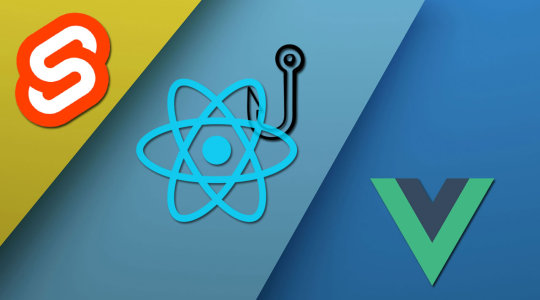
React Hooks vs. Vue.js vs. Svelte 3: State of Components ☞ http://bit.ly/2MilerJ #Vue #React #Hooks #Svelte
#vue#vuejs#vue js#vue tutorial#vue framework#javascript framework#vuejs course#vuejs tutorial#vue course#vue tutorial for beginners#vue course for beginners#web development#codequs#morioh
1 note
·
View note