#ty to the user above for the image description
Explore tagged Tumblr posts
Text
Text description provided by the architects. The Place, like its name, brands itself as a hotel that creates a unique visitor experienced that embodies the specific identity of each place. This specificity of place is central to Mecanoo’s “People, Place, Purpose” design philosophy, which emphasizes users, a holistic understanding of the social, historical and physical context, and a response to current and future building functions. For each assignment, our goal is to seek out the secret of the location to create a unique design that strengthens the distinct identity of the context.
In keeping with this design philosophy, Mecanoo’s interiors for The Place hotels in other cities all embody a unique sense of place: The Place in Tainan reinterprets the historic city’s rich streetscape; in Yilan, the hotel is located in the National Center for Traditional Arts and draws its inspiration from local craftsmanship. By contrasting old and new, mixing of west and east, the hotel becomes a contemporary interpretation of a traditional art form.
For the interior design of the The Place hotel in Taipei’s Nangang district, Mecanoo drew inspiration from the local tea production tradition. The tea industry has contributed to shaping the area’s landscape and history, and is part of what makes Nangang unique. More recently, since shifting from a manufacturing economy to the knowledge-based economy in the late 20thC, Nangang has developed as a sustainable regional centre for conferences and trade shows. The district includes a software park and a High Speed Rail connection to the airport. Mecanoo’s design for the hotel interior combines old and new, tying together these two aspects of Nangang’s distinct identity.
The Nangang district: Pouchong tea. Historically, one of the Nangang district’s most important export products has been Pouchong tea. It is harvested from terraced tea plantations, which have become a popular touristic destination with the Nangang Tea Processing Demonstration Centre. It is a type of Oolong tea with a bright yellow colour. The tea was dried, fermented, packaged and transported and distributed worldwide.
Hotel public area: tea house (socialising). The local Pouchong tea became the springboard for Mecanoo’s design of The Place in Nangan. The hotel is located on the 10thto 20thfloors of a mixed-use building. Visitors pass through a ground-floor lobby and arrive at the 10thfloor check-in / lounge / dining area, which functions like a Taiwanese tea house. Traditionally, these tea houses are social spaces, not unlike European cafes and bars. Likewise, The Place’s welcoming lobby allows guests to check in, work, rest, dine and socialise. These services are “highlighted” in a contemporary bright blue linear element, creating a strong contrast with the warm oak walls. This element contains a buffet counter, flexible stepped seating, and several one-step self-check-in points. As in a tea house, hospitality and socialisation are central.
Social spaces should have an energetic buzz without becoming overcrowded; depending on the time of day, the size of the lobby can be flexibly adjusted with a system of curtains. Only half of the space is open in the late evenings; when the hotel is fully booked, the lobby can extend to the adjacent multipurpose room. Curtains also add a rich experiential layer to the project; in the 10thfloor dining area, overlapping layers of fabric with different degrees of transparency selectively reveal views. In the conference room, a historic photograph of boats transporting tea is reinterpreted for the region’s technology-focussed development. The ca. 60m x 4m printed image is a “digitalised history” – what appears as a historic image from a distance becomes a pattern of 1s and 0s when seen up close.
Hotels rooms: tea fields (production). While the lobby is a tea house, the hotel corridors and rooms embody the tea production process. The corridor carpet pattern evokes the terraced tea plantation landscape. Stepping into the rooms, the chevron wood floor pattern echoes the woven bamboo baskets for drying tea leaves. The colour palette is natural wood with Pouchong tea-coloured accents.
The compact hotels rooms vary between 20 m2and 43 m2. They are flexible and efficient. The Place is primarily a business hotel, with guests coming for trade fairs and shows. Storage space and computer working stations are therefore conveniently provided. There are seven types of rooms, each with a compact layout and designed to appear as spacious as possible. To this end, fixed elements are integrated into one box: the bathroom, wardrobe, a place for luggage, a mini bar and a standing workplace. Others are mobile elements: rotating round table, work from bed or chair. Above the standing workplace is a pegboard that provides an assortment of “working tools” for the guests’ stay: chargers, stationary, speakers, tea, cups, even airplants.
Architects: Mecanoo Location: 10F, No. 196, Jingmao 2nd Road, Nangang District, Taipei City, Taiwan (ROC) Area: 6600.0 m² Year: 2019 Photographs: Ethan Lee
via
The Place Hotel by Mecanoo Text description provided by the architects. The Place, like its name, brands itself as a hotel that creates a unique visitor experienced that embodies the specific identity of each place.
1 note
·
View note
Text
Video SEO: How to Rank YouTube Videos on Google
Looking to get more YouTube video views from Google? Google has sent over 160,000 views to our YouTube videos in the last ~12 months.

That’s more views than the countless video embeds on our blog have sent us, which currently gets over 250,000 organic visits per month. In this post, you’ll learn how to rank your YouTube videos on Google in 5 easy steps. We’ve also included a few bonus tips on how to use videos to get more website traffic. But first, let’s make sure we’re on the same page…
What is video SEO?
Video SEO is the process of getting more video views from Google and utilizing videos to increase organic traffic to your website. In this guide, we’ll focus mainly on the first part: getting more views from Google. What we’re not going to talk about is ranking videos higher on YouTube. If that’s your goal, read our full guide to YouTube SEO.
How to rank YouTube videos on Google
Follow these five steps: Find topics with “traffic potential” Create an “optimized” video Fix the closed captions Upload an enticing thumbnail Add timestamps Let’s go through each of these in more detail. Step 1. Find video topics with “traffic potential” Not every video has the potential to attract views from Google. For instance, here’s a video with over 2.2 million views on YouTube:
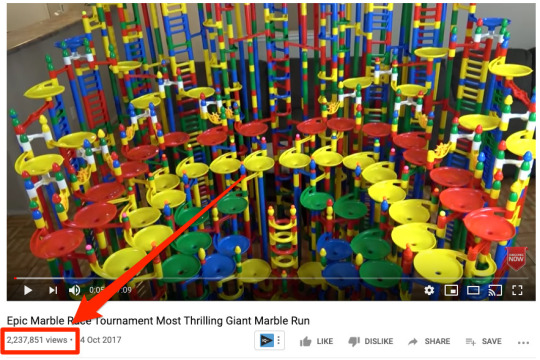
Yet it doesn’t rank on Google for anything:
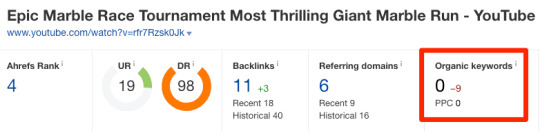
The reason for this is simple: For a video to attract views from Google, two things have to be true: People need to be searching on Google for that topic. If nobody is searching for it, then nobody will click on your video even if it ranks. The topic must have “video intent.” This means that most searchers would prefer to watch a video about the subject instead of reading about it. Keyword research tools can help with finding topics that people are searching for. You can then look for videos in the search results to infer “video intent.”
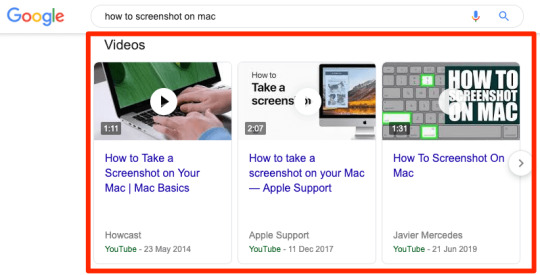
Example of a search query with video results in a carousel. The logic here is that because Google aims to give users what they want, seeing videos in the search results is a clear sign that searchers want to watch a video. The question is, how can you find these topics easily? Simple. Look for relevant videos that get lots of traffic from Google, as these are clearly about topics with “video intent” that lots of people are searching for. Here are three ways to do that: 1. Use Content Explorer Content Explorer lets you search a database of over 1.1 billion web pages for mentions of a particular word or phrase. Within that index, there are currently over 47 million pages from YouTube. To get started, run this search: site:youtube.com inurl:watch title:topic
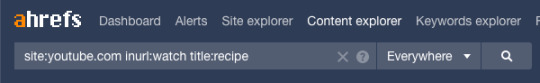
Sort the results by search traffic from high to low. This should give you a list of relevant YouTube videos that currently get organic search traffic.
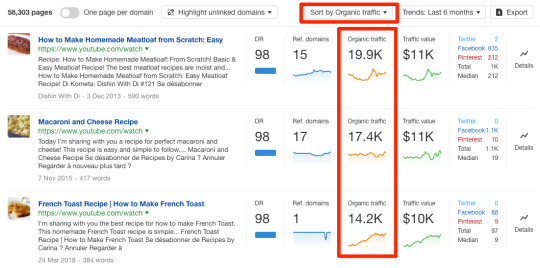
For example, the macaroni and cheese video above gets an estimated 17,400 clicks from organic search every month. If you had a cooking channel, it might be worth creating a video on this topic. QUICK TIP When looking for ideas in Content Explorer, it’s worth eyeballing the “Organic traffic” graph for the past six months to make sure that traffic is consistent over time.
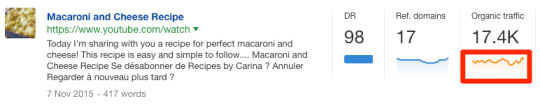
2. Use Site Explorer Head to Site Explorer and search for youtube.com. Go to the “Organic keywords” report, then add a relevant keyword to the “Include” filter.
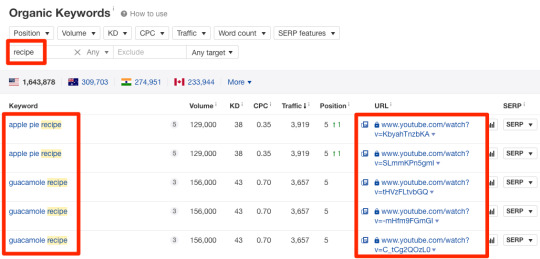
Here, we see YouTube videos ranking for queries that include the word “recipe.” If we click the caret next to any of these URLs, we see their estimated worldwide monthly organic traffic.
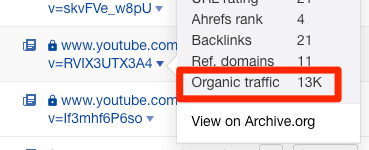
For example, this video gets ~13,000 monthly organic visits. If we click on the video URL, we see that it’s a Belgian waffle recipe, so this is another topic that may be worth covering on a cooking channel. QUICK TIP Before pursuing a topic, hit the “Overview” link on the caret and check the “Organic traffic” graph to make sure that it’s consistent over time. You want to see a graph like this…
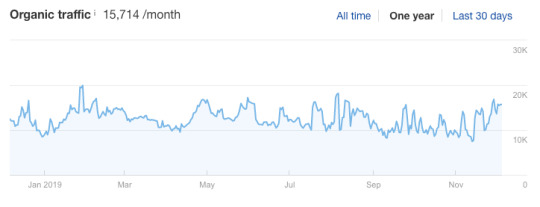
… not like this:
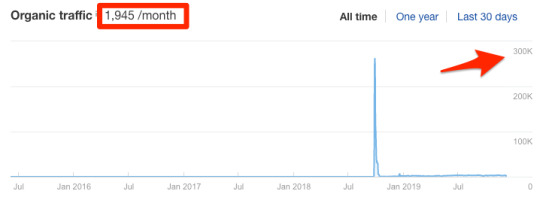
A big traffic spike followed by a small amount of traffic for a long period is a sign of a topic with waning interest. 3. Use Google and Ahrefs’ Batch Analysis tool Add this free SERP scraper to your browser, then run this search on Google: site:youtube.com Next, go to Settings > Search settings > then set the results per page to 100.
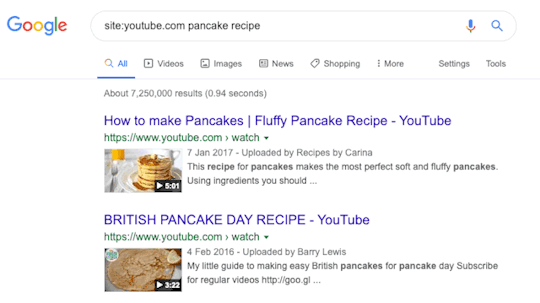
Go back to the results and hit the SERP scraper to download the results.
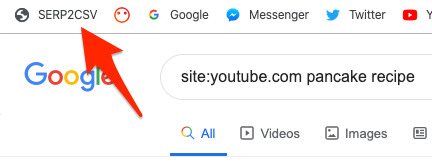
Open the downloaded CSV, then copy-paste the YouTube URLs into Ahrefs’ Batch Analysis tool. Set the mode to “URL” and hit “Analyze.”
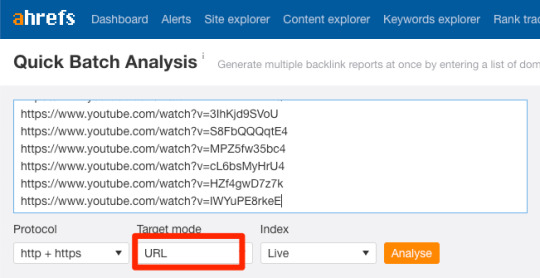
Sort the results by the “Traffic” column to see which videos get the most organic search traffic.
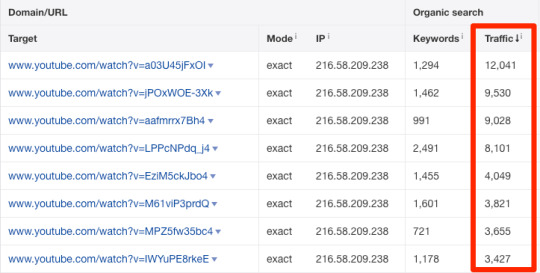
Consider making videos about these topics. Step 2. Create an “optimized” video Learning how to make YouTube videos that people love is beyond the scope of this guide. But we are going to cover a few things to keep in mind during the creation process that may help you rank in Google SERP features like “key moments” and “suggested clips.”
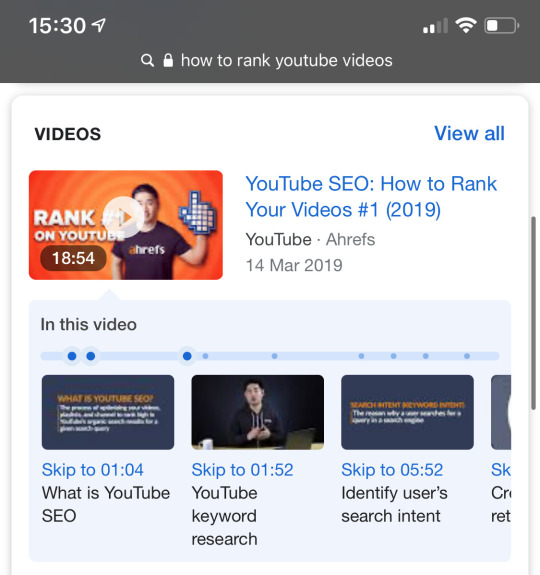
Key moment SERP feature in Google.
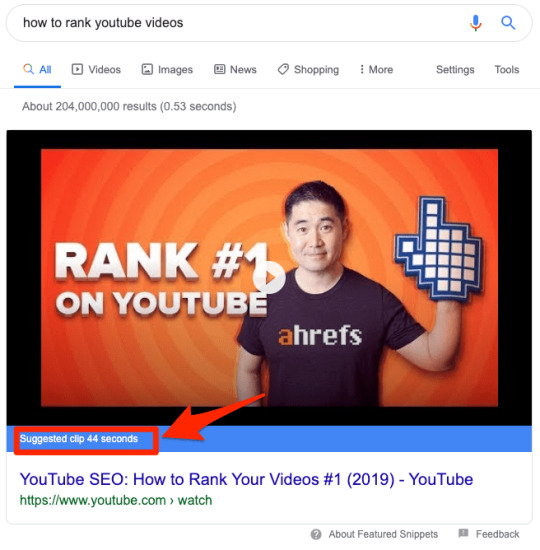
Suggested clip SERP feature in Google. Both of these have the potential to send more views to your videos. For now, let’s focus our attention on “suggested clips.” (We’ll cover “key moments” in step #5). Judging by Google’s research paper, the way suggested clips are chosen from a technical standpoint isn’t that straightforward. So instead of focusing on the technicalities, let’s focus on actionable steps to take that may you help win them. The first is to use simple language and “action verbs” to describe each step in the video. For example, if your video tells people how to cook rice, simple spoken instructions may be: To begin, wash the rice with cold water. Repeat this process three times, then tip the rice into a pan. Add fresh water, bring to a boil, cover, then simmer for 15–20 minutes. Drain the excess water and serve. Make sure to avoid unnecessary fluff and distractions between instructions where possible. In other words, don’t go off on a tangent explaining how your mom once deviated from one of the steps and ended up with burnt rice. This will only reduce clarity, which may confuse Google’s language processing algorithms. The second is to ensure that your audio is clear and high quality. To do this, use a decent microphone and keep background noise to a minimum. The third is to show what you’re talking about on the screen as you talk about it. For instance, if you tell people to “put the pan on the hob,” show footage of that process on screen as you do so. This may increase Google’s confidence that the spoken instructions align with the content of the video. Recommended reading: Video Featured Snippets: How Suggested Clips Work Step 3. Fix your closed captions YouTube automatically adds closed captions to videos. The problem is that these are rarely perfect. Misspelled words and grammatical errors are a common issue. Just take a look at these auto-generated captions from one of our old YouTube videos:
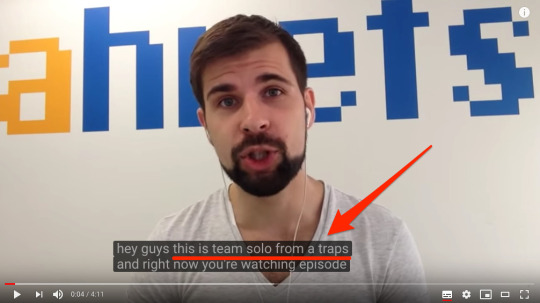
YouTube thinks Tim is saying “team solo from a traps” when he’s actually saying “Tim Soulo from Ahrefs.” For that reason, it’s best to add your own. Here’s what one of the videos on YouTube’s Creator Academy says about CC’s: In terms of search, discovery, and engagement, captions are one of the most powerful pieces of data out there. The internet is text-based, so your video is going to stay hidden from search engines unless the text attached to it can be picked up. It can be hard to get across the essence of your video in just a title or description, even tags have a character limit. But a closed-caption file delivers a text-based transcript of your entire video and opens it up to search engines. That same video goes on to say: Text on screen has proven to be so engaging that it increases the watch to completion rate. These two factors lead to a monumental gain in SEO ranking and engagement. Given these quotes, it seems that adding CC’s helps with two main things: Understanding your video. Google won’t rank your video without understanding what it’s about, and closed captions appear to help with that. Engagement. Lots of people watch videos in noisy or sound-sensitive environments, and over 5% of the world’s population has hearing loss of some degree. Closed captions help ensure that your video is useful to more people. That improves engagement, which, in turn, may lead to higher rankings in Google. It’s also worth noting that if you’ve scripted your video, it doesn’t take long to fix closed captions manually, so it’s well worth doing. Step 4. Upload an enticing thumbnail Videos with poor thumbnails won’t get as many clicks from Google as those with enticing ones. Here’s an example of a lousy thumbnail in a video carousel for the query, “how to make pancakes”:
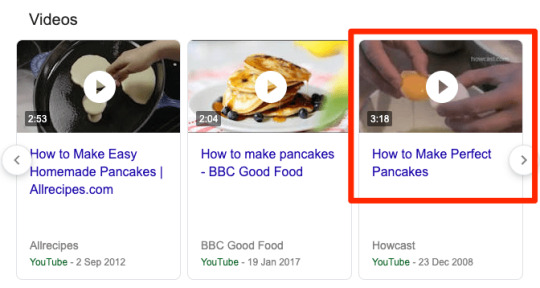
Not only is this visually dull and uninspiring, but the thumbnail shows an egg, not pancakes. Here are a few tips for creating thumbnails that entice searchers to click: Use a custom thumbnail Don’t choose a still from your video. Create a custom and enticing thumbnail to grab the searcher’s attention. Use the correct aspect ratio Google shows video thumbnails in the 16:9 format. As a result, those with other aspect ratios can look odd in the search results, and that may dissuade the click.
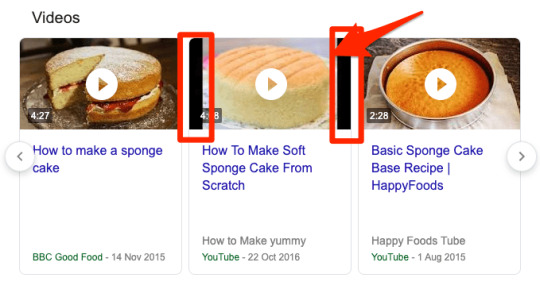
Use a congruent image Create a thumbnail that visually demonstrates that the video solves the user’s query. For example, if someone searches for “how to tie a tie,” then this thumbnail makes sense because it shows someone tying a tie:
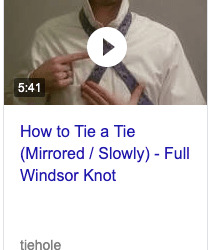
On the other hand, this one doesn’t make much because you can barely tell that the kid is wearing one:
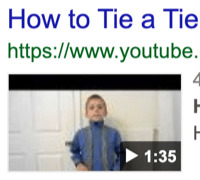
Use contrast to your advantage Avoid colors like white, grey, and red on your thumbnail as they blend in with search results. Instead, use contrasting colors that stand out. We tend to use dark blue and orange.
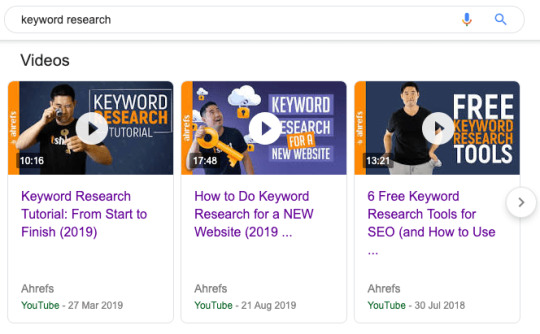
Use descriptive text on the thumbnail This is something we do for all of our YouTube videos. For example, our video about learning SEO has the words “Learn SEO” on the thumbnail.
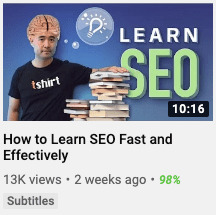
Usually, we go for something short that compliments the title of the video. Whatever text you use, make sure that it’s written in an easy-to-read font, and looks good at both small and large sizes. Step 5. Add timestamps Earlier, we briefly mentioned the “key moments” that Google sometimes shows in search results.
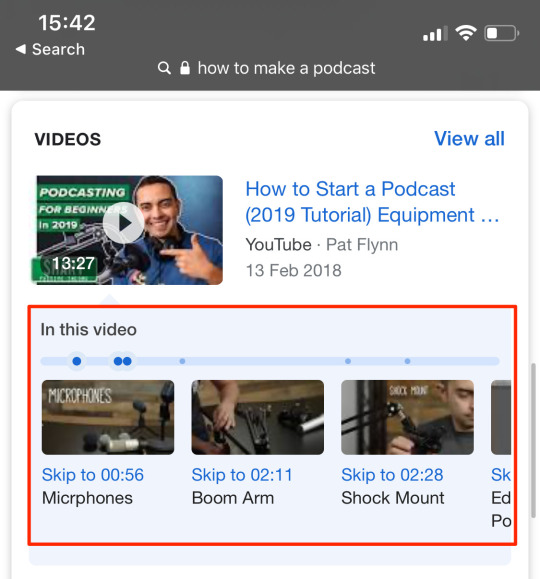
Here’s what Google says about these: When you search for things like how-to videos that have multiple steps, or long videos like speeches or a documentary, Search will provide links to key moments within the video You’ll be able to easily scan to see whether a video has what you’re looking for, and find the relevant section of the content. Google also says: If your video is hosted on YouTube, Google Search may automatically enable clips for your video based on the video description on YouTube, and you may not have to mark specific timestamps in your YouTube description. However, you can tell us more explicitly about the important points in your video and we will prefer that information. Long story short, Google is probably more likely to show “key moments” for your videos if you mark important points in the YouTube description. To do that, use timestamps and labels. What’s a timestamp? This is when a clip starts in the :: format. You can negate the if it’s not needed. Video timestamps are automatically linked. What is a label? This is a brief and clear description of the clip. You can see an example of timestamps and labels on our video about YouTube SEO.
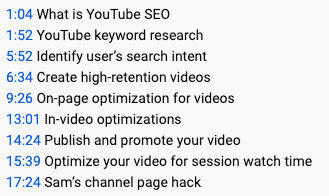
These nine timestamps take viewers to sections of the video about what YouTube SEO is, YouTube keyword research, identifying search intent, and so forth. Seemingly thanks to these optimizations, Google now shows “key moments” for our video for the query, “how to rank YouTube videos.”
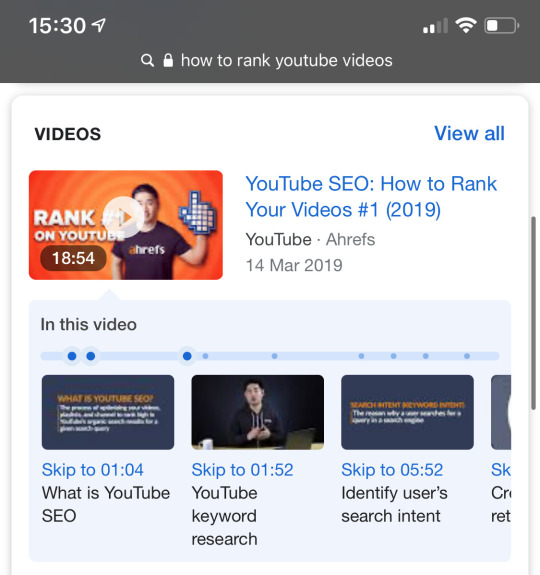
The same is true for our video about link building with Google sheets.
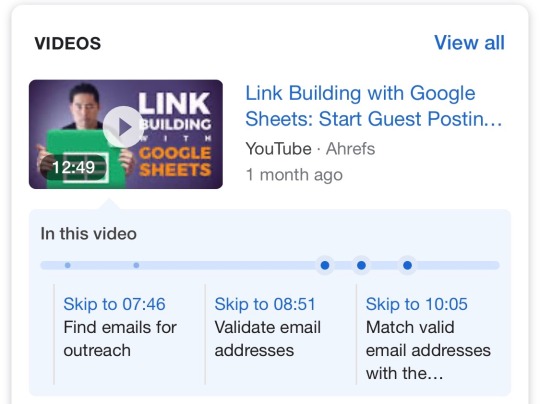
Here are some tips for adding timestamps and labels: Add timestamps to the video description. Don’t place it in a pinned comment. Place each timestamp on a new line. Specify the label on the same line. Keep the label brief but descriptive. Your label should be a direct statement of what the section is about (e.g., “Boil the pasta” not “Put your pasta in the pan and cook it for 10–15 minutes until al dente”) List timestamps in chronological order. Don’t add a timestamp for something at the end of your video before earlier points. Keep labels to around 40 characters or less. Google truncates longer ones. Don’t add too many timestamps. Google hasn’t mentioned a maximum or a minimum number of timestamps they’ll show in search results. However, it’s unlikely that they’ll show a carousel with hundreds of them. As a general rule of thumb, we’d recommend no more than ten timestamps per video. Align the on-screen content with the label. If your label says “Chop the onion,” try to add the timestamp when you’re visibly chopping the onion on the screen. Note that “key moment” results are only available for YouTube videos at present, so this isn’t something that works for videos hosted elsewhere. However, Google has said they’re planning to introduce support for other videos soon. We’re also introducing a way for more content creators across the web to mark up their videos so they can be more easily searchable. Soon you’ll be able to find these key moments from video publishers around the world, such as CBS Sports and NDTV, as they add markup to their videos
Bonus tips: How to use videos to get more website traffic
Video SEO is not only about getting more YouTube video views from Google. It also involves utilizing videos to attract more traffic to your website from organic search. Below are three tips to help with that. 1. Embed relevant videos on top-ranking pages Google has a “Videos” tab, where there are two types of results: Relevant YouTube videos; Pages from the organic results with relevant video embeds That second one is important. It means that if you’re ranking high in Google already, you can get those pages to show up in Google’s “Videos” tab by embedding a relevant video. When someone clicks one of these results, Google sends them to your website—not YouTube.
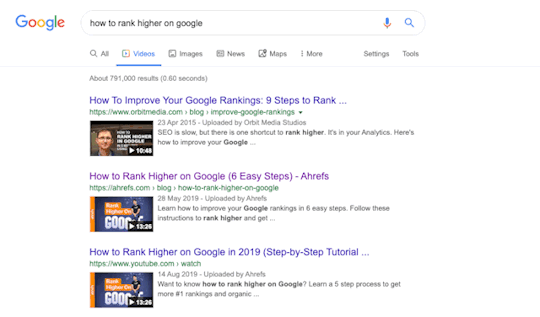
In fact, video embeds have sent over 25,000 visits to our blog from Google over the past three months:
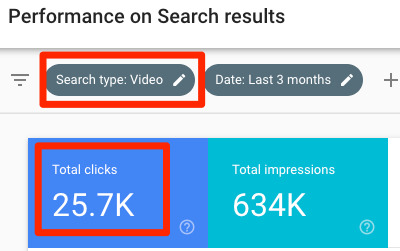
So how do you find the best pages to embed relevant videos? Easy. Go to the “Search Results” report in Google Search Console, click the “pages” tab, then sort the results by clicks from high to low. This shows the pages that received the most traffic from Google over the past few months.
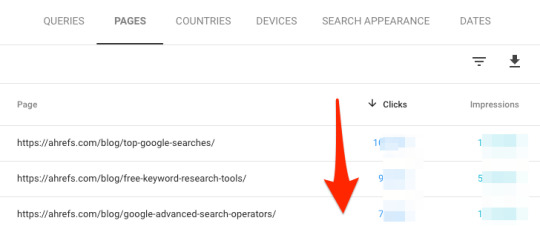
DON’T USE SEARCH CONSOLE? Paste your domain into Ahrefs’ Site Explorer and go to the “Top Pages” report to see those with the most estimated traffic.
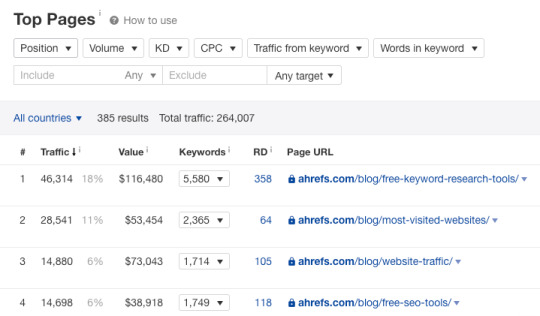
Look for pages where you have a relevant and useful video on a similar topic, then embed that video on the page when and where it makes sense. For example, our guide to YouTube tags is one of our top posts with around 2,400 search visits per month. But unfortunately, it doesn’t appear in Google’s “videos” tab because we don’t yet have a video about YouTube tags to embed in the post. However, we do have a related, helpful video about YouTube SEO, so we decided to embed that at the end of the post instead.
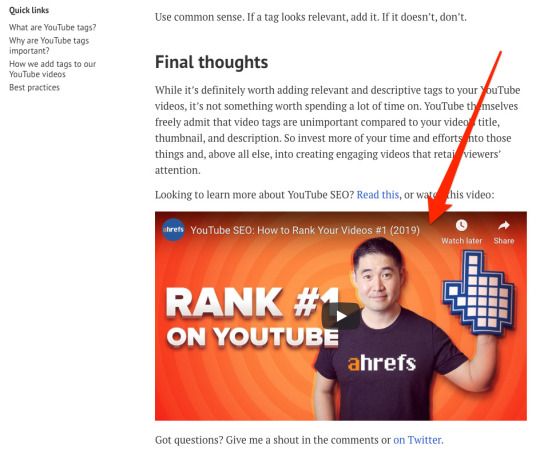
Shortly after doing this, our page appeared in the videos tab for the query, “YouTube tags”:

This has already sent a few clicks our way in just a few days.
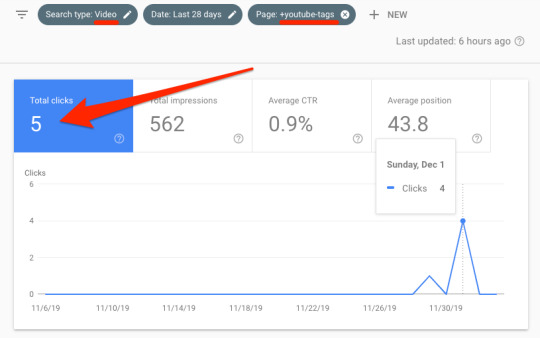
2. Add schema markup for embedded videos Google sometimes shows video rich results for web pages with embedded videos.
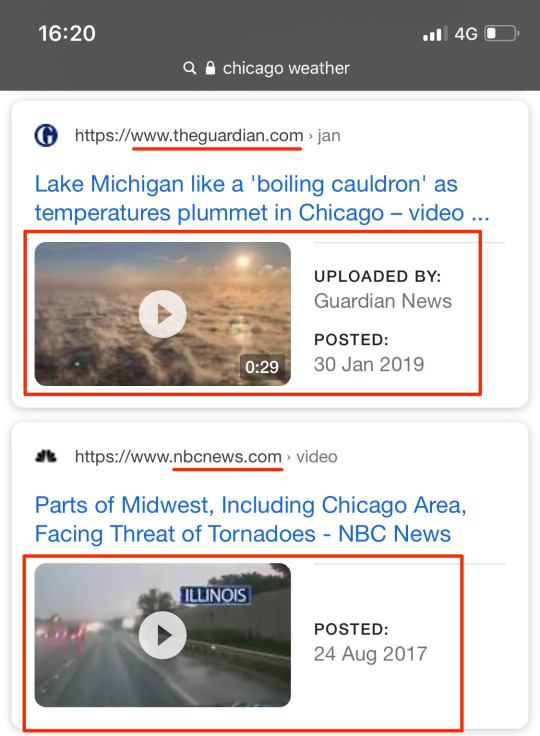
Showing “video rich results” for the query, “Chicago weather.” However, Google says that pages aren’t eligible for this type of result unless the embedded video is marked up using the correct schema code: You must include the required VideoObject properties for your content to be eligible for display as a video rich result. From our observations, this isn’t strictly true. If your embedded video is hosted on YouTube, Google often shows a video rich result even in the absence of VideoObject schema markup. For instance, here’s a video rich result for a Medium post with an embedded YouTube video:
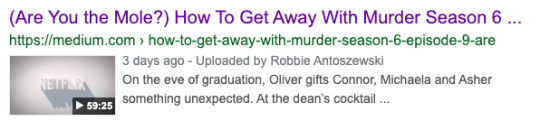
If we check that URL with Google’s Structured Data Testing tool, we see that there’s no VideoObject markup on the page.
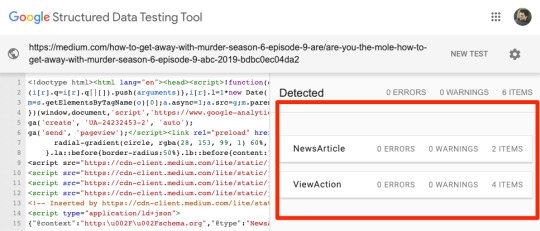
That said, Google still recommends adding video markup for embedded videos, even if they’re hosted on YouTube. SIDENOTE. If you’re hosting videos on your own site, Google needs to see VideoObject markup before it considers them for video rich results. If you use WordPress, adding this markup is straightforward with a free plugin like Schema & Structured Data for WP & AMP. Once installed, hit Structured Data > Schema types on the menu.
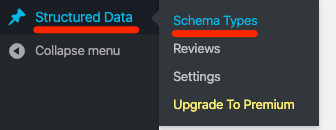
Next, click the “Add Schema type” button.
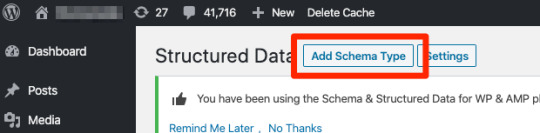
Select “VideoObject” from the dropdown, then hit “Next” again.
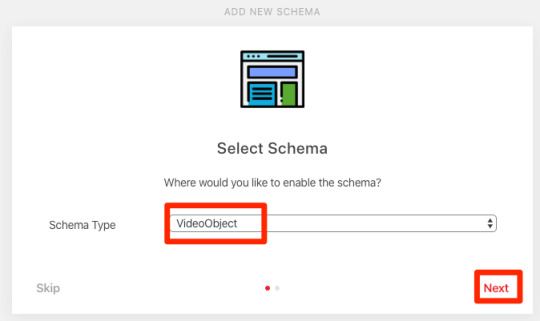
Click the “Post type” dropdown and change it to “Show globally.”
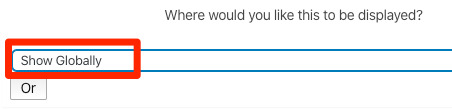
Hit “next” one final time, and you’re done. Now, whenever you’re editing a post or page, there should be an option to “Modify current schema” at the bottom of the editor.
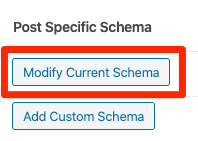
Click this, and you’ll see options to toggle VideoObject markup on or off, and to add attributes.
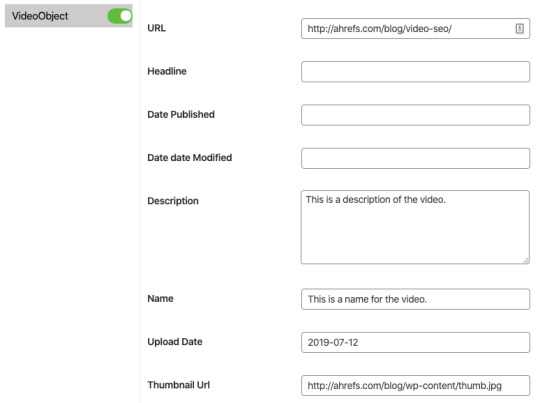
The attributes that Google says you must fill in are: Name; Description; Upload Date; Thumbnail Url All other fields can be left blank, although we recommend filling in useful attributes like duration. If you’re not using WordPress, watch this video and read the schema.org VideoObject documentation to learn how to add this manually. To verify that the markup was added correctly, use Google’s Structured Data Testing tool. 3. Add transcriptions to “thin” pages with embeds If you’re planning to embed a video on a web page with little or no text, consider publishing it alongside a written transcript. This is what Moz does with their Whiteboard Friday videos, and some of them get lots of traffic from Google.
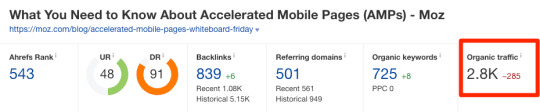
SIDENOTE. Moz’s videos aren’t hosted on YouTube, but the point still stands. From a UX standpoint, this is a positive move because some visitors prefer reading over watching a video—and Google wants to rank content that appeals to as many searchers as possible. Just don’t paste and publish the transcript verbatim. Edit and format the copy as a blog post. Add subheadings and images to make the published transcript a good alternative for those who prefer text over video.
Final thoughts
Video SEO is a dynamic topic because Google is continually changing the way they display videos in the search results. That said, the two overarching “best practices” remain static: Create enticing and engaging videos for users; Do everything in your power to help Google better understand that content, to increase the chances of them showing your videos in web search results. https://ahrefs.com/blog/video-seo/ Read the full article
#videoseocompany#videoseofirestorm#videoseohouston#videoseomarketing#videoseomeaning#videoseophoenix#videoseoplugin#videoseoreports#videoseoln#videoseoulamp
0 notes
Text
Simple Ways to Delight Your First-Time Visitors: 6 Dos & 4 Don’ts via @adamproehl
Want to delight your first-time visitors?
Above all, get to the point right away. So with that in mind, this post has two parts:
Things you should ALWAYS do.
Things you should NEVER do.
6 Things You Should Always Do
1. Make the Landing Page Purpose Crystal Clear Obvious (& Relevant) to the Visitor
If you take only one thing from this post, it would be to ask this two-part question when you’re developing the creative and messaging for your landing page:
How did the visitor get here?
Why did they click on whatever link led them to the page?
There can be multiple answers to each question. For example, as far as “how” is concerned, the same landing page may be used for a paid search, email, and an ad on Facebook. In terms of “why”, it might be to check the price, learn more, check availability, see evidence that the product/solution meets the specific visitor’s need, etc. Remember that some part of the creative/copy in the referral source (ad, email, link, meta description, etc.) made a promise. The anticipation of seeing that promise fulfilled led to a click. That click led the visitor to the landing page in order to see that promise met. Did you meet it? To get this part right:
Review the referral source (again, the ad, the email, the link, the meta description, etc.) and note the promises made.
Now review the landing page and make sure that it delivers on all of those promises made prior to the click. If not, the referral source is promising too much or the landing page is under-delivering. Either way, this is where you fix it.
Important note: Succeeding in making the landing page crystal clear to the visitor may sometimes result in a quick exit. Most likely, you’re not a fit for that visitor so at the very least you didn’t waste their time which they’ll (at least subconsciously) appreciate.
2. Load Quickly
This one should be obvious. Slow loading pages will destroy the experience for the visitor and you will likely not recover. There are plenty of other options available and the visitor knows it. Load quickly and the visitor will be delighted at the near-instant access.
3. Display Properly
File this one also under the category of “obvious”. Visitors will be happy when you reduce friction – and delighted when you take it away. A page the doesn’t display properly on whatever device the visitor happens to be using means a high level of friction that will likely kill any chance of a conversion. Don’t worry if it doesn’t show properly on an iPhone 4 (released in 2010 so it’s well past time for that user to upgrade), but as a general practice, I always test backward compatibility for whatever operating systems were widely used during the past three years.
4. Provide Reassurance to the First-Time Visitor
Remember that time you clicked on a link, went to a page, and just had a gut feeling you’re in the wrong place? Either you didn’t immediately see what you thought you were there for or the site looked sketchy. Chances are you were less than delighted and didn’t stick around long. On the flip side, there was probably another time you clicked on a link to a page you’ve never been to before and you immediately knew you were in the right place. This page:
Had exactly what you were looking for.
Did NOT look to be the least bit sketchy.
To reassure that first-time visitor, here are a few things that will always help:
Crystal clear relevance to the visitor intent (see point #1).
Speak directly to whatever the visitor hopes to achieve by looking at your product.
Key trust elements present on the page (testimonials, reviews, security, privacy links, history, etc.).
Minimal interference pop-ups.
Here’s an example of key trust elements on a page. This provides reassurance to the visitor that the product is legit and worth a look.
5. Communicate to the Visitor’s Emotional Need Before the Rational Part of Their Brain
Countless marketing experts advocate the importance of speaking to the emotional part of the brain over the rational, logical part. That’s not to say that you shouldn’t be speaking to both (because you should), but the key elements that stand out on your page (headline, image, first 10 seconds of video), need to trigger an emotion, Then the visitor will be open to the rational sales pitch. For example, below is a B2B Software as a Service (SaaS) that lets auto repair shops offer easy and accurate online scheduling for service.
Software for auto shop scheduling
Note the two headlines. They’re nothing fancy or particularly clever here, but they state the obvious and trigger a positive emotion (most likely “interest” or “hope”) by solving two issues every small, independent auto repair shop face:
Informing customers when there is shop availability without tying up a resource on the phone and making a customer hold.
Letting customers schedule service easily and painlessly.
Once the emotion is triggered, then the page visitor is open to finding out more. In other words, the rational part of the brain is now ready to take a closer look.
Software for auto shop scheduling
6. Provide Clear & Relevant Navigation Links
There’s no need to clutter a landing page with every possible piece of relevant information that a visitor would possibly need. In fact – don’t do that – you’ll end up with a cluttered page that tries to be everything to every possible segment. Instead, just make it easy for visitors to find what they’re looking for. Examples of relevant navigation can include:
Image gallery
Specifications
Related products and accessories
Reviews
Q&A
Links to educational content
Help links
Clarity on who the product or service is meant for
Simple, helpful, obvious navigation links tell the visitor exactly who the product is meant for
4 Things You Should Never Do
Use the list above as a checklist, but you will definitely not delight your visitors if any of the following conditions exist on your page:
1. Ads Aren’t Just Present… They Take Control of Your Experience
We’ve all been to this kind of a site. It’s maddening. You start reading or viewing a piece of content and all of a sudden the most intrusive, annoying popup takes over the page and forces you to either view it, click out of it, or click on it (deceptively), or lose your place on the page. This is not an “anti-advertising” point at all (Actually, I make my living running ad programs!). Advertising certainly has its place on the web – something has to pay the cost of producing the content we all love to consume. In some cases, that means ads. This is, however, an “anti-over-intrusive, annoying, irritative, deceptive advertising” point. Once you get to the landing page, the content is nearly taken over by ads and internal links:
Does anyone actually not click on the “Skip” link?
Once you get to the landing page, the content is nearly taken over by ads and internal links:
This may get email signups or link clicks, but it does not delight the visitor.
2. Do Not Immediately Put an Obstacle or Distraction That Offers No Value to the Visitor
Many sites provide a pop-up distraction to the visitor. That’s not uncommon and it’s perfectly fine as long as it provides real value (and in some cases, may even delight them). Examples of this include:
Discount or free ad on in exchange for email signup.
Information about an upcoming event.
Helpful chat window.
Things that add zero value include: Getting the Timing Wrong This makes popups that may otherwise provide value but don’t simply because they launch at the wrong time. They’ll either come across as too aggressive or irrelevant thanks to timing. Examples of this could include satisfaction surveys (before the visitor even has time to view the page), an offer for a free download or trial (again, before the visitor even has had a chance to look at the page). A Video on Auto-Play with the Sound On Gets attention for sure, but usually not in a good way.
3. Do Not Require Some Type of Plugin Just to View the Content
I honestly can’t believe I still have to give this advice, but there are still sites that have not been updated for devices that have been around since 2007. If your site hasn’t been updated since before the last recession (2008), it’s way past time. Flash is dead.
4. Drive Potential Customers to a Page with a Discontinued Product
This one should be obvious, but it happens all the time – usually by accident.
Note that a discontinued product still shows up in a query.
The link in the search result leads to:
Product page for a discontinued product still active.
This can easily happen on large catalog sites unless you stay ahead of it. To their credit, they do provide category links on the page, but it would be better if the visitor could’ve just been driven to a page in the first place with a currently available product. The query was fairly generic and there are plenty of 9 HP snowblowers manufactured and in inventory.
Bottom Line
Before even building a landing page, ask yourself (or your team) the following simple questions:
Why is the visitor landing on your page?
What would they be looking for believing it can be found on your page?
What must we provide that will make them believe they’re exactly where they want to be once they land on our page?
More Resources:
Image Credits All screenshots taken by author, October 2019
https://www.businesscreatorplus.com/simple-ways-to-delight-your-first-time-visitors-6-dos-4-donts-via-adamproehl/
0 notes
Text
How to conduct a branded search audit
Search queries for your brand name, called “brand searches,” are among the most important keywords in a keyword portfolio. Even so, marketers are not often paying as much attention to these types of queries as they should.
While juicy high-volume non-branded queries are exciting, providing your audience and customers with helpful brand information it is an equally thrilling prospect. The truth is that users for many brands, big and small, are commonly underserved by branded search results they find.
In this post, we’ll show you exactly how to conduct a branded search audit, identify failing results, and implement improvements. This audit is one that we perform for our clients at Stella Rising. Now you can do the same for your clients or website.
The first part of the audit is about setting the stage. Do you know what ratio of your traffic is the result of non-brand queries vs. brand queries? You should. In this section of the audit, you’ll set the stage to discuss the importance of what you identify.
Why are branded queries so important?
Branded queries are among the most important keywords you can optimize as they represent a brand-aware audience that is more likely to convert. In fact, many of the people searching for your brand are already customers looking for information or looking to purchase again.
It’s easy (generally)
Unlike most things in SEO, Google wants you to rank well for your own brand terms. Whenever we see branded searches that are failing users, it’s usually easy to fix. Often, it’s as simple as creating a new page or changing a meta tag. Other times it can be more challenging, such as when brands have significant PR and/or brand reputation issues. That said, in most cases, branded search queries are among the easiest to rank for. Don’t overlook them.
Correlation to rankings and personalization
While the search volume of a domain name is not a confirmed ranking factor, Google does hold a patent that may indicate the more searches a brand receives, the more likely that brand is to to be seen as high quality by Google. This, in turn, may help them to rank for associated non-brand terms. What does that mean? Essentially, if tens of thousands of people search your brand name + couch, you may be more likely to rank for “sofas.” A number of 2014 Wayfair commercials brilliantly capitalized on this opportunity. The commercials literally told people to Google “Wayfair my sofa” or “Wayfair my kitchen,” thus tying signals around their entity to other non-brand entities.
How Wayfair brilliantly linked its advertising with its branded search terms
youtube
Branded searches can also impact autocomplete which in turn can impact more branded searches, feeding into the connection described above. When users click one of these autocompleted search suggestions, they execute a “branded search,” which then signals to Google that the entities are related. For example, “Amazon, Ralph Lauren or Macy’s” with “Men’s shirts”.
Branded search audit part one: Setting the stage
In part one of this audit, you will provide branded search landscape insights. Like any good show, you need to set the stage for the information you are about to present. This will help to win buy-in, prioritize your efforts, and keep you strategically on track.
What is your ratio of branded search?
For this part, you’ll need to head to the Google Search Console and open up your performance report for the last three months. Start by setting up a filter for your brand name. If you have a brand name that people commonly misspell, then you will want to take that into account.*
Click the “+ New” button and then click “Query.” Filter by “Queries Containing” and not “Query is Exactly.”
*Advanced Tip: The above instructions only account for your brand name, not product names that are proprietary to your brand. Consider using the API to pull down your GSC report and do filtering for those as well.
You’ll then see the total number of branded clicks and impressions your site receives.
Now change your filter to “Queries not containing,” this will give you roughly the number of non-branded clicks the website has received from Google search.
Take this data and bring it into Excel. From there, create a pie chart to visually demonstrate the ratio of branded to non-branded clicks the website receives.
What are the top branded queries driving traffic?
The next and perhaps one of the most critical questions for this analysis is, “What are the top branded queries?” Understanding this is important because the next step in this audit is to manually search each of the top ten (or more) queries. Then you will understand which queries will better serve users.
While this analysis is simple, we found that creating a simple visual with the data makes for a better story in your presentation. To do this, download the data by clicking the down arrow at the top of the queries table.
Once you have the data in Excel, you can create a cool visual using the 2D bar chart graph.
What are the top pages receiving branded clicks?
Similar to the above analysis, you will need to download the top pages from the “pages” tab in your performance report.
Where do branded searches come from?
For some brands, it is worth considering where branded searches come from geographically. To find this information, set your filter to include brand queries and then click the “countries” tab in the Google Search Console.
Now we could just put that image into a report, but what fun would that be? Instead, download the data and bring it into Excel to create a visual.
You can do this a number of ways, but we recommend either using a map or a tree-map which generates a cool way of looking at the data. A pie chart would do but is not as visually appealing. Open Excel and highlight the data you downloaded. Click “Insert”, then click either on “Maps” or the second box for a treemap.
Tree-map visualization of country click data
How has branded search trended over time?
The last and perhaps the most essential question outside of which queries get clicks is, “how has branded search trended over time?” This trend is a hugely important question for any brand that has or is currently investing in brand building efforts, media, PR, or even non-branded paid search campaigns.
During this section of the audit, we have seen brands that previously invested millions in traditional print flatten out for years. Alternatively, we’ve also seen DTC brand’s growth hit a wall. Knowing where brand interest stands is a data point that is vital to all brands and their performance marketing strategies. Whether you are conducting a branded search audit or not, tracking the branded search volume is something that should be on the KPI list for marketers across a multitude of disciplines.
Branded search audit part two: Identifying issues in branded search
Do you have any brand image issues?
Sorry, no SEO magic here. If your brand, founder or employee made headlines (and not the good ones you send to mom) your only strategy is to do your best to rectify the situation.
Take, for example, a brand we came across which was at one point dealing with first page Google results full of nasty headlines. The headings covered how the center had allegedly abandoned more than 40 research animals on an island.
When I first heard this story and considered the best plan forward I thought, “Can they just decide not to abandon the animals and find them homes?”
In fact, that’s exactly what they did. As a result, the negative stories were replaced over time with positive ones about how the center reached an agreement to find a sanctuary for the animals. The first page of results for their brand name is now squeaky clean. The moral of this story is, never abandon animals on an island.
But, if you do, and get dragged through the mud for it, no amount of SEO will save you. Are there any abandoned research animals in your organization? If so, get them off the island.
In other less metaphorical terms, part of auditing brand search is brand reputation.
As we all now know, “E-A-T” and reputation are hugely important to Google. Deal with business practice issues head-on and find the best resolution possible. John Mueller has reminded us that Google has a really good memory and is not apt to forget anything about your brand history. Stains on your brand reputation can really take a toll and have lasting power. The best offense here is a good defense.
Searching the top ten queries
Now for the part of the audit where we find the broken stuff.
Take your list of top terms and manually execute the search in a private browsing window for each term. Record your results and a screenshot of the SERP.
What are we looking for?
The number of positions on the page we own – With branded searches for things like “brand name backpacks,” you can own 15+ of the top positions.
Others owning our conversation – Look for other brands ranking for your branded terms. Are they authorized to sell or talk about your products? Is the information they provide correct or accurate? Could a better job be done?
Misalignment of the query and title/meta – Does your title tag and meta description clearly speak to the query searched and align to the searcher’s intent? If not, make some changes to bring this into alignment. For example, if your shipping info is on a page labeled “FAQ” that’s unclear for users.
Cross-channel insights – Are all of your social properties listed on the first page where appropriate? Are others bidding on brand terms where you are not? Look for cross-channel synergies that could be leveraged for more aggregate traffic.
Broken pages – For big and small brands we have found soft “404” messages, outdated or broken pages ranking for highly searched branded terms. Click around the top ten and make sure everything is working as expected.
Out of stock products – Sometimes the products that rank for branded searches on ecommerce sites are out of stock. Make sure you have a protocol in place for managing inventory so that searchers are best served by the landing page.
Searching other navigational queries
Other areas to check out are navigational or known brand queries that help users navigate and interact with your brand. For example:
Brand Name Opening Hours
Brand Name Location
Brand Name Address
Brand Name Telephone Number
Brand Name Customer Service
Brand Name FAQ
Brand Name Return Policy
Brand Name Shipping
Brand Name Refund Policy
Brand Name Size Chart/Guide
Brand Name Sale
Manually execute a search in a private browsing window for these terms. You’re looking for title tags and meta descriptions that do not speak to the query, missing pages where content would be better-served broken-out, and other websites owing the conversation around your terms. In some of our audits, we have seen third-party sellers ranking on position one for things like “brand name return policy”.
Furthermore, the information presented was not even correct. When it came to our site, we were not making that information easy to find, and as such, we got beat out. Simple adjustments to meta information and where content lived helped to improve our visibility and win back the featured snippet.
Track and measure
As with any good SEO effort, you should carefully track and measure the success of your recommendations. Consider setting up a monthly tracking sheet for your branded search volume. Also, consider tracking some of the branded queries identified as “needing work” in your rank tracker.
Conclusion
The branded search audit is a deliverable which does not take a great deal of time but can result in tremendous impact for your brand or client. By focusing on branded queries first, you are serving those most likely to convert on your site while simultaneously addressing your lowest hanging fruit.
Have questions about conducting your own audit? Let us know in the comments section below.
John Morabito is the Director of SEO at Women’s Marketing / Flying Point Digital. He can be found on Twitter @JohnMorabitoSEO.
The post How to conduct a branded search audit appeared first on Search Engine Watch.
source https://searchenginewatch.com/2019/04/15/how-to-branded-search-audit/ from Rising Phoenix SEO http://risingphoenixseo.blogspot.com/2019/04/how-to-conduct-branded-search-audit.html
0 notes
Text
How to conduct a branded search audit
Search queries for your brand name, called “brand searches,” are among the most important keywords in a keyword portfolio. Even so, marketers are not often paying as much attention to these types of queries as they should.
While juicy high-volume non-branded queries are exciting, providing your audience and customers with helpful brand information it is an equally thrilling prospect. The truth is that users for many brands, big and small, are commonly underserved by branded search results they find.
In this post, we’ll show you exactly how to conduct a branded search audit, identify failing results, and implement improvements. This audit is one that we perform for our clients at Stella Rising.Now you can do the same for your clients or website.
The first part of the audit is about setting the stage. Do you know what ratio of your traffic is the result of non-brand queries vs. brand queries? You should. In this section of the audit, you’ll set the stage to discuss the importance of what you identify.
Why are branded queries so important?
Branded queries are among the most important keywords you can optimize as they represent a brand-aware audience that is more likely to convert. In fact, many of the people searching for your brand are already customers looking for information or looking to purchase again.
It’s easy (generally)
Unlike most things in SEO, Google wants you to rank well for your own brand terms. Whenever we see branded searches that are failing users, it’s usually easy to fix. Often, it’s as simple as creating a new page or changing a meta tag. Other times it can be more challenging, such as when brands have significant PR and/or brand reputation issues. That said, in most cases, branded search queries are among the easiest to rank for. Don’t overlook them.
Correlation to rankings and personalization
While the search volume of a domain name is not a confirmed ranking factor, Google does hold a patent that may indicate the more searches a brand receives, the more likely that brand is to to be seen as high quality by Google. This, in turn, may help them to rank for associated non-brand terms. What does that mean? Essentially, if tens of thousands of people search your brand name + couch, you may be more likely to rank for “sofas.” A number of 2014 Wayfair commercials brilliantly capitalized on this opportunity. The commercials literally told people to Google “Wayfair my sofa” or “Wayfair my kitchen,” thus tying signals around their entity to other non-brand entities.
How Wayfair brilliantly linked its advertising with its branded search terms
youtube
Branded searches can also impact autocomplete which in turn can impact more branded searches, feeding into the connection described above. When users click one of these autocompleted search suggestions, they execute a “branded search,” which then signals to Google that the entities are related. For example, “Amazon, Ralph Lauren or Macy’s” with “Men’s shirts”.
Branded search audit part one: Setting the stage
In part one of this audit, you will provide branded search landscape insights. Like any good show, you need to set the stage for the information you are about to present. This will help to win buy-in, prioritize your efforts, and keep you strategically on track.
What is your ratio of branded search?
For this part, you’ll need to head to the Google Search Console and open up your performance report for the last three months. Start by setting up a filter for your brand name. If you have a brand name that people commonly misspell, then you will want to take that into account.*
Click the “+ New” button and then click “Query.” Filter by “Queries Containing” and not “Query is Exactly.”
*Advanced Tip: The above instructions only account for your brand name, not product names that are proprietary to your brand. Consider using the API to pull down your GSC report and do filtering for those as well.
You’ll then see the total number of branded clicks and impressions your site receives.
Now change your filter to “Queries not containing,” this will give you roughly the number of non-branded clicks the website has received from Google search.
Take this data and bring it into Excel. From there, create a pie chart to visually demonstrate the ratio of branded to non-branded clicks the website receives.
What are the top branded queries driving traffic?
The next and perhaps one of the most critical questions for this analysis is, “What are the top branded queries?” Understanding this is important because the next step in this audit is to manually search each of the top ten (or more) queries. Then you will understand which queries will better serve users.
While this analysis is simple, we found that creating a simple visual with the data makes for a better story in your presentation. To do this, download the data by clicking the down arrow at the top of the queries table.
Once you have the data in Excel, you can create a cool visual using the 2D bar chart graph.
What are the top pages receiving branded clicks?
Similar to the above analysis, you will need to download the top pages from the “pages” tab in your performance report.
Where do branded searches come from?
For some brands, it is worth considering where branded searches come from geographically. To find this information, set your filter to include brand queries and then click the “countries” tab in the Google Search Console.
Now we could just put that image into a report, but what fun would that be? Instead, download the data and bring it into Excel to create a visual.
You can do this a number of ways,but we recommend either using a map or a tree-map which generates a cool way of looking at the data. A pie chart would do but is not as visually appealing. Open Excel and highlight the data you downloaded. Click “Insert”, then click either on “Maps” or the second box for a treemap.
Tree-map visualization of country click data
How has branded search trended over time?
The last and perhaps the most essential question outside of which queries get clicks is, “how has branded search trended over time?” This trend is a hugely important question for any brand that has or is currently investing in brand building efforts, media, PR, or even non-branded paid search campaigns.
During this section of the audit, we have seen brands that previously invested millions in traditional print flatten out for years. Alternatively, we’ve also seen DTC brand’s growth hit a wall. Knowing where brand interest stands is a data point that is vital to all brands and their performance marketing strategies. Whether you are conducting a branded search audit or not, tracking the branded search volume is something that should be on the KPI list for marketers across a multitude of disciplines.
Branded search audit part two: Identifying issues in branded search
Do you have any brand image issues?
Sorry, no SEO magic here. If your brand, founder or employee made headlines (and not the good ones you send to mom) your only strategy is to do your best to rectify the situation.
Take, for example, a brand we came across which was at one point dealing with first page Google results full of nasty headlines. The headings covered how the center had allegedly abandoned more than 40 research animals on an island.
When I first heard this story and considered the best plan forward I thought, “Can they just decide not to abandon the animals and find them homes?”
In fact, that’s exactly what they did. As a result, the negative stories were replaced over time with positive ones about how the center reached an agreement to find a sanctuary for the animals. The first page of results for their brand name is now squeaky clean. The moral of this story is, never abandon animals on an island.
But, if you do, and get dragged through the mud for it, no amount of SEO will save you. Are there any abandoned research animals in your organization? If so, get them off the island.
In other less metaphorical terms, part of auditing brand search is brand reputation.
As we all now know, “E-A-T” and reputation are hugely important to Google. Deal with business practice issues head-on and find the best resolution possible. John Mueller has reminded us that Google has a really good memory and is not apt to forget anything about your brand history. Stains on your brand reputation can really take a toll and have lasting power. The best offense here is a good defense.
Searching the top ten queries
Now for the part of the audit where we find the broken stuff.
Take your list of top terms and manually execute the search in a private browsing window for each term. Record your results and a screenshot of the SERP.
What are we looking for?
The number of positions on the page we own – With branded searches for things like “brand name backpacks,” you can own 15+ of the top positions.
Others owning our conversation – Look for other brands ranking for your branded terms. Are they authorized to sell or talk about your products? Is the information they provide correct or accurate? Could a better job be done?
Misalignment of the query and title/meta – Does your title tag and meta description clearly speak to the query searched and align to the searcher’s intent? If not, make some changes to bring this into alignment. For example, if your shipping info is on a page labeled “FAQ” that’s unclear for users.
Cross-channel insights – Are all of your social properties listed on the first page where appropriate? Are others bidding on brand terms where you are not? Look for cross-channel synergies that could be leveraged for more aggregate traffic.
Broken pages – For big and small brands we have found soft “404” messages, outdated or broken pages ranking for highly searched branded terms. Click around the top ten and make sure everything is working as expected.
Out of stock products – Sometimes the products that rank for branded searches on ecommerce sites are out of stock. Make sure you have a protocol in place for managing inventory so that searchers are best served by the landing page.
Searching other navigational queries
Other areas to check out are navigational or known brand queries that help users navigate and interact with your brand. For example:
Brand Name Opening Hours
Brand Name Location
Brand Name Address
Brand Name Telephone Number
Brand Name Customer Service
Brand Name FAQ
Brand Name Return Policy
Brand Name Shipping
Brand Name Refund Policy
Brand Name Size Chart/Guide
Brand Name Sale
Manually execute a search in a private browsing window for these terms. You’re looking for title tags and meta descriptions that do not speak to the query, missing pages where content would be better-served broken-out, and other websites owing the conversation around your terms. In some of our audits, we have seen third-party sellers ranking on position one for things like “brand name return policy”.
Furthermore, the information presented was not even correct. When it came to our site, we were not making that information easy to find, and as such, we got beat out. Simple adjustments to meta information and where content lived helped to improve our visibility and win back the featured snippet.
Track and measure
As with any good SEO effort, you should carefully track and measure the success of your recommendations. Consider setting up a monthly tracking sheet for your branded search volume. Also, consider tracking some of the branded queries identified as “needing work” in your rank tracker.
Conclusion
The branded search audit is a deliverable which does not take a great deal of time but can result in tremendous impact for your brand or client. By focusing on branded queries first, you are serving those most likely to convert on your site while simultaneously addressing your lowest hanging fruit.
Have questions about conducting your own audit? Let us know in the comments section below.
John Morabito is the Director of SEO at Women’s Marketing / Flying Point Digital. He can be found on Twitter @JohnMorabitoSEO.
The post How to conduct a branded search audit appeared first on Search Engine Watch.
from IM Tips And Tricks https://searchenginewatch.com/2019/04/15/how-to-branded-search-audit/ from Rising Phoenix SEO https://risingphxseo.tumblr.com/post/184211504535
0 notes
Text
How to conduct a branded search audit
Search queries for your brand name, called “brand searches,” are among the most important keywords in a keyword portfolio. Even so, marketers are not often paying as much attention to these types of queries as they should.
While juicy high-volume non-branded queries are exciting, providing your audience and customers with helpful brand information it is an equally thrilling prospect. The truth is that users for many brands, big and small, are commonly underserved by branded search results they find.
In this post, we’ll show you exactly how to conduct a branded search audit, identify failing results, and implement improvements. This audit is one that we perform for our clients at Stella Rising. Now you can do the same for your clients or website.
The first part of the audit is about setting the stage. Do you know what ratio of your traffic is the result of non-brand queries vs. brand queries? You should. In this section of the audit, you’ll set the stage to discuss the importance of what you identify.
Why are branded queries so important?
Branded queries are among the most important keywords you can optimize as they represent a brand-aware audience that is more likely to convert. In fact, many of the people searching for your brand are already customers looking for information or looking to purchase again.
It’s easy (generally)
Unlike most things in SEO, Google wants you to rank well for your own brand terms. Whenever we see branded searches that are failing users, it’s usually easy to fix. Often, it’s as simple as creating a new page or changing a meta tag. Other times it can be more challenging, such as when brands have significant PR and/or brand reputation issues. That said, in most cases, branded search queries are among the easiest to rank for. Don’t overlook them.
Correlation to rankings and personalization
While the search volume of a domain name is not a confirmed ranking factor, Google does hold a patent that may indicate the more searches a brand receives, the more likely that brand is to to be seen as high quality by Google. This, in turn, may help them to rank for associated non-brand terms. What does that mean? Essentially, if tens of thousands of people search your brand name + couch, you may be more likely to rank for “sofas.” A number of 2014 Wayfair commercials brilliantly capitalized on this opportunity. The commercials literally told people to Google “Wayfair my sofa” or “Wayfair my kitchen,” thus tying signals around their entity to other non-brand entities.
How Wayfair brilliantly linked its advertising with its branded search terms
youtube
Branded searches can also impact autocomplete which in turn can impact more branded searches, feeding into the connection described above. When users click one of these autocompleted search suggestions, they execute a “branded search,” which then signals to Google that the entities are related. For example, “Amazon, Ralph Lauren or Macy’s” with “Men’s shirts”.
Branded search audit part one: Setting the stage
In part one of this audit, you will provide branded search landscape insights. Like any good show, you need to set the stage for the information you are about to present. This will help to win buy-in, prioritize your efforts, and keep you strategically on track.
What is your ratio of branded search?
For this part, you’ll need to head to the Google Search Console and open up your performance report for the last three months. Start by setting up a filter for your brand name. If you have a brand name that people commonly misspell, then you will want to take that into account.*
Click the “+ New” button and then click “Query.” Filter by “Queries Containing” and not “Query is Exactly.”
*Advanced Tip: The above instructions only account for your brand name, not product names that are proprietary to your brand. Consider using the API to pull down your GSC report and do filtering for those as well.
You’ll then see the total number of branded clicks and impressions your site receives.
Now change your filter to “Queries not containing,” this will give you roughly the number of non-branded clicks the website has received from Google search.
Take this data and bring it into Excel. From there, create a pie chart to visually demonstrate the ratio of branded to non-branded clicks the website receives.
What are the top branded queries driving traffic?
The next and perhaps one of the most critical questions for this analysis is, “What are the top branded queries?” Understanding this is important because the next step in this audit is to manually search each of the top ten (or more) queries. Then you will understand which queries will better serve users.
While this analysis is simple, we found that creating a simple visual with the data makes for a better story in your presentation. To do this, download the data by clicking the down arrow at the top of the queries table.
Once you have the data in Excel, you can create a cool visual using the 2D bar chart graph.
What are the top pages receiving branded clicks?
Similar to the above analysis, you will need to download the top pages from the “pages” tab in your performance report.
Where do branded searches come from?
For some brands, it is worth considering where branded searches come from geographically. To find this information, set your filter to include brand queries and then click the “countries” tab in the Google Search Console.
Now we could just put that image into a report, but what fun would that be? Instead, download the data and bring it into Excel to create a visual.
You can do this a number of ways, but we recommend either using a map or a tree-map which generates a cool way of looking at the data. A pie chart would do but is not as visually appealing. Open Excel and highlight the data you downloaded. Click “Insert”, then click either on “Maps” or the second box for a treemap.
Tree-map visualization of country click data
How has branded search trended over time?
The last and perhaps the most essential question outside of which queries get clicks is, “how has branded search trended over time?” This trend is a hugely important question for any brand that has or is currently investing in brand building efforts, media, PR, or even non-branded paid search campaigns.
During this section of the audit, we have seen brands that previously invested millions in traditional print flatten out for years. Alternatively, we’ve also seen DTC brand’s growth hit a wall. Knowing where brand interest stands is a data point that is vital to all brands and their performance marketing strategies. Whether you are conducting a branded search audit or not, tracking the branded search volume is something that should be on the KPI list for marketers across a multitude of disciplines.
Branded search audit part two: Identifying issues in branded search
Do you have any brand image issues?
Sorry, no SEO magic here. If your brand, founder or employee made headlines (and not the good ones you send to mom) your only strategy is to do your best to rectify the situation.
Take, for example, a brand we came across which was at one point dealing with first page Google results full of nasty headlines. The headings covered how the center had allegedly abandoned more than 40 research animals on an island.
When I first heard this story and considered the best plan forward I thought, “Can they just decide not to abandon the animals and find them homes?”
In fact, that’s exactly what they did. As a result, the negative stories were replaced over time with positive ones about how the center reached an agreement to find a sanctuary for the animals. The first page of results for their brand name is now squeaky clean. The moral of this story is, never abandon animals on an island.
But, if you do, and get dragged through the mud for it, no amount of SEO will save you. Are there any abandoned research animals in your organization? If so, get them off the island.
In other less metaphorical terms, part of auditing brand search is brand reputation.
As we all now know, “E-A-T” and reputation are hugely important to Google. Deal with business practice issues head-on and find the best resolution possible. John Mueller has reminded us that Google has a really good memory and is not apt to forget anything about your brand history. Stains on your brand reputation can really take a toll and have lasting power. The best offense here is a good defense.
Searching the top ten queries
Now for the part of the audit where we find the broken stuff.
Take your list of top terms and manually execute the search in a private browsing window for each term. Record your results and a screenshot of the SERP.
What are we looking for?
The number of positions on the page we own – With branded searches for things like “brand name backpacks,” you can own 15+ of the top positions.
Others owning our conversation – Look for other brands ranking for your branded terms. Are they authorized to sell or talk about your products? Is the information they provide correct or accurate? Could a better job be done?
Misalignment of the query and title/meta – Does your title tag and meta description clearly speak to the query searched and align to the searcher’s intent? If not, make some changes to bring this into alignment. For example, if your shipping info is on a page labeled “FAQ” that’s unclear for users.
Cross-channel insights – Are all of your social properties listed on the first page where appropriate? Are others bidding on brand terms where you are not? Look for cross-channel synergies that could be leveraged for more aggregate traffic.
Broken pages – For big and small brands we have found soft “404” messages, outdated or broken pages ranking for highly searched branded terms. Click around the top ten and make sure everything is working as expected.
Out of stock products – Sometimes the products that rank for branded searches on ecommerce sites are out of stock. Make sure you have a protocol in place for managing inventory so that searchers are best served by the landing page.
Searching other navigational queries
Other areas to check out are navigational or known brand queries that help users navigate and interact with your brand. For example:
Brand Name Opening Hours
Brand Name Location
Brand Name Address
Brand Name Telephone Number
Brand Name Customer Service
Brand Name FAQ
Brand Name Return Policy
Brand Name Shipping
Brand Name Refund Policy
Brand Name Size Chart/Guide
Brand Name Sale
Manually execute a search in a private browsing window for these terms. You’re looking for title tags and meta descriptions that do not speak to the query, missing pages where content would be better-served broken-out, and other websites owing the conversation around your terms. In some of our audits, we have seen third-party sellers ranking on position one for things like “brand name return policy”.
Furthermore, the information presented was not even correct. When it came to our site, we were not making that information easy to find, and as such, we got beat out. Simple adjustments to meta information and where content lived helped to improve our visibility and win back the featured snippet.
Track and measure
As with any good SEO effort, you should carefully track and measure the success of your recommendations. Consider setting up a monthly tracking sheet for your branded search volume. Also, consider tracking some of the branded queries identified as “needing work” in your rank tracker.
Conclusion
The branded search audit is a deliverable which does not take a great deal of time but can result in tremendous impact for your brand or client. By focusing on branded queries first, you are serving those most likely to convert on your site while simultaneously addressing your lowest hanging fruit.
Have questions about conducting your own audit? Let us know in the comments section below.
John Morabito is the Director of SEO at Women’s Marketing / Flying Point Digital. He can be found on Twitter @JohnMorabitoSEO.
The post How to conduct a branded search audit appeared first on Search Engine Watch.
from Digtal Marketing News https://searchenginewatch.com/2019/04/15/how-to-branded-search-audit/
0 notes
Text
How to conduct a branded search audit
Search queries for your brand name, called “brand searches,” are among the most important keywords in a keyword portfolio. Even so, marketers are not often paying as much attention to these types of queries as they should.
While juicy high-volume non-branded queries are exciting, providing your audience and customers with helpful brand information it is an equally thrilling prospect. The truth is that users for many brands, big and small, are commonly underserved by branded search results they find.
In this post, we’ll show you exactly how to conduct a branded search audit, identify failing results, and implement improvements. This audit is one that we perform for our clients at Stella Rising. Now you can do the same for your clients or website.
The first part of the audit is about setting the stage. Do you know what ratio of your traffic is the result of non-brand queries vs. brand queries? You should. In this section of the audit, you’ll set the stage to discuss the importance of what you identify.
Why are branded queries so important?
Branded queries are among the most important keywords you can optimize as they represent a brand-aware audience that is more likely to convert. In fact, many of the people searching for your brand are already customers looking for information or looking to purchase again.
It’s easy (generally)
Unlike most things in SEO, Google wants you to rank well for your own brand terms. Whenever we see branded searches that are failing users, it’s usually easy to fix. Often, it’s as simple as creating a new page or changing a meta tag. Other times it can be more challenging, such as when brands have significant PR and/or brand reputation issues. That said, in most cases, branded search queries are among the easiest to rank for. Don’t overlook them.
Correlation to rankings and personalization
While the search volume of a domain name is not a confirmed ranking factor, Google does hold a patent that may indicate the more searches a brand receives, the more likely that brand is to to be seen as high quality by Google. This, in turn, may help them to rank for associated non-brand terms. What does that mean? Essentially, if tens of thousands of people search your brand name + couch, you may be more likely to rank for “sofas.” A number of 2014 Wayfair commercials brilliantly capitalized on this opportunity. The commercials literally told people to Google “Wayfair my sofa” or “Wayfair my kitchen,” thus tying signals around their entity to other non-brand entities.
How Wayfair brilliantly linked its advertising with its branded search terms
youtube
Branded searches can also impact autocomplete which in turn can impact more branded searches, feeding into the connection described above. When users click one of these autocompleted search suggestions, they execute a “branded search,” which then signals to Google that the entities are related. For example, “Amazon, Ralph Lauren or Macy’s” with “Men’s shirts”.
Branded search audit part one: Setting the stage
In part one of this audit, you will provide branded search landscape insights. Like any good show, you need to set the stage for the information you are about to present. This will help to win buy-in, prioritize your efforts, and keep you strategically on track.
What is your ratio of branded search?
For this part, you’ll need to head to the Google Search Console and open up your performance report for the last three months. Start by setting up a filter for your brand name. If you have a brand name that people commonly misspell, then you will want to take that into account.*
Click the “+ New” button and then click “Query.” Filter by “Queries Containing” and not “Query is Exactly.”
*Advanced Tip: The above instructions only account for your brand name, not product names that are proprietary to your brand. Consider using the API to pull down your GSC report and do filtering for those as well.
You’ll then see the total number of branded clicks and impressions your site receives.
Now change your filter to “Queries not containing,” this will give you roughly the number of non-branded clicks the website has received from Google search.
Take this data and bring it into Excel. From there, create a pie chart to visually demonstrate the ratio of branded to non-branded clicks the website receives.
What are the top branded queries driving traffic?
The next and perhaps one of the most critical questions for this analysis is, “What are the top branded queries?” Understanding this is important because the next step in this audit is to manually search each of the top ten (or more) queries. Then you will understand which queries will better serve users.
While this analysis is simple, we found that creating a simple visual with the data makes for a better story in your presentation. To do this, download the data by clicking the down arrow at the top of the queries table.
Once you have the data in Excel, you can create a cool visual using the 2D bar chart graph.
What are the top pages receiving branded clicks?
Similar to the above analysis, you will need to download the top pages from the “pages” tab in your performance report.
Where do branded searches come from?
For some brands, it is worth considering where branded searches come from geographically. To find this information, set your filter to include brand queries and then click the “countries” tab in the Google Search Console.
Now we could just put that image into a report, but what fun would that be? Instead, download the data and bring it into Excel to create a visual.
You can do this a number of ways, but we recommend either using a map or a tree-map which generates a cool way of looking at the data. A pie chart would do but is not as visually appealing. Open Excel and highlight the data you downloaded. Click “Insert”, then click either on “Maps” or the second box for a treemap.
Tree-map visualization of country click data
How has branded search trended over time?
The last and perhaps the most essential question outside of which queries get clicks is, “how has branded search trended over time?” This trend is a hugely important question for any brand that has or is currently investing in brand building efforts, media, PR, or even non-branded paid search campaigns.
During this section of the audit, we have seen brands that previously invested millions in traditional print flatten out for years. Alternatively, we’ve also seen DTC brand’s growth hit a wall. Knowing where brand interest stands is a data point that is vital to all brands and their performance marketing strategies. Whether you are conducting a branded search audit or not, tracking the branded search volume is something that should be on the KPI list for marketers across a multitude of disciplines.
Branded search audit part two: Identifying issues in branded search
Do you have any brand image issues?
Sorry, no SEO magic here. If your brand, founder or employee made headlines (and not the good ones you send to mom) your only strategy is to do your best to rectify the situation.
Take, for example, a brand we came across which was at one point dealing with first page Google results full of nasty headlines. The headings covered how the center had allegedly abandoned more than 40 research animals on an island.
When I first heard this story and considered the best plan forward I thought, “Can they just decide not to abandon the animals and find them homes?”
In fact, that’s exactly what they did. As a result, the negative stories were replaced over time with positive ones about how the center reached an agreement to find a sanctuary for the animals. The first page of results for their brand name is now squeaky clean. The moral of this story is, never abandon animals on an island.
But, if you do, and get dragged through the mud for it, no amount of SEO will save you. Are there any abandoned research animals in your organization? If so, get them off the island.
In other less metaphorical terms, part of auditing brand search is brand reputation.
As we all now know, “E-A-T” and reputation are hugely important to Google. Deal with business practice issues head-on and find the best resolution possible. John Mueller has reminded us that Google has a really good memory and is not apt to forget anything about your brand history. Stains on your brand reputation can really take a toll and have lasting power. The best offense here is a good defense.
Searching the top ten queries
Now for the part of the audit where we find the broken stuff.
Take your list of top terms and manually execute the search in a private browsing window for each term. Record your results and a screenshot of the SERP.
What are we looking for?
The number of positions on the page we own – With branded searches for things like “brand name backpacks,” you can own 15+ of the top positions.
Others owning our conversation – Look for other brands ranking for your branded terms. Are they authorized to sell or talk about your products? Is the information they provide correct or accurate? Could a better job be done?
Misalignment of the query and title/meta – Does your title tag and meta description clearly speak to the query searched and align to the searcher’s intent? If not, make some changes to bring this into alignment. For example, if your shipping info is on a page labeled “FAQ” that’s unclear for users.
Cross-channel insights – Are all of your social properties listed on the first page where appropriate? Are others bidding on brand terms where you are not? Look for cross-channel synergies that could be leveraged for more aggregate traffic.
Broken pages – For big and small brands we have found soft “404” messages, outdated or broken pages ranking for highly searched branded terms. Click around the top ten and make sure everything is working as expected.
Out of stock products – Sometimes the products that rank for branded searches on ecommerce sites are out of stock. Make sure you have a protocol in place for managing inventory so that searchers are best served by the landing page.
Searching other navigational queries
Other areas to check out are navigational or known brand queries that help users navigate and interact with your brand. For example:
Brand Name Opening Hours
Brand Name Location
Brand Name Address
Brand Name Telephone Number
Brand Name Customer Service
Brand Name FAQ
Brand Name Return Policy
Brand Name Shipping
Brand Name Refund Policy
Brand Name Size Chart/Guide
Brand Name Sale
Manually execute a search in a private browsing window for these terms. You’re looking for title tags and meta descriptions that do not speak to the query, missing pages where content would be better-served broken-out, and other websites owing the conversation around your terms. In some of our audits, we have seen third-party sellers ranking on position one for things like “brand name return policy”.
Furthermore, the information presented was not even correct. When it came to our site, we were not making that information easy to find, and as such, we got beat out. Simple adjustments to meta information and where content lived helped to improve our visibility and win back the featured snippet.
Track and measure
As with any good SEO effort, you should carefully track and measure the success of your recommendations. Consider setting up a monthly tracking sheet for your branded search volume. Also, consider tracking some of the branded queries identified as “needing work” in your rank tracker.
Conclusion
The branded search audit is a deliverable which does not take a great deal of time but can result in tremendous impact for your brand or client. By focusing on branded queries first, you are serving those most likely to convert on your site while simultaneously addressing your lowest hanging fruit.
Have questions about conducting your own audit? Let us know in the comments section below.
John Morabito is the Director of SEO at Women’s Marketing / Flying Point Digital. He can be found on Twitter @JohnMorabitoSEO.
The post How to conduct a branded search audit appeared first on Search Engine Watch.
from Digtal Marketing News https://searchenginewatch.com/2019/04/15/how-to-branded-search-audit/
0 notes
Text
How to conduct a branded search audit
Search queries for your brand name, called “brand searches,” are among the most important keywords in a keyword portfolio. Even so, marketers are not often paying as much attention to these types of queries as they should.
While juicy high-volume non-branded queries are exciting, providing your audience and customers with helpful brand information it is an equally thrilling prospect. The truth is that users for many brands, big and small, are commonly underserved by branded search results they find.
In this post, we’ll show you exactly how to conduct a branded search audit, identify failing results, and implement improvements. This audit is one that we perform for our clients at Stella Rising. Now you can do the same for your clients or website.
The first part of the audit is about setting the stage. Do you know what ratio of your traffic is the result of non-brand queries vs. brand queries? You should. In this section of the audit, you’ll set the stage to discuss the importance of what you identify.
Why are branded queries so important?
Branded queries are among the most important keywords you can optimize as they represent a brand-aware audience that is more likely to convert. In fact, many of the people searching for your brand are already customers looking for information or looking to purchase again.
It’s easy (generally)
Unlike most things in SEO, Google wants you to rank well for your own brand terms. Whenever we see branded searches that are failing users, it’s usually easy to fix. Often, it’s as simple as creating a new page or changing a meta tag. Other times it can be more challenging, such as when brands have significant PR and/or brand reputation issues. That said, in most cases, branded search queries are among the easiest to rank for. Don’t overlook them.
Correlation to rankings and personalization
While the search volume of a domain name is not a confirmed ranking factor, Google does hold a patent that may indicate the more searches a brand receives, the more likely that brand is to to be seen as high quality by Google. This, in turn, may help them to rank for associated non-brand terms. What does that mean? Essentially, if tens of thousands of people search your brand name + couch, you may be more likely to rank for “sofas.” A number of 2014 Wayfair commercials brilliantly capitalized on this opportunity. The commercials literally told people to Google “Wayfair my sofa” or “Wayfair my kitchen,” thus tying signals around their entity to other non-brand entities.
How Wayfair brilliantly linked its advertising with its branded search terms
youtube
Branded searches can also impact autocomplete which in turn can impact more branded searches, feeding into the connection described above. When users click one of these autocompleted search suggestions, they execute a “branded search,” which then signals to Google that the entities are related. For example, “Amazon, Ralph Lauren or Macy’s” with “Men’s shirts”.
Branded search audit part one: Setting the stage
In part one of this audit, you will provide branded search landscape insights. Like any good show, you need to set the stage for the information you are about to present. This will help to win buy-in, prioritize your efforts, and keep you strategically on track.
What is your ratio of branded search?
For this part, you’ll need to head to the Google Search Console and open up your performance report for the last three months. Start by setting up a filter for your brand name. If you have a brand name that people commonly misspell, then you will want to take that into account.*
Click the “+ New” button and then click “Query.” Filter by “Queries Containing” and not “Query is Exactly.”
*Advanced Tip: The above instructions only account for your brand name, not product names that are proprietary to your brand. Consider using the API to pull down your GSC report and do filtering for those as well.
You’ll then see the total number of branded clicks and impressions your site receives.
Now change your filter to “Queries not containing,” this will give you roughly the number of non-branded clicks the website has received from Google search.
Take this data and bring it into Excel. From there, create a pie chart to visually demonstrate the ratio of branded to non-branded clicks the website receives.
What are the top branded queries driving traffic?
The next and perhaps one of the most critical questions for this analysis is, “What are the top branded queries?” Understanding this is important because the next step in this audit is to manually search each of the top ten (or more) queries. Then you will understand which queries will better serve users.
While this analysis is simple, we found that creating a simple visual with the data makes for a better story in your presentation. To do this, download the data by clicking the down arrow at the top of the queries table.
Once you have the data in Excel, you can create a cool visual using the 2D bar chart graph.
What are the top pages receiving branded clicks?
Similar to the above analysis, you will need to download the top pages from the “pages” tab in your performance report.
Where do branded searches come from?
For some brands, it is worth considering where branded searches come from geographically. To find this information, set your filter to include brand queries and then click the “countries” tab in the Google Search Console.
Now we could just put that image into a report, but what fun would that be? Instead, download the data and bring it into Excel to create a visual.
You can do this a number of ways, but we recommend either using a map or a tree-map which generates a cool way of looking at the data. A pie chart would do but is not as visually appealing. Open Excel and highlight the data you downloaded. Click “Insert”, then click either on “Maps” or the second box for a treemap.
Tree-map visualization of country click data
How has branded search trended over time?
The last and perhaps the most essential question outside of which queries get clicks is, “how has branded search trended over time?” This trend is a hugely important question for any brand that has or is currently investing in brand building efforts, media, PR, or even non-branded paid search campaigns.
During this section of the audit, we have seen brands that previously invested millions in traditional print flatten out for years. Alternatively, we’ve also seen DTC brand’s growth hit a wall. Knowing where brand interest stands is a data point that is vital to all brands and their performance marketing strategies. Whether you are conducting a branded search audit or not, tracking the branded search volume is something that should be on the KPI list for marketers across a multitude of disciplines.
Branded search audit part two: Identifying issues in branded search
Do you have any brand image issues?
Sorry, no SEO magic here. If your brand, founder or employee made headlines (and not the good ones you send to mom) your only strategy is to do your best to rectify the situation.
Take, for example, a brand we came across which was at one point dealing with first page Google results full of nasty headlines. The headings covered how the center had allegedly abandoned more than 40 research animals on an island.
When I first heard this story and considered the best plan forward I thought, “Can they just decide not to abandon the animals and find them homes?”
In fact, that’s exactly what they did. As a result, the negative stories were replaced over time with positive ones about how the center reached an agreement to find a sanctuary for the animals. The first page of results for their brand name is now squeaky clean. The moral of this story is, never abandon animals on an island.
But, if you do, and get dragged through the mud for it, no amount of SEO will save you. Are there any abandoned research animals in your organization? If so, get them off the island.
In other less metaphorical terms, part of auditing brand search is brand reputation.
As we all now know, “E-A-T” and reputation are hugely important to Google. Deal with business practice issues head-on and find the best resolution possible. John Mueller has reminded us that Google has a really good memory and is not apt to forget anything about your brand history. Stains on your brand reputation can really take a toll and have lasting power. The best offense here is a good defense.
Searching the top ten queries
Now for the part of the audit where we find the broken stuff.
Take your list of top terms and manually execute the search in a private browsing window for each term. Record your results and a screenshot of the SERP.
What are we looking for?
The number of positions on the page we own – With branded searches for things like “brand name backpacks,” you can own 15+ of the top positions.
Others owning our conversation – Look for other brands ranking for your branded terms. Are they authorized to sell or talk about your products? Is the information they provide correct or accurate? Could a better job be done?
Misalignment of the query and title/meta – Does your title tag and meta description clearly speak to the query searched and align to the searcher’s intent? If not, make some changes to bring this into alignment. For example, if your shipping info is on a page labeled “FAQ” that’s unclear for users.
Cross-channel insights – Are all of your social properties listed on the first page where appropriate? Are others bidding on brand terms where you are not? Look for cross-channel synergies that could be leveraged for more aggregate traffic.
Broken pages – For big and small brands we have found soft “404” messages, outdated or broken pages ranking for highly searched branded terms. Click around the top ten and make sure everything is working as expected.
Out of stock products – Sometimes the products that rank for branded searches on ecommerce sites are out of stock. Make sure you have a protocol in place for managing inventory so that searchers are best served by the landing page.
Searching other navigational queries
Other areas to check out are navigational or known brand queries that help users navigate and interact with your brand. For example:
Brand Name Opening Hours
Brand Name Location
Brand Name Address
Brand Name Telephone Number
Brand Name Customer Service
Brand Name FAQ
Brand Name Return Policy
Brand Name Shipping
Brand Name Refund Policy
Brand Name Size Chart/Guide
Brand Name Sale
Manually execute a search in a private browsing window for these terms. You’re looking for title tags and meta descriptions that do not speak to the query, missing pages where content would be better-served broken-out, and other websites owing the conversation around your terms. In some of our audits, we have seen third-party sellers ranking on position one for things like “brand name return policy”.
Furthermore, the information presented was not even correct. When it came to our site, we were not making that information easy to find, and as such, we got beat out. Simple adjustments to meta information and where content lived helped to improve our visibility and win back the featured snippet.
Track and measure
As with any good SEO effort, you should carefully track and measure the success of your recommendations. Consider setting up a monthly tracking sheet for your branded search volume. Also, consider tracking some of the branded queries identified as “needing work” in your rank tracker.
Conclusion
The branded search audit is a deliverable which does not take a great deal of time but can result in tremendous impact for your brand or client. By focusing on branded queries first, you are serving those most likely to convert on your site while simultaneously addressing your lowest hanging fruit.
Have questions about conducting your own audit? Let us know in the comments section below.
John Morabito is the Director of SEO at Women’s Marketing / Flying Point Digital. He can be found on Twitter @JohnMorabitoSEO.
The post How to conduct a branded search audit appeared first on Search Engine Watch.
from Digtal Marketing News https://searchenginewatch.com/2019/04/15/how-to-branded-search-audit/
0 notes
Text
How to conduct a branded search audit
Search queries for your brand name, called “brand searches,” are among the most important keywords in a keyword portfolio. Even so, marketers are not often paying as much attention to these types of queries as they should.
While juicy high-volume non-branded queries are exciting, providing your audience and customers with helpful brand information it is an equally thrilling prospect. The truth is that users for many brands, big and small, are commonly underserved by branded search results they find.
In this post, we’ll show you exactly how to conduct a branded search audit, identify failing results, and implement improvements. This audit is one that we perform for our clients at Stella Rising. Now you can do the same for your clients or website.
The first part of the audit is about setting the stage. Do you know what ratio of your traffic is the result of non-brand queries vs. brand queries? You should. In this section of the audit, you’ll set the stage to discuss the importance of what you identify.
Why are branded queries so important?
Branded queries are among the most important keywords you can optimize as they represent a brand-aware audience that is more likely to convert. In fact, many of the people searching for your brand are already customers looking for information or looking to purchase again.
It’s easy (generally)
Unlike most things in SEO, Google wants you to rank well for your own brand terms. Whenever we see branded searches that are failing users, it’s usually easy to fix. Often, it’s as simple as creating a new page or changing a meta tag. Other times it can be more challenging, such as when brands have significant PR and/or brand reputation issues. That said, in most cases, branded search queries are among the easiest to rank for. Don’t overlook them.
Correlation to rankings and personalization
While the search volume of a domain name is not a confirmed ranking factor, Google does hold a patent that may indicate the more searches a brand receives, the more likely that brand is to to be seen as high quality by Google. This, in turn, may help them to rank for associated non-brand terms. What does that mean? Essentially, if tens of thousands of people search your brand name + couch, you may be more likely to rank for “sofas.” A number of 2014 Wayfair commercials brilliantly capitalized on this opportunity. The commercials literally told people to Google “Wayfair my sofa” or “Wayfair my kitchen,” thus tying signals around their entity to other non-brand entities.
How Wayfair brilliantly linked its advertising with its branded search terms
youtube
Branded searches can also impact autocomplete which in turn can impact more branded searches, feeding into the connection described above. When users click one of these autocompleted search suggestions, they execute a “branded search,” which then signals to Google that the entities are related. For example, “Amazon, Ralph Lauren or Macy’s” with “Men’s shirts”.
Branded search audit part one: Setting the stage
In part one of this audit, you will provide branded search landscape insights. Like any good show, you need to set the stage for the information you are about to present. This will help to win buy-in, prioritize your efforts, and keep you strategically on track.
What is your ratio of branded search?
For this part, you’ll need to head to the Google Search Console and open up your performance report for the last three months. Start by setting up a filter for your brand name. If you have a brand name that people commonly misspell, then you will want to take that into account.*
Click the “+ New” button and then click “Query.” Filter by “Queries Containing” and not “Query is Exactly.”
*Advanced Tip: The above instructions only account for your brand name, not product names that are proprietary to your brand. Consider using the API to pull down your GSC report and do filtering for those as well.
You’ll then see the total number of branded clicks and impressions your site receives.
Now change your filter to “Queries not containing,” this will give you roughly the number of non-branded clicks the website has received from Google search.
Take this data and bring it into Excel. From there, create a pie chart to visually demonstrate the ratio of branded to non-branded clicks the website receives.
What are the top branded queries driving traffic?
The next and perhaps one of the most critical questions for this analysis is, “What are the top branded queries?” Understanding this is important because the next step in this audit is to manually search each of the top ten (or more) queries. Then you will understand which queries will better serve users.
While this analysis is simple, we found that creating a simple visual with the data makes for a better story in your presentation. To do this, download the data by clicking the down arrow at the top of the queries table.
Once you have the data in Excel, you can create a cool visual using the 2D bar chart graph.
What are the top pages receiving branded clicks?
Similar to the above analysis, you will need to download the top pages from the “pages” tab in your performance report.
Where do branded searches come from?
For some brands, it is worth considering where branded searches come from geographically. To find this information, set your filter to include brand queries and then click the “countries” tab in the Google Search Console.
Now we could just put that image into a report, but what fun would that be? Instead, download the data and bring it into Excel to create a visual.
You can do this a number of ways, but we recommend either using a map or a tree-map which generates a cool way of looking at the data. A pie chart would do but is not as visually appealing. Open Excel and highlight the data you downloaded. Click “Insert”, then click either on “Maps” or the second box for a treemap.
Tree-map visualization of country click data
How has branded search trended over time?
The last and perhaps the most essential question outside of which queries get clicks is, “how has branded search trended over time?” This trend is a hugely important question for any brand that has or is currently investing in brand building efforts, media, PR, or even non-branded paid search campaigns.
During this section of the audit, we have seen brands that previously invested millions in traditional print flatten out for years. Alternatively, we’ve also seen DTC brand’s growth hit a wall. Knowing where brand interest stands is a data point that is vital to all brands and their performance marketing strategies. Whether you are conducting a branded search audit or not, tracking the branded search volume is something that should be on the KPI list for marketers across a multitude of disciplines.
Branded search audit part two: Identifying issues in branded search
Do you have any brand image issues?
Sorry, no SEO magic here. If your brand, founder or employee made headlines (and not the good ones you send to mom) your only strategy is to do your best to rectify the situation.
Take, for example, a brand we came across which was at one point dealing with first page Google results full of nasty headlines. The headings covered how the center had allegedly abandoned more than 40 research animals on an island.
When I first heard this story and considered the best plan forward I thought, “Can they just decide not to abandon the animals and find them homes?”
In fact, that’s exactly what they did. As a result, the negative stories were replaced over time with positive ones about how the center reached an agreement to find a sanctuary for the animals. The first page of results for their brand name is now squeaky clean. The moral of this story is, never abandon animals on an island.
But, if you do, and get dragged through the mud for it, no amount of SEO will save you. Are there any abandoned research animals in your organization? If so, get them off the island.
In other less metaphorical terms, part of auditing brand search is brand reputation.
As we all now know, “E-A-T” and reputation are hugely important to Google. Deal with business practice issues head-on and find the best resolution possible. John Mueller has reminded us that Google has a really good memory and is not apt to forget anything about your brand history. Stains on your brand reputation can really take a toll and have lasting power. The best offense here is a good defense.
Searching the top ten queries
Now for the part of the audit where we find the broken stuff.
Take your list of top terms and manually execute the search in a private browsing window for each term. Record your results and a screenshot of the SERP.
What are we looking for?
The number of positions on the page we own – With branded searches for things like “brand name backpacks,” you can own 15+ of the top positions.
Others owning our conversation – Look for other brands ranking for your branded terms. Are they authorized to sell or talk about your products? Is the information they provide correct or accurate? Could a better job be done?
Misalignment of the query and title/meta – Does your title tag and meta description clearly speak to the query searched and align to the searcher’s intent? If not, make some changes to bring this into alignment. For example, if your shipping info is on a page labeled “FAQ” that’s unclear for users.
Cross-channel insights – Are all of your social properties listed on the first page where appropriate? Are others bidding on brand terms where you are not? Look for cross-channel synergies that could be leveraged for more aggregate traffic.
Broken pages – For big and small brands we have found soft “404” messages, outdated or broken pages ranking for highly searched branded terms. Click around the top ten and make sure everything is working as expected.
Out of stock products – Sometimes the products that rank for branded searches on ecommerce sites are out of stock. Make sure you have a protocol in place for managing inventory so that searchers are best served by the landing page.
Searching other navigational queries
Other areas to check out are navigational or known brand queries that help users navigate and interact with your brand. For example:
Brand Name Opening Hours
Brand Name Location
Brand Name Address
Brand Name Telephone Number
Brand Name Customer Service
Brand Name FAQ
Brand Name Return Policy
Brand Name Shipping
Brand Name Refund Policy
Brand Name Size Chart/Guide
Brand Name Sale
Manually execute a search in a private browsing window for these terms. You’re looking for title tags and meta descriptions that do not speak to the query, missing pages where content would be better-served broken-out, and other websites owing the conversation around your terms. In some of our audits, we have seen third-party sellers ranking on position one for things like “brand name return policy”.
Furthermore, the information presented was not even correct. When it came to our site, we were not making that information easy to find, and as such, we got beat out. Simple adjustments to meta information and where content lived helped to improve our visibility and win back the featured snippet.
Track and measure
As with any good SEO effort, you should carefully track and measure the success of your recommendations. Consider setting up a monthly tracking sheet for your branded search volume. Also, consider tracking some of the branded queries identified as “needing work” in your rank tracker.
Conclusion
The branded search audit is a deliverable which does not take a great deal of time but can result in tremendous impact for your brand or client. By focusing on branded queries first, you are serving those most likely to convert on your site while simultaneously addressing your lowest hanging fruit.
Have questions about conducting your own audit? Let us know in the comments section below.
John Morabito is the Director of SEO at Women’s Marketing / Flying Point Digital. He can be found on Twitter @JohnMorabitoSEO.
The post How to conduct a branded search audit appeared first on Search Engine Watch.
from Digtal Marketing News https://searchenginewatch.com/2019/04/15/how-to-branded-search-audit/
0 notes
Text
How to conduct a branded search audit
Search queries for your brand name, called “brand searches,” are among the most important keywords in a keyword portfolio. Even so, marketers are not often paying as much attention to these types of queries as they should.
While juicy high-volume non-branded queries are exciting, providing your audience and customers with helpful brand information it is an equally thrilling prospect. The truth is that users for many brands, big and small, are commonly underserved by branded search results they find.
In this post, we’ll show you exactly how to conduct a branded search audit, identify failing results, and implement improvements. This audit is one that we perform for our clients at Stella Rising. Now you can do the same for your clients or website.
The first part of the audit is about setting the stage. Do you know what ratio of your traffic is the result of non-brand queries vs. brand queries? You should. In this section of the audit, you’ll set the stage to discuss the importance of what you identify.
Why are branded queries so important?
Branded queries are among the most important keywords you can optimize as they represent a brand-aware audience that is more likely to convert. In fact, many of the people searching for your brand are already customers looking for information or looking to purchase again.
It’s easy (generally)
Unlike most things in SEO, Google wants you to rank well for your own brand terms. Whenever we see branded searches that are failing users, it’s usually easy to fix. Often, it’s as simple as creating a new page or changing a meta tag. Other times it can be more challenging, such as when brands have significant PR and/or brand reputation issues. That said, in most cases, branded search queries are among the easiest to rank for. Don’t overlook them.
Correlation to rankings and personalization
While the search volume of a domain name is not a confirmed ranking factor, Google does hold a patent that may indicate the more searches a brand receives, the more likely that brand is to to be seen as high quality by Google. This, in turn, may help them to rank for associated non-brand terms. What does that mean? Essentially, if tens of thousands of people search your brand name + couch, you may be more likely to rank for “sofas.” A number of 2014 Wayfair commercials brilliantly capitalized on this opportunity. The commercials literally told people to Google “Wayfair my sofa” or “Wayfair my kitchen,” thus tying signals around their entity to other non-brand entities.
How Wayfair brilliantly linked its advertising with its branded search terms
youtube
Branded searches can also impact autocomplete which in turn can impact more branded searches, feeding into the connection described above. When users click one of these autocompleted search suggestions, they execute a “branded search,” which then signals to Google that the entities are related. For example, “Amazon, Ralph Lauren or Macy’s” with “Men’s shirts”.
Branded search audit part one: Setting the stage
In part one of this audit, you will provide branded search landscape insights. Like any good show, you need to set the stage for the information you are about to present. This will help to win buy-in, prioritize your efforts, and keep you strategically on track.
What is your ratio of branded search?
For this part, you’ll need to head to the Google Search Console and open up your performance report for the last three months. Start by setting up a filter for your brand name. If you have a brand name that people commonly misspell, then you will want to take that into account.*
Click the “+ New” button and then click “Query.” Filter by “Queries Containing” and not “Query is Exactly.”
*Advanced Tip: The above instructions only account for your brand name, not product names that are proprietary to your brand. Consider using the API to pull down your GSC report and do filtering for those as well.
You’ll then see the total number of branded clicks and impressions your site receives.
Now change your filter to “Queries not containing,” this will give you roughly the number of non-branded clicks the website has received from Google search.
Take this data and bring it into Excel. From there, create a pie chart to visually demonstrate the ratio of branded to non-branded clicks the website receives.
What are the top branded queries driving traffic?
The next and perhaps one of the most critical questions for this analysis is, “What are the top branded queries?” Understanding this is important because the next step in this audit is to manually search each of the top ten (or more) queries. Then you will understand which queries will better serve users.
While this analysis is simple, we found that creating a simple visual with the data makes for a better story in your presentation. To do this, download the data by clicking the down arrow at the top of the queries table.
Once you have the data in Excel, you can create a cool visual using the 2D bar chart graph.
What are the top pages receiving branded clicks?
Similar to the above analysis, you will need to download the top pages from the “pages” tab in your performance report.
Where do branded searches come from?
For some brands, it is worth considering where branded searches come from geographically. To find this information, set your filter to include brand queries and then click the “countries” tab in the Google Search Console.
Now we could just put that image into a report, but what fun would that be? Instead, download the data and bring it into Excel to create a visual.
You can do this a number of ways, but we recommend either using a map or a tree-map which generates a cool way of looking at the data. A pie chart would do but is not as visually appealing. Open Excel and highlight the data you downloaded. Click “Insert”, then click either on “Maps” or the second box for a treemap.
Tree-map visualization of country click data
How has branded search trended over time?
The last and perhaps the most essential question outside of which queries get clicks is, “how has branded search trended over time?” This trend is a hugely important question for any brand that has or is currently investing in brand building efforts, media, PR, or even non-branded paid search campaigns.
During this section of the audit, we have seen brands that previously invested millions in traditional print flatten out for years. Alternatively, we’ve also seen DTC brand’s growth hit a wall. Knowing where brand interest stands is a data point that is vital to all brands and their performance marketing strategies. Whether you are conducting a branded search audit or not, tracking the branded search volume is something that should be on the KPI list for marketers across a multitude of disciplines.
Branded search audit part two: Identifying issues in branded search
Do you have any brand image issues?
Sorry, no SEO magic here. If your brand, founder or employee made headlines (and not the good ones you send to mom) your only strategy is to do your best to rectify the situation.
Take, for example, a brand we came across which was at one point dealing with first page Google results full of nasty headlines. The headings covered how the center had allegedly abandoned more than 40 research animals on an island.
When I first heard this story and considered the best plan forward I thought, “Can they just decide not to abandon the animals and find them homes?”
In fact, that’s exactly what they did. As a result, the negative stories were replaced over time with positive ones about how the center reached an agreement to find a sanctuary for the animals. The first page of results for their brand name is now squeaky clean. The moral of this story is, never abandon animals on an island.
But, if you do, and get dragged through the mud for it, no amount of SEO will save you. Are there any abandoned research animals in your organization? If so, get them off the island.
In other less metaphorical terms, part of auditing brand search is brand reputation.
As we all now know, “E-A-T” and reputation are hugely important to Google. Deal with business practice issues head-on and find the best resolution possible. John Mueller has reminded us that Google has a really good memory and is not apt to forget anything about your brand history. Stains on your brand reputation can really take a toll and have lasting power. The best offense here is a good defense.
Searching the top ten queries
Now for the part of the audit where we find the broken stuff.
Take your list of top terms and manually execute the search in a private browsing window for each term. Record your results and a screenshot of the SERP.
What are we looking for?
The number of positions on the page we own – With branded searches for things like “brand name backpacks,” you can own 15+ of the top positions.
Others owning our conversation – Look for other brands ranking for your branded terms. Are they authorized to sell or talk about your products? Is the information they provide correct or accurate? Could a better job be done?
Misalignment of the query and title/meta – Does your title tag and meta description clearly speak to the query searched and align to the searcher’s intent? If not, make some changes to bring this into alignment. For example, if your shipping info is on a page labeled “FAQ” that’s unclear for users.
Cross-channel insights – Are all of your social properties listed on the first page where appropriate? Are others bidding on brand terms where you are not? Look for cross-channel synergies that could be leveraged for more aggregate traffic.
Broken pages – For big and small brands we have found soft “404” messages, outdated or broken pages ranking for highly searched branded terms. Click around the top ten and make sure everything is working as expected.
Out of stock products – Sometimes the products that rank for branded searches on ecommerce sites are out of stock. Make sure you have a protocol in place for managing inventory so that searchers are best served by the landing page.
Searching other navigational queries
Other areas to check out are navigational or known brand queries that help users navigate and interact with your brand. For example:
Brand Name Opening Hours
Brand Name Location
Brand Name Address
Brand Name Telephone Number
Brand Name Customer Service
Brand Name FAQ
Brand Name Return Policy
Brand Name Shipping
Brand Name Refund Policy
Brand Name Size Chart/Guide
Brand Name Sale
Manually execute a search in a private browsing window for these terms. You’re looking for title tags and meta descriptions that do not speak to the query, missing pages where content would be better-served broken-out, and other websites owing the conversation around your terms. In some of our audits, we have seen third-party sellers ranking on position one for things like “brand name return policy”.
Furthermore, the information presented was not even correct. When it came to our site, we were not making that information easy to find, and as such, we got beat out. Simple adjustments to meta information and where content lived helped to improve our visibility and win back the featured snippet.
Track and measure
As with any good SEO effort, you should carefully track and measure the success of your recommendations. Consider setting up a monthly tracking sheet for your branded search volume. Also, consider tracking some of the branded queries identified as “needing work” in your rank tracker.
Conclusion
The branded search audit is a deliverable which does not take a great deal of time but can result in tremendous impact for your brand or client. By focusing on branded queries first, you are serving those most likely to convert on your site while simultaneously addressing your lowest hanging fruit.
Have questions about conducting your own audit? Let us know in the comments section below.
John Morabito is the Director of SEO at Women’s Marketing / Flying Point Digital. He can be found on Twitter @JohnMorabitoSEO.
The post How to conduct a branded search audit appeared first on Search Engine Watch.
from Search Engine Watch https://searchenginewatch.com/2019/04/15/how-to-branded-search-audit/
0 notes
Text
How to conduct a branded search audit
Search queries for your brand name, called “brand searches,” are among the most important keywords in a keyword portfolio. Even so, marketers are not often paying as much attention to these types of queries as they should.
While juicy high-volume non-branded queries are exciting, providing your audience and customers with helpful brand information it is an equally thrilling prospect. The truth is that users for many brands, big and small, are commonly underserved by branded search results they find.
In this post, we’ll show you exactly how to conduct a branded search audit, identify failing results, and implement improvements. This audit is one that we perform for our clients at Stella Rising. Now you can do the same for your clients or website.
The first part of the audit is about setting the stage. Do you know what ratio of your traffic is the result of non-brand queries vs. brand queries? You should. In this section of the audit, you’ll set the stage to discuss the importance of what you identify.
Why are branded queries so important?
Branded queries are among the most important keywords you can optimize as they represent a brand-aware audience that is more likely to convert. In fact, many of the people searching for your brand are already customers looking for information or looking to purchase again.
It’s easy (generally)
Unlike most things in SEO, Google wants you to rank well for your own brand terms. Whenever we see branded searches that are failing users, it’s usually easy to fix. Often, it’s as simple as creating a new page or changing a meta tag. Other times it can be more challenging, such as when brands have significant PR and/or brand reputation issues. That said, in most cases, branded search queries are among the easiest to rank for. Don’t overlook them.
Correlation to rankings and personalization
While the search volume of a domain name is not a confirmed ranking factor, Google does hold a patent that may indicate the more searches a brand receives, the more likely that brand is to to be seen as high quality by Google. This, in turn, may help them to rank for associated non-brand terms. What does that mean? Essentially, if tens of thousands of people search your brand name + couch, you may be more likely to rank for “sofas.” A number of 2014 Wayfair commercials brilliantly capitalized on this opportunity. The commercials literally told people to Google “Wayfair my sofa” or “Wayfair my kitchen,” thus tying signals around their entity to other non-brand entities.
How Wayfair brilliantly linked its advertising with its branded search terms
youtube
Branded searches can also impact autocomplete which in turn can impact more branded searches, feeding into the connection described above. When users click one of these autocompleted search suggestions, they execute a “branded search,” which then signals to Google that the entities are related. For example, “Amazon, Ralph Lauren or Macy’s” with “Men’s shirts”.
Branded search audit part one: Setting the stage
In part one of this audit, you will provide branded search landscape insights. Like any good show, you need to set the stage for the information you are about to present. This will help to win buy-in, prioritize your efforts, and keep you strategically on track.
What is your ratio of branded search?
For this part, you’ll need to head to the Google Search Console and open up your performance report for the last three months. Start by setting up a filter for your brand name. If you have a brand name that people commonly misspell, then you will want to take that into account.*
Click the “+ New” button and then click “Query.” Filter by “Queries Containing” and not “Query is Exactly.”
*Advanced Tip: The above instructions only account for your brand name, not product names that are proprietary to your brand. Consider using the API to pull down your GSC report and do filtering for those as well.
You’ll then see the total number of branded clicks and impressions your site receives.
Now change your filter to “Queries not containing,” this will give you roughly the number of non-branded clicks the website has received from Google search.
Take this data and bring it into Excel. From there, create a pie chart to visually demonstrate the ratio of branded to non-branded clicks the website receives.
What are the top branded queries driving traffic?
The next and perhaps one of the most critical questions for this analysis is, “What are the top branded queries?” Understanding this is important because the next step in this audit is to manually search each of the top ten (or more) queries. Then you will understand which queries will better serve users.
While this analysis is simple, we found that creating a simple visual with the data makes for a better story in your presentation. To do this, download the data by clicking the down arrow at the top of the queries table.
Once you have the data in Excel, you can create a cool visual using the 2D bar chart graph.
What are the top pages receiving branded clicks?
Similar to the above analysis, you will need to download the top pages from the “pages” tab in your performance report.
Where do branded searches come from?
For some brands, it is worth considering where branded searches come from geographically. To find this information, set your filter to include brand queries and then click the “countries” tab in the Google Search Console.
Now we could just put that image into a report, but what fun would that be? Instead, download the data and bring it into Excel to create a visual.
You can do this a number of ways, but we recommend either using a map or a tree-map which generates a cool way of looking at the data. A pie chart would do but is not as visually appealing. Open Excel and highlight the data you downloaded. Click “Insert”, then click either on “Maps” or the second box for a treemap.
Tree-map visualization of country click data
How has branded search trended over time?
The last and perhaps the most essential question outside of which queries get clicks is, “how has branded search trended over time?” This trend is a hugely important question for any brand that has or is currently investing in brand building efforts, media, PR, or even non-branded paid search campaigns.
During this section of the audit, we have seen brands that previously invested millions in traditional print flatten out for years. Alternatively, we’ve also seen DTC brand’s growth hit a wall. Knowing where brand interest stands is a data point that is vital to all brands and their performance marketing strategies. Whether you are conducting a branded search audit or not, tracking the branded search volume is something that should be on the KPI list for marketers across a multitude of disciplines.
Branded search audit part two: Identifying issues in branded search
Do you have any brand image issues?
Sorry, no SEO magic here. If your brand, founder or employee made headlines (and not the good ones you send to mom) your only strategy is to do your best to rectify the situation.
Take, for example, a brand we came across which was at one point dealing with first page Google results full of nasty headlines. The headings covered how the center had allegedly abandoned more than 40 research animals on an island.
When I first heard this story and considered the best plan forward I thought, “Can they just decide not to abandon the animals and find them homes?”
In fact, that’s exactly what they did. As a result, the negative stories were replaced over time with positive ones about how the center reached an agreement to find a sanctuary for the animals. The first page of results for their brand name is now squeaky clean. The moral of this story is, never abandon animals on an island.
But, if you do, and get dragged through the mud for it, no amount of SEO will save you. Are there any abandoned research animals in your organization? If so, get them off the island.
In other less metaphorical terms, part of auditing brand search is brand reputation.
As we all now know, “E-A-T” and reputation are hugely important to Google. Deal with business practice issues head-on and find the best resolution possible. John Mueller has reminded us that Google has a really good memory and is not apt to forget anything about your brand history. Stains on your brand reputation can really take a toll and have lasting power. The best offense here is a good defense.
Searching the top ten queries
Now for the part of the audit where we find the broken stuff.
Take your list of top terms and manually execute the search in a private browsing window for each term. Record your results and a screenshot of the SERP.
What are we looking for?
The number of positions on the page we own – With branded searches for things like “brand name backpacks,” you can own 15+ of the top positions.
Others owning our conversation – Look for other brands ranking for your branded terms. Are they authorized to sell or talk about your products? Is the information they provide correct or accurate? Could a better job be done?
Misalignment of the query and title/meta – Does your title tag and meta description clearly speak to the query searched and align to the searcher’s intent? If not, make some changes to bring this into alignment. For example, if your shipping info is on a page labeled “FAQ” that’s unclear for users.
Cross-channel insights – Are all of your social properties listed on the first page where appropriate? Are others bidding on brand terms where you are not? Look for cross-channel synergies that could be leveraged for more aggregate traffic.
Broken pages – For big and small brands we have found soft “404” messages, outdated or broken pages ranking for highly searched branded terms. Click around the top ten and make sure everything is working as expected.
Out of stock products – Sometimes the products that rank for branded searches on ecommerce sites are out of stock. Make sure you have a protocol in place for managing inventory so that searchers are best served by the landing page.
Searching other navigational queries
Other areas to check out are navigational or known brand queries that help users navigate and interact with your brand. For example:
Brand Name Opening Hours
Brand Name Location
Brand Name Address
Brand Name Telephone Number
Brand Name Customer Service
Brand Name FAQ
Brand Name Return Policy
Brand Name Shipping
Brand Name Refund Policy
Brand Name Size Chart/Guide
Brand Name Sale
Manually execute a search in a private browsing window for these terms. You’re looking for title tags and meta descriptions that do not speak to the query, missing pages where content would be better-served broken-out, and other websites owing the conversation around your terms. In some of our audits, we have seen third-party sellers ranking on position one for things like “brand name return policy”.
Furthermore, the information presented was not even correct. When it came to our site, we were not making that information easy to find, and as such, we got beat out. Simple adjustments to meta information and where content lived helped to improve our visibility and win back the featured snippet.
Track and measure
As with any good SEO effort, you should carefully track and measure the success of your recommendations. Consider setting up a monthly tracking sheet for your branded search volume. Also, consider tracking some of the branded queries identified as “needing work” in your rank tracker.
Conclusion
The branded search audit is a deliverable which does not take a great deal of time but can result in tremendous impact for your brand or client. By focusing on branded queries first, you are serving those most likely to convert on your site while simultaneously addressing your lowest hanging fruit.
Have questions about conducting your own audit? Let us know in the comments section below.
John Morabito is the Director of SEO at Women’s Marketing / Flying Point Digital. He can be found on Twitter .
Want to stay on top of the latest search trends?
Get top insights and news from our search experts.
Related reading
How to enable the usage of JavaScript frameworks while keeping the search engine bots happy? Where should SEOs start from? Key guidelines shared.
Complete overivew of what Google Search Console is, what it does for your site, how to use it, and what you need to get started taking advantage of it today.
Last month, Google tested AR functionality in Google Maps. What are the implications of VPS, street view, and machine learning for local search and SEOs?
Six of the best techniques for building backlinks. The skyscraper, interviews, free tools, interesting data sets, sponsorships, and transcripts.
Want to stay on top of the latest search trends?
Get top insights and news from our search experts.
Source link
0 notes
Text
Commission Gorilla v2 Reviews from Users and Demo-Great Software To Boost Conversion and Sales
Product : Commission Gorilla v2
Creator : Promote Labs (also the creator of Chitchatchimp,LPM,Conversion Gorilla,Split Test Monkey,Post Gopher)
Price : It’s now $47/year and price seems not going to increase.
Do I Recommend : Yes (Especially for Jvzoo’s affiliate marketers)
Highly Recommended
Check Out Commission Gorilla + My Bonus (also the demo of Commission Gorilla)
.wp-review-4638.review-wrapper { width: 100%; float: left } .wp-review-4638.review-wrapper, .wp-review-4638 .review-title, .wp-review-4638 .review-desc p, .wp-review-4638 .reviewed-item p { color: #555555;} .wp-review-4638 .review-links a { color: #eeee22;} .wp-review-4638 .review-links a:hover { color: #555555;} .wp-review-4638 .review-list li, .wp-review-4638.review-wrapper{ background: #ffffff;} .wp-review-4638 .review-title, .wp-review-4638 .review-list li:nth-child(2n){background: #e7e7e7;} .wp-review-4638.review-wrapper, .wp-review-4638 .review-title, .wp-review-4638 .review-list li, .wp-review-4638 .review-list li:last-child, .wp-review-4638 .user-review-area, .wp-review-4638 .reviewed-item {border-color: #e7e7e7;} { "@context": "http://schema.org", "@type": "Review", "itemReviewed": { "@type": "Thing", "name": "Commission Gorilla v2 Reviews from Users and Demo-Great Software To Boost Conversion and Sales" }, "reviewRating": { "@type": "Rating", "ratingValue": "4.5", "bestRating": 5 }, "author": { "@type": "Person", "name": "admin" }, "reviewBody": "" }
On affiliate marketing,there are three things i care the most. Firstly,i care about landing page. Secondly,i care about split-testing. And lastly,i care about spying. Of all those three factors,i care about landing page as well as presale page the most. In fact,landing page is highly important if you are going in depth about affiliate marketing. On the other hand,it represents your traffic,your ads and it helps you increase ROI.
In order to promote a product,we can not always depend on vendors’s salespage. Therefore,we should create a presale page to warn up your audiences and to provide a more details about an offer. Jvzoo is one of the highest paying out affiliate network but it’s not easy to work with. If you are new to Jvzoo,then you may struggle to get approval with some best offers from big vendors. Personally,when i first started promoting Jvzoo’s products,i was always struggling to get affiliate link.
On this network,just 50% of products there are really high quality,most of them are low quality and even scammers. Moreover,it’s hard for inexperience affiliate to rank over professional marketers. 95% of Jvzoo products’s fake (or scam) affiliate review sites always rank on Google because they have strong backlinking strategies. So,to beat them,you need to have something to be an unfair advantage. Personally,one of my advantages when comparing with these scam review sites is that i review honestly and show the exact demo of a product.
Fortunately,Commission Gorilla V2 is a brand new software that is mostly designed to promote Jvzoo product. Of course,you can still use Commission Gorilla V2 to work with other networks if you know how to customize. Now,let’s check out my Commission Gorilla V2 reviews and demo so that you know what you get inside.
If you are looking for a real user reviews of Commission Gorilla V2,you are lucky because most of the reviews you read are fake. They just copy paste the salespage and they impress you by these following scam tittles.
Now,i will instruct you step by step on how to create a presale page using Commission Gorilla V2. Once again,i won’t attract you like these suck review sites. Here’s my receipt after buying this product,because i’m a real users 🙂
Before You Buy
Commission Gorilla v2 is a Jvzoo’s product and one of the characteristic of this network is upsell. After you buy this product,you will see the upsells of it. The funnel of Commission Gorilla includes 5 products so that there are 5 salespage. What i really don’t like is that some of them has autoplay video,which is annoying. Therefore,to get this product,you may need to cancel upsells. In my opinion,that’s less than major Jvzoo’s products. Some funnel includes 17 products,hence you need to cancel 17 times to actually get the product.
What is Commission Gorilla V2?
At first,Commission Gorilla V2 is a web based, affiliate promotion page (bridge page) builder with a whole host of conversion boosting bells and whistles, combined with a bonus management system and an in-depth reporting and analytics engine developed exclusively for affiliate marketers.
The software reduces the time and effort typically needed to create a promotional. You could say it’s the software for affiliates made by affiliates. And you can also say it’s a presale page creator
Who is Commission Gorilla V2 For?
Any affiliate marketers in any experiences
People who are struggling or to scale their Jvzoo’s profits
If you don’t have enough budget to buy presale page creator such as Instapage,LeadPages,Unbounces,etc
Those who understand how important a landing page or presale page is
People who want to boost optin rates (yes,if you treat it as a presale page instead of a promotion pages)
Main Features and Real Demo of Commission Gorilla V2
Now,i will instruct you on how to create a presale page using Commission Gorilla V2. This is the member’s dashboard once you login.
1.Add Bonus
Remember,this is a software created to monetize on Jvzoo and one of the best way to increase conversion on this network is to offer bonuses. Personally,i don’t like using PLR bonuses but if a bonus is really high quality and it delivers real value,you should offer bonuses. Here’s how to add bonus. At first,click on New Bonus. Then,you will see there are 4 ways to add bonuses.
a.Classic Combo
In this situation,you will need an available image on your computer and laptop. Then you need to add some description about this bonus. In fact,this bonus type will have the highest conversion. For example,i add a bonus called Content Marketing Blueprint Audio and Video.
After that,you need to share a bonus download file. This will enable Commission Gorilla V2 create a bonus thankyou page. Clearly,this will save you time instead of adding similar bonuses on multiple files. That file will automatically be included on a bonus thankyou page. Just give a link redirect to Drive,Dropbox and Amazon S3,etc.
And then,a bonus have been created inside Commission Gorilla V2.
b.Images Bonus Graphic
Another type of bonus you can deliver is images types. Commission Gorilla V2 works the best if you have 800 height dimension. Here’s how to do that. For instance,i add a bonus graphic called Bing Ads Mastery Training.
Of course,don’t forget to give out a URL to deliver this bonus. Commission Gorilla V2 won’t host bonus files,it hosts bonus thank you page to automatically provide on Jvzoo.
Tada,a graphic bonus has been created 🙂
c.WYSIWYG (Do It Yourself)
Personally,i don’t like this editor because it has some little bit annoying. In order to upload images,you can only upload the web source page.
In this example,i will add a bonus called Affiliate Authority. When comparing with those 2 types above,it still has advantage about the detail of your bonus.
This is how i do and once again,don’t forget to provide the download link. Here’s a bonus should look like.
And this is a bonus delivery file,which is automatically added on their hosted TY page if you add this Bonus Block on the page buidler.
2.Create A Presale Page
a.Introduction
After creating your bonus description,images,then you need to create a presale page. Commission Gorilla V2 helps you create a bonus page or a promotion page and presale page. Creating a presale page with Commission Gorilla V2 is super easy because all images,descriptions are stored inside the your library.
First of all,choose the page settings. All of the links inside that page will redirect into one URL,that’s what a presale page looks like. In this scenario,i will create a bonus page with Post Gopher.
Firstly,i choose spacer block elements.
Then choose the Text Block elements,simply drag and drop.
After that,upload the logo,brand of a product to make them know what it is,just choose the Image Block.
Don’t forget to add spacer block,if you don’t do that,the presale page you make will look unattractive.
Next,you can add a short description about the offer you are promoting. Of course,we use Text Block.
Remember to choose the text format,edit font to pinpoint to product. In this scenario,i choose Open Sans Text. After that,i add an detail image to make it more informative. When promoting any affiliate product,you need to present it easy to understand.
Then i add another text block to add features of this product.
Also embed a video demo of the offer. If you add a Video Sales Letter,it should be on the top. Commission Gorilla can host your presale page but it doesn’t host video. So that prepare an embed link from Amazon S3,Vimeo,Youtube,etc.
After i add video,i add another description about the offer.
Right now,i start introducing the bonus offers.
Next,i click on CTA Button element. The next thing to do is to customize that button. All of the button will redirect into one URL that you insert on the page settings.
b.Offer Your Bonuses
The next thing to do with Commission Gorilla V2 is to offer bonuses towards your audiences. Avoid using some cheap PLR bonuses,it’s OK to use but it should really deliver value towards people. At first,click on Text Block to create the name of your bonus. After that,you can customize font,text color and text block.
Next,click on the Bonus Block element and select the bonus you have created.
Do this again and again until you feel you offer enough bonuses for a product.
And lastly,simply customize it for the best look.
Now,look at the page i have created with Commission Gorilla V2 here.
This is a bonus TY page hosted by Commission Gorilla V2.
Here are some other demo created by Commission Gorilla V2,checkout all of these.
Product Dyno Presale Demo
Landing Page Monkey Presale Demo
Conversion Gorilla Presale Demo
Split Test Monkey Presale Demo
Provely Presale Page Demo
MonkeyPlayr Presale Page
Chit Chat Chimp Presale Page Demo
EasyVSL v3.0 Presale Demo
Commission Gorilla V2 Presale Demo
Reevio Presale Demo
3.Link Cloakening
Using Commission Gorilla V2 to create a landing page to display ad is a good idea. Some Jvzoo or CPA products are created to work with Facebook Ads and social media traffic. With this software,the page you create will have a URL like bonuscrate.com/g/xxxx/xxxxx.
In my opinion,this link is not ugly but it’s not memorable. Promote Labs know that so they offer a WordPress Plugin to help you create a pretty link. Just simply install inside the member’s dashboard and then use the activation code in your account.
The example bonus page’s url i show you is: http://bit.ly/2zoyBAU and thanks to this feature,it now become http://bit.ly/2OJwcpv.
Get Commission Gorilla + My Bonuses Instantly
Why Buying Commission Gorilla V2 Is A Big Saving Of Money?
This software is highly affordable when comparing with the best creators like Leadpages,Clickfunnels,Instapage,Optimize Press,etc. Promote Labs is one of the best software creators in the industry in general and on Jvzoo. Almost all of their products are great and i personally like using for my own. After buying Commission Gorilla V2,you will have a coupon to get 50% discount on their others’s products.
So,instead of buying Split Test Monkey or LPM at $37/year,you will get them for just $18,5/year. That’s a big money saving.
You can buy either through that link or my affiliate link :),it’s up to you,simply enter the code to save 50%.
Get Commission Gorilla + My Bonuses Instantly
Upsells of Commission Gorilla V2
As i mentioned before,Commission Gorilla V2 has upsells and i think they’re still great. In my opinion,you don’t have to buy the upsells if you don’t really need. In fact,all of these upsells have one similar purpose,is to increase conversion rates of your presale page.
Upsell 1 : Commission Gorilla V2 Pro Account ($37)
If you buy this upsell,there are three add-on features.
1.Add Countdown Timers To Your Pages:
This option allows you to use date specific or evergreen timers on all your pages with just a few clicks and choose to automatically redirect visitors to any other page when the countdown expires (or simply reset the countdown to start again).
2.Add Attentions Bar To Your Page
You can set attention bar to display at the top of their pages, change the colors and fonts, add a timed delay.
You can use attention bars to highlight a bonus, remind visitors about deadlines, link to demos or videos . And you could even use them to link to other promotions or lead capture pages.
3.Add Exit Popup To Your Pages
It’s a fact that not everyone who visits your pages will continue to your recommended offers.
You’ll be able to send leaving visitors directly to the offer page (via your affiliate link) and it can easily ‘save a sale’ or you can send visitors to a squeeze page to build your list where you can even show another bonus offer.
Upsell 2 : Commission Gorilla V2 Instant Bonuses Monthly & Commission Gorilla V2 Instant Bonuses One Time ($47/one time and then $19,95/month or $47/one time)
With this option, you referrals will get a ‘head start’ and have their bonus library all ready to go with done for you ready made bonuses.
You’ll instantly get access to 25 pre-done bonuses and an addition 2 each month. (NOTE: If they you the trial, you get the 25 bonuses, but not the 2 additional each month)
In my opinion,these bonuses are definitely better than cheap PLR bonuses you are always seeing. And of course,your brand won’t be at risk.
Upsell 3 : Commission Gorilla V2 Salespage Bypass ($67/onetime)
With the sales page bypass, you’ll be able to leapfrog any vendor’s sales page and still bank commissions.
It’s as simple as:
Create a bypass link and use it on your Commission Gorilla Page
Sell directly from your page
Collect your payment as normal, but with higher conversions!
You can use this option to pretty much ramp up commissions on just about any offer that you want to promote.
Plus, it includes the Black Dragon Protocol course that pretty much shows how to go from zero to hero in 90 days or less as a super affiliate marketer.
With the Black Dragon Protocol course, you’ll find out how to get more traffic, how to grow you list, and how to convert even the most lukewarm prospects into rabid buyers and fill your bank account with cold hard cash!
Personally,i don’t recommend this upsell so that you can cancel this. Currently,this offer only works with Clickbank and Jvzoo. On the other hand,if you do this,you may need some copywriting skills. So,once again,i recommend you to skip this offer.
Upsell 4 : Commission Gorilla V2 Review Blocks ($17/onetime)
This offer allows anyone to enhance their Commission Gorilla pages with impressive, eye catching reviews.
It’s powerful add on to Commission Gorilla that all of you will absolutely go head over heels for!
Here’s a quick summary of the features:
Unlimited Color Combinations
Up To 5 Rating Criteria Slots
17 Criteria Styles: Animated Bars, Stars, Ticks & More
Custom Headline Fonts
Multiple Rating Options: Out of 10 or Percentages
Clone Block Functionality
Unlimited Use / Add Multiple Blocks To Any Page
The best part is everything is truly point and click and no coding. Just use the simple editor and have a stunning review block to add to your existing pages in no time!
This offer is highly great if you are running an authority site but if you don’t like review strategy,i recommend you to skip this upsell.
Pros of Commission Gorilla V2
Super simple to use and to manage
Affordable price that anyone can buy
Drag and drop page builder
100% Free Hosting with SSL Included
SEO Optimization
Hosting Your Bonus Page and Bonus Thank-you page
Saving Time and energy
50% Discount with their other products
Get Commission Gorilla + My Bonuses Instantly
Cons of Commission Gorilla V2
1.Not 100% Drag and Drop
This software can only drag and drop between blocks but it seems like it’s not smooth to drag and drop images and text simultaneously. Of course,Commission Gorilla V2 can’t be as good as some expensive services above. In my opinion,if you get used to it,it’s not a cons anymore.
2.A Little Bit Annoying When Uploading Images
There are two ways to upload images,you can upload from computer or upload from URL. On the page builder and WYSIWYG editor,you can only upload from URL. And on the bonus creation,images and Classic can only upload from Computer.
Final Verdict
In summary,Commission Gorilla V2 is a great product that you definitely should checkout. It has been used and recommended by some biggest marketers like Mark Thompson,Matt Callen,Sean Donahoe,etc. Besides,Commission Gorilla V2 helps you create a presale page,which is highly important to boost conversion rate. Moreover,this is a strategy that many super affiliate are still using. I highly recommend this product if you are a Jvzoo’s marketers but you can still customize it for other networks and to build a list. Thanks for stopping by and if you feel this review is great enough,feel free to share so that people know the exact features of the product.
Get Commission Gorilla + My Bonuses Instantly
The post Commission Gorilla v2 Reviews from Users and Demo-Great Software To Boost Conversion and Sales appeared first on Daily Job Killer.
source http://dailyjobkiller.com/commission-gorilla-v2-reviews-demo/
0 notes
Text
Video SEO: How to Rank YouTube Videos on Google
Looking to get more YouTube video views from Google? Google has sent over 160,000 views to our YouTube videos in the last ~12 months.

That’s more views than the countless video embeds on our blog have sent us, which currently gets over 250,000 organic visits per month. In this post, you’ll learn how to rank your YouTube videos on Google in 5 easy steps. We’ve also included a few bonus tips on how to use videos to get more website traffic. But first, let’s make sure we’re on the same page…
What is video SEO?
Video SEO is the process of getting more video views from Google and utilizing videos to increase organic traffic to your website. In this guide, we’ll focus mainly on the first part: getting more views from Google. What we’re not going to talk about is ranking videos higher on YouTube. If that’s your goal, read our full guide to YouTube SEO.
How to rank YouTube videos on Google
Follow these five steps: Find topics with “traffic potential” Create an “optimized” video Fix the closed captions Upload an enticing thumbnail Add timestamps Let’s go through each of these in more detail. Step 1. Find video topics with “traffic potential” Not every video has the potential to attract views from Google. For instance, here’s a video with over 2.2 million views on YouTube:

Yet it doesn’t rank on Google for anything:
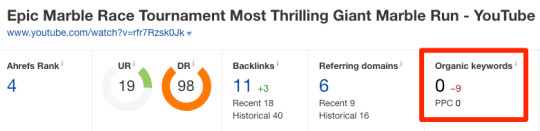
The reason for this is simple: For a video to attract views from Google, two things have to be true: People need to be searching on Google for that topic. If nobody is searching for it, then nobody will click on your video even if it ranks. The topic must have “video intent.” This means that most searchers would prefer to watch a video about the subject instead of reading about it. Keyword research tools can help with finding topics that people are searching for. You can then look for videos in the search results to infer “video intent.”
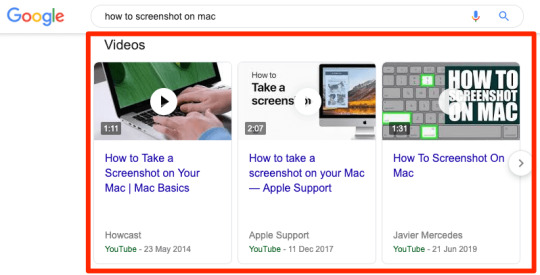
Example of a search query with video results in a carousel. The logic here is that because Google aims to give users what they want, seeing videos in the search results is a clear sign that searchers want to watch a video. The question is, how can you find these topics easily? Simple. Look for relevant videos that get lots of traffic from Google, as these are clearly about topics with “video intent” that lots of people are searching for. Here are three ways to do that: 1. Use Content Explorer Content Explorer lets you search a database of over 1.1 billion web pages for mentions of a particular word or phrase. Within that index, there are currently over 47 million pages from YouTube. To get started, run this search: site:youtube.com inurl:watch title:topic
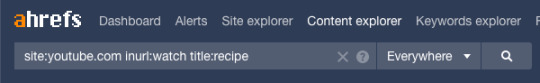
Sort the results by search traffic from high to low. This should give you a list of relevant YouTube videos that currently get organic search traffic.
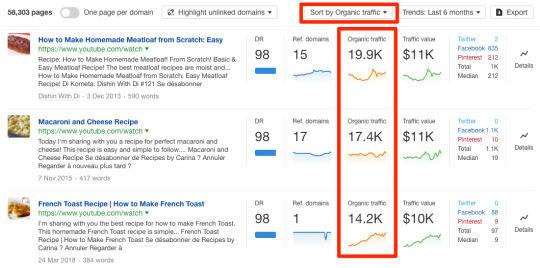
For example, the macaroni and cheese video above gets an estimated 17,400 clicks from organic search every month. If you had a cooking channel, it might be worth creating a video on this topic. QUICK TIP When looking for ideas in Content Explorer, it’s worth eyeballing the “Organic traffic” graph for the past six months to make sure that traffic is consistent over time.

2. Use Site Explorer Head to Site Explorer and search for youtube.com. Go to the “Organic keywords” report, then add a relevant keyword to the “Include” filter.
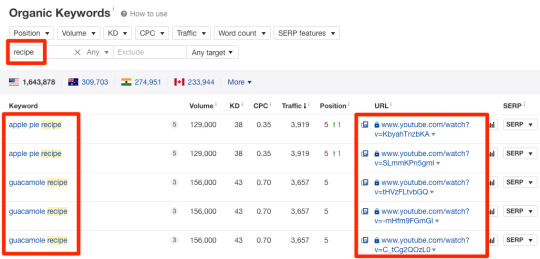
Here, we see YouTube videos ranking for queries that include the word “recipe.” If we click the caret next to any of these URLs, we see their estimated worldwide monthly organic traffic.

For example, this video gets ~13,000 monthly organic visits. If we click on the video URL, we see that it’s a Belgian waffle recipe, so this is another topic that may be worth covering on a cooking channel. QUICK TIP Before pursuing a topic, hit the “Overview” link on the caret and check the “Organic traffic” graph to make sure that it’s consistent over time. You want to see a graph like this…

… not like this:

A big traffic spike followed by a small amount of traffic for a long period is a sign of a topic with waning interest. 3. Use Google and Ahrefs’ Batch Analysis tool Add this free SERP scraper to your browser, then run this search on Google: site:youtube.com Next, go to Settings > Search settings > then set the results per page to 100.

Go back to the results and hit the SERP scraper to download the results.

Open the downloaded CSV, then copy-paste the YouTube URLs into Ahrefs’ Batch Analysis tool. Set the mode to “URL” and hit “Analyze.”

Sort the results by the “Traffic” column to see which videos get the most organic search traffic.

Consider making videos about these topics. Step 2. Create an “optimized” video Learning how to make YouTube videos that people love is beyond the scope of this guide. But we are going to cover a few things to keep in mind during the creation process that may help you rank in Google SERP features like “key moments” and “suggested clips.”

Key moment SERP feature in Google.

Suggested clip SERP feature in Google. Both of these have the potential to send more views to your videos. For now, let’s focus our attention on “suggested clips.” (We’ll cover “key moments” in step #5). Judging by Google’s research paper, the way suggested clips are chosen from a technical standpoint isn’t that straightforward. So instead of focusing on the technicalities, let’s focus on actionable steps to take that may you help win them. The first is to use simple language and “action verbs” to describe each step in the video. For example, if your video tells people how to cook rice, simple spoken instructions may be: To begin, wash the rice with cold water. Repeat this process three times, then tip the rice into a pan. Add fresh water, bring to a boil, cover, then simmer for 15–20 minutes. Drain the excess water and serve. Make sure to avoid unnecessary fluff and distractions between instructions where possible. In other words, don’t go off on a tangent explaining how your mom once deviated from one of the steps and ended up with burnt rice. This will only reduce clarity, which may confuse Google’s language processing algorithms. The second is to ensure that your audio is clear and high quality. To do this, use a decent microphone and keep background noise to a minimum. The third is to show what you’re talking about on the screen as you talk about it. For instance, if you tell people to “put the pan on the hob,” show footage of that process on screen as you do so. This may increase Google’s confidence that the spoken instructions align with the content of the video. Recommended reading: Video Featured Snippets: How Suggested Clips Work Step 3. Fix your closed captions YouTube automatically adds closed captions to videos. The problem is that these are rarely perfect. Misspelled words and grammatical errors are a common issue. Just take a look at these auto-generated captions from one of our old YouTube videos:

YouTube thinks Tim is saying “team solo from a traps” when he’s actually saying “Tim Soulo from Ahrefs.” For that reason, it’s best to add your own. Here’s what one of the videos on YouTube’s Creator Academy says about CC’s: In terms of search, discovery, and engagement, captions are one of the most powerful pieces of data out there. The internet is text-based, so your video is going to stay hidden from search engines unless the text attached to it can be picked up. It can be hard to get across the essence of your video in just a title or description, even tags have a character limit. But a closed-caption file delivers a text-based transcript of your entire video and opens it up to search engines. That same video goes on to say: Text on screen has proven to be so engaging that it increases the watch to completion rate. These two factors lead to a monumental gain in SEO ranking and engagement. Given these quotes, it seems that adding CC’s helps with two main things: Understanding your video. Google won’t rank your video without understanding what it’s about, and closed captions appear to help with that. Engagement. Lots of people watch videos in noisy or sound-sensitive environments, and over 5% of the world’s population has hearing loss of some degree. Closed captions help ensure that your video is useful to more people. That improves engagement, which, in turn, may lead to higher rankings in Google. It’s also worth noting that if you’ve scripted your video, it doesn’t take long to fix closed captions manually, so it’s well worth doing. Step 4. Upload an enticing thumbnail Videos with poor thumbnails won’t get as many clicks from Google as those with enticing ones. Here’s an example of a lousy thumbnail in a video carousel for the query, “how to make pancakes”:
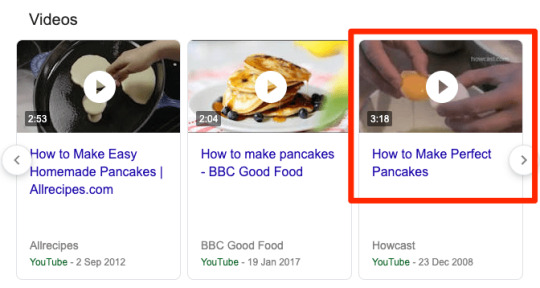
Not only is this visually dull and uninspiring, but the thumbnail shows an egg, not pancakes. Here are a few tips for creating thumbnails that entice searchers to click: Use a custom thumbnail Don’t choose a still from your video. Create a custom and enticing thumbnail to grab the searcher’s attention. Use the correct aspect ratio Google shows video thumbnails in the 16:9 format. As a result, those with other aspect ratios can look odd in the search results, and that may dissuade the click.
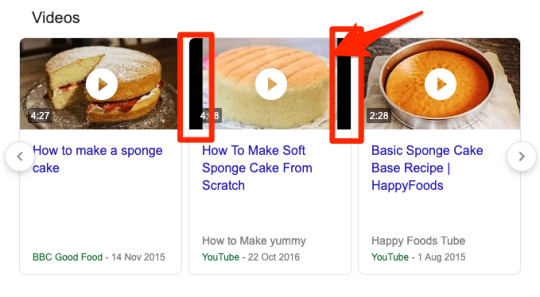
Use a congruent image Create a thumbnail that visually demonstrates that the video solves the user’s query. For example, if someone searches for “how to tie a tie,” then this thumbnail makes sense because it shows someone tying a tie:
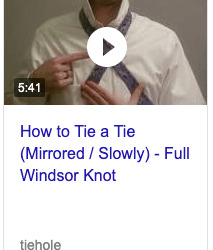
On the other hand, this one doesn’t make much because you can barely tell that the kid is wearing one:
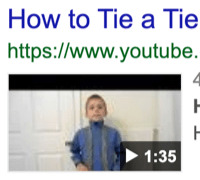
Use contrast to your advantage Avoid colors like white, grey, and red on your thumbnail as they blend in with search results. Instead, use contrasting colors that stand out. We tend to use dark blue and orange.

Use descriptive text on the thumbnail This is something we do for all of our YouTube videos. For example, our video about learning SEO has the words “Learn SEO” on the thumbnail.
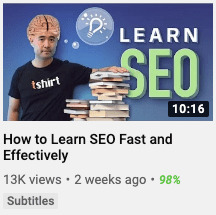
Usually, we go for something short that compliments the title of the video. Whatever text you use, make sure that it’s written in an easy-to-read font, and looks good at both small and large sizes. Step 5. Add timestamps Earlier, we briefly mentioned the “key moments” that Google sometimes shows in search results.

Here’s what Google says about these: When you search for things like how-to videos that have multiple steps, or long videos like speeches or a documentary, Search will provide links to key moments within the video You’ll be able to easily scan to see whether a video has what you’re looking for, and find the relevant section of the content. Google also says: If your video is hosted on YouTube, Google Search may automatically enable clips for your video based on the video description on YouTube, and you may not have to mark specific timestamps in your YouTube description. However, you can tell us more explicitly about the important points in your video and we will prefer that information. Long story short, Google is probably more likely to show “key moments” for your videos if you mark important points in the YouTube description. To do that, use timestamps and labels. What’s a timestamp? This is when a clip starts in the :: format. You can negate the if it’s not needed. Video timestamps are automatically linked. What is a label? This is a brief and clear description of the clip. You can see an example of timestamps and labels on our video about YouTube SEO.
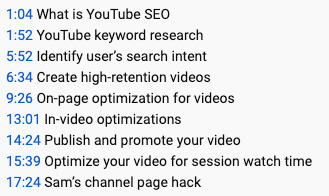
These nine timestamps take viewers to sections of the video about what YouTube SEO is, YouTube keyword research, identifying search intent, and so forth. Seemingly thanks to these optimizations, Google now shows “key moments” for our video for the query, “how to rank YouTube videos.”

The same is true for our video about link building with Google sheets.

Here are some tips for adding timestamps and labels: Add timestamps to the video description. Don’t place it in a pinned comment. Place each timestamp on a new line. Specify the label on the same line. Keep the label brief but descriptive. Your label should be a direct statement of what the section is about (e.g., “Boil the pasta” not “Put your pasta in the pan and cook it for 10–15 minutes until al dente”) List timestamps in chronological order. Don’t add a timestamp for something at the end of your video before earlier points. Keep labels to around 40 characters or less. Google truncates longer ones. Don’t add too many timestamps. Google hasn’t mentioned a maximum or a minimum number of timestamps they’ll show in search results. However, it’s unlikely that they’ll show a carousel with hundreds of them. As a general rule of thumb, we’d recommend no more than ten timestamps per video. Align the on-screen content with the label. If your label says “Chop the onion,” try to add the timestamp when you’re visibly chopping the onion on the screen. Note that “key moment” results are only available for YouTube videos at present, so this isn’t something that works for videos hosted elsewhere. However, Google has said they’re planning to introduce support for other videos soon. We’re also introducing a way for more content creators across the web to mark up their videos so they can be more easily searchable. Soon you’ll be able to find these key moments from video publishers around the world, such as CBS Sports and NDTV, as they add markup to their videos
Bonus tips: How to use videos to get more website traffic
Video SEO is not only about getting more YouTube video views from Google. It also involves utilizing videos to attract more traffic to your website from organic search. Below are three tips to help with that. 1. Embed relevant videos on top-ranking pages Google has a “Videos” tab, where there are two types of results: Relevant YouTube videos; Pages from the organic results with relevant video embeds That second one is important. It means that if you’re ranking high in Google already, you can get those pages to show up in Google’s “Videos” tab by embedding a relevant video. When someone clicks one of these results, Google sends them to your website—not YouTube.

In fact, video embeds have sent over 25,000 visits to our blog from Google over the past three months:
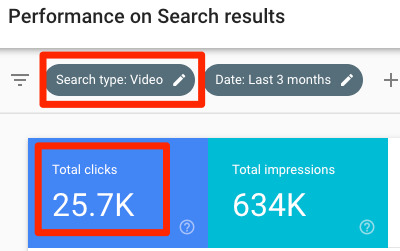
So how do you find the best pages to embed relevant videos? Easy. Go to the “Search Results” report in Google Search Console, click the “pages” tab, then sort the results by clicks from high to low. This shows the pages that received the most traffic from Google over the past few months.

DON’T USE SEARCH CONSOLE? Paste your domain into Ahrefs’ Site Explorer and go to the “Top Pages” report to see those with the most estimated traffic.

Look for pages where you have a relevant and useful video on a similar topic, then embed that video on the page when and where it makes sense. For example, our guide to YouTube tags is one of our top posts with around 2,400 search visits per month. But unfortunately, it doesn’t appear in Google’s “videos” tab because we don’t yet have a video about YouTube tags to embed in the post. However, we do have a related, helpful video about YouTube SEO, so we decided to embed that at the end of the post instead.

Shortly after doing this, our page appeared in the videos tab for the query, “YouTube tags”:

This has already sent a few clicks our way in just a few days.

2. Add schema markup for embedded videos Google sometimes shows video rich results for web pages with embedded videos.

Showing “video rich results” for the query, “Chicago weather.” However, Google says that pages aren’t eligible for this type of result unless the embedded video is marked up using the correct schema code: You must include the required VideoObject properties for your content to be eligible for display as a video rich result. From our observations, this isn’t strictly true. If your embedded video is hosted on YouTube, Google often shows a video rich result even in the absence of VideoObject schema markup. For instance, here’s a video rich result for a Medium post with an embedded YouTube video:
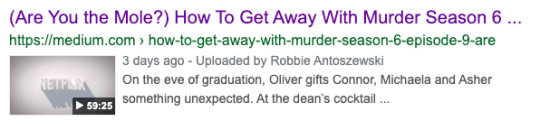
If we check that URL with Google’s Structured Data Testing tool, we see that there’s no VideoObject markup on the page.

That said, Google still recommends adding video markup for embedded videos, even if they’re hosted on YouTube. SIDENOTE. If you’re hosting videos on your own site, Google needs to see VideoObject markup before it considers them for video rich results. If you use WordPress, adding this markup is straightforward with a free plugin like Schema & Structured Data for WP & AMP. Once installed, hit Structured Data > Schema types on the menu.

Next, click the “Add Schema type” button.
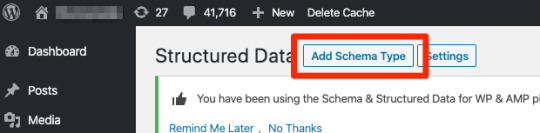
Select “VideoObject” from the dropdown, then hit “Next” again.
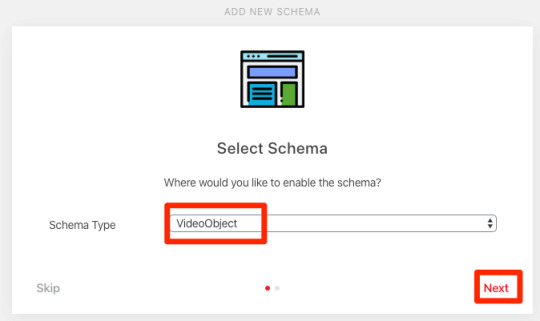
Click the “Post type” dropdown and change it to “Show globally.”

Hit “next” one final time, and you’re done. Now, whenever you’re editing a post or page, there should be an option to “Modify current schema” at the bottom of the editor.
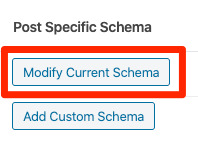
Click this, and you’ll see options to toggle VideoObject markup on or off, and to add attributes.

The attributes that Google says you must fill in are: Name; Description; Upload Date; Thumbnail Url All other fields can be left blank, although we recommend filling in useful attributes like duration. If you’re not using WordPress, watch this video and read the schema.org VideoObject documentation to learn how to add this manually. To verify that the markup was added correctly, use Google’s Structured Data Testing tool. 3. Add transcriptions to “thin” pages with embeds If you’re planning to embed a video on a web page with little or no text, consider publishing it alongside a written transcript. This is what Moz does with their Whiteboard Friday videos, and some of them get lots of traffic from Google.

SIDENOTE. Moz’s videos aren’t hosted on YouTube, but the point still stands. From a UX standpoint, this is a positive move because some visitors prefer reading over watching a video—and Google wants to rank content that appeals to as many searchers as possible. Just don’t paste and publish the transcript verbatim. Edit and format the copy as a blog post. Add subheadings and images to make the published transcript a good alternative for those who prefer text over video.
Final thoughts
Video SEO is a dynamic topic because Google is continually changing the way they display videos in the search results. That said, the two overarching “best practices” remain static: Create enticing and engaging videos for users; Do everything in your power to help Google better understand that content, to increase the chances of them showing your videos in web search results. https://ahrefs.com/blog/video-seo/ Read the full article
#videoseocompany#videoseofirestorm#videoseohouston#videoseomarketing#videoseomeaning#videoseophoenix#videoseoplugin#videoseoreports#videoseoln#videoseoulamp
0 notes
Text
How to Create Local Content for Local SEO
How to Create Local Content for Local SEO
How to Create Local Content for Local SEO written by John Jantsch read more at Duct Tape Marketing
Pre-internet days, it didn’t take a lot for local businesses to notify a prospect that they are located in the same city. Handing them a flyer with business details and an address was pretty much a giveaway as to where you did business. Running an ad in the local daily newspaper or the Yellow Pages was how you got found in your town.
Times have changed. Search engines are one of the primary ways that people find nearby products and services. In this digital era, it’s not always so obvious where your business is located or who it is that you serve, and this can be a real challenge for local business owners.
While there is a growing list of local SEO tactics that you must implement, one that often goes unnoticed is the use of local content. You must genuinely put in the time and effort to create local content to alert website visitors where you are so that you hit your ideal clients in town, not somebody located across the world.
The problem I often see is that many local business owners either aren’t aware of how much effort goes into making content to make their business known locally online, or they’re aware, but just don’t know where to get started. So, instead of playing the guessing game, below are some helpful hints that could help to point you in the right direction.
Creating local content
I’ve said it often, and I guarantee I’ll continue to say it. . . Content is no longer king – It’s air.
Yes, it’s that important for your marketing. Without it, the ability to get discovered and rise above your competition in search engine results pages becomes significantly harder.
While the majority of your content can be general and focused on your audience and how you can solve their problems, it’s important to sprinkle in some material that also focuses on your community. When doing this, there are a few things to keep in mind:
Embrace the community beyond what you sell – Show that you are involved and know what’s going on in your area, whether it’s supporting a local sports team or discussing neighborhood news and events. Talking about community, customer, and employee-related local news is a great way to mix up your local content in authentic ways.
Develop case studies that address the different neighborhoods you serve. Show that you’ve had successes in the areas of people you’re trying to reach.
Write about local things that people care about – Don’t just write about what you’re interested in. Write what your audience would be interested in.
One important thing to keep in mind throughout your content development is intent. What do you intend to accomplish with every piece of content your produce? It’s easy to get spammy if you just list a bunch of random local content, so tying it into your business is ideal. Remember, if you want to use content as a tool to drive local traffic then you have to make it useful and local.
A good example of a piece of local content done well was by my client, Jackson Tree Service. They wrote a blog post titled, St. Louis Suburbs Giving Citations for Unkept Trees. This post was educational and helpful for members of the community, but it also tied into their business effortlessly.
Now, you don’t necessarily need to develop all the content on your own. Having local guest bloggers and contributors post on your site is a great way to add content, while also expanding your audience to the contributor’s audience as well.
In addition to blogging, don’t forget to incorporate local content across the rest of your website:
Use the names of your city and suburbs across your site pages.
Add your NAP (name, address, and phone number) to the header or footer of your site so that it appears on all pages.
Add a Google map so that people can see exactly where you’re located and the areas that you serve.
More than ever, your website is at the core of how you get ranked and found locally online. Make sure that your content is tailored specifically to the search results you want to show up in.
Best practices for local content
Link building and keywords
Keyword research is a huge game changer when it comes to local SEO. Be sure to add local keywords to the text used to link back to your site from places like LinkedIn or in article directories. Be sure to also add local keywords in the internal links on your pages as well.
Link building from external sites has changed over the years, and it’s now much more about quality than quantity. Getting inbound links from core businesses in your community, such as chamber directories, tourism directories, and local strategic partner pages, can be huge and a big win for your business.
On-page elements
Be sure to optimize your pages and posts with local keywords in the following areas:
Title tags
Meta description
Body copy
Anchor text (linking to other content)
H1 tags (Usually your headline)
Bold and italics tags
URLs
Alt text in images
Use rich snippets
By using rich snippets, you can help Google find geographic information, information about people in your business and reviews of your products and services. They essentially help users find your website when it references a local place.
Don’t forget about reviews
Reviews are a form of content that many local business owners neglect. While you need positive reviews for social proof, you also need them as a pillar of your local SEO efforts.
You must put consistent effort into getting reviews. Even a business with raving fans needs to work hard to get reviews from happy customers. The key is to ask often and make it as easy as possible for happy customers to log in to the sites that matter, such as Yelp and Google, and leave a review.
You can repurpose these reviews into other forms of local content on your site as well.
Make creating local content a priority. By continuously putting time towards it and striving to make it better, you should start to see the rewards come in.
http://ift.tt/2l0iF04
0 notes
Text
How to Create Local Content for Local SEO
How to Create Local Content for Local SEO
How to Create Local Content for Local SEO written by John Jantsch read more at Duct Tape Marketing
Pre-internet days, it didn’t take a lot for local businesses to notify a prospect that they are located in the same city. Handing them a flyer with business details and an address was pretty much a giveaway as to where you did business. Running an ad in the local daily newspaper or the Yellow Pages was how you got found in your town.
Times have changed. Search engines are one of the primary ways that people find nearby products and services. In this digital era, it’s not always so obvious where your business is located or who it is that you serve, and this can be a real challenge for local business owners.
While there is a growing list of local SEO tactics that you must implement, one that often goes unnoticed is the use of local content. You must genuinely put in the time and effort to create local content to alert website visitors where you are so that you hit your ideal clients in town, not somebody located across the world.
The problem I often see is that many local business owners either aren’t aware of how much effort goes into making content to make their business known locally online, or they’re aware, but just don’t know where to get started. So, instead of playing the guessing game, below are some helpful hints that could help to point you in the right direction.
Creating local content
I’ve said it often, and I guarantee I’ll continue to say it. . . Content is no longer king – It’s air.
Yes, it’s that important for your marketing. Without it, the ability to get discovered and rise above your competition in search engine results pages becomes significantly harder.
While the majority of your content can be general and focused on your audience and how you can solve their problems, it’s important to sprinkle in some material that also focuses on your community. When doing this, there are a few things to keep in mind:
Embrace the community beyond what you sell – Show that you are involved and know what’s going on in your area, whether it’s supporting a local sports team or discussing neighborhood news and events. Talking about community, customer, and employee-related local news is a great way to mix up your local content in authentic ways.
Develop case studies that address the different neighborhoods you serve. Show that you’ve had successes in the areas of people you’re trying to reach.
Write about local things that people care about – Don’t just write about what you’re interested in. Write what your audience would be interested in.
One important thing to keep in mind throughout your content development is intent. What do you intend to accomplish with every piece of content your produce? It’s easy to get spammy if you just list a bunch of random local content, so tying it into your business is ideal. Remember, if you want to use content as a tool to drive local traffic then you have to make it useful and local.
A good example of a piece of local content done well was by my client, Jackson Tree Service. They wrote a blog post titled, St. Louis Suburbs Giving Citations for Unkept Trees. This post was educational and helpful for members of the community, but it also tied into their business effortlessly.
Now, you don’t necessarily need to develop all the content on your own. Having local guest bloggers and contributors post on your site is a great way to add content, while also expanding your audience to the contributor’s audience as well.
In addition to blogging, don’t forget to incorporate local content across the rest of your website:
Use the names of your city and suburbs across your site pages.
Add your NAP (name, address, and phone number) to the header or footer of your site so that it appears on all pages.
Add a Google map so that people can see exactly where you’re located and the areas that you serve.
More than ever, your website is at the core of how you get ranked and found locally online. Make sure that your content is tailored specifically to the search results you want to show up in.
Best practices for local content
Link building and keywords
Keyword research is a huge game changer when it comes to local SEO. Be sure to add local keywords to the text used to link back to your site from places like LinkedIn or in article directories. Be sure to also add local keywords in the internal links on your pages as well.
Link building from external sites has changed over the years, and it’s now much more about quality than quantity. Getting inbound links from core businesses in your community, such as chamber directories, tourism directories, and local strategic partner pages, can be huge and a big win for your business.
On-page elements
Be sure to optimize your pages and posts with local keywords in the following areas:
Title tags
Meta description
Body copy
Anchor text (linking to other content)
H1 tags (Usually your headline)
Bold and italics tags
URLs
Alt text in images
Use rich snippets
By using rich snippets, you can help Google find geographic information, information about people in your business and reviews of your products and services. They essentially help users find your website when it references a local place.
Don’t forget about reviews
Reviews are a form of content that many local business owners neglect. While you need positive reviews for social proof, you also need them as a pillar of your local SEO efforts.
You must put consistent effort into getting reviews. Even a business with raving fans needs to work hard to get reviews from happy customers. The key is to ask often and make it as easy as possible for happy customers to log in to the sites that matter, such as Yelp and Google, and leave a review.
You can repurpose these reviews into other forms of local content on your site as well.
Make creating local content a priority. By continuously putting time towards it and striving to make it better, you should start to see the rewards come in.
http://ift.tt/2l0iF04
0 notes
Text
How to Create Local Content for Local SEO
How to Create Local Content for Local SEO
How to Create Local Content for Local SEO written by John Jantsch read more at Duct Tape Marketing
Pre-internet days, it didn’t take a lot for local businesses to notify a prospect that they are located in the same city. Handing them a flyer with business details and an address was pretty much a giveaway as to where you did business. Running an ad in the local daily newspaper or the Yellow Pages was how you got found in your town.
Times have changed. Search engines are one of the primary ways that people find nearby products and services. In this digital era, it’s not always so obvious where your business is located or who it is that you serve, and this can be a real challenge for local business owners.
While there is a growing list of local SEO tactics that you must implement, one that often goes unnoticed is the use of local content. You must genuinely put in the time and effort to create local content to alert website visitors where you are so that you hit your ideal clients in town, not somebody located across the world.
The problem I often see is that many local business owners either aren’t aware of how much effort goes into making content to make their business known locally online, or they’re aware, but just don’t know where to get started. So, instead of playing the guessing game, below are some helpful hints that could help to point you in the right direction.
Creating local content
I’ve said it often, and I guarantee I’ll continue to say it. . . Content is no longer king – It’s air.
Yes, it’s that important for your marketing. Without it, the ability to get discovered and rise above your competition in search engine results pages becomes significantly harder.
While the majority of your content can be general and focused on your audience and how you can solve their problems, it’s important to sprinkle in some material that also focuses on your community. When doing this, there are a few things to keep in mind:
Embrace the community beyond what you sell – Show that you are involved and know what’s going on in your area, whether it’s supporting a local sports team or discussing neighborhood news and events. Talking about community, customer, and employee-related local news is a great way to mix up your local content in authentic ways.
Develop case studies that address the different neighborhoods you serve. Show that you’ve had successes in the areas of people you’re trying to reach.
Write about local things that people care about – Don’t just write about what you’re interested in. Write what your audience would be interested in.
One important thing to keep in mind throughout your content development is intent. What do you intend to accomplish with every piece of content your produce? It’s easy to get spammy if you just list a bunch of random local content, so tying it into your business is ideal. Remember, if you want to use content as a tool to drive local traffic then you have to make it useful and local.
A good example of a piece of local content done well was by my client, Jackson Tree Service. They wrote a blog post titled, St. Louis Suburbs Giving Citations for Unkept Trees. This post was educational and helpful for members of the community, but it also tied into their business effortlessly.
Now, you don’t necessarily need to develop all the content on your own. Having local guest bloggers and contributors post on your site is a great way to add content, while also expanding your audience to the contributor’s audience as well.
In addition to blogging, don’t forget to incorporate local content across the rest of your website:
Use the names of your city and suburbs across your site pages.
Add your NAP (name, address, and phone number) to the header or footer of your site so that it appears on all pages.
Add a Google map so that people can see exactly where you’re located and the areas that you serve.
More than ever, your website is at the core of how you get ranked and found locally online. Make sure that your content is tailored specifically to the search results you want to show up in.
Best practices for local content
Link building and keywords
Keyword research is a huge game changer when it comes to local SEO. Be sure to add local keywords to the text used to link back to your site from places like LinkedIn or in article directories. Be sure to also add local keywords in the internal links on your pages as well.
Link building from external sites has changed over the years, and it’s now much more about quality than quantity. Getting inbound links from core businesses in your community, such as chamber directories, tourism directories, and local strategic partner pages, can be huge and a big win for your business.
On-page elements
Be sure to optimize your pages and posts with local keywords in the following areas:
Title tags
Meta description
Body copy
Anchor text (linking to other content)
H1 tags (Usually your headline)
Bold and italics tags
URLs
Alt text in images
Use rich snippets
By using rich snippets, you can help Google find geographic information, information about people in your business and reviews of your products and services. They essentially help users find your website when it references a local place.
Don’t forget about reviews
Reviews are a form of content that many local business owners neglect. While you need positive reviews for social proof, you also need them as a pillar of your local SEO efforts.
You must put consistent effort into getting reviews. Even a business with raving fans needs to work hard to get reviews from happy customers. The key is to ask often and make it as easy as possible for happy customers to log in to the sites that matter, such as Yelp and Google, and leave a review.
You can repurpose these reviews into other forms of local content on your site as well.
Make creating local content a priority. By continuously putting time towards it and striving to make it better, you should start to see the rewards come in.
http://ift.tt/2l0iF04
0 notes