#tp link router
Explore tagged Tumblr posts
Text
How to reset Tp-Link router?
To reset TP-Link router, locate the reset button on the device . Press and hold the reset button for about 10 seconds until the router's lights blink, indicating the reset process is complete. Release the button and allow the router to reboot. For more details visit our website.
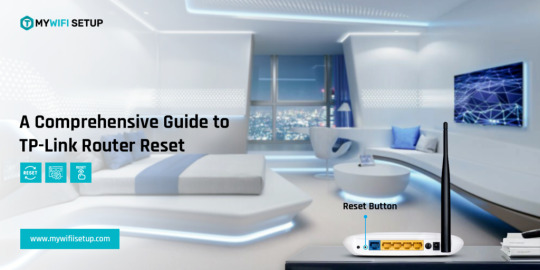
0 notes
Text
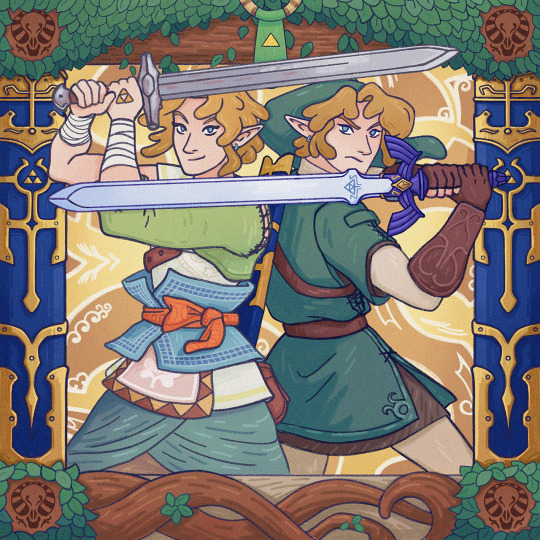
(Very late) Linktober 2023 – Day 21. Link
Finally!!! This one almost cost me my sanity it's been too long 😵
I haven't drawn enough Twilight Princess (even though it's one of my favorites) so here's our beautiful country boy.
I've listened to the complete Twilight Symphony twice while drawing this, I'm so addicted to Zelda music :))
Previous (Day 20. Fire/Lava/Heat) | Next (Day 22. NPC)
Linktober 2023 Masterlist
Linktober 2023 Twilight Princess
#linktober#linktober 2023#i'm in denial about being one week late#loz#loz fanart#zelda#the legend of zelda#twilight princess#tp link#everytime i type that i think of that stupid wifi router#link#loz link#ordon village
846 notes
·
View notes
Text
TP-Link Deco BE25 Dual Band BE5000 Whole Home Mesh WiFi 7 System Launched in India | Check Price, Specs
0 notes
Text
How to TP-Link router firmware update?
Generally, for the TP-Link router firmware update, first, install and open the Tether app on your smartphone. Then, access the admin panel, navigate to Tools>System>Firmware Update, and follow the further instructions to complete this process. If you get stuck anywhere, come to us!

0 notes
Text
How to Access tplinkrepeater.net?

You can easily access the settings and admin portal of the TP-Link repeaters using the tplinkrepeater.net web address. Additionally, you can use the 192.168.0.254 IP address to access the web interface of your networking device. After that, a login window appears, key in your login credentials, and complete the login process. To explore more, visit us!
0 notes
Video
youtube
TP Link Archer NX200 5G AX1800 WiFi 6 Router Setup
0 notes
Text
RedFort are trusted by thousands of customers, and we are committed to maintaining that trust by offering the best products at affordable prices. Our mission is to help you build the ideal PC tailored to your needs. At RedFort, we provide an unparalleled personalized experience, with active involvement from our business owners who offer expert advice on choosing and customizing your perfect computer. Our goal is to ensure you get the best product for your budget, and our hands-on approach helps you gain a deeper understanding of our products. Choose RedFort for the best value and a personalized PC-building experience
#buy desktop computer#buy pc in kuwait#buy ssd#buy tp link router#gaming laptop price in kuwait#monitor price in kuwait#ssd offers#ups price in kuwait#best graphics card deals in kuwait#wifi router#buy gaming laptop in kuwait#buy ram for computer
1 note
·
View note
Text
An Expert Guide On TP-Link Router Login?
To proceed with the TP-Link router login, open the web browser and type the tplinkwifi.net web address in the browser bar. Now, enter the default admin credentials and click the sign-in button. Here, you will reach the smart home dashboard of the router. For more detailed information, then do drop us a line!
1 note
·
View note
Photo

(via TP-Link Unveils Archer BE3600 Wi-Fi 7 Router)
0 notes
Text


















#seamless stretch wireless lightly lined comfo#eamless stretch wireless lightly lined comfort bra#cuddl duds intimates softwear with stretch wirefree bra on qvc#wireless mesh#seamless#best wireless mesh#wireless mesh router#best wireless router#home wireless networking#tp-link deco wireless mesh#wireless router vs mesh wifi#breezies infinite stretch brief set of 4 on qvc#anybody loungewear stretch lace bralette#breezies infinite stretch wirefree comfort bra on qvc
1 note
·
View note
Text
How to login TP-Link Router through "www.tplinkwifi.net"?
To log in to your TP-Link router, ensure your device is connected to the router's network. Open a web browser and enter "www.tplinkwifi.net" in the address bar. Enter the default username and password or your customized credentials to access the router's settings and configuration options. For more details visit our website.

0 notes
Text
How To Reslove The Issue Of Orange Light on TP Link Router?
Want to know How to Fix Orange Light on TP Link Router? Well, the orange light may happen due to an outdated firmware version, internal software glitches, or damaged cables. Thus, you must change the damaged cables, update the TP-Link router to the latest version, and then restart the router. But if it still shows the orange light, connect with our team to fix the issue.
0 notes
Text
To proceed with the TP-Link AX3000 router login process, you will require the default IP address & login credentials. Using the default IP address, you’ll access the login page where you should use the login credentials to access the router’s user interface. For the complete TP-Link router login process, visit our website right away.
0 notes
Text
Slim, Sleek, and Powerful: Introducing TP-Link Archer Air R5 and Archer Air E5
TP-Link introduces the Archer Air R5 (Air Router) and Archer Air E5 (Air Range Extender), the ultra-thin design, and ground breaking Wi-Fi router and extender devices. #TPLink #ArcherAirR5 #ArcherAirE5
With the opening of TP-Link’s first physical store in the Philippines, Filipinos can now get their hands on the latest and most innovative Wi-Fi technology entering the market. As a veteran in the global networking and connectivity solutions and services, TP-Link has consistently proven that it is a reputable leader in the industry. Slim, Sleek, and Powerful: Introducing TP-Link Archer Air R5…

View On WordPress
#TP-Link#TP-Link Archer Air E5#TP-Link Archer Air R5#TP-Link Router#Wi-Fi#Wi-Fi range extender#Wi-Fi router#Wi-Fi Technology
0 notes
Text

Access Your TP-Link Router Admin Panel: Login at tplinkwifi.net
You can easily proceed with the TP-Link Router login process using the http://tplinkwifi.net web address. For this, open the web browser and type the above-mentioned web address in the browser bar. Now, enter the default admin detials on the login window. Then, you reach the smart home dashboard of the device. To know more related info, visit us! https://tplinkroute.com/
0 notes