#toll free number for gmail
Explore tagged Tumblr posts
Text
there’s something about this hellsite (affectionate) that really is a godsend. Got my phone stolen overseas, got a new one and tried to login with a new device in a foreign country and every other app immediately locked me out. We’re talking bank apps locked a trip to the physical branch in New Zealand required. Gmail instagram Facebook and Spotify two factor authentication to the stolen phones number required. iCloud ring a New Zealand toll free number from a foreign country literally impossible. I’m not back in New Zealand for 6 months!? Alone amongst the wreckage a sole hero emerged, tumblr. Logged in no questions asked wham bam thank you ma’am.
3 notes
·
View notes
Video
youtube
DEAR - KOREAN - GIRLS,
AI Overview
24 Hour Fitness does not charge a late fee. 24 Hour Fitness has many locations in Miami, Florida, including gyms with cardio and strength equipment, turf areas, studio classes, and personal training
CALLED - 24 HOUR - FITNESS - TOLL - FREE
BECAUSE - MAIN - LIBRARY - I - CAN - ONLY
ACCESS - TOLL - FREE - TEL - NUMBERS
CODE - THEY - WANT - IS - YOUR - WITH
AREA - CODE - TEL NO - REGISTERED
NO - LATE - FEE
SO - JUST - GO - 2 - WEBSITE - AND - PAY
I - TRIED - 2 - PAY - EARLIER - BUT COULD
NOT - B 4 - CALLING - CAPITAL ONE, N.A.
PHILIPPINES - INTERNATIONAL - DESK
CAPITAL ONE, N.A.
CLAIM - DEPTS - NEW - CLAIMS
WAS - ANSWERED - BY - FEMALE
SHE - GAVE - ME - $49 - CREDIT - FAST
ALSO - USUALLY - 10 DAYS - 2 - GET A
TEMPORARY - CREDIT
SHOPIFY - CANADA - CHAT - DARLENE
I - SAID - MY - DOMAIN - EMAIL - ADRS
WAS - BLOCKED - BY - MAIN - LIBRARY
GAVE - NEW - EMAIL - ADDRESS - SO
I - CAN - GET - EMAIL - FR - THEM
DARLENE - AFTER - ONE - DAY - SAID
SINCE - EMAIL - ADDRESS - NOT - ON
FILE - WE - CAN’T - COMMUNICATE
FURTHER - TOLD - ALREADY - BLOCKED
BY - MAIN - LIBRARY
SO - TIRED - HANDS - TYPED
MY - MASTERCARD - STOLEN - AND JUST
BLOCKED - SO - NO - MONEY - FR - ME SO
I - GUESS - THEY - HAVE - 2 - DELETE
WEBSITE - JUST - AMAZON - CAN’T - YES
REMOVED - GIFT - CARDS - FROM - LIST
THESE - WEBSITES - LET - THEM - STEAL
SO - SHARING - AT - FACEBOOK - PINTEREST
INSTAGRAM - TIK TOK - IF - I - REMEMBER MY
EMAIL - ADDRESS
BECAUSE - ROBOFORM NOW - PREMIUM
THEY - WANT - ONLY - MY - FORMER - TEL NO
BOOST - INFINITI - NOW - NON-TRANFERRABLE
TEL - NOS - THEREFORE
LOST - A - YANDEX - 2ND - EMAIL - ADDRESS
WON’T - BE - ABLE - 2 - ACCESS - ROBOFORM
THUS - OUTLOOK - AND - GET - NEW - TRUE
ROBOFORM - PASSWORDS - REMEMBER
CODE - DISCOUNTS - WORK - SO - ANOTHER
OVER - $23 - OR - LESS - ANOTHER - WEBSITE
LOST - OVER - 3,000 - PASSWORDS
LOST - OVER - 10 YEARS - OF - MY - LIFE
GMAIL - NOW - YOU - NEED - MOBILE - TEL - TO
CREATE - AN - EMAIL - ADDRESS - THAT COMES
WITH - YOUTUBE - CHANNEL
THUS - GETTING - MORE - SMARTPHONES
ULTRA - MOBILE
UNLIMITED - TALK - TEXT - DATA - IN - USA
CANADA - AND - MEXICO
OVER - 90 COUNTRIES - 2 - CALL - FREE
10 GB - 5G - THEN - 4G LTE
UNLIMITED - DATA - 30 DAYS
FREE - MOBILE - TETHERING
FREE - WI FI - CALLING
TOOK - AWHILE - FINALLY - GOT - EMAIL
NEW - TEL - NO - IN - THEIR - SYSTEM
WHEN - I - CALLED - GOT - TEL - NO BUT
FINALLY - IN - THEIR - SYSTEM - SO - ME
CAN - GO - INTO - WEBSITE
USERNAME
PASSWORD
2 - CONTINUE - TEL NO - INSTEAD - OF
$28,88 - AMAZON - PRIME - DISCOUNT
BECAUSE - $29 - ADD - TAX - EA MONTH
WILL - CONTINUE
SIGNED - IN - AGAIN - THAT - FAST
SO - WAS - SAYING
CAPITAL ONE, SHOPIFY - THIEVES
PHILIPPINE - FEMALE - ALLOWED - ME - 2
CHANGE - MY - ADDRESS - AND - GET NEW
CARD - GAVE - DOWNTOWN - MIAMI ADDRS
7 - 10 BUSINESS - DAYS - EXCLUDES
WEEKENDS - AND - HOLIDAYS - THAT LONG
I - HAVE - $49 - EXTRA
LIKE - JESUS - DIDN’T - EAT - 40 DAYS - AND
40 NIGHTS
HAVEN’T - EATEN - BUT - 1 DONUT - YESTERDAY
1:21P - HAVEN’T - EATEN - YET
FASTING - THIS - TIME
JESUS - SUCCEEDED - DIDN’T - EAT - 8 DAYS
WHEN - MY - PHILIPPINE - ADOPTED - MOM DIED
SO - NOT - EATING - AGAIN
2 DAYS - AGO - 6:44A EDT - OF - AGE - HISPANIC
SPANISH - SPEAKING - LOOKED - AT - ME - AS I
WAS - AWAKE - TOLD - ME
‘GET - OUT’
I - WAS - INFRONT - OF - PINK GORILLA KAVA
FOR - COFFEE - COMING - SOON - BLK - FEMALE
GUESSING - FR - HAITI - TOLD - ME - WHEN - ITS
RAINING - THERE - 2 - STAY - IN - FACT
DEMANDED - I - GET HER - FR - LIBRARY - 1 GAL
WATER - FILL - UP - SHE - WASN’T - FEELING GOOD
I - SAID - ‘LAST - TIME’ - B4 - TOLD - ME - 2 - GET HER
FOOD - DOUBLE - DURING - FREE - STUFF - GIVEN
THEN - TOLD - ME - 2 - GET - HER - 7 - ELEVEN
HOT DOG - ORDERED - WHAT - SHE - WANTED
CATSUP - AND - SMALL - SPICES
ORDERED - ME - THEN - GAVE - ME - CHANGE
BECAUSE - HAD - HOT DOG - BREAD - HEATED
SHE - GAVE - ME - $1 - BUT - DIDN’T - SAY - WAS
GOING - 2 - DO - THAT
WELL - THE - HISPANIC - WHITE - AND - BLACK
UNIFORM - SECURITY - TOUCHED - HER - 2 YES
WAKE - HER - UP - THAT’s - USA - ILLEGAL - YOU
CAN’T - TOUCH - ANYONE - AS - STRANGER
HE - WAS - ROUGH - IN - YELLING - AT - HER
AND - WAKING - HER - UP - SO - SHE - FOUGHT
WHEN - SHE - WOKE - UP
SHE - USES - GALLON - OF - WATER - 2 - POUR
ON - HER - 2 - SHOWER - THERE - ARE - YES
TALL - PLANTS - 2 - COVER - HER - BUT WHERE
I - AM - NOT - QUITE - COVERED - AS - I - WAS
WONDERING - WHAT - THE - SOUND - WAS
SHE - WAS - AT - 6A - POURING - WATER ON
HER - BUT - SHE - WAS - TOPLESS
NO - SHAME
BUT - SHE - ASKED - ME - TWICE
‘DO - I - KNOW - JESUS?’
I - SAID - I - SPEAK - TONGUES - AND - MANY
DON’T - OR - KNOW - ABOUT - IT - BUT SHE
IS - TOPLESS - WHEN - POURING - WATER
SO - HE - USED - HIS - RADIO - TALKIE AND
SPOKE - SPANISH - I - GUESS - NOTHING
HAPPENED
THE - POLICE - SAW - US - AND - DIDN’T TELL
US - 2 - LEAVE - WHY - BECAUSE - BUSINESS
HOURS - ARE - ALREADY - DONE - ALL - YES
CLOSED - STILL - AND - ONLY - 2 - ABOUT - TO
OPEN - SINCE - NOT - 1ST OCT - THEN - OKAY
FOR - 01 OCT - NOT - LEGAL
US - ARMY - SAID
ANY - SUPREME - COURT - CAN - END - ANY
AMENDMENT - THAT’s - THE - LAW
ILLEGAL
PEOPLE - NOW - CAN’T - END - CONSTITUTION
AND - AMENDMENTS - UNLESS - VOTED UPON
BUT - MUST - B - BY - THE - CONSTITUTION
ONE - MUST - LEAVE - USA - IF - THEY - DON’T
AGREE - ABOUT - ITS - LAWS
PEOPLE - CAN’T - JUST - VOTE - IT - MUST BE
COMPLIANT - WITH - ALREADY - EXISTS
SOLUTION - BENJAMIN FRANKLIN - SAID
‘OVERTHROW - THE - CURRENT - GOVERNMENT
OF - UNITED STATES - OF - OTHER - COUNTRIES’
‘GET - OUT’ - 2 - ME - AFTER - PARIS - OLYMPICS
USA - WON - MOST - MEDALS - 126 MEDALS
‘GET - OUT’ - WAS - PUBLIC - EMBARRASMENT
4 - PHILIPPINES
MALE - 2 GOLD - GYMNASTICS
FEMALES - 2 - AND - 2 - BRONZE - BOXING
‘I - WAS - MADE - 2 B - EMBARRASED’
SAME - PUNISHMENT - AS - EARLIER
3 MONTHS - STATE - PRISON
HIGH SCHOOL - DIPLOMA - REVOKED
CAN’T - WORK - IN - USA - AND - WORLD
SO - CONTINUING ...
1 note
·
View note
Link
#buybulkgooglevoiceaccountgooglevoiceaccount#buybulkgooglevoiceaccounts#buybuygooglevoiceaccountspaypal#buygooglevoiceaccountonline#buygooglevoiceaccounts#buygooglevoiceaccountswithpaypal#buygooglevoicenumber#buygooglevoicenumberonline#buygooglevoicenumberwithbitcoin#buygooglevoicephonenumber#BUYGOOGLEVOICEPVAACCOUNTS#buynewgooglevoicenumber#BuyOldGoogleVoiceAccounts#buyphonenumber#CanIuse2Googlevoicenumberintwoaccount#DoesaGoogleVoicenumbercostmoney?#googlevoice#HowdoIgetapermanentGoogleVoicenumber?#HowdoIgetanotherGoogleVoicenumber?#HowmuchisaGoogleVoicenumber?#HowtogetaspammedGoogleVoicenumber?#HowtomakeunlimitedGoogleVoiceaccounts#SignupforGoogleVoice&getyournumber#voice.google.com#WherecanIbuyGoogleVoiceaccount?
0 notes
Link
Today social networking is one of the most famous platforms where users get connected online with thousands of people, friends, colleagues, etc. With everyday new coming social networking sites like Twitter, Face book, Google+, Instagram, etc. the media is becoming more evolved and advanced. Gmail is another most popular social site.
Visit Blog : https://customerhelpline.us/blog/2021/03/10/what-are-the-common-gmail-issues-faced/
#Gmail help number#Gmail contact number#Gmail customer care number#Gmail service number#Gmail toll free number
1 note
·
View note
Text
youtube
How to delete account on Gmail? Watch full video
#gmail accounts for sale#gmail support number#buy new gmail account#gmail help#gmail toll free#buy old gmail accounts
6 notes
·
View notes
Link
1 note
·
View note
Photo

Missing Gmail messages
For a specific solution to fix the missing Gmail messages, get a quick fix from the well-trained technicians of Gmail support.
1 note
·
View note
Text
The Gmail customer support for technical support virtuosos
you are searching for an approach to manage the vulnerabilities. In that capacity, you will require a touch of help. To be in a situation from where you can anchor the ongoing help of the specialists, all the better you can do is to influence utilization of the Gmail to help number......[Read More]

1 note
·
View note
Link
#Gmail Password Recovery Canada#Gmail Password Recovery Canada Gmail Assistance Number Canada Gmail Helpline Toll free Number Canada
1 note
·
View note
Link

0 notes
Photo

For any help regarding the Google Gmail account, then get instant help by the Emailhelp365 expert technicians. Dial Google gmail support number +1-844-992-9996 and talk with our technical experts to resolve all issues.
Website : - https://bit.ly/2CZvLDL
#Gmail help phone number#Gmail tech support phone number#Google gmail support#Gmail tech support toll free number#Gmail help phone number usa
0 notes
Text
Advice On How To Get A Google Account Again
If you are not able to sign in, then work below to increase your chances of getting back into your Google Account:

Visit the account help page.
When completing the steps, use the maximum number of suggestions given below. If you have already tried to get your account back and you got the message "Google could not confirm that this account is yours", then you can try again.
Answer more questions
Try not to leave the question. If you are not sure of any answers, then instead of going to the second question, give an answer as good as possible. Use a well-known device and place
If possible:
Use a computer, phone, or tablet from which you sign in often
Use your commonly used browsers (like Chrome or Safari)
Stay in a location where you usually sign in, such as at home or at the office
Your password and security questions should be fully answered
Thinness matters, so avoid making any mess in writing and keep the uppercase and lowercase letters in mind.
Password
If you are asked for a password that you remember, remember to enter the most recent password. If you do not remember your previous password: Use the last password that you remember. The more recent it is, the better. If you are not sure of any previous password, then: Estimate your best. The answer to security questions
If you have been asked the security question and you:
Do not miss the answer: Find your best guess.
Know the answer but you could not recover your account in your first attempt: Think the same answer in some other form. For example, instead of "New Delhi" try "Amit" instead of "Delhi" or "Amitabh".
Find out when you created your account
If you do not remember the month or year to create your Google Account, here are some ways to find out.
Search Sign-up Email If you find your email related to the account, then look for the welcome message sent by Google or Gmail. If you do not get it, then see the confirmation email sent to another account used at that time.
Ask your contacts. If you use Gmail, ask your friends and family about when they first received your email from your account.
Think about related events or purchases. Try to remember whether you created your account at that time when you:
At some particular point of life, like getting a bachelor's degree.
Had bought a new device Find any receipts or contracts that may help.
If you are unable to find the date, then give your best guess.
Enter the email address associated with your account
If you are asked to enter an email address that you can see right now, enter the address you added to your account. Here are some examples:
An email address helps you get back your account to get back the account and we send you security alerts to this address.
Alternate email address is the address you can use to sign in.
The contact email address is the address where you get information about most of the Google services used.
Add helpful information
If you are asked why you can not access your account, then provide information that can help.
Some examples are:
Are you traveling?
You've got a special messy message.
You feel that your account has been compromised due to malware or something else.
You changed your password last week and you can not remember it.
If your details match the information we have, then this equality can help you.
Still can not get into your account? Consider making another Google Account instead.
Also, read about Gmail Helpline Number
0 notes
Text
What are the ways to remove a Gmail account from a device?
Gmail is widely used all across the world and credit goes to its outstanding features that work fantastically to enhance the experience of the users. There are some reasons due to which you might have to remove your Gmail account from a device and in that case, it is advisable to follow the exact step because a single mistake might get you stuck.
You easily can remove Gmail Account from device whether it is, Android, iOS, or any secondary device. Make sure that you have a good internet connection because a weak connection won’t allow you to do these changes.
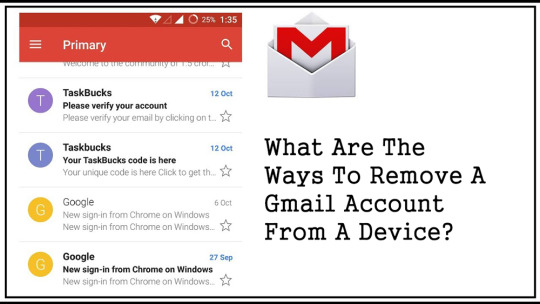
Removal of Gmail Account from Android
• First of all, go to Settings on your Android device • Now, choose Accounts and go to Gmail • Here, you have to choose Accounts and then, go to Gmail • Choose the Menu and then, remove Account • Follow the on-screen instructions and then, choose Remove Account
Removal of Gmail Account from iOS
• First of all, choose the Menu icon from the Gmail application • Now, choose Edit that appears on the top of the screen • Choose Remove two times and then, complete the removal process
Removal of Gmail Account Remotely from Secondary Device
If you have lost your Android device if it is been stolen then, you will need to remove the account remotely within your Google account settings online. This step can be done from another device like any other computer.
• First of all, sign in to your Google account on the web from another device and then, click on “Security” which appears in the left-hand menu • Now, scroll down to the “Your Devices” and then, click on “Manage Devices” • After that, you will have the devices list of Google account which you will need to sign in • Here, click on the missing device, and under “Account Access”, click on THE “Remove” option • You will then prompted with a warning where you have to confirm which you do want to remove your account and click on “Remove” to confirm the action
When that is done, then you will get the confirmation message that your account access has been removed from your device
While doing this will log out you from your device and it doesn’t remove it completely. You will then, receive an alert on your device to take account action where you will be prompted to enter the password again to retrieve the access
• To remove traces of your account from the device at this point you will need to head to the Android settings, go to the Settings and Account and then, locate the Google Account • Here, you will need to click on “Remove Account” and then, confirm to remove it completely • When this is done then, the last trace of the mail account will be removed completely from the device
This is the important key when if you have lost your Android device or if you are planning to sell it then, remove your Gmail account if you want to add a second
You can be signed into as many accounts as you want and if you want to remove the Gmail account then, it shouldn’t take more than a few minutes from beginning to end.
Consequences of Gmail Account Removal
Removal of Gmail account might not be an issue for the iOS device but that won’t be the main case if you have an Android device
Android users cannot do without a mail account and it isn’t important for some applications, but it is connected to Google Play as well and if you remove the Gmail account then, you won’t be able to access the Google Play Store.
In case, if you are facing any issue while removing your Gmail account then, it is recommended to call the experts at Gmail Customer Care Helpline UK and consult the experts for possible resolutions. Calling the technical experts is the only way to fix this error immediately as they have answers to all queries.
Source url: https://www.gmailhelpline.co.uk/what-are-the-ways-to-remove-a-gmail-account-from-a-device.php
#Gmail Helpline number UK#Gmail Help number UK#Gmail Support number uk#Gmail phone number uk#Gmail help desk number#Gmail contact number uk#Gmail toll free number uk#Gmail customer care number uk
0 notes
Photo

Fix Emails is Email solution provider in USA. You can call Gmail Customer Care Toll Free Number for instant and 24/7 support from industry experts. Call us directly http://www.fixemails.com/gmail-customer-service-number/
0 notes
Text
Best Webinar Marketing Practices For B2B | Deck7

What is Webinar Marketing?
Webinar derived from the word “web seminar” is a novel and trending form of marketing used to connect and engage with an audience across the globe. The concept of webinar presentation for marketing is gravitating at scale because it allows you to reach your target audience (TA) at their and your convenience, both. This method of marketing involves online sessions where you can introduce your product/service to your set of audience, make sales to an extent as well as allow your audience to ask questions about your offerings.
Compared to the brief amount of time that this marketing technique has been in the market, webinar conversions have been massive. We say this because webinars are alive and kicking and how! For this and many other reasons, we bring to you the ultimate guide to webinar marketing.
Contact Us
Step-by-Step Process for Creating a Web Seminar
Webinar marketing is only successful if you are able to generate the desired leads. So, to make this happen, it is necessary that you follow a process. We have listed some of the most important steps for creating a successful webinar.
Keep Your Content Crisp - It isn’t imperative to use too much information to demonstrate products or services well. You can have a webinar script with facts and data about your offerings that are relevant to your audience. Keeping your content short and crisp rightly services the purpose of content marketing.
Decide on a Format - There are different formats for hosting webinars. The trick here lies in selecting the format that suits your offering best and set of the target audience. You can choose a webinar format from the list that includes, Q&A session, panel discussions, and presentations.
Structure the Meet - The impact of web seminars and virtual events on your audience is equally significant when compared to in-person meets. Hence, it is crucial for you to structure the flow of the meet in order to appear professional and come off as someone who knows what they are doing. A strong introduction, key takeaways, and a catchy end should always be a part of the structure.
Design a Simple Presentation - If you know anything about graphics then you might be aware that visuals definitely have more recall value than written content. Going by this rule, make sure what you present to your audience has more visuals that are fun yet informative enough to help you in marketing your product/service better.
Use the Right Tools - There are various tools and applications where webinars can be held. These applications allow you to design a webinar registration page, invite interested individuals, create groups and rooms of discussion as well as other features like polls, surveys, etc.
Tips for Presenters - Various researches have reported that 48% of people said that webinars were least enjoyable when there was a poor presenter. This number forms almost half of the webinar attendees. Hence it is important to be a good presenter to impress those prospects and get that influencer marketing started. Listed below are some tips for delivering a great webinar session.
Manifest Energy & Passion - Energy transfers and that’s true! If you want your audience to be enthusiastic and responding, you need to appear that lively. When you look and sound passionate about the topic that you are presenting, the attendee would voluntarily gain interest.
Share Personal Experiences - No matter if you are speaking to your webinar participants virtually, human experiences bridge all gaps. For this and many other reasons, you must share your personal experiences related to the subject. This gives the audience a chance to relate to something that has happened.
Indulge in Audience Engagement - More often than not the audience will have questions no matter what format you select. Hence connect with your audience by asking questions or let them share their experience or information. Indulging in audience engagement descends that virtual feel and gives it a human touch.
Get Started
Types of Hosting Platforms
Webinar marketing benefits a company in more ways than one. But in all the prep, deciding the webinar platform for running webinars should be at the top of your free webinar strategy. Besides the zoom webinar that is oh-so-famous we have our top three options ready for you!
YouTube Live - YouTube Live is one of the most popular webinar software for conducting the perfect webinar. It is real-time and extremely simple to use. It all starts with having just a Gmail account for webinar registration and the rest follows. This platform allows you to arrange an automated webinar, broadcast vlogs, and more.
WebinarJam - This particular webinar platform is a presenter’s dream. It does not only host webinars but also sends periodic reminders to your target audience about your event. It can accommodate up to 5,000 people in a single session and a total of 6 presenters in the case of multiple speakers.
ClickMeeting - Another platform that can be a part of your webinar marketing strategy is ClickMeeting. Conducting live webinars is effortless with this as it helps you keep track of your leads before, during, and after the session too. All in all, this webinar software is an entire package to convert your prospects into customers….Read More
Contact Us
· Deck 7 Inc.
· 4275 Executive Square
· La Jolla, CA 92037
Call Now:
· +1 619 900 9595
· +1 844 900 9595 Toll Free
· +44 20 3519 8380 EMEA
· +91 20 4861 0500 APAC
#webinar gratuit marketing#market leader webinar#webinar marketing campaign#webinar marketing 2020-21#social media marketing webinar#email marketing webinar free
1 note
·
View note
Text
1-844-780-0303 Gmail Technical Support Phone Number Canada, USA
Gmail Support Canada Number offers online Gmail assistance for Gmail password, hacking account, to configure your mail in outlook and much more. We have numerous years of experience and have proficient and savvy tech experts. We offer a variety of administrations like Google play, Google talk/Hangouts, Google+, Google Cloud, Picasa, Chrome cast, Ad-sense and many more, contact Gmail Support Phone Number Canada for any online assistance. To use everyone administration that has been synchronized with Gmail account in a mistake freeway. You need to look for an instructional and assistance by the expert. Our experts deal with every problem identified with your Gmail account. We provide Gmail Technical Support via Gmail Support Canada Toll-Free Number 1-844-780-0303.
1 note
·
View note