#sorry for the delay on answering btw i was rereading it 20+ times to make sure i didn't forget anything fgjhgfjh
Explore tagged Tumblr posts
Note
I am OBSESSED with your colored in manga pages!!! They’re beautiful I can’t stop thinking about them, how do you do your TWST page edits??? I’m really wanting to color the chapters too! It looks so fun!
I downloaded the pages (of chp1) straight from where I read them, and edited over (im using krita! Maybe photoshop would be better??) but I can’t seem to make them look the way I want them to. The line quality is nowhere near yours, yours looks so professional! I hope I’m not stepping on your toes by asking but I feel like I’m missing something 😭 would you mind explaining where/how you download the pages with such high quality? Do you turn them transparent like coloring books or edit overtop of them? I hope this ask isn’t too much!!
XOXOXOXO I hope you’re doing well!! You’re easily one of my fav twst blogs!

kicking my feet and giggling,,,,,, I hope you're doing well too!! you're not stepping on my toes at all, don't worry!
The pages I've been using for color edits are from turtlesoupscans' uploads – they're a scanlation group focused on TWST, and currently have stuff up for the manga (both the main story + anthology comic) as well as translations for the official novel. To my understanding, their scans ARE okay to use for color edits, but not for re-translations or mass-reuploads.
I do all my edits in photoshop using a lot of multiply & lighten layers! The coloring book method u mentioned is so enticing yet so traitorous…in photoshop, the selection + erasing method tends to damage the lineart, and the inverted channel method for removing white backgrounds quickly will keep a 'film' if the background isn't pure #ffffff. (Maybe krita has a more effective solution? 👀)
(Also bc I brought up using photoshop I'm ethically obligated to mention that photopea, an online equivalent to photoshop, exists and is free to use)
I've never used krita before, but from what I'm seeing of its layout/capabilities, the process I use should translate over fairly well–
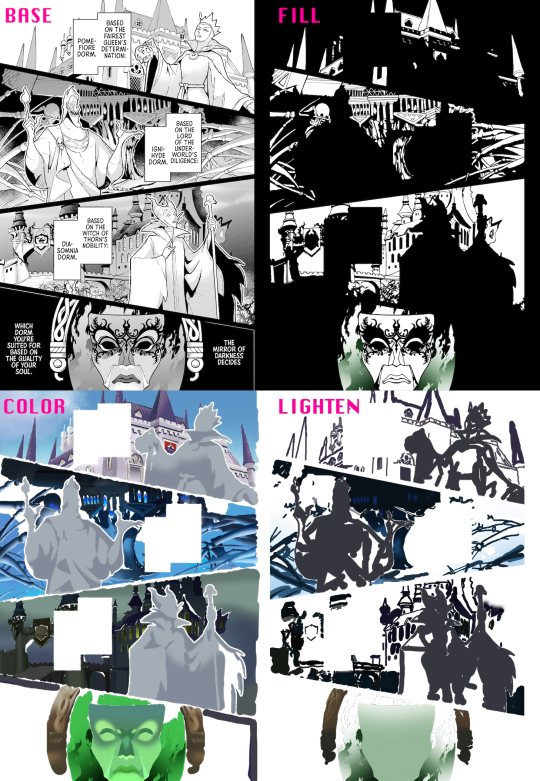
(Added a black bg to the "fill" portion to make it easier to see)
First come the "fill" layers, which are for covering up halftones & similar shading techniques. This step isn't super necessary (and sometimes involves a lot more editing to replicate halftone gradients/patterns), but I heavily recommend it for scenes that involve a lot of dark colors. Leaving halftones in can cause colors to look darker & grayer than they should, the latter of which you specifically want to avoid when making color edits of darker-skinned characters. (They can also be really good for conveying texture tho, which is why I left the statues' shading alone in this example.)
Next are the color layers, where the bulk of the editing happens. As I mentioned above, I use a ton of multiply layers for this so I can just draw over the image. Darken layers also work, but I've found they tend to affect line density & smoothness. The shading and highlighting here is done using masking layers for individual objects/structures – I think quick group + choosing inherit alpha for the mask layer is the krita equivalent? Layers for darkening the overall lighting (like for nighttime scenes) would also go in this section.
Finally, the lighten layers are solely for the lineart. This is to help "soften" the the lineart, so to speak, making the scene feel a little more 3D/fleshed-out. This step is especially important when dealing with hard shadows, like on the Dark Mirror's frame, Pomefiore's windows, and Ignihyde's central pillar-thing. What I do is put down a bunch of lighten layers, typically at 50% or 75% opacity, and color-pick the darkest part of whatever feature I'm editing the lineart for. Because I'm using a darker color, the surrounding multiply layers will usually go unaffected by the lighten layers – if not, I just gotta zoom in and be careful about it. These layers need to be on top of/closer to the 'front' than the color layers, or else the multiply effect of the color layers will apply to the lighten layers as well.
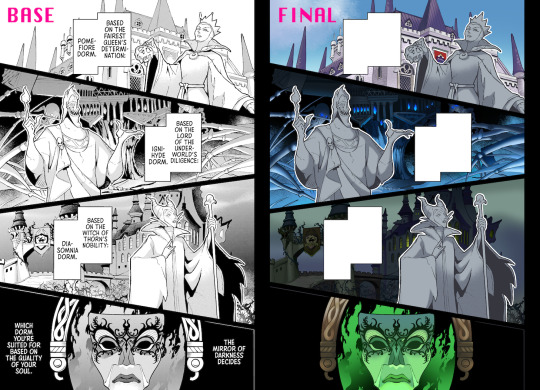
Thanks for bearing with my kinda long-winded explanation! I've been learning as I go, so there might be easier/better ways of doing things that I haven't stumbled across yet.
I hope this helps & that you have fun doing color edits!!
#ask#anonymous#twst#twisted wonderland#twst manga#manga editing#color editing#twstuned edits#sorry for the delay on answering btw i was rereading it 20+ times to make sure i didn't forget anything fgjhgfjh
9 notes
·
View notes