#socket outlet box
Explore tagged Tumblr posts
Video
youtube
Flemoon Large Outdoor Electrical Box (12.5 x 8.5 x 5 inch).mp4
Flemoon Large Outdoor Electrical Box (12.5 x 8.5 x 5 inch).mp4
Check the AMAZON Price : https://amzn.to/3xtfcyY
Check the AMAZON Price : https://amzn.to/3U1nlDD
Check the AMAZON Price : https://amzn.to/4cKlwSU
Check the AMAZON Price : https://amzn.to/4aFeqxq
Check the AMAZON Price : https://amzn.to/3vu2LCH
#YouTube#FlemoonLarge Outdoor Electrical BoxWaterproof Extension Cord Cover Wea#sealproof 2-gang weatherproof in use outlet covertaymac 2 gang weatherproof coverweatherproof electrical boxweatherproof electrical box conn#The Flemoon Large Outdoor Electrical Box is a reliable solution for protecting outdoor electrical outlets plugs sockets timers power strips
1 note
·
View note
Text
A monster party is being held at a mansion far up a hill. Mystical beast surrounded the ball room, leading to the main lobby where most of the guests resided. Gargoyles, werewolves, even vampires, all were present for the eventful evening. And there you were, standing along the corner of the lobby as you eyed the passing guests. Not many humans were brave enough to attend it, many who tried ran tail and returned to civilization.
You weren’t sure what caused them to flee, but you didn’t want to draw attention to yourself. You made your way through the mansion, creatures dancing while others ate food at the entré tables. But you weren't hungry at the time, slinking your way through the crowds before resting against the walls. You pulled out your phone, sighing as your human friends filled your feed. Post scattered along the frontpage, many making bets on if you’d even survive, or worse, eaten. Typical, at least they’re acknowledging the activity.
Your battery icon appeared as its battery started to drain. You searched for an outlet, but bumped into a solid surface as you fell to the ground, a limb falling onto you as it flailed in your lap. The figure turned and looked at his nubbed shoulder, turn back to you. "My arm! My arm’s cut off!" He shouted.
You panicked as he stared at the creature, clutching at his arm as he continued. This was it, this was how you were going to end.
"Aaaah hehehe..nah im just messing with ya, it's not broken." He popped off his head and waved it in his palm. "See?" He lowered his head toward your level. "The name's Frankenstein, Frank for short. Put it there." He reaches for you with his shoulder, the knub wiggling in front of you. "Ah right.."
His arm wiggled through yours like fish, worming its way through before Frankenstein placed it back into his socket. Fixing it, he lowered toward you, picking you up by your shirt as he placed you back on your feet.
"There we go, good as new. Say, now that I think about it, I’ve never seen you around."
You opened your mouth to speak, but it shriveled as you looked away.
"Ahh, shy type, I understand. You remind me of Mummy, he always gets a little stage fright nowadays. Say, why don't meet the gang! That should get the ball rolling" he flipped his head, placing it back onto his shoulders. He hoisted you toward his torso, making his way through the hotel as the party continued.
He bumped into other creatures, fur and slimes glossing across your side before the two of you entered a clearing. Poker tables rested to the side, zombies playing cards while vampires played checkers. But Frankestein went further ahead, coming up to a booth where Drac and the others talked.
"Hey boys, sorry I'm late." He greeted them.
"About time you showed up'' Wayne said. “The misses kept ya busy?"
"Nah, more than that, I brought a new pal" he hoisted you from his arm, holding you up like a purse. "Meet this guy.."
You shyly waved toward them, they're gaze meeting yours as you looked away.
"Ah new guy. Well new guy, I hope you enjoy the party." mummy said.
"Yes. Because we got some heavy stuff to kick it up. It's time for.." Drac paused, He swished his cape to the side, bats flying from beneath before a box formed on the table. “Shrink twister."
"Ooo Shrink twister! I love this game!" Frank said. He moved closer as he sat you down on his shoulder. "I haven't played this game in ages."
"Then I think it's time to have a refresher." Drac said.
You were unsure of what to say as Drac mentions the game, his fingers snapping as the booths disappeared. Chairs moved to the walls, a wooden board forming beneath them as dots scattered around. Poles stretch from the corners as curtains draped and formed a dome around you and the gang. You were still confused, but were snapped back into the moment as Frank sat you down upon the floor.
"Alright, now that the games are set, it's time for attire" Drac snapped his fingers, the monsters' clothes evaporating before shorts replaced them. Including your own as the cool wind blew between your legs. "The rules are simple: touch the designated symbol, without touching the white space. The more you touch the white space, the more you shrink."
"Ooo I can't wait to see this one.” Invisible man said. “It took forever for you to grow back Drac."
"Don't remind me" He groaned. "And like our past traditions, we shall start with, the new guy"
You? No no, it can't be you, you haven't played this before. What if you embarrass yourself? You took a step back as you pressed into the curtain, but Frank's meaty palm pressed into you. "Stage fright huh? I remember my first time. But hey, no need to be afraid, you'll be fine."
He ushered you back toward the board, placing you at the starting line as Drac handed symbols to a gargoyle. The creature flipped the cards at a quickening speed, before finally selecting a card. "Red, brain." It said.
You gulped heavily before taking your first step, looking to the wooden floor at the many symbols before you eyed a red one further ahead. You hopped over the white space, landed on the red spot. a corner of your foot slid across as it the white space, a jolt racing through your body as half your size diminished. You flailed to catch your balance, slamming your foot down to straighten yourself.
"Well done, usually newcomers don’t make it that far." Frank congratulated. "Now it's the pros turn."
He took his step onto the starting line, the gargoyle flipping through the pile before it plucked a card. "Blue, slime" it said.
Frank plucked his head from his shoulders and leaned over the board. It hopped around the line until a red spot came into view. Hopping onto it, it rotated as he looked toward you. "Tada!"
"You call that a magic trick? That’s mere amature season." Drac siad. "THIS is how the pros do it."
The gargoyle called the colo, Drac straightened his cloak and transformed into a bat. He swirled around the board like a fly, before hovering over his spot. In a spiral dive, he detransformed as his feet touched the blue symbol, casting his cape as it brushed over frank. "Perfect." He taunted.
"Hey, watch the cape show off!" Frank said, his head wrestling with the black fabric.
The two bickered like children, but it managed to make you laugh, but remained quiet as the game continued. The others took their turn. Mummy used his ribbon to spread his body to the symbols, whereas Wayne used his flexibility to maneuver around. And you, you simply moved your legs, nearly doing a split as you leaned to a yellow square. Your clothes started to sag from your first shrinkage, your pants drooping as you hoisted them back to your waist.
"Having some clothes trouble?" Drac taunted. "It would be a shame if someone were too, interfere" he snapped his fingers as his cape appeared, its tips tilting toward you as it wisped lightly into your ear while the other poked at your body. Your stance wobbled trying to bat away the assault, your hold slipping as your toes clinged to the yellow spot. "Easy does it, you don't want to slip” Drac giggled. “But there can only be one twist KING!"
Another force added onto it, his cape moving back as you looked above. Frank's torso loom led above, arching over the two of you as it bridged to the other side. "Sorry boys, the only green spit is here, hope you don't mind."
"I do mind!" Drac wheezed..
"Don't worry it'll only take a second." Frank replied.
He moved his torso further, pressing into you and Drac. Drac compressed as the weight of the torso pressed at his back, his hold on his stance waning as the weight increased. It slowly pressed into you, your toes sliding off the spot on the board as the electric feeling returned. Your size began to diminish, your pants sagging to the floor as your underwear slipped off. You grabbed for them, your hold slipping as you flailed to regain your balance.
But it was too late. You crashed upon the white space on the board, your size shrinking until your form fit into the spot you once stood on. "Out." The gargoyle announced. You looked around at the now towering monsters, each making their move upon the board as a foot and a paw landed upon the other spots. Grunts lingered above, Drac crouching to his knees to support the tub of weight that was frank.
The two bickered as his hold waned, his foot slipping off the spot as his size diminished as well. He tried to move himself back, but lost his footing as Frank's leg rested upon his designated spot. The count's cape fell just next to you, movement lingering before a naked dracula took to the top of the cape.
"Darn it frank! Now I'm out!" Drac shouted.
"Sorry Drac, no hard feelings right?"
"Oh I'll show you no hard feelings." He replied. He looked toward you as his eyes pierced through your soul. "Come on, let's show him the consequences of sabotage." He transformed into a bat. Even at a small size, he was like a giant pterodactyl compared to you. You already came this far, why not see it through. You took a breath before you nodded at the Drac’s request.
He flapped over you, grabbing you by the shoulders as he flew toward Frank's torso. You used your feet to tap around the large figure, snagging off a button off his shorts, before snagging on one of his pockets. "Hey, that's foul play!" Frank shouted from across the board. He wiggled his torso to swat at the two of you, Drac evading them like pillars as he flew in for another go.
You eye the torso carefully, finding weak spots for Drac to charge for next. The torso shifted and bucked, Drac lowering below the legs as he orbited around it. And there you saw it, gray skin exposing themselves from the back of its pants, a bubbled crack jiggling over the edge. You pointed toward it, Drac following your finger.
"Daring new guy huh? Alright then, let's do it!" He flew in, maneuvering past the flaps of Frank's shirt as your target came into view. Arching back, he flung you forward. You clutched your arms together and penciled your legs as you entered the past Frankenstein's shorts, darting through the gray cheeks like a torpedo as you plummeted to the center of the crack.
It was dim between the bubbled mounds of flesh, muscle clinging to you like a balloon as its warmth radiated your skin. Frank’s grunts and groans muffled from outside, the mass off his crack twisting as it dragged you deeper. Muscles squeaked past your legs as the warmth increased, a puckered hole appearing from the dimmed space as it cushioned your descent. You were deeper than you expected, and more earthy too, but that wasn't gonna deter you from your objective. You spread your limbs to create a meat pocket for yourself, flesh contracting as they forced you Into a crouch. You pushed into their bombardments like a car jack, prying them just enough as the large butt plonked around.
"H-hey! You-…hehe..can't do that!"
"Oh yes he can, mess him up, new guy" Drac cheered.
You wiggled faster upon the encouragement, your body slipping as the puckered hole gummed around your back. If it weren't for your hold, you'd be jammed inside in an instant. But thankfully, you had other plans in mind. You pushed a foot along the side of the rim, digging inward as Frank rear clenched.
Gravity suddenly shifted, butterflies ringing through your stomach as it hurtled downward. A thud boomed through the mass of flesh, a pulse following before the surrounding flesh began to spasm and shrink. Time to leave, you didn't want to be caught in a second shrink. You loosened your hold as ass flesh raced toward your side. It was like swimming through an ocean of tar, the spasming muscle too thick to force, but rather maneuver as you squeezed past the sweat covered walls. Light soon appeared ahead, slitted into a slim lining as the crack contracted. You pushed your limbs in between and pulled them apart, the underwear slipping as the party came to view.
His butt shrunk faster, pinning your sides together as they diminished in size. In a firm squeeze, you were launched into the air, flailing as your body turned aimlessly. But pairs of talons caught you, wings spanning above. "That's what I'm talking about!" Drac said. Swooping past the falling torso as it crashed to the board and shrunk.
"Out." The gargoyle announced.
"Ah what?" Frank groaned. "I still got my head."
"Let's see you try and move it without your body" drac said.
"Oh please, I can move my head around with ease. See?" He wobbled in place, leaning to a red spot next him. But toppled over, shrinking along with his body. " Okay, I see your point."
Hours passed since the party started. Most of the guests had left to attend newer activities, while others hung out at the snack bar. Near the exit, you and the gang talked as you prepared to head off.
"That was an amazing game, you two really brought on the heat." Mummy said.
"The heat? No no, I simmered in this one. But the new guy, they really brought out the heat."
You blushed, rubbing at your head as you looked away. A large fist wrapped around you, hoisting you into a sleeved jacked as a stitched hand ruffled your hair. "They sure did." Frank chimed in. "To think you'd be as daring to be a butt diver. And I thought invisible man was bold"
"Hey, I heard that!"
Laughter ensued from the group, you joining in as you as you shook your head. A ring soon came from your phone, a text from the folks that came to check up on you. The party was just about over, and it was time to return back to your normal life. "Ay, what's wrong bud, you gotta leave?"
You sighed as you nodded at the question, slinking out of Frank's arm. You prepared to head out, but fingers plucked you up and brought you back. "Well then, you're not leaving without a good old send off."
"Again with the sentimentals, Frank?" Drac playfully shook his head. "What you want to post it to your blog?"
"Yes!..I-I mean..no."
"I thought so, alright alright bring it in"
Frank placed you on his shoulders before making his way back to the group. Grouping into a huddle before a gargoyle floated in front of you all. "Say, Brains"
"Brains!"
You returned home and entered your room. Resting on the bed before you scrolled through your feed. The same photos would be there, your folks sharing their moments as they filled the bottom of the page. When you made a post about the party, you were bombarded with the other’s responses, many survived that you made it out. You rolled your eyes and prepared to close the media, but a message popped up in your notifications. A photo was attached to it, you and the monsters posing at the screen as bunny ears rested above your head.
A message read below. "You're hard to find new guy, I hope you had a blast at the party, hope to catch you at the next one."
You smiled at the screen, wiping a tear from your eye as you scrolled to the post. Sharing it, other users followed as well as other monsters. Resting back along your pillow, you pondered on the luck you've had. Perhaps going to that party wasn't too bad after all.
60 notes
·
View notes
Text
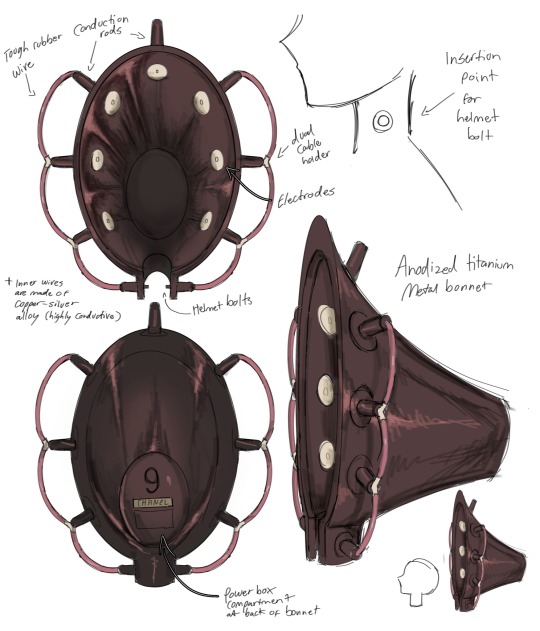

Chanel’s ECT helmet, or her “metal bonnet”
The first drawing is from 2023. The second drawing was made recently.
(Updated information and added secondary image on 5/28/24)
Despite her considerable physical strength, Chanel becomes entirely incapacitated during catatonic episodes. Her biggest vulnerability lies in bouts of catatonic stupor, likely originating from an inherited condition passed down from her mother. Catatonia is usually a comorbid disorder, so it exists along a main cognitive or neurological disorder. However, it is unknown which mental disorder Chanel may have given her upbringing. This psychomotor disorder is believed to result from disruptions or imbalances in neurotransmitter pathways, manifesting as symptoms like stupor, mutism, rigidity, waxy flexibility, posturing, and negativism. In extreme instances, it can lead to death, either due to internal complications, known as malignant catatonia, or the inability to meet essential needs because of immobility.
To ensure Chanel's effectiveness in her duties, Sibyl built Chanel a specialized “metal bonnet”, or ECT helmet, which was designed to automatically execute ECT when neurological chemical imbalances were detected ahead of time. She considered the fact that ECT has an 80% to 100% success rate in addressing catatonia and related conditions. This treatment works by inducing minor seizures to recalibrate the brain's chemistry. The helmet emits low-frequency electrical currents to regulate her brain chemistry, preventing such episodes. (ECT is typically given under anesthesia and professional oversight, but, in this fictional instance, Chanel's insensitivity to pain meant one concern was taken off the list) Given its electrical nature, it requires consistent power sources. Sibyl developed this helmet, which is powered by blood as part of their arrangement. In exchange for sustenance, Chanel aids Sibyl by procuring intelligence and bodies from her encounters with traffickers. The helmet is securely bolted into her neck and, although removable, should not be taken off for long periods because the bolts and metal sockets in her neck enable the auto-moderated procedure. These bolts serve as both anchors and receivers, processing signals from electrodes attached to the sockets that contact her neck. These synaptic transmissions occur at the junction where the bolts connect to the sockets, similar to neurons.
The electrodes detect abnormal brain activity, similar to an EEG, and send a small electrical impulse to the bolts. These bolts then relay the information to the control panel at the back of the helmet, which assesses whether conditions are optimal for the procedure. It checks parameters such as the presence of sufficient amounts of non-converted blood, insufficient amounts of non-converted blood, sufficient amounts of fuel-converted blood, or insufficient amounts of fuel-converted blood.
If conditions are safe and the helmet has enough fuel, the control unit sends a signal back to the bolts, which then reaches the metal neck guard near the voice box. This triggers the voice box to alert Chanel of its needs in Morse code. If blood or blood fuel is lacking, the helmet will notify Chanel that it needs her to collect more blood for conversion into fuel to perform the electrocution. If the blood supply is ample but fuel is insufficient, it will inform Chanel that it will begin the conversion process and to station herself somewhere secure so that any neural impulses don’t interfere with the helmet's processes. The remainder of the fuel will be used to catalyze the conversion of blood into fuel.
If conditions are optimal, the voice box gives Chanel a heads-up in Morse code about the number of minutes before a cycle starts, allowing her to find a secure location before a seizure occurs. The helmet can be powered by various fuels, including coagula blood, which can generate electricity through a bioelectrochemical process, or direct contact with an electric outlet. The coagula blood method is preferred due to the mobility it offers compared to stationary electric outlets.
Additionally, her piercings are not merely decorative but are referred to as "modulating electrodes" or "resistive electrodes." Their function is to regulate the electrical signals, preventing excessive current from reaching sensitive areas and ensuring a safe and effective ECT process. These modulating electrodes use materials with specific resistive properties to control the flow of electricity, much like variable resistors in electronic circuits, ensuring precise modulation and safety.
26 notes
·
View notes
Note
I keep wanting to ask more about ur Kasuar goobers and finally i got smth coherent.
How did Millie and Rosa meet? Or just how did they hit it off in general , any more yap about them? I like all the squad members but was just wondering about them specificly. Or about all ur Kasuars tbh fhfhf
Muhuhuhuhuhu YOU LEFT THE ASK OPEN-ENDED! I CAN YAP INDEFINITELY!
Okay so let's get to your question before I get distracted. Milie met Rosa while Rosa was working. I like to think that Eules ask Kasuars for help with things like lifting boxes and reaching high stuff (Kasuars are 15 cm taller) and Millie just offered to help a Eule move a ration box. While there's no fighting (combat actually only takes tiny portion of time, compared to the movement and general waiting around) there's not a lot to do, so Kasuars busy themselves with whatever. Other units take advantage of that and ask for help from the bored soldiers. Cause Millie is really gentle and softer in general (in general, and especially for a Kasuar) they ask her for help a lot and she ends up just hanging out with them in general. She even just starts coming over without being asked. At first she's more reluctant and awkward, being a violent big soldier surrounded by smaller units but eventually she gets used to it. Eventually she meets Rosa while she's prepping rations and they got along really well, next thing you know Millie's asking any Ara she can find about flowers so she can gather a bouquet for her.
Rosa actually met Millie before she got her distinctive scars so after Millie got out of the medical ward she was freaking out. Eules take very good care of their appearance, so she was very slightly worried Rosa'd hate it. Consciously she knew the fear was irrational but Kasuars are very paranoid and anxious all the time, and the cute Eule is no exception. Rosa didn't mind and they remain a very cute couple.
The two are my outlet for the cutesy stuff I need to get out. Of course there's Cricket and Jensen, but those two go through a lot. Cute, yes. but the bad™ follows them. They're the cheesy romance movie couple where everything goes right except only their relationship is perfect and Millie gets shot at a lot.
Okay fun facts about the girlies! Millipede is actually Cricket's original name! Cricket was the first Kasuar oc with a definitive personality and history and her original name was Millipede. I stuck with cricket and eventually threw the name at Millie, cause I really liked it. That's why I write Cricket and Millie really close, and Millie was the first to know about Cricket's thing for Jensen.
Also, of all the kasuars, Millie went through the least change from her conception to the paper. She always had her distinct scars, the only change being that her scars were briefly much worse. Her nose was burnt clean off and her eye, which is only just blind now, was just the socket. Other than that she's stayed the same.
Rosa is not a nickname for Rosemarie. Her full name is Rosa and while it's meant to mean pink (her cadre liked colors when they first were stationed) she doesn't mind when people think her name is meant to mean Rose. Rosa doesn't remotely mind Millie's scars, she's only ever bothered by them because Millie herself feels bad about how she looks. She specializes in forehead and cheek kisses and likes to run her finger across Millie's cheekbone, which is more defined after much of her skin was burnt away.
Millie is really physically affectionate. She likes holding Rosa's hands up to look at her fingers and uses her longer arms to give very big (yet gentle) bear hugs. The only one who's more physically affectionate than Millipede is Cricket, who relies on physical touch to calm herself down. On an unrelated side note, Eddie is a polar opposite and only lets herself be touched by people she'd actively die for. Rosa didn't actually give Millie her nickname. A gestalt soldier did cause he thought her full name was a mouthful. She liked it so it stuck.
Millie, other than physical affection shows love by doing tiny little things, like fetching linseed oil for weapon care for the other Kasuars or in Rosa's case learning how to do makeup and hair so she can do something Rosa likes. Rosa calls her pet names (Honey, babe, gorgeous, schatzi) sometimes and every time Millie practically melts.
Millie's spider, Beine (meaning legs) was named by the Eules before she officially fell for Rosa. He lives in her backpack and she feeds him flies and other bugs. Sometimes he made his webs in Millie's joints before she taught him to keep his burrows to the back, and she only did that because she worried about his web breaking. Rosa was originally scared of Beine but eventually got used to the little fella. Millie always calls him Beine but Rosa calls him Bibi. Beine's a bold jumping spider (that's his species) and likes head scritches.
Millie's often thought of as a pushover at first because she's really really sweet but she's actually very tough. She has a high pain tolerance and excels at hand to hand combat. She once got her jaw dislocated and snapped it back into place mid-fight during a friendly squabble with storches. Rosa thought it was extremely sexy. Oh, Rosa gets along well with the other Kasuars. The only one she isn't perfectly okay with is Cricket, which sucks for Cricket cause she also spends lots of time with Millie. Rosa likes Cricket perfectly fine, but Cricket terrifies her. Cricket terrifies everybody cause she's quiet and very passive, but unlike Millie it's not soft passive, it's boogeyman-standing-in-the-corner-gonna-get-me passive. Beyond that Cricket is excessively brutal when fighting and I forgot to write this in the original post I think (so you get FREE EXTRA LORE!!) Cricket actually opened an imperials ribcage to tear open the heart and used the ribs as projectile weapons and after that people are just scared of her. Cricket really wants Rosa to be more comfortable so she lifts her visor (she's told her facelessness creeps people out) whenever she wants to hang out with Millie.
#WHOOO YESSS thank you for the ask I love yapping about the babies so much I really do#millipede#kasuar tag#rosa
5 notes
·
View notes
Text
Raising Stripe
Chapter 21
“CRAIG! THE COFFEE TABLE! HE'S UNDER THE COFFEE TABLE!” Tweek alerted his husband after they had spent 15 minutes searching for their missing baby.
Since becoming mobile, Stripe had kept his parents on high alert. The slightest distraction would give the baby an opportunity to get into trouble. He would get into things he wasn't supposed to and hide out of sight.
In one afternoon, Stripe had escaped his parents' watch three times causing panic and disorder in the house. It was endearing to watch him wander around the room but as soon as he was out of sight it became a manhunt. Craig and Tweek decided they needed a game plan.
Their first goal was to baby proof the house. In his first escape trip, Stripe had wandered into the kitchen and opened all the cabinets he could reach. Tweek had found him when he heard one of his heaviest pots crash on the floor inches from the baby. So they needed to keep dangerous items locked away from curious hands.
They would also need to buy outlet sockets. Craig almost had a heart attack when he caught Stripe trying to lick an electrical outlet. As he removed him, he also noticed the tangled wires peeking out from behind the bookshelf. He tried to tuck it back in but knew Stripe would not leave it alone if he noticed it.
Finally they agreed they couldn't fully eliminate all dangers in the house and would need a way to ensure Stripe stayed put. With their list completed, they were ready to hit the store. They grabbed Stripe, restocked the diaper bag, and drove off.
~~~~~~~~~~~~~~~~~~~~~~~~~~~~~~~~~~~~~~~
Stripe was amazed with his new surroundings. Everywhere he turned there were new people and new stuff. He wished he could explore the place but his mama had sat him on top of a metal cage with wheels. At least his mama and dada kept moving him around so he could look at everything.
Stripe's gaze kept roaming the shelves as the cart was pushed into an aisle full of baby items. His mama and dada were very interested in the items on the wall and started placing them in the cage behind Stripe. He tried to turn around to look at the items but the strap around his waist made it difficult. He quickly gave up and decided to look around instead.
Soon his mama and dada were done with the wall and pushed the cart into another aisle. Stripe noticed larger boxes on the walls and pictures of what looked like cages. Again, mama and dada began to inspect the items on the wall and Stripe watched silently. Suddenly mama and dada began to argue about something.
“No Tweek! I refuse to put him in that one! Pick anything else but not that one!” Dada said as he covered one of the pictures.
“But Craig, I know Stripe would love it. Watch. Ohh Stripe.” Mama sweetly called out.
The baby perked up at his name. His mama pushed on dada’s hand to reveal a cage. Stripe squealed and kicked his feet in excitement when he noticed his favorite bear on the cage. His mama picked him up and carried him over to take a closer look at the fun cage.
“Do you like it? Tell Daddy this is the playpen you want.” Mama said as he turned him over to Dada.
Dada sighed and gave Mama a mean look and a middle finger as he pulled out a box with his favorite bear on the side. Stripe was so happy. He didn't notice the death glares dada was giving the bear on the box.
~~~~~~~~~~~~~~~~~~~~~~~~~~~~~~~~~~~~~~~
At home, Stripe sat in his new playpen playing with the new plushies that came included. He was thrilled to see he now had a smaller version of his bear, a pink piggy, and an orange tiger. He enjoyed sticking the plushies in his mouth to hear the crinkly sounds as he chewed them.
Tweek and Craig were working hard to baby proof the house. Craig had plugged all the outlets and Tweek had installed baby locks on all the cabinets. They occasionally glanced towards the playpen relieved that Stripe was finally confined to one place. They high fived each other feeling accomplished in their goal to keep Stripe alive another day.
Ch20
Ch22
9 notes
·
View notes
Text
Inside the Box: How Distribution Boards Keep Everything Running Smoothly
Let’s face it — most people don’t think twice about what’s behind their power switches. But behind every light that turns on, every appliance that runs, and every socket that works, there’s a quiet little hero doing all the heavy lifting: the Distribution Board.
If you’ve ever wondered how your power stays organized, safe, and reliable — this is where the magic happens. And when paired with strong, reliable Enclosures, it’s a system you can trust.
⚡ What Is a Distribution Board, Really?
A Distribution Board (often called a DB or panel board) is basically your electrical control center. It takes electricity from the main supply and smartly distributes it to different circuits in your home, office, shop, or building.
Every room with lights? Every machine running? Every outlet you plug into? They’re all connected back to that one board.
It’s like the backstage crew at a concert — making sure everything goes smoothly without being seen.
🔐 Why Enclosures Matter Just as Much
Now, if the distribution board is the brains, the Enclosure is the bodyguard. Enclosures keep everything inside safe from dust, moisture, accidental contact, and even electrical faults.
They’re not just boxes — they’re designed to protect, organize, and extend the life of your electrical system.
And when it comes to safety and durability, Translight Enclosures are built tough, with a clean design that fits right into both residential and industrial setups.
🛠️ What’s Inside a Typical Distribution Board?
Let’s break it down simply. Inside a DB, you’ll typically find:
MCBs (Miniature Circuit Breakers): They control each circuit and trip if something goes wrong.
Main Breaker: The master switch — turns everything on or off.
Neutral & Earth Bars: For proper grounding and neutral connections.
Wiring & Busbars: Neatly arranged for clean, efficient power flow.
And all of it sits neatly inside a Translight Enclosure, giving you both function and safety in one unit.
🏠 Where Are Distribution Boards Used?
Everywhere. Seriously.
In homes, they keep your kitchen, living room, AC, and geysers running separately and safely.
In offices and shops, they manage lighting, computers, and equipment without overloading.
In industries, they control massive machines with precision and reliability.
With a well-built Distribution Board and Enclosure, you don’t just get power — you get control, safety, and peace of mind.
💡 Why Choose Translight?
Translight understands that real performance comes from both the inside and outside of the box. Their Distribution Boards and Enclosures are engineered to handle tough conditions while keeping your system organized, secure, and easy to maintain.
Whether you’re an electrician, contractor, or just setting up a new space — Translight products give you a solid foundation for long-term electrical reliability.
🔚 Final Thoughts
We might not see it every day, but the Distribution Board and Enclosures are the backbone of every reliable power setup. They make sure electricity reaches where it needs to, without chaos, risk, or confusion.
So next time your power just works — remember there’s a little box behind the wall, working quietly, keeping everything running smooth. And with trusted brands like Translight, you know that box is built to last.
0 notes
Text
Price: [price_with_discount] (as of [price_update_date] - Details) [ad_1] Description: Material: This outlet cover is made of stainless steel, which is sturdy, rust-resistant, and will not deform with long-term useProduct Dimensions: The socket waterproof box measures 9.2cmx7.7cmx9cm, making it compact and in various locationsFeature: The 86 type waterproof outlet cover is waterproof and finely crafted, not easy to damage and deform, protecting your socket very well,socket coverFunction: The socket protector is rainproof and dustproof, allowing it to be used outdoors without being affected by harsh weather conditionsVersatile: This socket waterproof box is suitable for residential, commercial, and industrial environments including kitchens, living rooms, dining rooms, bathrooms etc Specification: Material: Stainless Steel Size Chart: 9.2cmx7.7cmx9cm/3.62inchx3.03inchx3.54inch7cmx7cm/2.76inchx2.76inch Package Includes: 1 Piece Outlet Cover Note: Please allow slightly errors 1-2cm differences due to manual measurement. Material: This outlet cover is made of stainless steel, which is sturdy, rust-resistant, and will not deform with long-term use Product Dimensions: The socket waterproof box measures 9.2cmx7.7cmx9cm, making it compact and in various locations Feature: The 86 type waterproof outlet cover is waterproof and finely crafted, not easy to damage and deform, protecting your socket very well,socket cover Function: The socket protector is rainproof and dustproof, allowing it to be used outdoors without being affected by harsh weather conditions Package Includes:1 Piece Outlet Cover [ad_2]
0 notes
Text
Does Your Property Need Electrical Rewiring in Bolton? Key Signs & Solutions!
Electrical wiring plays a vital role in powering homes safely and efficiently. However, wiring systems deteriorate as properties age, leading to electrical hazards, high energy costs, and potential power failures. If you experience frequent electrical issues or live in an older home, house rewiring in Bolton may be necessary.
This guide covers the key indicators that signal outdated wiring, the risks of postponing rewiring, the rewiring process, and how to select the best professionals for the job.
Key Signs Your Property Needs Rewiring

Knowing when to upgrade your electrical system is essential for maintaining a safe and reliable power supply. Here are the most common warning signs that your home may require electrical rewiring in Bolton.
1. Frequent Electrical Issues
Frequent power cuts, tripping breakers, and flickering lights indicate an overloaded or deteriorating wiring system. Ageing insulation, loose connections, and outdated circuits struggle to meet modern electrical demands, increasing the risk of system failure or fire hazards. A professional inspection is essential.
Circuit breakers frequently trip, shutting off power unexpectedly.
Fuses blow often, indicating excessive electrical load.
Lights flicker or dim when using multiple appliances.
2. Outdated or Damaged Wiring
Old wiring materials like lead, rubber, and aluminium deteriorate over time, becoming brittle and unsafe. These outdated systems lack proper insulation, leading to short circuits and electrical shocks. Homes built before the 1970s may require a complete rewiring to meet modern safety standards.
Black rubber, lead, or aluminium wiring is a fire hazard and should be replaced.
Exposed, frayed, or brittle wires can cause short circuits and electric shocks.
Sockets and switches lack earthing, posing a significant safety risk.
3. Overloaded or Insufficient Power Sockets
Older homes often lack sufficient sockets, forcing excessive reliance on extension leads and adaptors. Overloading circuits can cause overheating, melted wiring, or electrical fires. Upgrading house wiring in Bolton ensures a safer, more reliable power distribution system suited for modern electrical needs.
Too few sockets force reliance on extension leads.
Discoloured or burnt outlets signal overheating and potential fire hazards.
Sockets spark when in use, indicating poor wiring connections.
4. Burning Smells or Buzzing Noises
A persistent burning smell or buzzing sound from outlets suggests faulty wiring, overheating, or arcing. These warning signs indicate dangerous electrical faults that can lead to fires. Immediate attention from a local emergency electrician in Bolton can prevent severe damage and safety risks.
Persistent burning smell from sockets suggests wiring damage.
Buzzing or crackling sounds indicate loose or arcing connections.
Heat build-up in outlets or switches means electrical components are failing.
5. Outdated Consumer Units (Fuse Boxes)
Older fuse boxes lack modern safety features like circuit breakers and RCDs, making homes more vulnerable to electrical hazards. A modern consumer unit improves protection against overloads, short circuits, and electric shocks, ensuring compliance with UK electrical safety standards.
Old-style fuse boxes lack modern safety features.
No RCD protection, leaving circuits vulnerable to overloads.
Frequent electrical faults suggest outdated distribution boards.
If you experience these issues, booking an electrical safety test in Bolton can help assess whether a full or partial rewiring is necessary.
Risks of Delaying Electrical Rewiring
Postponing necessary electrical rewiring in Bolton can result in significant hazards and financial losses. Old or faulty wiring can lead to dangerous situations, including electrical fires and shocks, high energy bills, damaged appliances, and regulatory non-compliance that may fail an EICR Bolton inspection.
Choosing the Right Electrician in Bolton
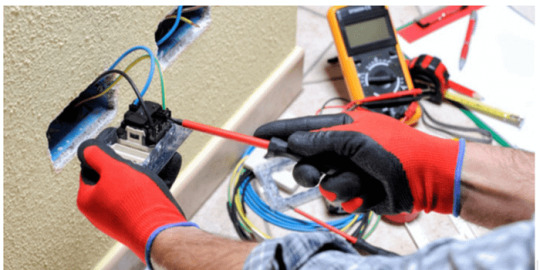
Choosing the right electrician in Bolton is crucial for safe and efficient rewiring. Experienced professionals provide long-term solutions, reducing future repair costs.
Verify electricians for NICEIC or NAPIT accreditations and UK safety regulations.
Check customer reviews for reliability and service quality.
Ensure transparent pricing to avoid unexpected costs.
Look for warranties on labour and materials for long-term safety.
Conclusion
Upgrading your electrical system is crucial in maintaining safety, efficiency, and regulatory compliance. If you notice flickering lights, frequent tripping, burning smells, or outdated wiring, scheduling an inspection is highly recommended.
For reliable Bolton electrical services, contact Electrust Electrical Service today. Their team of certified professionals offers expert electrical repair services in Bolton to ensure your home remains safe and up to date.
0 notes
Text
Auto Peripheral Water Pump Electric: Reliable Water Pressure Anytime
When low water pressure becomes a challenge, our Auto Peripheral Water Pump Electric is the perfect solution to elevate your water supply experience. With an impressive pumping rate of 2,100 liters per hour, a delivery head of 35 meters, and a suction capability of up to 8 meters, this pump ensures consistent on-demand water pressure whenever you need it.
Versatile Applications
Whether you need to boost water pressure, pump your pool, water your garden, irrigate your crops, or clean outdoor spaces, this high-performance pump is designed to meet all your water management needs. Its robust design ensures efficiency across multiple residential and commercial applications.
Key Features and Benefits
1. High-Performance Motor
Equipped with an IP-rated commercial copper motor, this pump delivers long-lasting and efficient performance. The motor ensures durability and reliability, even under continuous operation.
2. Durable and Corrosion-Resistant Components
The brass impeller and cast iron pump body offer superior resistance to rust and corrosion. These high-quality materials enhance the pump’s longevity, making it ideal for outdoor and indoor applications.
3. Efficient TEFC Cooling System
The Totally Enclosed Fan Cooled (TEFC) system prevents overheating, ensuring the pump runs smoothly without interruptions. This feature significantly extends the lifespan of the motor.
4. Automatic Pressure Control
The fully automatic controller allows precise pressure regulation, eliminating the need for manual adjustments. This feature ensures that water pressure remains stable, providing convenience for daily water usage.
5. User-Friendly Operation
Designed for easy installation, the pump comes with 25mm inlet and outlet ports and a mountable base for secure placement. Powering the pump is as simple as plugging it into any Australian standard socket, requiring no advanced pumping knowledge.
6. Waterproof and Dirt-Proof Design
The sealed power box protects the pump from dust, dirt, and moisture, ensuring reliability even in harsh environments. This feature enhances durability and reduces maintenance needs.
Why Choose the Auto Peripheral Water Pump Electric?
Conclusion
If you’re struggling with low water pressure, the Auto Peripheral Water Pump Electric is the ideal solution. With powerful suction, efficient pressure control, and durable construction, this pump guarantees a steady and reliable water supply for various applications. Upgrade your water system today and enjoy the convenience of on-demand water pressure whenever you need it!
1 note
·
View note
Text
I had a dream tha t. Was basically just dialogue between two robots
So they’re two animatronic style robots, one is just a head and some sort of power box, they are sitting in a sandy wasteland and the sky is a clear dark outlook into space
They start out talking to eachother about how quiet everything is now, and then the one that’s just a head starts a monologue, i just woke up so I don’t remember most of it but I’m gonna try.
“I keep, remembering the humans, what that father must’ve done”
“Miriam?”
“Yes. I remember the cord, the power cord. The horror when he (————)”
“They must have some sort of socket? An outlet”
“The radiation from that cord (—-) as he plugged it into her head, do you remember what she said?”
“I remember”
The scene is a robots memory, it’s the same wasteland but there is energy all around pulling everything into the sky, a human girl with a small computer charger black cable plugged into her temple in a way that looks??? Bad??
She is the one speaking now, in a soft and forgiving tone
“Do you think there’s another version of us? Who had to go a long time ago? I can hear them now, they are calling me and I have to pick up the phone, this is not a memory. We are calling you from an older world”
‘Miriam’ disappears somehow, I don’t remember if she is lifted into the sky with the decree or if she just dies or disintegrates
The two robots are sitting left in the sand again, one a head and one half buried, it’s silent as they stare into the mass of planets and stars they have for a sky
I don’t know what that means, I am in NO WAY doing it justice and quite frankly I’m going back to bed now
1 note
·
View note
Photo

GIZZU Challenger Pro 1120Wh/1000w UPS Fast Charge LifePO4 The Gizzu Challenger Pro 1120Wh UPS Power Station is the ultimate on-the-go power supply in a compact design. This portable power station is ideal for emergency needs, power outages, camping trips, or whatever else electricity is needed as it allows you to power up small appliances. Thanks to the 230V South African plug, and two DC ports, you can power your internet router, lightbulbs, and other small electronics and appliances with ease. With two USB ports including one USB 3.0 Quick Charge port and a PD port, you can keep your phone, tablet, notebook, and camera charged. This rechargeable battery-powered model features a robust design, built-in LED flashlight and has two methods of charging, including solar power charging and traditional wall charging. When using a third-party solar panel, the voltage range needs to be between 14V – 22V with a maximum amperage of 3A. Get off the grid and enjoy the great outdoors while keeping essential gear and mobile devices powered. Thanks to the 11 outlets, including two South African plugs, you can power lights, smartphones, cameras, and other small electronics with ease. You can recharge the Challenger Pro during your outdoor adventure, simply hook the product up to your car or solar panel. It’s durable and robust, but light enough to take with you. Power essential household devices like your router, notebook, and monitors during loadshedding or power outages, Along with Pure Sine Wave technology, which is better suited to powering sensitive electronics, the Challenger Pro also features UPS functionality. This means that the Challenger Pro seamlessly switches over to battery power during loadshedding or a power outage, resulting in zero downtime for your connected essential devices. Frequent power outages leaving you with fewer hours in the day to recharge your power solution products? No problem – recharge the Challenger Pro from 0% to 100% in under 2 hours. Note: The maximum concurrent rated output for this device is 1000W. Please double-check the watt requirement of the appliance you want to power before connecting it to your Gizzu Power Station. FEATURES: 1120Wh Lithium-Iron Phosphate (LiFePO4) batteries Ideal to keep electronic appliances powered during loadshedding or a power outage Great for keeping essential gear powered during outdoor adventures Recharge the battery from 0% to 100% in under 2 hours Features 11 outlets – 230V South African 3-pin plugs, PD ports, USB ports, and car socket port Multiple input charging options – draw power from your car, solar panel, or from wall sockets Battery Management System proactively monitors and preserves battery life Robust design and built-in LED flashlight for convenience Intelligent safety features like over-charge, over-discharge, and short circuit protection SPECIFICATIONS: Internal Battery Type: Lithium Iron Phosphate (LiFePO4) Battery Capacity: 1120Wh, 22.4V 50Ah Inverter: Pure Sine Wave UPS Switching Time: 10ms AC Output: 2x 230V/50Hz 1000W Rated DC Outputs: 1x Type-C 100W PD Port (5V/3A, 9V/3A, 12V/3A, 15V/3A, 20V/5A) 2x Type-C 30W PD Ports (5V/3A, 9V/3A, 12V/2.5A, 15V/2A, 20V/1.5A) 1x USB QC3.0 Port (5V/3A, 9V/2A, 12V/1.5A, 5V/4.5A, 4.5V/5A) 2x USB 2.0 Ports (5V/2.4A) 1x Car Socket Port (12V/10A) 2x DC5521 Ports (12V/10A) Battery Management System: Yes Lifespan: 2000 Charging Cycles Charging Times: AC Input: 230V/50Hz 800W Max (1.8hrs), DC Input: 11V-50V 300W Max (6-7hrs) Product Dimensions: 38 x 26 x 29 cm Product Weight: 14000g ESTIMATED RECHARGES: Smart Phone (3500mAh): 75 Tablet (7000mAh): 37 Portable Speaker (7500mAh): 35 Action Camera (1250mAh): 211 Estimated Runtime: Laptop (50W): 17hrs Microwave (800W): 1.1hrs Washing Machine (400W): 2.2hrs 42″ LED TV (100W): 8.9hrs PROTECTION FEATURES: Short-Circuit & Over-Current Protection Over-Voltage & Under-Voltage Protection Over-Load & Temperature Protection WHAT’S IN THE BOX: Gizzu Challenger Pro 1120Wh UPS Power Station x1 AC Charging Cable x1 Car Charging Cable x1 User Manual x1
0 notes
Text
Discovering the Significance of Installing Data Points in House for Your Convenience
Installing data points in house—basically, the actual places in your home where network and internet cables are linked—is one of the most crucial parts of creating a connected home. These sites provide dependable and fast cable connections as well as robust Wi-Fi signals. A connected house is becoming a need rather than a luxury in the modern world. Fast and dependable data connections are essential whether you're working from home, watching HD films, or building a smart home environment.

Replace the Circuit Breaker Panel and Look For Outlets
Knowing the value of electrical maintenance in Adelaide may help you save money, avoid expensive repairs, and guarantee the safety of everyone on your property, whether you are a property manager, company owner, or homeowner. Upgrade to a contemporary system if your house still uses an antiquated circuit breaker panel or fuse box.
Be careful not to plug in too many gadgets at once and overload electrical sockets. Although power strips and extension cables are helpful, outlets shouldn't be overloaded with them. It's time to have an electrician install more outlets or circuits in your house if you find yourself utilising several power strips all the time.
Invest in Heat-Related Surge Protection
Sensitive electrical gadgets may sustain harm from power surges brought on severe lightning storms or grid problems. Your appliances and gadgets may be protected from voltage spikes and made to last longer and function securely by installing a surge protection device at your main electrical panel.
Summers in Adelaide may be quite hot, which strains air conditioners and other cooling equipment. Keep in mind how much stress these gadgets put on your electrical system. Make sure your air conditioners have routine maintenance, and have the wiring examined to make sure it can support the weight during the hottest summer months.
Your property's safety may be improved and expensive issues can be avoided with routine inspections, prompt repairs, and system improvements. You may save time, money, and frustration by taking care of electrical problems early on, regardless of whether they are caused by flickering lights, old wiring, or overloaded circuits.
Source: https://apelectricalservices.blogspot.com/2024/12/discovering-significance-of-installing.html
0 notes
Text
Top 5 Essential Electrical Accessories Every Home Should Have
When setting up or maintaining your home’s electrical system, having the right electrical accessories is essential for both safety and convenience. From wiring solutions to protective equipment, electrical accessories play a crucial role in ensuring that your home is powered safely and efficiently. As an Electrical Accessories Manufacturer, we at Asio Electricals are committed to providing high-quality products that meet the needs of homeowners and businesses alike. In this blog, we’ll discuss the top 5 essential electrical accessories every home should have.
1. Reliable Electrical Wires & Cables
One of the most important components in any electrical system is the wiring. High-quality electrical wires and cables are critical for safe power transmission throughout your home. Whether you're installing new outlets or upgrading an old electrical system, using quality wires and cables is a must. As a leading Electrical Wires & Cables Manufacturer Supplier, Asio Electricals offers a range of durable and safe cables that ensure maximum efficiency and safety. Make sure to choose wires that comply with local standards and are suited to your home’s electrical needs.
2. Surge Protectors
Power surges can happen unexpectedly due to lightning strikes, faulty equipment, or issues with your electrical grid. These surges can damage electronic devices and appliances, sometimes irreparably. Surge protectors are essential accessories that help safeguard your expensive electronics from sudden spikes in electricity. Installing surge protectors throughout your home is a simple yet effective way to protect your devices, including televisions, computers, and kitchen appliances, from electrical damage.
3. Circuit Breakers and Fuse Boxes
A circuit breaker or fuse box is a crucial component for your home’s electrical safety. These accessories monitor electrical currents and automatically shut off power if the current becomes too high, preventing electrical fires and other potential hazards. It’s important to have a reliable circuit breaker installed to keep your home safe from electrical overloads. Ensure your system is regularly inspected by a qualified electrician, as outdated circuit breakers can compromise your home's safety.

4. Electrical Switches and Sockets
Electrical switches and sockets are the most frequently used accessories in every home. They not only control the flow of electricity to lights and appliances but also serve as a key element in maintaining electrical safety. Installing high-quality, durable switches and outlets ensures that electricity is easily controlled and reduces the risk of electrical accidents. Choose switches and sockets that come with safety features, such as childproof outlets or weather-resistant outdoor sockets of Asio Electricals, for enhanced protection.
5. Smart Home Integration Accessories
As homes become smarter, integrating your electrical system with smart accessories can improve both convenience and energy efficiency. Accessories such as smart plugs, smart thermostats, and Wi-Fi-enabled light switches allow you to control your home’s electrical system from your smartphone or voice-activated devices. These smart solutions can help you monitor energy usage, automate lighting, and even control the temperature in your home, providing both comfort and savings.
Conclusion
These top 5 essential electrical accessories—reliable electrical wires and cables, surge protectors, circuit breakers, switches and sockets, and smart home integration accessories—are critical for every home. As an Electrical Accessories Manufacturer, Asio Electricals understands the importance of providing high-quality, safe, and durable products to ensure your home’s electrical system functions smoothly. Always invest in quality accessories from reputable manufacturers like Asio Electricals to keep your home safe, efficient, and ready for the future.
By choosing the right electrical accessories, you are not only protecting your home and appliances but also ensuring that your electrical system runs optimally. Make sure to regularly maintain your electrical system and update any outdated components to stay ahead of potential issues. Stay safe and power up with the best electrical accessories available on the market!
Also Read:
Best Electrical Product Company in India: Why Asio Electricals Stands Out
The Manufacturing Process of Electrical Wires and Cables: From Concept to Delivery
Originally published at https://asioworld.blogspot.com
#asio#asio world#asio electricals#Electrical Wires & Cables Manufacturer Supplier#Electrical accessories manufacturer
0 notes
Text
When it comes to fulfilling all your electrical needs in Ghaziabad, Dynamic Electric World stands out as a trusted name. Whether you're upgrading your home's electrical system, setting up a new office, or looking for reliable electrical components, we are the one-stop solution for high-quality products, excellent customer service, and competitive prices.

Why Choose Dynamic Electric World in Ghaziabad?
Ghaziabad, a bustling city known for its rapid urbanization and industrial growth, demands reliable electrical solutions for its ever-growing infrastructure. At Dynamic Electric World, we bridge the gap between premium electrical supplies and affordability, making us the go-to destination for individuals, contractors, and businesses alike.
1. Wide Range of Electrical Products
Dynamic Electric World offers an extensive inventory of products. From basic electrical wires and switches to advanced home automation solutions, “electrical shops in ghaziabad” we cater to every requirement. Here’s what you can expect from our store:
Lighting Solutions: LED lights, decorative fixtures, and industrial lighting.
Switches and Sockets: Modular switches, weatherproof sockets, and specialty outlets.
Electrical Wiring and Accessories: High-quality cables, conduits, and junction boxes.
Power Solutions: Stabilizers, inverters, and UPS systems.
Smart Home Technology: Advanced smart switches, dimmers, and IoT-compatible devices.
2. Top-Quality Brands Under One Roof
We stock products from the most trusted brands in the electrical industry, ensuring durability and performance. Whether it’s Philips, Havells, Schneider Electric, or Legrand, our partnerships guarantee that you get only the best.
3. Expert Advice and Guidance
Not sure what you need? Our team of skilled professionals is here to guide you. From recommending the right products for your project to providing technical advice, our experts ensure that you make informed decisions every time.
Serving the Diverse Needs of Ghaziabad
Dynamic Electric World caters to a wide spectrum of customers in Ghaziabad:
Homeowners: Looking for energy-efficient lighting or modern switches to enhance your home's aesthetics? We’ve got you covered.
Contractors and Builders: For large-scale construction projects, we provide bulk supplies at competitive rates.
Businesses: Office spaces and industrial setups rely on our high-performance electrical solutions for seamless operations.
Retailers: We also serve smaller electrical shops, offering wholesale prices on selected products.
What Sets Us Apart?
Affordable Pricing
At Dynamic Electric World, we believe in combining quality with value. Our prices are competitive, and we frequently offer discounts and deals to benefit our customers.
Customer-Centric Approach
Customer satisfaction is at the heart of our business. From the moment you walk into our store to the after-sales support, we strive to exceed your expectations.
Commitment to Safety
We prioritize your safety by providing certified, high-quality products that meet industry standards. With us, you can be confident in the longevity and reliability of your electrical systems.
Visit Dynamic Electric World Today!
Located in the heart of Ghaziabad, Dynamic Electric World is easily accessible and well-stocked to meet your needs. “electrical shops in ghaziabad” Our convenient location, ample parking space, and welcoming staff make your shopping experience smooth and enjoyable.
0 notes
Video
youtube
Power Outlet Hub Distribution Box 13 Output Sockets Quick Plug PD20W 100...
0 notes