#so it's best to keep the stream at 480p
Photo

#dripped out#pixelated and whatever#the quality in the pictures is so bad all the time because#every time i take a screenshot of spepticle#he maniacally goes into my computer with malicious intent#and starts eating my ram#so it's best to keep the stream at 480p#so that he doesnt notice im taking a screenshot#not because my computer cant handle it#but because spepticle is ontologically evil
7 notes
·
View notes
Text
how to clip (redneck ash atthebell edition aka not the most efficient necessarily)
my best methods for clipping & posting to tumblr
tl;dr use clipr for downloading clips from twitch, other methods vary by mileage
Clip on Twitch & Download using Clipr
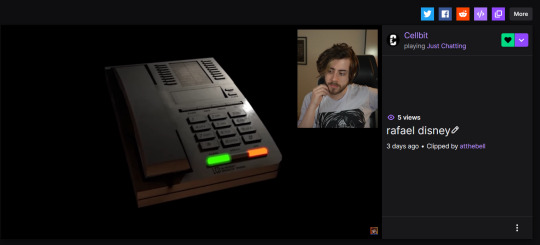

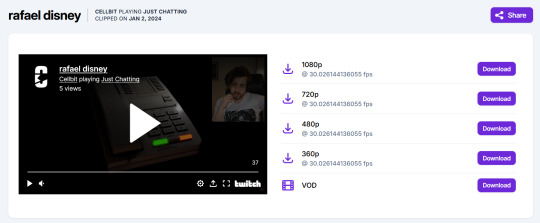
IMO, this is the best method for posting clips. Twitch clips don't always display properly on Firefox, and it also means that if the clip ceases to exist on Twitch for whatever reason, it's still uploaded to Tumblr. You can also guarantee the quality you're downloading in, which is usually 1080p unless the streamer has for some reason lowered their stream quality (happens by accident sometimes).
Downsides: 1) You have to be able to download the clip to your computer, and doesn't work on mobile. Well, it could, but it would be way more difficult and I don't know why you would do that to yourself. 2) If the moment you want to clip is longer than 60 seconds, you have to use another method. Twitch only lets you clip something that long. I bemoan this fact every day.
Screen capture on your computer

The pros of this method are that you aren't limited to 60 seconds, and if you're trying to clip something from a YouTube video, it's easier than trying to download a YouTube clip (have never been able to successfully do this myself) or downloading the entire video and then editing it down to the moment you want to clip.
The cons are that you have to make sure you're not screen capturing sensitive shit from your own computer, and you have to turn off all other audio and make sure your volume levels & video quality are at appropriate levels (aka don't have your volume super low, don't have the video on 480p if possible). If you're clipping off YouTube, you have to deal with having the channel's watermark in the corner, but otherwise it's great for when you want to just clip something from Twitch but it's longer than 60 seconds.
How to do this (on Windows):
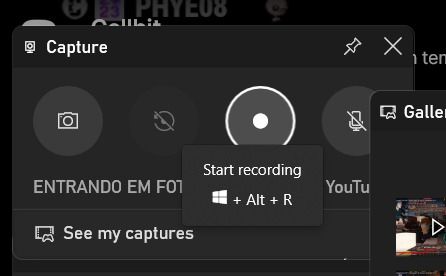
Remember to put your computer on DND (Discord as well) and put the video on highest quality and decent volume levels. Press Windows key + G (if that's your configuration) and select "Start Recording" on the capture window. Remember to give time for the scrub bar and shit from YouTube or Twitch (or whatever) to go away, so go back a little bit before where you want the clip to start. Record until you've got what you want, then open it in whatever video editing software pleases you. You can find the recording in Captures on your computer (usually in some folder chain in Users) or by just pressing Windows key + G again, it'll let you open the recording in file location. I use Microsoft Clipchamp to edit because Windows Media Player crashes my computer and I'm not going to pay for nice editing software rn. Anyway, edit out the bits with you moving your mouse around and the video player UI and get it to whatever length you like. Save or redownload to your computer, upload to Tumblr.
Downloading off Twitter

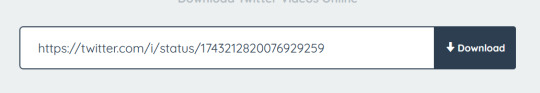
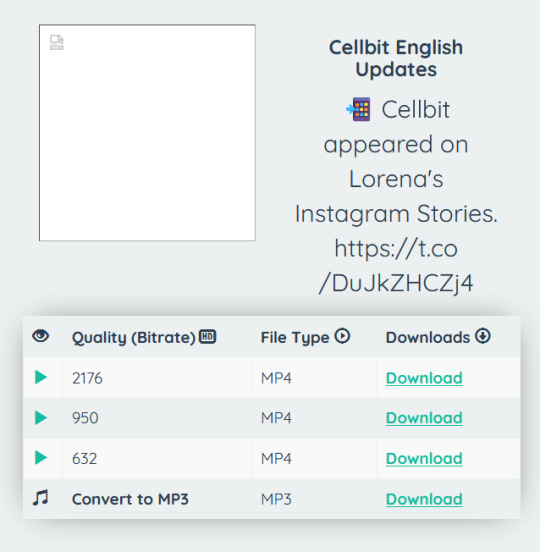
Use twittervideodownloader or twdown. Copy the video address from the video and paste it, then download in whatever quality you'd like. Please attribute said clips, particularly if they went through the trouble of adding subtitles or you're using their translation (or just to let people know where they came from-- i.e. is this from a cc's own IG story, or is it a random fan recording them; the latter means you maybe shouldn't be reposting this video). Translation itself is often a thankless project so it's very appreciated to acknowledge translators. Also if someone else went through the trouble of clipping something, it's just nice to acknowledge them for it. Preferably include a link to the original tweet. This method is best for just needing stuff off Twitter, for IG stories that someone else already screen captured, or if the only clip you can find is on Twitter and the original vod/video is gone for whatever reason.
Extra fun tips:
If you are a frequent clipper, get in the habit of naming your files! If you're keeping them all on your computer, for organization's sake, it will save you SO much time and energy if you just have names on your files. It doesn't have to be anything crazy formal; for example, my format is just "oct 12 cellbit scared by sign tts;" date followed by a very short description.
Similar to the above, it also helps to include some amount of context to clips when you're posting them, particularly if you're not liveblogging. Sometimes people rb clips onto my dash and start freaking out about some kind of lore going on and it's like dude this clip is from two months ago, calm down. Please turn on timestamps also for the love of fuck.
You can download videos straight off Tumblr! If someone else already posted a clip you like and want to have on your computer, you can download it off the dash or off their blog and just have it, no extension or screen capture or website needed. One of the very cool things about this website!
Related, if you really want to find a clip that you know was already posted to Tumblr by someone else, use people's archives. They're also one of the actually functional parts of this website. You can filter by post type, month, and tags, which can usually get you closer to finding what you're looking for than searching will.
RoyalArchivist tends to post and reblog a lot of clips, so they're a good resource alongside myself, pix pixiecaps, and jay cellgatinbo, all of whom clip like maniacs. I also just reblog a lot of things and have a pretty extensive tagging system. RA also has a timestamp archive for QSMP with notes about lore and things-- please check that out if you're interested in helping document events or looking to find a certain moment.
MCYT Archive Project has public vods spreadsheets for QSMP as well as other MCYT projects that are incredibly extensive, so if you're looking for a moment and you remember the date, you should be able to find the vod on the sheet. You can also use the vod archives in junction with wiki articles to figure out exactly or approximately when something happened (the QSMP Miraheze wiki includes citations in their articles, which is a massive help for this kind of thing).
Finally, I am a lunatic who figured this all out through trial and error. There are probably other, somewhat more efficient methods, like I said at the start. If you know of any, please (politely) add onto the post.
#bell.txt#how to clip#whew. okay hope this helps like at least one singular person#tbh i figured a lot of this out just looking it up but i figure it helps for people to see it all in one place
221 notes
·
View notes
Text
"My stream looks bad."

This is a pretty common issue that creators face and it all stems from one common misconception: 1080p doesn't mean quality.
The above video is in fact 1080p, but as you can see there's definitely something wrong about it. Here's that exact same freezeframe but at 480p:

So what's happening here? Bitrates.
A Crash Course Through Video Compression
Computer video has historically been a really hard problem to solve. Computers used to be slow (Like, really slow). Computer scientists (read: nerds) figured out that the human eye is bad and have developed techniques that abuse this fact.
Dithering tricks your eye into "seeing" more colors than are actually present. Here's a monotone (two colors!) that appears to also have shades of grey even though there aren't any:

Pretty cool, eh? By using clever placement of the black dots an entire range of grays emerge even though there aren't any.
You can even throw out little bits of detail to save space and the eye will be none the wiser. These are the core principles behind video compression.
Why do we even need to compress video anyways?
The short answer: internet speeds still aren't fast enough. The long answer: distribution costs.
If you are a video site, such as Twitch or YouTube, it is in your best interests to save as much money as possible for every live stream. So, every platform places limits on bitrate.
Okay, get to the point already. What is bitrate and how do I get my stream to look good?
Video compression usually has two modes: constant bitrate (CBR), and variable bitrate (VBR).
For regular video recordings it's usually recommended you use variable bitrate (note that CRF/CQ is a form of variable bitrate). This allows you to save space where you can but increase usage where it's necessary to help maintain visual quality.
But for live-streaming you use constant bitrate (the reason is due to how networks actually operate and how celluar/mobile networks handle streaming. It's complicated). With CBR, you tell the encoder that you want the result to always be at X bits per second regardless of the resulting quality (good or bad). So that means that during moments of low movement (in game, in an IRL setting, or even on your desktop) the encoder doesn't have to work nearly as hard to fit the current frame into the allotted rate. During high movement moments the encoder has to work extra hard to find those visual shortcuts — such as dithering, detail removal, or macroblocks (shudders) — to keep everything within bounds.
Obviously, removing detail will hurt the quality of an image. And doing that repeatedly will result in that reduced image quality you saw in the first 1080p screenshot. For that screenshot, I encoded the video at 500kbps, which is obviously way too low (I did that for for clickbait). For the 480p screenshot I encoded it using a VBR technique called Constant Quality. The size difference between those two files paints a better picture: the 480p version is 12x larger than the 1080p version despite 1080p having 8x as many pixels as 480p.
Alright, so what do you recommend I use?
Well factors like resolution, framerate, your internet, and your computer's hardware all play a role in determining what's best for you.
Here's a table bitrates for resolution and framerate.
Just note that your internet upload speed needs to be large enough for that bitrate AND whatever else you may use the internet for at the same time.
And that's it! Your stream should look loads better! And that's it for this installment of Stream Academy. Feel free to ask us questions about streaming or for help with any problems you've been having along the way. If you're looking for widgets and alerts for your live-stream journey, then you should look into using Casterlabs (that's us! 😁)
Image Sources
Throneful (2021, January 8th). "Apex Legends (2021) - Gameplay (PC UHD) [4K60FPS]" [Video]. YouTube. https://www.youtube.com/watch?v=UPtoIy-oPWQ
Renderedartwork (2012, December 21st). "Michelangelo's David dithered using the Void-and-Cluster technique." [Image]. Wikimedia Foundation. https://commons.wikimedia.org/wiki/File:Michelangelo%27s_David_-_Void-and-Cluster.png
2 notes
·
View notes
Text
Projectors For Sale in Australia
Whether you’re a home theater buff or just want to watch movies with friends, there are plenty of great projector deals in Australia. You can also use a projector for gaming, with some featuring fast refresh rates and low input lag settings.
Home cinema projectors have come a long way from the clunky, dim models of old. They’re now brighter, more discreet and easier to set up. Most people are curious to have branded projectors but wait for the best offer. If you are one of them, you must check out the popular projectors for sale deal now.
Before that let’s have a few ideas on some of the leading projector brands with models.
Samsung Premier Smart Laser Projector
Bring the big screen home with cutting edge triple laser technology and 4K resolution for incredible contrast and detail. This ultra-short throw projector is designed to be positioned inches away from the wall and still deliver a massive 120-inch image.
It’s easy to connect this UST projector to your home network and access a range of apps including Netflix, Amazon Prime, Disney+ and Apple TV. It also supports AirPlay so you can mirror your smartphone’s display on the screen.
The Premiere has several image modes to choose from, including a FilmMaker mode that disables any processing algorithms for a more realistic picture. This mode is great for movies and can complement the HDR capabilities of this device.
ViewSonic PX701HDH
This projector is a great option for home use, with its 3500 ANSI lumens and Full HD 1080p resolution. It also features a long lamp life and an IPS panel for accurate color reproduction. Its vColorTuner feature lets you create and update your own color profiles, making it easy to adjust the colors to your preferences.
It offers a wide range of connectivity options, including dual HDMI ports that can support any HDMI-enabled multimedia device. You can also connect a wireless HDMI dongle to stream media content. The AV input can also be used to connect a Blu-Ray player or gaming console. It also has a vertical lens shift for flexible placement.
RCA 480p LCD Projector
RCA offers simple, inexpensive projectors for home use. They are easy to set up and can accept a range of input devices. However, they tend to make more noise than other projectors and may not last as long as a high-end model.
They work well for watching movies and videos in the living room or backyard. They also work well for decorating cakes and cookies with stencil-like images or displaying spooky imagery at Halloween parties. Some models even include a standard Roku stick, which makes them a convenient choice for streaming content. Their LED projection lamp has a 50,000-hour estimated life, which is more than the lifetime of most other cheap projectors.
Yaber Buffalo LCD Projector
Transform your living room or bedroom into a home theater with this projector. It can display a huge image of up to 300 inches, depending on the projection distance. This device features accurate color representation and provides stunning clarity.
You can mirror movies and photos from your smartphone to the big screen wirelessly thanks to advanced 5G Wi-Fi that transmits images three times faster than 2.4G models. The U9 also comes with an illuminated keypad that makes it easier to use in the dark.
This model features a focus control that helps you fine-tune the image and +-50deg 4D keystone correction technology for standard rectangular images. This means you won't have to spend time recalibrating the picture.
Elephas Mini Projector
This portable projector features a contrast ratio of 3,500:1 for quality colors and blacks, even in insufficiently dark environments. It also boasts a HI-FI stereo speaker for immersive sound that creates a true cinema experience.
This projector is comparable in size to a smartphone and comes with a carry bag and tripod for ultimate portability. It also boasts a long battery life so you can keep watching Marvel Cinematic Universe or Arrested Development marathons without interruption.
When looking for a projector, look at its lumen rating to ensure it provides enough brightness for your needs. It’s also important to check the color accuracy and gamut coverage ratings so that your pictures look accurate and vivid.
NexiGo PJ40
The NexiGo PJ40 provides an immersive movie-viewing experience. The LCD projector has a 1920 x 1080 native resolution and 600 ANSI lumen brightness to display crystal-clear images. It also has an adjustable keystone correction feature that can correct distorted image angles.
Its impressive peak brightness and contrast performance makes this projector ideal for outdoor movies or backyard gatherings. It also comes with 20W built-in speakers for an enhanced auditory experience.
0 notes
Text
Discover the Best Features of Showbox for Android and Enhance Your Viewing Experience
As technology keeps advancing, people have grown increasingly dependent on their smartphones for entertainment. The surge of streaming services has led to the emergence of a standout app, Showbox for Android. In this article, we’ll take a closer look at this app and explore its best features, so you can enhance your viewing experience.
Showbox is a free-of-charge application that allows users to stream movies and TV shows on their Android devices. While it is not accessible on the Google Play Store, you may download Showbox APK from the internet. Once you have acquired Showbox on your device, you can access a vast collection of movies and TV shows without being charged any subscription fees.

Now, let’s dive into the best features of Showbox for Android.
Huge Collection of Movies and TV Shows
Showbox's extensive compilation of movies and TV shows is the principal reason why users adore the app. It boasts an immense database containing a blend of classic and modern movies, in addition to the latest TV shows. The library is frequently updated, ensuring that users have access to the most recent content.
High-Quality Video Streaming
Another fantastic feature of Showbox is that it offers high-quality video streaming. Showbox offers users the choice to stream movies and TV shows in various resolutions, including 360p, 480p, and 720p. The app also supports HD and Full HD streaming, making it ideal for individuals who wish to enjoy their preferred movies and TV shows in high-definition quality.
User-Friendly Interface
Showbox features a user-friendly interface, which makes it effortless to use and navigate. The app employs a straightforward layout, displaying options for movies, TV shows, and favorites. Users may search for their preferred movies and TV shows using the search bar or browse through the categories with ease.
Download Showbox for Offline Viewing
One of the exceptional attributes of Showbox is the option to download movies and TV shows, allowing for offline viewing. This feature is highly beneficial for individuals who desire to watch their favorite movies or TV shows while on extended flights or road trips.Users can choose to download movies or TV shows in various qualities, depending on their internet connection and storage space.
No Ads
Unlike other streaming services, Showbox does not have any ads. As a result, users can bask in uninterrupted streaming of their preferred movies and TV shows without any irksome pop-ups or disturbances.
Conclusion
In conclusion, Showbox for Android is an exceptional application for individuals who enjoy streaming movies and TV shows on their mobile devices. With its extensive collection of movies and TV shows, user-friendly interface, high-quality streaming, and the option to download content for offline viewing, Showbox provides a premium streaming experience to its users at no cost.
These outstanding features make Showbox an ideal application for individuals who relish streaming movies and TV shows on their Android device. So, go ahead and download Showbox today to enhance your viewing experience!
0 notes
Text
Tubecast microsoft

Tubecast microsoft apk#
Tubecast microsoft Pc#
The app delivers 4K playback, 60fps support, audio/background playback and ad-free functionality. But what if you want an app with more features?įortunately, there’s ProTube, being a paid app with oodles of functionality. ProTubeĪpple’s iOS platform enjoys Google support with an official YouTube app.
Tubecast microsoft apk#
NewPipe isn’t available on the Play Store, so you’ll need to visit the F-Droid store or APK Mirror to grab it. NewPipe is a no-frills way to stream clips or download videos for offline viewing, while also offering support for Kodi, Tor and external media players. Our final Android alternative is NewPipe, being an open-source app of sorts with a barebones interface.
Tubecast microsoft Pc#
But it also delivers some unique features, such as 60fps video at 480p, offline downloads and audio under lockscreen.Ĭheck out Tubecast on the Microsoft Store, being available on PC too. Tubecast is another cool app, offering the usual viewing experience and YouTube account functionality. Microsoft’s Windows Phone doesn’t have an official app, but there are a ton of alternative YouTube apps available (such as MetroTube and MyTube). Check out the developer’s Facebook page for the download link (it’s safe for me, but do practice caution with third-party links). In any event, FireTube is one of the few audio-only YouTube apps on Android. If there is one disadvantage though, it’s that the app seems to buffer quite often. Yep, FireTube is a handy alternative to YouTube Red, which isn’t even available in South Africa anyway. Why would they do that? Well, FireTube delivers audio-only playback. Google dumped a ton of alternative YouTube apps from the Play Store over the past few years, with FireTube being one of them. In other words, if you want to text buddies on WhatsApp while watching fail videos, this app is for you. But play a video and you’re presented with a pop-out window, allowing you to resize the window, drag it around and fold it back into the app. Much like the previous entry, the UI and presentation largely feel like a mobile website. Floating TubeĪnother notable third-party YouTube app on Android, Floating Tube takes the concept of floating video players to a level beyond that of the stock app. You can grab the app from APK Mirror but do exercise caution if you grab it from other websites. Yes, YouTube does the same thing now, but TubeMate allows you to keep them for as long as you want - and almost any video can be downloaded. Hardly a reason to download the app, then.īut its best feature is the ability to download videos via the app, with the ability to choose from various quality options. One of the most popular apps not available on the Play Store, TubeMate is effectively a wrapper for the mobile website.

0 notes
Note
"anyone who needs some streaming sites for free to watch big sky or the new season of the boys or the winchesters or gotham knights etc. just send me a message cuz i've got it alllll figured out" - hi there! could you maybe shoot me some links to these websites? because I would basically like to watch... all of these ^^ so I would be super grateful, thank you!
Hi!!!!
sorry for the late reply i saw this but was really tired so went to sleep and I slept really long lol anyways:
Flixtor.to
Advantages:
The best site I've found to date.
-> It's got great HD quality
-> And often also has English subtitles.
-> no advertisement
-> it's streaming, which is perfectly legal in Europe (and America as well I think).
-> If an episode airs for the first time on TV, it'll be available on this website within 1 or 2 hours of airing.
downside:
-> Movies are not available to watch on this site if they are older than 6 months. If you wanna watch them you have to become a paying customer of this site.
-> TV episodes are not available to watch if they are older than 3 months. If you wanna watch them you have to become a paying customer of this site.
-> One other thing: sometimes a lot of people are visiting this website so the servers are getting too much traffic. to counter that, only paying customers can access the site at those times. You'll get a message of when it's too busy to get on the website. But honestly doesn't happen all that often (I am European tho so maybe if you're American, it gets busier during the relax hours in America)
-> I use this site to watch newly released movies and episodes (like for instance the season finale of 911 and that new Tom Holland movie (both are newly released so available to watch)
Lookmovie2.to
Advantages:
-> Has almost every single movie and series you could ever possibly watch.
-> In HD, (you just gotta remember to click on the gear in the bottom right corner to switch the image quality from 480p to HD (see picture)) Full HD is only for paying customers.
-> It also has various subtitles in various languages (in the bottom right corner (it's those two CCs)
-> it's also streaming (so again legal in a lot of countries)

Disadvantages:
-> Ads: when you click on a movie to play you'll get this pop-up about how you won't see ads if you become a paying customer. You just have to keep clicking on the red x to close that ad out.

But by keep clicking I do mean: keep clicking. Like you gotta click on it 5 or 7 times and every single time you click on it you get a pop-up ad (which now are just youtube videos) and then eventually you'll see this white small screen (pictured below) and after that you just gotta click on the red x 1 more time and then you can finally watch your movies or series.

3. moviesjoy.to
Advantages:
-> a lot of movies and series
-> Good quality
-> has subtitles
-> has multiple servers so if one streaming server doesn't work you can try 4 others
disadvantages:
-> Ads (but you click them away with one click)
I've only ever needed these three to watch something. Right now I'm catching up on Big Sky on lookmovie2.to. I use Flixtor the most, then Lookmovie and then moviesjoy. So you should be set with these three. especially flixtor, love that site! (this is not an ad, i unfortunately am not getting paid for this lol) If you have any trouble with it, just hit me up and i'll see how i can help!
Also all of these are streaming sites not downloading sites because streaming is legally allowed in Europe and a lot of other countries in the world but to be sure, just google your country and if it's legal to stream. Downloading is illegal. But if you wanna be even more sure, you can always use a VPN (like the lantern one that misha linked a while ago although I'm not sure how encrypted your data is cuz it doesn't say. There are other VPNs but I don't wanna pay for them lol)
hope these help and if you have any problems, just let me know!
53 notes
·
View notes
Photo


Want To Help A.C.E Promote First Love?
You’re in luck!! My streaming playlist is updated and ready to go!! Follow the guidelines below and you’ll be adding to the view count in a genuine way in no time! this works best for desktop but can be used on mobile devices too.
open the playlist in one tab only. (Youtube isn’t transparent about this but I believe they track views from IP address. opening more than one tab may cause a video’s views to be “frozen” while staff investigates and adjusts the view count, which can also result in lost numbers.)
set the mv to at least 480p (I default to 720p but you do you.)
keep the volume turned up to the max, mute the TAB, not the video! I use the chrome extension “tab muter”.
for mobile, keep the volume on. doesn’t need to be maxed out, just can’t be muted! headphones are fine, you just need to have the volume ON.
select “repeat” on the playlist settings.
just like netflix, youtube will check in after about an hour of no activity to make sure that you’re still there. to keep the playlist from pausing, check in on the playlist every 40 minutes to an hour. I pause and then unpause the video and sometimes leave a comment complimenting them. youtube can see your interactions with videos (when you click on a video, like, skip an ad, etc.) and just as lack of interaction can raise suspicion, so can spam!! so don’t spam the comments!! a few per video each day is fine, you shouldn’t need to leave more than that though.
make sure your adblocker is off or you have youtube whitelisted. views are great but so it that sweet sweet google money, let’s make sure A.C.E see that revenue. (if you don’t use an adblocker you can ignore this one.)
you can watch other youtube videos in another tab while the playlist is going, but don’t have more than one playlist going at the same time. (keep in mind that this will mess w your “time watched” if that is something you monitor.)
I’ll update with live performances as they happen, so just save the playlist and run it in the background if you can! dm me if you have questions!
Disclaimer: Youtube is not transparent about view count protocol. I’ve read through the information they have online and they don’t address it, which makes sense because they don’t want to encourage people trying to cheat the system or ruin their servers by spamming the views. I’ve been streaming for years and I’ve played around trying to figure out the best way to do things and this method is what works best for me after testing other methods. You do you, but this is how I do it and I’d love it if you joined in any way you can.
#a.c.e#og#streaming#pls don't fucking fight me on this I'm so tired of typing it out for the 11th time my GOD#if you have wuestions then for sure hit me up#but if you're coming to fight just fuck off I'll delete em man I don't have the energy it's 3AM AS I TYPE THIS#long post#mmmm typo in the tags I'm not fixing it lol
41 notes
·
View notes
Text
Nézd !720p~ Online! Ördög a részletekben teljes film magyarul HD.Videa
Ördög a részletekben Teljes Film Magyarul — 2020 [ VIDEA]「HU」
[MOZI]2020~“Ördög a részletekben” TELJES FILM VIDEA HD (INDAVIDEO) MAGYARUL
Ördög a részletekben (INDAVIDEO) Teljes Film Magrayul Filmek Online |Videa
Nézd online >> https://tinyurl.com/yyycdj7f
Teljes FIlm Hd : https://cutt.ly/mjYLY4P

Runtime: 0 percek
Műfaj: Thriller, Bűnügyi
Csillag: Denzel Washington, Rami Malek, Jared Leto, Sofia Vassilieva, Natalie Morales
Rendező: Thomas Newman, John Schwartzman, Mark Johnson, Michael Corenblith, Daniel Orlandi
Deke, a burnt-out Kern County, CA deputy sheriff teams with Baxter, a crack LASD detective, to nab a serial killer. Deke’s nose for the “little things” proves eerily accurate, but his willingness to circumvent the rules embroils Baxter in a soul-shattering dilemma. Meanwhile, Deke must wrestle with a dark secret from his past.
Ördög a részletekben teljes film
Ördög a részletekben teljes film közepes
Ördög a részletekben teljes film streaming
Ördög a részletekben teljes film angolul
Ördög a részletekben teljes film amazon premier
Ördög a részletekben teljes film arab
Ördög a részletekben teljes film kettős audio 480p
Ördög a részletekben teljes film hindi nyelven letölthető 480p
Ördög a részletekben teljes film ingyenes letöltés
Ördög a részletekben teljes film online
Ördög a részletekben teljes filmnézés online
Ördög a részletekben teljes film bluray
Ördög a részletekben teljes film bluray letöltés
Ördög a részletekben teljes film letöltés a filmyzilla-tól
Ördög a részletekben teljes film angol feliratok letöltése
Ördög a részletekben teljes film eng sub letöltés
Ördög a részletekben teljes film angol letöltés
Ördög a részletekben teljes film angolul nézni online
Ördög a részletekben teljes film élő közvetítés
Its somewhat ironic that a movie about time travel can’t be reviewed properly until your future self rewatches the movie.
It’s bold of Nolan to make such a thoroughly dense blockbuster. He assumes people will actually want to see ~Ördög a részletekben more than once so they can understand it properly, which some may not. This movie makes the chronology of Inception look as simplistic as tic-tac-toe.
Ergo, it’s hard for me to give an accurate rating, without having seen it twice, as I’m still trying to figure out whether everything does indeed make sense. If it does, this movie is easily a 9 or 10. If it doesn’t, it’s a 6.
It’s further not helped by the fact that the dialogue in the first 15 minutes of the movie is painfully hard to understand / hear. Either they were behind masks; they were practically mumbling; the sound effects were too loud; or all of the above. The exposition scenes are also waayyy too brief for something this complex — a problem also shared with Interstellar actually.
(Interstellar had this minimalist exposition problem explaining Blight, where if you weren’t careful, you’d miss this one sentence / scene in the entire movie explaining that Blight was a viral bacteria:
“Earth’s atmosphere is 80% nitrogen, we don’t even breathe nitrogen. Blight does, and as it thrives, our air gets less and less oxygen”).
I guess it’s a Nolan quirk. Hopefully, a revision of the film audio sorts the sound mixing out. I do like the soundtrack, but it’s too loud initially.
I liked all the actors. You think John Washington can’t act at first, but he can, and he grows on you as the film progresses. And Pattinson is his usual charming self. Elizabeth is a surprise treat. And so on.
Its worth a watch either way. See it with subtitles if you can. And definitely don’t expect to fully understand whats going on the first time around.
Its one hell of a complicated film. It will be very hard for an average viewer to gather all the information provided by this movie at the first watch. But the more you watch it, more hidden elements will come to light. And when you are able to put these hidden elements together. You will realize that this movie is just a “masterpiece” which takes the legacy of Christopher Nolan Forward
If I talk about acting, Then I have to say that Robert Pattinson has really proved himself as a very good actor in these recent years. And I am sure his acting skills will increase with time. His performance is charming and very smooth. Whenever he is on the camera, he steals the focus John David Washington is also fantastic in this movie. His performance is electrifying, I hope to see more from him in the future. Other characters such as Kenneth Branagh, Elizabeth, Himesh Patel, Dimple Kapadia, Clémence Poésy have also done quite well. And I dont think there is a need to talk about Michael Caine
Talking about Music, its awesome. I dont think you will miss Hans Zimmer’s score. Ludwig has done a sufficient job. There is no lack of good score in the movie
Gotta love the editing and post production which has been put into this movie. I think its fair to say this Nolan film has focused more in its post production. The main problem in the movie is the sound mixing. Plot is already complex and some dialogues are very soft due to the high music score. It makes it harder to realize what is going on in the movie. Other Nolan movies had loud BGM too. But Audio and dialogues weren’t a problem
My humble request to everyone is to please let the movie sink in your thoughts. Let your mind grasp all the elements of this movie. I am sure more people will find it better. Even those who think they got the plot. I can bet they are wrong.
~Ördög a részletekben is the long awaited new movie from Christopher Nolan. The movie that’s set to reboot the multiplexes post-Covid. It’s a manic, extremely loud, extremely baffling sci-fi cum spy rollercoaster that will please a lot of Nolan fan-boys but which left me with very mixed views.
John David Washington (Denzel’s lad) plays “The Protagonist” — a crack-CIA field operative who is an unstoppable one-man army in the style of Hobbs or Shaw. Recruited into an even more shadowy organisation, he’s on the trail of an international arms dealer, Andrei Sator (Kenneth Branagh in full villain mode). Sator is bullying his estranged wife Kat (Elizabeth Debicki) over custody of their son (and the film unusually has a BBFC warning about “Domestic Abuse”). Our hero jets the world to try to prevent a very particular kind of Armageddon while also keeping the vulnerable and attractive Kat alive.
This is cinema at its biggest and boldest. Nolan has taken a cinema ‘splurge’ gun, filled it with money, set it on rapid fire, removed the safety and let rip at the screen. Given that Nolan is famous for doing all of his ‘effects’ for real and ‘in camera’, some of what you see performed is almost unbelievable. You thought crashing a train through rush-hour traffic in “Inception” was crazy? You ain’t seen nothing yet with the airport scene! And for lovers of Chinooks (I must admit I am one and rush out of the house to see one if I hear it coming!) there is positively Chinook-p*rn on offer in the film’s ridiculously huge finale.
The ‘inversion’ aspects of the story also lends itself to some fight scenes — one in particular in an airport ‘freeport’ — which are both bizarre to watch and, I imagine, technically extremely challenging to pull off. In this regard John David Washington is an acrobatic and talented stunt performer in his own right, and must have trained for months for this role.
Nolan’s crew also certainly racked up their air miles pre-lockdown, since the locations range far and wide across the world. The locations encompassed Denmark, Estonia, India, Italy, Norway, the United Kingdom, and United States. Hoyte Van Hoytema’s cinematography is lush in introducing these, especially the beautiful Italian coast scenes. Although I did miss the David Arnold strings that would typically introduce these in a Bond movie: it felt like that was missing.
The ‘timey-wimey’ aspects of the plot are also intriguing and very cleverly done. There are numerous points at which you think “Oh, that’s a sloppy continuity error” or “Shame the production design team missed that cracked wing mirror”. Then later in the movie, you get at least a dozen “Aha!” moments. Some of them (no spoilers) are jaw-droppingly spectacular.
Perhaps the best twist is hidden in the final line of the movie. I only processed it on the way home.
And so to the first of my significant gripes with ~Ördög a részletekben. The sound mix in the movie is all over the place. I’d go stronger than that… it’s truly awful (expletive deleted)! Nolan often implements Shakespeare’s trick of having characters in the play provide exposition of the plot to aid comprehension. But unfortunately, all of this exposition dialogue was largely incomprehensible. This was due to:
the ear-splitting volume of the sound: 2020 movie audiences are going to be suffering from ‘~Ördög a részletekbenis’! (LOL);
the dialogue is poorly mixed with the thumping music by Ludwig Göransson (Wot? No Hans Zimmer?);
a large proportion of the dialogue was through masks of varying description (#covid-appropriate). Aaron Taylor-Johnson was particularly unintelligible to my ears.
Overall, watching this with subtitles at a special showing might be advisable!
OK, so I only have a PhD in Physics… but at times I was completely lost as to the intricacies of the plot. It made “Inception” look like “The Tiger Who Came to Tea”. There was an obvious ‘McGuffin’ in “Inception” — — (“These ‘dream levels’… how exactly are they architected??”…. “Don’t worry… they’ll never notice”. And we didn’t!) In “~Ördög a részletekben” there are McGuffins nested in McGuffins. So much of this is casually waved away as “future stuff… you’re not qualified” that it feels vaguely condescending to the audience. At one point Sator says to Kat “You don’t know what’s going on, do you?” and she shakes her head blankly. We’re right with you there luv!
There are also gaps in the storyline that jar. The word “~Ördög a részletekben”? What does it mean. Is it just a password? I’m none the wiser.
The manic pace of ~Ördög a részletekben and the constant din means that the movie gallops along like a series of disconnected (albeit brilliant) action set pieces. For me, it has none of the emotional heart of the Cobb’s marriage problems from “Inception” or the father/daughter separation of “Interstellar”. In fact, you barely care for anyone in the movie, perhaps with the exception of Kat.
It’s a talented cast. As mentioned above, John David Washington is muscular and athletic in the role. It’s a big load for the actor to carry in such a tent-pole movie, given his only significant starring role before was in the excellent BlacKkKlansman. But he carries it off well. A worthy successor to Gerard Butler and Jason Statham for action roles in the next 10 years.
This is also a great performance by Robert Pattinson, in his most high-profile film in a long time, playing the vaguely alcoholic and Carré-esque support guy. Pattinson’s Potter co-star Clemence Poésy also pops up — rather more un-glam that usual — as the scientist plot-expositor early in the movie.
Nolan’s regular Michael Caine also pops up. although the 87-year old legend is starting to show his age: His speech was obviously affected at the time of filming (though nice try Mr Nolan in trying to disguise that with a mouth full of food!). But in my book, any amount of Caine in a movie is a plus. He also gets to deliver the best killer line in the film about snobbery!
However, it’s Kenneth Branagh and Elizabeth Debicki that really stand out. They were both fabulous, especially when they were bouncing off each other in their marital battle royale.
So, given this was my most anticipated movie of the year, it’s a bit of a curate’s egg for me. A mixture of being awe-struck at times and slightly disappointed at others. It’s a movie which needs a second watch, so I’m heading back today to give my ear drums another bashing! And this is one where I reserve the right to revisit my rating after that second watch… it’s not likely to go down… but it might go up.
(For the full graphical review, check out One Mann’s Movies on t’interweb and Facebook. Thanks.)
As this will be non-spoiler, I can’t say too much about the story. However, what I can is this: ~Ördög a részletekben’s story is quite dynamic in the sense that you won’t understand it till it wants you to. So, for the first half, your brain is fighting for hints and pieces to puzzle together the story. It isn’t until halfway through the movie that ~Ördög a részletekben invites you to the fantastic storytelling by Christopher Nolan.
Acting is beyond phenomenal, and I’d be genuinely surprised if neither Robert Pattinson nor John David Washington doesn’t receive an Oscar nomination for best actor. It’s also hard not to mention how good Elizabeth Debicki and Aaron Johnson both are. All around, great acting, and the dialogue amps up the quality of the movie.
The idea of this movie is damn fascinating, and while there are films that explore time-travelling, there’s never been anything quite like this. It has such a beautiful charm and for the most part, explains everything thoroughly. It feels so much more complex than any form of time-travelling we’ve seen, and no less could’ve been expected from Nolan.
Oh my lord, the score for this film fits so perfectly. Every scene that’s meant to feel intense was amped by a hundred because of how good the score was. Let me just say though, none of them will be found iconic, but they fit the story and scenes so well.
In the end, I walked out, feeling very satisfied. Nevertheless, I do have issues with the film that I cannot really express without spoiling bits of the story. There are definitely little inconsistencies that I found myself uncovering as the story progressed. However, I only had one issue that I found impacted my enjoyment. That issue was understanding some of the dialogue. No, not in the sense that the movie is too complicated, but more that it was hard to make out was being said at times. It felt like the movie required subtitles, but that probably was because, at a time in the film, there was far too much exposition.
Nevertheless, I loved this film, I’ll be watching it at least two more times, and I think most of you in this group will enjoy it. I definitely suggest watching it in theatres if possible, just so you can get that excitement.
(4/5) & (8.5/10) for those that care about number scores.
At first, I want to ask Christopher Nolan one question, HOW THE HELL YOU DID THIS? Seriously I want to have an answer, How did he write such as this masterpiece! How did he get this complicated, fabulous and creative idea? What is going on in his mind? The story is written and directed perfectly, the narration style was absolutely unique. I have no idea how can anyone direct such as this story, that was a huge challenge, and as usual Nolan gave us a masterpiece that we’ll put beside (Memento), (Inception) and (Interstellar) The movie is so fast-paced in a good way, there was no boring moment. The chemistry between John David Washington and Robert Pattinson was great and funny and both of their performance was really good. Elizabeth Debicki performance was the best in the movie because she had the chance to show her acting abilities and she cached up that chance and showed us an A level acting.
The music wasn’t unique and distinct as the music of Interstellar for example and I think this movie needed the touch of Hans Zimmer, I’m not saying that Ludwig Göransson failed but Hans Zimmer in another level.
If there was something I’d say that I didn’t like it in the movie would it be that Nolan discarded any set up or characters backgrounds except Elizabeth Debicki dramatic story but it wasn’t that bad for me, I didn’t care about that, the exciting story didn’t give me the chance to focus on it. But the actual problem was the third act, it was really complicated and I got lost and I convinced myself to discard the questions that were in my head and enjoy the well-made action sequences and Elizabeth Debicki performance.
I think this kind of movie that gets better with a second and third watch.
I honestly don’t quite know where to begin with ~Ördög a részletekben. I love Christopher Nolan’s work but I have never seen a more complicated film (and I understood Memento). ~After nearly three hours, I came away from ~Ördög a részletekben not knowing myself, my mind reduced to nothing more than piles of ash.
Was there time travel involved? Hmm, there was definitely something about time inversion. I mean, does Nolan even understand what he wrote? Look, I give credit to the director because he’s one of the few directors left who knows how to create a compelling and intelligent blockbuster. ~Ördög a részletekben is full of Nolan trademarks — the gratuitous Michael Caine cameo, a loud, really loud score, complete with stunning cinematography and slickly inventive action set-pieces.
This time around however, Nolan has finally managed to ‘out-Nolan’ himself: the palindromic plot, whilst creatively ambitious, is simply far too complicated for its own good. ~Ördög a részletekben is overlong, overstuffed, pretentious and too exhausting to comprehend in its entirety — it makes Inception and Interstellar look like Peppa Pig by comparison.
I’m aware of the technical wizardry and creative mastery in this film and lord knows I’ll have to watch this again. For those who want a puzzle, ~Ördög a részletekben at least provides a unique cinematic experience. But to actually enjoy solving it Nolan wants you to work very very hard
1 note
·
View note
Photo

So I noticed that with Twitch streams quality has a big impact on buffering, at least for my internet. 720p and higher causes lag and buffering but 480p and lower let’s streams run smoothly. However, half the time your streams won’t offer the option to change the video quality to 480p or lower, I’ve noticed the same problem with other streams too. Is there a setting or something somewhere that let’s you have more quality options for your streams?
Here’s a picture of the Twitch app settings for reference, quality options are at the top, in this stream 720p was the only option.
---
The difference in stream quality depends on which person is hosting the stream. Some people run streams at 1080, others 720. Unfortunately, we are not Twitch Partners so there is no option to switch quality on the viewer end, which is very dumb plz write twitch and tell them.
We can try experimenting with different bit rates depending on what we’re streaming, but it’s best to keep things at a higher quality since IDEALLY we want things go on YT eventually.
-Kristen
12 notes
·
View notes
Text
My Favorite Video Downloaders (ALL FREE)
Download Managers/Software
The advantage of download managers is that they let you keep all your downloads in one place, download multiple things at once, and most importantly restart, pause, or resume downloads (this is super useful if your internet goes out because the download manager will usually be able to resume the progress from where you left off, while for example if your internet goes out while downloading from your browser it can sometimes mess up the download and make you restart the entire thing from the beginning).
JDownloader 2: THE GOAT
http://jdownloader.org/jdownloader2
This is my favorite video downloader for sure! It lets you choose the quality, frame rate, and format of your video download. It can load entire channels or playlists from YouTube. It combines and extracts ts part files (.ts.001, .ts.002, etc.). Many sites are supported besides YouTube like dailymotion, vimeo, facebook, vk, twitter, ok.ru, archive.org, etc. You can also paste the m3u8 links to download videos from sites like NBC Sports (video clips and full event replays/streams), NBC Gold, NBC Olympics, Olympic Channel, 1tv, FISU, eurovisionsports, radikal.ru, rutube, vs-mobi, etc. It works for managing downloads from sites like google drive, mediafire, sendspace, mega.nz, etc. too. You can even use a proxy to download geo-blocked videos.
You can find the m3u8 links to copy and paste using any of these browser extensions:
The Stream Detector (Firefox): https://addons.mozilla.org/en-US/firefox/addon/hls-stream-detector/
This only grabs links and doesn’t download. I use this to get m3u8 links on Firefox.
HLS Downloader (Chrome/Opera): https://chrome.google.com/webstore/detail/hls-downloader/apomkbibleomoihlhhdbeghnfioffbej
HLS Downloader can also download videos as mp4s, but you have to re-encode the video using avidemux for smooth playback, uploading, importing the video for gifing in photoshop, etc. so I prefer to just use it for copying the m3u8 links into JDownloader 2, where the videos download PERFECTLY. I use this to get m3u8 links on Opera and Chrome and I prefer this to Adobe HDS/HLS Video Saver in terms of user interface. The downside to this extension is that it makes videos unplayable on dailymotion and rutube.
Adobe HDS/HLS Video Saver (Chrome/Opera): https://chrome.google.com/webstore/detail/adobe-hds-hls-video-saver/fkbfbopjoockkhmfnchmacgpmkofcfaj/
Adobe HDS/HLS Video Saver can also download videos as .ts files, but I prefer my files as mp4s so I didn’t use this to download videos, but only to get the m3u8 links to paste into JDownloader 2. I uninstalled this extension when I found HLS Downloader though because I prefer that one and don’t need two m3u8 link grabbers from Opera/Chrome. You have to clear your downloads or refresh your page a lot if you just want a link for a specific video because it captures a lot of m3u8 links and they sometimes stay in the url bar when it’s just videos from browsing and not ones you want to download.
Xtreme Download Manager
http://xdman.sourceforge.net
You use this along with downloading the XDM Browser Monitor extension for whatever browser you use to download videos. Many sites are supported (it doesn’t detect NBC Gold videos tho). The original files will usually be .ts files (and for YouTube MKV), but when downloading it lets you choose MP4 best quality to save/convert as. I use this to download videos from Disney Now and to download and convert 4K YouTube videos to MP4 (all the other downloaders only let you download 4K videos as MKV or WEBM).
You can also click on file and then “download video” and enter URLs to download and those will actually be MP4 files already and not require conversion with the built in converter that takes a lot more time/cpu power. It doesn’t find downloads or work for as many sites as the XDM Browser Monitor though.
Megabasterd
https://github.com/tonikelope/megabasterd
A MEGA downloader that has no download limit. It also lets you get streaming links for MEGA that you can view in your browser. You can also upload to MEGA, split files, or combine files.
Browser Extensions
Flash Video Downloader
NOTE: DO NOT USE THE VERSION CURRENTLY IN THE FIREFOX ADD-ON STORE (https://addons.mozilla.org/en-US/firefox/addon/flash-videodownloader/) IT IS A KNOCK OFF OF THE ORIGINAL THAT WAS TAKEN OFF THE STORE AND DOES NOT WORK WITH THE FVD DOWNLOADER MODULE
This was my favorite Firefox extension, but Firefox disabled it after the latest update. There’s still a way to get it though! This is very easy to use since it’s a browser extension and can download from nearly every site. This can download from NBC Gold and is the only add-on that can do so. Other sites it works on are NBC Sports (both videos clips and full event replays/streams), Olympic Channel, vimeo, dailymotion, archive.org, niconico, rutube, vs-mobi, youku, 1tv, ok.ru, vk, radikal.ru, etc.
Download this folder:
https://drive.google.com/file/d/1-dcatnY2BHN6Ryt4dwHOTdIMP2LXCovh/view
Download the FVD Downloader Module from here:
http://fvdmedia.com/fvd-welcome-ff/
Go to Firefox add-ons

Click install Add-on From File

Choose the file [email protected] (835 KB) from the ValidLatest-v16.2.9 folder, which will be in the google drive folder you downloaded.

You should have the extension downloaded and now just go to options and click off from automatic updates!
Stream Video Downloader
https://chrome.google.com/webstore/detail/stream-video-downloader/imkngaibigegepnlckfcbecjoilcjbhf
Basically the Chrome extension equivalent of Firefox’s Flash Video Downloader. It can’t download from YouTube though because of chrome extension store rules. But it works for nearly every other site including NBC Sports videos, Olympic Channel, vimeo, dailymotion, archive.org, niconico, rutube, vs-mobi, youku, 1tv, ok.ru, vk, radikal.ru, etc. It also sometimes works on Disney Now. Sometimes it says network error and sometimes it works. On NBC Gold it’s similar... it sometimes says network error after downloading everything, it sometimes fails in the middle and downloads a part of the stream. I feel like NBC Gold videos are too large for this extension to download well in full, so I would just stick with JDownloader 2 or Flash Video Downloader for NBC Gold.
Video DownloadHelper
https://addons.mozilla.org/en-US/firefox/addon/video-downloadhelper/
You can see a lot of the supported sites here: https://www.downloadhelper.net/asites/f/standard/1
Note: there’s also a Chrome extension, but you should use the Firefox version since the Firefox version has no restrictions, while the Chrome version you have to log into your Chrome account to have no restrictions, while if you don’t you have to wait 2 hours between each video download.
I originally didn’t include this in my list because I didn’t like how this caused dropped frame rate or big lags in downloads from NBC Sports, Olympic Channel, youku, 1tv, vk, dailymotion, etc. I’m including it now though because it works for Disney Now (correct frame rate and no lags) and was able to download 720p of one Disney Now episode that XDM kept failing to download. XDM and Video DownloadHelper are the only downloaders that can consistently download from Disney Now. Disney Now is really the only site I use this for downloads (besides all the testing I did for this post lol) since it doesn’t need to convert from .ts to mp4 like XDM and therefore takes a lot less time/CPU power, even if it’s not as high quality as XDM MP4 best quality conversion setting. It also works without video lags or dropped frame rates in rutube and radikal.ru though I would just use JDownloader 2, FVD, or Stream Video Downloader for these since I prefer those downloaders. Don’t use Video DownloadHelper for YouTube or vimeo because any 480p, 1080p, or 60fps videos will need ADP conversion which takes a long time and also leaves an ugly watermark.
Command Line
YouTube-DL
https://www.youtube.com/embed/fKe9rV-gl1c?feature=oembed&enablejsapi=1&origin=https://safe.txmblr.com&wmode=opaque
Really fast command line downloader. Guide on how to set up and use is here. Supported sites are here: https://ytdl-org.github.io/youtube-dl/supportedsites.html
This is the only downloader that works really well with bilbili (downloads entire video and in the best quality). Bilbili downloads are .flv files though, so you will have to use avidemux to convert to mp4 if that’s your preferred file format (it is mine). It’s also the best downloader for youku imo.
It can also download entire YouTube channels and playlists.
BTW for YouTube videos that are 480p or 1080p when you just enter the URL, it downloads mp4 video and webm audio and combines them into a MKV. I prefer mp4 files and to get mp4 just use this command:
-f bestvideo[ext=mp4]+bestaudio[ext=m4a]
Some more command tips:
To choose or check the video download qualities available use --list-formats
To specify where you want your video downloaded use -o and then the file path (ie. C:/Users/user/Downloads/%(title)s.%(ext)s)
Websites (no software or extensions required)
DiStillVideo
distillvideo.com
An easy to use online video downloader! Imo the best online video downloader. It requires no program installation or extension or command line use. It can download from NBC Sports site and gives direct link you can either use to view or save video as. Afaik the only other website downloader that could do that was QDownloader, but that got taken down. :( The description on supported sites says these are all supported:
Youtube, Twitter, Vimeo, Facebook, Dailymotion, SoundCloud, Instagram, Liveleak, Break, Imgur, TED, CNN, Mashable, 1TV, 9gag and 5000 more websites
9xbuddy
https://9xbuddy.com
A video downloader recommended by @decemberelegy. See supported sites here: https://9xbuddy.com/sites It supports downloads for YouTube, a lot of Russian sites, and a lot of the free TV streaming sites likes yesmovies.
ddownr
https://ddownr.com
This is a site (no software required) that actually lets you download YouTube playlists (up to 250 videos). Your videos will be put together in a .zip file that you can download and extract to your computer.
Streamable
streamable.com
This lets you paste the link of youtube videos and then it will upload and save it to it’s server! You don’t even have to download anything yourself. But you can download it easily from the site too. You can also upload and host videos from your computer too. And it lets you choose time stamps to upload or download only a clip of a video. There is a 10 minute and 1 GB max limit though per video.
ClipConverter
clipconverter.cc
This lets you download only clips (you can still download the entire video though) from YouTube, vimeo, facebook, and dailymotion. It also lets you choose video quality and format and sometimes frame rate. The downside is that it doesn’t work for YouTube videos that include copyrighted music. This is really useful for downloading only clips instead of the whole video when you want to make gifs.
Media Players
KMPlayer
http://www.kmplayer.com/home
The latest version of KMPlayer is suuuuuuuch an improvement from the older versions. It no longer has annoying ads in the box. And it can play a lot of media m3u8 links (you can get the links from the extensions I mentioned in my JDownloader 2 description earlier) and it can play sooooo many video formats and subtitle files (.sub and .idx both work on KMPlayer, but not other media players afaik). Also it has an option to download videos. You can go to file and then download URL. You can download from YouTube, Facebook, Instagram, NBC Sports, dailymotion, nicovideo, v-s mobi, etc. Usually if you paste actual URL and it finds a download, it can download it. m3u8 links usually don’t download though with download URL option even though they can be played through play url/youtube.
PotPlayer
https://potplayer.daum.net
PotPlayer is my new favorite media player. It can basically play all the files and links KMPlayer can. It has much better color quality than KMPlayer though and better default aspect ratio detection. Another cool feature it has over KMPlayer is that when you play TV episodes in the same folder it will create an ordered playlist, which makes things easy to watch. It doesn’t have a URL download option like KMPlayer, but this isn’t an issue for me because anything that can be downloaded in URL download from KMPlayer, I can download with a different downloader on this list. PotPlayer has an even more useful feature that sets it apart from everything else on this list, which is video recording that records directly from the source video (much better than screen recording). This works on things KMPlayer URL Download can’t work on like playable m3u8 links or playable live-streams. There is a guide on how to use the function here: https://www.journeybytes.com/2018/01/how-to-use-potplayer-to-record-videos-from-different-sources.html
Userscripts
Userscripts can be easily downloaded via the browser extension userscript managers Tampermonkey or ViolentMonkey
Local YouTube Downloader
https://greasyfork.org/en/scripts/369400-local-youtube-downloader
This shows you the direct audio and video links under YouTube videos. You can click on the links to simply view or click “save video as” and download. That’s all you need to do if you want 360p or 720p streams. For 480p or 1080p quality you have to download the audio and video streams separately and combine them with ffmpeg. I don’t do this since it’s easier to just have them download and combined with JDownloader 2 or YouTube-DL. I love this script mostly for having direct links I can view in new tab instead of on YouTube site or downloading geo-blocked YouTube videos with just browser (instead of computer wide) extension VPN.
VK Media Player
https://greasyfork.org/en/scripts/38614-vk-media-downloader
This puts a download button on VK videos where you can click and download to your computer or open the link in a new tab and show/view the direct video. I find this really useful since VK’s video playing layout can be annoying with the playlists and slowish loading times.
Torrents
qBittorent
https://www.qbittorrent.org
This is what I use to download torrents and the best torrent download manager imo. It’s open source and has no ads or malware. You can also use the search engine (it will download with python) and add search plugins to search from torrent sites. It’s better than uTorrent which I tried and would always open on start up even when I put not to in my options and would be stuck at 0% when trying to download magnet links.
Screen Recording
If you’re a windows user, Windows 10 has a built in screen recorder in it’s game center that is very high quality. Here is a guide to how to use it: https://www.laptopmag.com/articles/how-to-video-screen-capture-windows-10
OBS Studio
https://obsproject.com/download
OBS lets you record and/or stream your entire screen/display capture, specific windows (browser, media player, game, etc.), media files, and even has a built in browser capture you can interact with.
244 notes
·
View notes
Text
Ways to Make YouTube Videos Load Faster
Watching movies on line routinely directs your talent to YouTube which is one of the most famous websites for uploading, downloading, and staring at videos. Amazingly this website is now not solely used as an wonderful medium however additionally as a tutorial medium, incomes medium for some, and additionally a innovative medium every so often.
The main hassle with such an significantly used internet site is its time consumption all through buffering of data. Even if you are at the best velocity of the internet, a few seconds are mechanically wasted to buffer the video and then play it. The article in addition reads on how to make YouTube movies load faster and quicker so that your buffering time can be correctly reduced.
Here Are Different Ways To Make Youtube Videos Load Faster
Improve Your Internet Signal Strength
If you are Wi-Fi; strive to pass the place you can get most sign strength. For this, you may additionally additionally want to regulate your router and keep away from blockage due to microwave or any remote-controlled refracting sign devices. If you are on broadband or dongle, strive to use the community with most community connectivity.
INTERNET SHARING OR HOTSPOT–
Check out it any different units are related to the equal Wi-Fi and attempt to limit it. This will assist in decreasing the bandwidth sharing for this reason permitting enhancing the buffering pace of your videos.
DIRECT CONNECTION–
For higher loading of data; strive direct connection of your private laptop or laptop computer to the router by Ethernet cord. This will raise up your web speed.
BETTER BROWSER–
The browser on which you are getting access to the net have to be up to date one such as google chrome. It ought to additionally have up to date photographs and for this, you in reality want to replace your browser. In quite a number nations net performance differs relying on the browser, consequently you might also strive out exclusive browsers to understand which one serves you best.
VIDEOS AT LOW-QUALITY STREAM–
It has been studied that movies with low bandwidth such as 144p, 240p, and 360p take comparatively much less time to load than movies of excessive bandwidth such as 480p, 720p, and HD variations take. Hence if you watch and tutorial video or some thing simply for amusement video then you can select 144p or 240p which will easily play on your PC.
OTHER INTERNET ACTIVITIES–
Working on more than one tabs and looking special web sites need to be stopped. This will enhance your bandwidth focal point and will permit the movies to load at a a lot quicker rate.
BLOCKED RANGE OF IP–
This is one of the technical components in the speedy loading of YouTube movies as some IP levels can also get blocked due to Content Distribution Network (CNDs). For Windows, Mac, and Linux there are one of a kind steps to deal with this issue.
0 notes