#rip blu-ray to ipad
Explore tagged Tumblr posts
Text
Are you looking for a HD Video Converter software that's extremely versatile? Look no further! This freebie includes MacX HD Video Converter Pro For Windows software that have so many great features. Not only can it be used to rip DVDs, it can also be used to convert and store wide variety of video formats ni HD quality. There are many other HD Video Converter softwares available on web. However, MacX HD Video Converter Pro For Windows software is a premium software that is being offered for free for limited time. This offer is exclusively brought for fromdev readers. This offer is valid for (5 lucky winners) only up to end of Sep 2015. This offer is for lifetime license for one PC (no upgrades to software). How To Enter Contest Follow the steps below to participate. 5 Licenses Of MacX HD Video Converter Pro For Windows About MacX HD Video Converter Pro For Windows There is no gainsaying that it would ruin the your good mood if certain videos cannot be played successfully in your media player or on mobile devices. The most likely reason lies in the video itself, for example, the video format, codecs or other parameters are incompatible with the player, video editing software or device. In this condition, it is advisable to try professional video converter tool to eliminate the problems. MacX HD Video Converter Pro for Windows will give you a helping hand to convert almost any kind of 4K ultra HD, HD and SD videos to the video format and size that you require. Besides offering sleek video quality to convert video on Windows computer(Windows 10 included), this video converter empowers you transfer the converted videos to mobile devices and watch them on the go on iPad Air, iPhone 6, Android phone, tablet etc. On top of that, you can also utilize this all-in-one software to download online videos or edit your video files like a pro. Cutting-edge HD Video Converter Supporting as many as 370 video and audio codecs, MacX HD Video Converter Pro for Windows versatile video converter is capable of converting videos in a plenty of formats, such as digital camera video format( MOD, TOD, TS/MTS/M2TS/AVCHD) , Blu-ray disc video format (M2TS and VOB files), standard DVDs ( MKV video), AVI, WMV, MP4, FLV, H.264/MPEG-4, DivX, Xvid, MOV and so on. Convert and Output Video Files for Portable Devices After importing the original video to the video converter software, you can select one specific profile for your portable device. Sit back and rest, then you can transfer the converted video for playback on smart phone, tablets etc, including Apple iPad, iPhone 6/6 Plus, Samsung Galaxy S5 mini/5/4, Surface Pro 3 and more. Download YouTube Video and Music A highlight of this video converter is the video downloading feature. It supports downloading 8K, 4K, 1080P, 720P videos and music from YouTube at fast speed for you to save them to computer for offline playback or convert YouTube videos to MOV, MP4 or AVI file later. Comes with Video Editing Feature This versatile video converter can also act as a basic and easy to use video editing tool that assist you to trim video length, crop unwanted areas of the video, merge multiple videos into one file, add watermark or subtitle etc.
0 notes
Text
Top 8 Video Merger Software to Combine Videos Without Data Loss
Are you keen to shoot videos? Are you mad at some video segments you want to cut? In that case, if there is software that can cut the unwanted sanctions and then join the rest together, that will be better. The answer you look for is in this article. We have selected 8 best video merger software, which all can join video clips with high quality on the PC or Mac computer.
1. Joyoshare Video Joiner (Windows & Mac)
Joyoshare Video Joiner is one of the best video joiner and cutter tools in the current market. It allows you to cut and remove the unwanted parts, edit the video in the way you like, and then merge the video clips to form a new one. The cutting and merging process takes only a few seconds, without causing any quality loss.
Besides, you're also free to edit the videos such as trim the video clips, adjust the aspect ratio, rotate and crop a video, add watermarks and subtitles, or apply special video effects, etc. As the best video merger for PC and Mac, it supports lots of input and output video formats including MP4, MOV, MKV, M4V, AVI, MPG, MPEG, 3GP, H.264, etc. You can also export the merged video onto various portable devices such as iPhone, iPad, Galaxy, PS4, Samsung TV, etc. or directly share it with media platforms like YouTube, Facebook, and Vimeo, etc.
Pros:
Merge and cut videos losslessly without size limit at 60X speed
Re-arrange order for all imported video files
Change codec, bitrate, channel, resolution, etc. easily
Support tons of video formats and devices
With built-in video editor, snapshots capture and preview window
Cons:
Cannot support crossfade
2. Joyoshare Video Converter (Windows & Mac)
If you want to join multiple video files in the same or different formats, you can try Joyoshare Video Converter. You can also get the video merger software download free of charge from the official website. It is a smart and wonderful video converter, video editor, and video merger tool. With the software, you can easily merge different video files to a single one at 30X faster speed with original video quality intact.
Joyoshare Video Merger empowers you to join any video files to almost all common video formats including MP4, WMV, MOV, AVI, FLV, AAC, etc, and then save the joined video file on multiple mobile gadgets like Apple iDevices, Samsung smartphones, LG, HTC, etc. You can also rename for the file, specify the bit rate, frame rate, codec, and quality according to your needs.
Pros:
Combine multiple video files with different formats into one
Rip DVD to video and extract audio from DVD
Merge videos at 30X faster speed in high quality
You can also edit the video files before conversion
Cons:
Cannot select files from URL
3. Movavi Video Editor (Windows & Mac)
Another best video merger software for PC or Mac is Movavi Video Editor. The program provides an easy way to merge MP4 and other videos into one and also gives you a chance to edit films in different ways. Creating full-length movies using Movavi Video Editor can be very easy. You just install the video merger on the computer first, upload the video files to the software, edit the videos if you want such as add transitions, filter, and titles, etc and then save the edited video in the format like AVI, MP4, WMV, FLV, MPEG, MOV, etc.
Pros:
Merge video files in an easy way
Edit video clips on a timeline
Add titles, filters, and transitions to the video
Cons:
Export videos in limited video formats
4. Free Video Cutter Joiner (Windows & Mac)
Available for both Windows and Mac, it is the easiest video merger software freeware that is able to cut large videos into smaller ones and slice off the unnecessary parts of the video such as commercial ads, trailers, and outtakes. Additionally, it enables users to combine several video files into one file in MP4 format at a very fast speed. And merging video files with the program only needs a few clicks. Free Video Cutter Joiner also supports multiple video file formats including MP4, MPEG, WMV, AVI, 3GP, FLV, etc.
Pros:
Free video merger software
Cut and merge video fast and easily
Work well with many video formats
Cons:
Lack of powerful video editing tools
5. Winx Free Video Converter (Windows)
Winx Free Video Converter is one of the best free video merger software for Windows 10/8/8.1/7/XP/Vista. You can use it to combine videos in different formats into a single and continuous one file at a fast speed without altering the original quality. It supports numerous video formats for merging and saving including H.264, MPEG, WMV, Blu-ray video, AVI, MP4, AVC, MOV, FLV, etc. Moreover, you're also given the option to edit your movie like adjusting volume, adding subtitles, cropping video files, trimming the video, etc.
Pros:
Video joiner freeware for Windows 10
Merge videos with different formats in high quality
Video editing features supported
Cons:
Not available for Mac
6. Weeny Free Video Joiner (Windows)
This is another merge video software freeware for PC, designed for people who are seeking for a free solution to combine multiple video files into a large one. The simple interface makes it very easy for anyone to join video clips, even if you've never used it before. Weeny Free Video Joiner is competent for merging different video formats like MP4, MPG, 3GP, AVI, FLV, RMVB, VOB, WMV, MKV, and then converting it to other videos in the format such as MP4, MPG, AVI, FLV, WMV or WMV. What's more, it also allows you to customize the output settings including codec, size, bit rate, frame rate, audio volume, and quality.
Pros:
Intuitive interface and simple to use
Merge videos for free and easily
Support vast input and output formats
Adjust the output video settings
Cons:
No Mac version offered
Don't have other video editing tools
7. Ultra Video Joiner (Windows)
Ultra Video Joiner is a professional video merging tool that enables users to combine or join many video files into one large file. As a useful AVI joiner, MPEG joiner, MP4 joiner, etc, this program supports various different video formats including AVI, MOV, MP4, FLV, MKV, etc. You're also free to add the number of video files and rearrange the order for merging, and then save the combined video in the formats of AVI, WMV, MP4, Divx, XviD, MPEG, FLV, VCD, SVCD, DVD.
Pros:
Merge video files without re-encoding
Join videos with just a few mouse clicks only
Multiple video formats supported
Cons:
Only work well on Windows
No other powerful editing features provided
8. iMovie (Mac)
If you're a Mac user and you're looking for good-to-use video merger software for Mac, you can consider iMovie. This is a simple yet useful video editing program pre-installed in the Mac computer by Apple. You can use it to cut, edit, and create best movies as you like, of course, you can also use it to merge video clips together with high original quality preserved. The app is available for macOS and iOS, so you can start to merge and edit the video on your iPhone, continue to iPad and then finish it on the Mac, as you like.
Pros:
Free video joiner and editor
Contain powerful video editing functions
Support 4K resolution
Cons:
Can only perform on macOS
Summary:
The video merger software recommended above all has its own advantages and disadvantages. If you want to join multiple video files for free, you can consider Free Video Cutter Joiner, Weeny Free Video Joiner or Winx Free Video Converter; if you want to merge videos on Mac, you can select iMovie to edit and join videos; if you want to combine unlimited video clips losslessly, Joyoshare Video Joiner is highly recommended. And Joyoshare offers 5 free opportunities to merge videos/audios. As for me, I just cut and merge videos several times, so it is totally free.
1 note
·
View note
Photo
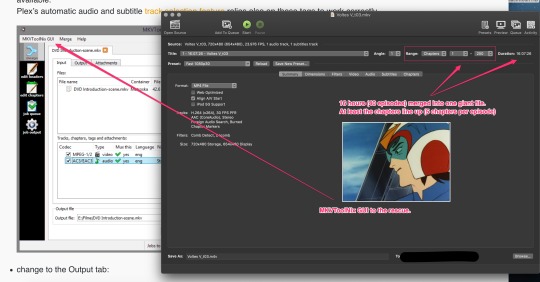
Taking a break from too much adulting to finally watch Voltes V. I bought the blu-ray a few months ago, but I prefer to watch video on my iPad, so I have to rip it to put on my Plex server.
Kind of annoyed that they took the “let’s put all the episodes in one giant file” route, even though I understand why. The Space Battleship Yamato BD and DVDs do the same thing, so I assume that’s the way it’s done these days. It’s been a minute since I added new media to my Plex server.
Anyway, the image above is two windows, on the right is Handbrake showing me the number of chapters (200 chapters, 5 per episode = 4 episodes), and the on the left, slightly behind Handbrake is a walk-through of MKVToolNix GUI (used to split up an .mkv file into smaller mkv files).
I use MakeMKV to rip DVD and BDs and then put the .mkv files into my Plex library. No need to convert the files b/c Plex handles the transcoding while watching. I only ever use Handbrake if I want to make a short clip of something. I��ve never used MKVToolNix before, so I suspect that I’ll be redoing this at least once as I test out the different settings.
1 note
·
View note
Text
Windows Movie Maker Download & amp; Instructions: Free tool for video editing
Magisto tags> This feature is not new, but it now works more accurately than before using modern technology. Premiere Elements does a lot of work for its users. Automation is the key word here. Thanks to templates for color correction, editing and audio design, even professional-looking videos can be created in a relatively short time. They optimize the image, adjust colors and speed. The instant cutter is a simple cutting tool without any accessories. This will cut and paste clips together.
Merge videos with Media Join
Magisto relies on online design and artificial intelligence for user videos. When it is started for the first time, the video editing program checks whether your graphics card has sufficient computing power. DaVinci Resolve 15 Beta still requires a lot of RAM, which will probably be improved in the final version.
Install Windows Live Essentials
When you let go, a rectangle appears in the imported music object. At the bottom right of this marker you will see the small [+] symbol. Click to drag the music clip into the content of the clip you want to create. You can also cut music in iMovie. Select in the drop-down menu whether you want to mirror the video by 90 ° or by 180 °.

That is why functions such as audio editing were initially sparse.
On the timeline below, you can see the individual frames side by side as a picture preview.
The Magisto Smart Movie Maker can help you create a collage or slideshow of music from just photos that look like real video.
Meanwhile, the developers have integrated more options for editing audio tracks and effects into the software.
The best prices for the iPhone 8 The new iPhone 8 offers an ideal price / Performance ratio and inspires with its features.
In the current FinalCutUpdate, the subtitle tool makes this work easier. You can create the texts directly in the program or import text files - even for multiple languages. You can shorten the converted material as required - this saves storage space. With the free VidCoder you can rip DVDs and Blu-rays or convert videos. The program has a variety of templates and supports, for example, iPhone, iPad, YouTube, Fire TV or PlayStation. The open source software exports the films as MP4 or MKV and allows various fine adjustments. For example, you can use the tool to change the resolution and image quality, crop clips or adjust the image output with filters. Small controllers, for example, make operation by hand more difficult. Do you want to make your slide shows more lively? Use the Video Collage tool in Premiere Elements' media directory. The tool combines photos, videos and music, so that a dynamic video collage is created. With another click you load the video from YouTube. You can also customize titles according to your wishes. With a little practice, even beginners can create artistic effects with this video editing program. The so-called "elements" are animated stickers that give your video a playful touch. Coupled with the Instagram image format, this function is particularly interesting for users of social media who want to upload small videos quickly and easily. You can deactivate the automatic renewal at any time in the iTunes settings. However, there is no refund for unused periods. If you bought your subscription during the free trial period, you're foregoing the rest of the free time. + Funimate contains many great FREE music tracks that fit perfectly with the creative effects. With the music from Funimate, your videos will be even more interesting. With ActionCameras you can film dynamic movements and breathtaking panoramic views - or you can use special lenses such as the fisheye lens. The new tool window from Premiere Elements allows you to optimize even such extraordinary videos. You have at least one preview window for your sequence on the user interface. Premiere Pro also supports a second monitor that you can use to compare clips. Alternatively, you can see analysis visualizations on the left such as the Lumetri scopes (Lumetri color areas) in the image.
1 note
·
View note
Text
Prime 6 Free FLAC Converters For Mac OS Users 2019
The way to convert FLAC to AIFF on-line with FLAC to AIFF Converter? If one is used to listening to soothing music within the automotive over FM radio, then an MP3 of the same played on earbuds could sound improbable. But even with a pair of low cost $25 cans, FLAC can make an enormous difference with audio that has extra complex sound constructions. That is now not the realm of the music elite. See Win ninety eight and Win 2000 to download software appropriate with earlier variations of Windows. Loss-much less audio data compression options, such as FLAC or ALAC (as being chosen right here in iTunes), could not cut back the file size as a lot as lossy codecs like MP3 or AAC — however neither do they sacrifice any precise audio knowledge, and so the quality stays each bit nearly as good as the CD, WAV or AIFF original from which the compressed file is Technical Editor Hugh Robjohns replies: The primary AIFF is, in concept, a bit-correct copy of the CD audio and may sound equivalent to the CD. In apply, the accuracy of the rip depends upon the cleanliness and quality of the CD itself, and the potential of the disc participant and ripping software program. The second AIFF is a 'capture' of the output from the AAC file decoder. There isn't any 'up-conversion' as such: lossy information codecs resembling AAC throw information away and it could actually't be retrieved. The OPPO common Blu-ray gamers are is designed with components optimized for audio performance. The flagship BDP-105 options an all-new analog audio stage powered by two ESS Sabre32 Reference Digital-to-Analog Converters (DAC), balanced (XLR) & unbalanced (RCA) devoted stereo outputs, a Toroidal linear power supply, and asynchronous USB DAC enter. These excessive-grade parts are housed in a rigidly constructed metallic chassis and work collectively to ship exceptionally detailed and accurate sound high quality together with reference quality video. I exploit a software called iDealshare VideoGo for Mac to convert FLAC to AIFF, Apple Lossless , WAV, MP3, AAC on Mac. Audio file converter tools are also useful in case your favourite music app in your telephone or pill would not support the format that a new track you downloaded is in. An audio converter can convert that obscure format right into a format that your app supports. Open your FLAC files in xACT, All2MP3, or Tunesify, and start the conversion process. Because it's extremely exhausting to hear any artifacts at higher bitrates, we did not embody high bitrate audio files. On the subject of backing up your uncompressed information, for now at the very least, you have to to keep them saved on a physical drive or a web-based backup service equivalent to Backblaze or Crashplan This is because no on-line music lockers that I do know of presently assist them without compression.

Whenever you desire a quick video conversion, drop a video file on to the application you created. This M4A converter for gerard44g4946.wapsite.me Mac means that you would be able to convert M4A purchased from iTunes retailer to each other fashionable audio codecs, paying homage to MP3, AAC, AC3, AIFF, FLAC, WMA, OGG, AMR, ALAC, and so forth. With the skilled M4A converting instrument, it's also potential to change MP3, AAC, FLAC, WMA and totally different audio information to M4A format on Mac. If you want to import FLAC to iTunes with the quality of FLAC audio intact, you possibly can convert FLAC to Apple's own lossless audio format, ALAC (Apple Lossless Audio Codec). When you care more about file dimension, you may convert FLAC to a more frequent format like MP3 to gain more compression charge and smaller file size. Irrespective of you change FLAC to ALAC or FLAC to MP3, all meta information (title, composer, and so on.) embrace album cover artwork might be stored. This implies ALL the audio content material is similar to what was in the supply for the conversion to FLAC. As others have mentioned, FLAC, ALAC and AIFF all contain the identical data and you can convert between the formats all you need. Nothing is misplaced, like when you compress flacpack to aiff converter a lossy format like mp3. Notice: This technique does not apply to compress MP3 audio file. If you wish to compress MP3 to smaller file measurement, you might refer to Step 2. Select FLAC as the the format you need to convert your AIFF file to. Click "Open Folder" button to locate the converted FLAC files, and drag and drop the transformed FLAC information to iTunes, then you'll be able to play FLAC in iTunes or sync FLAC to iPhone, iPod, iPad via iTunes. Fairly possibly the best free audio converter accessible, Freemake Audio Converter is actually the simplest to make use of. Extremely recommended".
Apple losless is proprietory (however not restricted) to Apple, ALAC is restricted to sixteen bits @ forty four.1 khz. If the sytem path you at present personal will settle for the iTunes app and that is all you plan to use it for, you are good-to-go. I have been utilizing it this way for many years, and I've been blissful, however new increased decision formats (FLAC) are here and are way more widly accepted. So I'm keeping an open thoughts for the long run.
1 note
·
View note
Text
Phrase To JPG — Convert Your Files For Free On-line
This all-in-one converter plugin extends your right click menu with an option to download and ac3 To mp3 converter free online convert webpages, hyperlinks, movies, ac3 to mp3 converter free online documents, images, simply every part that can be downloaded from the Web. Step 2: Click Add" button to load DVD VOB with DTS sound file(s), and you can preview or play the chosen VOB DTS files. Relying in your state of affairs, it could work to make use of a number of BrightSign players using BrightWall or synchronized presentations, every outputting two channels of audio. Your audio will should be cut up into separate stereo recordsdata. Click the "Convert" button to start out and finish the VQF to different audio format conversion. Dolby Digital AC3 is mainly used on DVD, Blu-ray, dwelling cinema, etc. AC3 is roofed by patents and decoding AC3 needs to pay a business license, which causes some device or audio app developers to ban AC3 from their merchandise, amongst which the most common instance is Apple products. Apple merchandise, like iPhone, iPad, Apple TV, iTunes, QuickTime, and many others can not assist AC3 audio. What's worse, the container formats, like MKV, MP4, AVI, MXF, MOV, 3GP, and many others, contain AC3 audio within can't be played by the above mentioned Apple merchandise both. On the contrary, AAC audio can be performed by Apple merchandise well. convert MKV Video to MP3 format. Wait a few seconds in your file to load. When you see the sound waves seem within the editing window, your WAV is ready to convert. Yes, the software program is legal. Converting file types will not be unlawful, although it is recommended that users not convert and share copyrighted materials. The purpose of the software program is to convert private or bought files to a more accessible sort for personal use and playback on an MP3 system. Vocal Remover Professional is a software program used to eliminiate vocals from music, Vocal Remover Pro is able to removing and eliminating singings from MP3 recordsdata, producing an instrumental observe with only the background music. The software is very helpful to create karaoke tracks for practice of singing and karaoke. Rich Default Options provided mean you can management the codecs and quality of output information simply. AC3 file, a Dolby Digital audio file, may be found as the usual audio observe on Digital Versatile Discs (DVD) and High Definition Television (HDTV). In case you have a number of numbers of recordsdata that need conversion with none advanced settings, on-line tools show to be an apt choice. These instruments are easy to make use of, out there without cost and need no download or installation. The highest 3 free MP3 to WAV converter are enlisted under. Freemake Audio Converter helps several frequent audio codecs and is extremely easy to use. However, it only supports audio information which might be shorter than three minutes. You too can set the AC3 to MP3 Converter to delete a supply file after conversion and protect the the unique folder structure, when doing batch conversion. The simplest, after you have VirtualDub setup to learn AC3 audio, and to encode to MP3 audio, is to load the AVI in VirtualDub, set video to direct stream, set audio to full processing (and choose and configure MP3) and simply save AVI. Because you just want to vary DTS audio to AC3 audio, you possibly can nonetheless save your video recordsdata in MKV format. Choose MKV because the output format but set AC3 as its audio codec. You could click the inverted triangle icon on the high-right corner of the primary interface, and select Video > MKV. Then click on the Edit icon beside Identical as supply, and select AC-three as audio codec within the pop-up Setting dialog. Then click on Create Custom to construct the personalized MKV. Then select it because the output format.
However, converting from one lossy compression format to another will either scale back the quality of the sound (possibly very slightly), or at best, it will remain the identical. And about the quality, AFAIK actually MP3 isn't very high quality compared to other fashionable lossy codecs, together with OGG (certainly, the compression parameters comparable to bitrate ought to be almost similar). The format is out there without any restrictions. It was created in 2002 by programmers of The Xiphophorus Firm and given its identify after a character from Terry Pratchett's Small Gods". The format is intended for multimedia playing and editing; sampling frequency is 6-192 kHz. It was designed for dwell streaming with an option to store some tracks with their own tags throughout the same file. When the file is opened in a player, all tracks present, which provides the appearance of music being opened from totally different information. Another utility that can be utilized ac3 to mp3 converter free online for YouTube to MP3 conversion is the Similar to the opposite on-line converters that we've mentioned, this software may rip MP3 audio from video within minutes relying on one's internet pace and video file size. The one factor that considerations me about this app is it stops working and makes your browser crashes generally.
1 note
·
View note
Text
Konwertuj AIFF Na MP3 On-line Bez Instalacji
Methods to convert FLAC to AIFF online with FLAC to AIFF Converter? Do your eyes cross once you see all the audio format choices to choose from within the Bandcamp download menu? The good news is that you would be able to DJ with all of them, however every file type provides completely different audio resolution, file dimension, http://www.audio-transcoder.com/ and software compatibility. This is an easy breakdown of audio file varieties particularly for DJs, including how far more you may expect to pay if you want to step up from MP3s. Click on Convert button to begin to convert FLAC to AIFF or different audio format you desired. A conversion dialog will seem to point out the progress of flac to aiff conversion If you wish to cease the method, please click on Stop button. After the conversion, you possibly can click on the Output Folder button to get the converted information and switch to your iPod, iPad, iPhone, mp3 player or exhausting driver. This one's a bit of difficult: notice that flac is in encode mode by default (it's important to specify -d to decode) so this command really recompresses back to -force is required to be sure you really need to overwrite with a brand new version. Why would you want to do this? It allows you to recompress an present FLAC file with (normally) higher compression choices or a newer version of FLAC and protect all of the metadata like tags too.
First, don't feel bullied into buying quite a lot of kit since you think it's best to. Second, the place doable strive 'blind' exams, to test totally different headphones and audio system out on music you enjoy. You might find a £50 pair of headphones is ok and - to your ears - no worse than the £200 pair. Similarly, do some blind exams on file compression, as a result of there isn't any point in re-ripping your complete music assortment to Apple Lossless and desperately chopping down the albums you'll be able to retailer in your iPhone if it seems you may't inform the distinction between such files and the identical music encoded as 256 kbps AAC. The OPPO universal Blu-ray players are is designed with elements optimized for audio efficiency. The flagship BDP-105 features an all-new analog audio stage powered by two ESS Sabre32 Reference Digital-to-Analog Converters (DAC), balanced (XLR) & unbalanced (RCA) dedicated stereo outputs, a Toroidal linear energy provide, flac to aiff converter without losing quality and asynchronous USB DAC enter. These excessive-grade elements are housed in a rigidly constructed metallic chassis and work together to deliver exceptionally detailed and correct sound quality together with reference quality video. Apple losless is proprietory (however not restricted) to Apple, ALAC is restricted to sixteen bits @ 44.1 khz. If the sytem path you currently own will accept the iTunes app and that's all you plan to make use of it for, you might be good-to-go. I have been using it this way for many years, and I've been blissful, but new increased resolution formats (FLAC) are here and are much more widly accepted. So I'm maintaining an open mind for the long run. Audio information are available quite a lot of different codecs. Some are lossy, comparable to AAC and MP3; they save area compared to the original files, but some of the original data is misplaced throughout compression. Some formats are lossless, reminiscent of Apple Lossless, FLAC, and SHN; these information can be transformed again to their authentic form without the lack of a single bit. Lastly, some are uncompressed, reminiscent of WAV and AIFF; they characterize the exact information from a CD or a grasp. Agree and disagree. Technically it's true that converting FLAC files necessarily means you cannot play those recordsdata in iTunes. Nevertheless it's not true that the data is pointless, as the vast majority of folks wanting to play FLAC information on iTunes are looking for FLAC-quality music on iTunes, and do not care about the precise extension. Now that you understand the difference between every format, what must you use for ripping or downloading music? Generally, we advocate using MP3 or AAC. They're suitable with nearly each participant out there, and both are indistinguishable from the original supply if encoded at a excessive bitrate. Except you might have particular needs that suggest otherwise, MP3 and AAC are clear decisions. Another bonus feature is which you could download the HAP music switch app to your COMPUTER to sync and duplicate all your tracks onto the HAP-Z1ES over Wi-Fi. The next time you download a new track or album from Excessive-Resolution Music companies similar to HDtracks or Qobuz, it can mechanically be transferred. If you'd like to obtain high-decision music to your COMPUTER or Mac, you may need to discover apps like JRiver Media Middle, BitPerfect and Audirvana Plus. When you've got a large music library (both CDs and Excessive-Resolution Music files), the HAP Music Transfer app is straightforward to include into your current system.
1 note
·
View note
Text
M4P Converter, Convert Apple Music, M4P To MP3 On Mac & Home windows
FLAC stands for Free Lossless Audio Codec, an audio format just like MP3, however lossless, which means that audio is compressed in FLAC without any loss in quality. No tech knowledge required. Intuitive interface makes it straightforward for everyone to be the master of audio conversions. Should you have no idea what bit charge or frequency to choose the wizard of this system will automatically set the most acceptable. Supported input codecs: WAV, FLAC, APE, flac to mp3 converter download android WavPack, True Audio (TTA). "Open" dialog seems routinely. Browse to your information and choose them with mouse or arrow keys (you should use "Shift" and "Ctrl" keys in combination with arrow keys to pick out a number of files). I have been storing my music in lossless for awhile, though I by no means really tested myself to see if I might tell the difference. After studying a lot of forum threads like this one , I figured I should give it a shotвЂ"and hell if a 320kbps MP3 does not sound exactly the identical to me as a FLAC file. And, whereas I don't take into account myself a critical audiophile, I formally problem all lossless addicts to take this test and see for themselves whether or not their ears are actually as sensitively attuned as they think they're. Note: Though this method fits to compress all audio recordsdata, the sound high quality will probably be reduced proportionately. So to us at Stereophile, the query of which lossy codec is "the best" is moot. We recommend that, for serious listening, our readers use uncompressed audio file formats, akin to WAV or AIF—or, if file dimension is a matter because of restricted onerous-drive space, use a lossless format corresponding to FLAC or ALC. These shall be audibly clear to all listeners at all times with all types of music by means of all methods. Most Hello-Fi gamers can extremely assist FLAC audio format. In case you are a Hello-Fi junkie and have a big assortment of FLAC songs, your Hi-Fi gadgets can simply play them for you. Whereas in each day life, on the way to or from work, you like to hearken to some music with your iPhone or Android phone. Here comes the question, the way to convert FLAC to MP3 for iPhone, Android device or different MP3 gamers ? Don't worry. On this publish, we are going to show you easy ways to free convert FLAC to MP3. Step four: Begin to transform FLAC to MP3 and watch for the e-mail. Change is one of the most secure, easy-to-use, and comprehensive multi format audio file converters available. There is no doubt that MP3 is king in the case of all issues audio on LAPTOP or Mac. If your music or audio isn't in MP3 format then you definitely need a simple solution to convert it which is what All2MP3 does. - One other web page to create ring tones online from your mp3 collection; or obtain free ringtones made by others (free registration required).
Batch convert audio information between all audio file formats with the high accuracy 64-bit audio engine. As much as 64 parallel converters for the most effective multi-core processor performance. Within the late Nineties, one of many original transportable music file codecs - the MP3 - was inflicting quite a bit of trouble mainly as a consequence of user's illegal sharing over Napster. While MP3 ultimately prevailed, there's an excellent more sensible choice for high-high quality music downloads, and it is playable in your favorite machine. It's even in your music streams. Some M4P to MP3 converter on-line also let you convert M4P file to MP3 on-line, resembling Online-Convert, FileZigZag, and so on. It is a better option for the people who have low requirement. As you know, free online service always has various limits on conversion pace, enter file measurement, conversion time. You simply add the M4P file and choose MP3 from the listing of accessible formats. Then click on "Convert" button to wait for processing. Finally, obtain the transformed file to your local hard drive. This is the ultimate step of the audio conversion wizard. Here you'll be able to verify all details and click on "End" to begin ripping your Audio CD to FLAC. PowerISO can convert flac recordsdata to mp3 format, thus can significantly decrease the file size, but solely convey slightly loss in sound quality. Converting flac files to mp3 format may provide higher compatibility with media participant software program or devices. Since that FLAC file has excessive audio quality, many individuals use it in some cases. However, FLAC information are unsupported by many Apple units like iPhone, iPad, and plenty of other MP3 gamers. Unlike FLAC audio recordsdata, MP3 might be easily performed on many various kinds of devices and gamers. Apart from that, MP3 has the smaller measurement than FLAC. All of the reasons contributing to creating converting FLAC to MP3 very essential for you. Format Manufacturing unit strikes a pleasant steadiness between usability and customization. The main pane permits you to drag and drop files for conversion, and there's quite a few supported formats, a wealth of machine and quality presets to keep issues simple, and the ability to additional modify settings within these presets to your liking. Apart from audio and video conversions, Format Factory also includes DVD ripping , in addition to audio and video becoming a member of options for extra worth. Earlier than evaluating WAV with flac to mp3 converter download android, I offers you with non permanent introductions of the two audio formats. Okay, evidently there are directions on the way in which to convert FLAC info to MP3, however can I please clarify the way to transform MP3 files to FLAC in order that I can compress my audio library. FLAC to MP3 is knowledgeable conversion device, it would in all probability losslessly convert FLAC format to mp3 format which could be instantly import iTunes to deal with. Being an audiophile, the biggest headache for me is just not the hardware, however the lack of Hi-Fi music assets. I can invite a professional to setup all of the gears for me, however, I can't rely upon others every time I run wanting music. With DVDFab Hi-Fi Audio Converter, this is now not an issue, I can convert all my music Blu-rays, even movie Blu-rays to lossless Hi-Fi FLAC and WAV tracks at house.
1 note
·
View note
Text
Macos sierra dvd

MACOS SIERRA DVD FOR MAC
MACOS SIERRA DVD MAC OS X
MACOS SIERRA DVD MOVIE
# Trim video length, Watermark source videos, Crop video size # Extract audio from Blu-ray best movies on Blu-ray.
MACOS SIERRA DVD FOR MAC
Leawo Blu-ray Ripper for Mac comes with the popular feature to convert 2D to 3D for users to enjoy the popular 3D effect and exports various HD and popular common video formats (M2TS, AVI, MP4, WMV, FLV, MPEG, MOV, MKV, RMVB, etc).
MACOS SIERRA DVD MAC OS X
# Perfectly compatible with macOS High Sierra, macOS Sierra, Mac OS X 10.11 El Capitan, Mac OS X 10.10 Yosemite, etc. # Video profile customization function to get best output quality video by flexibly adusting output video codec, bit rate, frame rate, resolution and audio codec, bit rate, sample rate and channels, etc. (Side-by-Side, Top-Bottom, or Anaglyph 3D in MKV/MP4/MOV/WMV/AVI) The only difference lies in that it lacks the ability to output Blu-ray/DVD to lossless multi-track MKV/MP4/MOV format. Pavtube BDMagic for Mac has almost the same function and features as Pavtube ByteCopy for Mac. # Bonus video editing function to trim unwanted video length, crop out the black bars around the movie, split large video into small parts, remove unwanted audio from video, etc. # Create 3D vivid effects from source BD/DVD files. # Features with SRT/ASS/SSA subtitles, extracting SRT subtitle.
MACOS SIERRA DVD MOVIE
# Main movie copy without unwanted ads, comments, trailers. # Makes 1:1 copy of original Blu-ray or DVD Disc without quality loss with all audio streams, subtitle tracks, extras, etc. # Convert Blu-ray & DVD movies to MOV/FLV/3GP/MP4/AVI/MKV/WMV,etc with high quality. # Decrypt Blu-ray & DVD to lossless MKV and multi-track MP4/MOV/AVI. It perfectly performs recoding files from Blu-ray and DVDs into MKV/MP4/MOV/M4V and more with certain video/audio codecs. Pavtube ByteCopy for Mac offers you a fun, easy and fabulous way to rip DVD and Blu-ray on macOS High Sierra, macOS Sierra, El Capitan, Yosemite, etc. Best 5 Blu-ray Ripper for macOS High Sierra Review Below are top 5 Blu-ray Ripper for Mac including macOS High Sierra available. Also, edit Blu-ray movies in non-linear video editing application can not be easier any more. For movie fans, if you are pursuing for high definition movies with better video and audio quality, Blu-ray disc is absolutely your first choice. However, if you want to play Blu-ray disc on Mac, you will need to pay a lot of money for either an internal or external Blu-ray drive and also a Blu-ray player software. As for editing Blu-ray movies, all the non-linear video editing application like iMovie, Final Cut Pro, Davinci Resolve, etc lacks the ability to handle commercial Blu-ray disc.įortunately, with the assistance of Mac Blu-ray Ripper software, you can easily make a copy of your favorite Blu-ray movies on your local drive, external hard drive or USB drive, NAS devices, Cloud drive, etc and then get it played on any devices such as iPhone 8, iPad, Samsung Galaxy Note 8, etc.

0 notes
Text
The avengers movie download mp4

THE AVENGERS MOVIE DOWNLOAD MP4 HOW TO
THE AVENGERS MOVIE DOWNLOAD MP4 MOVIE
THE AVENGERS MOVIE DOWNLOAD MP4 INSTALL
THE AVENGERS MOVIE DOWNLOAD MP4 SOFTWARE
THE AVENGERS MOVIE DOWNLOAD MP4 MOVIE
The film is often referred to as a Movie or moving picture. The illusion of a Movie of images produces continuous motion in the form of video. Then click the “Encode” button on the top bar, and Vidcoder will get started to encode and will alert you when it is finished.Work of art in the form of a Movie of live images that are rotated to produce an illusion of moving images that are presented as a form of entertainment. The truth is the Fast 1080p30 preset is always an advisable choice for its compatibility with most devices.Īfter selecting preset, please notice the ”Destination” box on the bottom box, and please choose the exact destination you expect the output files to lie in. Vidcoder offers several settings presets, which allows you to find the best format to make your new video function well and be suitable for your devices. And on the following drop-down menu, you will see “Chapters”, ”Time Range”, ”Frames” for you to select which part of the video you want to encode.Ĭlick the “Encoding settings” button on the top bar. Step 2: Select the time range of the videoĬlick the “Time range” button on the menu. Open VidCoder, and select the “Open source” button on the top menu, choose “Open DVD/Blu-ray Folder” to import your DVD files. VidCoder can rip Blu-ray and DVD but does not defeat the encryption found on commercial discs.
THE AVENGERS MOVIE DOWNLOAD MP4 HOW TO
Part 4: How to rip Avengers: Infinity War from DVD with VidCoder Then click the “Start” button on the toolbar to start the conversion. You can select the “Browse…” button to choose a specific location. Then you can choose the exact destination where you want HandBrake to place your new video in. Or you can also enter the interface of Leawo DVD Ripper by clicking the “Convert” button on the sub-menu bar, beside the “Home” button.įind the following “Save As” box.
THE AVENGERS MOVIE DOWNLOAD MP4 INSTALL
Step 1: Download and install Leawo DVD Ripper on your computerĬlick “DVD Ripper” to enter the converting interface. The following are the instructions of using Leawo DVD Ripper to convert the Avengers: Infinity War from DVD into common video. Additionally, the interface design is clear and coll. You will find it amazing that you only use a few minutes and then rip an hour file to MP4, and now can use your mobile to see film anywhere.
THE AVENGERS MOVIE DOWNLOAD MP4 SOFTWARE
What's more, this DVD rip software can also: credit DVD copyright with image or text watermark edit DVD by merging, trimming, cropping & applying video effects. After you download DVD ripper, you can convert DVD to MP4, MKV, MP4, MKV video and extract MP3 from DVD. Leawo DVD Ripper is a piece of powerful DVD ripping software for Windows&Mac users to rip and convert DVD to Video/Audio in 180+ Formats. Part 2: How to rip Avengers: Infinity War from DVD using Leawo DVD Ripper So many people want to rip and convert the Avengers: Infinity War DVD to video for playing on iPad, Kindle Fire, HTC, Samsung cell phones, iPhones or iPods. However, DVDs can only be played with DVD players on TV or computer. Avengers: Infinity War DVD will be released on August 14, 2018. Marvel are releasing Ant-Man and the Wasp and Captain Marvel between now and Avengers 4, making fans wait to find out what happens. This movie is talking about: Earth’s Mightiest Heroes gathering together to defend the universe from the Mad Titan Thanos, as he hunts down the six infinity stones. The hit success of Avengers Infinity War has taken the world by storm. Part 1: When does the Avengers: Infinity War come out on DVD Part 5: How to rip Avengers: Infinity War from DVD via Format Factory.Part 4: How to rip Avengers: Infinity War from DVD with VidCoder.Part 3: How to rip Avengers: Infinity War from DVD through HandBrake.Part 2: How to rip Avengers: Infinity War from DVD using Leawo DVD Ripper.Part 1: When does the Avengers: Infinity War come out on DVD.

0 notes
Text
Burn movies simplyburns

#BURN MOVIES SIMPLYBURNS FOR MAC#
#BURN MOVIES SIMPLYBURNS MAC OS#
#BURN MOVIES SIMPLYBURNS MOVIE#
#BURN MOVIES SIMPLYBURNS MP4#
#BURN MOVIES SIMPLYBURNS ANDROID#
#BURN MOVIES SIMPLYBURNS FOR MAC#
Additionally, the native app acts as a DVD burner for Mac as well. ITunes is a default software for Mac which helps to organize, play and buy media files. The Rip Disc mode enables you to grab the tracks from an Audio CD. 1:1 Copy mode helps to get the exact copy of the content. The software allows you to burn videos and photos to DVDs. Simply Burns is one of the best DVD burning software for Mac which has a simpler interface. See Also: Best Free CD Recovery Software For Mac 9. To burn the disc, all you need to do is insert CD or DVD, select the folder and choose “Burn CD or DVD” The software is powerful and works fastly. Moreover, it heeds attention to data security as well. One of the best CD burner software for Mac, Disk Burner makes it easy to store all your media and other content on CDs and DVDs. You can also choose what quality and size of the content you want. Moreover, you don’t have to worry about conversion, the software does that for you. You can also change advanced settings such as file dates, file permissions and more. All you need to do is drag and drop your audio files on Burns audio list. It is considered as one of the best CD burner software for Mac as it burns audio-CD discs easily. Burnīurn is an amazing DVD burner for Mac software which solves the purpose of burning DVDs and comes with advanced options too.
#BURN MOVIES SIMPLYBURNS MP4#
It is compatible with MOV, FLV, MP4 and more. You will not face quality loss in videos, photos, and other content on burning DVD. Import audio, videos, and photos of any format apply effects, make changes to the video with editing tools and then send the video to DVD. Yet another good DVD burning software for Mac is not only good for burning discs but also can edit videos with advanced tools such as Picture in Picture, audio mixer, split screen, screen recording and more. With 1:1 Blu-ray disc copy mode, a 3D effect of a source file is not changed when copied to destination disc. The software can also copy 3D Blu-ray disc with 3D effect intact. The software can take 1:1 disc to disc backup of, DVD-9, BD25, DVD-5, and BD50 with original quality. It helps you to backup DVD disc & Blu-ray and allows you to create a folder, ISO film disc with fast speed. Leawo Bluray Copy for Mac is one of the best DVD/CD burners for mac which could be used to burn a DVD/CD.
#BURN MOVIES SIMPLYBURNS MOVIE#
You can preview the movie title with an inbuilt DVD player to make sure that you have copied the correct content.Īlso Read: Best open-source software 5. It also provides you with different options while copying the file from the source such as movie-only copy, customized copy, movie complete copy and more. It gives freedom to copy DVDs no matter what encryptions it has, to various destinations such as ISO image file, blank DVD disc and more. The software is capable of copying protection systems and accessing all the region codes. One of the best DVD burner software, DVD Cloner for Mac makes it easy to copy DVD with quality. It is compatible with DVD-RAM, DVD+-R/RW, and almost all DVD burners and players. One of the easiest software to use with a clean interface.
#BURN MOVIES SIMPLYBURNS MAC OS#
This software has a capability to duplicate DVDs on Mac OS with original video and audio quality. You also get to choose what file or movie you want to copy at a destination. Xilisoft DVD Copy for Mac is another DVD burner for Mac which can make it extremely easy to copy and backup a DVD.
#BURN MOVIES SIMPLYBURNS ANDROID#
With the help of the software, you can get movies from DVD to iPod, PSP, iPad, iPhone, Xbox360, and Android devices in different formats such as M4V, MP4, MKV formats. It can make copies of your DVDs with high speed. It enables you to eliminate all DVD copy protections including RC, CSS, RCE, APS, and UOP. Any DVD Cloner for MacĪny DVD Cloner for Mac is one of the best DVD burning software for Mac as it helps to burn DVD to DVD, ISO image file, DVD folder. See Also: 10 Best Data Recovery Software for Mac 2. The process will get completed in no time as the software burns the disc with high speed. Now select edit videos or DVD menu, then click “Burn” to start the process. All you need to do is drag the videos and drop them into the software window. The software has a user-friendly interface so anyone can use it. It enables you not only burn DVD but you can also create a slideshow of your favorite photos with music. You can easily burn a disc and copy your content. ISkysoft DVD Creator is a DVD burner for Mac which consists of all the great quality of software which helps to burn CD & DVD. Let’s check out some of the best software to burn CD/DVD on Mac. The software makes it possible to choose what you want to copy. The DVD burning software extracts ISO image of a DVD and copies it to your hard drive or allows you to burn a new DVD.

0 notes
Text
Software to convert cd to mp3 free

Software to convert cd to mp3 free how to#
Software to convert cd to mp3 free install#
Software to convert cd to mp3 free android#
Software to convert cd to mp3 free software#
– Available for Windows 7, Windows Vista and Windows XP. – Can be used in English, Spanish, French, Chinese, Russian, Dutch, Japanese and many more languages. – Simple interface format, just select the files, choose a format and click convert. – Batch conversion for many files needing to be converted. – Advanced settings for bittrate and resolutions – Fast and efficient file encoding and compressing
Software to convert cd to mp3 free android#
– Convert Audio and Video files for your iPhone, iPad, Android smartphone, PSP, PS3, Blackberry and more!
Software to convert cd to mp3 free software#
– Free software that uses the powerful FFmpeg project to convert audio and video files quickly and simply.
Software to convert cd to mp3 free install#
You may be offered to install the Yahoo Toolbar. You may be offered to install the File Association Manager. Once the ripping completes, you will see the message “Ripping Audio CD finished successfully”.Clicking the download button begins installation of InstallIQ™, which manages your ConverterLite installation. Click Rip Now to start ripping CD to MP3. And you can click the Browse button to change the destination folder. On the Rip settings page, select MP3 as the output format. Just select the tracks you want to rip and click Next. Then all tracks in the disc will be listed. When the Rip Audio CD page appears, select the correct drive from the source drive list. Run AnyBurn on your computer and click Rip Audio CD to mp3/flac/ape. It is completely free for both home and business use. Using it, you can quickly rip CD to MP3 and change the rip settings. Convert CD to MP3 Using AnyBurnĪnyBurn is a lightweight yet professional CD/DVD/Blu-ray burning software that provides free and complete solutions for burning and disc imaging.
Software to convert cd to mp3 free how to#
Recommended post: How to Convert Audible to MP3 3. You can track the converting progress on the main interface. At last, click the Start button to begin the process. Select MP3 from the Profile drop-down list. Please make sure you add the extension of the format to the name. Specify the output destination of the file and rename it. Once you have selected, just click Convert from the Convert/Save drop-down menu. Select the tracks you want to convert from the CD. Once the Open Media window pops up, select the Disc tab at the top and tick the Audio CD box. Launch VLC Media Player, go to the Media menu, and select the Convert/Save option. Insert the CD you want to convert into your computer’s disk drive. Now, let’s learn how to convert CD to MP3 using VLC. Convert CD to MP3 Using VLCĪpart from listening to music or watching movies, VLC Media player also allows you to convert CD to MP3 for saving your favorite album on your computer. Related article: How to Convert MP3 to iPhone Ringtone 2. And you may need to click OK when prompted. Wait for the ripping process to complete. Optionally, go to Rip settings > Audio Quality to select a specific sound quality for the ripped music files. Click the Rip settings tab, choose the Format option, and then select MP3 from the drop-down list. The CD might be called “Unknown album” or something else. Go to the Folders list and select your CD’s name on the left side of the window. Click the Library tab in the upper-left corner of the Windows Media Player window. Open the Windows Media Player application on your PC. Make sure that you place the CD logo-side-up in the CD tray. Windows Media Player is a media player developed by Microsoft that is used for playing audio and video files as well as viewing images and it makes ripping songs from a CD and turning them into MP3 files easier than ever before. Convert CD to MP3 Using Windows Media Player How to rip CD to MP3? Read on to find out the answer. If you have a massive CD collection, you should rip them to MP3 and save on your computer or mobile phone for listening anytime.

0 notes
Text
Free make video converter reviews


You can also add the pros and cons of Freemake Video Converter in the review section. Wondershare UniConverter is an all-in-one DVD and video conversion tool and DVD recorder to help you convert videos / audios between formats like AVI, WMV, MP4, MKV … Want to see more alternatives to Freemake Video Converter? DivXĪ professional and reliable software solution that provides the latest codecs and allows the creation of high-quality DivX HEVC video and streaming video. VideoPad is a fully-featured video editor for creating professional quality … VideoPad is video editing and movie creation software that allows you to edit videos and movies. Freemake is a video editing application that helps businesses transform and convert videos, extract audio from video files, rip video DVDs, create photo. MediaCoder is a free universal batch media transcoder that integrates the most popular codecs and audio / video tools very well into an all-in-one solution. XMedia Recode can convert almost all popular audio and video formats including 3GP, 3GPP, 3GPP2, AAC, AC3, AMR, ASF, AVI, AVISynth, DVD, FLAC, FLV, H.261, H.263, H.264.Ī modern MEDIA CUTTER + JOINER, simple to use, constantly evolving and very fast with frame precision SmartCut technology. Freemake Audio Converter, Convert Audio Free To MP3, WMA, WAV, FLAC, AAC, M4A, OGG, Convert Audio To MP3 Player, IPod, IPhone, IPad, PSP, Extract Audio From. It can convert video files directly to a DVD or Blu-ray disc, and it provides an option to make a DVD menu when burning files to a disc. Includes: – Video converter, clipper, joiner, splitter, muxer, crop and logo – Audio …įile Converter is a very simple tool that allows you to convert and compress one or more files using the Windows Explorer context menu. Freemake Video Converter converts nearly any video file to popular formats while supporting a massive amount of input file formats. Best list of Freemake Video Converter AlternativesĬonvert videos to formats that work on your cell phone, tablet, TV media player, game console, computer or web browser.Ī popular cross-platform interface interface youtube-dl written in wxPython.įormat Factory is a multifunctional media converter and DVD ripper. Check the list of alternatives below to this software feel free to ask any query regards this if you have any doubts related to these alternatives.

0 notes
Text
Malwarebytes google review

Malwarebytes google review how to#
Malwarebytes google review for mac#
Malwarebytes google review mac os x#
Malwarebytes google review movie#
Malwarebytes google review mp4#
Malwarebytes Privacy is a new kid on the block. Enjoy.įree Download or Purchase Dimo Video Converter Ultimate for Mac:įind more Christmas Giveaway and contact us if you have any issues.If you don’t know what a VPN does read our tutorial here.
Malwarebytes google review movie#
After conversion click "Open" to find converted movie on Mac for playing, sharing or editing. Start ripping DVD on Macbook > Click "Start" button to start converting DVD movies on Macbook (Pro/Air). You can also click "Edit" button to personalize the movie with provided editing functions like Crop, Trim, Watermarks, Video Effects, Create 3D, etc. Remember the file size and video quality is based more on bitrate than resolution which means bitrate higher results in big file size, and lower visible quality loss.Ģ. If you need, you can click Settings to set the video parameters like bit rate, resolution, frame rate, etc. iPad, Apple TV, PS3, PS4, Samsung TV, Gear VR, etc preset profiles are provides as well.ġ. Here you can choose rip DVD to mov, mpeg-4, mpeg-2, mpg, flv, avi, mkv, wmv, etc on Macbook. Set output format > Click on "Select Format" bar to select output format. You can select audio track (English, French, German, Spanish…) for each chapter. Install and launch the excellent Macbook DVD Ripper, click "Add DVD" button to load DVD movies. Load DVD > Insert a source DVD in optical drive. How to use the Best MacOS Sierra DVD Ripper to Rip DVDs on Macbook
Antivire Download: … mate-for_46665.html.
Now download DVD Ripper for Macbook and have a lossless DVD conversion under Macbook 10.12 OS Sierra.įree Download Dimo Video Converter Ultimate for Mac/Win: Output smaller file size: Compress DVD to Macbook playable formats (MP4, MOV, M4V) and others like AVI, WMV, FLV freely for editing, playing or uploading, with files less than 350mb. Video editing features are provided: Trim video length, crop video size, adjust video effect, add watermark for complete enjoyment etc.ĩ. Freely audio track selecting: It also enables you to select the proper audio track available for outputting on MacBook in your own language.Ĩ. 3D creation: It could convert DVD to 3D to output 3D movies for you to freely enjoy 3D movies with MacBook or any portable players on the go.ħ. Customized profile preset: It provide preset format for Andorid Phones/Tablets, Apple devices, Game consoles, VR, TV or NLEs.Ħ. Zero quality loss: Copy classic and latest DVDs to lossless mkv for saving onto Macbook Pro/Air at 1:1 ratio with all audio tracks and subtitles reserved.ĥ. Fast speed: Backup main title DVD to MPEG-2/MP4/MOV or any other popular video/audio formats onto Macbook within 5 minutes only.Ĥ. Ripping ability: Supported ripping latest DVD until the DVD have no CSS encryption, region codes, ARccOS and even Disney DRM X-project protection.ģ.
Malwarebytes google review mac os x#
System compatibility: Totally compatible macOS Sierra, Mac OS X 10.11 El Capitan, 10.10 Yosemite, 10.9 Mavericks, 10.8, 10.7, 10.6, 10.5Ģ.
Malwarebytes google review for mac#
Why Does the DVD Copier for Mac Software Outperform Competitorsġ.
Malwarebytes google review mp4#
As a professional and powerful all-in-one DVD Ripper & Copier, Dimo Video Converter Ultimate for Mac can rip and backup any commercial encrypted DVD as well as Blu-ray to MacBook compatible MP4 or MOV format with only few clicks on Mac( OS Sierra/OS X El Capitan included). Top Mac-Stylish DVD Copy for backing up DVD on (macOS Sierra/El Capitan)įor a entire DVD fans, the top prority is find a Mac DVD Ripper to rip or backup DVD on MacBook. Note you can only make a digital copy of protected DVD movies for personal use, ripping DVD to MacBook for commercial activities is illegal. So, if you want to save DVD to MacBook computer, DVD copyright protection remover is a must. In general, there are mainly six types of copy protection technology adopted by commercial DVD publisher, DVD region code, Sony ARccOS protection, APS(Analog Protection System), DVD CSS, UOP(User Operation Prohibition), Disney DRM X-project. Ever wondered to liberate your movies or TV shows off DVD collections on MacBook for forever keeping or on-the-go playback even without DVD drive? In this article we focus on creating a copy from DVD to MacBook (Pro/Air) with a useful DVD ripper for MacBook to meet your needs.
Malwarebytes google review how to#
Or you are a frequent traveler, who have to spend half the day in a tube but lack the idea how to survive a flat-out boring flight. You DVD collection is bulging, making it a tough task to dig out the one you want to watch.

0 notes
Text
Brorsoft video converter safe

Brorsoft video converter safe how to#
Brorsoft video converter safe for mac#
Brorsoft video converter safe portable#
Brorsoft video converter safe android#
Brorsoft video converter safe software#
Supports any kinds of Video/Audio formats, Blu-ray/DVD discs, BD/DVD Folder, ISO.IFO image files as input
Brorsoft video converter safe for mac#
You may have to use third-party plugins so as to rip protected Blu-rays. What surprised me it that, Brorsoft Video Converter Ultimate /( iMedia Converter for Mac ) have done a good job and its main features I have listed as below: With several of my testing, I found some of them just don’t work on protected Blu-ray/DVDs like Handbrake, Xilisoft Blu-ray Ripper and Sothink Blu-ray Ripper.
Brorsoft video converter safe portable#
To solve Wondershare not ripping Blu-rays issues, you can find the best Wondershare Alternative that supports any (protected) Blu-ray and DVD, almost all kinds of video formats as input, as well as rip/convert them to normal MP4, AVI, M4V, WMV, MKV, MOV, WebM, 3GP, FLV, etc for playback on HDTV, portable devices. Wondershare Not Ripping Blu-rays-The Solution This is done to prevent the copying of copyrighted content. We can only support common DVD’s and not Blu-ray due to the fact that there are several layers of digital rights management (DRM) which restricts the usage of the Blu-ray. However, it doesn't support Blu-ray discs ripping as its official replies: It allows you to convert virtual any video or DVDs from one format to another with lightning-fast conversion speed. Wondershare Video Converter Ultimate is a a swift, easy and adaptable digital video converter, DVD burner and converter.
Brorsoft video converter safe how to#
Anyone has the same questions and how to solve?" But when I try to rip some of my Blu-ray discs with wondershare, only get the error message that reads: Invalid DVD Folder. Q: "I'm used to rip DVDs and convert video formats with wondershare video converter ultimate, which is actually a good video converter with multiple functions. Auto-delete black bars from your video.Wondershare Not Ripping Blu-rays- Any Alternative? Fit the output file size to any limit (e.g. Join several videos into one file, add transitions between parts. Free templates!Ĭut video parts from your file. Add audio files and create beautiful music visualizations. Edit your slideshow: add, delete, and shuffle photos, enable panorama effect. Turn photos or images into slideshows with background music for free. Set custom video and audio codecs, resolution, bitrate, frame rate, etc., and save your preset for further usage. SRT, ASS, SSA, and Unicode subtitles are supported!Ĭreate custom presets for any mobile, tablet, or console. Or you can choose your own image as a DVD menu.Ĭonvert videos with subtitles to any format or device. Save output as ISO image or DVD / Blu-ray folder on your hard drive.Ĭhoose a ready DVD menu template and burn DVDs with stylish menus for any occasion. Choose a stylish DVD menu and burn up to 40h of video.
Brorsoft video converter safe software#
The software automatically detects the optimal conversion parameters and switches on/off CUDA and DXVA for better conversion results and less CPU usage.Ĭonvert your movies to DVD or Blu-ray format and Burn DVD or BD discs of high quality. Over 100 ready presets for all popular gadgets.įreemake Video Converter exclusively features CUDA and DXVA support for the fastest video conversion. Optimize videos for Sony PSP, PS Vita, PS3, Xbox 360, Xbox One, Apple TV.
Brorsoft video converter safe android#
Convert videos for iPhone 1-6G, all iPod models, iPad 1-4G, all Android gadgets, most BlackBerry, Samsung, Sony, Nokia phones. Prepare your videos for playback on portable devices. Convert video to Flash or HTML5 and embed it directly to your website or blog. Convert online FLV to MP3 or any format.Ĭonvert to AVI, MP4, MKV, FLV, 3GP, MP3, HTML5Ĭonvert video free to the most popular video formats: AVI, WMV, MP4, MPEG, MKV, FLV, SWF, 3GP. Import music (MP3, AAC, WMA, WAV), and photos (JPG, BMP, PNG, GIF) to turn them into video free and easily!įreemake is the only free video converter that rips online videos via URL copypaste from Vimeo, Dailymotion, and 50+ sites. This is a freeware of the new level, which offers a quality alternative to paid products and always delivers the guaranteed result.Ĭonvert any video files: AVI, MP4, MKV, WMV, MPG, 3GP, 3G2, SWF, FLV, TOD, AVCHD, MOV, DV, RM, QT, TS, MTS, etc. Over 250,000,000 users convert videos free with Freemake. Freemake Video Converter combines video editing and conversion into one well-built software! Convert Online Videos to MP3, MP4, AVI, etc. Video to MP3 with one click! Rip & burn DVD. Freemake Video Converter converts video between 500+ formats and gadgets free! Convert video free to AVI, MP4, WMV, MKV, 3GP, DVD, MP3, iPad, iPhone, PSP, Xbox, Android phones.

0 notes