#python modules for beginners
Explore tagged Tumblr posts
Text
also the thing about python as a programming language is that people seem to like it and it seems fun enough but due to the fact that it's known as the "beginner's programming language" for a reason trying to learn it when you already have programming experience is absolutely fucking unbearable because whatever you're using to learn it WILL spend a RIDICULOUS amount of time going over shit you already know. like shut up shut up shut up i know what a variable is i know how to do math with variables i know what data types are i KNOW I KNOW I KNOWWWWWWWWW. so anyway i've given up on python and am instead teaching myself c++ in the meantime
#LITERALLY EVERYTHING I TRIED TO USE TO LEARN PYTHON HAD LIKE FIVE MODULES EACH JUST ON LEARNING#WHAT VARIABLES *WERE* AND IT WAS LIKE. I KNOW THIS IS TARGETED AT ABSOLUTE BEGINNERS. BUT IF I HAVE TO GO THROUGH ONE MORE#VARIABLE-INSTANTIATING EXERCISE I'M BLOWING THE GODDAMN BUILDING UP#meanwhile learning things in c++ is great because the modules are like 'here's a quick reminder of how to do math with variables in case#you're a fucking idiot who forgot how to do that. now we're jumping right into functions. if you don't know how to print a line that's your#own fucking problem.' and it's GREAT
1 note
·
View note
Note
hi! i'm shy as hell usually but trying to branch out cuz i saw u reblog that post abt asks. do u have any recs on where to start for a beginner coder (who has virtually no free time)? i feel like the landscape is so vast and overwhelming.
Hiii!! Thanks for the ask!
I think the best thing I've learned throughout my coding journey is that you must first pick a field that interests you. Computer Science is a VAST world, once you pick a field, you must really commit to it. For example, maybe data science interests you. You look up the requirements to be a date scientist. I don't have in-depth knowledge on it, but I do know that you need good knowledge about python and some of its modules like numpy, matplotlib etc. So you start learning the basics, and then move on to the modules. The key is to find what you love, then find what you need in order to pursue it.
For a kickstart I'd recommend w3schools — it's a really good site that has so many tutorials on various languages.
I was also a person that had no free time at all to focus on my learning. But then I realised that you must make time if you want to work on something with dedication. So now I devote Sunday afternoons to learning and working on my projects, and I try to stick to it as much as possible, except for when I have uni exams or any submissions lol
Hope this helped!!
15 notes
·
View notes
Text
to do list 4th of july
day 11 🌟 spent most the day catching up on chores. its already evening here, but i'll still want to try to get some study time in for a couple of hours. i'm really bad at estimating how long things take and what a 'realistic'/'doable' to do list looks like, but i tried my best to put only the 'essential' tasks i wanna get done today. let's hope i can manage to check everything off 🤞
update: not only did i get everything done but i also did a bit of extra reading and started the second module of the course!! i was worried the assignment would take too long and i wouldn't be able to finish everything today, but once i focused for a bit it turned out to not be that difficult 😮💨
Thesis (python course):
✅ finish last assignment from practice notebook
✅ assignment module 1
⭐ start module 2
한국어:
✅ anki deck reviews + new daily words
✅ busuu streak
✅ ep 3 choisusu's beginner korean podcast
Personal:
✅ workout
✅ meditate
✅ read 26/20 pgs
파이팅 해야지~
🎧 the marías - ruthless
📖 'dead-end memories' by banana yoshimoto
📚 'nana' vol. 1 by ai yazawa
#studyyblrring#to do list#language learning#studyblr#studyspo#study motivation#korean studyblr#compsci#coding#programming#nana#banana yoshimoto#bookblr#tbr
4 notes
·
View notes
Text
Automate Simple Tasks Using Python: A Beginner’s Guide
In today's fast paced digital world, time is money. Whether you're a student, a professional, or a small business owner, repetitive tasks can eat up a large portion of your day. The good news? Many of these routine jobs can be automated, saving you time, effort, and even reducing the chance of human error.
Enter Python a powerful, beginner-friendly programming language that's perfect for task automation. With its clean syntax and massive ecosystem of libraries, Python empowers users to automate just about anything from renaming files and sending emails to scraping websites and organizing data.
If you're new to programming or looking for ways to boost your productivity, this guide will walk you through how to automate simple tasks using Python.
🌟 Why Choose Python for Automation?
Before we dive into practical applications, let’s understand why Python is such a popular choice for automation:
Easy to learn: Python has simple, readable syntax, making it ideal for beginners.
Wide range of libraries: Python has a rich ecosystem of libraries tailored for different tasks like file handling, web scraping, emailing, and more.
Platform-independent: Python works across Windows, Mac, and Linux.
Strong community support: From Stack Overflow to GitHub, you’ll never be short on help.
Now, let’s explore real-world examples of how you can use Python to automate everyday tasks.
🗂 1. Automating File and Folder Management
Organizing files manually can be tiresome, especially when dealing with large amounts of data. Python’s built-in os and shutil modules allow you to automate file operations like:
Renaming files in bulk
Moving files based on type or date
Deleting unwanted files
Example: Rename multiple files in a folder
import os folder_path = 'C:/Users/YourName/Documents/Reports' for count, filename in enumerate(os.listdir(folder_path)): dst = f"report_{str(count)}.pdf" src = os.path.join(folder_path, filename) dst = os.path.join(folder_path, dst) os.rename(src, dst)
This script renames every file in the folder with a sequential number.
📧 2. Sending Emails Automatically
Python can be used to send emails with the smtplib and email libraries. Whether it’s sending reminders, reports, or newsletters, automating this process can save you significant time.
Example: Sending a basic email
import smtplib from email.message import EmailMessage msg = EmailMessage() msg.set_content("Hello, this is an automated email from Python!") msg['Subject'] = 'Automation Test' msg['From'] = '[email protected]' msg['To'] = '[email protected]' with smtplib.SMTP_SSL('smtp.gmail.com', 465) as smtp: smtp.login('[email protected]', 'yourpassword') smtp.send_message(msg)
⚠️ Note: Always secure your credentials when writing scripts consider using environment variables or secret managers.
🌐 3. Web Scraping for Data Collection
Want to extract information from websites without copying and pasting manually? Python’s requests and BeautifulSoup libraries let you scrape content from web pages with ease.
Example: Scraping news headlines
import requests from bs4 import BeautifulSoup url = 'https://www.bbc.com/news' response = requests.get(url) soup = BeautifulSoup(response.text, 'html.parser') for headline in soup.find_all('h3'): print(headline.text)
This basic script extracts and prints the headlines from BBC News.
📅 4. Automating Excel Tasks
If you work with Excel sheets, you’ll love openpyxl and pandas two powerful libraries that allow you to automate:
Creating spreadsheets
Sorting data
Applying formulas
Generating reports
Example: Reading and filtering Excel data
import pandas as pd df = pd.read_excel('sales_data.xlsx') high_sales = df[df['Revenue'] > 10000] print(high_sales)
This script filters sales records with revenue above 10,000.
💻 5. Scheduling Tasks
You can schedule scripts to run at specific times using Python’s schedule or APScheduler libraries. This is great for automating daily reports, reminders, or file backups.
Example: Run a function every day at 9 AM
import schedule import time def job(): print("Running scheduled task...") schedule.every().day.at("09:00").do(job) while True: schedule.run_pending() time.sleep(1)
This loop checks every second if it’s time to run the task.
🧹 6. Cleaning and Formatting Data
Cleaning data manually in Excel or Google Sheets is time-consuming. Python’s pandas makes it easy to:
Remove duplicates
Fix formatting
Convert data types
Handle missing values
Example: Clean a dataset
df = pd.read_csv('data.csv') df.drop_duplicates(inplace=True) df['Name'] = df['Name'].str.title() df.fillna(0, inplace=True) df.to_csv('cleaned_data.csv', index=False)
💬 7. Automating WhatsApp Messages (for fun or alerts)
Yes, you can even send WhatsApp messages using Python! Libraries like pywhatkit make this possible.
Example: Send a WhatsApp message
import pywhatkit pywhatkit.sendwhatmsg("+911234567890", "Hello from Python!", 15, 0)
This sends a message at 3:00 PM. It’s great for sending alerts or reminders.
🛒 8. Automating E-Commerce Price Tracking
You can use web scraping and conditionals to track price changes of products on sites like Amazon or Flipkart.
Example: Track a product’s price
url = "https://www.amazon.in/dp/B09XYZ123" headers = {"User-Agent": "Mozilla/5.0"} page = requests.get(url, headers=headers) soup = BeautifulSoup(page.content, 'html.parser') price = soup.find('span', {'class': 'a-price-whole'}).text print(f"The current price is ₹{price}")
With a few tweaks, you can send yourself alerts when prices drop.
📚 Final Thoughts
Automation is no longer a luxury it’s a necessity. With Python, you don’t need to be a coding expert to start simplifying your life. From managing files and scraping websites to sending e-mails and scheduling tasks, the possibilities are vast.
As a beginner, start small. Pick one repetitive task and try automating it. With every script you write, your confidence and productivity will grow.
Conclusion
If you're serious about mastering automation with Python, Zoople Technologies offers comprehensive, beginner-friendly Python course in Kerala. Our hands-on training approach ensures you learn by doing with real-world projects that prepare you for today’s tech-driven careers.
2 notes
·
View notes
Text
Python Programming Language: A Comprehensive Guide
Python is one of the maximum widely used and hastily growing programming languages within the world. Known for its simplicity, versatility, and great ecosystem, Python has become the cross-to desire for beginners, professionals, and organizations across industries.
What is Python used for

🐍 What is Python?
Python is a excessive-stage, interpreted, fashionable-purpose programming language. The language emphasizes clarity, concise syntax, and code simplicity, making it an excellent device for the whole lot from web development to synthetic intelligence.
Its syntax is designed to be readable and easy, regularly described as being near the English language. This ease of information has led Python to be adopted no longer simplest through programmers but also by way of scientists, mathematicians, and analysts who may not have a formal heritage in software engineering.
📜 Brief History of Python
Late Nineteen Eighties: Guido van Rossum starts work on Python as a hobby task.
1991: Python zero.9.0 is released, presenting classes, functions, and exception managing.
2000: Python 2.Zero is launched, introducing capabilities like list comprehensions and rubbish collection.
2008: Python 3.Zero is launched with considerable upgrades but breaks backward compatibility.
2024: Python three.12 is the modern day strong model, enhancing performance and typing support.
⭐ Key Features of Python
Easy to Learn and Use:
Python's syntax is simple and similar to English, making it a high-quality first programming language.
Interpreted Language:
Python isn't always compiled into device code; it's far done line by using line the usage of an interpreter, which makes debugging less complicated.
Cross-Platform:
Python code runs on Windows, macOS, Linux, and even cell devices and embedded structures.
Dynamic Typing:
Variables don’t require explicit type declarations; types are decided at runtime.
Object-Oriented and Functional:
Python helps each item-orientated programming (OOP) and practical programming paradigms.
Extensive Standard Library:
Python includes a rich set of built-in modules for string operations, report I/O, databases, networking, and more.
Huge Ecosystem of Libraries:
From data technological know-how to net development, Python's atmosphere consists of thousands of programs like NumPy, pandas, TensorFlow, Flask, Django, and many greater.
📌 Basic Python Syntax
Here's an instance of a easy Python program:
python
Copy
Edit
def greet(call):
print(f"Hello, call!")
greet("Alice")
Output:
Copy
Edit
Hello, Alice!
Key Syntax Elements:
Indentation is used to define blocks (no curly braces like in different languages).
Variables are declared via task: x = 5
Comments use #:
# This is a remark
Print Function:
print("Hello")
📊 Python Data Types
Python has several built-in data kinds:
Numeric: int, go with the flow, complicated
Text: str
Boolean: bool (True, False)
Sequence: listing, tuple, range
Mapping: dict
Set Types: set, frozenset
Example:
python
Copy
Edit
age = 25 # int
name = "John" # str
top = 5.Nine # drift
is_student = True # bool
colors = ["red", "green", "blue"] # listing
🔁 Control Structures
Conditional Statements:
python
Copy
Edit
if age > 18:
print("Adult")
elif age == 18:
print("Just became an person")
else:
print("Minor")
Loops:
python
Copy
Edit
for color in hues:
print(coloration)
while age < 30:
age += 1
🔧 Functions and Modules
Defining a Function:
python
Copy
Edit
def upload(a, b):
return a + b
Importing a Module:
python
Copy
Edit
import math
print(math.Sqrt(sixteen)) # Output: four.0
🗂️ Object-Oriented Programming (OOP)
Python supports OOP functions such as lessons, inheritance, and encapsulation.
Python
Copy
Edit
elegance Animal:
def __init__(self, call):
self.Call = name
def communicate(self):
print(f"self.Call makes a valid")
dog = Animal("Dog")
dog.Speak() # Output: Dog makes a legitimate
🧠 Applications of Python
Python is used in nearly each area of era:
1. Web Development
Frameworks like Django, Flask, and FastAPI make Python fantastic for building scalable web programs.
2. Data Science & Analytics
Libraries like pandas, NumPy, and Matplotlib permit for data manipulation, evaluation, and visualization.
Three. Machine Learning & AI
Python is the dominant language for AI, way to TensorFlow, PyTorch, scikit-research, and Keras.
4. Automation & Scripting
Python is extensively used for automating tasks like file managing, device tracking, and data scraping.
Five. Game Development
Frameworks like Pygame allow builders to build simple 2D games.
6. Desktop Applications
With libraries like Tkinter and PyQt, Python may be used to create cross-platform computing device apps.
7. Cybersecurity
Python is often used to write security equipment, penetration trying out scripts, and make the most development.
📚 Popular Python Libraries
NumPy: Numerical computing
pandas: Data analysis
Matplotlib / Seaborn: Visualization
scikit-study: Machine mastering
BeautifulSoup / Scrapy: Web scraping
Flask / Django: Web frameworks
OpenCV: Image processing
PyTorch / TensorFlow: Deep mastering
SQLAlchemy: Database ORM
💻 Python Tools and IDEs
Popular environments and tools for writing Python code encompass:
PyCharm: Full-featured Python IDE.
VS Code: Lightweight and extensible editor.
Jupyter Notebook: Interactive environment for statistics technological know-how and studies.
IDLE: Python’s default editor.
🔐 Strengths of Python
Easy to study and write
Large community and wealthy documentation
Extensive 0.33-birthday celebration libraries
Strong support for clinical computing and AI
Cross-platform compatibility
⚠️ Limitations of Python
Slower than compiled languages like C/C++
Not perfect for mobile app improvement
High memory usage in massive-scale packages
GIL (Global Interpreter Lock) restricts genuine multithreading in CPython
🧭 Learning Path for Python Beginners
Learn variables, facts types, and control glide.
Practice features and loops.
Understand modules and report coping with.
Explore OOP concepts.
Work on small initiatives (e.G., calculator, to-do app).
Dive into unique areas like statistics technological know-how, automation, or web development.
#What is Python used for#college students learn python#online course python#offline python course institute#python jobs in information technology
2 notes
·
View notes
Text
What is Python, How to Learn Python?
What is Python?
Python is a high-level, interpreted programming language known for its simplicity and readability. It is widely used in various fields like: ✅ Web Development (Django, Flask) ✅ Data Science & Machine Learning (Pandas, NumPy, TensorFlow) ✅ Automation & Scripting (Web scraping, File automation) ✅ Game Development (Pygame) ✅ Cybersecurity & Ethical Hacking ✅ Embedded Systems & IoT (MicroPython)
Python is beginner-friendly because of its easy-to-read syntax, large community, and vast library support.
How Long Does It Take to Learn Python?
The time required to learn Python depends on your goals and background. Here’s a general breakdown:
1. Basics of Python (1-2 months)
If you spend 1-2 hours daily, you can master:
Variables, Data Types, Operators
Loops & Conditionals
Functions & Modules
Lists, Tuples, Dictionaries
File Handling
Basic Object-Oriented Programming (OOP)
2. Intermediate Level (2-4 months)
Once comfortable with basics, focus on:
Advanced OOP concepts
Exception Handling
Working with APIs & Web Scraping
Database handling (SQL, SQLite)
Python Libraries (Requests, Pandas, NumPy)
Small real-world projects
3. Advanced Python & Specialization (6+ months)
If you want to go pro, specialize in:
Data Science & Machine Learning (Matplotlib, Scikit-Learn, TensorFlow)
Web Development (Django, Flask)
Automation & Scripting
Cybersecurity & Ethical Hacking
Learning Plan Based on Your Goal
📌 Casual Learning – 3-6 months (for automation, scripting, or general knowledge) 📌 Professional Development – 6-12 months (for jobs in software, data science, etc.) 📌 Deep Mastery – 1-2 years (for AI, ML, complex projects, research)
Scope @ NareshIT:
At NareshIT’s Python application Development program you will be able to get the extensive hands-on training in front-end, middleware, and back-end technology.
It skilled you along with phase-end and capstone projects based on real business scenarios.
Here you learn the concepts from leading industry experts with content structured to ensure industrial relevance.
An end-to-end application with exciting features
Earn an industry-recognized course completion certificate.
For more details:
#classroom#python#education#learning#teaching#institute#marketing#study motivation#studying#onlinetraining
2 notes
·
View notes
Text
ADCA (Advanced Diploma in Computer Applications) Full Form, Eligibility, Duration, Syllabus, Scope
What is ADCA? ADCA full form is Advanced Diploma in Computer Applications. ADCA is a comprehensive diploma program designed to provide foundational and intermediate knowledge of computer applications. It typically covers areas such as:
Office productivity software (MS Word, Excel, PowerPoint)
Basic programming (often C, C++, or Python)
Database management
Accounting software (like Tally with GST)
Web design basics (HTML/CSS)
Internet and email use
Basic graphics and multimedia tools
The course usually spans 12 months, is divided into two semesters, and is available through various private institutes, training centers, and some state-affiliated education boards across India. ADCA course fee ranges between Rs. 10,000 to Rs. 15,000, depending on the institution’s quality and location.
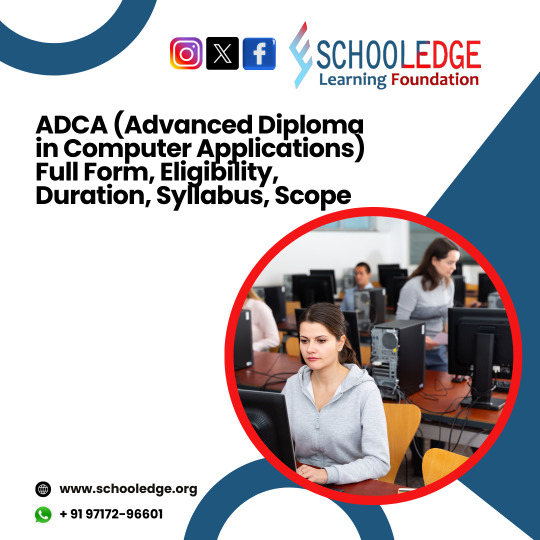
Who Should Take This Course?
ADCA is ideal for:
Students (10th/12th pass) seeking a professional skill to enhance employability
Job seekers aiming for entry-level roles in IT support, data entry, or office administration
Small business owners want to manage their accounting, design, or office tasks.
Working professionals looking to upskill in computer usage and basic programming.
Beginners in IT who want a low-cost and practical entry point into the digital workforce
What is the use of ADCA?
In an era dominated by digital transformation, ADCA holds increasing relevance:
Digital Literacy: It builds foundational digital skills critical for nearly every job today.
Improves Workplace Efficiency
Learning office tools like MS Word, Excel, and email helps you work faster and smarter. These skills are helpful in many jobs—especially in schools, offices, shops, and banks—where digital work is a daily routine.
Boosts Employability
Today, most jobs—even non-technical ones—require basic computer knowledge. ADCA gives you the skills employers expect, like using a computer, typing, handling data, and doing simple digital tasks.
Helps Small Business Owners and Entrepreneurs
If you run a shop or business, ADCA helps you manage accounts, create invoices, design flyers, and even make a simple website. It gives you the digital tools to grow your business and save money by doing tasks yourself.
Bridging the Skill Gap: Helps youth in semi-urban and rural areas gain access to IT careers without needing a full degree.
Course Duration & Eligibility
Duration: 12 Months (Typically 2 Semesters)
Eligibility: 10th / 12th pass or equivalent
ADCA Computer Course Syllabus
1. Fundamentals of Computer
Introduction to Computers
Computer Architecture
Computer Peripherals
Computer Hardware and Software
2. Operating Systems (OS)
Windows
Linux/Unix
DOS
3. Programming Languages
C
C++
Java
Python
4. Web Technologies
HTML, CSS, and JavaScript
Web Development Tools
Server-side Scripting (PHP, ASP.NET, Node.js)
Database Connectivity (MySQL, SQL Server)
5. Database Management System (DBMS)
Introduction to DBMS
SQL and Database Design
Data Security and Integrity
6. Software Engineering
Software Development Life Cycle (SDLC)
Software Testing
Project Management
7. Networking Concepts
Basics of Networking
TCP/IP Protocol Suite
Network Security
8. Mobile App Development
Introduction to Mobile App Development
Android Development
iOS Development
9. Data Structures and Algorithms
Basic Data Structures (Arrays, Linked Lists, Trees)
Algorithm Design and Analysis
10. Cyber Security
Introduction to Cybersecurity
Security Threats and Countermeasures
11. Soft Skills and Communication
Effective Communication
Presentation Skills
Teamwork and Leadership
12. Project Work
Practical Application of Knowledge Acquired Throughout the Course
ADCA Course Module & Topics Covered:
The Detail for an Advanced Diploma in Computer Applications (ADCA) course includes topics such as: ModuleTopics CoveredFundamentals of ComputersBasic concepts, architecture, and peripheralsOperating SystemsWindows, Linux, and DOSProgramming LanguagesC, C++, Java, PythonWeb TechnologiesHTML, CSS, JavaScript, PHP, SQLDatabase ManagementSQL, database design, and securitySoftware EngineeringSDLC, testing, project managementNetworkingBasics of networking, TCP/IP, and network securityMobile App DevelopmentAndroid/iOS development basicsData Structures & AlgorithmsArrays, linked lists, trees, algorithmsCyber SecurityIntroduction to threats and countermeasuresSoft SkillsCommunication, presentation, teamworkProject WorkPractical applications
Why Choose ADCA?
The Advanced Diploma in Computer Application (ADCA) opens up numerous opportunities in the ever-growing field of IT. Here is a look at the scope and career prospects for individuals who complete this course:
Scope of ADCA
Wide Range of Skills: The ADCA course teaches students useful computer skills like using software, basic programming, managing data, building websites, and understanding online safety. These skills help students work in many different jobs.
High Job Demand: As more businesses use technology, the need for trained computer professionals is growing. ADCA graduates can find jobs in software, IT services, schools, banks, hospitals, and more.
Foundation for Advanced Studies: The ADCA course lays a solid foundation for further studies in IT. Graduates can pursue advanced diplomas and undergraduate and postgraduate degrees in computer science, information technology, and related fields.
Career Prospects
ADCA graduates have a wide range of career options available to them. Some of the common job roles include:
Software Developer: Develop and maintain software applications using programming languages learned during the course, such as C, C++, Java, and Python.
Web Developer: Design and develop websites and web applications using HTML, CSS, JavaScript, and server-side scripting languages.
Database Administrator: Manage and maintain databases, ensuring data security, integrity, and efficient performance.
IT Support Specialist: Provide technical support and troubleshooting assistance for computer systems, software, and networks.
Network Administrator: Oversee and manage an organization’s computer networks, ensuring smooth and secure operations.
Cybersecurity Analyst: Protect an organization’s computer systems and networks from cyber threats by implementing security measures and monitoring for vulnerabilities.
Mobile App Developer: Create and maintain mobile applications for Android and iOS platforms.
Project Manager: Manage IT projects, ensuring they are completed on time, within budget, and meet the desired quality standards.
Data Analyst: Analyze and interpret data to help organizations make informed decisions.
Educator/Trainer: Teach computer applications and IT courses in schools, colleges, or training centers.
Which is Better DCA or ADCA?
Course Level
Entry-Level Course: DCA is perfect for beginners who want to learn basic computer skills. It covers essential tools for office work, including MS Office, internet usage, and typing.
What You will Learn:
MS Word, Excel, PowerPoint
Internet basics & email
Typing and computer fundamentals
ADCA (Advanced Diploma in Computer Applications)
Intermediate-Level Course: ADCA builds on what you learned in DCA. It offers more in-depth training in IT skills, making it ideal for those wanting to enhance their programming, web design, and accounting knowledge.
What You will Learn:
Advanced MS Office
Programming basics (C/C++)
Web design (HTML, CSS)
Database management and Tally with GST
Syllabus: Includes everything from DCA plus programming (C/C++), web design (HTML/CSS), database management (MySQL), accounting software (Tally), and graphic design (Photoshop).
2. Course Duration
DCA:
Typically, it lasts 6 months (may vary depending on the institute or location).
ADCA:
Generally spans 12 months, divided into two semesters, offering more detailed training over a more extended period.
3. Eligibility
DCA:
Open to anyone with a 10th-grade pass or equivalent. It is ideal for individuals with minimal or no prior computer knowledge.
ADCA:
Typically requires a 10th/12th pass or a completed DCA. ADCA is more suitable for students who have a basic understanding of computers and wish to learn more advanced skills.
4. Skills Acquired
DCA:
Basic computer skills such as:
Microsoft Office (Word, Excel, PowerPoint)
Internet usage, email management
Typing skills
ADCA:
In addition to DCA skills, ADCA covers:
Programming (C/C++ or Python)
Web Design (HTML, CSS)
Database management (MySQL)
Tally with GST (Accounting Software)
Basic graphic design tools like Photoshop
Project work and real-world applications
5. Career Opportunities
DCA:
Ideal for entry-level roles like:
Data Entry Operator
Office Assistant
Computer Operator
Basic technical support
ADCA:
Opens up higher-level job opportunities, including:
Junior Programmer
Web Designer
Accounting Clerk (with Tally skills)
Junior Database Administrator
Graphic Designer (basic)
IT Support Specialist
6. Salary Expectations
DCA:
Entry-level salaries for DCA graduates typically range from ?8,000 to ?15,000 per month, depending on the job role and location.
ADCA:
Graduates of ADCA can expect higher starting salaries, generally ranging from ?15,000 to ?25,000+ per month, depending on the specialization (e.g., programming, web design).
7. Which One is Better?
DCA is suitable for:
Individuals who are new to computers
People looking for entry-level office jobs
Those on a limited budget and time
ADCA is suitable for:
People looking to specialize in IT and office-related work
Those interested in roles requiring programming, web design, or accounting skills
Individuals aiming for a broader skill set and higher-paying jobs
1 note
·
View note
Text
why the hell is python basically "the beginner language" its so fucking annoying i wanted to try to do something relatively simple (click when the pixel under my cursor changes color) but i had to spend like 45 minutes getting it to be able to control my mouse and do things such as click because i found the module i need for it and tried to install that only for pip to just not work because apparently you need to either be in regular command prompt and type "py -m" before it or you need this longass command in order to do it through the python console and it took way too long to find someone who mentioned that information necessary to install modules but then it wasnt working in pycharm because apparently the installations are specific to the venv rather than just python and so i had to figure out hwo to open up the console in pycharm and use the longass command to install it there BUT THEN that dindt work because the venv didnt allow installing other software or whatever so i had to go to the cfg file for it and FINALLY was able to install it and use it in pycharm. and then i learned that i have to install another module in order to use the sleep command. sleep. why does this beginner language not have a sleep command by default thats such a basic common mechanic why to i need to install and import time anyway if you actually read through all of my rambling and complaining thank you for that and FUCK python. i am however going to continue using it for this little project (building off of the original purpose) because once the modules are installed it is a very simple language
#i vaguely remember pycharm having some way of installing modules built into it but i thought it would be quicker to just use the pip command#it was not#also i did learn python a long time ago but have completely forgotten all of it#196#rule#python
3 notes
·
View notes
Text
The Ultimate Guide to Mastering Power BI: A Comprehensive Course by Zabeel Institute
In today's data-driven world, businesses are constantly seeking ways to leverage data for better decision-making. One of the most powerful tools to achieve this is Microsoft Power BI, a business analytics solution that empowers organizations to visualize their data, share insights, and make data-driven decisions in real time. If you're looking to gain expertise in this powerful tool, Zabeel Institute's Power BI course in Dubai is the perfect starting point.
What is Power BI?
Power BI is a suite of business analytics tools that allows users to analyze data and share insights. With its user-friendly interface and robust capabilities, Power BI enables both beginners and seasoned professionals to create interactive dashboards and reports. Whether you're dealing with simple data sets or complex analytics, Power BI makes data visualization intuitive and accessible.
Why Learn Power BI?
Learning Power BI opens up a world of opportunities. As businesses increasingly rely on data to drive their decisions, professionals skilled in Power BI are in high demand. Here are some compelling reasons why you should consider enrolling in a Power BI course:
High Demand for Power BI Skills: With the rise of data-driven decision-making, there is a growing demand for professionals who can interpret and visualize data effectively.
Career Advancement: Mastering Power BI can significantly enhance your career prospects, especially in fields such as data analysis, business intelligence, and management.
Versatility: Power BI is versatile and can be applied across various industries, including finance, healthcare, marketing, and more.
Improved Decision-Making: By learning how to create detailed and interactive reports, you can help your organization make informed decisions based on real-time data.
Course Overview: Analyzing Data with Microsoft Power BI
At Zabeel Institute, the Analyzing Data with Microsoft Power BI course is designed to equip you with the skills needed to harness the full potential of Power BI. This comprehensive course covers everything from the basics to advanced data visualization techniques.
1. Introduction to Power BI
The course begins with an introduction to the Power BI environment. You'll learn about the Power BI service, Power BI Desktop, and how to navigate through these tools efficiently. Understanding the interface is crucial for leveraging the full capabilities of Power BI.
2. Connecting to Data Sources
Power BI allows you to connect to a wide range of data sources, including Excel, SQL Server, Azure, and many more. In this module, you'll learn how to import data from various sources and prepare it for analysis.
3. Data Transformation and Cleaning
Before you can visualize your data, it often needs to be cleaned and transformed. This section of the course will teach you how to use Power Query to shape and clean your data, ensuring it's ready for analysis.
4. Creating Data Models
Data modeling is a crucial step in the data analysis process. In this module, you'll learn how to create relationships between different data sets and build a robust data model that supports your analysis.
5. Building Interactive Dashboards
One of Power BI's strengths is its ability to create interactive dashboards. You'll learn how to design visually appealing dashboards that provide meaningful insights at a glance.
6. Advanced Data Visualizations
Once you're comfortable with the basics, the course delves into more advanced visualizations. You'll explore custom visuals, R and Python integration, and how to create sophisticated reports that stand out.
7. DAX (Data Analysis Expressions)
DAX is a powerful formula language in Power BI. This section covers the fundamentals of DAX, enabling you to perform complex calculations and create dynamic reports.
8. Power BI Service and Collaboration
Power BI is not just about creating reports—it's also about sharing and collaborating on those reports. You'll learn how to publish your reports to the Power BI service, set up security, and collaborate with your team.
9. Power BI Mobile App
In today's mobile world, being able to access your reports on the go is essential. The course will show you how to use the Power BI Mobile App to view and interact with your dashboards from anywhere.
10. Best Practices for Power BI
To ensure you're getting the most out of Power BI, the course concludes with a module on best practices. This includes tips on performance optimization, report design, and maintaining data security.
Why Choose Zabeel Institute?
When it comes to learning Power BI, choosing the right institute is crucial. Zabeel Institute stands out for several reasons:
Experienced Instructors: Zabeel Institute's instructors are industry experts with years of experience in data analysis and business intelligence.
Hands-On Training: The course is designed to be highly practical, with plenty of hands-on exercises to reinforce your learning.
Industry-Recognized Certification: Upon completion, you'll receive a certification that is recognized by employers globally, giving you an edge in the job market.
Flexible Learning Options: Whether you prefer in-person classes or online learning, Zabeel Institute offers flexible options to suit your schedule.
Real-World Applications of Power BI
Understanding Power BI is one thing, but knowing how to apply it in the real world is what truly matters. Here are some examples of how Power BI can be used across various industries:
Finance: Create detailed financial reports and dashboards that track key metrics such as revenue, expenses, and profitability.
Healthcare: Analyze patient data to improve healthcare delivery and outcomes.
Retail: Track sales data, customer trends, and inventory levels in real time.
Marketing: Measure the effectiveness of marketing campaigns by analyzing data from multiple channels.
Human Resources: Monitor employee performance, track recruitment metrics, and analyze workforce trends.
Success Stories: How Power BI Transformed Businesses
To illustrate the impact of Power BI, let's look at a few success stories:
Company A: This retail giant used Power BI to analyze customer purchasing behavior, resulting in a 15% increase in sales.
Company B: A financial services firm leveraged Power BI to streamline its reporting process, reducing the time spent on report generation by 50%.
Company C: A healthcare provider used Power BI to track patient outcomes, leading to improved patient care and reduced readmission rates.
Mastering Power BI is not just about learning a tool—it's about acquiring a skill that can transform the way you work with data. Whether you're looking to advance your career, enhance your business's decision-making capabilities, or simply stay ahead in today's data-driven world, Zabeel Institute's Power BI course is the perfect choice.
Don't miss out on the opportunity to learn from the best. Enroll in Zabeel Institute's Power BI course today and take the first step towards becoming a Power BI expert.
Ready to transform your career with Power BI? Enroll in Zabeel Institute's Power BI course now and start your journey towards mastering data analysis and visualization. Visit Zabeel Institut for more information.
2 notes
·
View notes
Text
Best Python Training in Marathahalli, Bangalore – Become a Python Expert & Launch a Future-Ready Career!






youtube
Python is one of the most powerful and versatile programming languages today, widely used in web development, data science, automation, artificial intelligence, and more. Whether you're aiming to break into the tech industry or looking to enhance your coding skills, eMexo Technologies offers the Best Python Training in Marathahalli, Bangalore—designed to help you succeed in today’s competitive job market.
Our Python Certification Course in Marathahalli, Bangalore is ideal for both beginners and experienced professionals who want to master Python from the ground up and land high-paying jobs in top companies.
🌟Who Should Join This Python Course in Marathahalli, Bangalore?
Our comprehensive Python Course in Marathahalli, Bangalore is ideal for:
Freshers and college students looking to build a solid foundation in programming
Software Developers and IT professionals aiming to upskill in Python
Data Analysts, Testers, and Automation Engineers entering the Python ecosystem
Professionals preparing for technical certifications or job transitions
Anyone passionate about coding, web development, or data science
📘 What You Will Learn in the Python Certification Course Marathahalli, Bangalore?
Our Python Certification Course in Marathahalli, Bangalore provides hands-on learning with a project-driven curriculum. You will learn:
Core Python Programming: Data types, operators, control flow, functions, OOP concepts
Advanced Python Topics: Modules, File Handling, Exception Handling, and Regular Expressions
Web Development with Django/Flask: Build dynamic websites and web apps
Data Analysis & Visualization: Learn NumPy, Pandas, and Matplotlib
Database Connectivity: Work with MySQL, PostgreSQL, and other databases
Live Projects: Create real-world applications, automation tools, and data dashboards
🚀 Why Choose eMexo Technologies – The Best Python Training Institute in Marathahalli, Bangalore?
eMexo Technologies is your career partner, not just a Python Training Center in Marathahalli, Bangalore. Here’s what makes us the Best Python Training Institute in Marathahalli, Bangalore:
✅ Industry-Certified Trainers with practical project experience ✅ Real-time training in fully equipped smart labs ✅ Individual mentorship and personalized learning plans ✅ Resume building, career guidance, and mock interview sessions ✅ Python Training Placement in Marathahalli, Bangalore with 100% placement assistance ✅ Flexible timings and learning modes: online & classroom training
We focus on skills that get you hired and help you build a strong professional portfolio.
🎯 Secure Your Future with the Leading Python Training in Marathahalli, Bangalore
Python is powering the future of tech—from automation to AI and data science. By joining our Python Certification Course in Marathahalli, Bangalore, you’ll gain in-demand skills, real-world exposure, and the confidence to take on job roles across various domains.
At eMexo Technologies, our goal is your career success. Learn from the best and become a job-ready Python professional.
📞 Call or WhatsApp: +91-9513216462 📧 Email: [email protected] 🌐 Website: https://www.emexotechnologies.com/courses/python-training-in-marathahalli-bangalore/
🚀 Seats are limited – Enroll today at the most trusted Python Training Institute in Marathahalli, Bangalore and take the first step toward a rewarding IT career.
🔖 Popular Hashtags:
#PythonTrainingInMarathahalliBangalore#PythonCertificationCourseInMarathahalliBangalore#PythonCourseInMarathahalliBangalore#PythonTrainingCenterInMarathahalliBangalore#PythonTrainingInstituteInMarathahalliBangalore#TechCareers#PythonProjects#PythonTrainingPlacementInMarathahalliBangalore#PythonWithDjango#WebDevelopment#PythonForDataScience#eMexoTechnologies#ITTrainingBangalore#BestPythonTrainingInstituteInMarathahalliBangalore#Youtube
2 notes
·
View notes
Text
Best Python Training in Marathahalli, Bangalore – Become a Python Expert & Launch a Future-Ready Career!






youtube
Python is one of the most powerful and versatile programming languages today, widely used in web development, data science, automation, artificial intelligence, and more. Whether you're aiming to break into the tech industry or looking to enhance your coding skills, eMexo Technologies offers the Best Python Training in Marathahalli, Bangalore—designed to help you succeed in today’s competitive job market.
Our Python Certification Course in Marathahalli, Bangalore is ideal for both beginners and experienced professionals who want to master Python from the ground up and land high-paying jobs in top companies.
🌟Who Should Join This Python Course in Marathahalli, Bangalore?
Our comprehensive Python Course in Marathahalli, Bangalore is ideal for:
Freshers and college students looking to build a solid foundation in programming
Software Developers and IT professionals aiming to upskill in Python
Data Analysts, Testers, and Automation Engineers entering the Python ecosystem
Professionals preparing for technical certifications or job transitions
Anyone passionate about coding, web development, or data science
📘 What You Will Learn in the Python Certification Course Marathahalli, Bangalore?
Our Python Certification Course in Marathahalli, Bangalore provides hands-on learning with a project-driven curriculum. You will learn:
Core Python Programming: Data types, operators, control flow, functions, OOP concepts
Advanced Python Topics: Modules, File Handling, Exception Handling, and Regular Expressions
Web Development with Django/Flask: Build dynamic websites and web apps
Data Analysis & Visualization: Learn NumPy, Pandas, and Matplotlib
Database Connectivity: Work with MySQL, PostgreSQL, and other databases
Live Projects: Create real-world applications, automation tools, and data dashboards
🚀 Why Choose eMexo Technologies – The Best Python Training Institute in Marathahalli, Bangalore?
eMexo Technologies is your career partner, not just a Python Training Center in Marathahalli, Bangalore. Here’s what makes us the Best Python Training Institute in Marathahalli, Bangalore:
✅ Industry-Certified Trainers with practical project experience ✅ Real-time training in fully equipped smart labs ✅ Individual mentorship and personalized learning plans ✅ Resume building, career guidance, and mock interview sessions ✅ Python Training Placement in Marathahalli, Bangalore with 100% placement assistance ✅ Flexible timings and learning modes: online & classroom training
We focus on skills that get you hired and help you build a strong professional portfolio.
🎯 Secure Your Future with the Leading Python Training in Marathahalli, Bangalore
Python is powering the future of tech—from automation to AI and data science. By joining our Python Certification Course in Marathahalli, Bangalore, you’ll gain in-demand skills, real-world exposure, and the confidence to take on job roles across various domains.
At eMexo Technologies, our goal is your career success. Learn from the best and become a job-ready Python professional.
📞 Call or WhatsApp: +91-9513216462 📧 Email: [email protected] 🌐 Website: https://www.emexotechnologies.com/courses/python-training-in-marathahalli-bangalore/
🚀 Seats are limited – Enroll today at the most trusted Python Training Institute in Marathahalli, Bangalore and take the first step toward a rewarding IT career.
🔖 Popular Hashtags:
#PythonTrainingInMarathahalliBangalore#PythonCertificationCourseInMarathahalliBangalore#PythonCourseInMarathahalliBangalore#PythonTrainingCenterInMarathahalliBangalore#PythonTrainingInstituteInMarathahalliBangalore#TechCareers#PythonProjects#PythonTrainingPlacementInMarathahalliBangalore#PythonWithDjango#WebDevelopment#PythonForDataScience#eMexoTechnologies#ITTrainingBangalore#BestPythonTrainingInstituteInMarathahalliBangalore#Youtube
2 notes
·
View notes
Text
to do list 3rd of july
day 10 🌟 feels so good to not feel like you're constantly in a hot oven. had a late start to the day today because i was finally able to sleep properly for the first time in like 5 days so i ended up sleeping in. i've 5h shift tonight and then a rave session planned with a friend once i get home so today's to do list is quite short, i'll try to get done as much as possible before i go to work
update: didn't manage to get everything done. i decided to give beginner korean podcasts a try for the first time. i always avoided them since i felt like compared to my japanese skills, my korean level was not at a point where i could understand what was going on. turns out i wasn't wrong lol, but listening to each episode 2-3x helped with following and understanding what was being said. practice makes perfect i guess
Thesis (python course):
✅ finish practice notebook module 1
☐ assignment module 1
한국어:
✅ anki deck reviews + new daily words
✅ busuu streak
☐ lesson 6 세종학당 한국어 앱
✅ ep 1 & 2 choisusu's beginner korean podcast
Personal:
✅ 5h work shift
✅ laundry
☐ workout
☐ meditate
☐ read 20 pgs
파이팅 해야지~
🎧 stray kids - i like it
📖 'dead-end memories' by banana yoshimoto
#studyyblrring#to do list#language learning#studyblr#studyspo#study motivation#korean studyblr#compsci#coding#programming
5 notes
·
View notes
Text
Master the art of automating repetitive tasks with Python! This comprehensive course covers essential tools and libraries like Selenium, Pandas, and Python’s built-in modules. Learn to automate web scraping, data processing, file handling, and more. Python automation online course Perfect for beginners and professionals looking to boost productivity. Unlock efficiency through hands-on projects and expert guidance. Start automating today.
1 note
·
View note
Text
Make Your Own C64 Dungeons!
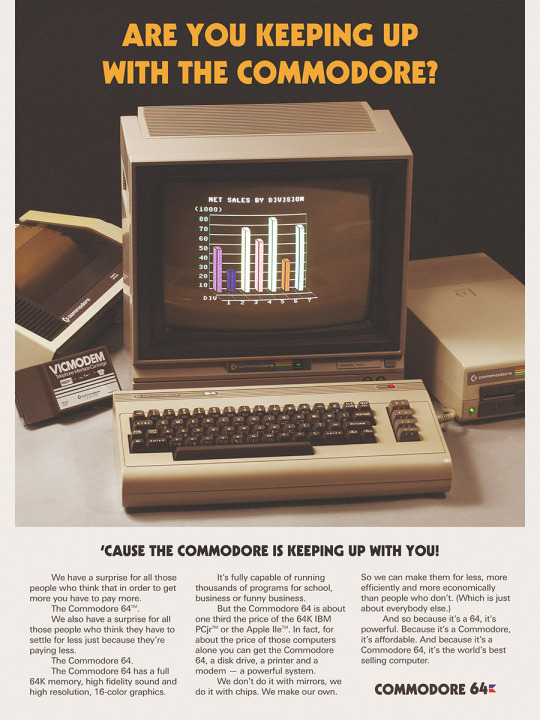
I recently came across a fun YouTube video about programming in basic/python using an 80s guidebook (thanks YouTube algorithm).
P.S. the Commodore 64 had a radical advertising campaign!
Peak '80s Fantasy
The book they were using was published by Usborne Books in the early '80s and is part of a series which are available as free PDF downloads on their website. I was immediately enthralled by:
Write Your Own Fantasy Games For Your Microcomputer: "Dungeon of Doom"

This hit me so hard with the '80s TSR/Games Workshop vibes I almost passed out.
As I dug into the ~50 page book I was not disappointed. It's full of fun art, wonderful layout spreads, and very useful guidance.
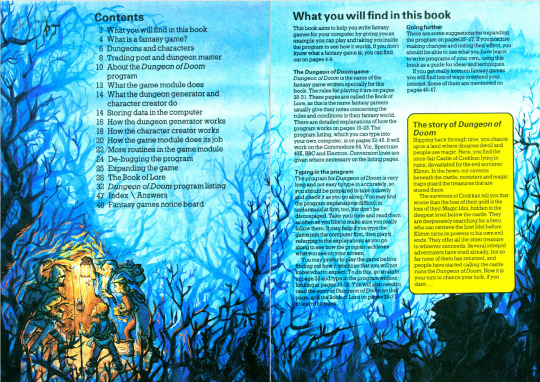
The book starts off talking about what a TTRPG is and outlines the tenants of your standard fantasy D&D-style game.
However it also points out that different genres besides fantasy can be played in, which I appreciated.
The way it all works is here; the dungeon levels, the classes, the monsters, the treasure!

Okay, So I Can't USE It Per Se...
Now, I don't have an coding experience, so using this book for its intended purpose would be tough for me. I majored in English after all, this kind of stuff confuses the heck outta me.
That said, these books are for beginners so with a little work and a C64 emulator I'm sure I could figure it out. Maybe I will someday, but I think it has a lot of value in another way.
Teaching The Flow
As someone who has written a few games, and read a few more, I've become really familiar with good instructions and how they are useful anywhere.
In it's explanation of the flow of player input and computer response it lays out the exact kind of procedures we in the OSR are always harping on about.
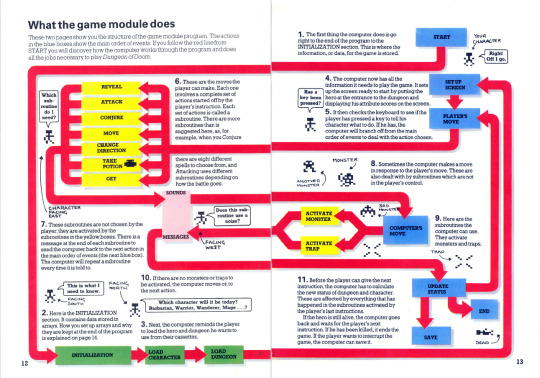
It's got me thinking that flow charts are something I should just use in my game design. Bulleted lists are all well and good, but curved arrows! That's the stuff.
I think most kinds of modules would benefit from this kind of spread too, especially anything with a strong narrative arc.
I will point out that a couple WoTC 5e modules do think to use this method, but commit to it so poorly that the sparse chart is nearly useless (I'm looking at you Descent into Avernus).
Well That's Basically It
I don't have too much more on this subject other than "Look at this book!" and "Wow, everyone should incorporate the lessons here in their writing!"
Maybe I can convince one of my friends who actually knows programming to help me and we can create our own Dungeon of Doom computer game?
It can't be that hard to make a video game right...
2 notes
·
View notes
Text
Tips for the Best Way to Learn Python from Scratch to Pro
Python, often regarded as one of the most beginner-friendly programming languages, offers an excellent entry point for those looking to embark on a coding journey. Whether you aspire to become a Python pro or simply want to add a valuable skill to your repertoire, the path to Python proficiency is well-paved. In this blog, we’ll outline a comprehensive strategy to learn Python from scratch to pro, and we’ll also touch upon how ACTE Institute can accelerate your journey with its job placement services.

1. Start with the basics:
Every journey begins with a single step. Familiarise yourself with Python’s fundamental concepts, including variables, data types, and basic operations. Online platforms like Codecademy, Coursera, and edX offer introductory Python courses for beginners.
2. Learn Control Structures:
Master Python’s control structures, such as loops and conditional statements. These are essential for writing functional code. Sites like HackerRank and LeetCode provide coding challenges to practice your skills.
3. Dive into Functions:
Understand the significance of functions in Python. Learn how to define your functions, pass arguments, and return values. Functions are the building blocks of Python programmes.
4. Explore Data Structures:
Delve into Python’s versatile data structures, including lists, dictionaries, tuples, and sets. Learn their usage and when to apply them in real-world scenarios.
5. Object-Oriented Programming (OOP):
Python is an object-oriented language. Learn OOP principles like classes and objects. Understand encapsulation, inheritance, and polymorphism.
6. Modules and Libraries:
Python’s strength lies in its extensive libraries and modules. Explore popular libraries like NumPy, Pandas, and Matplotlib for data manipulation and visualisation.
7. Web Development with Django or Flask:
If web development interests you, pick up a web framework like Django or Flask. These frameworks simplify building web applications using Python.
8. Dive into Data Science:
Python is a dominant language in the field of data science. Learn how to use libraries like SciPy and Scikit-Learn for data analysis and machine learning.
9. Real-World Projects:
Apply your knowledge by working on real-world projects. Create a portfolio showcasing your Python skills. Platforms like GitHub allow you to share your projects with potential employers.
10. Continuous learning:
Python is a dynamic language, with new features and libraries regularly introduced. Stay updated with the latest developments by following Python communities, blogs, and podcasts.

The ACTE Institute offers a structured Python training programme that covers the entire spectrum of Python learning. Here’s how they can accelerate your journey:
Comprehensive Curriculum: ACTE’s Python course includes hands-on exercises, assignments, and real-world projects. You’ll gain practical experience and a deep understanding of Python’s applications.
Experienced Instructors: Learn from certified Python experts with years of industry experience. Their guidance ensures you receive industry-relevant insights.
Job Placement Services: One of ACTE’s standout features is its job placement assistance. They have a network of recruiting clients, making it easier for you to land a Python-related job.
Flexibility: ACTE offers both online and offline Python courses, allowing you to choose the mode that suits your schedule.
The journey from Python novice to pro involves continuous learning and practical application. ACTE Institute can be your trusted partner in this journey, providing not only comprehensive Python training but also valuable job placement services. Whether you aspire to be a Python developer, data scientist, or web developer, mastering Python opens doors to diverse career opportunities. So, take that first step, start your Python journey, and let ACTE Institute guide you towards Python proficiency and a rewarding career.
I hope I answered your question successfully. If not, feel free to mention it in the comments area. I believe I still have much to learn.
If you feel that my response has been helpful, make sure to Follow me on Tumblr and give it an upvote to encourage me to upload more content about Python.
Thank you for spending your valuable time and upvotes here. Have a great day.
6 notes
·
View notes
Text
Python Development Course: Empowering the Future with Softs Solution Service

Python, a high-level programming language, has emerged as a favorite among developers worldwide due to its emphasis on readability and efficiency. Originating in the late 1980s, Python was conceived by Guido van Rossum as a successor to the ABC language. Its design philosophy, encapsulated by the phrase "Beautiful is better than ugly", reflects a commitment to aesthetic code and functionality.
What sets Python apart is its versatile nature. It supports multiple programming paradigms, including procedural, object-oriented, and functional programming. This flexibility allows developers to use Python for a wide range of applications, from web development and software engineering to scientific computing and artificial intelligence.
Python’s standard library is another of its strengths, offering a rich set of modules and tools that enable developers to perform various tasks without the need for additional installations. This extensive library, combined with Python’s straightforward syntax, makes it an excellent language for rapid application development.
One of Python's most significant contributions to the tech world is its role in data science and machine learning. Its easy-to-learn syntax and powerful libraries, like NumPy, Pandas, and Matplotlib, make it an ideal language for data analysis and visualization. Furthermore, frameworks like TensorFlow and PyTorch have solidified Python's position in the development of machine learning models.
Education in Python programming has become crucial due to its growing demand in the industry. Recognizing this, institutions like Softs Solution Service, IT training institute in Ahmedabad, have stepped up to provide comprehensive Python Development Training. Their Online Python Development Course is tailored to meet the needs of both beginners and seasoned programmers. This course offers an in-depth exploration of Python's capabilities, covering everything from basic syntax to advanced programming concepts.
The course structure usually begins with an introduction to Python's basic syntax and programming concepts. It then progressively moves into more complex topics, such as data structures, file operations, error and exception handling, and object-oriented programming principles. Participants also get to work on real-life projects, which is vital for understanding how Python can be applied in practical scenarios.
A significant advantage of online courses like the one offered by Softs Solution Service is their accessibility. Students can learn at their own pace, with access to a wealth of resources and support from experienced instructors. Additionally, these courses often provide community support, where learners can interact with peers, share knowledge, and collaborate on projects.
Python's future seems bright as it continues to evolve with new features and enhancements. Its growing popularity in various fields, including web development, data analytics, artificial intelligence, and scientific research, ensures that Python developers will remain in high demand.
In summary, Python is not just a programming language; it's a tool that opens a world of possibilities for developers, data scientists, and tech enthusiasts. With resources like the Online Python Development Course from Softs Solution Service, mastering Python has become more accessible than ever, promising exciting opportunities in the ever-evolving world of technology.
#IT Training and Internship#Softs Solution Service#IT Training Institute in Ahmedabad#Online Python Development Course#Python Development Training#Python Development Course
3 notes
·
View notes