#product addons
Explore tagged Tumblr posts
Text

Ghost of Tsushima PC • (dev. Sucker Punch Productions)
#ghost of tsushima#ghost of tsushima pc#gots#gotsedit#jin sakai#gots: yuna#vgedit#gamingedit#dailygaming#virtual photography#gamingnetwork#useranya#userviki#screenshot#arsuf#userbamf#ilikedetectives#eurodynamic#entreri#cyberpunkedd#edgepunk#thelvadams#boozerman#vindicia#yocalio#miyku#blood of elves#Sucker Punch Productions#this DoF addon is something of a whole other world omg i love it so much
112 notes
·
View notes
Text
0 notes
Text
Best WooCommerce Product Add-ons plugins

If you're looking to provide personalization options for your product or want to provide additional product options to your products, then you might need an extension that provides features to add additional WooCommerce Product Add-ons options. In this post, we will be reviewing best WooCommerce Product Add-on plugins that can help you add additional product add-ons to your WooCommerce online store. Features to consider when selecting a WooCommerce Product Add-ons plugin. Let's list out the features that a WooCommerce Product Add-on may have before we review plugin list in brief. - Allows you to add custom fields as product add-ons and type of custom fields available. - Allows to set display rules to conditionally show/hide fields & sections. - Set the fields as mandatory and define the minimum and maximum number of options that the user can select and add to the cart. - Field visibility to all users, only to registered ones, or to specific user roles only. - Choose position on the product page where the field options will be displayed. - Modify Add to Cart button text. - Option to display product add-on field values on Cart, Checkout, Order details pages and Order emails. - Allows to customize the style and colors of the options block. - For file upload fields, option to configure accepted file formats, maximum file size allowed, show uploaded files as order attachment etc. - Compatibility with other major WooCommerce plugins. 1. YITH WooCommerce Product Add-ons & extra options (Premium) YITH WooCommerce Product Add-ons & Extra Options is one of the best WooCommerce product add-ons plugin developed by YITH developers. With this plugin, you can create several blocks of options to add to your products. After creating the block, you can add the options you need by choosing different field options provided by the plugin. For each option, you can set an additional cost, which will be added to the actual product price. - Allows you to add custom fields as product add-ons and type of custom fields available. HTML - Heading, Text, and Separator. Field Types - Text field, Number field, Textareas, Select Dropdowns, Checkbox, Checkbox Groups, Radio Buttons, Images, Labels, Upload field, Date pickers, Products, and Color Swatches. - Allows to set display rules to conditionally show/hide fields & sections. - Set the fields as mandatory and define the minimum and maximum number of options that the user can select and add to the cart. - Field visibility to all users, only to registered ones, or to specific user roles only. - Choose position on the product page where the field options will be displayed. - Modify Add to Cart button text. - Option to display product add-on field values on Cart, Checkout, Order details pages and Order emails. - Allows to customize the style and colors of the options block. - For file upload fields, option to configure accepted file formats, maximum file size allowed, show uploaded files as order attachment etc. - Compatibility with YITH WooCommerce Subscription, YITH WooCommerce Request a Quote, YITH WooCommerce Product Bundles, YITH Composite Products for WooCommerce, YITH WooCommerce Catalog Mode, YITH WooCommerce Deposits and Down Payments, YITH WooCommerce Multi Vendor, YITH WooCommerce One-Click Checkout, and YITH WooCommerce Role Based Prices. - 1 year of updates and support. - 30-day money back guarantee. Cost: $99.00 Download Now 2. WooCommerce Product Add-ons (Premium) WooCommerce Product Add-ons is a plugin developed by WooCommerce that allows you to add a personal engraving, to upgrading to premium fabric, customizing products can keep your customers coming back. With Product Add-Ons, you can offer special options to your customers along with the actual products. - Allows you to add custom fields as product add-ons and type of custom fields available are Textbox, Textarea, Dropdown, Checkbox, Custom Price Inputs, Sample Images, Short Text, Long Text, Heading and File Upload. - Set the custom fields as mandatory fields. - Allows to customize the style and colors of the options block. - Compatible with WooCommerce Subscriptions and WooCommerce Bookings. - 1 year of updates and support. - 30-day money-back guarantee. Cost: $49.00 Download Now 3. WooCommerce Product Add-Ons Ultimate (Premium) WooCommerce Product Add-Ons Ultimate is a premium add-on developed by Plugin Republic. This plugin will enhance the shopping experience on your store by allowing customers to personalise your products. - Allows you to add custom fields as product add-ons and type of custom fields available are Text, Number, Textarea, Checkbox, Radio, Select, Upload field, Colour Picker, Date Picker, Calculation, Products, Image Swatches and Checkbox Groups. - Allows to set display rules to conditionally show/hide fields & sections. - Set the fields as mandatory and define the minimum and maximum number of options that the user can select and add to the cart. - Option to display product add-on field values on Cart, Checkout and Order details pages. - Allows to customize the style and colors of the options block. - For file upload fields, option to configure accepted file formats, maximum file size allowed, show uploaded files as order attachment etc. - Compatibility with WPML, Loco Translate, WooCommerce Fees and Discounts, Bookings for WooCommerce, etc. - 1 year of updates and support. - 14 day money back guarantee. Cost: $69.00 Download Now 4. WooCommerce Custom Product Addons, Custom Product Options (Premium) - Allows you to add custom fields as product add-ons and type of custom fields available are Text field, Textarea, Select Dropdowns, Checkbox, Checkbox Groups, Radio Buttons, Images, Labels, Upload field, Date, Multi Select, Products, Range Picker, Color Picker, Time, Google Fonts and Google Map. - Allows to set display rules to conditionally show/hide fields & sections. - Field visibility to all users, only to registered ones, or to specific user roles only. - Option to display product add-on field values on Cart, Checkout, Order details pages and Order emails. - For file upload fields, option to configure accepted file formats, maximum file size allowed, show uploaded files as order attachment etc. - Compatibility with WPML. - 6 months support from plugin developer. Cost: $29.00 Download Now 5. WooCommerce Product Addons - Ultimate Product Options Plugin (Premium) - Allows you to add custom fields as product add-ons and type of custom fields available are Text field, Input fields, Radio buttons, Checkbox, and Textarea, File Upload, Number, Date, Time, Date range, Number range Slider, Color picker, etc. - Allows to set display rules to conditionally show/hide fields & sections. - Set the fields as mandatory and define the minimum and maximum number of options that the user can select and add to the cart. - Option to display product add-on field values on Cart, Checkout, Order details pages and Order emails. - 6 months support from plugin developer. Cost: $21.00 Download Now 6. WooCommerce Custom Fields (Premium) - Allows you to add custom fields as product add-ons and type of custom fields available are Text, Text area, Password, Email, Number, Datepicker, Select, Multiselect, Checkboxes, Radio buttons and File upload. - Option to display product add-on field values on Cart, Checkout, Order details pages and Order emails. - 6 months support from plugin developer. Cost: $39.00 Download Now 7. Extra Product Options (Product Addons) for WooCommerce (Free) - Allows you to add custom fields as product add-ons and type of custom fields available are Text, Hidden, Password, Number, Telephone, Textarea, Select, Radio Button, Checkbox, Checkbox group, Date Picker, Color Picker, Heading, and Paragraph. - Allows to set display rules to conditionally show/hide fields & sections. - Set the fields as mandatory and define the minimum and maximum number of options that the user can select and add to the cart. - Choose position on the product page where the field options will be displayed. - Modify Add to Cart button text. - Option to display product add-on field values on Cart, Checkout, Order details pages and Order emails. - Allows to customize the style and colors of the options block. - Compatibility with Sydney, Hestia, Astra, Divi and Avada themes. Download Now 8. Advanced Product Fields (Product Addons) for WooCommerce (Free) Advanced Product Fields (Product Addons) allows you to add extra form fields to your WooCommerce products. This plugin will allow you to personalise your products with a handful of extra fields. - Allows you to add custom fields as product add-ons and type of custom fields available are Text field, Textarea, Email, URL, Number, Select, Checkboxes, Radio buttons and True/False. - Allows to set display rules to conditionally show/hide fields & sections. - Set the fields as mandatory and define the minimum and maximum number of options that the user can select and add to the cart. - Choose position on the product page where the field options will be displayed. - Option to display product add-on field values on Cart, Checkout, Order details pages and Order emails. - For additional features of the plugins, there is a premium version of the plugin. You can find more information about the premium plugin here. Download Now 9. Product Addons for Woocommerce (Free) Product Addons for Woocommerce is a free WooCommerce extension developed by Acowebs. This plugin provides an easy-to-use custom form builder, using which you can add extra product options quickly. - Allows you to add custom fields as product add-ons and type of custom fields available are Header, Paragraph, Text field, Number field, Textareas, Select Dropdowns, Checkbox, Checkbox Groups, Radio Buttons, Date, Color, Hidden field, Password field, and Email field. - For additional features of the plugins, there is a premium version of the plugin. You can find more information about the premium plugin here. Download Now Conclusion Finally from the list of all plugins listed above, each plugin has its own features and benefits. If you are looking for a free plugin with limited features then, Extra Product Options (Product Addons) for WooCommerce and Advanced Product Fields (Product Addons) for WooCommerce for WooCommerce are good options. If you are looking to buy a premium extension for advance features then you should go with YITH WooCommerce Product Add-ons & extra options. Cost of this extension is more than the other extensions but it provides all features that can help you personalize your store and boost your sales. If you do need help with any of the above plugins, feel free to contact me. I would be happy to help. Don't forget to comment below if you find this post useful or you have any doubts about using any of these plugins. Your comments will encourage me to write more posts. Read the full article
0 notes
Text
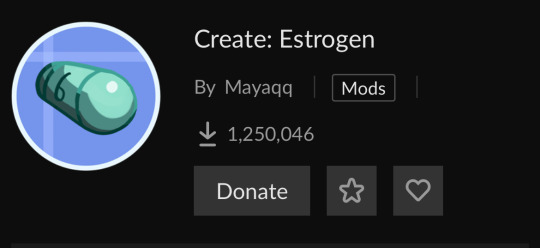
So the create mod now has an addon that lets you automate production of estrogen and it apparently lets you dash like in Celeste
1K notes
·
View notes
Text
The main reason to use Firefox and Linux and other free and open source software is that otherwise the big tech monopolies will fuck you as the customer over in search of profits. They will seek to control how you use their products and sell your data. When a company dominates the market, things can only get worse for ordinary people.
Like take Google Chrome for example, which together with its chromium reskins dominate the web browser market. Google makes a lot of money from ads, and consequently the company hates adblockers. They already are planning to move to manifest V3, which will nerf adblockers significantly. The manifest V3 compatible chrome version of Ublock Orgin is a "Lite" version for a reason. Ublock's Github page has an entire page explaining why the addon works best in Firefox.
And Google as we speak are trying to block adblockers from working on Youtube, If you want to continue blocking Youtube ads, and since Youtube ads make the site unuseable you ought to want that, it makes the most sense to not use a browser controlled by Google.
And there is no reason to think things won't get worse. There is for example nothing stopping Google from kicking adblockers off their add-on stores completely. They do regard it as basically piracy if the youtube pop-ups tell us anything, so updating the Chrome extensions terms of service to ban adblocking is a natural step. And so many people seem to think Chrome is the only browser that exists, so they are not going to switch to alternatives, or if they do, they will switch to another chrominum-based browser.
And again, they are fucking chromium itself for adblockers with Manifest V3, so only Firefox remains as a viable alternative. It's the only alternative to letting Google control the internet.
And Microsoft is the same thing. I posted before about their plans to move Windows increasingly into the cloud. This already exists for corporate customers, as Windows 365. And a version for ordinary users is probably not far off. It might not be the only version of Windows for awhile, the lack of solid internet access for a good part of the Earth's population will prevent it. But you'll probably see cheap very low-spec chromebookesque laptops running Windows for sale soon, that gets around Windows 11's obscene system requirements by their Windows being a cloud-based version.
And more and more of Windows will require Internet access or validation for DRM reasons if nothing else. Subscription fees instead of a one-time license are also likely. It will just be Windows moving in the direction Microsoft Office has already gone.
There is nothing preventing this, because again on the desktop/laptop market Windows is effectively a monopoly, or a duopoly with Apple. So there is no competition preventing Microsoft from exercising control over Windows users in the vein of Apple.
For example, Microsoft making Windows a walled garden by only permitting programs to be installed from the Microsoft Store probably isn't far off. This already exists for Win10 and 11, it's called S-mode. There seem to be more and more laptops being sold with Windows S-mode as the default.
Now it's not the only option, and you can turn it off with some tinkering, but there is really nothing stopping Microsoft from making it the only way of using Windows. And customers will probably accept it, because again the main competition is Apple where the walled garden has been the default for decades.
Customers have already accepted all sorts of bad things from Microsoft, because again Windows is a near-monopoly, and Apple and Google are even worse. That’s why there has been no major negative reaction to how Windows has increasingly spies on its users.
Another thing is how the system requirements for Windows seem to grow almost exponentially with each edition, making still perfectly useable computers unable to run the new edition. And Windows 11 is the worst yet. Like it's hard to get the numbers of how many computers running Win10 can't upgrade to Win11, but it's probably the majority of them, at least 55% or maybe even 75%. This has the effect of Windows users abandoning still perfectly useable hardware and buying new computers, creating more e-waste.
For Windows users, the alternative Windows gives them is to buy a new computer or get another operating system, and inertia pushes them towards buying another computer to keep using Windows. This is good for Windows and the hardware manufacturers selling computers with Windows 11 pre-installed, they get to profit off people buying Windows 11 keys and new computers, while the end-users have to pay, as does the environment. It’s planned obsolescence.
And it doesn’t have to be like that. Linux distros prove that you can have a modern operating system that has far lower hardware requirements. Even the most resource taxing Linux distros, like for example Ubuntu running the Gnome desktop, have far more modest system requirements than modern Windows. And you can always install lightweight Linux Distros that often have very low system requirements. One I have used is Antix. The ballooning Windows system requirements comes across as pure bloat on Microsoft’s part.
Now neither Linux or Firefox are perfect. Free and open source software don’t have a lot of the polish that comes with the proprietary products of major corporations. And being in competition with technology monopolies does have its drawbacks. The lacking website compatibility with Firefox and game compatibility with Linux are two obvious examples.
Yet Firefox and Linux have the capacity to grow, to become better. Being open source helps. Even if Firefox falls, developers can create a fork of it. If a Linux distro is not to your taste, there is usually another one. Whereas Windows and Chrome will only get worse as they will continue to abuse their monopolistic powers over the tech market.
840 notes
·
View notes
Text
Half-Life Links and Resources
I've put together all of the links I've collected over the years relating to Half-Life for you all to peruse and enjoy.
If you feel like I've missed something, shoot me an ask and I'll add it. :,)
Take a peek under the cut, and have fun!
Gordon Freeman's Bio
Raising the Bar (Book of HL1 and HL2's development)
Half-Life Magazine Archive
HL2's Original Opening Scene Script
TCRF's Proto HL2 Documentation
TWHL's Forums
My own collection of HL model references
My own collection of cut/unused G-Man voicelines
VCC Wiki (Treasure trove of unreleased Valve resources)
Project Beta (Archives HL2's development builds and art)
SourceRuns (Forum) (Wiki)
Archived City17 Forums
Leaked Beta HLA Ending (HLA basically had a hard reset on its development a year into the game's devcycle, that's a whole 'nother rabbit hole)
Cut HL maps in the Postal 3 Leak
HL2's E3 Presentation Assets (Tech Demo) (Trailer) (Assets) (Download)
Mike Shapiro (G-Man's VA) Singing the Blues!
HLA - Lost Radio in the Vault
The HLA Black Mesa Conspiracy Theorist (Many believe this to be Barney's hideout, as Barney was meant to appear in HLA but was cut)
HL2 EP2 Cut Citadel Destruction (Addon is no longer available)
An Unused G-Man Ravenholm Appearance
'Human Science' Pre-Vis (Cut Dr Breen speech from HLA)
Return to Ravenholm (Cancelled Episode 4)
Some forums going over the HL2 2003 Leak (Winamp) (Techspot) (Leak Download)
HL1's 1997 Alpha (Steam) (Project Beta)
Archived Facepunch Forums
Kerry Davis' Door Talk (This was during HLA's development but before the game was announced, and goes through a lot of the tech we'd see in the released game. Back then, HLA was known only in code leaks as 'HLVR'. Remember- HLA had a massive reset in its production!)
Gabe Newell Officially Announces HL3!!11
343 notes
·
View notes
Text

@powluna's Playdate Darling set recolors!
You think I can look at a cute set like this and NOT recolor the heck out of it? Keep dreaming!
Behold! Everything requires meshes, so please head on over and grab the original here!
JewlRyBox plain colors + overlays for sweater & bows (L & R bracelet) - merged file
JewlRyBox patterns -- hearts & dinos with corresponding pocket patches
JewlRyBox addons for boots & tights - plain and stripe versions -- plus standalone with heart patterns.
Colour of Magic -- completely random pocket patches
Dino Daze -- a cute sauropod pocket patch
Little Bigfoots, Strawberry Fields, Zerbu's extracted TS3 textures & Mothz' patterns as well
Extra palettes used: @anachrosims' Georgian palette, @ayoshi's Kaiyo denims
As for the models well, they're the product of recent Marvel brainrot -- L to R: Rogue, Luna Maximoff, Jubilee, Blink, Nocturne, Shine, and two OCs of mine Morning Star and Mina.
Patreon Download (always free!)
(SFS and Drive TBD)
@thejewlbox @alwaysfreecc
47 notes
·
View notes
Text



Selling a simple cat ITH plush pattern for EMBRIODERY Machines.
If you want you can even request me for custom versions of this pattern, order a physical custom plush with this pattern for you, or even request a normal non-embriodery version of this pattern.
Dm me for more details
#plushies#plush artist#custom plush#plush pattern#plush toy#plush animals#plush cat#cats#cat#warrior cats#kitty cat#kitty#black cat#orange cat#white cat#customs#ith pattern#plush doll#diy#physical art#art#artwork#my art#digital art#emboridery#emboridery machine#embroidery#simple#easy#keychain
22 notes
·
View notes
Text
Worldbuilding Food: More than meets the eye
So, you want to world build food but maybe you don't know where to start, have hit a roadblock, or are just looking for some interesting places to addon to. I've got your back.
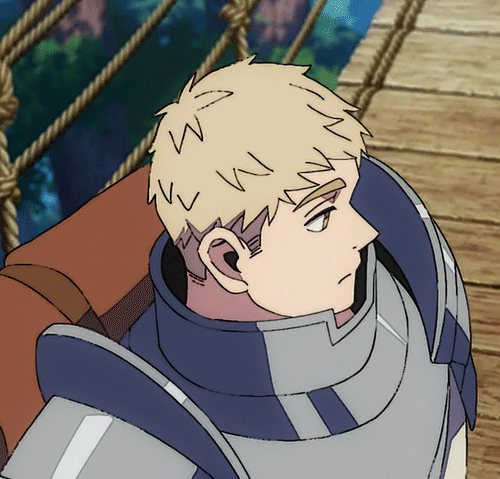
Vegetables, Fruits, Grain, Nuts, & Fungi

One of the first things I think of when it comes to food is fruits and vegetables, and the line between them is surprisingly small.
Like tomatoes are vegetables? Pumpkins are fruits but other gourds are not? When does a herb become a vegetable? Although important to classify, don't let it be your main focus.
Start with
How the produce grows
What it looks like throughout different stages of its life
What parts are edible
How most people consume the produce
How the product is harvested
Is it seasonal
What about the produce that makes its growable environment habitable
How it spreads/reproduces
There's many different unique ways fruits and vegetables grow in just our real world, but that doesn't mean you can stop there.
Cranberries grow on vines that actually float on the surface of soggy ground and water in wetlands. Cashews actually grow on the bottom of cashew apple, which is it's own edible product. There's lots of different ways plants can grow, and what they even need to do so.
Some produce even have their own defense mechanisms (which often which becomes a form of flavor to us). Don't think these defense mechanisms stop at protection from predators. Strawberries are an aggressive plant, fighting, killing, and taking over any nearby plant neighbors. Some plants have thistles and thorns, and others are the hard shell or peel we end up effortlessly cutting through.
Try to think of some environmental things in the world your working with that the produce would have adapted to.
I think my favor example of this IRL is sunflowers. They change directions to face the sun, and when they can't find the sun they face each other. Eventually their seeds weigh them down, and which they'll always face east.
Don't forget fungi is edible too, and has it's very own unique properties.
(Don't forget yeast -> bread, you can make up whatever food you want)
Meats & Agricultural Animals
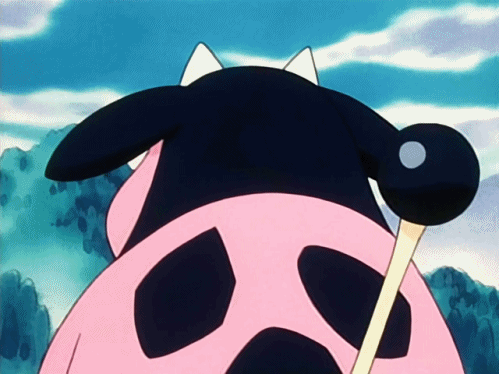
I myself am not a meat-eater, but I understand the importance of animal products to a society. If you world doesn't have it, don't fret. This sector won't just be about meat products, but it will contain a lot of it.
Food and what animals are considered for consumption changes from culture to culture. The same can be said for treatment leading up to their role in society as the food on people's plates. Often times a culture cannot imagining eating an animal they see as part of the family, such as dogs or cats IRL, but other times it's seen part of a religious practice such as cows.
There's a lot of cultural stuff that goes into our agricultural animals, both for work, dairy, textiles, and food.
Here's some ideas to start with
What parts of them are edible and used for food
Do they produce any dairy or egg products
How old do they have to be before becoming a produce animal
Are the animals used for other resources too i.e. bones, fur, skins, skulls, blood, etc.
How much food does one animal make
Typically how are they are killed, if they are
What conditions are these animals kept in and are they viewed humane
What environments allow these animals to thrive alongside the people of your world
What does the animal eat
Now... Let's into some culture and religion
Religion and culture has a major impact on what we eat. Take for instance Kosher, Halal, and more. Historical shortages in food even to this day affect what foods we eat. Culture also affects our tastes. The corn line of the United States is drowning in corn, and yet corn is seen as a sweet treat over seas in many nations.
Harvesting

How the harvesting goes changes a lot about a society, big and small. Think about how terrible a year would go in medieval times if harvest came up incredibly poor, or how wealthy our modern day world would look to those people due to mass production.
Here's some things to think about
What time of year are the biggest and most important harvest(s)
How common are agricultural workers
What would the average person see if they watched people work
What technology/tools are used
What happens if the harvest goes wrong
Do farmers/harvesters get special rights for their role in society
In older societies harvesting and how that went completely shaped how the next year would look. In some cultures the harvesters have been revered, while in other if crossed to far would be expected to tear the country to pieces. Think about the role harvesting plays in your society. What would happen if they striked? Or if a disaster swept the land?
The environment itself will change a lot about what harvesting look likes. Why does this environment work? What are the environmental risk to both the crop and workers?
Are we farming in the water, in the middle of the arctic, underground, high up in the trees?
Exotic Food & Immigration

While establish what the everyday food in the area is, don't forget to pay mine to the opposites. Immigration and trade play a major role in what foods end up on our plate. As cultures combine and mingle so do their food.
Take one look at the United States, infamous for it's large potions, fatty foods, and immigrant culture cuisine. A lot of foods in the United States are the results of cultures meeting to improve and add onto one another's foods, that includes American styles of pizza, tacos, and more.
Even major cities around the world have styles of foods unique to them.
Let's think
What locally seen foods count as exotic
What foods are nearly impossible to get
Is there access to foreign brands/produce
How expensive is most exotic foods
What styles of cooking are being brought in by foreigners
How do people get exotic foods
What foods would the locals not be able to eat due to not being used to it
Try to think about what makes this food exotic in the local area. Maybe it cannot grow in the local environment. Maybe the quality of the food is simply better overseas. Maybe the animal or plant is far too aggressively invasive for locals.
Trade & Transport

Food is both a very important export and import, especially in time of devastation.
Don't forget about exports too, what is your society giving out to the world, and getting back. Not all trade has to be capital based. Perhaps your world simply trades on good or service for another.
Here's some things to think about
What's being exported and imported
Are whole animals imported/exported
How is the trade being done i.e. trains, boats, aircraft, teleportation, etc.
Are there any obstacles to trade
What places are all involved in trading
How is the trade brought to where it needs to be inland
In what ways do these trades improve the lives of locals
Transportation is also super important to where food ends up, and more so in what volumes. How do people get all these produce or animals relocated? What kinds of storage are we seeing to keep things fresh (if health standards are even up to code in your worldbuilding)?
What poses a threat to things in storage? i.e. mold, foxes, animal thieves, disease, etc.
Restrictions

With supply and demand, comes outages, taxes, and restrictions. Unfortunately not everything in the food world goes right. There's natural disasters to come and destroy crops, hostile settlements to block trade, and especially that person who is really bad at cooking but they love doing it so you don't have the heart to say no....
Anyway let's talk restrictions and where they can come from
Wartime
Wartime can cause a lot of original farmers and workers to become soldiers. It also can lead to the large scale destruction of precious farm land, crops, animals, and overall places to cook.
Laws
Perhaps there's a particularly poisonous food, and way too many suspiciously poisoned people. That's when law comes in. There's many reasons for food and drink to become outlawed. Religious reasons, danger, regulations, inebriation, etc.
Siege/Embargo/Thievery
Knock knock! It's the United States here to embargo your random country. Outside factions can always become an obstacle, leading to loss of traveling cargo or straight up missing farmers too. Nothing comes in, and sometimes nothing comes out.
Endangered
Perhaps a common plant or favored animal is running low on populous. Now locals are more so focused on reanimating a dwindling population, more so on eating it.
Sickness
Whether it be hoards of invasive bugs, prion disease caused by cannibalistic animal feed, or sudden inexplicable field of dead corn sickness happens. Maybe something has swept over the land, and no one ever bothered to try to plant said crop again.
Natural Disasters
Natural disasters can not only cause the elimination of entire villages, but accidentally bring in lots of invasive creatures too. Catfish is off the menu for as long as carp is intown.
Straight Up Difficulty
Sometimes a fruit appears once a year, or a tasty creature is a dangerous one to take on in order to eat. It can be difficult getting the right ingredient sometimes. Other times it's new to the market. So much can happen when food is involved.
Preparation & Flavor

Finally all the food in the world is available, but what are we going to do with it.
Make it even better!
I personally find preparation to be the best part of worldbuilding. Now I get to imagine my fictional little people stewing their pots, and kindling their fires. Reflect off of real world recipes, and maybe even write down exact fantasy recipes of your own.
Don't forget about herbs and spices (I see you British people).
You have five basic taste receptors in your mouth: sweet, sour, salty, bitter, and savory. They make great descriptors and fun places to explore when looking into what your foods taste like. Smell can play an important role too.
Does it smell awful and taste great, smell sweet and taste bitter, perhaps it doesn't have anything at all going on.
Happy worldbuilding!

#food#world building#worldbuilding#worldbuilding food#writing#writing food#world builder#writing tips and tricks#fantasy writing#fantasy worldbuilding#long post
96 notes
·
View notes
Text
Follow Up Info
Hey everyone,
hope, you are all having a great Day!
This is a follow up Post to my Personal Info Post:
"...So my Plan is to separate Addons or alternative Versions as their own Project Pages. This way it will be much easier to use the App to install & auto update my Mods, and to choose which Addons to install & auto update. My lms-mods.com Website will Link to the Main Project Page of a Mod, and within the Mod Description, i will Link to the Addon Project Pages to find them easier..."
I did rework the first two Mods, which are now in seperate Projects on CurseForge:
Small Laundry Overhaul:
All Mod Parts on CurseForge:
No Auto Laundry in Hamper
Put (Laundry) in Inventory
Put Laundry In Inventory On Community Lots when changing Clothes
Doing Laundry On Community Lots Costs Money
No Sparkling Effects on Sims who wear Pristine Clothes
No Idle Animation
Better Hamper
Small Buff Changes
Auto Put Away Clothes
Auto Start Dry & Wash Clothes
Washtub Less Puddles
Washtub Vampires Are Faster
Higher/Longer Payments/Royalties:
All Mod Parts on CurseForge:
Apps & Games
Paintings
Books
Songs & Lyrics
DJ Mix
Lifestyle Brand
Music & Video Production
Payments Only Friday
More will follow step by step.
Regarding optional Addons, i did talk with the CurseForge Devs and they told me a new Feature will be released soon, hopefully. They plan to add Support for additional Files in the App. This might be perfect for my optional Addons. So i will wait and see how this Feature work, before i decide, if i will add my Addons as addtional Files or as seperate Projects.
Thx for reading ;)
Take Care!
LMS
246 notes
·
View notes
Text
Card Wars 2025 Kickstarter Launched
Cryptozoic have launched the Kickstarter for Card Wars 2025. Within minutes it passed its initial goal of $100,000, so it's already set to enter production.
This project introduces five new packs of cards:
Flame Princess vs. Fern collector's pack.
Prismo vs. The Lich collector's pack.
Peppermint Butler vs. Magic Man collector's pack.
Lands of Legend booster collection.
A "stretch goals box" of Kickstarter-exclusive cards.
Pledging $75 gets you all of those except for the Lands of Legend booster pack, which can be obtained as an addon or by pledging for higher tiers. There is also, of course, the usual slew of bonus knick-knacks, including playmats and a very pricey BMO-shaped token holder. I'm sure there will be more to follow as the stretch goals are met.

Additionally, if you missed out on the 10th Anniversary Kickstarter, the Ultimate Collection of all the old cards is available as an addon in this campaign for $90 which is actually pretty good value for money. That includes all the cards from the original six collector's packs plus the For the Glory booster pack and the Kickstarter exclusives from the 10th Anniversary campaign.
The campaign concludes on the 27th of February. The current plan is for fulfillment to begin in December 2025.
REMEMBER: Backing a campaign on Kickstarter isn't the same as buying something. There's always a chance that the product won't be made and you won't get anything. Be mindful of this before pledging your money.
19 notes
·
View notes
Text
0 notes
Text


















Sammi_xox's Redwood; NON-DEFAULT ADDONS
Sooo~ I fell in love with @sammi-xox 's Redwood eyes however- I wanted more options- more specifically with central heterochromia and of course, albinism swatches. So with their permission~ I've done just that and am sharing the product with you all :D~! DOWNLOAD: Simfileshare INFO: Credits: @sammi-xox for original swatches non-default only includes 11 swatches
PLEASE LET ME KNOW IF THERE ARE ANY ISSUES!! <3 as well as leave suggestions for more recolors if you have any~!!
*Known issues: Whenever selecting a new hair, and changing swatches infants eyes will revert back to default swatches. Seemingly only happens the first time, not every time a swatch is changed. Please let me know if you know a fix to this <3
602 notes
·
View notes
Text
*Pay Attention - Part 2 - Tutorial*
I was about to go back to my business and quietly leave y'all with a word of wisdom but the very next package I opened raised my hackles. So here we go, hold on to your seat.
Disclaimer for younger/sweeter - followers - this has language in it because I'm pissed... I apologize in advance.

49,282 Polycounts. That's 50K for a fucking basket!!!
It's pretty, it's beautiful, and I downloaded it because it's everything you could want out of a basket of lemons... whoever created it did an outstanding job... for a movie production.
NOT PC GAMES.
So let's fix it - and let's hold our creators and converters to a higher standard or send them along to a different platform where they can create without our bitching.
First off, there's 3 or 4 ways you can check polycounts.
1 - TSRW under Mesh tab
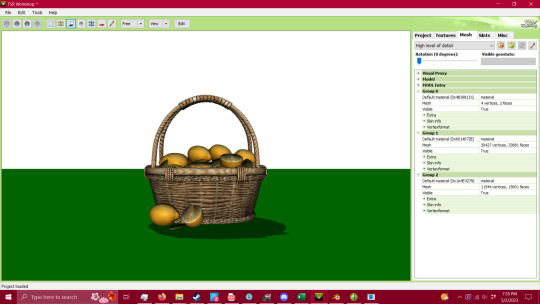
2 - S3PE (Pretty sure you have to have an addon to do this - I'll try to find it when I'm done and add the link) Under MLOD, right click and go down to Preview. It'll open up a window and you can view the model and the polycount.
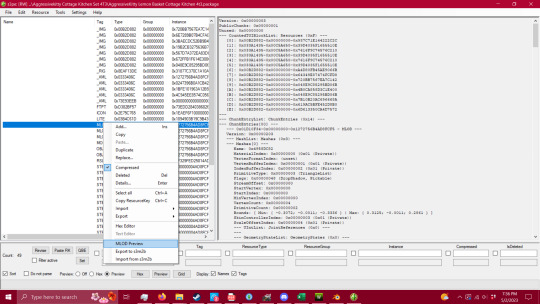

3 - 3D Viewer on your computer
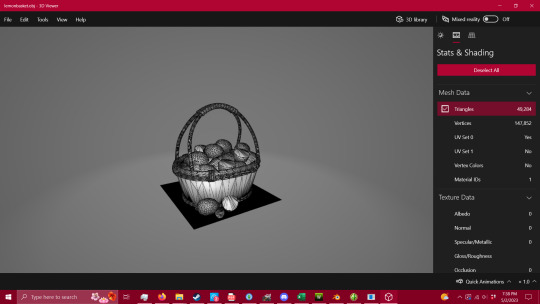
4 - Blender or Milkshape

Now that we have the ability to check our polycount - we're gonna fix this mesh. I'm not going to show you how to package it, there are other tutorials for that part, but this is VITAL to having a healthy game, and honestly, being a creator or converter for this game. I do understand that you have to have the knowledge before you can fix a problem, so here it is - literally handed to you in a basket. I also understand that there are creators/converters who don't post polycounts because they're afraid people won't download it - that is inexcusable. If that's the case then you will eventually be boycotted by the players who know better.
Alright, so step one - you're going to want to get into blender after exporting your mesh. You're going open the modifier properties and add a decimate modifier (the wrench circled in red, and the add modifier drop down menu).
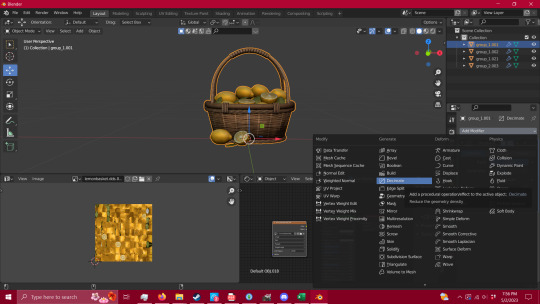
Keep it in Collapse, not un-subdivide. It's gentler on the mesh itself and you'll get a lot farther with it. You're also going to want your UV map to match what you're doing with your mesh, in case you need it for selection (I'll explain that in a minute) and have faces tagged so the selection is easier.
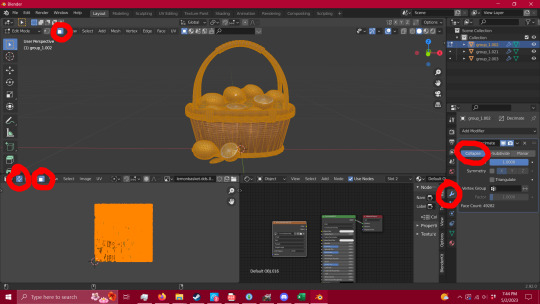
Now that you have that set up, you're gonna want to remove unnecessary vertices. See the shadows on the bottom of the basket? Here's how to fix that - hit tab, press A to select everything, and then go to MESH/MERGE/BY DISTANCE. This removed 16,900 loose vertices that didn't need to be there.
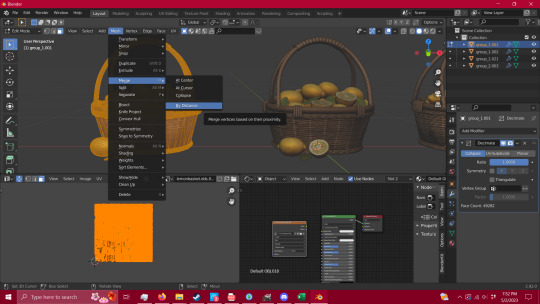
Go back to your modifiers and add an edge split modifier and hit apply.
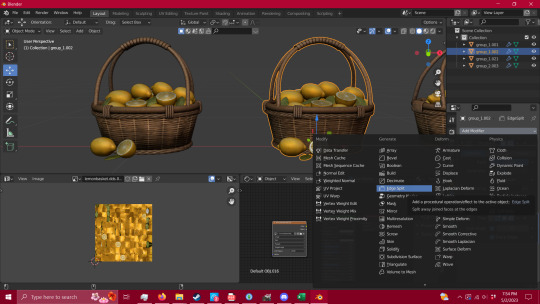
Boom - no shadows.
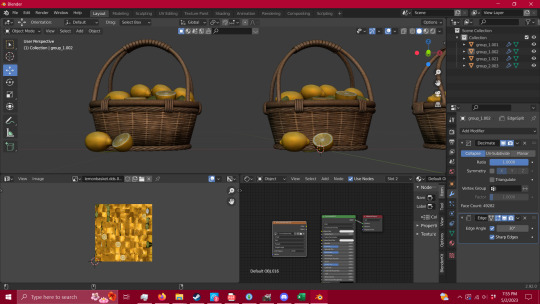
Now that that is all done you're going to go in to edit mode (tab) and press L while hovering over what you're wanting to select. This is going to select all of the islands in your UV, and it's the fastest way (that I've found) to quickly select pieces of your mesh.
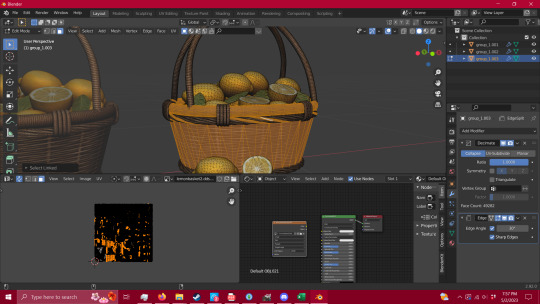
When you have your whole group selected (you can also figure out at this point what pieces need alternate textures or groups for TSRW later in your packaging process) you're going to hit P-Selection. That's gonna split whatever you have selected into a separate group.

Now, you can do that to however many pieces you see fit, but for this I'm just gonna stick with two - the lemons and the basket itself. You're going to click the blue Ratio box - and type in .5 and hit enter. That will collapse your polycount in half - (you can move that ratio box lower if you wish, but this way is the gentlest way possible and I've gotten better results. So play with it and see for yourself if you wish to. ) - Now repeat the process until your mesh starts to lose quality, I tend to stop there unless I can push it a bit further without making it look bad.
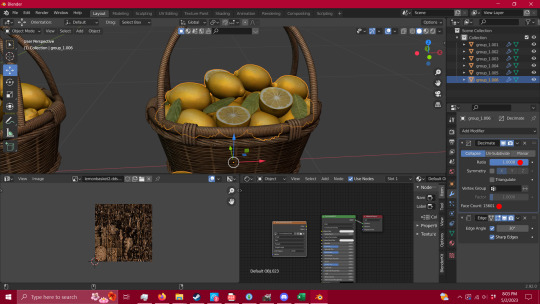
Now repeat that process with all groups.

Given that this particular mesh was such high polycount and an intricate mesh, I could only manage to get it from 49,282 faces (polys) down to 18,860. This is absolutely not okay for TS3 - and I'm using as a lesson rather than using something that I can get down to an okay level - because this is what you're going to run into when getting meshes that start in the tens of thousands of polys. THIS IS NOT MEANT FOR TS3, it's beautiful, yes, but you are putting people's equipment at risk by advertising a mesh for a 13 year old game without disclaiming that it's dangerous for it.
This tutorial will absolutely work for most objects, and I've used this process for a couple of years now with success, but you have to be able to decide what you're willing to put into TS3. We have all of these tutorials for reducing lag in this old as dirt game, but NONE of that matters if you're carrying objects like this - no matter how pretty they are.
If you need it that bad, figure out how to make a version of it that CAN look as good as this with a little less detail (think the spirals in the wicker that is actually meshed rather than just textured), or ask a creator to make something for you.
If you have any questions, please feel free to ask. If I have the time, I try to help whoever comes into my inbox. If I can't help, there is a hoard of creators out there that probably can.
So have fun, CHECK YOUR CONTENT, and keep your computer safe.
And creators/converters - do better.
Edit to add - to the creators/converters who do put out their polycounts, or a disclaimer of high poly/photo use only - thank you. I do understand the need for high poly objects for photo-op purposes, and I'm not here to attack anyone's preferred gaming style. I just want people to be safe while they play, as there are those who don't know what they're putting into their games. Let's help ensure that everyone has a chance to play whether they're experienced creators or regular game-players.
Edit to add 2 -
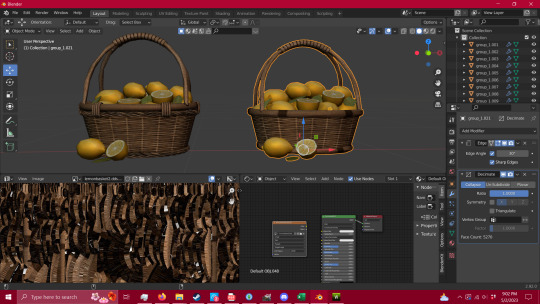
To add a bit of context - I was able to get the reduced mesh even further by removing some of the intricate details of the mesh, to create a simpler version. This is now down to 5,270 - and it could be lowered even further by removing the top of the handle - which is 1700 by itself because it's spiraled. So when you're dealing with a high mesh object such as this, pay attention to what's really adding weight, and if you can replace/remove it without taking too much away. The shadows can be fixed in gimp as well.
350 notes
·
View notes
Text
looking at you with watery hexagonal eyes
what're y'all's favorite 1.19.2 Forge mods? im considering opening a server for my mutuals and need recs (also need a mod that adds rats <- not obsessed)
#considering your hermes' gambit pfp i suppose hexcasting base was already considered so im bringing up the cool addon list because i love it#my typical go-tos also include the classics computercraft; Create and some addons; RFTools; Productive Bees; Iron Jetpacks
25 notes
·
View notes
Note
Any estimate for the price of the pins? I need to know if I need to save up
The Pride Angels pins will be $14 but if you pledge for four or more pins they will be discounted to $12 each. To illustrate here are the tiers:

Additionally, the Pride Angels pins will be $14 as addons and preorders, so if you want the discount it's best to pledge during the campaign. I couldn't discount the lower tiers because I need to cover the cost of the cross-collab pins.
In the survey/post-campaign preorder store I'm planning to run preorders for a bunch of designs I've showed over the past few months that lost the pin production poll. Those prices are TBD but the bigger/more complex pins will likely be more than $14.


I hope that helps!
36 notes
·
View notes