#play youtube playlist in vlc Media Player
Text
YouTube Downloads through VLC: Step by Step
So this guide to easily downloading off YouTube is super helpful, but there's enough important information hidden in the reblogs that (with the permission of OP @queriesntheories ) I'm doing a more step-by-step version.
Please note: these downloads will be in YouTube quality. My test video download is coming through at 360p, even though the video I'm starting from is set to 720p. They're legible, but they won't look great on a TV. For high visual quality, you'll want to seek out other methods.
This guide is written for Windows 10, since that's what I can test on. It's been tested on Firefox, Chrome, and Edge (which is a Chromium browser, so the method should work in other Chromium browsers too). So far, I haven't tracked down a way to use this download method on mobile.
BASIC KNOWLEDGE:
I'll try to make this pretty beginner-friendly, but I am going to assume that you know how to right-click, double-click, navigate right-click menus, click-and-drag, use keyboard shortcuts that are given to you (for example, how to use Ctrl+A), and get the URL for any YouTube video you want to download.
You'll also need to download and install one or more programs off the internet using .exe files, if you don't have these programs already. Please make sure you know how to use your firewall and antivirus to keep your computer safe, and google any names you don't recognize before allowing permission for each file. You can also hover your mouse over each link in this post to make sure it goes where I'm saying it will go.
YOU WILL NEED:
A computer where you have admin permissions. This is usually a computer you own or have the main login on. Sadly, a shared computer like the ones at universities and libraries will not work for this.
Enough space on your computer to install the programs listed below, if you don't have them already, and some space to save your downloaded files to. The files are pretty small because of the low video quality.
A simple text editing program. Notepad is the one that usually comes with Windows. If it lets you change fonts, it's too fancy. A notepad designed specifically to edit program code without messing it up is Notepad++, which you can download here.
A web browser. I use Firefox, which you can get here. Chrome or other Chrome-based browsers should also work. I haven't tested in Safari.
An Internet connection fast enough to load YouTube. A little buffering is fine. The downloads will happen much faster than streaming the entire video, unless your internet is very slow.
VLC Media Player, which you can get here. It's a free player for music and videos, available on Windows, Android, and iOS, and it can play almost any format of video or audio file that exists. We'll be using it for one of the central steps in this process.
If you want just the audio from a YouTube video, you'll need to download the video and then use a different program to copy the audio into its own file. At the end of this post, I'll have instructions for that, using a free sound editor called Audacity.
SETUP TO DOWNLOAD:
The first time you do this, you'll need to set VLC up so it can do what you want. This is where we need Notepad and admin permissions. You shouldn't need to repeat this process unless you're reinstalling VLC.
If VLC is open, close it.
In your computer's file system (File Explorer on Windows), go to C:\Program Files\VideoLAN\VLC\lua\playlist
If you're not familiar with File Explorer, you'll start by clicking where the left side shows (C:). Then in the big main window, you'll double-click each folder that you see in the file path, in order - so in this case, when you're in C: you need to look for Program Files. (There will be two of them. You want the one without the x86 at the end.) Then inside Program Files you're looking for VideoLAN, and so forth through the whole path.
Once you're inside the "playlist" folder, you'll see a lot of files ending in .luac - they're in alphabetical order. The one you want to edit is youtube.luac which is probably at the bottom.
You can't edit youtube.luac while it's in this folder. Click and drag it out of the playlist folder to somewhere else you can find it - your desktop, for instance. Your computer will ask for admin permission to move the file. Click the "Continue" button with the blue and yellow shield.
Now that the file is moved, double-click on it. The Microsoft Store will want you to search for a program to open the .luac file type with. Don't go to the Microsoft Store, just click on the blue "More apps" below that option, and you'll get a list that should include your notepad program. Click on it and click OK.
The file that opens up will be absolutely full of gibberish-looking code. That's fine. Use Ctrl+A to select everything inside the file, then Backspace or Delete to delete it. Don't close the file yet.
In your web browser, go to https://github.com/videolan/vlc/blob/master/share/lua/playlist/youtube.lua
Click in the part of the Github page that has a bunch of mostly blue code in it. Use Ctrl+A to select all of that code, Ctrl+C to copy it, then come back into your empty youtube.luac file and use Ctrl+P to paste the whole chunk of code into the file.
Save the youtube.luac file (Ctrl+S or File > Save in the upper left corner of the notepad program), then close the notepad program.
Drag youtube.luac back into the folder it came from. The computer will ask for admin permission again. Give it permission.
Now you can close Github and Notepad. You're ready to start downloading!
HOW TO DOWNLOAD:
First, get your YouTube link. It should look something like this: https://www.youtube.com/watch?v=abc123DEF45 If it's longer, you can delete any extra stuff after that first set of letters and numbers, but you don't have to.
Now open VLC. Go to Media > Open Network Stream and paste your YouTube link into the box that comes up. Click Play. Wait until the video starts to play, then you can pause it if you want so it's not distracting you during the next part.
(If nothing happens, you probably forgot to put youtube.luac back. coughs)
In VLC, go to Tools > Codec Information. At the bottom of the pop-up box you'll see a long string of gibberish in a box labeled Location. Click in the Location box. It won't look like it clicked properly, but when you press Ctrl+A, it should select all. Use Ctrl+C to copy it.
In your web browser, paste the entire string of gibberish and hit Enter. Your same YouTube video should come up, but without any of the YouTube interface around it. This is where the video actually lives on YouTube's servers. YouTube really, really doesn't like to show this address to humans, which is why we needed VLC to be like "hi I'm just a little video player" and get it for us.
Because, if you're looking at the place where the video actually lives, you can just right-click-download it, and YouTube can't stop you.
Right-click on your video. Choose "Save Video As". Choose where to save it to - I use my computer's built-in Music or Videos folders.
Give it a name other than "videoplayback" so you can tell it apart from your other downloads.
The "Save As Type" dropdown under the Name field will probably default to MP4. This is a good versatile video format that most video players can read. If you need a different format, you can convert the download later. (That's a whole other post topic.)
Click Save, and your video will start downloading! It may take a few minutes to fully download, depending on your video length and internet speed. Once the download finishes, congratulations! You have successfully downloaded a YouTube video!
If you'd like to convert your video into a (usually smaller) audio file, so you can put it on a music player, it's time to install and set up Audacity.
INSTALLING AUDACITY (first time setup for audio file conversion):
You can get Audacity here. If you're following along on Windows 10, choose the "64-bit installer (recommended)". Run the installer, but don't open Audacity at the end, or if it does open, close it again.
On that same Audacity download page, scroll down past the installers to the "Additional resources". You'll see a box with a "Link to FFmpeg library". This is where you'll get the add-on program that will let Audacity open your downloaded YouTube video, so you can tell it to make an audio-only file. The link will take you to this page on the Audacity support wiki, which will always have the most up-to-date information on how to install the file you need here.
From that wiki page, follow the link to the actual FFmpeg library. If you're not using an adblocker, be careful not to click on any of the ads showing you download buttons. The link you want is bold blue text under "FFmpeg Installer for Audacity 3.2 and later", and looks something like this: "FFmpeg_5.0.0_for_Audacity_on_Windows_x86.exe". Download and install it. Without this, Audacity won't be able to open MP4 files downloaded from YouTube.
CONVERTING TO AUDIO:
Make sure you know where to find your downloaded MP4 video file. This file won't go away when you "convert" it - you'll just be copying the audio into a different file.
Open up Audacity.
Go to File > Open and choose your video file.
You'll get one of those soundwave file displays you see in recording booths and so forth. Audacity is a good solid choice if you want to teach yourself to edit soundwave files, but that's not what we're here for right now.
Go to File > Export Audio. The File Name will populate to match the video's filename, but you can edit it if you want.
Click the Browse button next to the Folder box, and choose where to save your new audio file to. I use my computer's Music folder.
You can click on the Format dropdown and choose an audio file type. If you're not sure which one you want, MP3 is the most common and versatile.
If you'd like your music player to know the artist, album, and so forth for your audio track, you can edit that later in File Manager, or you can put the information in with the Edit Metadata button here. You can leave any of the slots blank, for instance if you don't have a track number because it's a YouTube video.
Once everything is set up, click Export, and your new audio file will be created. Go forth and listen!
#reference#vlc media player#youtube downloader#youtube#uh what other tags should i use idk#how to internet#long post
117 notes
·
View notes
Note
drop the how to download music tutorial. unless you like actually pay for each song in which case do not
oh i don't pay for digital music because usually the fuckers that sell it can take it back at any moment so what's the point. that being said,
how to download music tutorial
there's easier ways to do this, mind you, but i'm scared of sketchy websites most of the time, also the easy way is literally just googling "youtube to mp3" and following your heart. ANYWAYS without further ado,
step 1: download vlc media player (that's what i use to download music, but again if you prefer sketchy websites go for it)
step 2: grab the link to the song you want from youtube
the rest of the tutorial is gonna be under the cut because it got too long
step 3: go to media on the top left and click open network stream
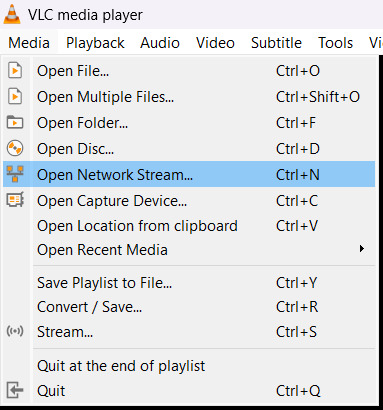
[image ID: the options on the media menu on the toolbar on vlc. open network stream is highlighted. end ID.]
step 4: paste the link and click play
step 4.1: if the video starts playing, congratulations, skip to step 5 you lucky bastard. if not,
step 4.2: get the youtube.lua file from vlc on the least sketchy website you can find (i'm so sorry i forgot where i found it)
step 4.3: right click the vlc shortcut that probably is on your desktop and select open file location. that's gonna open the vlc folder in your computer.
step 4.4: open the lua folder (inside the folder you just opened), and then the playlist folder (inside the lua folder)
step 4.5: scroll down until you find the youtube.luac file and delete it
step 4.6: put the youtube.lua file you downloaded earlier in that same folder. now it should work fine, try step 4 again, and if it doesn't work, i have no idea why, sorry but you're on your own
step 5: go to tools on the top left and click media information

[image ID: the tools menu on vlc. the media information option is highlighted. end ID.]
step 6: copy the link on the location thingy (it's the link on the bottom of the current media information window) and paste it on your browser of choice
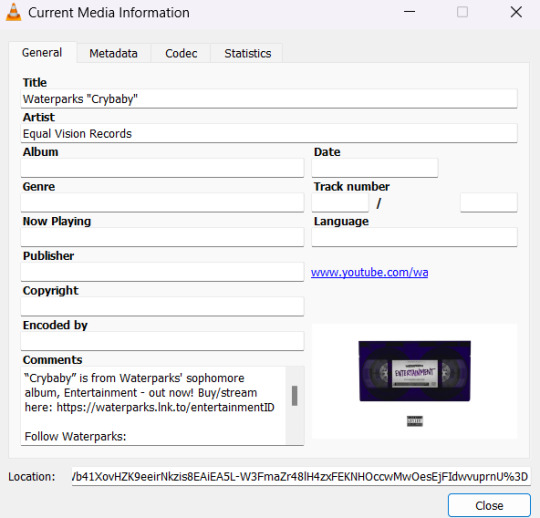
[image ID: the current media information window on vlc. end ID.]
step 7: right click the bastard (the video in the browser) and click save video as...

[image ID: the first video i could find for this tutorial opened with the link i got from the location thingy on step 6. the right click menu thing is there. save video as is highlighted. end ID.]
step 8: save the video as mp4
step 9: open the mp4 file you just downloaded with vlc
step 10: go to the media menu on the top left and click convert / save
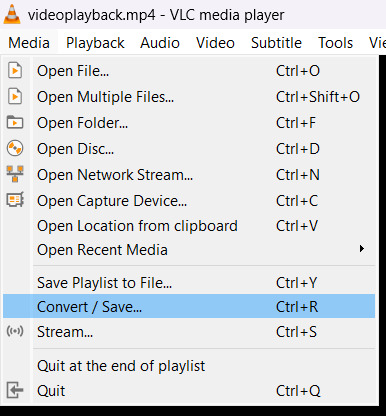
[image ID: the options on the media menu on the toolbar on vlc. convert / save is highlighted. end ID.]
step 11: click the add button on the convert / save window. find the mp4 file you downloaded and add it. then, click convert / save on the bottom of the window.
step 12: make sure the profile thingy on the settings section of the convert window is set to mp3
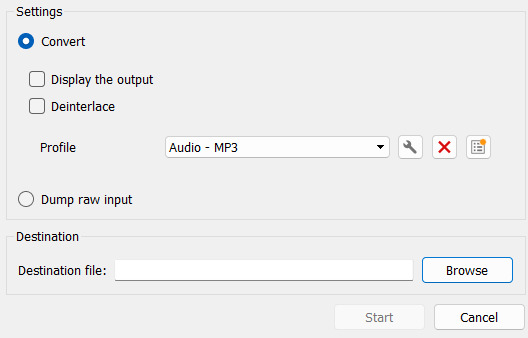
[image ID: the settings and destination sections of the convert window on vlc. end ID.]
step 13: choose the destination path for the mp3 file you're about to bring into the world, and click start (look at the image from step 12 if you need an image, i'm tired)
step 14: wait for the file to convert. and it's done! that's it! (the mp3 file is going to be on the path you chose on step 13)
i hope this helped because holy shit it was so many words to type
anyways have fun
15 notes
·
View notes
Text
IPTV Codes for Android Devices
https://iptvtunes.com/
Are you feeling restricted by the limited channel options on your Android device? Have you ever pondered the possibility of expanding your streaming choices affordably? Look no further! This article delves into the realm of IPTV codes designed for Android devices, showcasing the incredible potential they hold for enhancing your entertainment experience.
In essence, IPTV codes open up a vast array of channels, delivering global content directly to your Android device. With just a few codes, you can gain access to a plethora of movies, TV shows, sports events, and more. Picture enjoying premium content without the burden of hefty subscription fees. This article provides a comprehensive breakdown, guiding you through the process of acquiring and utilizing IPTV codes on your Android device.

Understanding IPTV Codes
IPTV codes play a pivotal role in enhancing the functionality of IPTV on Android devices. Essentially, these codes serve as keys to unlock a vast array of channels, content libraries, and features. The benefits they bring to the table are not only significant but also contribute to the growing popularity of IPTV among Android users.
How to Find and Use IPTV Codes
IPTV (Internet Protocol Television) codes, also known as IPTV subscription codes or M3U codes, are alphanumeric strings that provide access to IPTV services. Please note that using IPTV codes to access content without proper authorization may violate copyright laws and terms of service, so it’s important to use them responsibly and within legal boundaries.
To Become iptv Reseller
Here’s a general guide on how to find and use IPTV codes:
Finding IPTV Codes:
Online Forums and Communities:
Many IPTV users share codes and playlists on forums and online communities. Look for IPTV-related forums or groups where users share their experiences and codes.
Social Media:
Platforms like Reddit, Twitter, and Facebook have communities dedicated to IPTV. Search for keywords like “IPTV codes” or “IPTV playlists” to find relevant discussions.
IPTV Providers:
Some IPTV service providers offer free trial codes to potential customers. Check the official websites of reputable IPTV services to see if they provide trial codes.
YouTube Tutorials:
YouTube often has tutorials and videos where users share IPTV codes. Be cautious and verify the legitimacy of the source before using any codes.
Using IPTV Codes:
M3U Playlist URL:
The most common form of IPTV codes is the M3U playlist URL. It is a text file that contains information about the channels and streams. Copy the M3U URL provided by the code.
IPTV Player:
Use an IPTV player or application to input the M3U URL. Popular players include VLC, Kodi, IPTV Smarters, and others. Download and install the player on your device.
Player Configuration:
Open the IPTV player and locate the option to add a new playlist or source. Paste the M3U URL into the designated field.
Verify and Save:
Verify that the playlist is working by checking a few channels. Save the playlist, and the player will usually refresh to display the available channels.
Enjoy IPTV:
Once the playlist is added successfully, you can start enjoying IPTV channels. Navigate through the channels using the player’s interface.
IPTV Services What You Need to Know Related To IPTV
Important Considerations:
Legal and Ethical Use:
Ensure that you have the legal right to access the content. Avoid using codes that provide unauthorized access to copyrighted material.
Security:
Be cautious about the sources from which you obtain IPTV codes. Avoid sharing personal information, and use reputable sources to minimize security risks.
Quality and Reliability:
Consider using reputable IPTV services to ensure better content quality, reliability, and customer support.
Top IPTV Codes for Android Devices
Navigating through the myriad of available IPTV codes can be overwhelming. To simplify your choices, we review some of the top IPTV codes for Android, comparing their features and performance. This section acts as a comprehensive guide for users looking to make informed decisions.
Tips for Optimizing IPTV Experience on Android
While IPTV codes enhance your streaming experience, it’s crucial to optimize the overall performance on your Android device. Learn about compatibility, and gain insights into troubleshooting common issues to ensure a seamless and enjoyable IPTV experience.
Legal Considerations and Best Practices
Before delving deeper, it’s essential to address the legality of IPTV codes. This section outlines the legal landscape and provides best practices for responsible use, ensuring users stay within the bounds of the law while enjoying IPTV content on their Android devices.
Future Trends in IPTV Technology
As technology advances, so does the world of IPTV. Explore the evolving features and anticipated developments in IPTV for Android devices, providing readers with a glimpse into the future of streaming technology.
User Reviews and Recommendations
Real-world experiences matter. This section showcases user reviews and recommendations, offering valuable insights from those who have explored the world of IPTV on their Android devices. Learn from their experiences and make informed choices.
Conclusion
In conclusion, IPTV codes for Android devices open up a world of entertainment possibilities. Recap the benefits and express final thoughts on how these codes revolutionize the way we consume digital content.
https://iptvtunes.com/
#iptv usa#iptv subscription#iptv firestick#iptv#adult iptv#iptv m3u#best iptv#iptv in 2023#movies#tv series
2 notes
·
View notes
Text
We're working on downloading some Youtube videos we don't want to be lost right now, so here's one of our personal favorite playlists, from a Youtuber who stopped posting... something like 10 years ago. Both appropriate for the season, and something that we personally have enjoyed for... years at this point. Also, a reminder that if there are any Youtube videos or such you're personally attached to, to back them up - nothing is guaranteed to stick around, these days. Here's a tutorial for downloading Youtube videos with VLC media player.
1 note
·
View note
Text
How to Download YouTube Videos

To keep this from turning into a clothing rundown of projects and destinations that can download YouTube videos, we thought of a couple of rules for incorporation. Administrations must:
Work with the main three video locales: YouTube, Facebook, and Vimeo.
Download whole playlists or directs in a cluster (on YouTube), basically with a paid form.
Result to MP3 for sound (or deal sidekick software that does as such).
Have an interface that doesn't suck.
Not gather your own information past your email address.
Not contain malware. Even in the event that there's only a whiff of it, even a Little guy, it's out.
The projects, administrations, and destinations in this story are liberated from spam and infection issues as of this composition, however proviso emptor — let the purchaser be careful. (Particularly in the event that you're not actually purchasing.)
Presently accessible for endorsers of YouTube Premium — the paid variant of YouTube that permits you to watch without advertisements — are video downloads — sort of. There's one constraint with quality: Everything the video you download is restricted to 1080p quality max or lower. No 4K. Check out likee downloader.
The greatest issue is, this feature doesn't actually download a video to save money on your PC until the end of time. It is more similar to the download feature found on versatile applications for Netflix and Hulu, which makes a streaming video accessible to observe later utilizing your nearby stockpiling utilizing the application's interface as it were. This isn't a strategy that permits you to, say, watch a video utilizing different software like the VLC Media Player or Plex.
You access the download by going to the YouTube burger menu and choosing Downloads to see the rundown of what you've snatched. The page says "Downloads stay accessible as long as your device has a functioning web association no less than once like clockwork." This presumably isn't the very thing you are searching for in a download; read on for devices that are a superior fit.
Outsider software will give you the best command over downloading online videos. Normally, you glue the URL for the YouTube video you need into the program, and it downloads the greatest adaptation it can find. For videos in 1080p superior quality (HD) format, that is generally a MP4 file. For anything better — 4K or 8K — the file format is regularly MKV.
Previously, YouTube videos were Streak based, so your download was a FLV file, yet those will more often than not be more diligently to play back. MP4 (short for MPEG-4 Section 14 mixed media format) files can play anyplace
Note that the MKV file, likewise called a Matroska, is a holder — the file could contain video using quite a few codecs inside. The secure method for playing them everything is to involve the VLC Media Player for Windows, which plays everything. (Peruse more about it underneath.) Concerning the downloaders, here are the most ideal choices.
VLC Media Player is a fabulous device for Windows, Macintosh, and Linux users that plays back pretty much any media at any point made. It likewise can download YouTube videos, but in a tangled way. (In the event that you run into any issues, attempt a full re-introduce of VLC and clear your store to make it work.)
Duplicate a URL from a YouTube video, then, at that point, open up VLC. From the Media menu, select Open Organization Stream (Ctrl+N) and glue in the URL. Click Play. At the point when the video is playing, go to Instruments > Codec Information. There is a case at the base called "Source" — duplicate the URL you track down in that crate.
0 notes
Text
Listen to podcasts offline, wherever you are.
There's no reason why you should stop listening to podcasts while travelling if you don't have a WiFi connection. There might be an data plan that restricts your data usage to 30MB per month. If you have a limited data allowance, it might be worth downloading your favorite podcast or video to your smartphone.
Download podcasts to your smartphone
The ability to download podcasts onto your phone lets you listen to your favorite audio content on the go. You will need to have an internet connection with a good connection to stream them. There is a chance that they can buffer. You have the option to download podcasts to your phone so you can listen offline.
For listening to podcasts while on the move download any episode of a podcast using an official podcast application. Open the app, tap or swipe left to download the episode. To stream the episode downloaded offline, you must turn the app's WiFi off.
Podcast apps allow you to record podcasts directly from your phone's microphone. They allow you to upload audio files from external sources, and listeners are able to leave messages on the podcast. Some podcast apps let friends record together. These apps can be excellent to discover new podcasts and get the chance to sample.
You can find many popular podcast applications in the Google Play Store. Two of the most popular podcasting apps include Pocket Casts, and Spotify. Pocket Casts has more than one million podcasts, while Pocket Casts offers thousands. yt mp4 Both apps allow podcast downloads and uploads. Zen Mode is an ambient audio player.
Save Youtube video on your laptop
A premium member is required to download a YouTube video onto your computer. The premium club offers premium features such as downloading videos in a timely manner. You can also change the quality and size of the videos you are downloading. Before downloading videos from YouTube ensure that you review the Terms and Condition.
If you're running Windows, you can easily download YouTube videos onto your laptop. The video will appear under the Library tab and under Account. You can also utilize VLC software to play offline. It is compatible with Windows computers and can play any video format such as mp3. Another option is to use an MP4 downloader. The MP4 Downloader is regularly updated and is extremely easy to utilize.
A video downloader that's good will let you select the format and resolution. It can optimize downloads for smartphones. Some models support different video resolutions and game systems. You can also utilize the Turbo mode as well as built-in media player to speed up the download process. If you want to listen to podcasts while offline, you can download audio files.
Based on your requirements The free media player can be used to download podcasts. VLC is a great option. It is able to play all videos and audio files and also stream radio stations online. mp4 video download It also comes with an audio library that automatically adjusts quality for slow Internet connections.
You can listen to the podcast as you commute to work.
Podcasts are available online, and there is no need to be connected. The genres of podcasts vary, from news to history and comedy, to science, sports, and technology. Plus, you can cut out the segments that you don't wish to hear and add episodes to your playlist. You're bound to find what you're looking for in the podcast.
Listening to podcasts on your phone is the simplest way to do so. Nearly every smartphone has an option to listen to podcasts. It is also possible to download episodes from your preferred podcast site. These apps make it simple to enjoy podcasts from anywhere you are. These apps provide suggestions and help you discover new podcast content.
You can also download an app for free from Google Play if you don't have money for. It's sleek and elegant interface and has access to millions of podcasts. The free version of the app does include advertisements, however you can upgrade to an upgrade to unlock features and expand your listening options. It also offers some amazing features , including the ability to search for episodes or podcasts. It also lets you create playlists you can share with others.

Once you've downloaded the podcast, your device can play it , and you can also listen offline. Bluetooth technology lets you easily connect your car to your smartphone. Be sure to set the correct sound settings before you start listening.
1 note
·
View note
Text
Mplayerx review

#Mplayerx review for mac os x
#Mplayerx review movie
#Mplayerx review mp4
#Mplayerx review full
#Mplayerx review portable
These values are comparable with the resources needed by other media players, but when using MPlayerX we also sometimes experienced an audio delay that was not present when opening the same MKV file with another OS X media player. Similarly, the RAM usage stayed around 25 MB when playing the audio, and at 200 MB while rendering the video. However, the resources usage is also influenced by the size and quality of the media you want to play: while dealing with a 6.5 MB MP3 track, mplayer used about 3% CPU power, but while rendering a 16.13 GB MKV spiked the CPU usage to 140%.
#Mplayerx review movie
Most of the heavy lifting is done by the open source mplayer movie player program, which means that the MPlayerX app will not need more than 8% CPU power and 60Mb of RAM on a 2GHz Intel Core 2 Duo iMac with 6GB RAM running OS X Yosemite. The app will either fail to parse the URL or display an error message saying that mplayer has quit without playing the media. On the other hand, using the same buttons on your Apple remote will actually help you navigate throughout the current video.Įven though the MPlayerX app should be able to parse and play media content hosted on YouTube, Vimeo, Youku, or Instagram, this function does not seem to work for some time now (we have installed older MPlayerX versions, and the issue persists).
#Mplayerx review mp4
How to Convert AVI to MP4 with Top 16 Methods.
#Mplayerx review portable
The article is a review for different Portable DVD Players. Compared to other AVI players, MPlayerX AVI Player is built around FFmpeg and MPlayer projects. VLC Media Player is an open-source media player that can play MKV files without installing codec. MPlayerX is an open source media player that supports most of the video format. Supported OS: Windows, Mac, Linux, Android, iOS, Windows Mobile. Interesting enough, if you are using the Go Back / Forward buttons in the MPlayerX controller panel, the app will actually try to find either the next or the previous “episode” in the folder. Make Hollywood-style movies in one-click.
#Mplayerx review for mac os x
Review - MPlayerX for Mac OS X a free Video Media Player. Once connected, the Apple remote will allow you to seamlessly control the MPlayerX app. Compare MPlayerX VS VLC for Mobile and find out whats different, what people are saying. Keep in mind that, if your are running MPlayerX on OS X Yosemite, you might have to use a 3rd-party app to pair the Apple remote with your computer, such as Candelair, RemoteBuddy, or Sofa Control. In addition, MPlayerX comes with a Video Tuner and a Sound Equalizer which will allow you to fine-tune the output until you are satisfied with the rendering quality. MPlayerX integrates most capabilities one would expect from a media player: you can change the video aspect ratio, mirror or flip the image, increase or decrease the playback speed, adjust the volume, add subtitles and modify their delay. To control the playback, you can use hotkeys, trackpad gestures, your Apple remote, or the control bar that becomes visible on mouse hovering. To make the most out of the space available on your Mac’s desktop, the entire MPlayerX window is used to display the video content. On the other hand, the importing process is reduced to a simple drag and drop on top of the MPlayerX Dock icon. The most obvious drawback is the fact that MPlayerX does not come with playlist support: it can identify successive episodes if placed in the same folder, but you need to use a naming and numbering pattern for the media files. What’s more, the minimalist design ensures an efficient manipulation of your desktop space. The difference between MPlayerX and any other media player that it is built around the FFmpeg and MPlayer projects is represented by the ease of use with which the end user can perform almost any task. MPlayerX takes advantage of two popular open source projects, FFmpeg and MPlayer, in order to help you play almost any type of media file on your Mac. After experiencing 'mpv' I will never go back to MPlayerX.The native media support on Mac OS X is limited to QuickTime’s capabilities, so it’s no wonder that using media players that integrate 3rd-party libraries and codecs is a common practice. It is highly configurable if you don't mind reading the docs and editing a config file. It has many more features than command-line 'mplayer', and is an app, so you can open files from Finder in it. It handles playlists, or you can select a bunch of videos and open them all, like a playlist, with 'CMD-o'. It loads immediately, unlike MPlayerX, which takes at least a minute to load a video. I looked for and found a much better alternative called 'mpv', which is based on 'mplayer', but has many more features. But when I found that the latest version from the developer at codeplex, the same version offered on this site (which has now been replaced by the safe version from sourceforge), contained 16 out of 45 malware positives at Virustotal, that was it.
#Mplayerx review full
It always took a full minute to open even the smallest video file. I had been using MPlayerX for years and never really liked it.

0 notes
Text
Video wallpaper 4k windows

#Video wallpaper 4k windows how to#
#Video wallpaper 4k windows install#
#Video wallpaper 4k windows full#
#Video wallpaper 4k windows for windows 10#
#Video wallpaper 4k windows software#
Click the Playlist button and select New from the drop-down menu.ģ. You can see that this tool has some sample video wallpapers and it automatically begins to play them one by one.Ģ.
#Video wallpaper 4k windows how to#
Now, we will show you how to make a video your wallpaper using this software.Īfter downloading and installing PUSH Video Wallpaper on your Windows 10 computer, you can follow this guide to make your needed YouTube your wallpaper:ġ. On the other hand, you can also add a YouTube video via its URL and add a YouTube playlist to the video wallpaper playlist.
#Video wallpaper 4k windows software#
This software allows you to add local videos as the wallpaper on your desktop. How to Set a Video as Your Wallpaper Using PUSH Video Wallpaper? In this part, we will show you how to make a video your wallpaper on Windows 10 using these tools. You can search for them on the internet and download them to have a try. But it has a trial edition for a free trial. Here are many choices like PUSH Video Wallpaper, VLC (VLC media player), and Desktop Live Wallpapers.īoth VLC and Desktop Live Wallpapers are free tools. Then, how to set a video as wallpaper on your Windows 10 computer?įortunately, you can use a third-party video wallpaper app to set a video as wallpaper. But there is no option of video wallpaper on Windows 10. You can set a picture or use a slideshow as the background via Settings on your computer. You can find more useful features from MiniTool MovieMaker tips and tricks. If you want to add effects to the video, this tutorial is helpful: How to Add Effect to Video | MiniTool MovieMaker Tutorial. If you want to cut and trim the downloaded YouTube video, you can refer to this post: How to Trim and Cut Video Easily and Quickly (Definitive Guide). You can go to the MiniTool official download center to get this software and then use this tool to edit your video according to your requirements. This software is a special video editor with many powerful functions like creating videos, editing videos, adding effects to the videos, and more. You need to use a third-party video editor to do the job. In a situation like this, you need to edit the downloaded YouTube video. You just want to use a part or some fragments of the video for wallpaper. Perhaps, you don’t want to use the whole video as your wallpaper. Step 2: Edit the Downloaded YouTube Video When the downloading process ends, you can click the Navigate to file button to directly access the video storage folder. The entire downloading process will last for a while, depending on the size of the video and the speed of your internet connection. Click the DOWNLOAD button to start the YouTube video downloading process.ĩ. If there is an available subtitle, you can also choose to download it.Ĩ. You will see a small pop-up interface on which you can select the video format and resolution you want to use. Besides, you can also directly copy and paste the URL of your needed YouTube video to the box next to the Home icon and then click the Download button.ħ. Then, you need to click the Download button to continue. Click the video you want to download to play it. You can use the FILTERS feature to narrow the search range.Ħ. The search box is next to the YouTube logo.ĥ. Here, you can search for the YouTube video you want to download. You can see an interface like the YouTube page. On the Settings interface, you can also select the number of maximum current downloader based on your requirements.Ĥ. If you want to use your specified location, you can click the Hamburger button, go to Settings, and click Browse to select your needed folder for saving videos. This software arranges a default storage location for the downloaded YouTube videos. Open this MiniTool YouTube video downloader.ģ.
#Video wallpaper 4k windows install#
Download and install this software on your computer.Ģ.
#Video wallpaper 4k windows for windows 10#
Recommendation: How to Get & Set Live/Animated Wallpapers for Windows 10 PC.ġ.
#Video wallpaper 4k windows full#
In this post, we will show you a full guide on how to make a video your wallpaper on Windows 10. For example, when you watch a video on YouTube and you like it, you can download that video and then set it as your wallpaper on the desktop. You may be limited to using static images as your wallpaper on your computer.
How to Make a YouTube Video Your Wallpaper FAQĭo You Want to Use a YouTube Video Wallpaper?.
Step 4: Set the Video as Your Wallpaper.
Step 2: Edit the Downloaded YouTube Video.
Do You Want to Use a YouTube Video Wallpaper?.
If you need to download YouTube videos, you can use MiniTool uTube Downloader. In this post, we will show you how to make a YouTube video your wallpaper on Windows 10. You can not only set an image as the wallpaper on your Windows 10 computer but also set a video as wallpaper.

0 notes
Text
Free vlc media player for mac

#FREE VLC MEDIA PLAYER FOR MAC FOR MAC#
#FREE VLC MEDIA PLAYER FOR MAC ANDROID#
#FREE VLC MEDIA PLAYER FOR MAC SOFTWARE#
#FREE VLC MEDIA PLAYER FOR MAC DOWNLOAD#
Supporting an extensive range of formats like WMV, MKV, MPEG4, and more, it offers you complete control over audio & video playback functions.
#FREE VLC MEDIA PLAYER FOR MAC FOR MAC#
KMPlayer is a famous, fantastic, and free MP4 player for Mac users.
Restore the last play time of the video if required.
Select multiple tracks of audio, video, and subtitles.
Also, you can quickly watch the videos on a widescreen or adjust the aspect ratio according to your requirements. While opening the video, it allows you to set the preferences like video quality, size, filter, audio equalizer, and subtitles language. Even you can switch between its dark and light theme. You can access all the features by using its title bar and control panel. What makes it unique is its excellent playback, high picture quality, and support for FFMPEG.
Let you speed up or slow down the movieĪnother simple yet powerful MP4 player for Mac is Movist.
Offer the video deinterlacing and advanced loop option.
Adjust saturation, contrast, brightness, sharpness, etc.
Lastly, searching the subtitles online and syncing them with your videos is easier. Besides creating and exporting your playlist, it aids you in streaming the local storage files to DLNA, Airplay, Chromecast, and Roku devices. You can control playback speed and watch the video in frame-by-frame mode. This player lets you manage various media formats without requiring additional codecs.
Stream on YouTube, Vimeo, and other sitesĮImedia Player is a free MP4 player for Mac users, thus offering you an advanced and smooth playback without interruption.
Let you use the graphic equalizer option.
Even it can easily detect the subtitles codec and convert them to the desired language. Also, you get complete playback control like tapping, pinching, or swiping the videos. This easy-to-navigate MP4 player for Mac enables you to play any video without installing plug-ins or codec packages. If you want to use a player that supports a wide range of formats, including MPlayer and FFMPEG, MPlayerX should be your way to go.
#FREE VLC MEDIA PLAYER FOR MAC ANDROID#
Offer the mobile app for both iPhone and Android.Convert videos to other supported formats.Furthermore, you can create your media library where it is easier to make some videos private that will only be accessible to you.
#FREE VLC MEDIA PLAYER FOR MAC DOWNLOAD#
Besides media streaming over the internet, it lets you download videos from multiple platforms like YouTube, TikTok, etc. While making it work as an MP4 player, you can enjoy casting your videos over the big screen for a better watching experience.
#FREE VLC MEDIA PLAYER FOR MAC SOFTWARE#
Real Player is another popular cross-platform software that assists you in managing media files easily.
Burn, rotate, flip and resize videos if required.
Import videos via URL, Google Drive, and Dropbox.
Create playlists and organize videos in the library.
Even it allows you to choose screen size, add subtitles, and cast videos of up to 4K resolution on the Smart TV. Moreover, you can avail yourself of various aspect ratio presets, i.e., TV, Wide, Free, and Custom. Besides playing multiple unique formats like HEVC, DivX, and more, it offers you fast-forwarding and rewinding video options. DivX PlayerĭivX Player must be your ultimate choice if you need an MP4 player that lets you control playback, subtitles, and videos as well.
Allow recording the videos while playing.
Support ripping Blu-ray and DVDs to formats like MP4.
Offer the simple streaming/playback feature.
Even this free MP4 player for Mac allows you to add filters, effects, transitions, and subtitles to videos. Plus, you can open videos from the device, network, and capturing device. It assists you in playing all the MP4 (H264) videos without installing any third-party codec. VLC Media Player is a free, feature-rich, and open-source media player that supports a wide range of audio and video formats, along with CDs, DVDs, and VCDs at ease. So let's walk into the details first! Top 1. It's a big difference between selecting an MP4 player for Mac and the 8 best ones. PAGE CONTENT: Top 8 Best Free MP4 Player for Mac Bonus: Best Free MP4 Recorder for Windows/Mac FAQs About MP4 Player for Mac Top 8 Best Free MP4 Player for Mac

0 notes
Text
Quicktime download for mac 2018

#Quicktime download for mac 2018 how to
#Quicktime download for mac 2018 install
#Quicktime download for mac 2018 full
#Quicktime download for mac 2018 software
When you open a video again, the video will be resumed at the same point, volume, etc. One of the important features of SMPlayer is that it can remember the setting of files you view. It supports the most common media formats like AVI, MKV, MP4, MOV, etc., allowing you to play and video and audio content.
#Quicktime download for mac 2018 install
It has built-in codecs, so you don’t have to install other codecs. It’s is a free and open-source media player and it’s under the GPL license. If you want an alternative to QuickTime for Windows and Linux, SMPlayer is a good choice.
#Quicktime download for mac 2018 how to
Related article: How to Convert AVI to GIF (Windows/Mac/Online) SMPlayer The only drawback is it’s not a free alternative to QuickTime. To help you manage your files easily, it lets you create music and video playlists to organize your TV shows, movies, music albums, video collections, Blu-ray creations, etc. Also, it lets you crop videos, change the video aspect ratio, adjust the hue, brightness, contrast, saturation, and gamma of the video.Īiseesoft Blu-ray Player can take a quick snapshot of your favorite scene when you watch a video. When you play a file, it allows you to choose the video quality, audio quality, audio effects, and subtitles when viewing files. It’s also an excellent music player and supports the most popular audio formats like AAC, AIFF, WAV, MP3, FLAC, OGG, M4A, and more. As a powerful media player, Aiseesoft Blu-ray Player enables you to view Blu-ray (Blu-ray disc, Blu-ray folder), DVD (DVD disc, DVD folder, ISO image file), HD videos, and a variety of formats of video and image files, including MPG, MP4, AVI, GIF, PNG, BMP, and more. It offers a freeload and it’s simple to operate. Aiseesoft Blu-ray PlayerĪiseesoft Blu-ray Player is another QuickTime alternative for Windows. Other features of PotPlayer include webcam support, live broadcasting, and gapless video playback.
#Quicktime download for mac 2018 software
This multimedia software can play broken files and supports various output formats. Moreover, this software enables you to capture audio, video, and screenshots. And it supports a wide range of text subtitles and Blu-ray subtitles. When you watch a video, you’re allowed to change the playback speed, create a bookmark for your favorite scene or chapter, preview the scene with snapshots, etc. PotPlayer offers smooth and seamless video play. Undoubtedly, it can play a wide range of audio files. And it also works with various devices, including TV, DVD, HD TV. PotPlayer supports a variety of 3D glasses, and so you can get an amazing 3D viewing experience. This media player is compatible with almost every video format, and it provides internal codecs. PotPlaye is also one of the best alternatives to QuickTime for Windows. By the way, it also works as a graphic equalizer for your music. What’s more, VLC can loop a part of a video or an audio file, rotate videos at any degree, crop videos, cut parts of a video, add text or logo over videos, records desktop and webcams, capture screenshots, bookmark a portion of a video, and more. Except for viewing videos, it enables you to download videos from YouTube with clicks, convert videos and audio files to any format, record playing audio and videos.
#Quicktime download for mac 2018 full
For a better watching experience, you can slow down or speed up videos, toggle the video in full screen, minimize the interface, adjust subtitle speed, control the volume, and more. It plays almost all video and audio files, and it also can play much other content like DVD, text files, closed caption, ID3 tags, etc.īesides, VLC offers many amazing advanced features. It has no ads, no spyware, and no user tracking. VLC Media Player, formerly VideoLAN Client and commonly called VLC, is an open-source, cross-platform, and free media player and streaming media server software. If you want a QuickTime alternative for Windows, VLC comes as the first recommendation. Top 6 QuickTime Alternatives for the Computer VLC Media Player

0 notes
Text
Simple free avi to mp4 converter

Simple free avi to mp4 converter how to#
Simple free avi to mp4 converter mp4#
Step 3: Then, go to the Convert all files to part. In the Video Convert section, click Add Files to upload the AVI file you want to convert. Step 1: Download and install MiniTool Video Converter on your Windows PC.
Simple free avi to mp4 converter how to#
Here is how to use MiniTool Video Converter to convert AVI to MP4. It is a comprehensive file converter, which not only allows you to accomplish your various video/audio conversion tasks but also enables you to download videos, audio tracks, playlists as well as subtitles from YouTube.
Simple free avi to mp4 converter mp4#
Whether you want to convert AVI to MP4 or convert MP4 to AVI, MiniTool Video Converter is a great choice for you. If you are a Windows user, you can try the following converters to convert AVI to MP4. If you want to get the detailed information about MP4, this post - What Is MP4 and What Are the Differences Between It and MP3. Almost all original quality is preserved. Reducing the file size does not affect the file’s quality. With the high compression used in MP4 videos, this makes the file size much smaller than other video formats. As the most popular formats, it can be played on multiple platforms, so there is no need to worry about the compatibility problem. This file format can store audio and text. What is MP4? MPEG-4 Part 14, so-called as MP4, is a digital multimedia container format. To get more information about AVI, you can refer to this post - What Is AVI Format and What Are the Cons and Pros of It. Similarly, most media players (such as VLC players) can also recognize it. It is mainly used as a container for TVs, movies, and other videos.ĭue to its high compatibility, AVI files are supported not only on Windows systems but also on many other major platforms such as Mac, Linux, and Unix. It is a file format that combines audio and video data into a file for simultaneous playback. What is AVI format? AVI, also known as Audio Video Interleaved, which was developed by Microsoft in November 1992.

0 notes
Text
Free convert mp4 into avi

#Free convert mp4 into avi how to
#Free convert mp4 into avi movie
#Free convert mp4 into avi mp4
#Free convert mp4 into avi install
If you are a Mac user, you can read this part. There are 2 converters for the Mac users to convert AVI to MP4. During the conversion process, damaged files can be repaired, so that the conversion quality is not damaged.Support almost all types of multimedia formats.Step 4: Then, click the Start button to convert AVI to MP4. After that, click the OK button to get started. You can click the Output Setting button to change the audio quality. Step 3: Choose Add File to add your AVI video file.
#Free convert mp4 into avi mp4
Step 2: Click Video and find the MP4 part. Then, launch it to get its main interface.
#Free convert mp4 into avi install
Step 1: Download and install Format Factory on your computer.
#Free convert mp4 into avi how to
Now, let’s see how to use it to convert AVI to MP4. Format Factory provides audio and video file editing, merging, splitting, video file mixing, cropping and watermarking. Besides, it supports you converting any video format to OGG/MP3/WMA/AAC/WAV/AMR. You can also try Format Factory to convert AVI to MP4 free.
#Free convert mp4 into avi movie
Make video and audio files compatible with mobile devices.Īlso see: 2020 Top 4 Free Movie Video Converters for Windows 10 2.Optional output format and fast conversion speed.Support 1000+ conversions between videos and audio formats.100% free, no bundles, no ads, and no watermarks.Step 4: Then click the Convert button to convert AVI to MP4. Besides, you can choose the video quality and resolution. Navigate to the Video tab and scroll down to choose the MP4 file format. Step 3: Then, go to the Convert all files to part. In the Video Convert section, click Add Files to upload the AVI file you want to convert. Step 1: Download and install MiniTool Video Converter on your Windows PC. Here is how to use MiniTool Video Converter to convert AVI to MP4. It is a comprehensive file converter, which not only allows you to accomplish your various video/audio conversion tasks but also enables you to download videos, audio tracks, playlists as well as subtitles from YouTube. Whether you want to convert AVI to MP4 or convert MP4 to AVI, MiniTool Video Converter is a great choice for you. If you are a Windows user, you can try the following converters to convert AVI to MP4. If you want to get the detailed information about MP4, this post - What Is MP4 and What Are the Differences Between It and MP3. Almost all original quality is preserved. Reducing the file size does not affect the file’s quality. With the high compression used in MP4 videos, this makes the file size much smaller than other video formats. As the most popular formats, it can be played on multiple platforms, so there is no need to worry about the compatibility problem. This file format can store audio and text. What is MP4? MPEG-4 Part 14, so-called as MP4, is a digital multimedia container format. To get more information about AVI, you can refer to this post - What Is AVI Format and What Are the Cons and Pros of It. Similarly, most media players (such as VLC players) can also recognize it. It is mainly used as a container for TVs, movies, and other videos.ĭue to its high compatibility, AVI files are supported not only on Windows systems but also on many other major platforms such as Mac, Linux, and Unix. It is a file format that combines audio and video data into a file for simultaneous playback. What is AVI format? AVI, also known as Audio Video Interleaved, which was developed by Microsoft in November 1992.

0 notes
Text
Wav audio player for mac

#Wav audio player for mac how to#
#Wav audio player for mac for mac#
#Wav audio player for mac movie#
#Wav audio player for mac install#
Except for playing local tracks, you can enjoy your favorite music, movies, TV shows and podcasts. As a music player, iTunes also supports loading local audio files in Flac, OGG, AAC, MP3, AIFF and Apple Lossless. There are over 60 million songs available on iTunes that you can enjoy.
#Wav audio player for mac movie#
Related article: Top 8 Best Websites to Download Movie Subtitles for Free.
#Wav audio player for mac install#
You can create skins and install some extensions like Playback speed manager, VLC Playlist Remember, YTSubDownload and text subtitle loader. This Flac player comes with a lot of customizing options. Also, it enables you to stream online videos and download them for free. This Flac player can play not only Flac files but also other audio files and videos. It can run on all operating systems including Mac, Windows, Android, iOS and Linux.
#Wav audio player for mac for mac#
5 Best Flac Players for Macīelow are the top 5 Flac players for Mac you can have a try.Īs the world’s best Flac player, VLC has millions of users around the world. Moreover, the Sync function lets you sync your music files with the using device. After customizing the skin, MusicBee allows you to share it with others. You can change the skins and install add-on you like. MusicBee also comes with a range of customizing options. With it, you can play any Flac files with great audio quality. It can discover, play and manage music files on your computer. Another amazing feature of RealPlayer is that it’s capable of identifying famous people in videos.Īs its name implies, MusicBee is the best free music player for Windows 10. In addition to video and audio playback, it can be used as a video downloader to grab web videos from thousands of streaming websites.
#Wav audio player for mac how to#
With a simple and intuitive interface, you can easy to understand how to use it. It supports a range of file formats including Flac, MP3, WAV, AAC, AIFF, M4A, etc. RealPlayer is a media player available on Windows. Want to download music from Bandcamp? You should read this post: Top 5 Bandcamp Downloaders in 2020 (100% Work). More importantly, damaged and locked files also can be played easily. This Flac player also offers you a video looper that you can use to repeat Flac music or video continuously. And it lets you do text to speech conversion when you need to transcribe text into audio. What’s more, it offers you the ability to synchronize lyrics with music. It supports playing Flac files and other formats of files. You may also like: 5 Best Free 4K Video Player for Windows and Mac.Īnother best free music player for Windows 10 is GOM Player. With the support of Hardware Acceleration, playing large videos especially 4K video is much easier than you imagine. It comes with an A-B repeat feature that lets you loop the media file by setting the start and end point. Besides, videos in various formats can also be played with Pot Player including 3D video. You can load audio files as many as you want and play them in succession. Only available for Windows, Pot Player can play Flac files and other audio files. Equipped with high quality Video Renderer, this Flac player can play ultra-high quality videos with zero quality loss, such as 4K, 8K, UHD and 60FPS.Īside from that, it can used to download videos from YouTube, record audio and capture video in GIF format. It also has the ability to play movies, 3D videos and external subtitles. It’s capable of normalizing audio and syncing audio. KMPlayer is the best audio player for Windows 10 supporting Flac and other audio files playback. Does Windows Media Player fails to play Flac files? For those who are searching for a Flac player for Windows, 5 best free Flac players are listed below.

0 notes
Text
Vlc media player download window 7

#VLC MEDIA PLAYER DOWNLOAD WINDOW 7 FULL#
#VLC MEDIA PLAYER DOWNLOAD WINDOW 7 SOFTWARE#
#VLC MEDIA PLAYER DOWNLOAD WINDOW 7 DOWNLOAD#
#VLC MEDIA PLAYER DOWNLOAD WINDOW 7 WINDOWS#
Provide the address of video or audio that is to be streamed.
Click the Media Menus and select Stream.
Here are the steps of streaming Multimedia from internet.
#VLC MEDIA PLAYER DOWNLOAD WINDOW 7 DOWNLOAD#
Users can use the VLC Player freeload to stream media from internet. Users can also extract audio from the video file, which can be stored separately. The media can be easily converted to the format, which is supported by the mobiles. Users can format the videos, which can be easily played on mobiles. Any format can be converted into other available formats.
#VLC MEDIA PLAYER DOWNLOAD WINDOW 7 WINDOWS#
VLC Media player For Windows 10/8/7 can convert the format of media files. Features Of Filehippo VLC Media Player For Windows 7/8/10 32/64 Bit These features cannot be found in many other media players. Another feature is that audio can be separated from the video and can be saved as a separate file. Users can also stream music from the internet and save YouTube videos. It provides various features, which the users can use to listen music, which is stored in the computer.
#VLC MEDIA PLAYER DOWNLOAD WINDOW 7 SOFTWARE#
VLC player is freeload software and can be installed easily. We can say that VLC Media Player the best option to play media.
#VLC MEDIA PLAYER DOWNLOAD WINDOW 7 FULL#
A lot of functions are provided at the bottom like the play/pause, stop, full screen button or the audio controlling feature. We also have the facility to control the speed of the video, we can make video slower or faster. With the help of this player we can open one or multiple files together secondly we can save playlist which can be used later on. There are a lot of functions which VLC can perform which made VLC Media Player 32/64 Bit popular among people. This software is available totally free of cost and can be easily downloaded and get installed.įilehippo VLC Media Player For Windows 7/8/10 one can play any kind of media format very easily. VLC initially supported personal computers and laptops but later in 2015 it was released on play store and started supporting mobile phones. VLC Media Player is a software that is designed to play media files which includes audio, video and animated files. VLC has many such hidden interesting tricks like you can add watermarks, create video wallpapers, take snapshots etc to enhance your streaming experience. To add features, you can access the add-ons and extensions available. With VLC, you can loop a particular part of the video or audio file. You can play Internet Radio and Podcasts in VLC. Windows Media Player and Winamp are its competitors but the number of files that VLC can play is more than that of the other two media players.įilehippo VLC Media Player has also got the feature of playing videos and audios from internet and Podcast.With it, you can activate audio normalization lest it harms your ears. Users can make it a default player for all kinds of videos. The performance of the VLC player is also good and it can be downloaded without paying anything as it is free software. The player ranks first as it provides many features to the users. It provides full audio effects with playlist support, subtitle synchronization and has a graphic equalizer. It Can be used to play any kind of audio or video and is much better than many other types of media players.It Also allows you to download videos from YouTube, convert Videos to any format. Overview Of VLC Media Player Latest Version (2021)įilehippo VLC Media Player For Windows 7/8/10 32/64 Bit freeload is a video streaming and multimedia platform, developed by VideoLAN project. Filehippo VLC Media Player For Windows 7/8/10 32/64 Bit freeload

0 notes
Text
Vlc download filehippo

#Vlc download filehippo full
#Vlc download filehippo software
#Vlc download filehippo Pc
#Vlc download filehippo download
#Vlc download filehippo windows
User can also use smartphone as a remote control to control the VLC player. Along with this, users can also control the playback of audio and video.
#Vlc download filehippo Pc
Users can use this feature to control a media center PC through a browser. Control playback on the browser remotelyĪ HTTP server comes with the Filehippo VLC Media player, which can be used for accessing the VLC payer on the internet.This feature can be used for broadcasting a live stream of the desktop for a desktop computer or laptop. User can save the video of the desktop and convert it into a screen capture program. VLC 32/64 Bit has the feature of uploading the system desktop. Click the stream button to stream the video.Provide the address of video or audio that is to be streamed.Click the Media Menus and select Stream.Here are the steps of streaming Multimedia from internet.
#Vlc download filehippo download
Users can use the VLC Player freeload to stream media from internet. Users can also extract audio from the video file, which can be stored separately. The media can be easily converted to the format, which is supported by the mobiles. Users can format the videos, which can be easily played on mobiles. Any format can be converted into other available formats.
#Vlc download filehippo windows
VLC Media player For Windows 10/8/7 can convert the format of media files. Features Of Filehippo VLC Media Player For Windows 7/8/10 32/64 Bit These features cannot be found in many other media players. Another feature is that audio can be separated from the video and can be saved as a separate file. Users can also stream music from the internet and save YouTube videos. It provides various features, which the users can use to listen music, which is stored in the computer.
#Vlc download filehippo software
VLC player is freeload software and can be installed easily. We can say that VLC Media Player the best option to play media.
#Vlc download filehippo full
A lot of functions are provided at the bottom like the play/pause, stop, full screen button or the audio controlling feature. We also have the facility to control the speed of the video, we can make video slower or faster. With the help of this player we can open one or multiple files together secondly we can save playlist which can be used later on. There are a lot of functions which VLC can perform which made VLC Media Player 32/64 Bit popular among people. This software is available totally free of cost and can be easily downloaded and get installed.įilehippo VLC Media Player For Windows 7/8/10 one can play any kind of media format very easily. VLC initially supported personal computers and laptops but later in 2015 it was released on play store and started supporting mobile phones. VLC Media Player is a software that is designed to play media files which includes audio, video and animated files. VLC has many such hidden interesting tricks like you can add watermarks, create video wallpapers, take snapshots etc to enhance your streaming experience. To add features, you can access the add-ons and extensions available. With VLC, you can loop a particular part of the video or audio file. You can play Internet Radio and Podcasts in VLC. Windows Media Player and Winamp are its competitors but the number of files that VLC can play is more than that of the other two media players.įilehippo VLC Media Player has also got the feature of playing videos and audios from internet and Podcast.With it, you can activate audio normalization lest it harms your ears. Users can make it a default player for all kinds of videos. The performance of the VLC player is also good and it can be downloaded without paying anything as it is free software. The player ranks first as it provides many features to the users. It provides full audio effects with playlist support, subtitle synchronization and has a graphic equalizer. It Can be used to play any kind of audio or video and is much better than many other types of media players.It Also allows you to download videos from YouTube, convert Videos to any format. Overview Of VLC Media Player Latest Version (2021)įilehippo VLC Media Player For Windows 7/8/10 32/64 Bit freeload is a video streaming and multimedia platform, developed by VideoLAN project. Filehippo VLC Media Player For Windows 7/8/10 32/64 Bit freeload

0 notes
Text
Free vlc media player download 64 bit windows 7

#Free vlc media player download 64 bit windows 7 windows 10
#Free vlc media player download 64 bit windows 7 pro
#Free vlc media player download 64 bit windows 7 Pc
#Free vlc media player download 64 bit windows 7 windows
Using MediaMonkey you can convert file types and even share them via DLNA. This reliable media player also doubles up as a media manager that manages your local and cloud-based media files. The next media player on the list is MediaMonkey.
#Free vlc media player download 64 bit windows 7 windows
That said features like support to every mainstream format, video capture, and subtitle downloads make it the best media player for Windows 10. The black edition version is more feature-rich and complicated to use. You can even use this media player on an old computer and convert it into a media consumption device. Furthermore, its lightweight and consumes very low resources. The Home Version offers everything that a casual user may require.
#Free vlc media player download 64 bit windows 7 pro
Media Player Classic has a Home Cinema version dedicated to casual users and a Black edition version dedicated to pro users. Lastly, KMPlayer also offers many audio and video effects that help personalize and enhance the overall watching experience.Īs the name of this media player suggests, it is one of the oldest media players on the list. KMPlayer can also play high-resolution video files such as 4K and UHD. The video capture feature allows users to take screenshots while watching videos and save them as jpg files. KMPlayer is available for Windows, MacOS, Android, and iOS. In addition to that, users can even add external codecs. This media player supports every mainstream audio and video format. The next impressive and reliable media player on the list is KMPlayer. Gestures based customizable playback controls.
#Free vlc media player download 64 bit windows 7 windows 10
This underrated media player is a perfect choice for those who use a touch screen based Windows 10 laptop or tablet.ĪCG Player supports every popular video format and the barebone UI help ACG Player run smoothly even on a low-speced PC.įeatures like gesture customizations, music visualization art effects, multiple window mode, customizable UI buttons, playlist management and many other nifty features make ACG Player the best media player for Windows 10. Windows store has many impressive applications and ACG Player is one among them.
Supports various devices such as DVD, TV, HDTV.
Users can bookmark a favourite scene or chapter.
Ability to choose between two sound cards.
Overall it’s a feature-rich media player that gets the job done. This media player can be installed on any version of Windows, ranging from Windows XP to Windows 10. PotPlayer offers reliable performance and hardware acceleration through DXVA, CUDA, QuickSync further enhances the overall media consumption experience. PotPlayer also supports every popular media format and OpenCodec helps users to add different codecs as per their preference. This capable media player has gained immense popularity in recent years. The next all-in-one media player on the list is PotPlayer. As for downsides, random advertisements on GOM Player may annoy some users. This media player provides subtitles for almost every popular movie. GOM Player has a minimal UI and the playback controls are impressive as well. GOM Player is one among a few media players that can play broken videos and partially downloaded media files. Moreover, GOM Player supports 360° videos and YouTube VR videos. Similar to VLC, GOM Player also supports many different media formats like AVI, MP4, MKV, FLV, WMV, MOV, DVD and Audio CD.
#Free vlc media player download 64 bit windows 7 Pc
The next best free media player for PC is GOM Player.

0 notes